Transformer Lenovo Yoga 2 Pro. Able in any position
Manufacturers are increasingly trying to put users on a relatively new class of devices - universal transformers, tablet books. There are many options: someone makes a disengaging keyboard, and hides all the stuffing in the screen module. Someone hides the stuffing in both parts, so that the detachable tablet is obtained on the same OS, and the “keyboard dock” allows you to turn it into a full-fledged Windows device. Someone is making a two-sided screen so that when you close the lid you can continue to work with the touch side. Well, someone makes laptops that can be rotated 360 degrees - today we had a device of this type on the test.
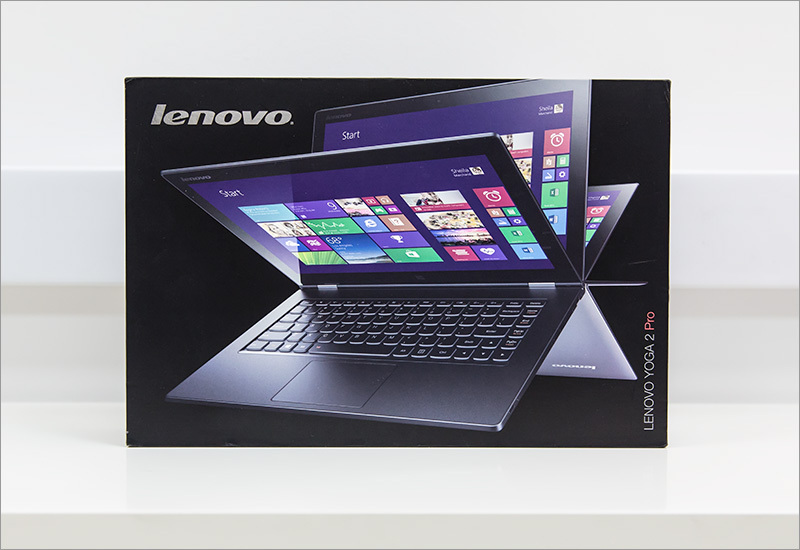
Meet - Lenovo IdeaPad Yoga 2 Pro is a tablet with a really speaking name, because without eastern practices, nobody will be able to open up like that!
And let's talk right away about the biggest disadvantage of this device. Unfortunately, the dollar rate today is extremely unstable, it behaves indecently and is not happy at all: New Year's gifts have risen substantially. When we started to prepare this material, the price of yoga fluctuated around 50-70 thousand rubles (depending on the filling). Now the price of top-end configuration (almost as in this review) hasexceeded one hundred for almost 90 thousand. We are not less upset with you because of such changes, however, we suggest evaluating a laptop precisely in terms of its capabilities with European and American MSRP .
')
A stylish color box made of thick cardboard, inside which are the device itself and three cardboard sections under it. In one of them - the power cord, in the second - the instructions and the power adapter, in the third, oddly enough, empty - most likely, in some regional versions there is a removable plug (without a wire) for the outlet.

They didn’t put anything else, although at least a high-quality case wouldn’t hurt such a delicate piece of iron. The same ASUS's bundled with some laptops (with the Bang & Olufsen system) give all sorts of subwoofers as a bonus, but unfortunately for Lenovo, something is completely empty.
Pleasantly pleased with the power adapter - a very stylish thing! Only here the connector in size hurts like a USB.


From the box for a few meters breathes the smell of a new expensive device - for a real geek this is like the smell of tangerines before the New Year.
The entire laptop is woven from almost perpendicular lines, rounding off - at a minimum, only where they are technologically necessary.


The device is of several colors - gray, black and red. Regardless of the color of the case, the hinge is always metallic in color - on the gray version it looks normal, but on the black and red one catches the eye.

The special shape and design of the hinges allows you to open the laptop to full 360 degrees and use it as a tablet.
The body itself is quite compact: the keyboard is devoid of a NUM block, the Home-End-PG Up / Dn keys are located in the vertical column on the right. Under the keyboard is a large matte touchpad.

The speakers look "down" when the laptop is used for its intended purpose, and "at the user", but are covered with a screen in tablet mode. It does not interfere with their work, since the rubber “legs” are also an emphasis for the cover, so that it does not cover the speakers by 100%.
The laptop-tablet is not rich in ports: one USB 3.0 on the left, one 2.0 on the right (with the function of supplying power when the OS is not running, for recharging other devices). That is just two ports - completely sparsely.

There is also a microHDMI connector on the left side and an SD-format card reader, on the right there is a four-pin minijack (3.5mm), “tablet” buttons for volume control, screen lock and power.


Since all Yoga-books have a rather austere supply, the adapter for classic HDMI / DisplayPort or USB-Ethernet adapter is not found. And if the second can somehow be reconciled, yet the “segment” is not corporate, then the first is a significant “oversight”. Such a large vendor does not cost anything to set up production of cheap adapters and give them a pack for each piece of hardware, increasing the final cost by one dollar, and not forcing the user to buy all this splendor for 10-20 greens. Apparently, the era of rich complete sets "with everything you need out of the box" hopelessly sunk into oblivion.

Lenovo IdeaPad Yoga 2 Pro and its colleague, Lenovo ThinkPad.
The keyboard of the "yoga" island type, with ANSI-layout: without too much slash'a near the right shift, with long buttons Enter (in one row) and Backspace.

The FN key is now where it belongs: between the left CTRL and Win, but, like all Lenovo laptops, it can be “swapped” with CTRL. As I said, the column on the right is a controversial decision. It requires relearn from a full-fledged unit or FN-shooter, moreover, it was already used by ASUS in netbooks a couple of years ago, and, as far as I know, they successfully refused from this arrangement of buttons.

Personally, I (and many of my friends) are more accustomed when these keys are assigned to arrows through FN, it’s still distracting to the touchpad or mouse when working with text, and CTRL + arrows move the cursor to the whole word, and FN to the line or page, with Shift'om clamped while selecting. The second controversial point is, in fact, the full-height arrow buttons themselves. On MacBooks and expensive ASUS, they are not just doing less: they find it is easier to find the “eye-catching” buttons visually than among the dozen of identical squares to tactilely search for the ones you need. See for yourself:

The keys themselves have a completely flat profile (the last “Yoga” and the ThinPad line of buttons have a very small button, but they are still “concave” in the central part, which greatly adds to their high prices and pleasantness in everyday use. Backlighting ... let's say, the backlight In stock, with a pleasant backlighting of the contour of the keys.The brightness is not adjustable, that is, there are only two modes - on (via FN + space) and off.

There are no complaints about the keyboard functions themselves. The key travel is perfect, no traces are left on the screen with the lid closed, they produce less noise when typing than the MacBook keyboard, which many consider to be the reference one.
Pleasantly pleased with the cover around the keyboard and touchpad: something resembles the "artificial skin" on the back of the Samsung Galaxy outwardly, but much nicer tactile - the feelings closest to the suede. The surface is quite soft, does not collect dirt and prints, it is twice pleasant that this surface becomes “back” when turning into tablet mode.
The surface of the touchpad resembles a frosted glass, just like everything from the same MacBook. Finger slides on it easily, but in a couple of hours he managed to cover himself with prints and divorces. Not to say that I wash my hands every five minutes, but for some reason this does not happen on other laptops at home and at work.

There is a multitouch. Unfortunately, everything is fine with sensitivity and accuracy, but the quality of gesture recognition does not reach the “apple” one :( But the laptop has a multi-touch touchscreen, and it has great sensibility, gestures, quality of work and recognition of everything.
Since Lenovo Yoga 2 Pro is a transformer, it is quite logical that the display is equipped with touch capabilities. The display itself is protected by glossy glass - prints remain on it, but not as much as it happens. The same with highlights and reflections - I can not say that they were directly annoyed during work.
Even makbuki can envy the resolution of the display: an impressive 3200x1600 pixels (276 PPI), the color coverage is just a little larger than the SRGB. Primary colors fit well into the standards (it was not me who did the research, but foreign journalists). The image is very, very high quality, it is pleasant to use photoshop (although 13 inches is not enough for this), surfing the web with perfectly clean and smooth fonts is a pleasure.

Pixels don't even smell
Upset only the brightness: the backlight is regulated in very modest ranges, unlike all the same MacBooks. If it is comfortable to use the screen indoors, then on the road or in the open air there may not be enough maximum brightness reserves.
The screen has quite thick frames (for 2014-2015, then), but this is quite logical - if you use the device as a tablet, you need to somehow hold these almost one and a half kilograms. The appearance is a little spoiled by the typically Asian huge silver brand logo and the touch start button around the screen - in my opinion, they could be made less noticeable.

A few words about the poses that Yoga 2 Pro can do. The manufacturer claims 4 options: tablet, laptop, awning and console. For each of them in the auxiliary utility you are invited to download the corresponding set of applications, but all of them are rather boring and low-grade.

The most obvious option is when working with a “laptop” as with a “laptop”. You always forget about the touch screen, although the quality of the sensor and drivers make it possible to completely abandon the touchpad in 90% of cases. Despite the small interface elements (at such and such a resolution!), Even with a rough, fat finger, it is easy to get where you want.


If you rotate the laptop 360 degrees, it will turn into a tablet. In a big tablet. Weight forces him to hold him more on his knees than in his hands. The keyboard (on the back side of the screen) is blocked in this position, but the feeling of discomfort from such metamorphoses will not leave you anyway. Spinning the pto-pound "wheel" in games is a great exercise for burning calories!


The third position - the so-called console mode. This is when the device lies on the keyboard, and the screen itself is facing the user, but it does not rely on anything - you don’t push it hard. Pose for the sake of posture, in it I could not :)
The fourth way to use the tablet is to lay it out with a “book” and put it on the table - one of the most convenient positions for watching a movie. It takes up little space (less laptop), the speakers are aimed at the viewer, the angle of the screen is quite comfortable.



Speaking of speakers. Yoga 2 Pro is equipped with stereo speakers - they are great enough to watch a movie at home or listening to music in a quiet office. But the possibilities of multimedia notebook stereos are far away.

The number of different configurations of stuffing that can be stuffed with a laptop is quite large, however, the platform is always the same. Namely, Intel Haswell is the latest generation; 4 or 8 gigabytes of RAM, tightly soldered to the motherboard without expansion options; SSD-drive with a capacity from 128 to 512 GB. In my case, the model was equipped with an ultra-low-voltage Intel Core i7-4500U processor (with a frequency range from 1.8 to 3 GHz in TurboBoost mode), 8 GB of memory, and a 256 GB drive.

As you understand, the dimensions of the device do not allow using any discrete video systems, therefore, unfortunately, it will always play the bottleneck in the system performance. Namely, the integrated IntelHD 4400 video subsystem (with operating frequencies in the range from 200 to 1000 MHz) is a “time-tested” middling, which is often installed in many devices based on mobile i3-i7 processors. By the way, the performance of this system is enough for work, most office tasks and even hardware video decoding of Ultra HD video resolution. Unfortunately, it will be possible to play only kazualki, because old games are unlikely to make friends with this aspect ratio, and secondly, even if they make friends - the maximum resolution will quickly bring the video chip to white-hot and it will begin to reduce the operating frequency.

On the other hand, the laptop was not planned and is not positioned as a game, but for one photo (at a time) it would be enough with a head in Photoshop. Performance in general is comparable with all similar models of ultrabooks with integrated video chips.
The SSD disk of Samsung (MZMTE256HMHP) with a capacity of 256 GB is used as a drive. The disk connection interface is mSATA, the manufacturer claims to be writing and reading speeds of 270 and 540 MB / s, respectively. In the benchmark, the disc doesn’t reach the indicators a little bit, but the speed is still excellent:

The battery is a lithium-polymer battery with a capacity of 7400 mAh (54 Wh). Under load, you can count on 5-6 hours of autonomous work, while in a sparing mode it is quite possible to reach hours to 7. If we talk about the device as a tablet, then these figures clearly do not pull on the record in the field of autonomy - even 15 watt Haswell did not help. On the other hand, competitors with greater autonomy capabilities usually either have a higher price or iron is significantly worse.

By unscrewing the 11 screws, you can access the device's stuffing (no void stickers are affected). As you can see, everything is more than neatly staffed, although Macbook fillings are still far from chic and glittering.

The main part of the space is occupied by the battery, and you can change only the SSD-drive (one of the locomotives of the laptop's performance) and the Wi-Fi module.




Cover magnets
It is surprising that with a device thickness of 15 millimeters, 2 coolers fit inside. More surprising is that they work not only quietly, but also efficiently: I never caught the laptop hot even when I watched the series and drove Asphalt.

With the performance of the operating system, everything is fine, but still the amount of pre-installed software goes off scale: in addition to potentially useful utilities from the manufacturer, all kinds of McAfee antivirus and other utilities such as CyberLink Director are installed. So if you want to fully experience the performance of the system, then here is the first tip: reinstall Windows from scratch, getting rid of the abundance of bloatware.
+ High resolution display;
+ Performance is one of the highest in the class in terms of the "price per parrot";
+ Quality of materials and assembly, reliability of the design;
+ Several possible form factors in a single package;
+ Convenient backlit keyboard;
+ Successful body size and weight;
+ Touch Screen!
- Low brightness and contrast of the screen;
- With the scaling of old software in Windows, everything is not as good as we would like (FullHD would be enough);
- Autonomy compared with the previous generation has not grown;
- Price in the Russian Federation (thanks to the dollar at 60 rubles ... oh, already at 70% course_by_date%).

The laptop is now overvalued in the ruble (or rather, the ruble is underestimated), but its price in European currency and dollars quite corresponds to the class of the device and its capabilities. Iron does not beat performance records, but it is taken with some margin - you will not see any brakes in any juz-case (except games). Touch functionality is not bad, especially for use in the "marching" version, on a trip or transport; but still the size of the device will limit you.
Screen resolution can be called excessive, but the system copes with it perfectly, and the fonts in browsers look just fine. Of the unpleasant moments - absolutely "bare" equipment, only a laptop and a charger.
In my opinion, the only competitor with a similar use case and alternative configuration is ASUS Taichi 31, which has a more reliable design (at first glance). His main trump card is that the keyboard is not at all interfering with the use of the tablet (and much more secure), but its hardware is “older”, its weight is higher, and besides the wow effect and the monolithic aluminum case, there is essentially nothing to boast about. There are “mutants” like the Dell XPS 12 and the Toshiba Satellite U920T - I would not consider them as candidates for purchase, or rather, as an alternative to “yoga”. If the creators of ASUS and Lenovo sacrificed something to achieve multi-functionality, then the other players, such a feeling, were born from controversial decisions, compromises and sacrifices to the god of gadgets. Lenovo Yoga 2 Pro - the best transformer-book on the market, not breaking into two parts and not trying to solve all the problems in the world. Great laptop with the ability to work in tablet mode, no more and no less. In general, we are waiting for the dollar to return to normal values :)
Our previous reviews:
» Microsoft Sculpt Ergonomic Desktop Suite
» LEGO Mindstorms EV3
» Digital Levenhuk USB Microscope DTX90
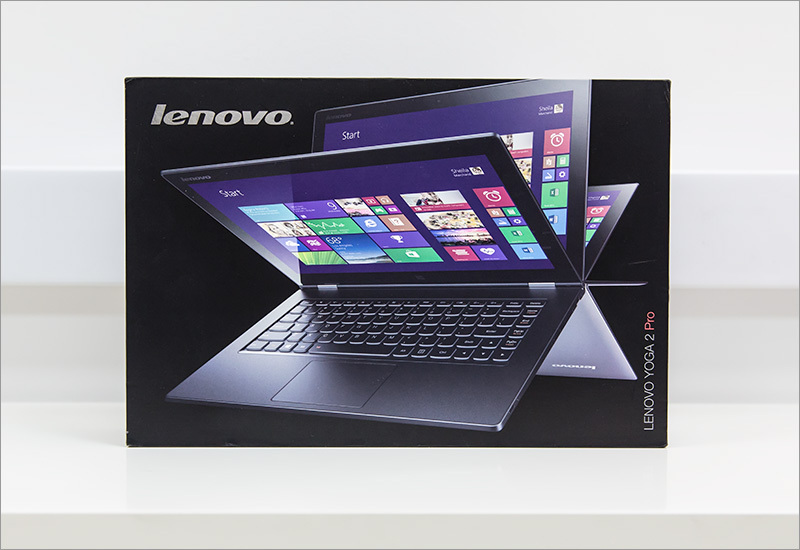
Meet - Lenovo IdeaPad Yoga 2 Pro is a tablet with a really speaking name, because without eastern practices, nobody will be able to open up like that!
And let's talk right away about the biggest disadvantage of this device. Unfortunately, the dollar rate today is extremely unstable, it behaves indecently and is not happy at all: New Year's gifts have risen substantially. When we started to prepare this material, the price of yoga fluctuated around 50-70 thousand rubles (depending on the filling). Now the price of top-end configuration (almost as in this review) has
')
Equipment
A stylish color box made of thick cardboard, inside which are the device itself and three cardboard sections under it. In one of them - the power cord, in the second - the instructions and the power adapter, in the third, oddly enough, empty - most likely, in some regional versions there is a removable plug (without a wire) for the outlet.

They didn’t put anything else, although at least a high-quality case wouldn’t hurt such a delicate piece of iron. The same ASUS's bundled with some laptops (with the Bang & Olufsen system) give all sorts of subwoofers as a bonus, but unfortunately for Lenovo, something is completely empty.
Pleasantly pleased with the power adapter - a very stylish thing! Only here the connector in size hurts like a USB.


From the box for a few meters breathes the smell of a new expensive device - for a real geek this is like the smell of tangerines before the New Year.
Appearance
The entire laptop is woven from almost perpendicular lines, rounding off - at a minimum, only where they are technologically necessary.


The device is of several colors - gray, black and red. Regardless of the color of the case, the hinge is always metallic in color - on the gray version it looks normal, but on the black and red one catches the eye.

The special shape and design of the hinges allows you to open the laptop to full 360 degrees and use it as a tablet.
The body itself is quite compact: the keyboard is devoid of a NUM block, the Home-End-PG Up / Dn keys are located in the vertical column on the right. Under the keyboard is a large matte touchpad.

The speakers look "down" when the laptop is used for its intended purpose, and "at the user", but are covered with a screen in tablet mode. It does not interfere with their work, since the rubber “legs” are also an emphasis for the cover, so that it does not cover the speakers by 100%.
Connectors
The laptop-tablet is not rich in ports: one USB 3.0 on the left, one 2.0 on the right (with the function of supplying power when the OS is not running, for recharging other devices). That is just two ports - completely sparsely.

There is also a microHDMI connector on the left side and an SD-format card reader, on the right there is a four-pin minijack (3.5mm), “tablet” buttons for volume control, screen lock and power.


Since all Yoga-books have a rather austere supply, the adapter for classic HDMI / DisplayPort or USB-Ethernet adapter is not found. And if the second can somehow be reconciled, yet the “segment” is not corporate, then the first is a significant “oversight”. Such a large vendor does not cost anything to set up production of cheap adapters and give them a pack for each piece of hardware, increasing the final cost by one dollar, and not forcing the user to buy all this splendor for 10-20 greens. Apparently, the era of rich complete sets "with everything you need out of the box" hopelessly sunk into oblivion.
Keyboard

Lenovo IdeaPad Yoga 2 Pro and its colleague, Lenovo ThinkPad.
The keyboard of the "yoga" island type, with ANSI-layout: without too much slash'a near the right shift, with long buttons Enter (in one row) and Backspace.

The FN key is now where it belongs: between the left CTRL and Win, but, like all Lenovo laptops, it can be “swapped” with CTRL. As I said, the column on the right is a controversial decision. It requires relearn from a full-fledged unit or FN-shooter, moreover, it was already used by ASUS in netbooks a couple of years ago, and, as far as I know, they successfully refused from this arrangement of buttons.

Personally, I (and many of my friends) are more accustomed when these keys are assigned to arrows through FN, it’s still distracting to the touchpad or mouse when working with text, and CTRL + arrows move the cursor to the whole word, and FN to the line or page, with Shift'om clamped while selecting. The second controversial point is, in fact, the full-height arrow buttons themselves. On MacBooks and expensive ASUS, they are not just doing less: they find it is easier to find the “eye-catching” buttons visually than among the dozen of identical squares to tactilely search for the ones you need. See for yourself:

The keys themselves have a completely flat profile (the last “Yoga” and the ThinPad line of buttons have a very small button, but they are still “concave” in the central part, which greatly adds to their high prices and pleasantness in everyday use. Backlighting ... let's say, the backlight In stock, with a pleasant backlighting of the contour of the keys.The brightness is not adjustable, that is, there are only two modes - on (via FN + space) and off.

There are no complaints about the keyboard functions themselves. The key travel is perfect, no traces are left on the screen with the lid closed, they produce less noise when typing than the MacBook keyboard, which many consider to be the reference one.
Pleasantly pleased with the cover around the keyboard and touchpad: something resembles the "artificial skin" on the back of the Samsung Galaxy outwardly, but much nicer tactile - the feelings closest to the suede. The surface is quite soft, does not collect dirt and prints, it is twice pleasant that this surface becomes “back” when turning into tablet mode.
Touchpad
The surface of the touchpad resembles a frosted glass, just like everything from the same MacBook. Finger slides on it easily, but in a couple of hours he managed to cover himself with prints and divorces. Not to say that I wash my hands every five minutes, but for some reason this does not happen on other laptops at home and at work.

There is a multitouch. Unfortunately, everything is fine with sensitivity and accuracy, but the quality of gesture recognition does not reach the “apple” one :( But the laptop has a multi-touch touchscreen, and it has great sensibility, gestures, quality of work and recognition of everything.
Display and sound
Since Lenovo Yoga 2 Pro is a transformer, it is quite logical that the display is equipped with touch capabilities. The display itself is protected by glossy glass - prints remain on it, but not as much as it happens. The same with highlights and reflections - I can not say that they were directly annoyed during work.
Even makbuki can envy the resolution of the display: an impressive 3200x1600 pixels (276 PPI), the color coverage is just a little larger than the SRGB. Primary colors fit well into the standards (it was not me who did the research, but foreign journalists). The image is very, very high quality, it is pleasant to use photoshop (although 13 inches is not enough for this), surfing the web with perfectly clean and smooth fonts is a pleasure.

Pixels don't even smell
Upset only the brightness: the backlight is regulated in very modest ranges, unlike all the same MacBooks. If it is comfortable to use the screen indoors, then on the road or in the open air there may not be enough maximum brightness reserves.
The screen has quite thick frames (for 2014-2015, then), but this is quite logical - if you use the device as a tablet, you need to somehow hold these almost one and a half kilograms. The appearance is a little spoiled by the typically Asian huge silver brand logo and the touch start button around the screen - in my opinion, they could be made less noticeable.

A few words about the poses that Yoga 2 Pro can do. The manufacturer claims 4 options: tablet, laptop, awning and console. For each of them in the auxiliary utility you are invited to download the corresponding set of applications, but all of them are rather boring and low-grade.

The most obvious option is when working with a “laptop” as with a “laptop”. You always forget about the touch screen, although the quality of the sensor and drivers make it possible to completely abandon the touchpad in 90% of cases. Despite the small interface elements (at such and such a resolution!), Even with a rough, fat finger, it is easy to get where you want.


If you rotate the laptop 360 degrees, it will turn into a tablet. In a big tablet. Weight forces him to hold him more on his knees than in his hands. The keyboard (on the back side of the screen) is blocked in this position, but the feeling of discomfort from such metamorphoses will not leave you anyway. Spinning the pto-pound "wheel" in games is a great exercise for burning calories!


The third position - the so-called console mode. This is when the device lies on the keyboard, and the screen itself is facing the user, but it does not rely on anything - you don’t push it hard. Pose for the sake of posture, in it I could not :)
The fourth way to use the tablet is to lay it out with a “book” and put it on the table - one of the most convenient positions for watching a movie. It takes up little space (less laptop), the speakers are aimed at the viewer, the angle of the screen is quite comfortable.



Speaking of speakers. Yoga 2 Pro is equipped with stereo speakers - they are great enough to watch a movie at home or listening to music in a quiet office. But the possibilities of multimedia notebook stereos are far away.

Iron
The number of different configurations of stuffing that can be stuffed with a laptop is quite large, however, the platform is always the same. Namely, Intel Haswell is the latest generation; 4 or 8 gigabytes of RAM, tightly soldered to the motherboard without expansion options; SSD-drive with a capacity from 128 to 512 GB. In my case, the model was equipped with an ultra-low-voltage Intel Core i7-4500U processor (with a frequency range from 1.8 to 3 GHz in TurboBoost mode), 8 GB of memory, and a 256 GB drive.

As you understand, the dimensions of the device do not allow using any discrete video systems, therefore, unfortunately, it will always play the bottleneck in the system performance. Namely, the integrated IntelHD 4400 video subsystem (with operating frequencies in the range from 200 to 1000 MHz) is a “time-tested” middling, which is often installed in many devices based on mobile i3-i7 processors. By the way, the performance of this system is enough for work, most office tasks and even hardware video decoding of Ultra HD video resolution. Unfortunately, it will be possible to play only kazualki, because old games are unlikely to make friends with this aspect ratio, and secondly, even if they make friends - the maximum resolution will quickly bring the video chip to white-hot and it will begin to reduce the operating frequency.

On the other hand, the laptop was not planned and is not positioned as a game, but for one photo (at a time) it would be enough with a head in Photoshop. Performance in general is comparable with all similar models of ultrabooks with integrated video chips.
The SSD disk of Samsung (MZMTE256HMHP) with a capacity of 256 GB is used as a drive. The disk connection interface is mSATA, the manufacturer claims to be writing and reading speeds of 270 and 540 MB / s, respectively. In the benchmark, the disc doesn’t reach the indicators a little bit, but the speed is still excellent:

The battery is a lithium-polymer battery with a capacity of 7400 mAh (54 Wh). Under load, you can count on 5-6 hours of autonomous work, while in a sparing mode it is quite possible to reach hours to 7. If we talk about the device as a tablet, then these figures clearly do not pull on the record in the field of autonomy - even 15 watt Haswell did not help. On the other hand, competitors with greater autonomy capabilities usually either have a higher price or iron is significantly worse.

By unscrewing the 11 screws, you can access the device's stuffing (no void stickers are affected). As you can see, everything is more than neatly staffed, although Macbook fillings are still far from chic and glittering.

The main part of the space is occupied by the battery, and you can change only the SSD-drive (one of the locomotives of the laptop's performance) and the Wi-Fi module.




Cover magnets
It is surprising that with a device thickness of 15 millimeters, 2 coolers fit inside. More surprising is that they work not only quietly, but also efficiently: I never caught the laptop hot even when I watched the series and drove Asphalt.

With the performance of the operating system, everything is fine, but still the amount of pre-installed software goes off scale: in addition to potentially useful utilities from the manufacturer, all kinds of McAfee antivirus and other utilities such as CyberLink Director are installed. So if you want to fully experience the performance of the system, then here is the first tip: reinstall Windows from scratch, getting rid of the abundance of bloatware.
Advantages and disadvantages
+ High resolution display;
+ Performance is one of the highest in the class in terms of the "price per parrot";
+ Quality of materials and assembly, reliability of the design;
+ Several possible form factors in a single package;
+ Convenient backlit keyboard;
+ Successful body size and weight;
+ Touch Screen!
- Low brightness and contrast of the screen;
- With the scaling of old software in Windows, everything is not as good as we would like (FullHD would be enough);
- Autonomy compared with the previous generation has not grown;
- Price in the Russian Federation (thanks to the dollar at 60 rubles ... oh, already at 70% course_by_date%).

Conclusion
The laptop is now overvalued in the ruble (or rather, the ruble is underestimated), but its price in European currency and dollars quite corresponds to the class of the device and its capabilities. Iron does not beat performance records, but it is taken with some margin - you will not see any brakes in any juz-case (except games). Touch functionality is not bad, especially for use in the "marching" version, on a trip or transport; but still the size of the device will limit you.
Screen resolution can be called excessive, but the system copes with it perfectly, and the fonts in browsers look just fine. Of the unpleasant moments - absolutely "bare" equipment, only a laptop and a charger.
In my opinion, the only competitor with a similar use case and alternative configuration is ASUS Taichi 31, which has a more reliable design (at first glance). His main trump card is that the keyboard is not at all interfering with the use of the tablet (and much more secure), but its hardware is “older”, its weight is higher, and besides the wow effect and the monolithic aluminum case, there is essentially nothing to boast about. There are “mutants” like the Dell XPS 12 and the Toshiba Satellite U920T - I would not consider them as candidates for purchase, or rather, as an alternative to “yoga”. If the creators of ASUS and Lenovo sacrificed something to achieve multi-functionality, then the other players, such a feeling, were born from controversial decisions, compromises and sacrifices to the god of gadgets. Lenovo Yoga 2 Pro - the best transformer-book on the market, not breaking into two parts and not trying to solve all the problems in the world. Great laptop with the ability to work in tablet mode, no more and no less. In general, we are waiting for the dollar to return to normal values :)
Our previous reviews:
» Microsoft Sculpt Ergonomic Desktop Suite
» LEGO Mindstorms EV3
» Digital Levenhuk USB Microscope DTX90
Source: https://habr.com/ru/post/364857/
All Articles