Smart English video tutorial: learn English correctly
 Relatively recently, an interesting gadget came into my hands - the video tutorial “Smart English”, about which I (and sometimes my son) want to tell you.
Relatively recently, an interesting gadget came into my hands - the video tutorial “Smart English”, about which I (and sometimes my son) want to tell you.In those days, when I was learning English, there were already interactive elements available to the public - cassettes and didactics from ESHO (ugh, ugh, ugh) and Ilona Davydova's courses (who is this?).

At this time, learning opportunities are much greater. These are various programs for Android and IOS (hello Lingualeo), and programs for desktop PCs, and search and work with tutors (maybe even remotely via Skype etc.), and even all the same courses from ESHKO (and in 20 years they are few have changed).
But all these options did not suit me for one simple reason. My student is 2 years and 8 months old. I don’t want to touch upon the moral side of learning a foreign language at that age now (“What are you saying! How can a child learn a foreign language when he doesn’t really speak his native language yet!” Hmm. Some people by the age of 30 don’t always speak "Native").
And it seems to me that for the initial stage of the study I was able to find a suitable option that met my requirements (the initial stage, study in a playful way so that the child could work with him). Meet - Smart English Video Teacher.
Packing and equipment:
This device came to me through the omnipotent DHL, so the delivery almost did not affect the appearance of the package and I can show it to you:
Do not be surprised at the large size of the box - you can buy additional teaching materials (puzzles, books, posters and stickers) to “Smart English”. And they all fit in this suitcase.
')
Package Included:
- Directly device.
- USB cable for connecting to a computer (also acts as a charging cable).
- Charger with evrovilkoy.
- Lace.
- USB-receiver and CD with software (about the appointment, see below).
- Didactic cards, directly used in the process of learning (quantity - 54 pcs. Laminated paper, rather dense).
- Markers for whiteboard + mini-sponge for erasing what was written (in the package it is written about 2 pieces, but I had 3 of them). They can also write directly on the didactic cards, which connects the visual and muscular memory.
- User Guide (in conjunction with already developed curricula) prepared by the company “Dadzhet”.
Specifications:
- Weight - 150 gr.
- Display - 2.8 ”LCD display.
- Power - built-in battery.
- The communication standard is a Wi-Fi receiver (for transmitting an image to the screen).
If the inner world of the gadget is interesting - write in the comments. While it is not possible to make out - the son fully owns the device.
Work process:
And this is where the first problem arose for my child. Yes, unfortunately my child could not turn on the pen himself (although the tablets and phones turn on and unlock with a bang). The thing is that the inclusion occurs by shifting the locking lever and keeping it in the extreme position for a while. On the other hand, this feature is convenient for parents who want to control the process of children's learning.
After switching on and loading the device, we are met by a boy with a pronounced appearance of an anime cowboy and with the flag of the North American States of America in his hands.
And in principle, at the moment the device is ready for operation. Now it is enough to send it with the “writing” end to the desired picture of the didactic card and you will hear what is drawn on it (and you will also see the pen on the display).
Many cards make it possible not only to listen to the pronunciation of single elements, but also to listen to the contents of the entire card (marked with the “ALL” picture), sing a song (marked with a picture with a note), and other soundtracks.
Controls and pen interfaces:
On the top of the device are the following connectors and buttons:
- Micro-USB connector is designed to connect the cable - charging.
- Micro-SD card slot. Designed to store additional information (cards up to 16Gb are supported).
- Audio jack. If the child wants to study and you want to sleep, the headphones will save the day.
- Off / Lock Lever.
Below the screen are the control buttons:
- Button to switch modes.
- The + and - buttons to adjust the volume.
- Play button to pause (for example, while a melody is playing). Also, with a long press, the modes of the screen change (read below).
- The Rec button allows you to record (and when you press again to play the recorded) your voice.
Principle of operation:
The principle of operation of the device is original and at the same time is simple to disgrace.
When I just read about the gadget, I thought everything - how does it work? Inflamed imagination painted RFID tags pasted onto cards;
But everything is much simpler:
Under the green cap of the handle is the following design:
Small gif work leds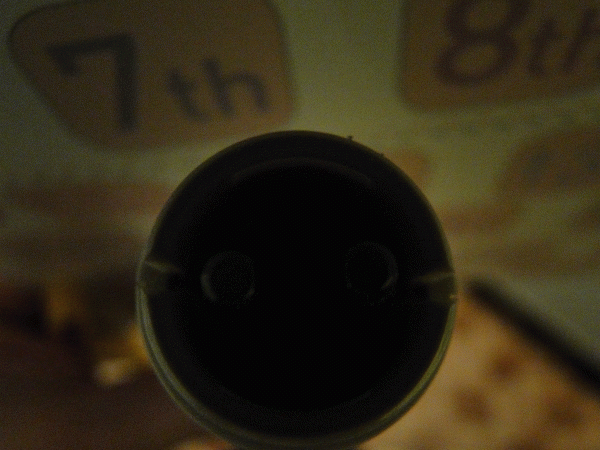
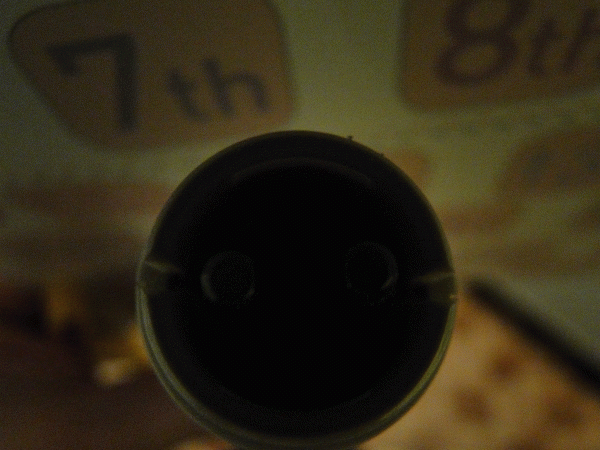
In the middle (in a black tube) there is a sensor, on the sides of which there are light-emitting diodes. Power to the LEDs comes in constant mode (when the pen itself is on). Thus, the pen is always ready to use, in order to read the picture you do not need to press any buttons, but it is enough just to bring the pen to the drawing.
And how does the pen understand what the picture is in front of her?
Look carefully at the photo below and I think everything will become clear to you.
For those who have not very good eyesight or a monitor - I will explain:
Each interactive element of the picture (an element that can be considered a pen) on closer inspection is a collection of points on a contrasting background. It is the sequence of these points that encodes the image identifier (although it seems to me that 2 IDs are encoded there — the card number and the sequence number of the interactive on the card).
This is somewhat similar to the well-known QR code, although I originally had an association with Braille.
Modes of operation:
- Mode "VideoPen" (mode of simultaneous operation of audio and video).
- SoundOnly mode (audio only).
- Recording mode "Recording" (the ability to record up to 5 minutes of your pronunciation, for listening and comparing with the "standard").
- Output mode to external screen \ PC (more about this mode will be written below).
Work with external screen:
In order to be able to output video and sound to external devices (of course, I’m cunningly speaking “devices.” It means the computer. And honestly, I tested it only with Windows, but it seems to me that there’s no problem with the same Ubuntu. If anyone anyone wants to - try to test), you need to perform the following steps:
- Insert the USB receiver into a free USB port on the computer.
- Insert the supplied disc into the drive. If you have disabled autorun, then run the file player.exe from the disk.
- Press and hold the “M” button on “Smart English” until the computer signals the connection of a new device.
- You can work.
This mode is intended primarily for use in classrooms (in conjunction "computer + projector"). For me personally, the actual output on the big screen, because besides my son, there is a nephew at the same age. It turns out such a game interactive user.
Minuses:
Well, no cons in any review can not do. From the personally identified subjective minuses:
- Rattling speaker at high volume levels. Even the Chinese speaker can not stand loud Chinese speech.
- Somewhere in the manual it is written that you can write complete markers on didactic cards. You can write it, but you can not erase it.
Conclusion:
My final verdict is that the device is absolutely suitable and quite interesting to use. Of course, if your child is as old as mine (I remind you - 2 years and 8 months), then it turns into a normal talking and blinking toy (and even causes discord in the child’s mind. He sees that he pokes a pen in a triangle, and he is told that this is a mysterious "triangle").
If you want to use the gadget in the educational process somewhere in the school, then do not forget about the computer projector (it will be more convenient) and probably still a set of large posters. Children will be interested, at least in our schools there was no such thing (although I remember one language room with self-made tables that had headphone jacks implanted in. We put on headphones, and the teacher slandered the correct pronunciation of words into his microphone. not distracted).
PS:
Well, here is my mini-review and finished. Finally, I want to wish everyone a happy New Year, health to you and your children. And I also promise a plus in karma and for comments to those who find a small Easter egg from me (or from manufacturers :-), which is located in the photo (and maybe video) of this device. I give a tip - Easter eggs in some way political.
And you can always buy a video tutorial here .
Source: https://habr.com/ru/post/364669/
All Articles