Android Studio 1.0: Google's first stable IDE
Good news for mobile developers. After two years of operation, Google released Android Studio 1.0, the first stable version of its integrated development environment (IDE) for Android developers.

The company first announced Android Studio, built on the basis of the popular IntelliJ IDEA Java development environment, at its I / O developer conference in May 2013 under a very simple motto: "This IDE is created specifically for Android developers."
')
Google then promised that Android Studio would make the development of mobile applications for Android faster and more productive, and positioned it as a replacement for Eclipse.
What's new
Since Android Studio is released for the first time, all its functions are to some extent “new”. However, Google identified a number of them as “specific”. About them and the story (and a full review of IDE for Android - here ).
The first-run setup wizard installs the Android SDK, sets the development environment settings, creates an optimized emulator for application testing, and sets of code templates. The system allows you to create templates yourself, or import ready ones.

Android Studio uses various features for editing IntelliJ IDEA code, such as completion, refactoring, and code analysis. The IDE also allows you to manage translation strings for all your applications. You can easily extract and analyze the hard code from any project.


The system allows you to edit and view Android layouts in several screen sizes, language versions and even API versions. Given the high fragmentation of Android, this is a very useful feature.
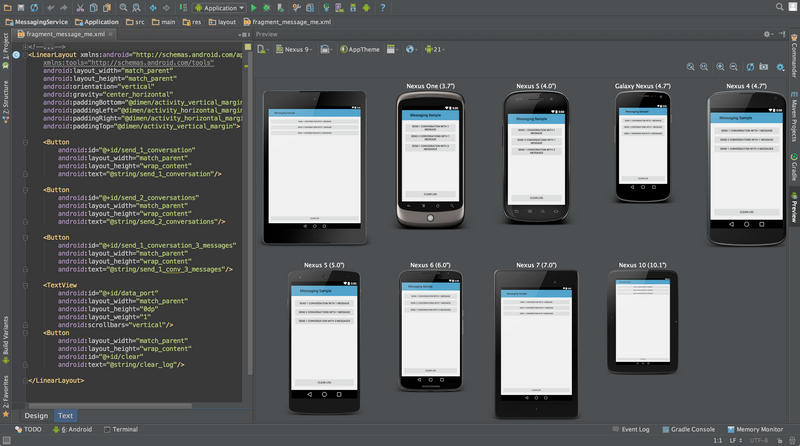
Another useful thing in Android Studio is a performance analysis tool called Memory Monitor. It gives all the information about the use of memory, which makes it possible to optimize the operation of the application. The system also has support for the Google Cloud Platform.
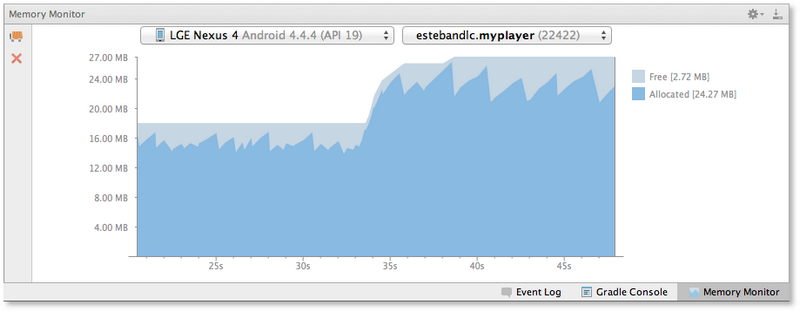
On the developers site, Google notes that it plans to regularly update IDE like Google Chrome. Updates will come at different intervals on four different channels: Canary (weekly), Dev (biweekly or monthly), Beta (even less often) and Stable (only stable versions), which can be switched between in File => Settings => Updates.
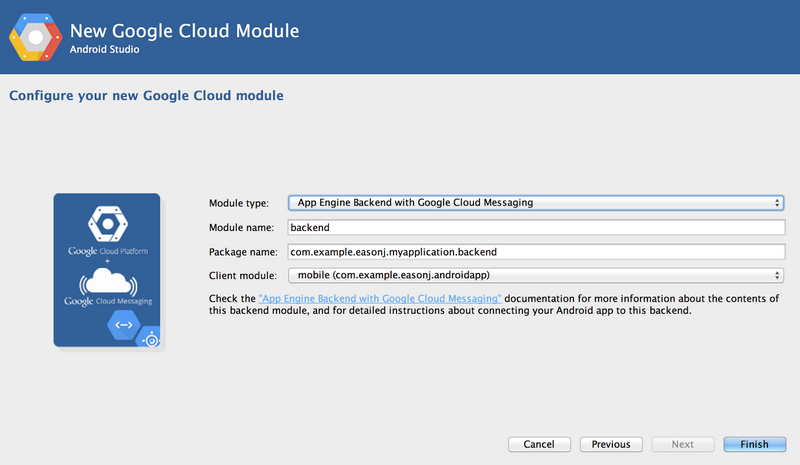
As noted by Venture Beat, Google released Android development environment far, for example, to Visual Studio from Microsoft, but with the naked eye it is clear that Google has already begun to create a competitor for it.
Download Android Studio 1.0 for Windows, Mac and Linux .
Article written at the request of:

The company first announced Android Studio, built on the basis of the popular IntelliJ IDEA Java development environment, at its I / O developer conference in May 2013 under a very simple motto: "This IDE is created specifically for Android developers."
')
Google then promised that Android Studio would make the development of mobile applications for Android faster and more productive, and positioned it as a replacement for Eclipse.
What's new
Since Android Studio is released for the first time, all its functions are to some extent “new”. However, Google identified a number of them as “specific”. About them and the story (and a full review of IDE for Android - here ).
The first-run setup wizard installs the Android SDK, sets the development environment settings, creates an optimized emulator for application testing, and sets of code templates. The system allows you to create templates yourself, or import ready ones.

Android Studio uses various features for editing IntelliJ IDEA code, such as completion, refactoring, and code analysis. The IDE also allows you to manage translation strings for all your applications. You can easily extract and analyze the hard code from any project.


The system allows you to edit and view Android layouts in several screen sizes, language versions and even API versions. Given the high fragmentation of Android, this is a very useful feature.
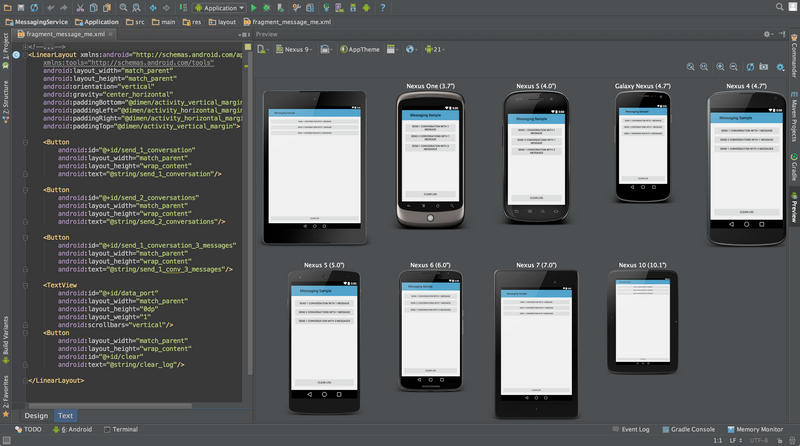
Another useful thing in Android Studio is a performance analysis tool called Memory Monitor. It gives all the information about the use of memory, which makes it possible to optimize the operation of the application. The system also has support for the Google Cloud Platform.
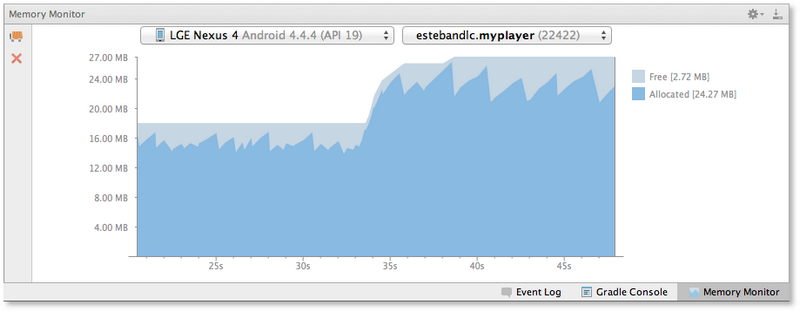
On the developers site, Google notes that it plans to regularly update IDE like Google Chrome. Updates will come at different intervals on four different channels: Canary (weekly), Dev (biweekly or monthly), Beta (even less often) and Stable (only stable versions), which can be switched between in File => Settings => Updates.
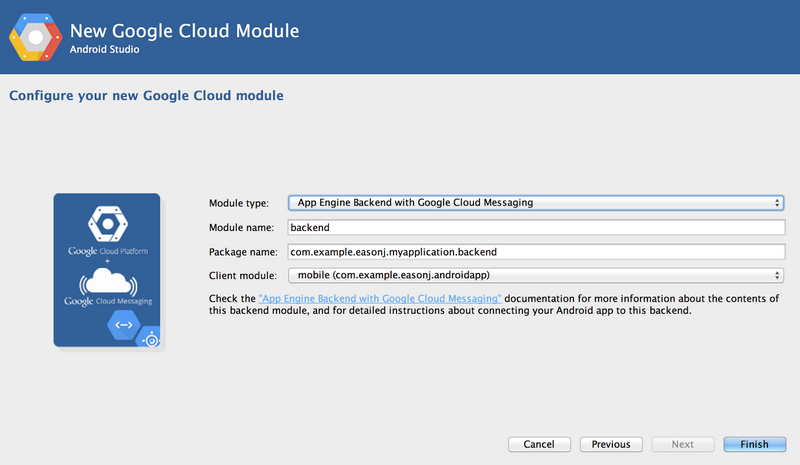
As noted by Venture Beat, Google released Android development environment far, for example, to Visual Studio from Microsoft, but with the naked eye it is clear that Google has already begun to create a competitor for it.
Download Android Studio 1.0 for Windows, Mac and Linux .
Article written at the request of:

Source: https://habr.com/ru/post/364117/
All Articles