Gaming laptop? Buy two separate computers are cheaper
I understand that this topic is a bit holivarny, but where else to discuss it, if not here? So, it all started with the fact that I was approached by an acquaintance who chooses a gift for the New Year. He had the money and an obviously crafted desire - he wanted a big, black, powerful and productive notebook with a large display, making it easy to handle heavy games.
Began to choose. For a long time we looked closely at the Asus Republic of Gamers series - modern models in the ROG750 line-up start somewhere from 60 thousand rubles. Modelka with a smaller diagonal, by the way, having received a good overview on Habré , starts somewhere from 45..50 thousand. This is still in old prices. In general, it is not cheap, but it is a good, productive machine. But, damn, heavy. And big.
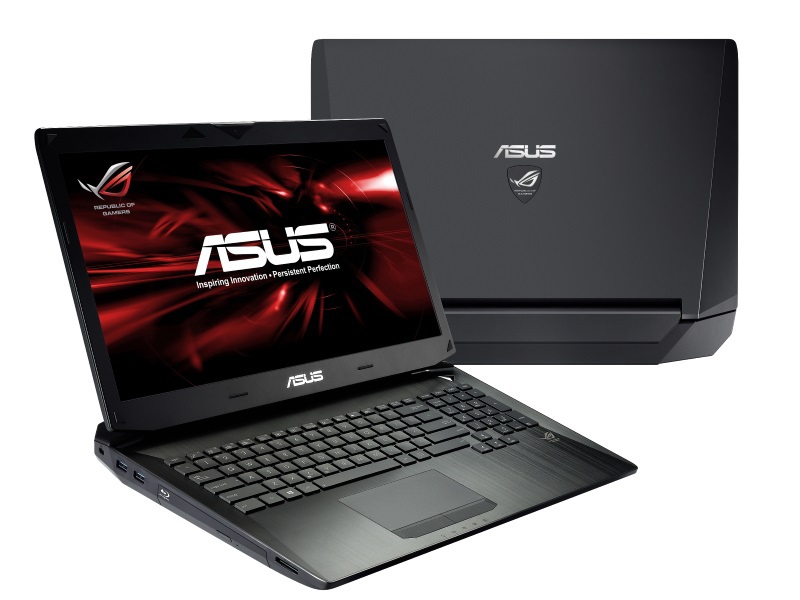
')
After questioning why it was a laptop, it turned out that the device was periodically supposed to be dragged along - so that the workers could pick up the files on the road, and watch a movie on the subway. Not the best use for a gaming laptop, but at home in toys the machine is revealed. And you can drag off to the country. And take a vacation. And in general, you never know where it is useful. But you have to carry it with you. Constantly. All these diagonals and kilograms.
In the end, we faced a dilemma: either a light but inefficient laptop for the road, or something powerful, but heavy for the house. “Well, aren't two different cars for me to buy ?!”, said an acquaintance, and it dawned on me. Climbed on Yandex.Market and Amazon, and for sure!
Now, most likely, you will accuse me of captaincy, but it turned out that two different computers, which are much better for games and movement in space, are cheaper than a single device. For me it was a bit surprising.

So, look. The price of the ASUS ROG G750JM is on average equal to 65 thousand rubles (in fact, it is not necessary to be attached to ASUS, the prices for gaming laptops are similar among many firms). Similar sistemnik can be collected somewhere for 35. Correct, if I am mistaken in prices - because of the course, they change quickly. In any case, there are always exits in the form of sales, for example, on the same Amazon.
10 thousand more - on the monitor comparable on quality with much bigger diagonal. Moreover, thanks to Steam, you can send a picture to the TV, and play in front of the big screen. For the remaining 20 thousand, you can buy a portable ultrabook for the road. Or, if the keyboard is not needed, the new Nexus 9 is straight from the States ( for $ 399 ), or a future Nokia tablet on Android 5.0 for $ 250. The keyboard can be purchased additionally in the form of a cover.

Interestingly, a similar scheme works with Apple products. Prices, just in case, I will write in dollars, focusing on the American store . So, the average 15-inch MacBook Pro with a Retina display starts at $ 2000. At the same time for $ 1300 dollars you can buy a very good 22-inch iMac with a luxurious display (processor, of course, i5 instead of i7 in MacBook Pro, but it is not trapped in frequency) and another $ 900 starting MacBook Air. It turns out a little more expensive, but these are two wonderful devices for the price of one. And if you replace MacBook Air with iPad Air2, it will also be more economical. Again, correct if I am mistaken.

And yes, my friend’s last question was the next one - and if I go to the summer cottage in the summer and want to still play something heavy? After working through the issue, we agreed on an adapter for an external video card that is connected to a portable laptop via ExpressCard (for Macs, via the Thunderbolt port). The card was supposed to be pulled out of the stationary company for the summer period.
Unfortunately, as superficial googling showed, at the moment there is still no sane external box working via USB3.0. Therefore, ExpressCard and Thunderbolt are still the fastest solutions. Of the most well-known options, there is the VillageTronic ViDock 4 , but it costs about $ 300, plus an additional Thunderbolt adapter for $ 150 may be required. Not the cheapest solution, but, they say, even on a MacBook Pro we get a nearly three-fold increase in graphics performance, and without the need to connect an external monitor. True, there is one caveat - to work you have to reboot into Windows.

Options for external boxes under the video card. VillageTronic ViDock 4 in the middle. Left - Adapter on Thunderbolt
By the way, if you are seriously studying the issue of choosing an external video card, you can read this article first . Everything is clear there, in detail and in Russian. From it, for example, we with a friend carried information about the manufacturer HWtools, unknown to us before, selling boxes similar in functionality. Only they are much cheaper. True, you may need an external monitor, but in the country you can limit the connection to the TV.

Comparison of HWtools and ViDock. Not in favor of the latter
Already from the manufacturer’s website, we managed to reach a good DIY-forum for connecting external cards based on HWtools chipsets. The forum has a decent FAQ (actually, the picture with the comparison with ViDock is borrowed from there) and examples of connections to different laptops. There are interesting options.

Outer box HWtools PE4H 3.2
So if suddenly you have experience of practical experience of such a connection, please write in the comments. It would be very interesting and useful to many.
I remind you that you read the blog of the company Shopozz.com. With pleasure, at a low price and in guaranteed time, Shopozz will deliver anything from the United States and other countries, including the above-mentioned tablets and external boxes for a video card. I also remind you that Shopozz provides a free service of combining several packages into one, which allows you to buy a lot of pleasant trifles as gifts and save a lot on shipping. Subscribe to our blog on Hiktimes, so as not to miss interesting articles and reviews. Have a nice shopping with Shopozz !

Began to choose. For a long time we looked closely at the Asus Republic of Gamers series - modern models in the ROG750 line-up start somewhere from 60 thousand rubles. Modelka with a smaller diagonal, by the way, having received a good overview on Habré , starts somewhere from 45..50 thousand. This is still in old prices. In general, it is not cheap, but it is a good, productive machine. But, damn, heavy. And big.
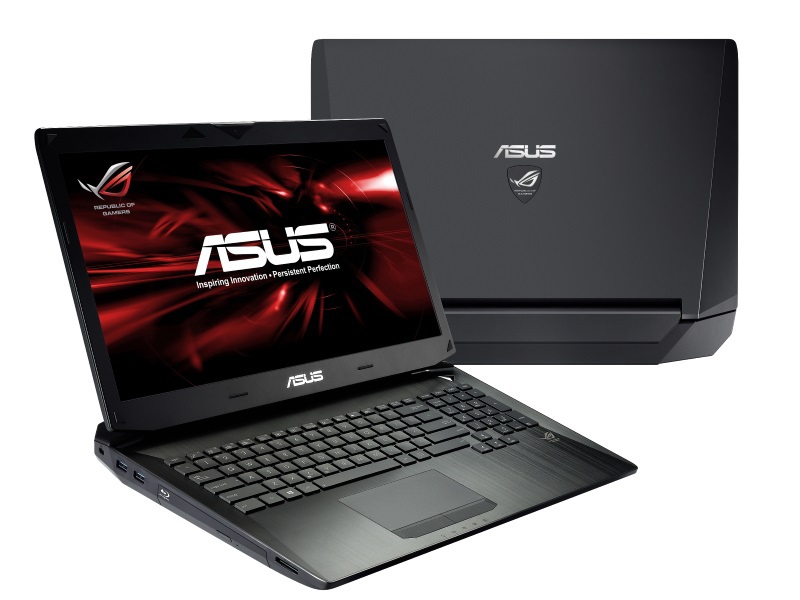
')
After questioning why it was a laptop, it turned out that the device was periodically supposed to be dragged along - so that the workers could pick up the files on the road, and watch a movie on the subway. Not the best use for a gaming laptop, but at home in toys the machine is revealed. And you can drag off to the country. And take a vacation. And in general, you never know where it is useful. But you have to carry it with you. Constantly. All these diagonals and kilograms.
In the end, we faced a dilemma: either a light but inefficient laptop for the road, or something powerful, but heavy for the house. “Well, aren't two different cars for me to buy ?!”, said an acquaintance, and it dawned on me. Climbed on Yandex.Market and Amazon, and for sure!
Now, most likely, you will accuse me of captaincy, but it turned out that two different computers, which are much better for games and movement in space, are cheaper than a single device. For me it was a bit surprising.

So, look. The price of the ASUS ROG G750JM is on average equal to 65 thousand rubles (in fact, it is not necessary to be attached to ASUS, the prices for gaming laptops are similar among many firms). Similar sistemnik can be collected somewhere for 35. Correct, if I am mistaken in prices - because of the course, they change quickly. In any case, there are always exits in the form of sales, for example, on the same Amazon.
10 thousand more - on the monitor comparable on quality with much bigger diagonal. Moreover, thanks to Steam, you can send a picture to the TV, and play in front of the big screen. For the remaining 20 thousand, you can buy a portable ultrabook for the road. Or, if the keyboard is not needed, the new Nexus 9 is straight from the States ( for $ 399 ), or a future Nokia tablet on Android 5.0 for $ 250. The keyboard can be purchased additionally in the form of a cover.

Interestingly, a similar scheme works with Apple products. Prices, just in case, I will write in dollars, focusing on the American store . So, the average 15-inch MacBook Pro with a Retina display starts at $ 2000. At the same time for $ 1300 dollars you can buy a very good 22-inch iMac with a luxurious display (processor, of course, i5 instead of i7 in MacBook Pro, but it is not trapped in frequency) and another $ 900 starting MacBook Air. It turns out a little more expensive, but these are two wonderful devices for the price of one. And if you replace MacBook Air with iPad Air2, it will also be more economical. Again, correct if I am mistaken.

And yes, my friend’s last question was the next one - and if I go to the summer cottage in the summer and want to still play something heavy? After working through the issue, we agreed on an adapter for an external video card that is connected to a portable laptop via ExpressCard (for Macs, via the Thunderbolt port). The card was supposed to be pulled out of the stationary company for the summer period.
Unfortunately, as superficial googling showed, at the moment there is still no sane external box working via USB3.0. Therefore, ExpressCard and Thunderbolt are still the fastest solutions. Of the most well-known options, there is the VillageTronic ViDock 4 , but it costs about $ 300, plus an additional Thunderbolt adapter for $ 150 may be required. Not the cheapest solution, but, they say, even on a MacBook Pro we get a nearly three-fold increase in graphics performance, and without the need to connect an external monitor. True, there is one caveat - to work you have to reboot into Windows.
Options for external boxes under the video card. VillageTronic ViDock 4 in the middle. Left - Adapter on Thunderbolt
By the way, if you are seriously studying the issue of choosing an external video card, you can read this article first . Everything is clear there, in detail and in Russian. From it, for example, we with a friend carried information about the manufacturer HWtools, unknown to us before, selling boxes similar in functionality. Only they are much cheaper. True, you may need an external monitor, but in the country you can limit the connection to the TV.

Comparison of HWtools and ViDock. Not in favor of the latter
Already from the manufacturer’s website, we managed to reach a good DIY-forum for connecting external cards based on HWtools chipsets. The forum has a decent FAQ (actually, the picture with the comparison with ViDock is borrowed from there) and examples of connections to different laptops. There are interesting options.

Outer box HWtools PE4H 3.2
So if suddenly you have experience of practical experience of such a connection, please write in the comments. It would be very interesting and useful to many.
I remind you that you read the blog of the company Shopozz.com. With pleasure, at a low price and in guaranteed time, Shopozz will deliver anything from the United States and other countries, including the above-mentioned tablets and external boxes for a video card. I also remind you that Shopozz provides a free service of combining several packages into one, which allows you to buy a lot of pleasant trifles as gifts and save a lot on shipping. Subscribe to our blog on Hiktimes, so as not to miss interesting articles and reviews. Have a nice shopping with Shopozz !

Source: https://habr.com/ru/post/364115/
All Articles