Levenhuk DTX90 USB Digital Microscope Review
Today we will talk about such an indispensable thing in the household as a microscope. Can you name at least 3-4 microscope manufacturers? Well, this is not your smartphones or cameras. Moreover, today our guest is not a simple microscope, but a gold digital one: which can be connected to a computer and look at everything through it.
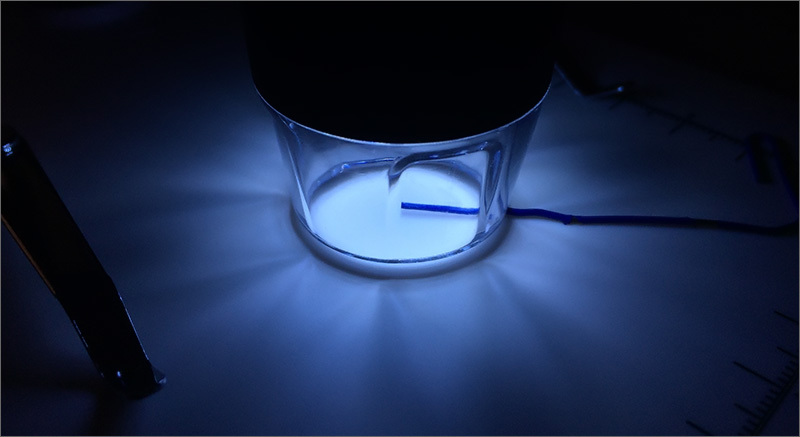
Caution! Fasting may cause an irresistible desire to buy a microscope.
The name of the protagonist of this review is Levenhuk DTX90 . It is surprising that at Geektimes there is not a single mention of this brand, although it is Russian, it exists already since 2002 and it has a rather extensive range of not only microscopes, but also other optical devices: binoculars, monoculars, telescopes, loops, etc.
')
The manufacturer positions the Levenhuk DTX90 as a professional digital USB microscope for ultra-precise work.
The device is sold in an inconspicuous white-green box, inside of which in the thickness of polyethylene are:

- Microscope
- Object table
- Tripod
- Instruction and CD with software
- Calibration scale

Outwardly, the “microscope” itself reminds me of a flashlight that is mounted on the handlebars of my bike - it is of the same shape, also has a soft-touch cover and a pack of LEDs inside. But the similarities end there.
So, the Levenhuk DTX90 digital microscope consists of three parts:
Stand . This is at the same time the support of the whole structure, and the object table on which you will consider all sorts of things.

Bottom she has - 4 rubberized legs, which prevent the device from sliding on the table, on top - two movable clips and a white matte surface, the working area of which is 7x8 cm (according to the applied scales).

Metal clamps and rotate 360 degrees, but not removed. Also in the upper part there is a nut fixing the tripod to the object table.

Tripod L-shaped design, which is inserted into the anchor mount stand. The leg itself is a metal tube, but the second part of the tripod is made of plastic (very high quality and pleasant to the touch).

There are three regulators on the plastic part of the tripod: a coarse focus wheel (fixes the plastic part on a metal tube to raise the microscope higher or lower), a fine adjustment wheel (raises and lowers the microscope more smoothly) and a locking screw of the moving part of the tripod.

Another clamp is in the mount on the "boom" of the tripod, where the microscope itself is fixed.

Microscope All optics are hidden in a plastic case, in the lower part of which there are 8 LEDs. There is also a small cutout in which the microscope focal length regulator is located.


From the microscope is a USB-wire, which, if desired, can be fixed in a tripod. By the way, on the wire there is a small console with LED brightness control and a button for creating a photo (unfortunately, it works only in Windows OS).

The design is extremely convenient - it allows you to both look at something in a strictly fixed position (microscope over the stand), and somewhere else (if you turn the L-shaped stand to the other side). You can also hold the microscope itself in your hands to get into tight places.

But at the same time, the device lacks solidity - the stand is not very heavy, so even with a smooth focus setting the microscope shakes a little.
The application for working with a microscope can be taken not only on a CD from the kit, but also from the manufacturer’s website. It is noteworthy that the “Download” link downloads an archive of 32 MB in size, inside of which there is an electronic version of the instruction and the application itself for both platforms (Windows and OS X).
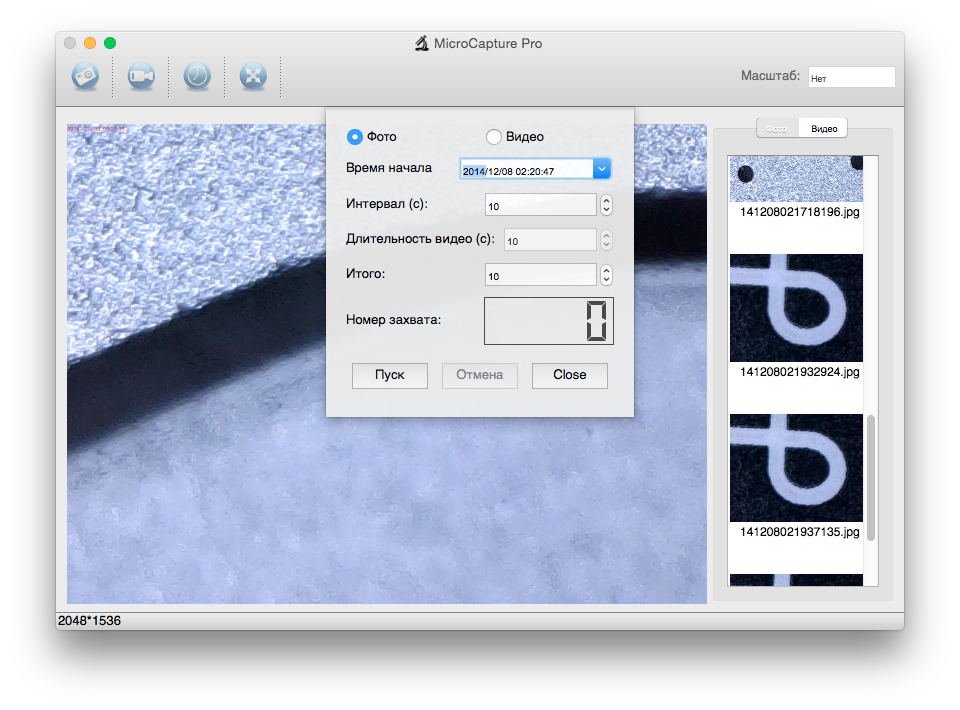
Immediately after launching the application and connecting the microscope via the USB interface, an enlarged image appears on the screen - in real time, without any delay. Running forward is very convenient. If you need not just to look at some items, but to study the sizes of their fragments, then you need to calibrate the device using the calibration scale from the kit (the process takes a couple of clicks).
The application allows you to take photos (in the resolution of 1.3, 2, 3 or 5 megapixels - 1280x960, 1600x1200, 2048x1536 or 2592x1944) and record video (1280x960, in * .avi format) of what is located on the "operating table". So if there is a desire to make a printed photo and put on the table a photograph of the form “A scattering of sugar - sfotkal him while he was lying” - you succeed, the possibilities of the camera for this are quite enough. Optionally, you can superimpose the date and time of the shooting on the image (the data is taken from the system), and with photos you can also perform various actions in the built-in editor: make various measurements (distances, angles, radii, perimeter), mark, arrow, text, etc. . There is a full-screen mode and 12 interface languages (including Russian).
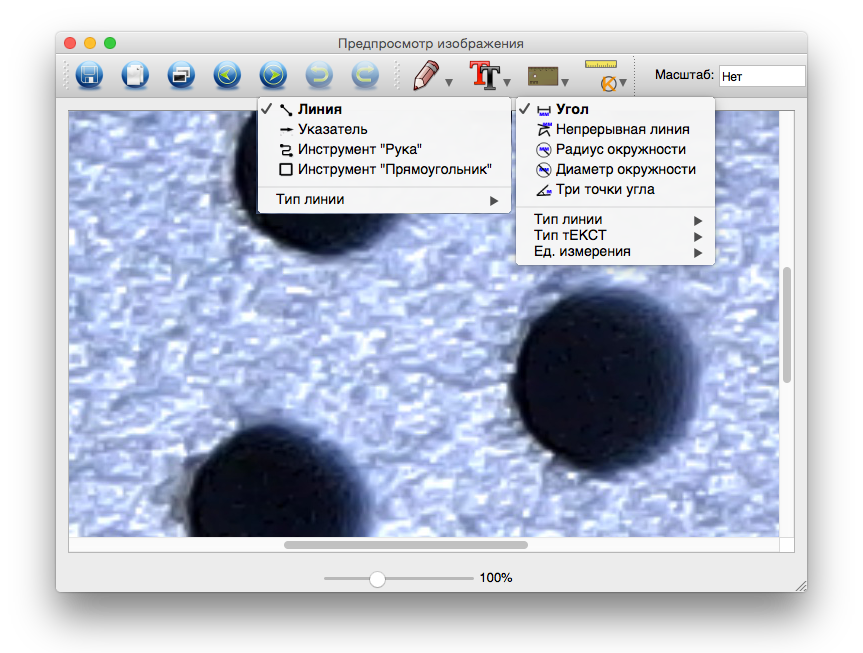
Unfortunately, the application does not work without a connected microscope.
At first, the microscope was fixed in the upper position of the tripod, and I was even somewhat upset that it would not be possible to examine anything in the smallest details — the old grandfather’s binocular and I saw more. But how so, because the box says "300x zoom"!











But it turned out that it was just necessary to lower the microscope module below :) Despite the fact that the actual optical magnification is 10-60 times (300x zoom - from the interpolation and marketing), the microscope allows you to see quite interesting and scary things from the outside world, on who previously did not pay attention. The built-in LEDs sometimes interfere with viewing reflective surfaces, but you quickly get used to this (especially since you can turn them off altogether, lighting the sample table with any other light source).
I grouped a series of pictures taken by the device: see and guess.
6 different fiber cloths for cleaning equipment:






The manufacturer claims that this is a carbon smartphone case. Carbon, right? :)






Stationery knife blade:



Money: coins, microtext on a note, a holographic element, a peasant's 100-ruble pen and a protective metal tape.









Something from the iPhone and MacBook: a frayed hard-disk loop, a speaker, microphone holes, contacts and a display. Guess where what?















Retina and non Retina.

A matte film is stuck on the non-Retina display. Also note how much trash is in the trash :)



Parking at Auchan, CD, sleeve, earphone, microcircuit, microSD card, pencil, ink pen, pin, SIM card and the inscription on it:












Contact Lens:

The hardest part: try to guess what's on the photo:



These are not all the horrors of the world around me, which I happened to learn over the weekend - I deleted something at once, decided not to spread something in the name of your healthy psyche. But, believe me, having such a thing, you will want to consider everything through it: how to regain your sight. All the objects around you will be under the optics of the device on the first day: all gadgets, body parts, food and everything else - you will eagerly watch, watch and watch. You will not see the ciliates, slippers, amoebas and other Higgs bosons, but you still get a lot of pleasure from interfering in the world of this scale.
I repeat: the form-factor of the device is extremely successful - if something does not fit into the object table, it means that you can bring the microscope to it and still see your plans. In the model range there is an even more convenient form factor - the DTX 500 Mobi model with a built-in display and battery (so as not to connect a laptop).
Unfortunately, the available approximation of this device does not allow guessing games to be interesting - everything is guessed quite easily. So let's try to do it the next time - there was an overwhelming desire to take a more advanced microscope for the test, possibly also a digital one.
+ USB connection, the ability to take photos and videos
+ Ease and convenience of work
+ Adjustable backlight
+ Availability of software for Windows and OS X
+ Low price
- A small "workspace"
- Not very convenient adjustment of image sharpness
The manufacturer’s suggested retail price for a microscope is 4,990 rubles - just as much it costs in the Ulmart store (at the time of this writing). I believe that this is not very much - for comparison, the same are good webcams from some Logitech (by the way, the principle of operation of the devices is partially similar).
Also available are two junior models and two senior ones:
- DTX 30 (20–230x magnification, 2 megapixel camera) - 3390r
- DTX 50 (magnification 20-400x, 1.3 MP camera) - 3790r
- DTX 500 Mobi (20–500x magnification, 5 megapixel camera, portable) - 8390r
- DTX 500 LCD (magnification 20-500x, 5 megapixel camera, built-in display) - 9950r
Personally, from the word "microscope", I have footage from all sorts of movies and TV shows, where scientists in gauze bandages look at the structure of the processor at the atomic level. Unfortunately, Levenhuk DTX90 does not provide an approximation sufficient for looking at even the Ebola virus and other charms of the microworld. Nevertheless, it is enough to solve many other problems - a convenient form factor will only contribute to this.
Also, the device is ideal for schoolchildren and students for all sorts of educational purposes, although in this regard, they may be more suitable device with a large increase.
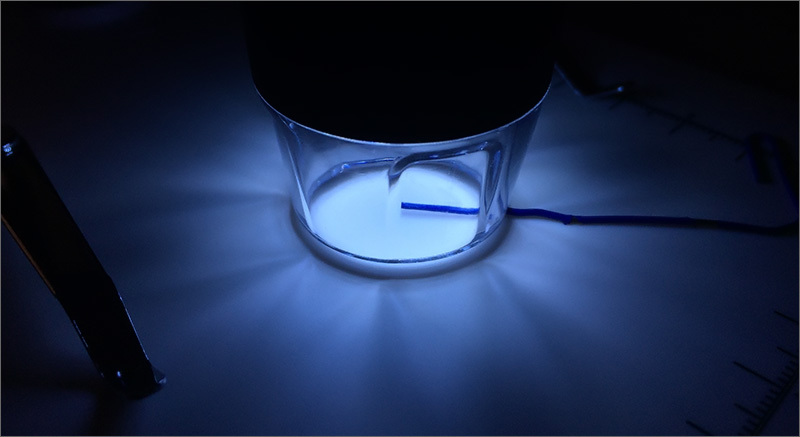
Caution! Fasting may cause an irresistible desire to buy a microscope.
The name of the protagonist of this review is Levenhuk DTX90 . It is surprising that at Geektimes there is not a single mention of this brand, although it is Russian, it exists already since 2002 and it has a rather extensive range of not only microscopes, but also other optical devices: binoculars, monoculars, telescopes, loops, etc.
')
The manufacturer positions the Levenhuk DTX90 as a professional digital USB microscope for ultra-precise work.
Specifications
Camera resolution: 5 megapixels
Magnification: 10x – 300x
Available resolutions: 2592x1944, 2048x1536, 1600x1200, 1280x960
Video Recording Resolution: 1280x960
Photo / video: * .jpeg / *. Avi
Focusing: Manual, ranging from 0 mm to 150 mm
Light source: 8 dimmable LEDs
Power supply: 5V DC via USB cable
Software languages: English, German, Spanish, Russian, Italian, French, Portuguese, Dutch, Polish, Japanese, Korean, Chinese
Microscope dimensions (D x ⌀): 110 mm x 33 mm
Tripod dimensions (L x W x H): 165 mm x 118 mm x 12 mm
Magnification: 10x – 300x
Available resolutions: 2592x1944, 2048x1536, 1600x1200, 1280x960
Video Recording Resolution: 1280x960
Photo / video: * .jpeg / *. Avi
Focusing: Manual, ranging from 0 mm to 150 mm
Light source: 8 dimmable LEDs
Power supply: 5V DC via USB cable
Software languages: English, German, Spanish, Russian, Italian, French, Portuguese, Dutch, Polish, Japanese, Korean, Chinese
Microscope dimensions (D x ⌀): 110 mm x 33 mm
Tripod dimensions (L x W x H): 165 mm x 118 mm x 12 mm
Complete set and appearance
The device is sold in an inconspicuous white-green box, inside of which in the thickness of polyethylene are:

- Microscope
- Object table
- Tripod
- Instruction and CD with software
- Calibration scale

Outwardly, the “microscope” itself reminds me of a flashlight that is mounted on the handlebars of my bike - it is of the same shape, also has a soft-touch cover and a pack of LEDs inside. But the similarities end there.
So, the Levenhuk DTX90 digital microscope consists of three parts:
Stand . This is at the same time the support of the whole structure, and the object table on which you will consider all sorts of things.

Bottom she has - 4 rubberized legs, which prevent the device from sliding on the table, on top - two movable clips and a white matte surface, the working area of which is 7x8 cm (according to the applied scales).

Metal clamps and rotate 360 degrees, but not removed. Also in the upper part there is a nut fixing the tripod to the object table.

Tripod L-shaped design, which is inserted into the anchor mount stand. The leg itself is a metal tube, but the second part of the tripod is made of plastic (very high quality and pleasant to the touch).

There are three regulators on the plastic part of the tripod: a coarse focus wheel (fixes the plastic part on a metal tube to raise the microscope higher or lower), a fine adjustment wheel (raises and lowers the microscope more smoothly) and a locking screw of the moving part of the tripod.

Another clamp is in the mount on the "boom" of the tripod, where the microscope itself is fixed.

Microscope All optics are hidden in a plastic case, in the lower part of which there are 8 LEDs. There is also a small cutout in which the microscope focal length regulator is located.


From the microscope is a USB-wire, which, if desired, can be fixed in a tripod. By the way, on the wire there is a small console with LED brightness control and a button for creating a photo (unfortunately, it works only in Windows OS).

The design is extremely convenient - it allows you to both look at something in a strictly fixed position (microscope over the stand), and somewhere else (if you turn the L-shaped stand to the other side). You can also hold the microscope itself in your hands to get into tight places.

But at the same time, the device lacks solidity - the stand is not very heavy, so even with a smooth focus setting the microscope shakes a little.
Soft
The application for working with a microscope can be taken not only on a CD from the kit, but also from the manufacturer’s website. It is noteworthy that the “Download” link downloads an archive of 32 MB in size, inside of which there is an electronic version of the instruction and the application itself for both platforms (Windows and OS X).
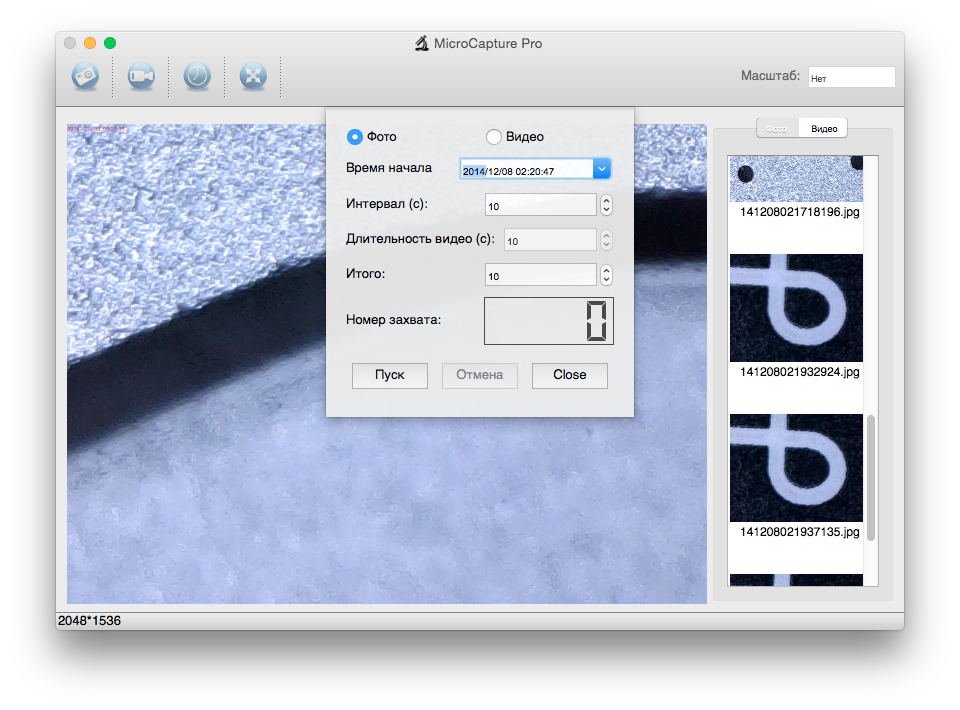
Immediately after launching the application and connecting the microscope via the USB interface, an enlarged image appears on the screen - in real time, without any delay. Running forward is very convenient. If you need not just to look at some items, but to study the sizes of their fragments, then you need to calibrate the device using the calibration scale from the kit (the process takes a couple of clicks).
The application allows you to take photos (in the resolution of 1.3, 2, 3 or 5 megapixels - 1280x960, 1600x1200, 2048x1536 or 2592x1944) and record video (1280x960, in * .avi format) of what is located on the "operating table". So if there is a desire to make a printed photo and put on the table a photograph of the form “A scattering of sugar - sfotkal him while he was lying” - you succeed, the possibilities of the camera for this are quite enough. Optionally, you can superimpose the date and time of the shooting on the image (the data is taken from the system), and with photos you can also perform various actions in the built-in editor: make various measurements (distances, angles, radii, perimeter), mark, arrow, text, etc. . There is a full-screen mode and 12 interface languages (including Russian).
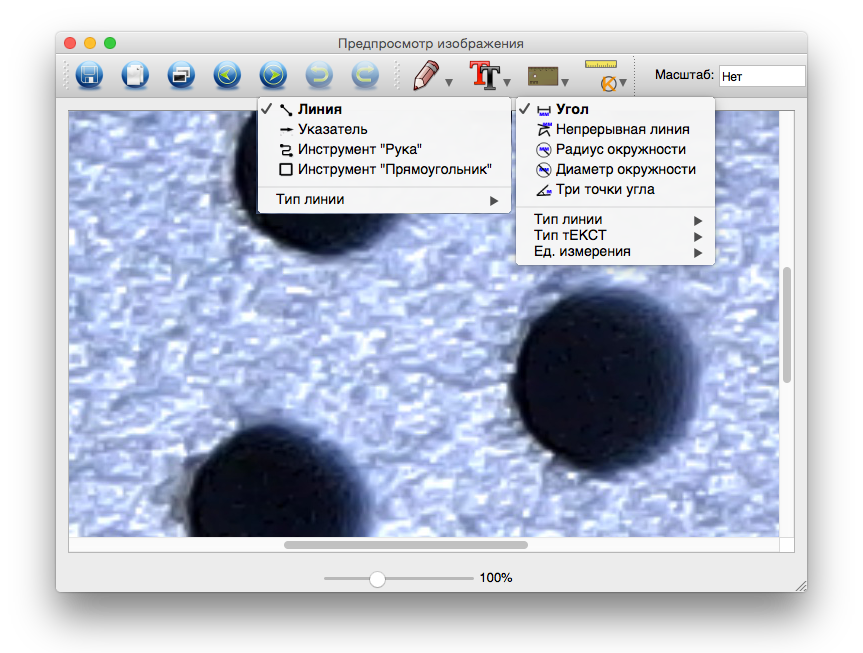
Unfortunately, the application does not work without a connected microscope.
Sample Images
At first, the microscope was fixed in the upper position of the tripod, and I was even somewhat upset that it would not be possible to examine anything in the smallest details — the old grandfather’s binocular and I saw more. But how so, because the box says "300x zoom"!









But it turned out that it was just necessary to lower the microscope module below :) Despite the fact that the actual optical magnification is 10-60 times (300x zoom - from the interpolation and marketing), the microscope allows you to see quite interesting and scary things from the outside world, on who previously did not pay attention. The built-in LEDs sometimes interfere with viewing reflective surfaces, but you quickly get used to this (especially since you can turn them off altogether, lighting the sample table with any other light source).
I grouped a series of pictures taken by the device: see and guess.
6 different fiber cloths for cleaning equipment:






The manufacturer claims that this is a carbon smartphone case. Carbon, right? :)






Stationery knife blade:



Money: coins, microtext on a note, a holographic element, a peasant's 100-ruble pen and a protective metal tape.









Something from the iPhone and MacBook: a frayed hard-disk loop, a speaker, microphone holes, contacts and a display. Guess where what?















Retina and non Retina.

A matte film is stuck on the non-Retina display. Also note how much trash is in the trash :)



Parking at Auchan, CD, sleeve, earphone, microcircuit, microSD card, pencil, ink pen, pin, SIM card and the inscription on it:












Contact Lens:

Body parts. Not to look nervous!
The hardest part: try to guess what's on the photo:



These are not all the horrors of the world around me, which I happened to learn over the weekend - I deleted something at once, decided not to spread something in the name of your healthy psyche. But, believe me, having such a thing, you will want to consider everything through it: how to regain your sight. All the objects around you will be under the optics of the device on the first day: all gadgets, body parts, food and everything else - you will eagerly watch, watch and watch. You will not see the ciliates, slippers, amoebas and other Higgs bosons, but you still get a lot of pleasure from interfering in the world of this scale.
I repeat: the form-factor of the device is extremely successful - if something does not fit into the object table, it means that you can bring the microscope to it and still see your plans. In the model range there is an even more convenient form factor - the DTX 500 Mobi model with a built-in display and battery (so as not to connect a laptop).
Unfortunately, the available approximation of this device does not allow guessing games to be interesting - everything is guessed quite easily. So let's try to do it the next time - there was an overwhelming desire to take a more advanced microscope for the test, possibly also a digital one.
Advantages and disadvantages
+ USB connection, the ability to take photos and videos
+ Ease and convenience of work
+ Adjustable backlight
+ Availability of software for Windows and OS X
+ Low price
- A small "workspace"
- Not very convenient adjustment of image sharpness
The manufacturer’s suggested retail price for a microscope is 4,990 rubles - just as much it costs in the Ulmart store (at the time of this writing). I believe that this is not very much - for comparison, the same are good webcams from some Logitech (by the way, the principle of operation of the devices is partially similar).
Also available are two junior models and two senior ones:
- DTX 30 (20–230x magnification, 2 megapixel camera) - 3390r
- DTX 50 (magnification 20-400x, 1.3 MP camera) - 3790r
- DTX 500 Mobi (20–500x magnification, 5 megapixel camera, portable) - 8390r
- DTX 500 LCD (magnification 20-500x, 5 megapixel camera, built-in display) - 9950r
Personally, from the word "microscope", I have footage from all sorts of movies and TV shows, where scientists in gauze bandages look at the structure of the processor at the atomic level. Unfortunately, Levenhuk DTX90 does not provide an approximation sufficient for looking at even the Ebola virus and other charms of the microworld. Nevertheless, it is enough to solve many other problems - a convenient form factor will only contribute to this.
Also, the device is ideal for schoolchildren and students for all sorts of educational purposes, although in this regard, they may be more suitable device with a large increase.
Source: https://habr.com/ru/post/364055/
All Articles






