Entertaining gymnastics: a little about how to create hinges Lenovo Yoga 3 Pro
A hinge in a laptop is definitely a very important thing. However, does anyone think about the hinges and their role before they break? Hardly. Therefore, today we decided to show you this element in the Yoga 3 Pro laptop-transformer not from the user’s side, but from the developer’s side. They did not appear in one day and are different from the hinges in Lenovo Yoga 11/13 and Yoga 2 Pro not at all on the whim of the designers.

To begin with, let us remember 2012: it was then that our first transformer, Yoga, appeared, whose appearance did not change for two years. Since the computer had to be perfectly fixed in various positions in order to ensure comfortable operation in four modes, the requirements for the hinges were extremely strict. And we, of course, in two years have perfectly learned how to make strong, durable and at the same time very flexible double hinges made of zinc alloy.
But the hinges of our new flagship laptop-transformer are significantly different from what everyone got used to. And we are talking not only about our laptop computers, but about the entire market in general: no one has created anything like this yet. Why did we do it?
')
The point is not simply that it is beautiful, but that we received a lot of feedback from our users and partners. And they found out that the 13-inch computer, which weighs 1.39 kilograms with a case thickness of 15.5 mm, is pleasant to customers, but ... an even more compact and portable solution would be no less relevant.
As a result, it was decided to struggle with all the forces to reduce the weight and thickness, and the new hinge loops just became the solution to the problem. They consist of no less than 813 aluminum and steel parts, and the whole design with six points of bending is generally similar to a metal watch bracelet.

This did not affect the stability of the computer: Yoga 3 Pro is exactly the same as its predecessors without any difficulty is fixed in all four necessary modes (laptop, tablet, presentation, console) and even slightly exceeds them so that the cover of the ultrabook can be tilted back exactly 180 degrees.

And most importantly: Yoga 3 Pro is 17% thinner and 14% lighter than the previous model. The laptop weighs 1.19 kg and its thickness is 12.8 mm.
But this, of course, is far from all the work that our specialists have done. We already know everything about the old hinges, and the features of the new ones needed to be studied first of all by ourselves. For this purpose, a series of seven tests was specially developed.
The first test is the most obvious - opening and closing. We state exactly: a new joint withstands at least 20,000 cycles, during which the computer opens and closes.

This, of course, is not a digital camera shutter, designed for 100-150 thousand positives ... but, let's say, if you open and close a computer four times a day, then the Yoga 3 Pro hinges have enough margin for 13.5 years. We assume that it is even a little more than the most active user needs.
As you remember, our hinges are not simple, but from 813 individual elements. This is a lot, and we thought it would be nice to find out how this whole structure would behave on the most ordinary human knees. Well, for example, whether the pantyhose will spoil the beautiful lady or scratch the leg of the honorable gentleman.
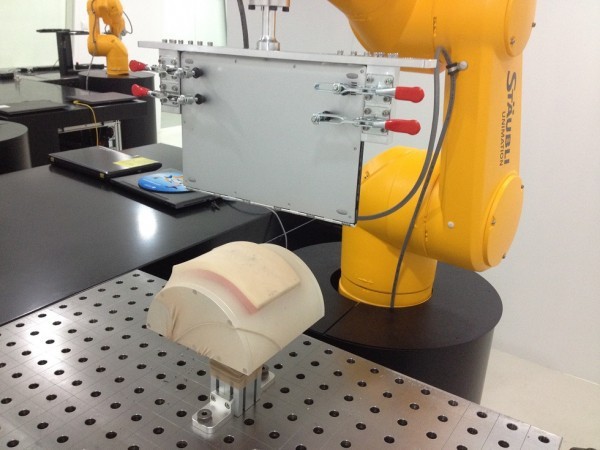
A special robot and a mock-up of stockings or knee-length trousers helped the developers hone the shape of the hinge parts to the ideal.
The case was not without stress tests for resistance to the ingress of dust and sand. They showed that it is quite possible to carry the Yoga 3 Pro onto the beach - it doesn’t inflate sand into the hull, but you don’t need to build a sand house on the keyboard of your computer. However, just in case, we do not advise doing this with conditionally unkillable ThinkPad T440.
Where does the user usually carry a laptop? Either in a special bag or in a backpack, and the covers are not always used. But this is not so scary, because a series of tests confirmed that the cover of the case and the new hinges are very stable even with abrasion.
In addition, we forcefully pressed on the computer screen in laptop mode, and found that it is very difficult to knock over the laptop: you will need to make a really tangible effort, much higher than the one stated in the specifications. So users can easily use the touch screen in all situations.
And finally, the computer was tested for resistance to moisture and impacts: splashes of water flew on it, we dropped the Yoga 3 Pro on different surfaces, threw a steel ball over the lid at a 90 degree angle, pressed loops, etc. No deviations from the mean values for the worse were found.
We obtained similar results during a specific test in which a living person enthusiastically ate various products over the keyboard of Yoga 3 Pro. As a sandwich tray, of course, we do not recommend using a computer, but you can easily leave it on the dining table. Provided, of course, that all the glasses will be tilted, so to speak, inwards, and not on the buttons.
This all, of course, does not mean that a computer can be handled without consequences as mercilessly as the staff of our research center. We are not trying to deceive our body and go out the window of the second floor in order not to go down the stairs, right? With a laptop, everything is the same - no need to expect supernatural stability from it. However, we know that some users are particularly demanding on the quality of the assembly of laptops, which is why all the tests and started. And that is why we are very proud of the new "Yoga".
For those who want to get acquainted with the Lenovo YOGA 3 Pro device, we suggest watching this video:

To begin with, let us remember 2012: it was then that our first transformer, Yoga, appeared, whose appearance did not change for two years. Since the computer had to be perfectly fixed in various positions in order to ensure comfortable operation in four modes, the requirements for the hinges were extremely strict. And we, of course, in two years have perfectly learned how to make strong, durable and at the same time very flexible double hinges made of zinc alloy.
But the hinges of our new flagship laptop-transformer are significantly different from what everyone got used to. And we are talking not only about our laptop computers, but about the entire market in general: no one has created anything like this yet. Why did we do it?
')
The point is not simply that it is beautiful, but that we received a lot of feedback from our users and partners. And they found out that the 13-inch computer, which weighs 1.39 kilograms with a case thickness of 15.5 mm, is pleasant to customers, but ... an even more compact and portable solution would be no less relevant.
As a result, it was decided to struggle with all the forces to reduce the weight and thickness, and the new hinge loops just became the solution to the problem. They consist of no less than 813 aluminum and steel parts, and the whole design with six points of bending is generally similar to a metal watch bracelet.

This did not affect the stability of the computer: Yoga 3 Pro is exactly the same as its predecessors without any difficulty is fixed in all four necessary modes (laptop, tablet, presentation, console) and even slightly exceeds them so that the cover of the ultrabook can be tilted back exactly 180 degrees.

And most importantly: Yoga 3 Pro is 17% thinner and 14% lighter than the previous model. The laptop weighs 1.19 kg and its thickness is 12.8 mm.
But this, of course, is far from all the work that our specialists have done. We already know everything about the old hinges, and the features of the new ones needed to be studied first of all by ourselves. For this purpose, a series of seven tests was specially developed.
The first test is the most obvious - opening and closing. We state exactly: a new joint withstands at least 20,000 cycles, during which the computer opens and closes.
This, of course, is not a digital camera shutter, designed for 100-150 thousand positives ... but, let's say, if you open and close a computer four times a day, then the Yoga 3 Pro hinges have enough margin for 13.5 years. We assume that it is even a little more than the most active user needs.
As you remember, our hinges are not simple, but from 813 individual elements. This is a lot, and we thought it would be nice to find out how this whole structure would behave on the most ordinary human knees. Well, for example, whether the pantyhose will spoil the beautiful lady or scratch the leg of the honorable gentleman.
A special robot and a mock-up of stockings or knee-length trousers helped the developers hone the shape of the hinge parts to the ideal.
The case was not without stress tests for resistance to the ingress of dust and sand. They showed that it is quite possible to carry the Yoga 3 Pro onto the beach - it doesn’t inflate sand into the hull, but you don’t need to build a sand house on the keyboard of your computer. However, just in case, we do not advise doing this with conditionally unkillable ThinkPad T440.
Where does the user usually carry a laptop? Either in a special bag or in a backpack, and the covers are not always used. But this is not so scary, because a series of tests confirmed that the cover of the case and the new hinges are very stable even with abrasion.
In addition, we forcefully pressed on the computer screen in laptop mode, and found that it is very difficult to knock over the laptop: you will need to make a really tangible effort, much higher than the one stated in the specifications. So users can easily use the touch screen in all situations.
And finally, the computer was tested for resistance to moisture and impacts: splashes of water flew on it, we dropped the Yoga 3 Pro on different surfaces, threw a steel ball over the lid at a 90 degree angle, pressed loops, etc. No deviations from the mean values for the worse were found.
We obtained similar results during a specific test in which a living person enthusiastically ate various products over the keyboard of Yoga 3 Pro. As a sandwich tray, of course, we do not recommend using a computer, but you can easily leave it on the dining table. Provided, of course, that all the glasses will be tilted, so to speak, inwards, and not on the buttons.
This all, of course, does not mean that a computer can be handled without consequences as mercilessly as the staff of our research center. We are not trying to deceive our body and go out the window of the second floor in order not to go down the stairs, right? With a laptop, everything is the same - no need to expect supernatural stability from it. However, we know that some users are particularly demanding on the quality of the assembly of laptops, which is why all the tests and started. And that is why we are very proud of the new "Yoga".
For those who want to get acquainted with the Lenovo YOGA 3 Pro device, we suggest watching this video:
Source: https://habr.com/ru/post/364011/
All Articles