Learning to work with the new Google Translate Community
Recently, I had the opportunity to conduct courses on working with the Google Translate Community in the form of a newsletter. The experience was successful, now I am posting the full material here for all those who want to help develop the quality of translations in the Google Translate Community service.
For the history you need to tell the basics of the Google Translate service. In short, it looks like this. The algorithm (the machine) finds pairs of bilingual sites or documents and begins to collect all these mirror pairs in its memory. This process usually does not stop for a minute, and at a certain moment the machine begins to match each other's existing mirror translations of pairs of languages and test its own machine translation algorithm. This period is a test one and many new languages are now in test mode. After successfully collecting all the mirror translations, checking and comparing them, the machine more or less learns to correctly translate the texts provided by users. At this point, this language pair goes into open access.
It is worth noting that it is important for the machine to interfere with the work of a person, or rather, the work of volunteers who are carriers of languages throughout the world. Therefore, Google Translate has its own community. Today I will show you how you can become a volunteer and help improve translations in your language pair, or help new languages get out of the testing phase. In particular, I am currently engaged in pairs of languages - English Kazakh.
Probably you do not need to explain that to work with the service, you must have a Google account. To get started, go to the main page of the service which is located at translate.google.com/community
')

Here we can see exactly how we can help in improving the quality of translation. There are several main types of edits, which can change over time or merge into more complex types:
If you have not fully understood these types of edits, do not worry, in practice everything is much easier, and you will immediately understand what you need to do, and I think you will choose the type of edits that are optimal for you, depending on the level of language skills. For example, I try to combine, and always perform different types of edits.
So, with the theory, we figured out a bit, let's move on to practice. Log in by button and get access to the main panel of the Google Translate Community.

For full-fledged work with the Google Translate Community, it is preferable to know two languages: English and your native, since at the moment most of the translations are in service in conjunction with English.
By clicking on the My languages button, we tick the languages we know. In my case, I chose English, Russian and Kazakh. See a star next to the Kazakh language? This means that the language is under testing. Click the Save button and save your set of languages.
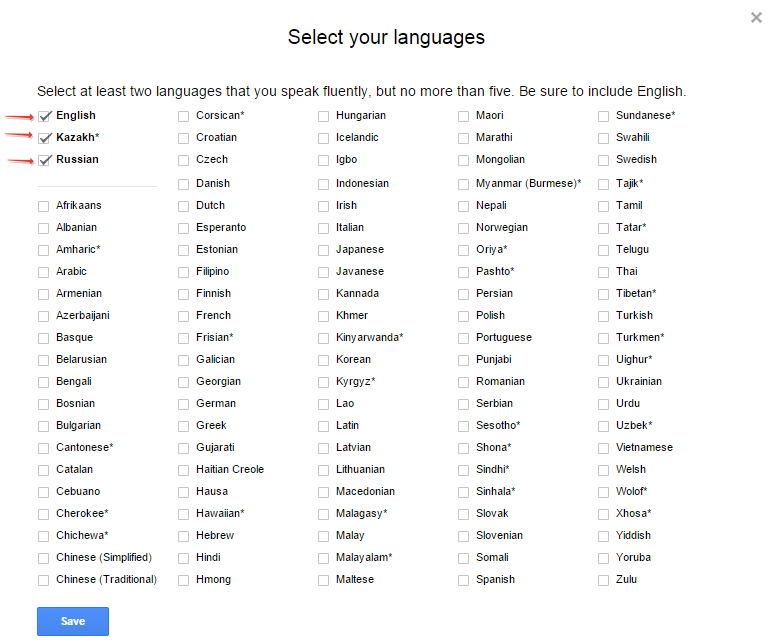
After that, we will see a menu of edits that we can make. As we see, different types of edits are available for different language pairs.

As I said earlier, there are several basic types of edits. The first type we consider is Translation. This is one of the most difficult types of edits. Excellent knowledge of both language pairs is required. Tips suggest that you need to enter one translation option, without unnecessary comments, commas and personal data.

The next type of edits is Score. Here we need to assess the quality of translation on a four-point scale.

The third type of edits is Confirmation. Here we see only two types of answer, either the translation is correct or not correct.

There is also a more advanced subtype of these edits, this is Multi Validate. You need to select all types of translation that are suitable for a given word, or phrases.

As you noticed in all types of edits, besides the main answers, there is also a variant Skip - Skip. You can choose this type of answer when you do not know the exact answer, or you doubt your answer.
As you make edits, other types of edits may appear, or disappear altogether. This is due to the fullness of the mirror translations of the chosen pair of languages.
For statistics, there is an opportunity to see the number of edits, it is in the My answers menu item.

Here is such a small training material I get on the Google Translate Community service. I hope he was useful to you. I also think it will be useful for those people whose mother tongue is still undergoing testing, because the more volunteers, the closer the day when your language will be released to the public in Google Translate.
For the history you need to tell the basics of the Google Translate service. In short, it looks like this. The algorithm (the machine) finds pairs of bilingual sites or documents and begins to collect all these mirror pairs in its memory. This process usually does not stop for a minute, and at a certain moment the machine begins to match each other's existing mirror translations of pairs of languages and test its own machine translation algorithm. This period is a test one and many new languages are now in test mode. After successfully collecting all the mirror translations, checking and comparing them, the machine more or less learns to correctly translate the texts provided by users. At this point, this language pair goes into open access.
It is worth noting that it is important for the machine to interfere with the work of a person, or rather, the work of volunteers who are carriers of languages throughout the world. Therefore, Google Translate has its own community. Today I will show you how you can become a volunteer and help improve translations in your language pair, or help new languages get out of the testing phase. In particular, I am currently engaged in pairs of languages - English Kazakh.
Probably you do not need to explain that to work with the service, you must have a Google account. To get started, go to the main page of the service which is located at translate.google.com/community
')

Here we can see exactly how we can help in improving the quality of translation. There are several main types of edits, which can change over time or merge into more complex types:
- Translate. Transfer. You are translating from selected pairs of languages. In our case, the Kazakh-English or English-Kazakh
- Match. Matching You must match each word with its translation.
- Rate. Evaluation. Evaluate the quality of the translation on a 4-point scale
- Compare. Comparison Compare several translations and mark the most suitable
- Validate. OK. You mark the correctness or incorrectness of the submitted translation.
- Multi Validate. Approval of several positions. You mark several types of correct translation.
If you have not fully understood these types of edits, do not worry, in practice everything is much easier, and you will immediately understand what you need to do, and I think you will choose the type of edits that are optimal for you, depending on the level of language skills. For example, I try to combine, and always perform different types of edits.
So, with the theory, we figured out a bit, let's move on to practice. Log in by button and get access to the main panel of the Google Translate Community.

For full-fledged work with the Google Translate Community, it is preferable to know two languages: English and your native, since at the moment most of the translations are in service in conjunction with English.
By clicking on the My languages button, we tick the languages we know. In my case, I chose English, Russian and Kazakh. See a star next to the Kazakh language? This means that the language is under testing. Click the Save button and save your set of languages.
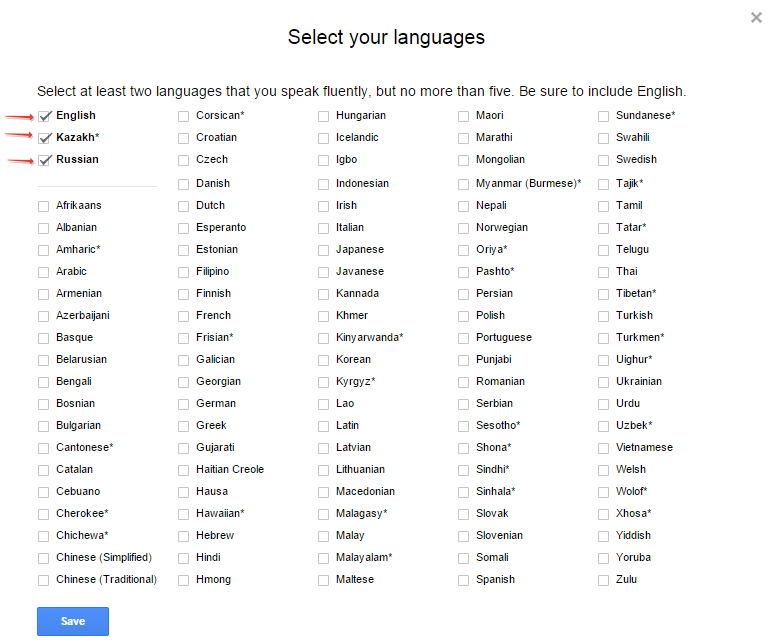
After that, we will see a menu of edits that we can make. As we see, different types of edits are available for different language pairs.

As I said earlier, there are several basic types of edits. The first type we consider is Translation. This is one of the most difficult types of edits. Excellent knowledge of both language pairs is required. Tips suggest that you need to enter one translation option, without unnecessary comments, commas and personal data.

The next type of edits is Score. Here we need to assess the quality of translation on a four-point scale.

The third type of edits is Confirmation. Here we see only two types of answer, either the translation is correct or not correct.

There is also a more advanced subtype of these edits, this is Multi Validate. You need to select all types of translation that are suitable for a given word, or phrases.

As you noticed in all types of edits, besides the main answers, there is also a variant Skip - Skip. You can choose this type of answer when you do not know the exact answer, or you doubt your answer.
As you make edits, other types of edits may appear, or disappear altogether. This is due to the fullness of the mirror translations of the chosen pair of languages.
For statistics, there is an opportunity to see the number of edits, it is in the My answers menu item.

Here is such a small training material I get on the Google Translate Community service. I hope he was useful to you. I also think it will be useful for those people whose mother tongue is still undergoing testing, because the more volunteers, the closer the day when your language will be released to the public in Google Translate.
Source: https://habr.com/ru/post/363865/
All Articles