In the beta version of Steam appeared broadcast

The latest beta version of the Steam client has the opportunity to broadcast their games for friends and other players.
To view, in the list of friends, just click on the desired player with the right mouse button and select Watch game in the context menu. A window for viewing will open and the connection with the player’s client will begin. The player can choose the level of privacy - the broadcast will be available only to those who received the invitation, sent the request, only to friends or anyone. After that, a broadcast will appear with options and chat.

')
So far this is available only in the beta version of the Steam client and those who participate in testing can broadcast the game. Simply open the settings, go to the Account tab and choose to participate in testing. After restarting and downloading the update, the stream will be available.
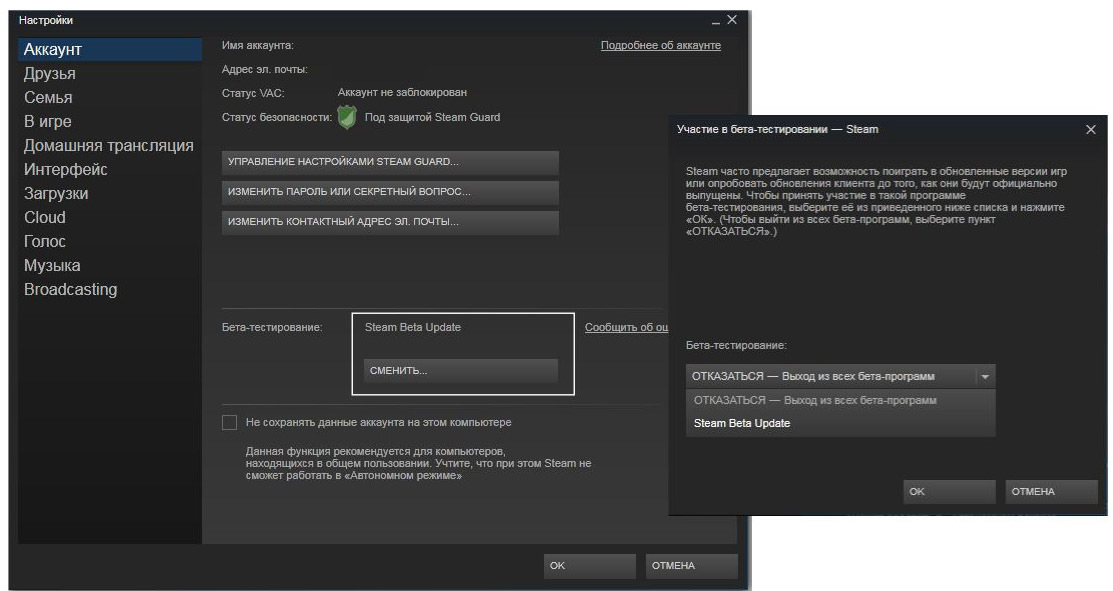
Using Steam Stream, you can ask for clues if you have difficulty in passing, suggest solutions yourself and stream any game to anyone, not to mention the broadcast of tournaments in multiplayer games by the built-in Steam forces.
In addition, in the Steam client in the Community section, the Broadcast tab has appeared, which shows the most popular (indicated by the number of viewers) game broadcasts at the moment.
UPD. In the settings you can set the desktop broadcast when the games are not running. We are waiting for joint film viewing and photoshop lessons from Steam.
Source: steamcommunity.com/updates/broadcasting
Questions and Answers (English)
Source: https://habr.com/ru/post/363825/
All Articles