Upgrade gaming laptop - why do we need a "gaming" memory and fast storage system
The history of the next upgrade of friends and comrades this time touched gaming laptops. Personally, I am very wary of this class of devices, but nevertheless the market for such devices does not decrease.

So, actually the story: a friend of mine bought a gaming laptop. Without making him an advertisement, I will say that it was MSI GE60 Apache. It seems to be a decent computer: Intel Core i5–4200H, GeForce GTX 850M, 8 gigabytes of RAM, 750 gigabytes - a hard disk, and even a licensed Windows 8 is worth it. But after six months, I began to constantly receive calls with various questions, the meaning of which came down to one thing - how to speed up the system - and the main complaints were in the long run. Of course, I didn’t recommend buying a new MacBook, but I agreed to pick up the old one.
')
It is quite obvious that changing the processor and video card in a laptop is extremely problematic, so the whole upgrade was reduced to speeding up the memory and storage subsystem.
Having received the test subject first of all I estimate him with my picky look: 17 inches, FullHD - but the PLS matrix is not ice, the keyboard glows with all the colors of the rainbow, and it switches its color on its own (you can adjust it, but by default everything is very dazzled).
I turn over, take off the cover - inside one SATA disk, but there is a place for installing an mSATA disk and, oh, a miracle, one memory bar =). Single-channel mode of operation in a gaming laptop ... Look in the eyes of the product manager.
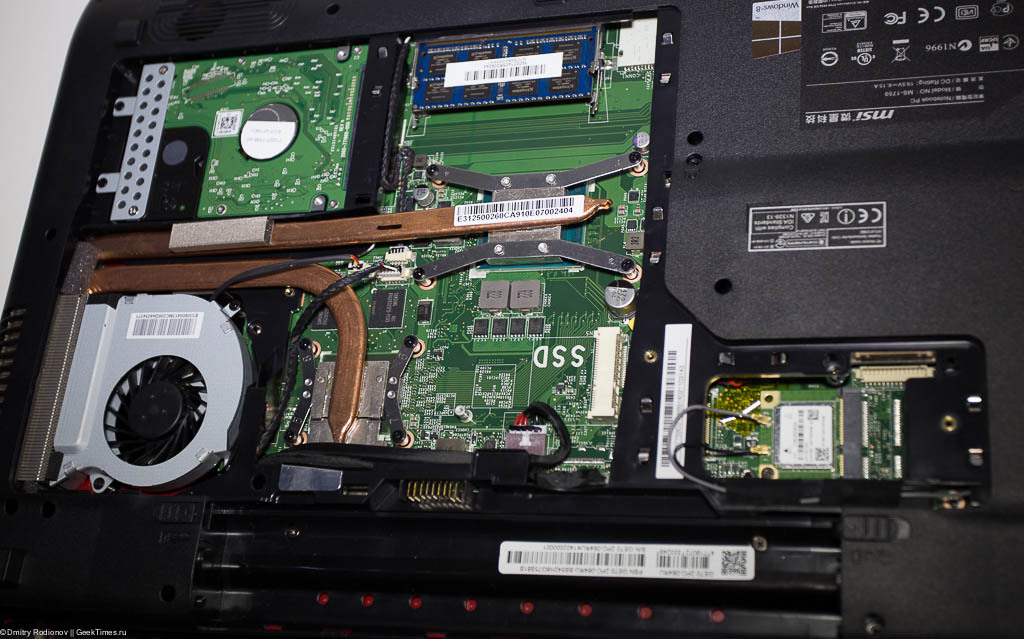
In general, the goal is clear - a new set of memory and mSATA SSD drive.
To improve, Kingston HyperX Impact DDR3–1866 (2 * 8 Gb) memory was purchased - market.yandex.ru/model.xml?modelid=10968550



and mSATA Kingston SMS200S3 disk with a capacity of 480 gigabytes - market.yandex.ru/model.xml?modelid=10846438 .



What is interesting to say about the disk? It is made on the good old controller SandForce SF-2281, about which a billion articles have already been written. That is, it is not necessary to expect revolutionary performance, but there will be no failures.
Installation is simple and accessible to every person who knows how to hold a screwdriver. The only slippery moment is that there is no screw in the rack for attaching the mSATA disk, and naturally it is not included in the SSD kit - so I had to dig a little in the spare parts box.
With memory, everything is very easy - I installed it - it was determined immediately and independently, without additional settings, I got up on the frequency of 1866 MHz with the prescribed timings.
It should also be noted that in addition to the 1600 MHz operating frequency, the old memory level had a higher CAS latency - 11 against 1866 MHz and CAS 10 in the new one. Separately, I was too lazy to measure the effect of timings on the performance of a laptop =).

But then it became interesting - quite reasonably, I wanted to transfer Windows 8 to an SSD drive and wasn’t soaring with reinstalling all the software. I put Acronis TrueImage - I clone a disk - reboot and ... silence. Error Secure Boot and then boot from the hard disk. The solution is this: in BIOS, the boot mode should be changed from UEFI to UEFI with CSM, and then the Secure Boot item should be switched from Enabled to Disabled - after that Acronis sloped the system without problems and started to boot from the newly installed SSDs.
It has become naturally faster to load, but, as they say, you cannot seize feelings to the point.
Measured with a stopwatch - boot from HDD took 26 seconds, boot from SSD - 12 seconds. Great, the process has begun.
It was

It became
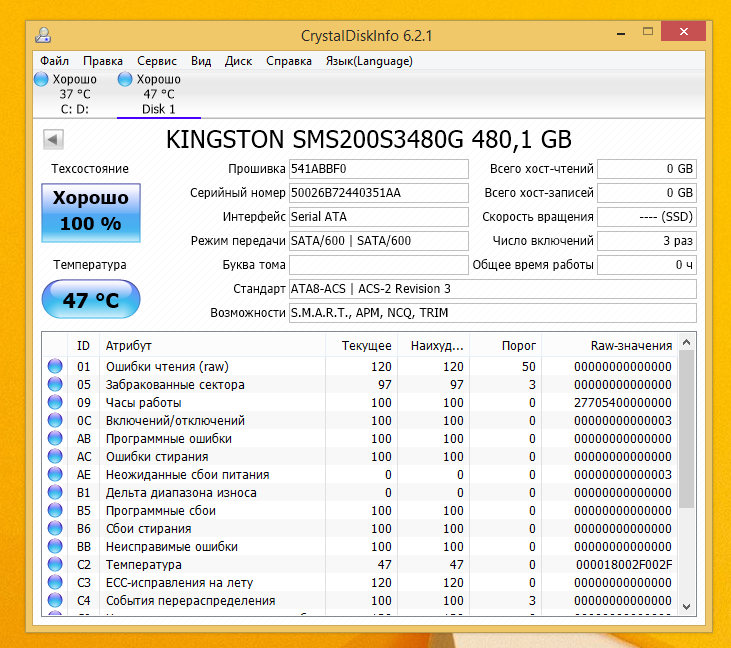
Next we chase synthetics: I was interested to check the overall system performance, memory subsystem performance, graphics performance.
I used the PC Mark 8 to evaluate the system as a whole - the results were quite predictable: 4937 points in full calculation against 4348 points in the old configuration. The difference was 13.5 percent - in terms of the amount spent - quite a bit. But in some subtests, for example Video To Go, the increase reaches 100 percent.
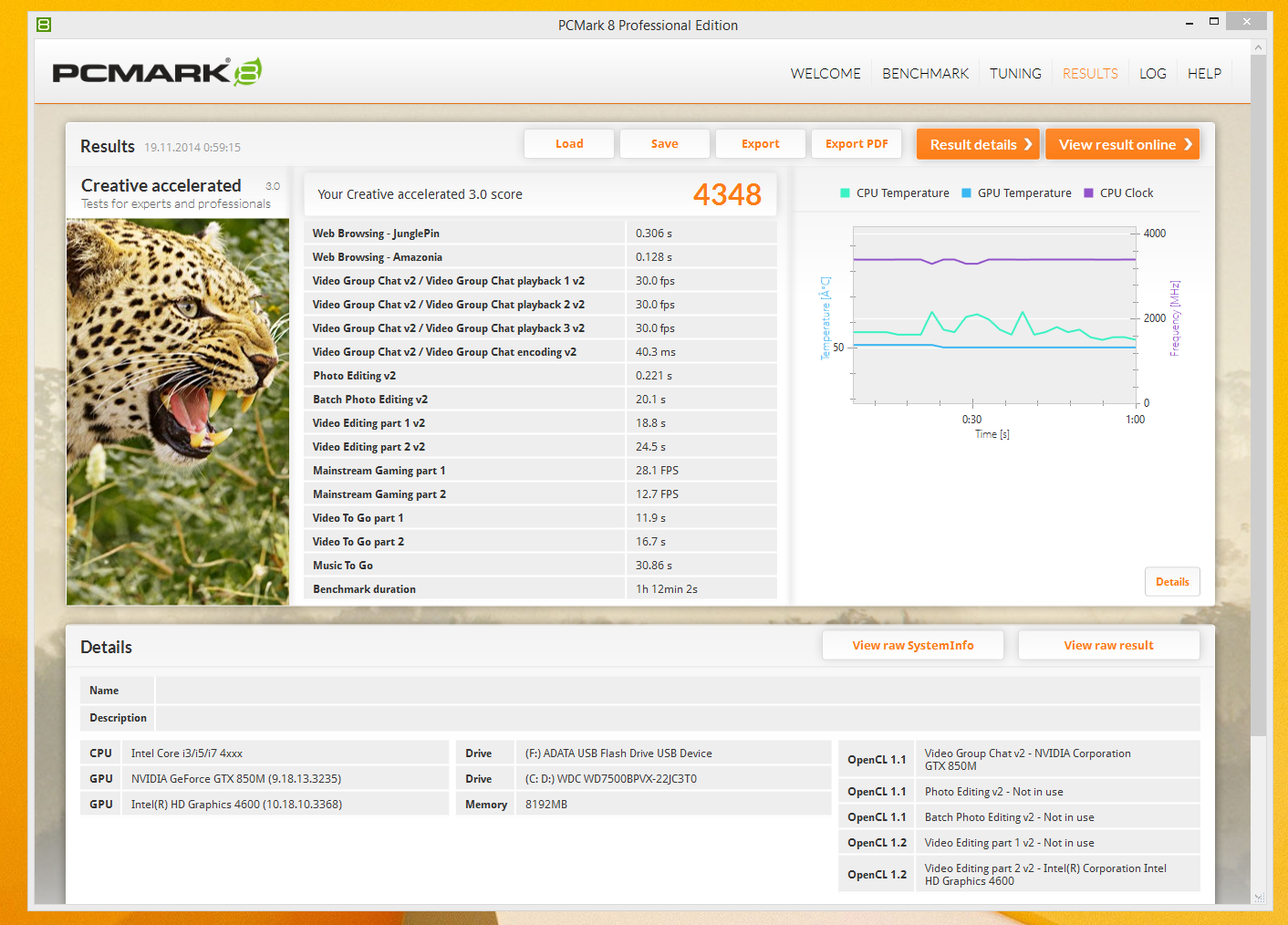
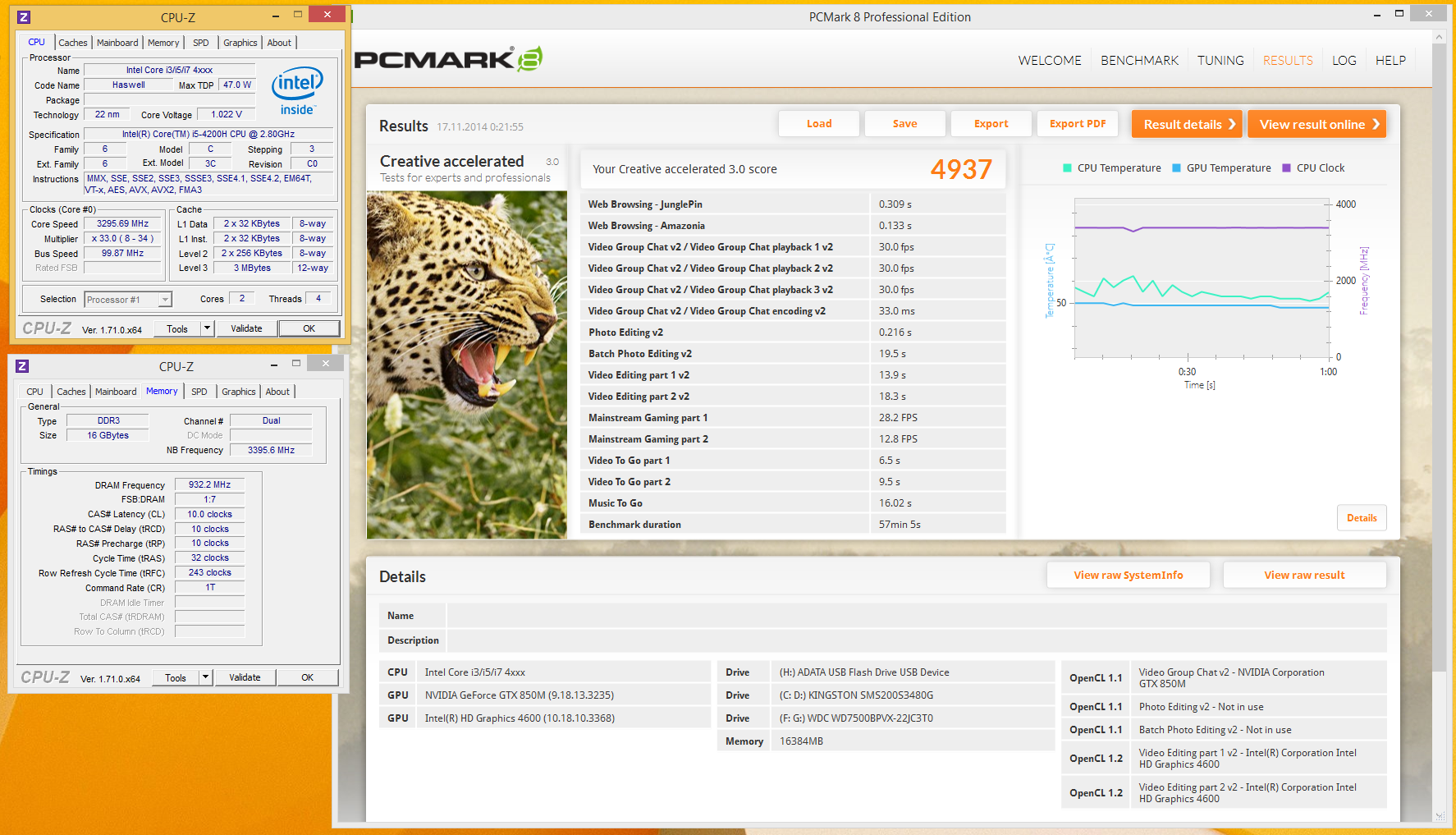
Another interesting test from the AIDA64 package - GPGPU benchmark
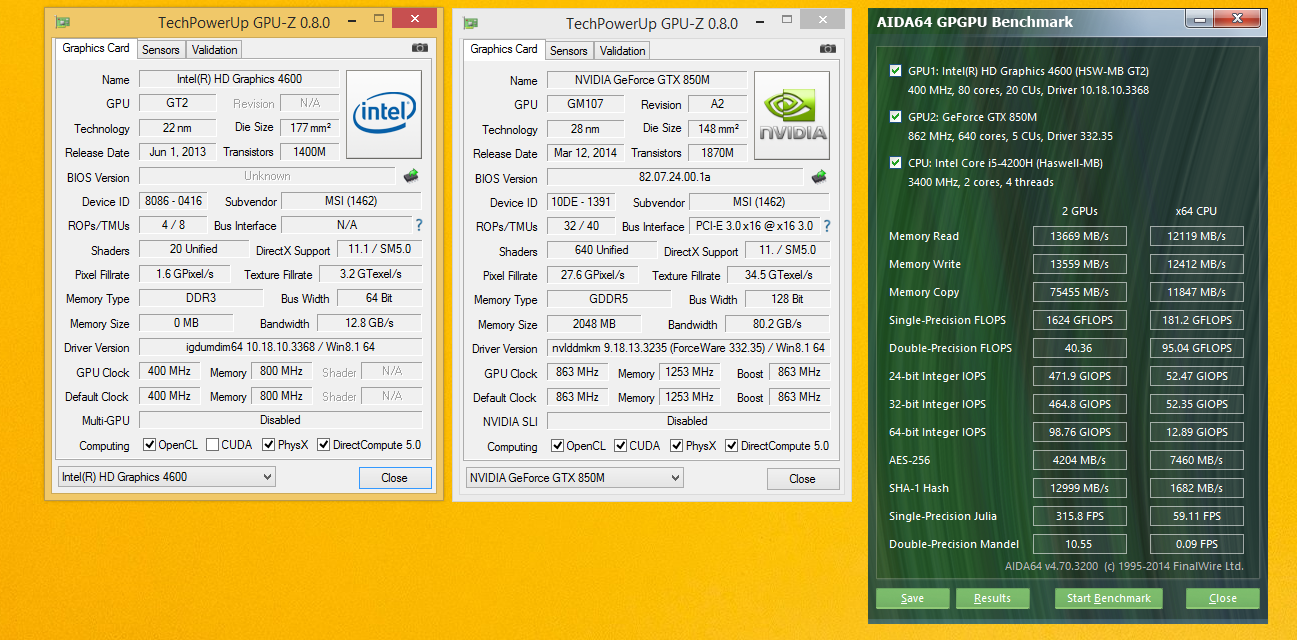

It is clear that after turning on the second channel, it became much easier to live.
Memory subsystem: AIDA64 test
12190 MB / s for reading in its original form against 25342 MB / s with dual-channel and faster memory. There is a two-fold increase, which is understandable - they earned two channels at once.
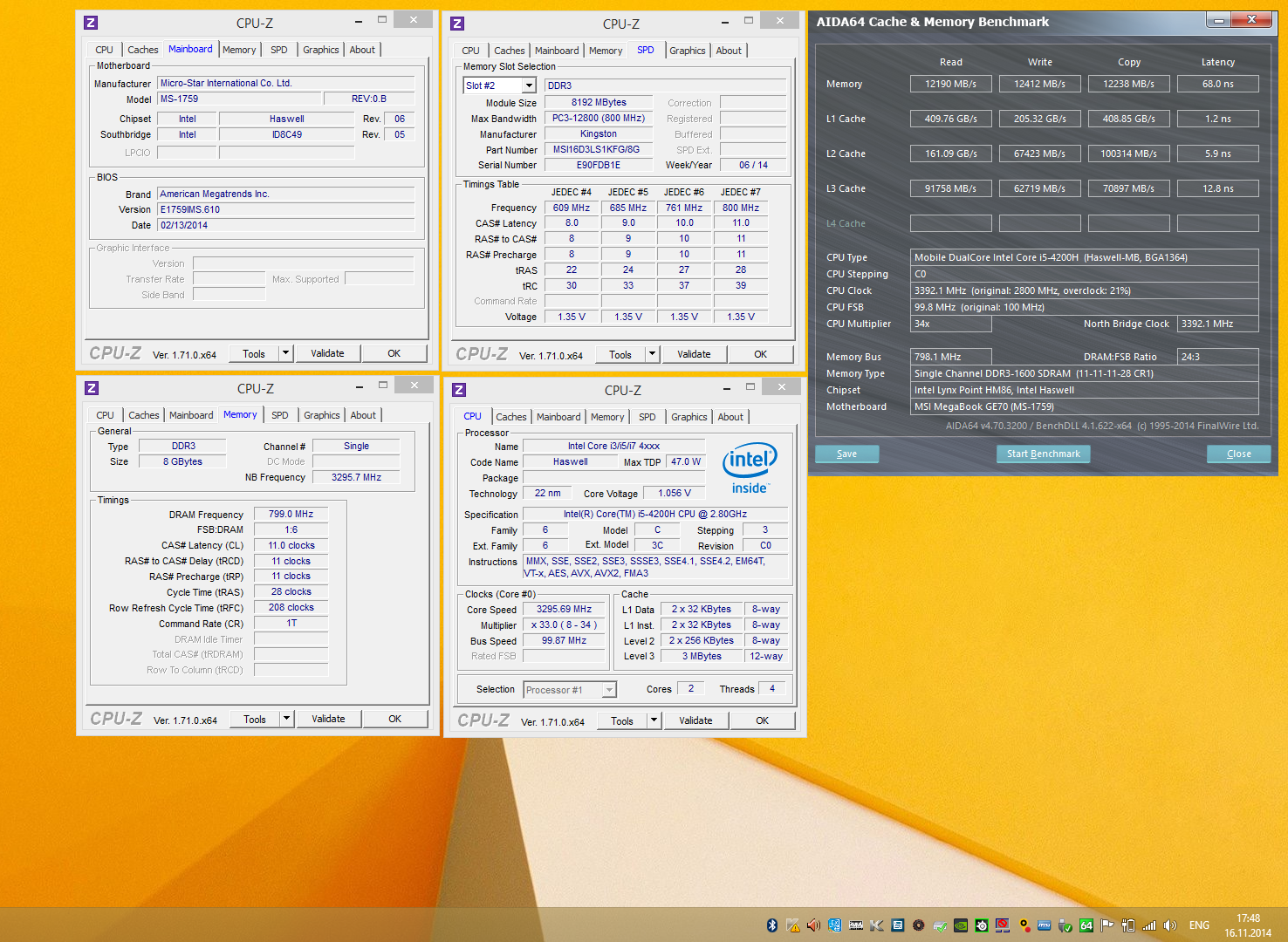
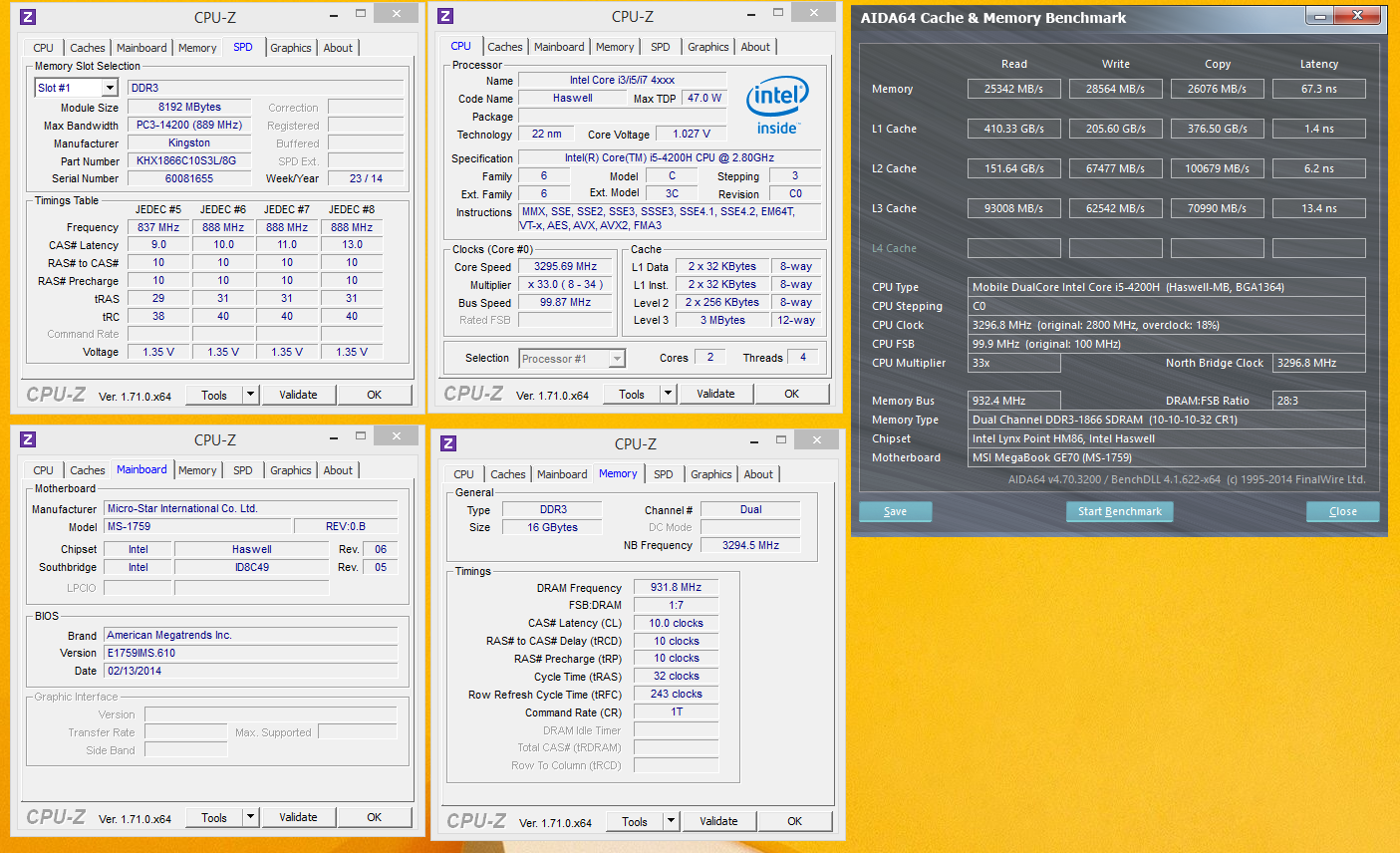
Graphic system:
From synthetic tests, I used Catzilla and 3D Mark Sky Diver. 3D Mark is demanding for the graphics core, and Catzilla assesses the overall ability of the system to play. The result Sky Diver differs only by 3.2 percent (9724 against 9419) - a drop in the sea. But Catzilla was surprised - 6854 versus 5240 - 30 percent increase? - I rejected the test a couple more times - the error is a couple of points - but on the whole, that's right. Apparently the test uses dual channel memory very well and loves the fast system partition.

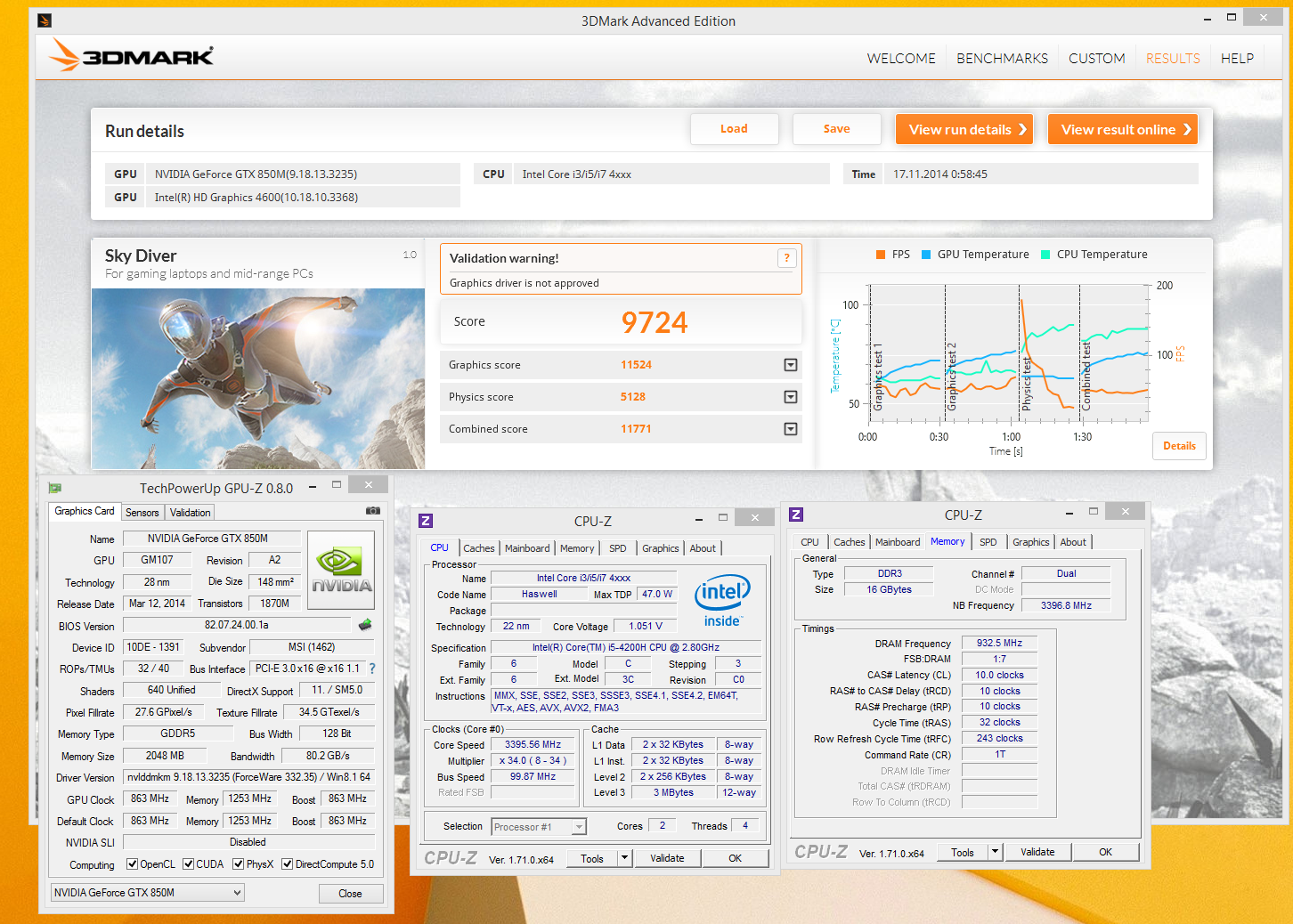
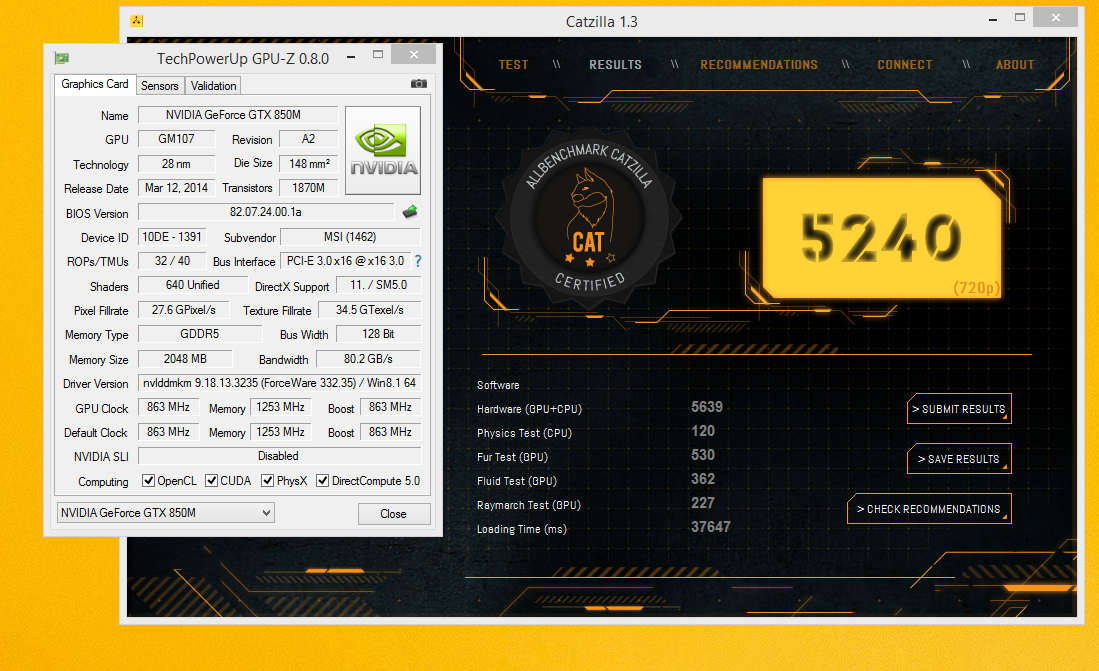

What will happen in the real world? I took the assessment on World Of Tanks and fresh Alien Isolation
The picture in the tanks turned out to be the following - the game began to run much faster (not surprising), and the FPS grew by about 7–10 frames - before the upgrade there were 45–48 frames on average, after - it became 52–55.
Alien Isolation allows you to more accurately give the numbers - before the upgrade, the average FPS in the test was 21.7 frames - after 26.6 - 22.5% of the increase. The test was conducted at high quality settings in FullHD resolution - that is, if the quality of the image decreases, the profit would be even more noticeable.
This is how the system began to look like in the final:

What's the rest: a friend is happy, a laptop has found a second life (I left the HDD for 750 gigs in the system for storing movies and other multimedia), but I still did not understand the whole charm of the gaming laptop =). Chesslovo, better than the good old desktop PC for games not to find.

So, actually the story: a friend of mine bought a gaming laptop. Without making him an advertisement, I will say that it was MSI GE60 Apache. It seems to be a decent computer: Intel Core i5–4200H, GeForce GTX 850M, 8 gigabytes of RAM, 750 gigabytes - a hard disk, and even a licensed Windows 8 is worth it. But after six months, I began to constantly receive calls with various questions, the meaning of which came down to one thing - how to speed up the system - and the main complaints were in the long run. Of course, I didn’t recommend buying a new MacBook, but I agreed to pick up the old one.
')
It is quite obvious that changing the processor and video card in a laptop is extremely problematic, so the whole upgrade was reduced to speeding up the memory and storage subsystem.
Having received the test subject first of all I estimate him with my picky look: 17 inches, FullHD - but the PLS matrix is not ice, the keyboard glows with all the colors of the rainbow, and it switches its color on its own (you can adjust it, but by default everything is very dazzled).
I turn over, take off the cover - inside one SATA disk, but there is a place for installing an mSATA disk and, oh, a miracle, one memory bar =). Single-channel mode of operation in a gaming laptop ... Look in the eyes of the product manager.
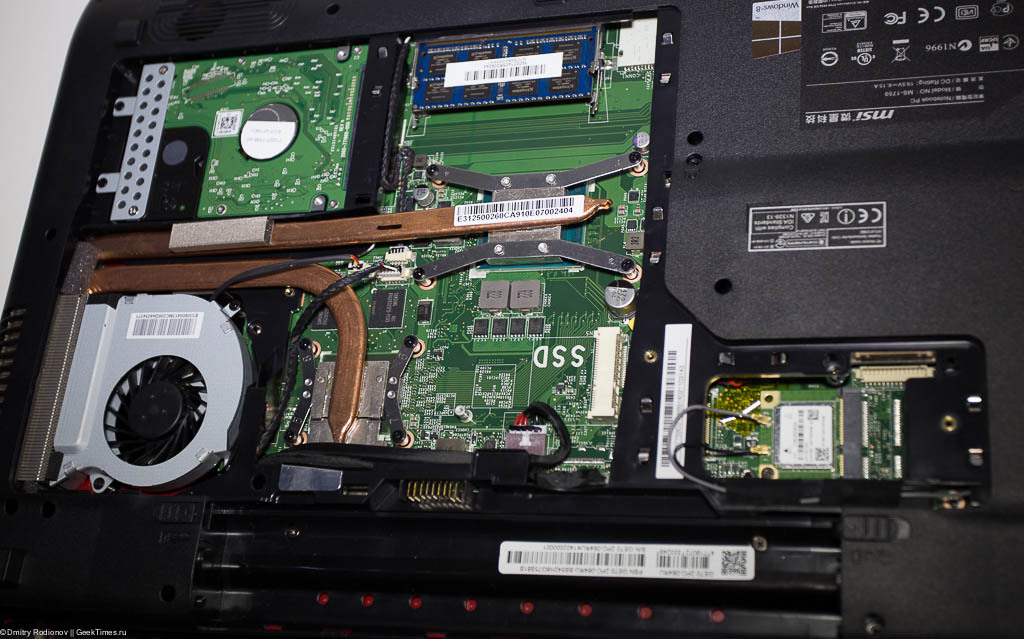
In general, the goal is clear - a new set of memory and mSATA SSD drive.
To improve, Kingston HyperX Impact DDR3–1866 (2 * 8 Gb) memory was purchased - market.yandex.ru/model.xml?modelid=10968550



and mSATA Kingston SMS200S3 disk with a capacity of 480 gigabytes - market.yandex.ru/model.xml?modelid=10846438 .



What is interesting to say about the disk? It is made on the good old controller SandForce SF-2281, about which a billion articles have already been written. That is, it is not necessary to expect revolutionary performance, but there will be no failures.
Installation is simple and accessible to every person who knows how to hold a screwdriver. The only slippery moment is that there is no screw in the rack for attaching the mSATA disk, and naturally it is not included in the SSD kit - so I had to dig a little in the spare parts box.
With memory, everything is very easy - I installed it - it was determined immediately and independently, without additional settings, I got up on the frequency of 1866 MHz with the prescribed timings.
It should also be noted that in addition to the 1600 MHz operating frequency, the old memory level had a higher CAS latency - 11 against 1866 MHz and CAS 10 in the new one. Separately, I was too lazy to measure the effect of timings on the performance of a laptop =).

But then it became interesting - quite reasonably, I wanted to transfer Windows 8 to an SSD drive and wasn’t soaring with reinstalling all the software. I put Acronis TrueImage - I clone a disk - reboot and ... silence. Error Secure Boot and then boot from the hard disk. The solution is this: in BIOS, the boot mode should be changed from UEFI to UEFI with CSM, and then the Secure Boot item should be switched from Enabled to Disabled - after that Acronis sloped the system without problems and started to boot from the newly installed SSDs.
It has become naturally faster to load, but, as they say, you cannot seize feelings to the point.
Measured with a stopwatch - boot from HDD took 26 seconds, boot from SSD - 12 seconds. Great, the process has begun.
It was
It became
Next we chase synthetics: I was interested to check the overall system performance, memory subsystem performance, graphics performance.
I used the PC Mark 8 to evaluate the system as a whole - the results were quite predictable: 4937 points in full calculation against 4348 points in the old configuration. The difference was 13.5 percent - in terms of the amount spent - quite a bit. But in some subtests, for example Video To Go, the increase reaches 100 percent.
Another interesting test from the AIDA64 package - GPGPU benchmark
It is clear that after turning on the second channel, it became much easier to live.
Memory subsystem: AIDA64 test
12190 MB / s for reading in its original form against 25342 MB / s with dual-channel and faster memory. There is a two-fold increase, which is understandable - they earned two channels at once.
Graphic system:
From synthetic tests, I used Catzilla and 3D Mark Sky Diver. 3D Mark is demanding for the graphics core, and Catzilla assesses the overall ability of the system to play. The result Sky Diver differs only by 3.2 percent (9724 against 9419) - a drop in the sea. But Catzilla was surprised - 6854 versus 5240 - 30 percent increase? - I rejected the test a couple more times - the error is a couple of points - but on the whole, that's right. Apparently the test uses dual channel memory very well and loves the fast system partition.
What will happen in the real world? I took the assessment on World Of Tanks and fresh Alien Isolation
The picture in the tanks turned out to be the following - the game began to run much faster (not surprising), and the FPS grew by about 7–10 frames - before the upgrade there were 45–48 frames on average, after - it became 52–55.
Alien Isolation allows you to more accurately give the numbers - before the upgrade, the average FPS in the test was 21.7 frames - after 26.6 - 22.5% of the increase. The test was conducted at high quality settings in FullHD resolution - that is, if the quality of the image decreases, the profit would be even more noticeable.
This is how the system began to look like in the final:

What's the rest: a friend is happy, a laptop has found a second life (I left the HDD for 750 gigs in the system for storing movies and other multimedia), but I still did not understand the whole charm of the gaming laptop =). Chesslovo, better than the good old desktop PC for games not to find.
Source: https://habr.com/ru/post/363563/
All Articles