Android 5 vs Kids
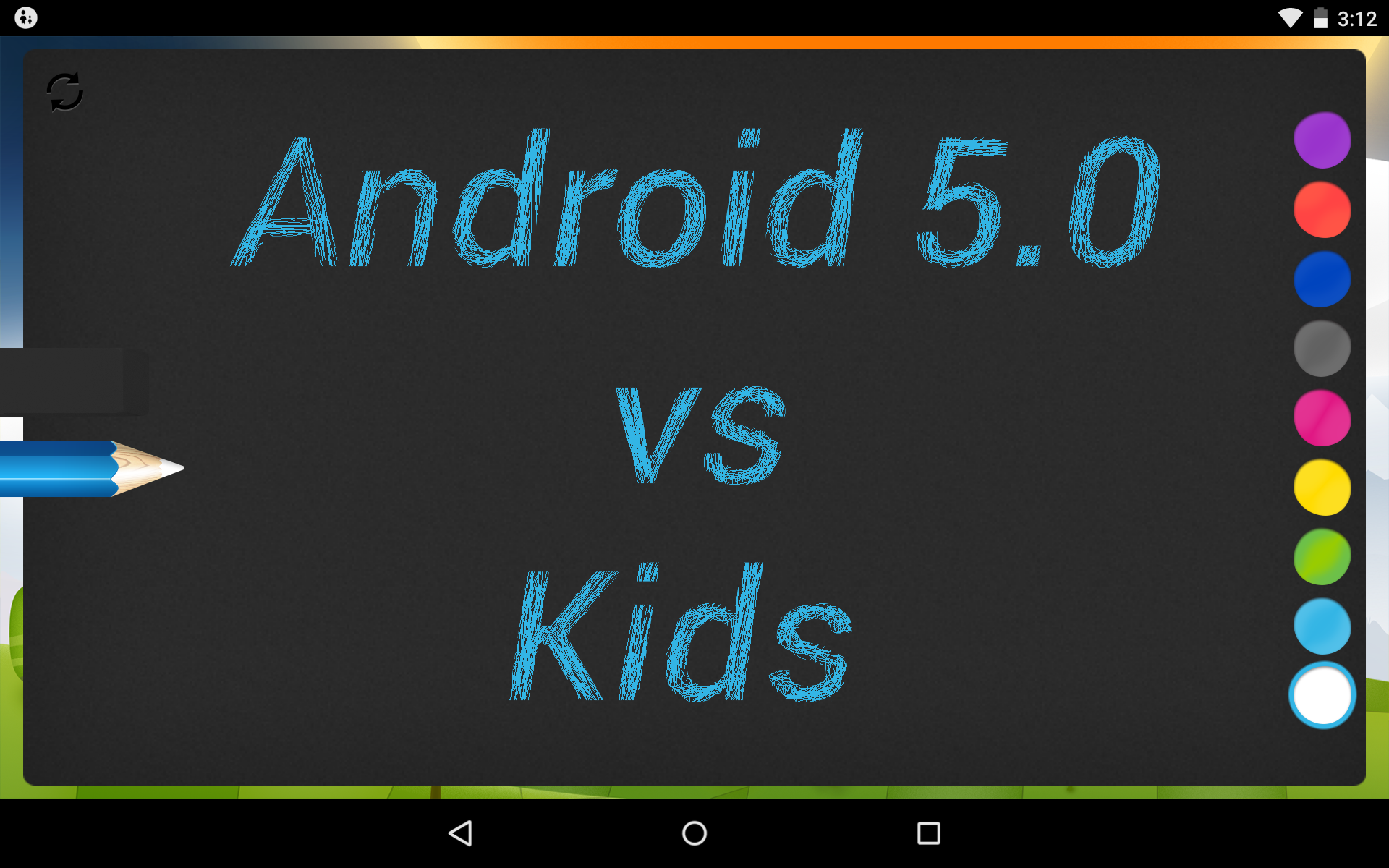
In the battle of Android vs Children there has been a clear leader. With the release of the new Android 5, the score was 1: 0 in favor of the operating system. All - thanks to the new feature: multi-user mode. Now you can forget about “accidentally deleted” files, phrases “it’s itself” and ridiculous messages sent by your boss to Viber by children on Viber.
Use multi-user mode to assign user roles: let you have basic access with full access, and a child has only the functions and applications that you allow.
How to use the function?
New feature allows you to easily add new users and manage them by setting the desired parameters.
')
- The first (main) account must be parental so that you have 100% access to all smartphone functions, including creating and vesting other users;
- Secure the login to the parent account with a password or pattern. This will allow you to avoid “accidental” logging into your child’s profile when leaving your account;
- Create a separate user for the child. The new user will not have access to the parent account information.

These three simple steps are all that is needed to create a special space for the child on your smartphone. You can improve its security by installing our Parental Control application.
“Parental Control” will allow you to:
- track the location of the child and the history of his movements;
- block unwanted applications;
- set time limits for the use of applications;
- remotely manage settings.

Important notes
- A user with “guest” access may not keep a history of actions and installed applications;
- Each new entry in the “guest” mode allows the user to start everything “from scratch”.
We hope that our recommendations and useful applications will help you to effectively use the functions of the multiplayer mode, the child to enjoy the games, and you will not worry about the data security of your smartphone.
Download the Parental Control application: bit.ly/1zUduxW
Source: https://habr.com/ru/post/363423/
All Articles