Ducky Mini Mini Keyboard Review
Hello everyone!
Please forgive me for a small tautology in the title - I would like to emphasize with this that the keyboard is really mini .
Many who are interested in mechanical keyboards have heard about the Taiwanese company Ducky Channel. Recently, they had an official reseller in Russia, which is good news (the dollar rate would have been lower, then my shorts would be full of happiness).
')
This reseller (I will not name it, since it will be an advertisement, you can look at the company's website in the Where to buy section) and I purchased this keyboard on pre-order.
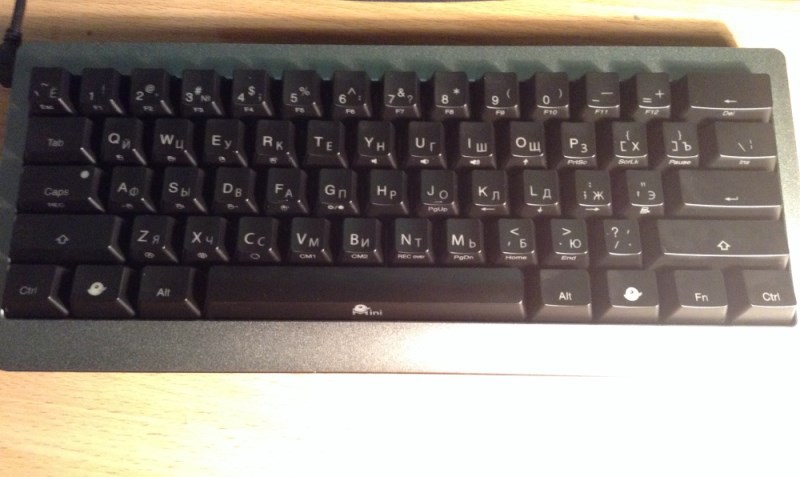
As I have noticed, almost any review starts with a pile of photos of the device box. Well, I was not an exception and first of all I took a picture of the box:

On the box is Apple Magic Mouse for an approximate estimation of the dimensions.
I admit, I expected the box to be smaller. But this stuff. Rather! Let's open!


Total we have:
And more good news for Russians: Ducky included a cover in the Mini package! As I understand it, it was necessary to buy it separately (although here I am not sure).
The cover seems to me very much too big:

As you may have noticed, the Russian layout is applied to the keyboard.
This, however, is not surprising, because Ducky, if I may say so, fully entered the Russian market by making an online store known as reseller, which was quite famous among gamers online store , thank!)).
Deliveries, however, were delayed, which gave rise to many questions of the same type from those who made the pre-order (including me). The shop, as a small “apology” (by the way, they were not to blame), distributed Ducky branded key chains to everyone - the Cherry MX switch (I got black) with Ducky keycaps:

I took caps to demonstrate the switch. Unfortunately, the inscription “Cherry” is not noticeable in the photo.
But, this is a departure from the topic, let's go back to the hero of the occasion.
Keyboard frames are made of metal, the rest of the case, of course, plastic. The metal has enough relief surface, so you cansafely eat chips not to be afraid that ugly grease stains will remain on it.
Before the arrival of the Ducky Mini, I used the Razer BlackWidow Tournament 2014 keyboard on green (desynd by Reiser) switches, which many compare to the blue Cherry. So, the difference between them is huge. But this is already a question of different types of switches. For the reader it is enough to know that in my model the blue switches are used:

And here is a comparison of the sizes with my “Widow” (there is a feeling that she will become not a widow, but an abandoned mistress):

Since the distance between the keys is the same, the difference is the absence of the F-row and the arrows + higher-level keys. As if taken, and cut off.
If the reader did not notice the lack of arrows earlier, then now he had to ask the question: “How could it be without arrows, then ??”
Looking ahead, I will answer: “very convenient, though unusual.” But more about that later.
Back view:


It is seen that there are no legs to increase the angle between the keyboard and the table. Alas, this is true and it can not but bring sadness: (
View "in profile":

There is a slight backlash (by the eye - even less than a millimeter), but I don’t treat people who make this a problem (hello, bending the covers on the phones!)
The cable, as seen in one of the previous photos, connects to the side. In general, it is very convenient, especially since its direction is still at right angles, i.e. it is not perpendicular to the side of the keyboard, but parallel to it.
The keyboard has a backlight, and, two-color: 7 levels of brightness of the red and the same levels of blue. Of course, they can be combined, so we have: 8 2 = 64 backlighting options.

Several backlight modes. All of them are painted in the instructions (as well as many other important things, which is why I crossed out the original version of the paragraph). For example, the photograph shows the Raindrop mode, in which all the keys just randomly change their color (disco disco y-y-y).
It should be noted that the keyboard does not require any drivers and software, everything is configured directly on it (I hope you did not throw out the instructions).
For example, there are two color profiles where you can adjust the backlight of each key manually. Here is an example:

By the way, the person who asked to take a picture of the keyboard for him noticed that the Russian letters “are highlighted better”.
Well, it really is:

All because of the location of the diode.

I know, I know, I could just ask to look at the pictures above. But I would like people to see that the key is attached very simply, and this, in turn, means that there is freedom for customization! Google on the Internet Custom keycaps
Of course! Although, one of my friends said that for such a price she should be able to run to the kitchen for coffee, which should be drunk away from her (sorry, after all!).
We have Cherry MX Blue and standard keycaps, therefore typing is not much different from other mechanical keyboards, except for the unregulated angle.
Now about the chips.
The keyboard just teems with various functions, despite the fact that the keys on it are noticeably smaller. All thanks to the great and terrible Fn button.
Here is what she reveals to us:

I think the QWERASDF block has intrigued you the most. You were not mistaken, the keyboard allows you to control the mouse (some non-Russian statement, what do you think?). I really like the idea in Thinkpad laptops - the trackpoint, which allows you not to take your hands off the keyboard in order to jump a couple of lines higher and to the left. Or poke some close button.
We get the same functionality on the Ducky Mini. Moreover, we have scrolling (RF) and clicking with both mouse buttons.
The purpose of the remaining keys, I think, is clear. And those that are not clear are used when setting the backlight.
I think the trackpoint is still more convenient, but it looks ugly, does not have the right button and scroll. Yes, and convenience is a subjective thing.
What seems dubious to me personally is the position of the Fn key. I would put it in place of the right viola, and it, together with the Meta key, would shift to the right. So I would not have to reach up to him with my little finger, but it would be enough to hoist his thumb on him.
So I did! The keyboard allows you to change the functions of some keys (remember the spare keycaps? So they are not spare, they are simply intended for other options of key functions, for example: Fn + backspace = Del, and the keyboard allows you to “swap” them, turning the key into Del, and when you press Fn - in BackSpace).
Feels like the use of arrows on the Fn and the mouse on it is also very unusual, but it's worth it. Surely, you were not annoyed by the moments when you had to transfer your hand to a mouse for some small thing for a second, and then come back, sometimes with a slip on the position of your fingers?
The review turned out to be very fragmentary and, in my opinion, there is something missing in it (even a lot of things, but I don’t know what, sorry for the pun). So just sort out a handful of facts "to the heap":
upd. As I am often asked: “How does typing on it differ from other keyboards?”, “And how is it better than other keyboards?”
I answer:
Nothing. In the first case, we have the Cherry MX Blue switches, which are in many keyboards and high-quality plastic, which many simply do not care.
Read the article about mechanical keyboards: geektimes.ru/post/140454
In the second case, we just have a small device, a custom backlight, mouse control. Someone may not give a damn about this, so this keyboard will not suit them, especially on the first point.
At the expense of high prices.
On Habré (already Hiktaims) there was an article where the author said that his ten-year-old (not sure of his accuracy) mechanics died. 10 years.
People often buy fancy phones of 30 thousand each, which serve them for a year or two (not always, of course), so why not spend 10 thousand (Ducky Mini now costs 7,500) for a good keyboard that you will constantly use and that will last you for many years?
upd2 Found this article: geektimes.ru/post/86240
I quote:
Once, in the icy winter season, ahorse was nailed to the fence oh ... Well, yes, they nailed my workhorse - a cherry keyboard with a mechanical click, which has been traveling with me since the early 90s.
Post written in 2010, judge for yourself
Please forgive me for a small tautology in the title - I would like to emphasize with this that the keyboard is really mini .
Many who are interested in mechanical keyboards have heard about the Taiwanese company Ducky Channel. Recently, they had an official reseller in Russia, which is good news (the dollar rate would have been lower, then my shorts would be full of happiness).
')
This reseller (I will not name it, since it will be an advertisement, you can look at the company's website in the Where to buy section) and I purchased this keyboard on pre-order.
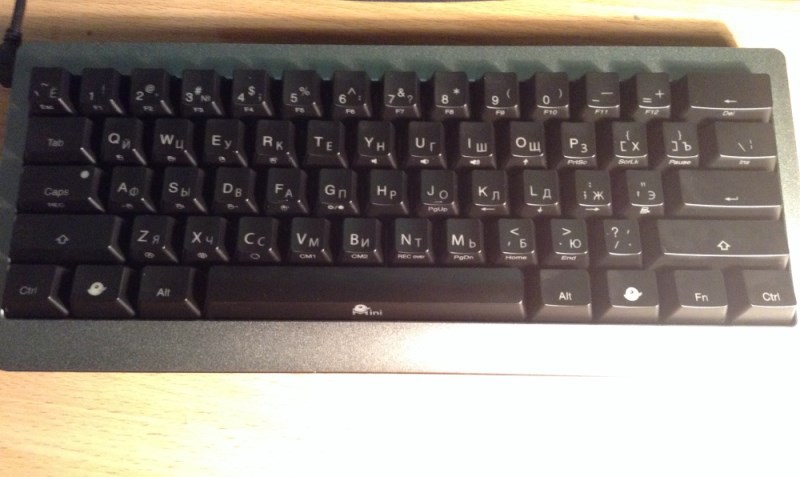
Box
As I have noticed, almost any review starts with a pile of photos of the device box. Well, I was not an exception and first of all I took a picture of the box:

On the box is Apple Magic Mouse for an approximate estimation of the dimensions.
I admit, I expected the box to be smaller. But this stuff. Rather! Let's open!
Equipment


Total we have:
- Keyboard
- Mini-usb cable, gold-plated
- A few keys (keycaps)
- A tool for “picking up” keycaps (to be honest, I don’t know how to call it in Russian, I repent).
Unnecessary papersInstructions, warranty card.Apple magic mouse
And more good news for Russians: Ducky included a cover in the Mini package! As I understand it, it was necessary to buy it separately (although here I am not sure).
The cover seems to me very much too big:

As you may have noticed, the Russian layout is applied to the keyboard.
This, however, is not surprising, because Ducky, if I may say so, fully entered the Russian market by making an online store known as reseller, which was quite famous among gamers online store , thank!)).
Deliveries, however, were delayed, which gave rise to many questions of the same type from those who made the pre-order (including me). The shop, as a small “apology” (by the way, they were not to blame), distributed Ducky branded key chains to everyone - the Cherry MX switch (I got black) with Ducky keycaps:

I took caps to demonstrate the switch. Unfortunately, the inscription “Cherry” is not noticeable in the photo.
But, this is a departure from the topic, let's go back to the hero of the occasion.
Keyboard. Appearance
Keyboard frames are made of metal, the rest of the case, of course, plastic. The metal has enough relief surface, so you can
Before the arrival of the Ducky Mini, I used the Razer BlackWidow Tournament 2014 keyboard on green (desynd by Reiser) switches, which many compare to the blue Cherry. So, the difference between them is huge. But this is already a question of different types of switches. For the reader it is enough to know that in my model the blue switches are used:

And here is a comparison of the sizes with my “Widow” (there is a feeling that she will become not a widow, but an abandoned mistress):

Since the distance between the keys is the same, the difference is the absence of the F-row and the arrows + higher-level keys. As if taken, and cut off.
If the reader did not notice the lack of arrows earlier, then now he had to ask the question: “How could it be without arrows, then ??”
Looking ahead, I will answer: “very convenient, though unusual.” But more about that later.
Back view:


It is seen that there are no legs to increase the angle between the keyboard and the table. Alas, this is true and it can not but bring sadness: (
View "in profile":

There is a slight backlash (by the eye - even less than a millimeter), but I don’t treat people who make this a problem (hello, bending the covers on the phones!)
The cable, as seen in one of the previous photos, connects to the side. In general, it is very convenient, especially since its direction is still at right angles, i.e. it is not perpendicular to the side of the keyboard, but parallel to it.
The keyboard has a backlight, and, two-color: 7 levels of brightness of the red and the same levels of blue. Of course, they can be combined, so we have: 8 2 = 64 backlighting options.

Several backlight modes. All of them are painted in the instructions (as well as many other important things, which is why I crossed out the original version of the paragraph). For example, the photograph shows the Raindrop mode, in which all the keys just randomly change their color (disco disco y-y-y).
It should be noted that the keyboard does not require any drivers and software, everything is configured directly on it (I hope you did not throw out the instructions).
For example, there are two color profiles where you can adjust the backlight of each key manually. Here is an example:

By the way, the person who asked to take a picture of the keyboard for him noticed that the Russian letters “are highlighted better”.
Well, it really is:

All because of the location of the diode.

I know, I know, I could just ask to look at the pictures above. But I would like people to see that the key is attached very simply, and this, in turn, means that there is freedom for customization! Google on the Internet Custom keycaps
Great! And the text can be typed on it?
Of course! Although, one of my friends said that for such a price she should be able to run to the kitchen for coffee, which should be drunk away from her (sorry, after all!).
We have Cherry MX Blue and standard keycaps, therefore typing is not much different from other mechanical keyboards, except for the unregulated angle.
Now about the chips.
The keyboard just teems with various functions, despite the fact that the keys on it are noticeably smaller. All thanks to the great and terrible Fn button.
Here is what she reveals to us:

I think the QWERASDF block has intrigued you the most. You were not mistaken, the keyboard allows you to control the mouse (some non-Russian statement, what do you think?). I really like the idea in Thinkpad laptops - the trackpoint, which allows you not to take your hands off the keyboard in order to jump a couple of lines higher and to the left. Or poke some close button.
We get the same functionality on the Ducky Mini. Moreover, we have scrolling (RF) and clicking with both mouse buttons.
The purpose of the remaining keys, I think, is clear. And those that are not clear are used when setting the backlight.
I think the trackpoint is still more convenient, but it looks ugly, does not have the right button and scroll. Yes, and convenience is a subjective thing.
What seems dubious to me personally is the position of the Fn key. I would put it in place of the right viola, and it, together with the Meta key, would shift to the right. So I would not have to reach up to him with my little finger, but it would be enough to hoist his thumb on him.
So I did! The keyboard allows you to change the functions of some keys (remember the spare keycaps? So they are not spare, they are simply intended for other options of key functions, for example: Fn + backspace = Del, and the keyboard allows you to “swap” them, turning the key into Del, and when you press Fn - in BackSpace).
Feels like the use of arrows on the Fn and the mouse on it is also very unusual, but it's worth it. Surely, you were not annoyed by the moments when you had to transfer your hand to a mouse for some small thing for a second, and then come back, sometimes with a slip on the position of your fingers?
Results
The review turned out to be very fragmentary and, in my opinion, there is something missing in it (even a lot of things, but I don’t know what, sorry for the pun). So just sort out a handful of facts "to the heap":
- Mechanics
- Small size
- Cool stuff
- Cute appearance
- Beautiful, unusual lighting that can be configured without additional software
- Very functional despite the number of keys
Keys cannot be reprogrammed.Some keys can be reprogrammed.- High price
- Unusual manufacturer for the Russian market
- Poor quality of photos by the author of the post
- The author just wanted to boast a new keyboard in front of the community.
upd. As I am often asked: “How does typing on it differ from other keyboards?”, “And how is it better than other keyboards?”
I answer:
Nothing. In the first case, we have the Cherry MX Blue switches, which are in many keyboards and high-quality plastic, which many simply do not care.
Read the article about mechanical keyboards: geektimes.ru/post/140454
In the second case, we just have a small device, a custom backlight, mouse control. Someone may not give a damn about this, so this keyboard will not suit them, especially on the first point.
At the expense of high prices.
On Habré (already Hiktaims) there was an article where the author said that his ten-year-old (not sure of his accuracy) mechanics died. 10 years.
People often buy fancy phones of 30 thousand each, which serve them for a year or two (not always, of course), so why not spend 10 thousand (Ducky Mini now costs 7,500) for a good keyboard that you will constantly use and that will last you for many years?
upd2 Found this article: geektimes.ru/post/86240
I quote:
Once, in the icy winter season, a
Post written in 2010, judge for yourself
Source: https://habr.com/ru/post/363321/
All Articles