When it is impossible but really want: two different monitors from one DVI port
Hi Habr!
It all started with the fact that I wanted to connect a second monitor to my computer, to increase productivity, so to speak. It turned out to be assembled from two non-working Acer AL1716 with an analog d-sub input. The first monitor - Dell 2007WFP, is connected via DVI-D (Single Link). As it turned out, it is possible to launch both monitors in the desktop extension mode from one DVI port on the motherboard.
The DVI connector itself is a very curious thing. Some of the contacts in it are responsible for analog connection, some for digital. therefore, there are a number of standard contact sets in connectors and cables.
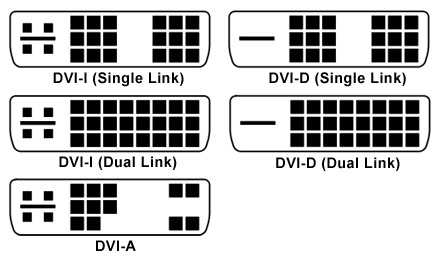
')
Dual Link, simply, is needed for monitors with a higher resolution than FullHD. I use the computer for work, so I manage the integrated video (Biostar TPower N750, n750a SLI chipset, integrated GeForce 8200 video). The motherboard is not new, it has only one video interface - DVI-I. Therefore, I got a simple PCIE video card and DVI-DSUB adapter. Connecting both monitors and going to the settings, I saw the following:

That is, the system considered that Acer is connected via DVI, and the analogue is connected to a third monitor. In reality, it was his picture and displayed on Acer. There was a suspicion that DVI on my motherboard is able to simultaneously output both analog and digital signals with different contents. Logically, of course, this is normal, the digital output does not take video card RAMDAC, but for some reason I have never come across this anywhere. On the Internet, discussions on this topic have surfaced on the forums, but it came down either to the impossibility of such a connection, or to the need to have clever video cards from matrox, dell or IBM. For example, a couple of discussions on forums.geforce.com and forums.anandtech.com .
On the other hand, on ebay DVI splitters are not uncommon. But to wait a month is not an option, so it was decided to try working on a self-made one.
Here is the final version of pinout of such a splitter, the DDC line is responsible for identifying the monitor and I connected it to a digital monitor, not an analog one, as it was on the original adapter. This is done in order not to manually create a non-standard resolution for the monitor unknown to the dvi system. But for an “analog non-PnP” monitor, choosing the right resolution is a trivial matter.
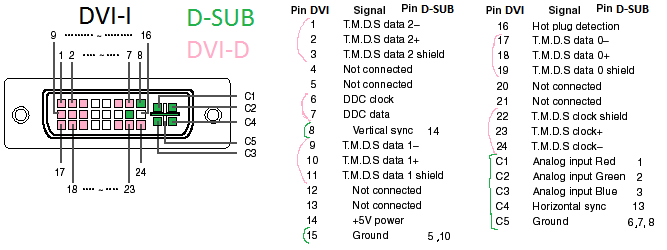
The test connection looked and worked!

The final version turned out pretty tough, though not aesthetic
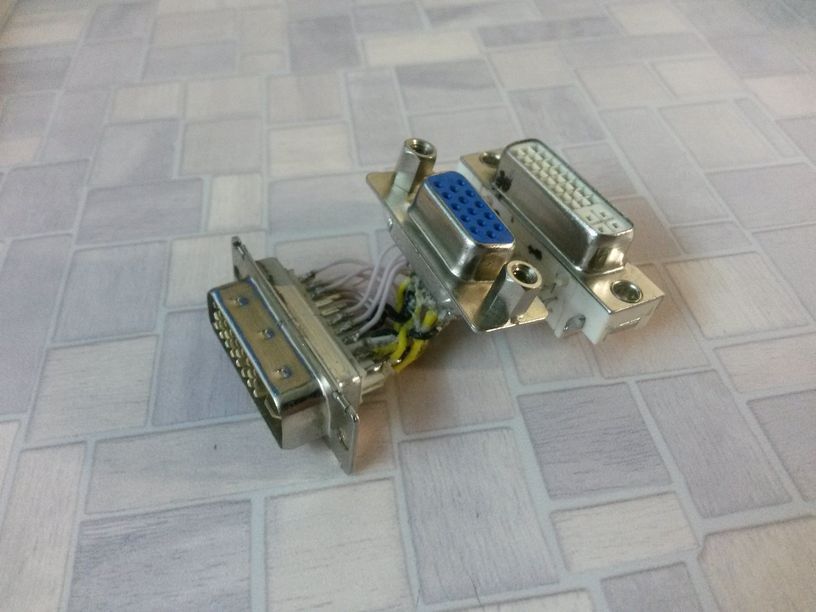

As a result, I have two monitors working from a single DVI port in Linux and win7.
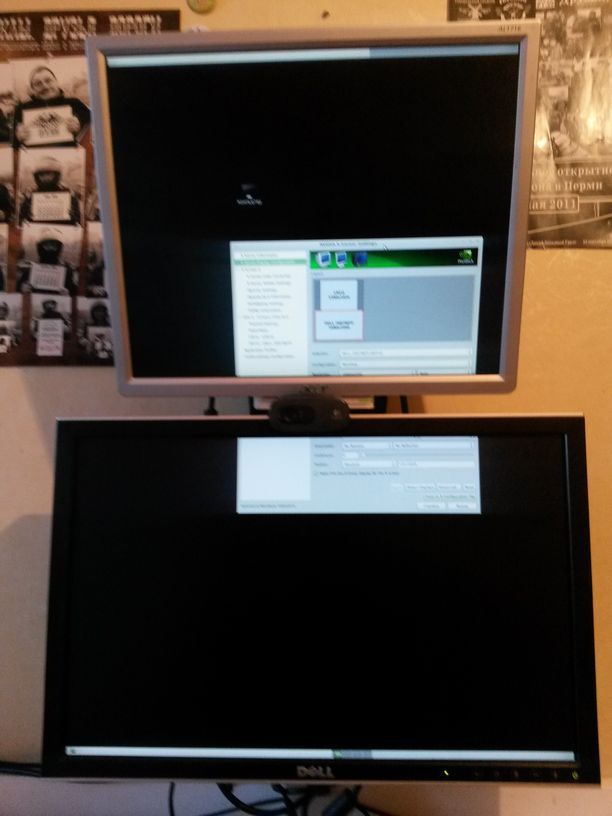
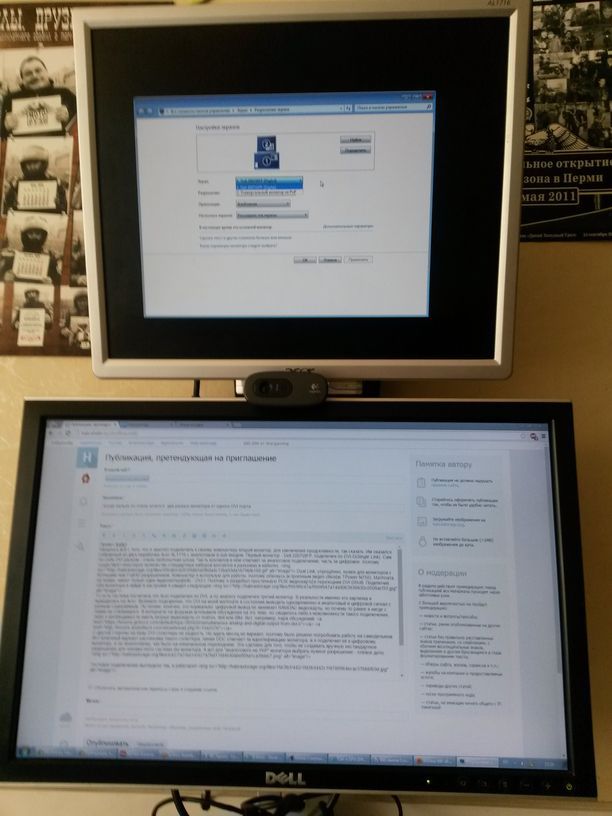

It is worth noting that there is no hotplug connection — a reboot or sleep mode is needed to determine the monitors.
Whether the splitter will give the same effect with ebay on other matplatas or video cards - I don't know, but my little research can help someone.
Thanks for attention!
It all started with the fact that I wanted to connect a second monitor to my computer, to increase productivity, so to speak. It turned out to be assembled from two non-working Acer AL1716 with an analog d-sub input. The first monitor - Dell 2007WFP, is connected via DVI-D (Single Link). As it turned out, it is possible to launch both monitors in the desktop extension mode from one DVI port on the motherboard.
The DVI connector itself is a very curious thing. Some of the contacts in it are responsible for analog connection, some for digital. therefore, there are a number of standard contact sets in connectors and cables.
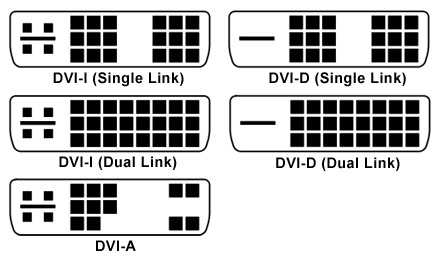
')
Dual Link, simply, is needed for monitors with a higher resolution than FullHD. I use the computer for work, so I manage the integrated video (Biostar TPower N750, n750a SLI chipset, integrated GeForce 8200 video). The motherboard is not new, it has only one video interface - DVI-I. Therefore, I got a simple PCIE video card and DVI-DSUB adapter. Connecting both monitors and going to the settings, I saw the following:

That is, the system considered that Acer is connected via DVI, and the analogue is connected to a third monitor. In reality, it was his picture and displayed on Acer. There was a suspicion that DVI on my motherboard is able to simultaneously output both analog and digital signals with different contents. Logically, of course, this is normal, the digital output does not take video card RAMDAC, but for some reason I have never come across this anywhere. On the Internet, discussions on this topic have surfaced on the forums, but it came down either to the impossibility of such a connection, or to the need to have clever video cards from matrox, dell or IBM. For example, a couple of discussions on forums.geforce.com and forums.anandtech.com .
On the other hand, on ebay DVI splitters are not uncommon. But to wait a month is not an option, so it was decided to try working on a self-made one.
Here is the final version of pinout of such a splitter, the DDC line is responsible for identifying the monitor and I connected it to a digital monitor, not an analog one, as it was on the original adapter. This is done in order not to manually create a non-standard resolution for the monitor unknown to the dvi system. But for an “analog non-PnP” monitor, choosing the right resolution is a trivial matter.
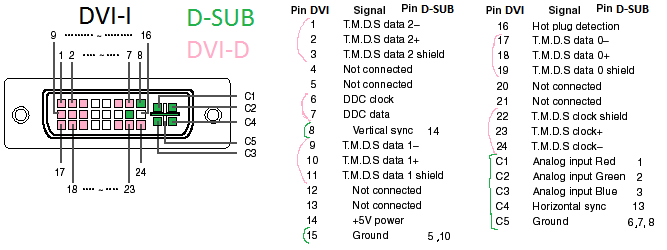
The test connection looked and worked!

The final version turned out pretty tough, though not aesthetic
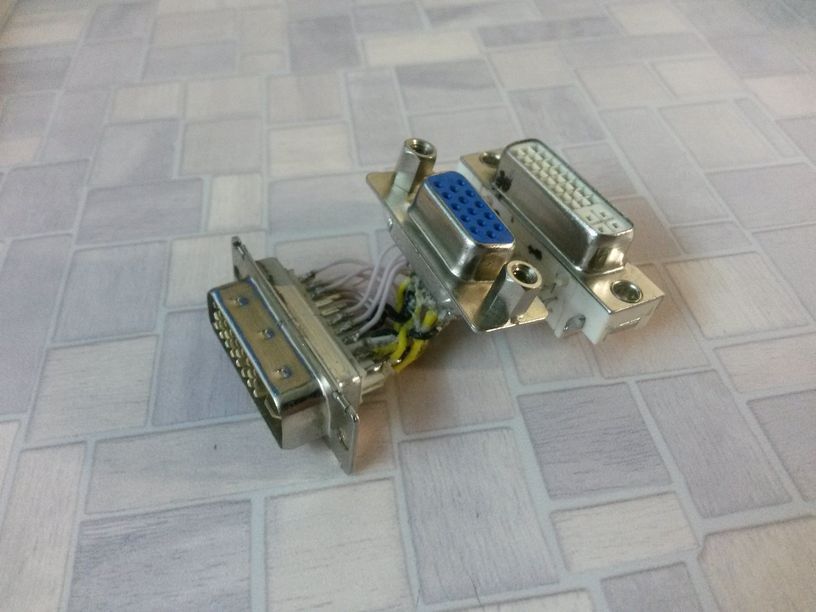

As a result, I have two monitors working from a single DVI port in Linux and win7.
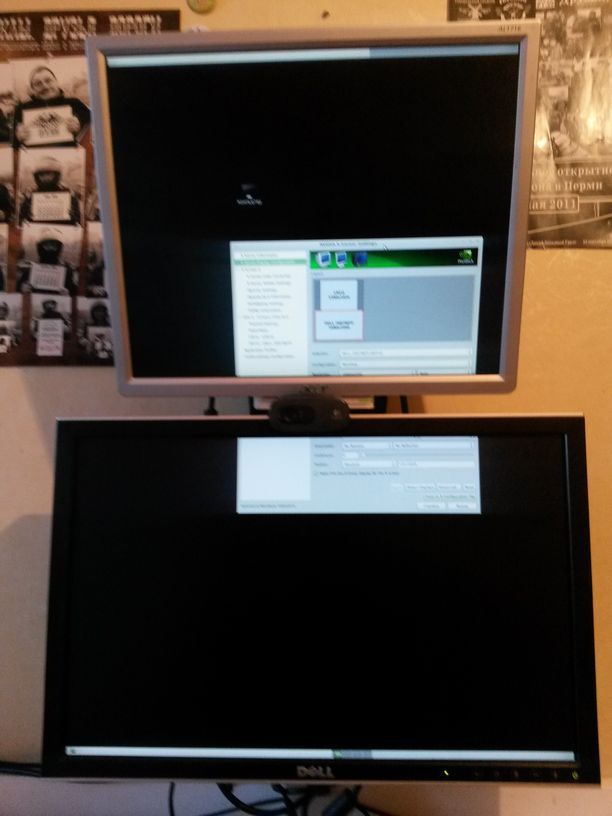
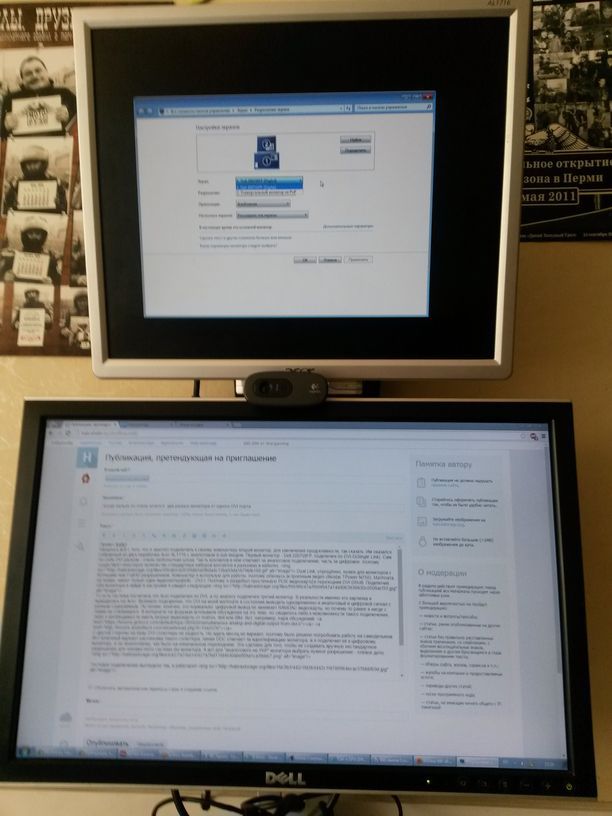

It is worth noting that there is no hotplug connection — a reboot or sleep mode is needed to determine the monitors.
Whether the splitter will give the same effect with ebay on other matplatas or video cards - I don't know, but my little research can help someone.
Thanks for attention!
Source: https://habr.com/ru/post/362733/
All Articles