How to print badges for the company and not die
It is more difficult for people to start communicating when they do not know how to address each other. You will not ask a stranger how many pages in his product are left to be translated into a webpack and who has a scrum master. Over the past couple of years we have got too many people for everyone to meet, crossing from time to time in the kitchen.
The task is to create badges - about communication. When you see your interlocutor’s name, it’s easier to start a conversation. And also about security - badges help distinguish employees from guests. I'll tell you how we coped with this task and what you need to know for sure if you decide to repeat our experience.

We wanted our employees to wear badges with pleasure, and not because they were “necessary”. Therefore, we tried very hard to make them beautiful and comfortable. And it seems we did it.
In this project, I worked with the working group to design, print and implement badges in the company.
If you have a small company, some recommendations may be redundant - feel free to skip them.
How to print
Badges can be made paper and pasted into transparent pockets, but it looks awful, and you also need an office pass.
We decided to make badges on plastic cards with a chip so that they were also a pass.
Badges-passes can be ordered in the printing house or independently printed on a plastic card printer.
It is faster to print by yourself, it is easier to select colors and control quality. To decide which option suits you best, answer a few questions:
- Will you use the printer in the office for other tasks? Ready to buy an expensive printer, if the first batch of badges in the printing house will be cheaper?
- How many employees do you have and how often do new ones come out? Badges are needed for new employees and old ones when they change a team, last name, or lose an old badge. It is convenient to order many badges at once, but regularly printing them one by one and bringing them from the printing house is not.
- How fast should I print new badges? If the badge is a badge, how will new employees enter the office if you don’t give them a badge on the first day?
We answered. And they decided to buy a printer.
Preparation for printing
Appoint a project manager who will oversee the entire process. Decide who will choose and buy the printer, cartridges, cards and fasteners, and then will order consumables. And also - who will print badges and at what point they will be printed for beginners.
What should be on the badge?
Understand what problem badges should solve. Help staff to meet? Improve office security? The answer to this question will determine what should be on them. If you cannot formulate a goal, do you even need badges?
If you decide to write a position, consider whether it will be comfortable for everyone to go with a badge to the elevator or the dining room of the business center. To the words of the director, outsiders may over-listen, and look at the assistant specialist with disdain. Do you need it?
Think about how you can make the badge more convenient and useful to employees, so that you want to wear it. We put the loyalty card number of the business center dining room so that we could not carry it with us.

Choose and buy a printer
It's simple. When choosing a printer, be guided by the price of the printer itself, the price and availability of consumables. If you are planning a double-sided badge, choose a model with duplex printing function.
Choose and buy cards
If you want to combine a badge with a pass to the office, check with the administration of the office premises what type of cards you use. Before printing the entire batch, order a test sample, charge it in your business center to all possible doors (office entrance, parking, gates in the office) and try to open them. It turned out that not all readers had identical readers on all the doors - this influenced the choice of the card.
There are different types of cards: with a magnetic stripe, with a chip, contactless smart cards. If you are not going to make a badge pass, order regular cards that can not be encoded - they are cheaper and without bumps, because of which the paint falls better. If you are going to make badges for company guests, without being able to use them as a pass, you can also order regular cards for them.
Cards are matte and glossy. Take test samples, print on them and select the ones you like best.
Choose and buy mounts
We took ribbons with adjustable length and retractors.

To cling to the card mounts, in the badge need a hole (done with a special punch). Magnetic cards need to be drilled neatly. To find the chip on the card, enlighten it, closely bringing the flashlight.
Bags can be put in transparent plastic pockets or simply worn on the mount. In our experience, the presence of a pocket almost does not affect the safety, but sometimes it can gather dust. If you wear a badge with keys or use it in a household, it is scratched a little, and if you just carry (and at least a little care), the inscriptions are not erased.
Consider the process of distribution of badges
Employees should be clear where and when they will receive badges, be sure to wear them. In order for everyone to have badges, do not expect people to come after them - distribute it yourself.
Allow enough time for the whole process.
Take time to choose a printer and maps, delivery of samples of maps and fixtures, preparing layouts. After printing the first badges, you may need to “twist” the colors on the layout. Keep in mind that small office plastic printers are inferior to industrial ones in speed and quality. We quite often had to make several prints in order to get a quality badge (especially before we understood some of the subtleties that I’ll talk about at the end).
Before printing the badges for the entire company, make a prototype on paper for a small number of people and walk around the office with it. Understand whether the labels are clearly visible or not, get feedback before printing the full edition.
Make badge templates
We have several design options: one common and several for product teams. So for a few meters you can see from which team a person. Employees from other teams and departments do not stand out yet, but we plan to make distinctive stickers.
We have made double-sided badges so that there is no “right” side — the badge can be put on without looking, and it will never be turned over.
Generate badges for each employee
The worst thing (if you have a lot of employees) is to start entering data manually. Do not do it this way. We wrote a script for Indizayn, which runs in the file with the badge template. The script copies the template for each employee inside the file and inserts the data. The result is a .indd file with layouts for all employees who were on the list.
Hold, use and do not give thanks (or give thanks, ayw)
main(); function main(){ var myDocument = app.activeDocument; var file = File.openDialog(); file.open("r"); var line = file.readln(); var currentPage = myDocument.pages.item(0); while (line) { var parts = line.split(","); var surname = parts[0], name = parts[1]; currentPage.textFrames.item("name").contents = name; currentPage.textFrames.item("surname").contents = surname; line = file.readln(); if (line) { currentPage = app.activeWindow.activePage.duplicate (LocationOptions.AFTER, app.activeWindow.activePage); } } } To run the script, copy the code into a file, save it in .js format and download it to the desired folder, as described on the official Adobe website ). After downloading, it will appear in the script panel.
After running the script, you need to select a CSV file with a list of employees. Data for this list, we asked the personnel department to not write names manually.
When templates are generated and exported, you can print. Make test passes on your printer and your cards to “twist” the colors.
How to set up a printer
We bought a Magicard Enduro3E duo printer. Duo in the title means that the printer can print on the card from both sides. To turn over hands would be long and uncomfortable.

The printer has a print dialog with customization. Choose your card format and, if necessary, duplex printing.
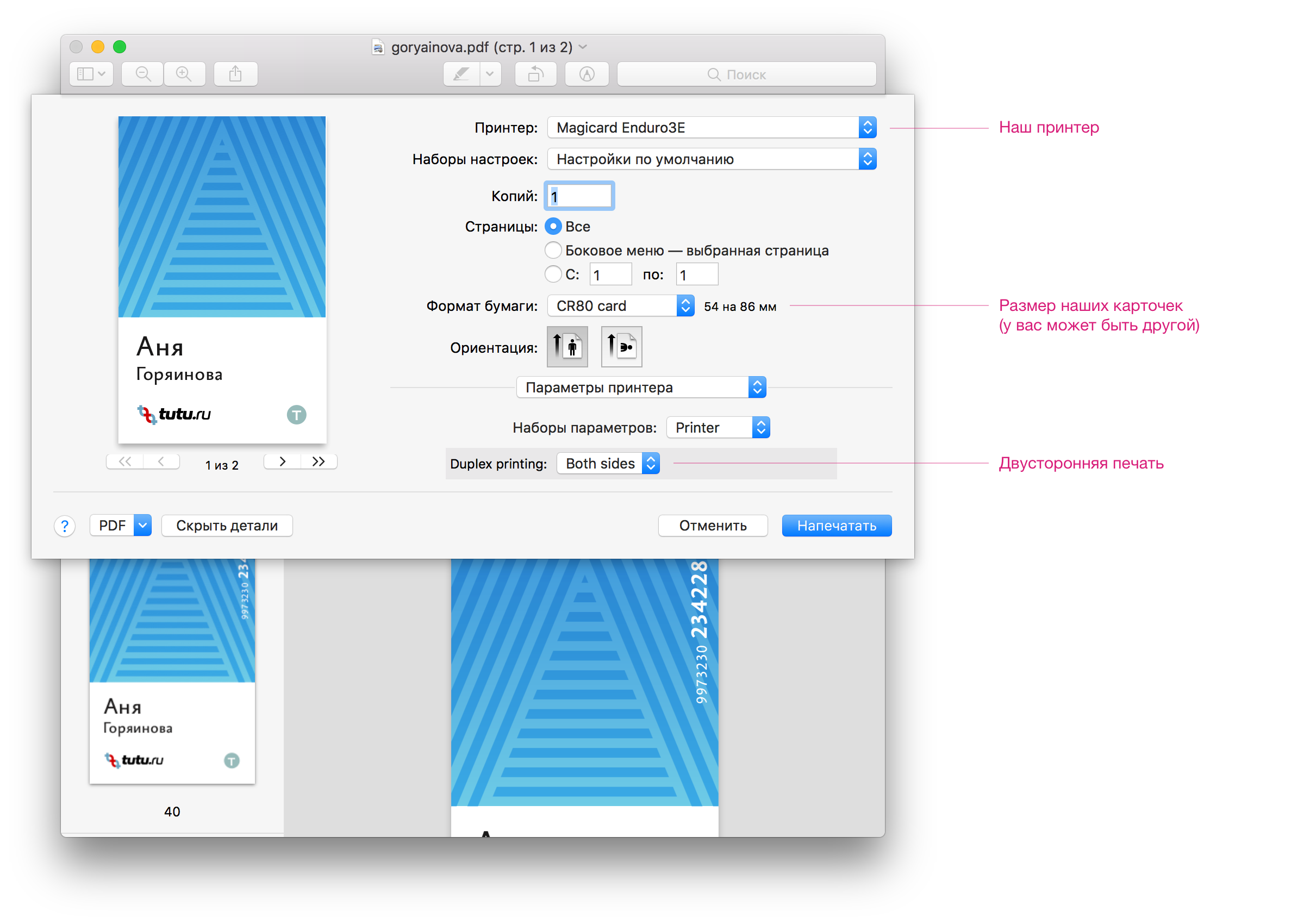
For the front and back side, the settings are set separately, but the settings are the same.
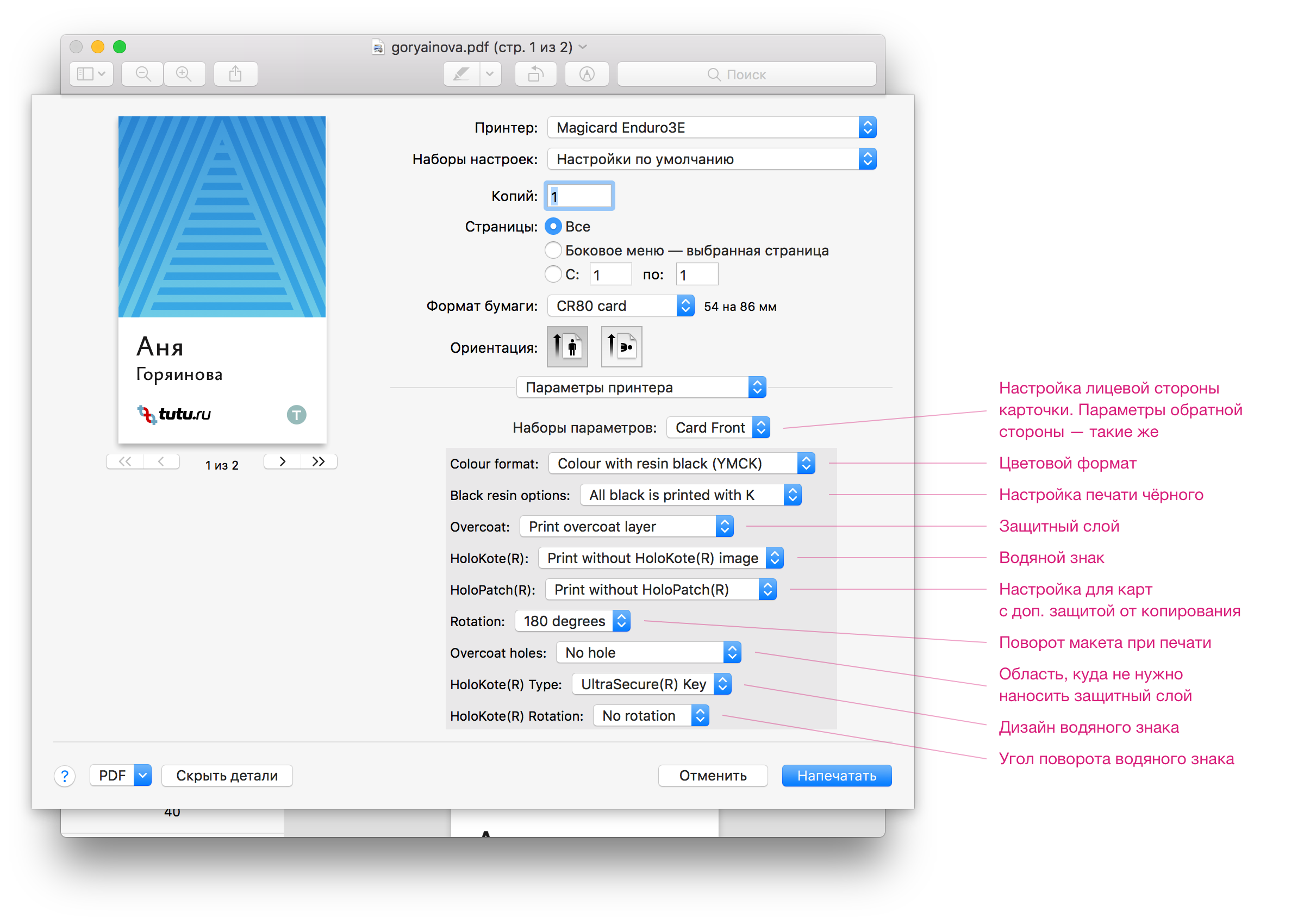
- Color format - color format.
- Black resin options — set up printing in black: black ink or blending magenta, cyan, and yellow. We use black ink.
- Overcoat - a protective layer on the surface of the badge. Prints on top of the color layer. We always printed, and then forgot to print several badges. The paint “floated” on them, so don’t forget.
- HoloKote - watermark visible in the world. In this printer model 4 standard watermark designs, for more advanced models, you can set your design.
- HoloPatch - cards with a golden reflective square in the corner. The square makes a watermark map difficult to copy and allows you to determine the authenticity of the card from a distance.
- Rotation - turn the layout when printing. For a one-sided badge, this parameter is not important. On the double-sided badge at the front and back sides of the card, the parameter should differ by 180 degrees so that the information is not turned upside down on one side.
- Overcoat holes - setting up the area of the map where you do not need to apply a protective layer, for example, a chip or a magnetic strip.
How not to step on a rake and print quality
Print only on new cards - old ones have micro-scratches on which paint doesn’t fit well. Do not leave fingerprints on the cards before printing, because they are filled with a protective layer and remain forever.
If you have cards with chips, arrange the card so that paint does not overlap on the chip - it doesn’t print on bumps. All this is best taken into account at the design stage, without adding text to such areas.

In the upper right corner of the card is the chip
Sometimes there are cards with a "burr" on the edge, which is felt by touch. Next to him bad paint falls. If the edge of the card to hold the scissors blade several times, it will become smooth. We did not understand the exact reason for their appearance, but it seems that these are peculiarities of production, and nothing can be done about it. From batch to batch, the properties of our supplier’s cards changed - the prints were always good, but the paint went down in different ways. If you change the supplier, do not forget to take a test card and check it everywhere.

There was a burr on the left edge of the card.
Sometimes it is necessary to re-print a badge several times because of defects: it may be necessary to move the printing tape, there may be print defects on the cards due to the chip or traces of the fact that the printer printed a lot and was overheated. Therefore, if you want to print dozens of badges in a row, it will be long. It is better not to print a lot at once and give the printer a break.

Gray-blue color swam in the bottom of the card.

During printing, the ribbon slid off to the right.
You can try to move the ribbon for printing to avoid unprinted strips on the side.
Now you know what to do. Make badges, and if something remains unclear - write, I will prompt you with pleasure.
')
Source: https://habr.com/ru/post/359164/
All Articles