Practice using proxies in javascript
You may have heard that new objects appeared in ES6 JavaScript, the so-called proxies. Those who know what proxy objects are and know how to work with them, they can bring considerable benefits. Today we publish a translation of the material, which is aimed at explaining to all comers the peculiarities of working with JS proxy objects in many examples.
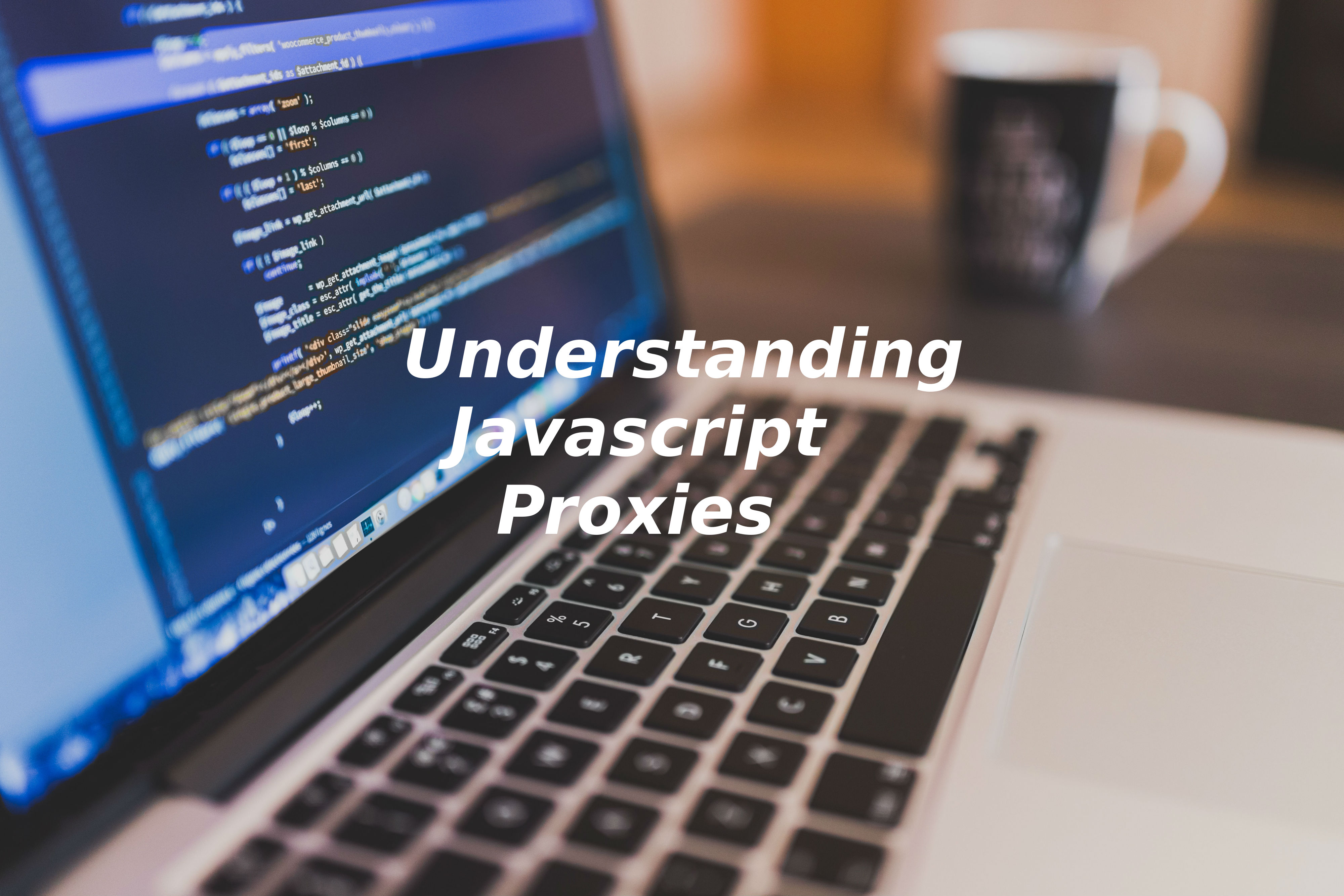
Also open our previous post in a new tab: JavaScript Proxy: both beautiful and useful.
A proxy, in a broad sense, is some kind of trusted entity acting on behalf of another entity. A proxy is a substitute for a real object, which has the right to act on behalf of and in the interests of this object. "Object" in this case can be almost anything. If we confine ourselves to considering proxies as applied to JavaScript, then we can say that these are special objects that allow you to intercept and modify actions performed on other objects. In particular, we are talking about calling functions, assignment operations, working with properties, creating new objects, and so on. This technology is used to block direct access to a target object or target function and to interact with an object or function through a proxy object.
')
Before we continue the conversation about proxies and move on to examples of working with them, consider three important terms that are directly related to them. Read more about it here .
Here is the declaration of a simple proxy object to which the target object and handler are passed.
Let's start by checking the support of JavaScript proxy objects by the browser.
Here we will declare an object, and then we will try to access the non-existent property of this object.
In the following example, we use a
The
In the following example, we will try to influence the value with the
The
In the following example, we will add some properties to the object, assign values to them, while doing so before declaring the proxy object (in the code it is called
After analyzing this example, you can see that if, after declaring
The
In the following example, we check if the substring
The
In the following example, we use a proxy to override a function that multiplies two numbers. A proxy changes the behavior of a function by adding 1 to the result of the multiplication.
The
In the following example, we will pass through a proxy a new value, to which a currency symbol has been added, to the constructor function.
The
The following example demonstrates calling the function we need and performing certain actions when trying to delete an object property.
Here are some areas of practical use of proxies in JavaScript.
In one of our previous materials about proxies in JS, which was published at the end of January of this year, we voted the following question: “Do you use proxies in your JS applications?”. Then it turned out that 13% of respondents answered “Yes”, 83% - “No”, and 4% chose the option “Other (in comments)”. The world of JavaScript is developing very fast. It is possible that the attitude of programmers to proxy objects has changed. Therefore, we offer everyone to help us find out and take part in today's survey.

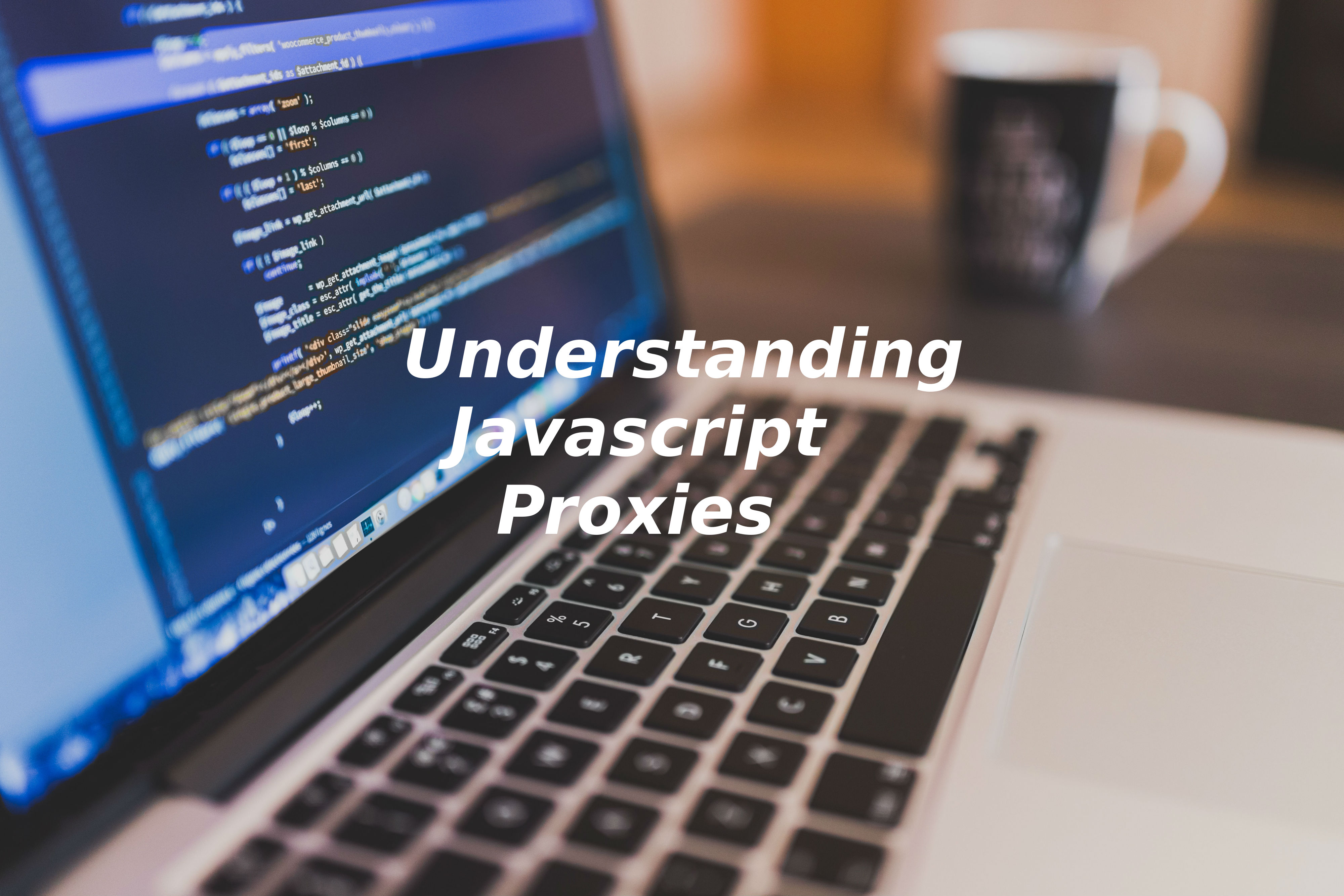
Also open our previous post in a new tab: JavaScript Proxy: both beautiful and useful.
What is a proxy?
A proxy, in a broad sense, is some kind of trusted entity acting on behalf of another entity. A proxy is a substitute for a real object, which has the right to act on behalf of and in the interests of this object. "Object" in this case can be almost anything. If we confine ourselves to considering proxies as applied to JavaScript, then we can say that these are special objects that allow you to intercept and modify actions performed on other objects. In particular, we are talking about calling functions, assignment operations, working with properties, creating new objects, and so on. This technology is used to block direct access to a target object or target function and to interact with an object or function through a proxy object.
')
Before we continue the conversation about proxies and move on to examples of working with them, consider three important terms that are directly related to them. Read more about it here .
- Handler (Handler) - a substitute object containing interceptors.
- Interceptors (Traps) - methods that provide access to properties.
- Target (Target) - an object that is proxy virtualized.
Syntax
Here is the declaration of a simple proxy object to which the target object and handler are passed.
let proxy = new Proxy(target, handler); Check browser support for proxy objects
Let's start by checking the support of JavaScript proxy objects by the browser.
let proxyTest = new Proxy({}, {}) if (proxyTest instanceof Object) { document.write("Proxy supported!"); } Standard behavior of objects
Here we will declare an object, and then we will try to access the non-existent property of this object.
let obj = { c: "car", b: "bike" }; document.write(obj.b, " "); // -> "bike" document.write(obj.c, " "); // -> "car" document.write(obj.l); // -> "undefined" Use proxy for object
In the following example, we use a
get interceptor handler. The handler will pass the target object and the requested key to the interceptor. let handler = { get: function(target, name) { return name in target ? target[name] : "Key does not exist"; } } let obj = { c: "car", b: "bike" }; let proxyObj = new Proxy(obj, handler); document.write(proxyObj.b, " "); // -> "bike" document.write(proxyObj.c, " "); // -> "car" document.write(proxyObj.l); // -> "Key does not exist" Get interceptor
The
get interceptor is executed when attempting to access an object property using a proxy. The get method takes the target parameter (the object that needs to be worked through a proxy) and property (the property we are trying to access).▍Syntax
var p = new Proxy(target, { get: function(target, property, receiver) { } }); target: target.property: the name of the property to work with.receiver: proxy object or object inherited from the proxy object
▍Example
In the following example, we will try to influence the value with the
get interceptor before displaying it on the screen. let handler = { get: function(target, name) { return name in target ? target[name]*10 : "Key does not exist"; } } let obj = { a: 1, b: 2 }; let proxyObj = new Proxy(obj, handler); document.write(proxyObj.a, " "); // -> 10 document.write(proxyObj.b, " "); // -> 20 document.write(proxyObj.c); // -> "Key does not exist" Interceptor set
The
set interceptor is executed when trying to set an object property using a proxy. The set method accepts the target parameter (the object we are going to access), property (the property we are going to set), and value (the value of the property we are going to set).▍Syntax
var p = new Proxy(target, { set: function(target, property, value, receiver) { } }); target: target.property: the name of the property to set.value: the new value of the property of interest.receiver: the object to which the assignment operation was originally directed. Usually this is the proxy itself. However, thesethandler may not be called directly, but through a chain of prototypes or in some other way.
▍Example
In the following example, we will add some properties to the object, assign values to them, while doing so before declaring the proxy object (in the code it is called
proxyObj ).After analyzing this example, you can see that if, after declaring
proxyObj try to set a new property of an object, the interceptor will be called and the value of the property changed by it will be saved in the object. let handler = { set: function(target, name, value) { target[name] = value*10; } } let obj = { a: 1, b: 2 }; let proxyObj = new Proxy(obj, handler); proxyObj.c = 3; document.write(proxyObj.a, " "); // -> 1 document.write(proxyObj.b, " "); // -> 2 document.write(proxyObj.c); // -> 30 Has interceptor
The
has interceptor is called when the in operator is executed. The has method takes the target (target object) and property (property that you want to control access to using the proxy object).▍Syntax
var p = new Proxy(target, { has: function(target, property) { } }); target: target.property: the name of the property whose existence will be checked.
▍Example
In the following example, we check if the substring
ar is in the key. To begin with, we will check if the key exists, and, if so, we will check if it contains the substring of interest. If both conditions are met, we will return the logical value true , otherwise, we will return false . const handler = { has: function(target, key) { if (key in target && key.includes("ar")) { return true; } return false; } }; const user = { car: 'Bentley', bar: 4, hotel: "no", }; const proxy = new Proxy(user, handler); document.write('car' in proxy, " "); // -> true document.write('car' in user, " "); // -> true document.write('hotel' in proxy, " "); // -> false document.write('hotel' in user, " "); // -> true document.write('spacebar' in proxy, " "); // -> false document.write('spacebar' in user); // -> false Interceptor apply
The
apply interceptor allows you to call a proxy with parameters. It allows you to override functions. The apply method takes the target parameters (the target object or the target function), thisArg ( this argument to use when calling), and argumentsList (a list of all the arguments in the form of an array).▍Syntax
var p = new Proxy(target, { apply: function(target, thisArg, argumentsList) { } }); target: target.thisArg:thisargument to call.argumentsList: a list of arguments to invoke.
▍Example
In the following example, we use a proxy to override a function that multiplies two numbers. A proxy changes the behavior of a function by adding 1 to the result of the multiplication.
function multiply(a, b) { return a * b; } const handler = { apply: function(target, thisArg, argumentsList) { return target(argumentsList[0], argumentsList[1]) + 1; } }; var proxy = new Proxy(multiply, handler); document.write(multiply(2, 5), " "); // -> 10 document.write(proxy(2, 5)); // -> 11 Construct interceptor
The
construct interceptor is executed when the new operator is called. In order for this interceptor to function normally, it is necessary that the target object, to work with which you plan to call it, could be created with a command like new Target() .▍Syntax
var p = new Proxy(target, { construct: function(target, argumentsList, newTarget) { } }); target: target.argumentList:argumentListlist for the constructor.newTarget: source constructor
▍Example
In the following example, we will pass through a proxy a new value, to which a currency symbol has been added, to the constructor function.
function formatCurrency(format) { this.format = format; } const handler = { construct: function(target, args) { return new target("$" + args[0]); } }; const proxy = new Proxy(formatCurrency, handler); document.write(new proxy('100').format); // -> $100 Interceptor deleteProperty
The
deleteProperty interceptor deleteProperty invoked when the delete method is invoked. It takes the target parameters (the target object or the target function), and property (the property whose removal command we want to process).▍Syntax
var p = new Proxy(target, { deleteProperty: function(target, property) { } }); target: target.property : the name of the property whose removal operation is to be intervened.▍Example
The following example demonstrates calling the function we need and performing certain actions when trying to delete an object property.
const cars = { merc: 's320', buggati: 'veyron', }; const handler = { deleteProperty: function(target, prop) { if (prop in target) { document.write(`${prop} has been removed `); // -> merc has been removed delete target[prop]; } } }; document.write(cars.merc, " "); // -> "s320" const proxy = new Proxy(cars, handler); delete proxy.merc; document.write(cars.merc, " "); // -> undefined Proxy usage options
Here are some areas of practical use of proxies in JavaScript.
- Security. Proxy allows you to organize the verification of the function arguments and object property values.
- Data storage. The proxy function can be called when trying to modify the properties of objects and create backup copies of data.
- Statistics. Proxy objects allow you to collect statistical information about objects with which users interact or some kind of software application mechanisms.
- Context accounting. Different proxies can be used for different program execution contexts. Let's say it could be a debug context or a production environment. In the case of debugging, proxies can, for example, represent the values of variables and allow direct impact on the contents of objects.
- Mediator design pattern. Proxies are intermediaries used to work with the objects they represent, allowing objects to interact not directly, but through them. As a result, when using a proxy, it is not necessary to describe the mechanisms of direct interaction of objects with each other.
- Access control. When organizing access to the properties of objects through a proxy, you can control what is happening, for example, to prohibit a user or group of users from accessing the object. These restrictions can be entered either on the basis of the internal logic of the proxy objects, or by giving these objects explicit commands regarding the restriction of access to the target objects.
Results
In one of our previous materials about proxies in JS, which was published at the end of January of this year, we voted the following question: “Do you use proxies in your JS applications?”. Then it turned out that 13% of respondents answered “Yes”, 83% - “No”, and 4% chose the option “Other (in comments)”. The world of JavaScript is developing very fast. It is possible that the attitude of programmers to proxy objects has changed. Therefore, we offer everyone to help us find out and take part in today's survey.

Source: https://habr.com/ru/post/359060/
All Articles