Outline: Making your personal VPN from Google for $ 5 per month (and for € 1 for advanced)
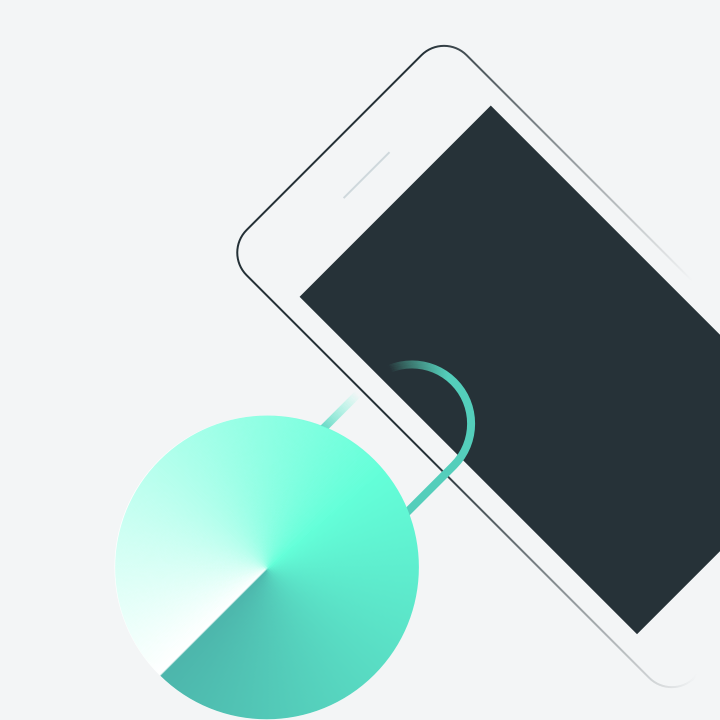
Recently, using VPN has become popular
(If you do not have a server - it does not matter, it will appear)
Let's talk about the application Outline is a project of a jigsaw subsidiary included in Google, the company specializes in creating tools to bypass locks or increase privacy, Outline is one of their projects .
Technical issues (security) will be discussed at the end of the publication, we turn to the instructions.
Download everything you need
To create a VPN server, you need to go to www.getoutline.org/en/home, scroll below, select "Get Outline Manager" and download the version that suits you.
Or use these links:
')
While you are downloading the Outline Manager, install the Outline client on your phone or computer (which you plan to hide behind the VPN).
PS Warning! If you plan to manage your VPN from the same computer from which to use VPN, download both applications.
Create a server
After launching the Outline Manager you will see something like this:
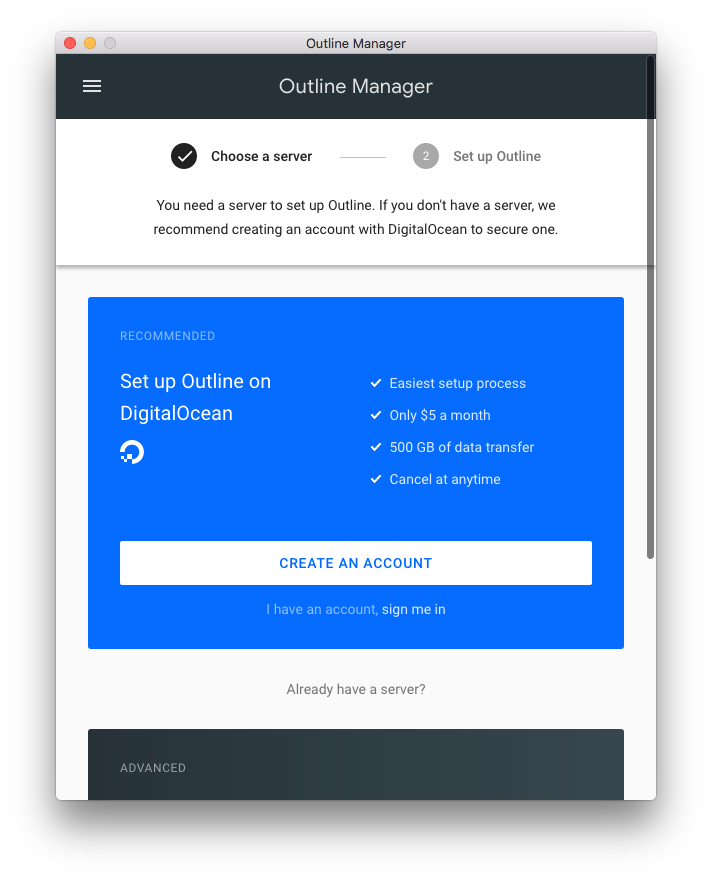
Click Create an account
At this moment - you will be registered at the hosting provider DigitalOcean, you will be asked for standard questions for registration and will be asked to enter a payment card.
PS You will be presented with $ 10, which will allow you to use the service for two months completely free of charge.
After registration is complete, you will be able to choose the country where your server is located:
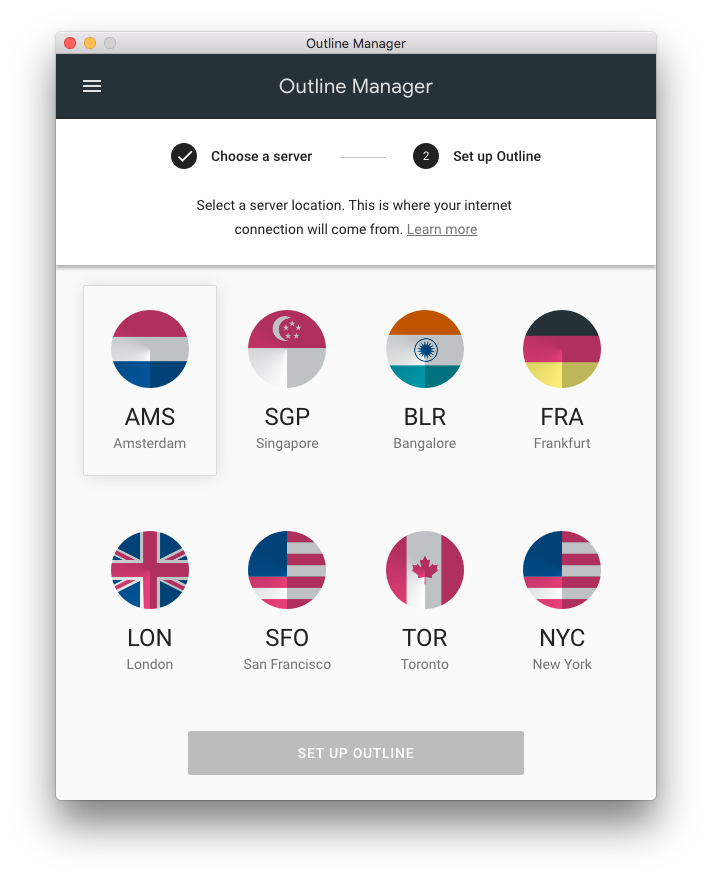
It is worth choosing the country nearest you.
I chose Amsterdam / Netherland, after selecting a country, your server will be set up and configured, it will not take long
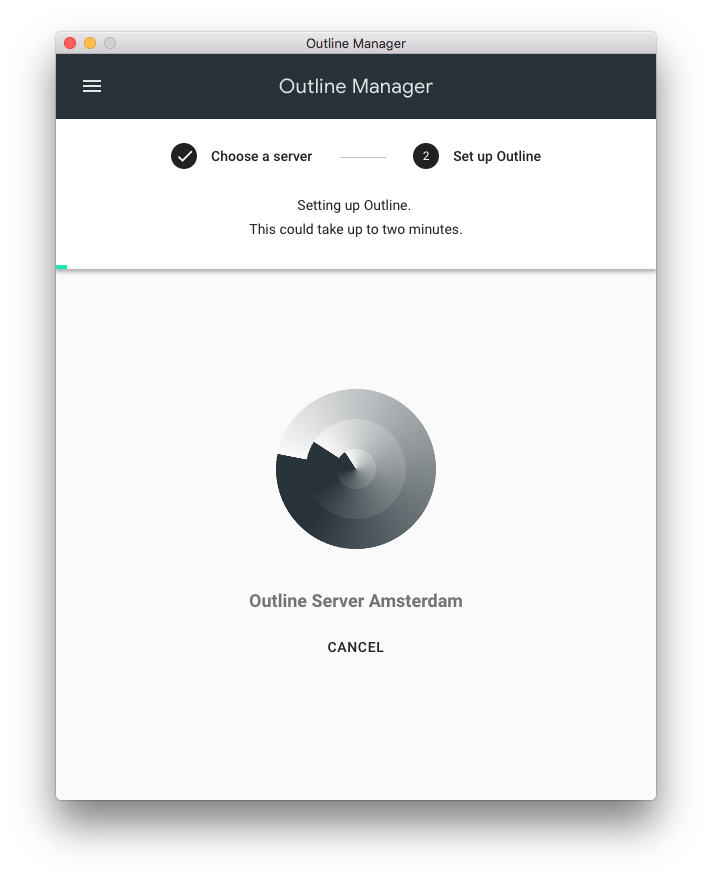
After the setup is complete, you will see this screen:
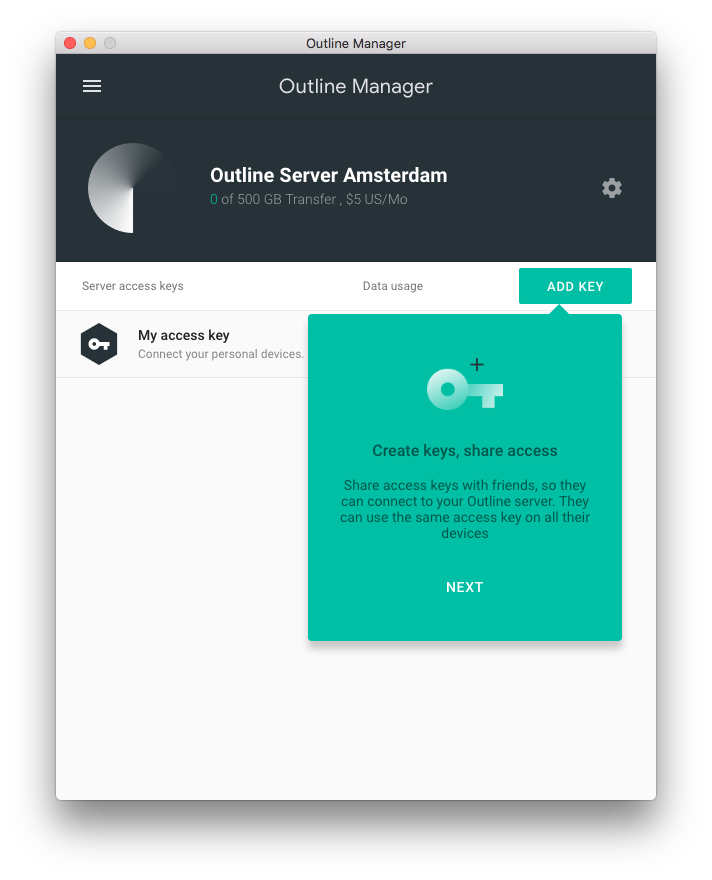
He will immediately answer all questions about your server: How much traffic do you have left, how many users have access to your server, the price of your server
Add users
Click "ADD Key" - well, you created a new user, it's time to send him (or yourself on the phone) a link to access the VPN.
To do this, click Share, get the link, send it.
To send a link - use secure communication channels, chat with yourself in Telegram is good, notes that are synchronized between your computer and phone are good, mail on a foreign host (google, apple) is normal, ICQ / social network / Any service from your country (for the Russian Federation - yandex / rambler / mail.ru / icq) - bad, very bad.
findings
Congratulations, you now have your personal VPN server for $ 5 per month using the Outline Manager application - you can watch the traffic consumption on the server, set up user accounts.
And what about security?
All is well, this VPN - uses the Shadowsocks protocol which was created back in China to bypass Chinese firewall locks, is now supported by the community.
The VPN server itself is two docker images that will be installed on your server, in other words, you can install this VPN on your existing server without any danger. Source codes of the project, naturally, are available on Github.
1 €
If you already have your own server, or you want to use cheaper hosting instead of the default hosting - digtalocean - you can install Outline on any available server.
For example, on arubacloud, servers in Italy cost 1 € and they still give a trial period of two months ... but for newbies I would not recommend them, the ping from DigitalOcean is much better
To configure Outline on your personal server - you need to flush the main Outline Manager screen to the end down to “Already have server”, after the click you will receive a Bash script to run on your (any) server, run the script, wait for the Docker installation to complete new containers. Upon completion, you will receive a key for API access, it must be inserted back into the Outline Manager.
In this simple way, you can configure Outline in general on any server, without being tied to any hoster.
Source: https://habr.com/ru/post/358828/
All Articles