How I implemented graphQL for InterSystems platforms
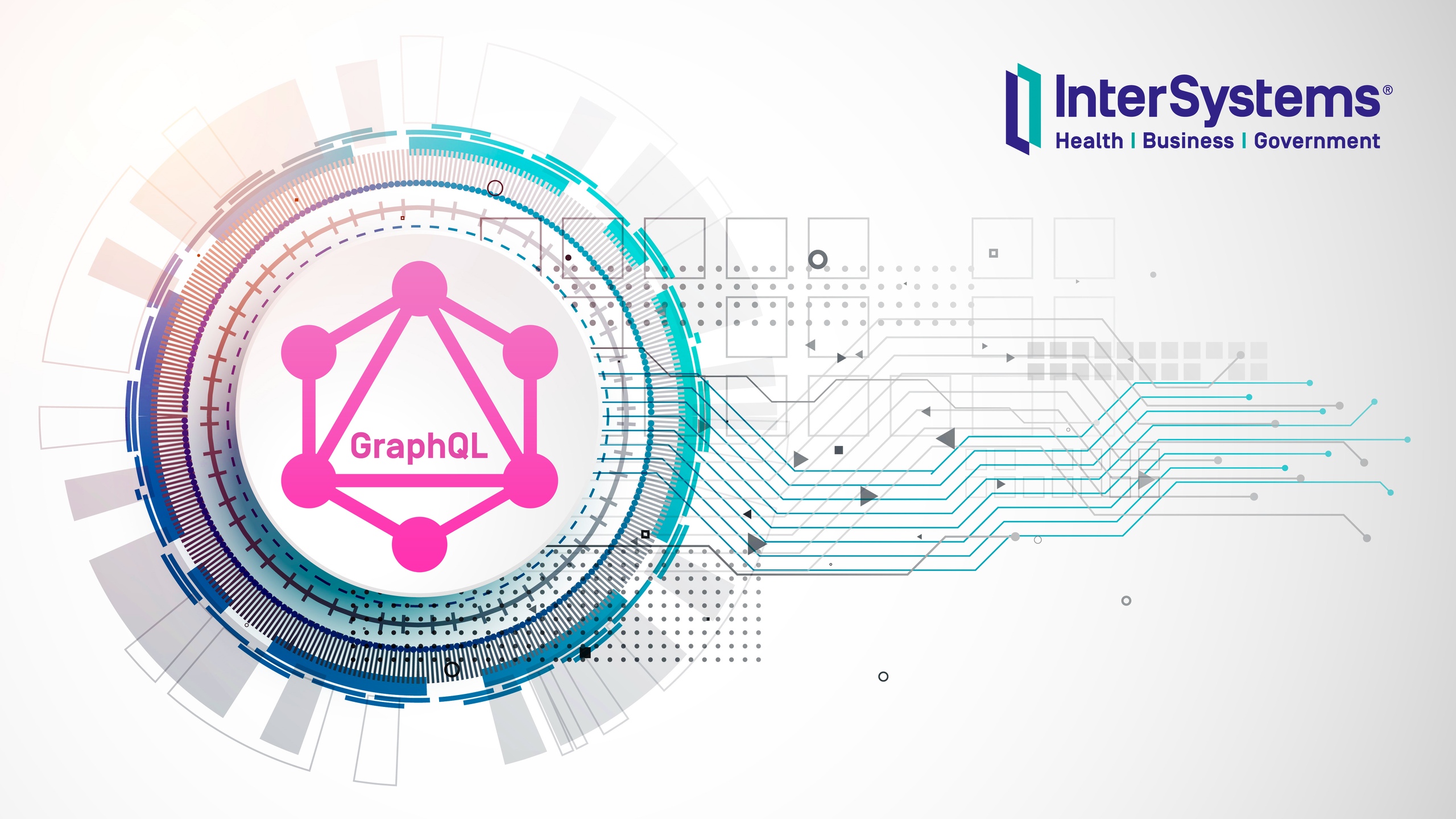
About GraphQL and how to use it has already been discussed in this article . Here I will tell you about what tasks faced me, and about the results that were achieved in the implementation process of GraphQL for InterSystems platforms.
What is the article about?
Let's look at the whole cycle from sending a request to receiving a response on a simple scheme:

A client can send two types of requests to the server:
- Request for receipt of the scheme.
A schema is generated on the server and returned to the client, more on that later. - Request to get / change a specific data set. In this case, AST generation occurs, valation and response generation.
AST generation
The first task that needed to be solved is the parsing of the received GraphQL query. Initially, I wanted to find an external library, send a request to it and get an AST. But he decided to abandon this idea for several reasons. This is another black box, and no one has yet canceled a long callback.
So I came to the conclusion that you need to implement your own parser, but where can you get its description from? It turned out to be simpler here, GraphQL is an open source project, with Facebook it is pretty well described, and finding parsers in other languages was not difficult.
Description AST can be found here .
Let's look at an example query and tree:
{ Sample_Company(id: 15) { Name } } { "Kind": "Document", "Location": { "Start": 1, "End": 45 }, "Definitions": [ { "Kind": "OperationDefinition", "Location": { "Start": 1, "End": 45 }, "Directives": [], "VariableDefinitions": [], "Name": null, "Operation": "Query", "SelectionSet": { "Kind": "SelectionSet", "Location": { "Start": 1, "End": 45 }, "Selections": [ { "Kind": "FieldSelection", "Location": { "Start": 5, "End": 44 }, "Name": { "Kind": "Name", "Location": { "Start": 5, "End": 20 }, "Value": "Sample_Company" }, "Alias": null, "Arguments": [ { "Kind": "Argument", "Location": { "Start": 26, "End": 27 }, "Name": { "Kind": "Name", "Location": { "Start": 20, "End": 23 }, "Value": "id" }, "Value": { "Kind": "ScalarValue", "Location": { "Start": 24, "End": 27 }, "KindField": 11, "Value": 15 } } ], "Directives": [], "SelectionSet": { "Kind": "SelectionSet", "Location": { "Start": 28, "End": 44 }, "Selections": [ { "Kind": "FieldSelection", "Location": { "Start": 34, "End": 42 }, "Name": { "Kind": "Name", "Location": { "Start": 34, "End": 42 }, "Value": "Name" }, "Alias": null, "Arguments": [], "Directives": [], "SelectionSet": null } ] } } ] } } ] } Validation
After the resulting tree, you need to check for the existence of classes, properties, arguments and their types on the server, that is, the tree must be validated. Recursively run through the tree and check for compliance of the above with the fact that the server. This is what the class looks like.
Schema generation
A schema is a documentation of the available classes, properties, and a description of the types of properties of these classes.
In the implementation of GraphQL in other languages or technologies, the scheme is generated by resolvers. Resolver is a description of the types of data available on the server.
type Query { human(id: ID!): Human } type Human { name: String appearsIn: [Episode] starships: [Starship] } enum Episode { NEWHOPE EMPIRE JEDI } type Starship { name: String } { human(id: 1002) { name appearsIn starships { name } } } { "data": { "human": { "name": "Han Solo", "appearsIn": [ "NEWHOPE", "EMPIRE", "JEDI" ], "starships": [ { "name": "Millenium Falcon" }, { "name": "Imperial shuttle" } ] } } } But in order to generate a schema, you need to understand its structure, find some description, or better examples. The first thing I did was try to find an example that would make the circuit structure clear. Since GitHub has its own GraphQL API , it’s easy to get a scheme from there. But here we faced another problem, there is such a large server part that the scheme takes up as much as 64 thousand lines. I didn’t really want to understand this, I began to look for other ways to get a scheme.
Since the basis of our platforms is a DBMS, then in the next step I decided to build and run GraphQL for PostgreSQL and SQLite myself. With PostgreSQL, I received a scheme of only 22 thousand lines, and SQLite 18 thousand lines. This is better, but it is also not enough, I began to look further.
I stopped at the implementation for NodeJS, assembled , wrote a minimal resolver and got a scheme of only 1800 lines - this is much better!
Having understood the scheme, I decided to generate it automatically without first creating resolvers on the server, since it is very easy to get meta-information about the classes and their relation to each other.
To generate your scheme you need to understand a few things:
- There is no need to generate it from scratch, you can take the scheme from NodeJS, remove all unnecessary from there and add everything I need.
- At the root of the schema there is a queryType type, its name field needs to be initialized with some value. The remaining two types do not interest us, since at the moment they are at the implementation stage.
- All available classes and their properties must be added to the types array.
{ "data": { "__schema": { "queryType": { "name": "Query" }, "mutationType": null, "subscriptionType": null, "types":[... ], "directives":[... ] } } } - First, you need to describe the root element of the Query , and in the fields array add all the classes, their arguments and the types of these classes. This way they will be accessible from the root element.
{ "kind": "OBJECT", "name": "Query", "description": "The query root of InterSystems GraphQL interface.", "fields": [ { "name": "Example_City", "description": null, "args": [ { "name": "id", "description": "ID of the object", "type": { "kind": "SCALAR", "name": "ID", "ofType": null }, "defaultValue": null }, { "name": "Name", "description": "", "type": { "kind": "SCALAR", "name": "String", "ofType": null }, "defaultValue": null } ], "type": { "kind": "LIST", "name": null, "ofType": { "kind": "OBJECT", "name": "Example_City", "ofType": null } }, "isDeprecated": false, "deprecationReason": null }, { "name": "Example_Country", "description": null, "args": [ { "name": "id", "description": "ID of the object", "type": { "kind": "SCALAR", "name": "ID", "ofType": null }, "defaultValue": null }, { "name": "Name", "description": "", "type": { "kind": "SCALAR", "name": "String", "ofType": null }, "defaultValue": null } ], "type": { "kind": "LIST", "name": null, "ofType": { "kind": "OBJECT", "name": "Example_Country", "ofType": null } }, "isDeprecated": false, "deprecationReason": null } ], "inputFields": null, "interfaces": [], "enumValues": null, "possibleTypes": null } - Secondly, we rise to the level above and add types to types that have already been described in the Query object with all the properties, types, and relations to other classes.
{ "kind": "OBJECT", "name": "Example_City", "description": "", "fields": [ { "name": "id", "description": "ID of the object", "args": [], "type": { "kind": "SCALAR", "name": "ID", "ofType": null }, "isDeprecated": false, "deprecationReason": null }, { "name": "Country", "description": "", "args": [], "type": { "kind": "OBJECT", "name": "Example_Country", "ofType": null }, "isDeprecated": false, "deprecationReason": null }, { "name": "Name", "description": "", "args": [], "type": { "kind": "SCALAR", "name": "String", "ofType": null }, "isDeprecated": false, "deprecationReason": null } ], "inputFields": null, "interfaces": [], "enumValues": null, "possibleTypes": null }, { "kind": "OBJECT", "name": "Example_Country", "description": "", "fields": [ { "name": "id", "description": "ID of the object", "args": [], "type": { "kind": "SCALAR", "name": "ID", "ofType": null }, "isDeprecated": false, "deprecationReason": null }, { "name": "City", "description": "", "args": [], "type": { "kind": "LIST", "name": null, "ofType": { "kind": "OBJECT", "name": "Example_City", "ofType": null } }, "isDeprecated": false, "deprecationReason": null }, { "name": "Name", "description": "", "args": [], "type": { "kind": "SCALAR", "name": "String", "ofType": null }, "isDeprecated": false, "deprecationReason": null } ], "inputFields": null, "interfaces": [], "enumValues": null, "possibleTypes": null } - Thirdly, all popular scalar types are already described in types, like int, string, etc., we add our scalar types to the same place.
Answer generation
So we got to the most difficult and interesting part. On request, somehow you need to generate a response. At the same time, the answer must be in json format and correspond to the structure of the request.
For each new GraphQL query, a class should be generated on the server, in which the logic for obtaining the requested data will be described. In this case, the request is not considered new if the values of the arguments have changed, i.e. if we get some data set in Moscow, and in the next query in London, the new class will not be generated, just the new values will be substituted. Finally, in this class there will be a SQL query, after its execution the resulting data set will be saved in JSON format, the structure of which will correspond to the GraphQL query.
{ Sample_Company(id: 15) { Name } } Class gqlcq.qsmytrXzYZmD4dvgwVIIA [ Not ProcedureBlock ] { ClassMethod Execute(arg1) As %DynamicObject { set result = {"data":{}} set query1 = [] #SQLCOMPILE SELECT=ODBC &sql(DECLARE C1 CURSOR FOR SELECT Name INTO :f1 FROM Sample.Company WHERE id= :arg1 ) &sql(OPEN C1) &sql(FETCH C1) While (SQLCODE = 0) { do query1.%Push({"Name":(f1)}) &sql(FETCH C1) } &sql(CLOSE C1) set result.data."Sample_Company" = query1 quit result } ClassMethod IsUpToDate() As %Boolean { quit:$$$comClassKeyGet("Sample.Company",$$$cCLASShash)'="3B5DBWmwgoE" $$$NO quit $$$YES } } How this process looks on the diagram:

At the moment, the answer is generated by the following requests:
- Basic
- Nested objects
- Only many to one relationship
- Sheet of simple types
- Sheet of objects
Below I give a diagram of what types of relationships still need to be implemented:

Let's sum up
- Answer - at the moment you can get a nested data set for not too complex queries.
- Auto-generated scheme - the scheme is generated by the stored classes available to the client, and not by predefined resolvers.
- A full-featured parser - the parser is fully implemented, you can get a tree on request absolutely any complexity.
')
Source: https://habr.com/ru/post/358720/
All Articles