IP PBX Zeon + RetailCRM = Effective Internet Sales
We have integrated with another interesting system. And we can not wait to talk about it.
RetailCRM was initially positioned as a CRM-system for e-commerce, one of its key advantages is the ability to process orders in the "single window" mode from the moment of receipt of the application to delivery. It has an open API that can satisfy various requests for integration with sites, landings, other systems.

')
Service Description RetailCRM
Site
The system is widely integrated with various e-commerce services. For example, from Yandex.Cashset, which allows you to invoice via retailCRM in the form of an SMS or a link sent to the client in any convenient way - for example, in a chat, instant messenger or via email.
Another feature of CRM is the trigger system. The system can be “trained” to launch various automatic operations based on certain events. Of course, many of them are related to the auto-sending of letters to the client with well-known subjects: the goods are in the Basket, but not ordered - if you please, a letter with a special offer. The client has viewed some products on the site. And automatically receives a letter, for example, with a discount on these products.
Judging by the reviews, retailCRM likes marketers. She collects a lot of various data about each order, visitor: how many sales, orders, profit, how much time is spent on order fulfillment, where the client came from, average check, reasons for cancellations, payment methods, etc. Reports allow you to get the necessary data in a few clicks.
Telephony capabilities in the system
Standard CRM with connected telephony provides the following functionality:
Description IP-PBX Zeon
Site
The automatic telephone exchange of Zeon is a new innovative product, allows to be integrated with various crm-systems (cloudy and boxed) in two clicks. Built on the Asterisk core, available in boxed and cloud versions, companies can connect up to 300 internal subscribers and, if necessary, several telecom operators to work. The station supports devices of various manufacturers, such as IP phones and gateways, using the latter, analog lines can be connected to the PBX.
With the help of additional modules, you can activate the functionality:
Among the standard features:
New features when using both systems in the complex
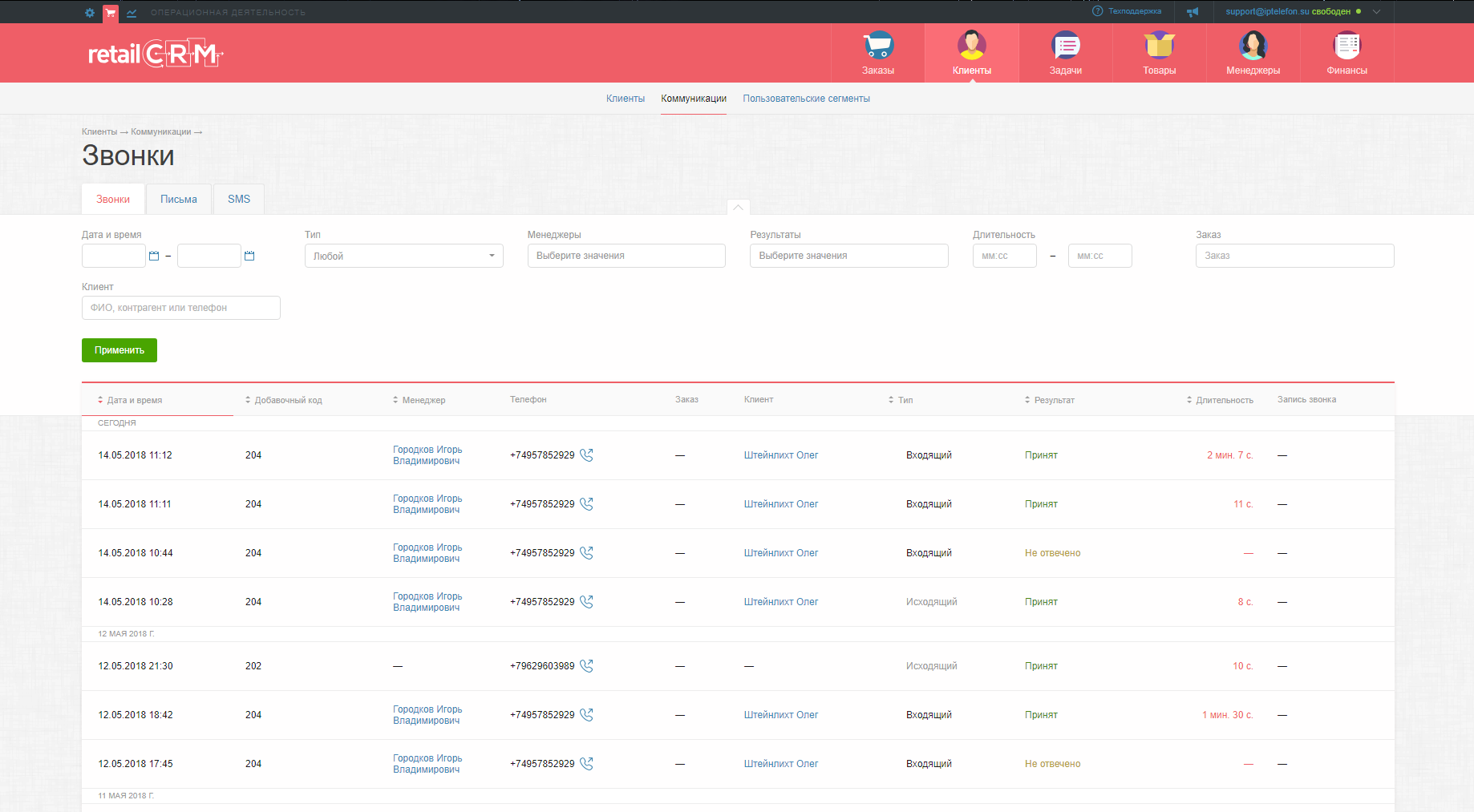
In general, the complex RetailCRM + IP-PBX Zeon for the e-commerce business looks quite impressive. Powerful channels of incoming orders - shop, CPA networks, trading platforms, mobile applications and landings - are replenished with support for telephone communications, including on the basis of easily organized call center functionality both in inbound mode and outgoing dialing.
How to setup?
To integrate, you need to go to “Settings”> “Integration”> “API Access Keys” in your personal account of RetailCRM. And copy the key.

Next, go to Zeon. Go to the “Integration” menu and select “RetailCRM Integration”. Specify the address, it corresponds to your domain in RetailCRM + / api / v5 / (for example: https: //iptelefon.retailcrm.ru/api/v5/). And we enter the secret key that we received in the RetailCRM personal account. Click “Save”
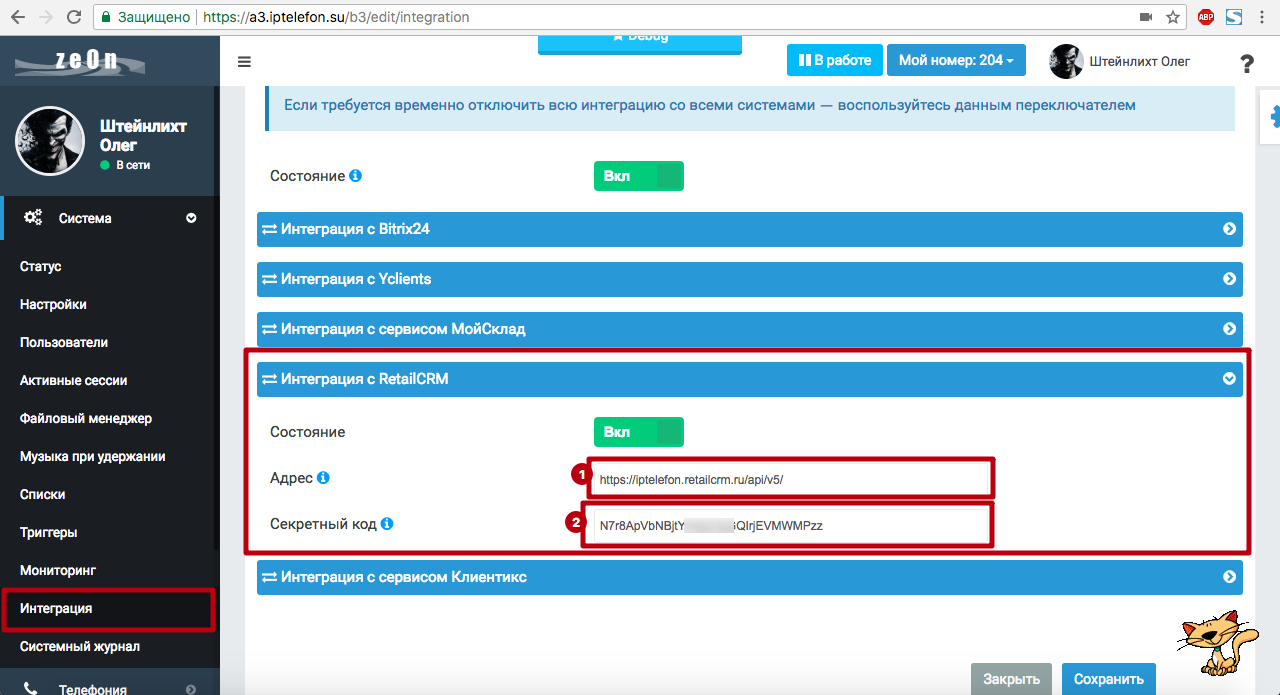
We return to RetailCRM. Go to the "Marketplace".
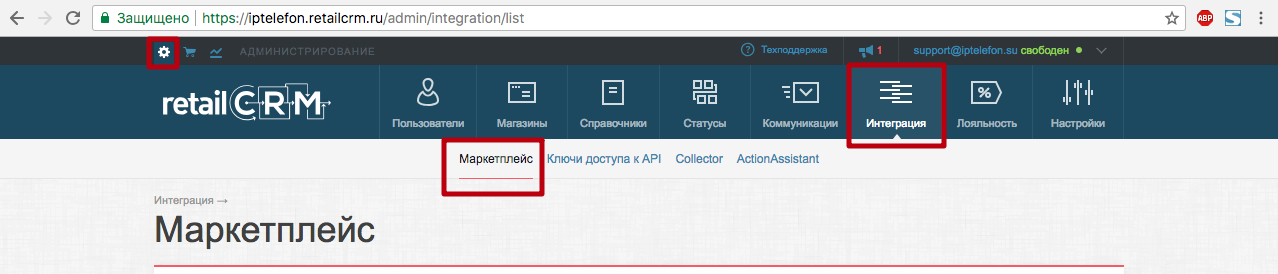
Find the icon “iptelefon.ru” (below). Click on it.
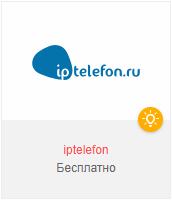
The telephony settings menu opens. Go to “Telephony”> “Additional codes”. We drive in internal numbers of employees. Click “Save”
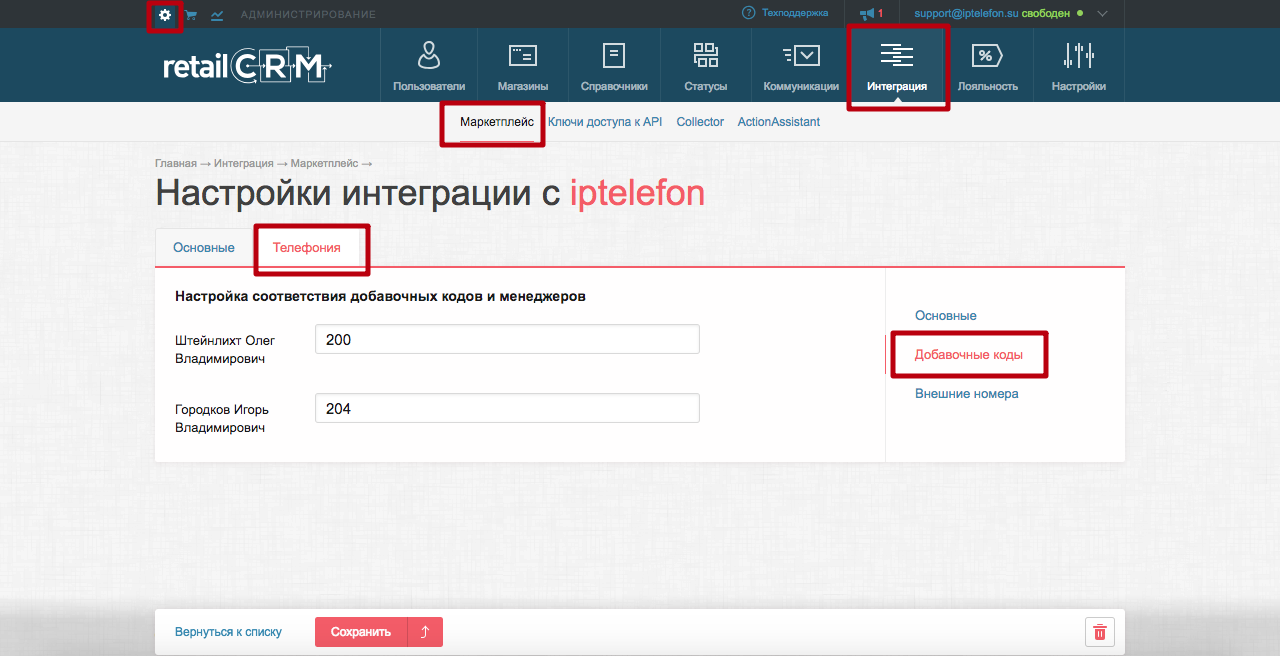
All set up completed.
Why is it better to work with telephony from iptelefon.su?
Regards, iptelefon.su team
Information about IP PBX Zeon
RetailCRM was initially positioned as a CRM-system for e-commerce, one of its key advantages is the ability to process orders in the "single window" mode from the moment of receipt of the application to delivery. It has an open API that can satisfy various requests for integration with sites, landings, other systems.

')
Service Description RetailCRM
Site
The system is widely integrated with various e-commerce services. For example, from Yandex.Cashset, which allows you to invoice via retailCRM in the form of an SMS or a link sent to the client in any convenient way - for example, in a chat, instant messenger or via email.
Another feature of CRM is the trigger system. The system can be “trained” to launch various automatic operations based on certain events. Of course, many of them are related to the auto-sending of letters to the client with well-known subjects: the goods are in the Basket, but not ordered - if you please, a letter with a special offer. The client has viewed some products on the site. And automatically receives a letter, for example, with a discount on these products.
Judging by the reviews, retailCRM likes marketers. She collects a lot of various data about each order, visitor: how many sales, orders, profit, how much time is spent on order fulfillment, where the client came from, average check, reasons for cancellations, payment methods, etc. Reports allow you to get the necessary data in a few clicks.
Telephony capabilities in the system
Standard CRM with connected telephony provides the following functionality:
- When an incoming call to the manager, you can see client data from the CRM database, if one is already there, the specialist also sees the deals, which allows him to better prepare for the upcoming negotiations. Otherwise, it is proposed to create a new order.
- Making an outgoing call from the customer card, order, task.
- The ability to listen to the recordings of all conversations from CRM.
Description IP-PBX Zeon
Site
The automatic telephone exchange of Zeon is a new innovative product, allows to be integrated with various crm-systems (cloudy and boxed) in two clicks. Built on the Asterisk core, available in boxed and cloud versions, companies can connect up to 300 internal subscribers and, if necessary, several telecom operators to work. The station supports devices of various manufacturers, such as IP phones and gateways, using the latter, analog lines can be connected to the PBX.
With the help of additional modules, you can activate the functionality:
- Call center (Different roles: administrator, supervisor, operator / different panels, operator / number / call reports, work monitoring, work with queues)
- Automatic redial (import and creation of lists, formation and support of queues, customized reports)
Among the standard features:
- Differentiation of roles in the PBX. Administrator / Supervisor / User
- Voice menu (IVR), built-in editor
- Call Forwarding
- Recoding conversations mp3
- Statistics and reports
- Group organization
- Sending call records to mail
- Sending notifications of missed mail
- Selection and display of operator statuses
New features when using both systems in the complex
- Popup card. You can greet a customer by name. Quickly go to his personal card without searching. Find out all the necessary information about him. Make a quick sale
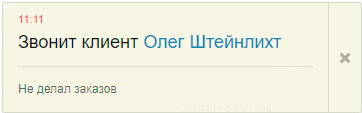
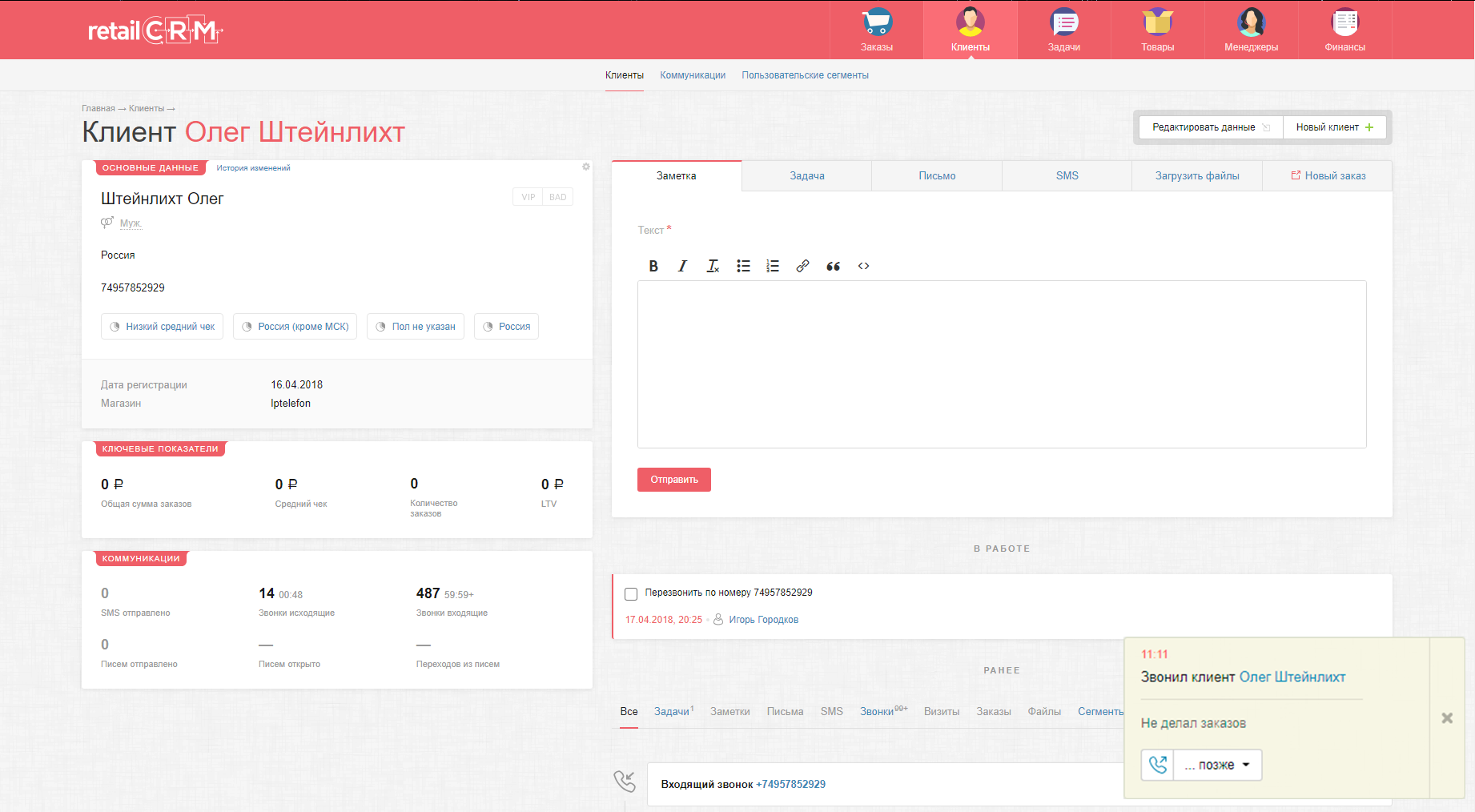
- Missed Call Information
- Call History
- Listening to a recording (without downloading)
- Click call
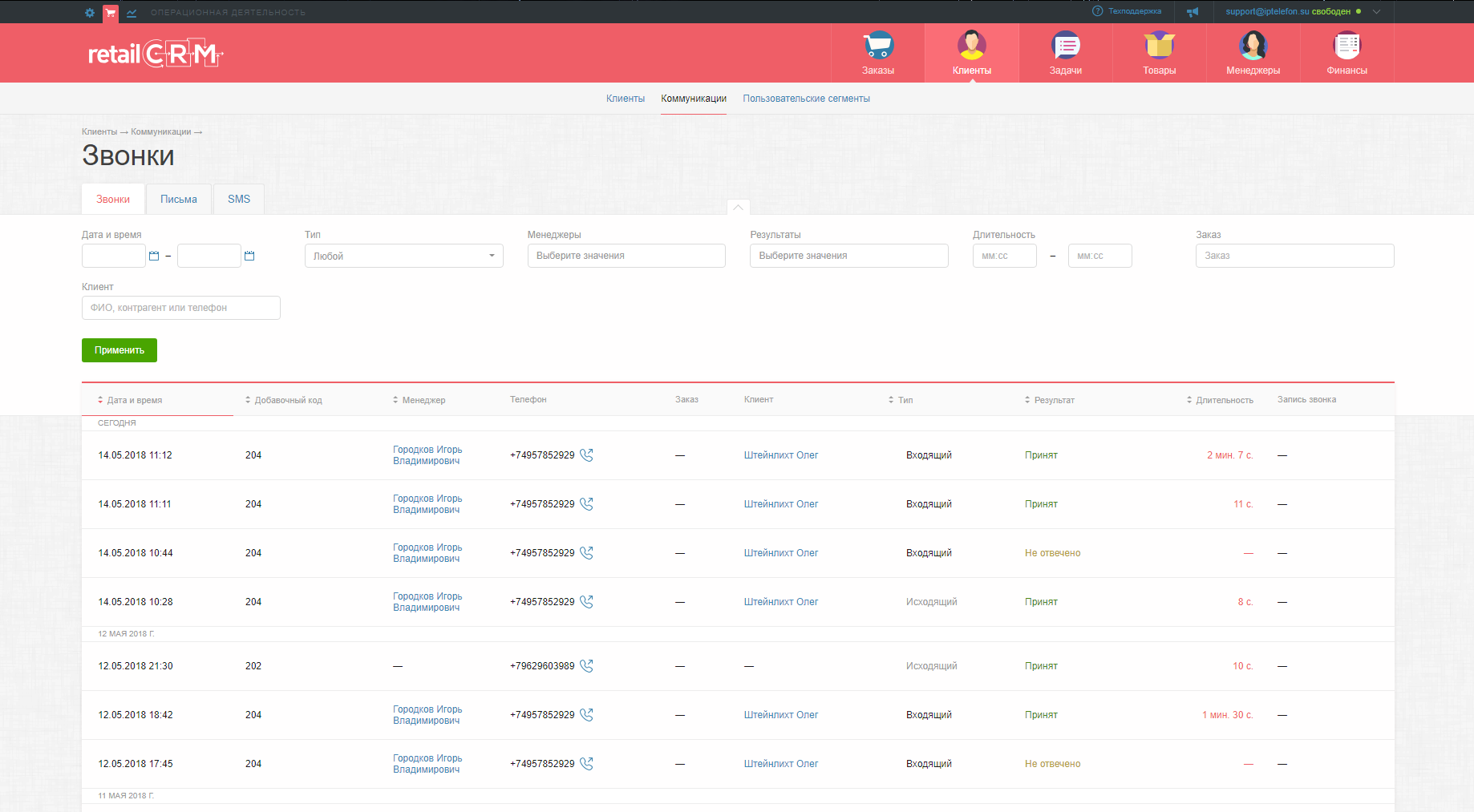
In general, the complex RetailCRM + IP-PBX Zeon for the e-commerce business looks quite impressive. Powerful channels of incoming orders - shop, CPA networks, trading platforms, mobile applications and landings - are replenished with support for telephone communications, including on the basis of easily organized call center functionality both in inbound mode and outgoing dialing.
How to setup?
To integrate, you need to go to “Settings”> “Integration”> “API Access Keys” in your personal account of RetailCRM. And copy the key.

Next, go to Zeon. Go to the “Integration” menu and select “RetailCRM Integration”. Specify the address, it corresponds to your domain in RetailCRM + / api / v5 / (for example: https: //iptelefon.retailcrm.ru/api/v5/). And we enter the secret key that we received in the RetailCRM personal account. Click “Save”
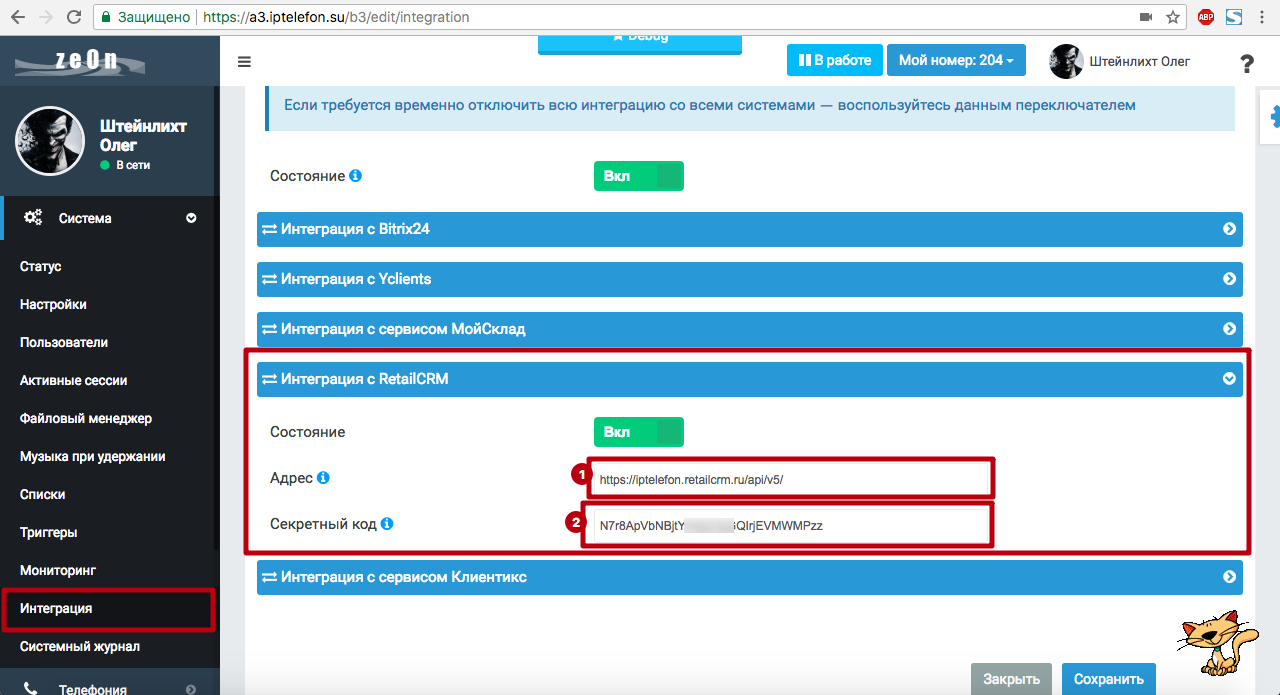
We return to RetailCRM. Go to the "Marketplace".
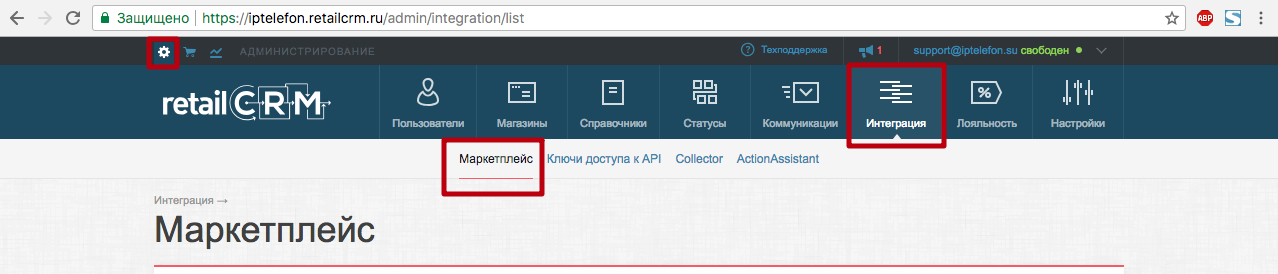
Find the icon “iptelefon.ru” (below). Click on it.
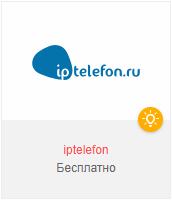
The telephony settings menu opens. Go to “Telephony”> “Additional codes”. We drive in internal numbers of employees. Click “Save”
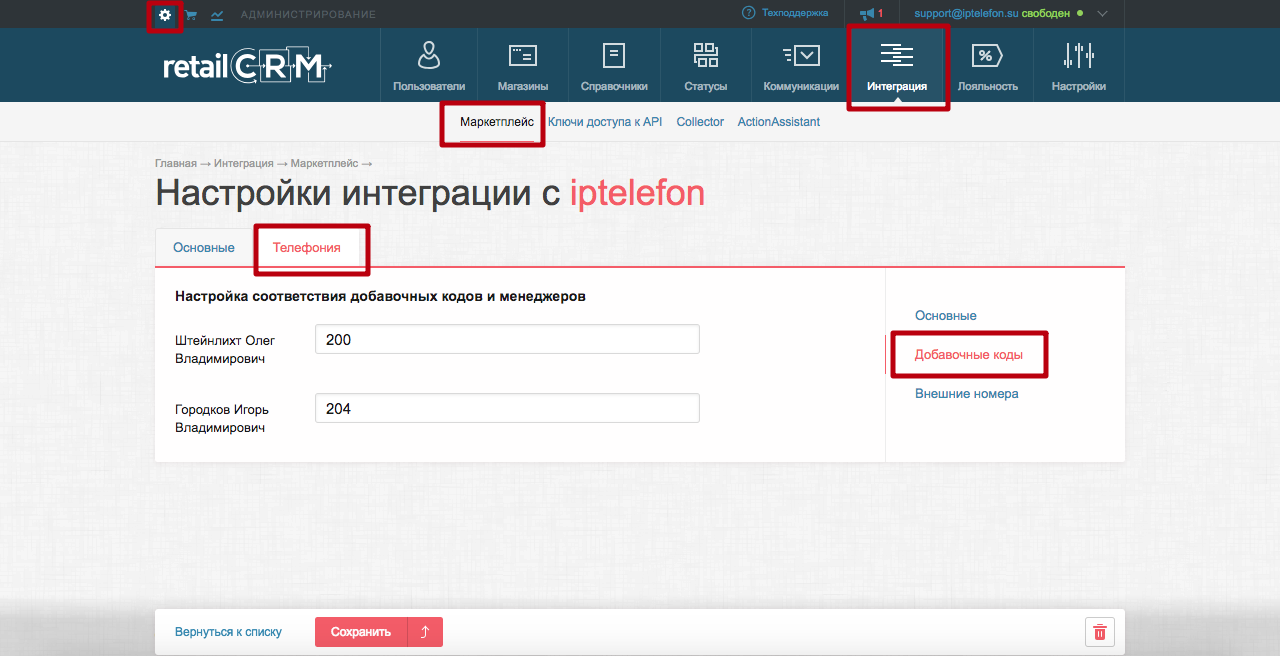
All set up completed.
Why is it better to work with telephony from iptelefon.su?
- We will make all the settings without your participation;
- You will get a powerful telephony system;
- All services can be taken in one “window”. ATS, Communication services, ip-sim cards (FMC service), Russian numbers, Equipment (ip-phones, headsets);
- Technical support by phone;
- Quick connect and launch
Regards, iptelefon.su team
Information about IP PBX Zeon
Source: https://habr.com/ru/post/358580/
All Articles