If you really want: 10-gigabit on copper

Hello! My name is Alexander, I am a network engineer in the company DataLine. Today, I will continue the topic of a 10 Gbps Ethernet connection for beginners. In the comments to the previous article , we rightly noted that we did not disclose the topic of copper. I will try to fix this gap.
At once I will make a reservation that copper for 10-gigabit is used much less frequently than optics and in exceptional cases. This solution will cost more and the signal transmission is limited to short distances.
')
But there are cases in which copper topology occurs:
- The vendor fitted the equipment for copper “for cheap” - do not be lost to the good!
“Where construction is underway or cargo is suspended,” optics do not always withstand environmental conditions. Copper cable is more durable and is used in such cases.
- Switching servers. Connecting between servers requires strong cables - they would still be switched frequently. In addition, servers often do not have ports for optics.
As you can see, there are reasons. Therefore, in order not to be trapped when you have to connect equipment with copper cables, read my short guide.
Choosing a switch
As in the case of optics, the choice of switch is something to start with.
In this case, we have a choice: use a switch with already “wired” copper ports, or a switch with ports for transceivers. The choice depends on whether we want to use exclusively copper, or optics will also be present in the topology.
A switch with copper ports will cost much less than with a transceiver, if we consider the price for the port and the transceiver. Below are a couple of examples.
Only copper. It is more convenient and cheaper to use switches with embedded 10-gig copper ports. But it is necessary to remember about the important limitation: the maximum length of the signal transmission over copper is 100 meters. If there is no need to transmit a signal over long distances, go ahead!
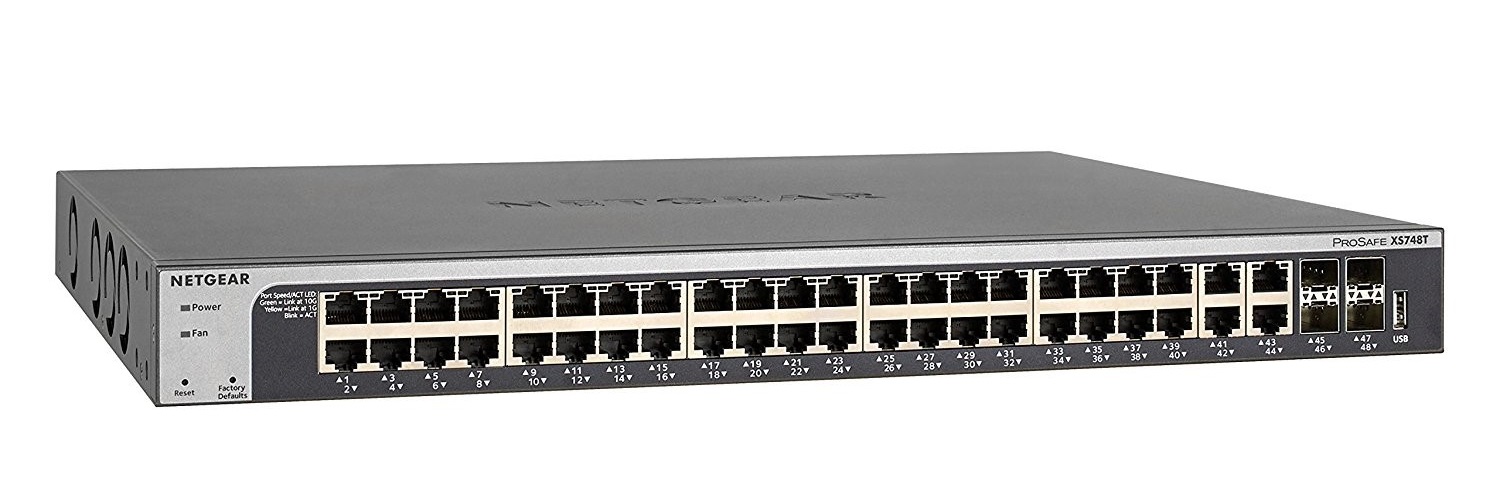
Switch Netgear XS748T with copper ports and ports for transceivers.
Mixed topology. If you need to connect uplink from a distance, for example from another site, you can't do it with copper. We will build a network with a mixed topology. In this case, we need transceivers.

Switch D-link DXS-1210-12SC with 10 ports for transceivers + 4 combined.
You can read about optical SFPs in our previous article , but let's talk about copper ones now. At the moment, 10 Gigabit SFPs are already on the copper transceiver market, but they are still quite expensive and have several disadvantages. Thus, the signal transmission distance is limited: up to 30 meters. So it would be better to use already embroidered copper ports or twinax cables (see below). Plus, you need to keep in mind that the transceiver and switch from different vendors rarely work with each other.

SFP + 10GBase-T Transceiver
Choosing patch cords
Choosing a patchcord is no less important than selecting a switch, since if you connect a patchcord of the wrong category, the 10-gigabit network simply does not rise. You will need Cat6 copper patch cords at a distance of up to 55 meters, or Cat6A at a distance of up to 100 meters. All that goes beyond 100 meters, you need to lay optics. Remember that copper keeps speed not as stable as optics. Therefore, it is not always possible to achieve the declared 10-gigabit, especially at large distances.

Cat6 Patch Cord
Twinax cable
For in-rack switching, you can use a twinax cable. Such a connection immediately removes the question of a shortage of copper ports and expensive transceivers. Twinaxes are guaranteed to keep the declared 10-gigabit, but you need to take into account that they are compatible only with SFP-ports. In addition, the cable is quite tough, so it will be quite difficult to achieve accurate switching in the rack. The most popular type of cable for 10 Gigabit Ethernet networks is 10GBASE-CR (also known as DAC - Direct Attach Copper) with SFP + transceivers. Twinaxes were discussed in the first article , and there are no features for copper on the network.

Direct Attach Copper (DAC) cable.
Nuances
I want to dwell on one important point - copper crimping. Copper has four pairs - and they need to be crimped in a certain sequence. Not all network cards, especially old ones, are able to determine pinout pinouts themselves. If this is your case, be sure to check the crimping by hand. Otherwise, simply earn nothing.
At the moment, building a 10-gigabit network on copper has more nuances that need to be considered than in topology using optics, but using the material from this article any newcomer can cope with this task. Ask questions, write comments and additions in the comments.
Source: https://habr.com/ru/post/358572/
All Articles