3CX IP phone auto configuration options
In the latest version of 3CX (v15.5 SP1 and higher), we have significantly expanded the number of autotune options for supported IP phones . This allows the system administrator to centrally configure many advanced phone parameters (except for the main ones: SIP server, user name and password), which would otherwise have to be manually configured on each device separately. But the fact is that different manufacturers (and even models from the same manufacturer) may have different settings. 3CX autotuning templates take this fact into account and hide in the server interface those parameters that are not applicable to a specific device.
Consider the additional parameters of IP phones that can be centrally configured, and indicate for which manufacturers they work, work partly, or are irrelevant.

The language of the phone's display menu is configured. Also, this parameter can determine the language of the web interface of the phone, if the interface is localized. The default language is English. The presence of other languages, including Russian, depends on the manufacturer and phone model, as well as the firmware version.
')

The time zone of the region in which the IP phone is installed. If Use global Timezone is selected, the time zone set on the 3CX server is used.
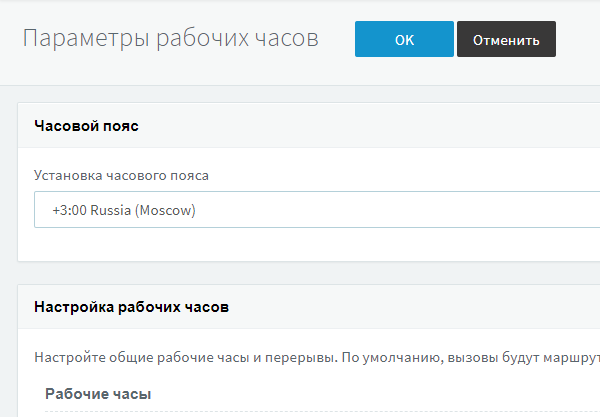
However, if the user is located remotely, for example, in another part of the country, set him an individual time zone. Then, in particular, the time will be displayed correctly on the screen of his phone.
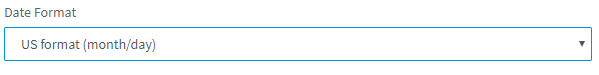
For each user, you can set an individual date display on the phone display (up to 6 options are available). If your users are in different countries, this option is quite convenient.

Similar to the date, the time display format is determined. Usually 2 options are used: AM / PM or 24-hour.

This is an important parameter that greatly enhances the security of a VoIP system. For each IP phone, the 3CX generates an individual password for accessing the web interface (the default password for most phones is admin). Now it will not be so easy for an attacker to compromise the network through an “open” IP phone. Keep in mind that a single user (extension) may have several “associated” IP phones. Each such phone will have the same password set, but for phones linked to different users, the password will be different.
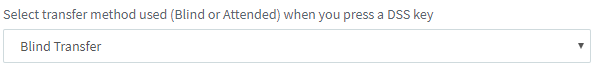
As a rule, the BLF buttons on the side panel of the IP phone display the extension numbers that the user most often communicates with. When transferring a call, the Transfer + BLF button is usually pressed. This option determines which type of call transfer will be used by default when you press the BLF button with the extension number. There are two types of translation: unaccompanied translation and accompanied translation . The 3CX administrator must determine which type of translation is best for this user.

Ringtone is the “ring tone” that you hear when an incoming call. This setting sets the ringtone for regular calls between users, but not calls from Queues. In the Call Queuing ringtone, SIP is set by the alert info parameter, which takes precedence over the one set directly in the phone.

Default ringtone for calls that come from Call Queues.
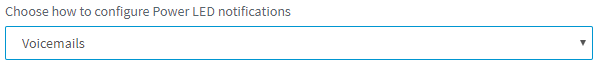
This parameter determines the behavior of the IP Phone Power Indicator. It can show a notification (blink) about voice mail, missed call, etc. You can also disable it completely.
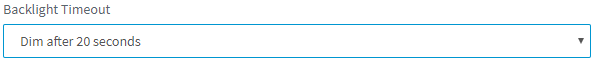
In most phones, except for the cheapest, there is a display backlight. This parameter allows you to turn it on permanently, turn it off permanently, or set the backlight timeout after using the device.

Some phones can also launch a screensaver on the display. This parameter defines the timeout for switching to screensaver mode.
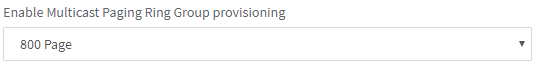
In 3CX, you can define a multicast paging group to send a voice message to a large group of SIP devices. This option binds the IP phone to such a group. You define the group itself in the server interface.
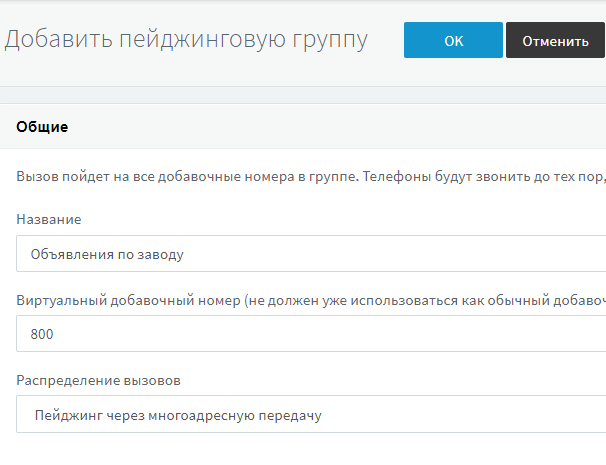
Immediately, we note that restrictions on the functionality of some IP phones may be removed in the future, after the next firmware update (of course, this does not apply to low-cost text-display phones and a minimum of hardware buttons).
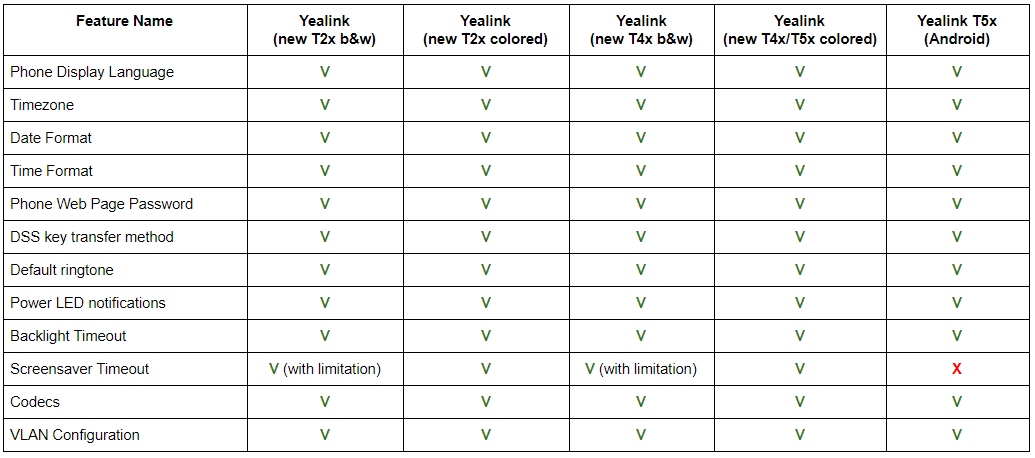
In Yealink T2x and T4x models, the screensaver does not work if the notifications on the power indicator are enabled. There is no screensaver in models T20, T22, T26, T28, T32, T38.

Snom phones do not support the selection of call transfer mode and screensaver timeout. Only two types of notifications for the power indicator are available: no notification and missed call notification. The transfer mode of the call to Snom is determined by the phone itself:
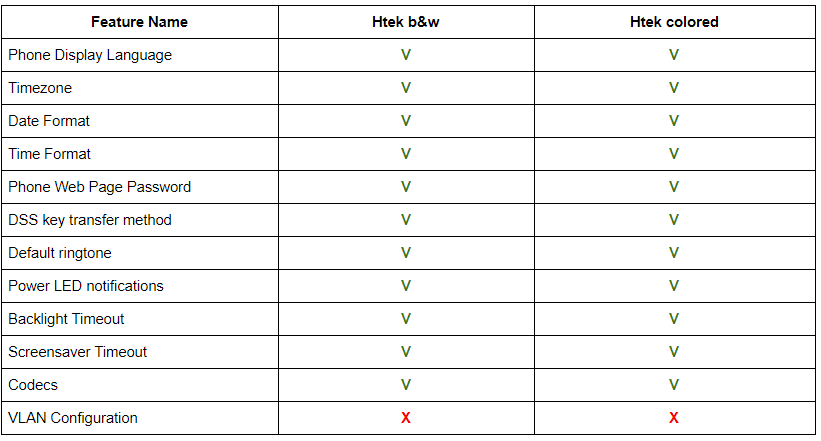
Htek IP phones do not support background image on display. Therefore, the 3CX logo can only be displayed on the screensaver. Also, auto-tuning VLAN is not currently supported.
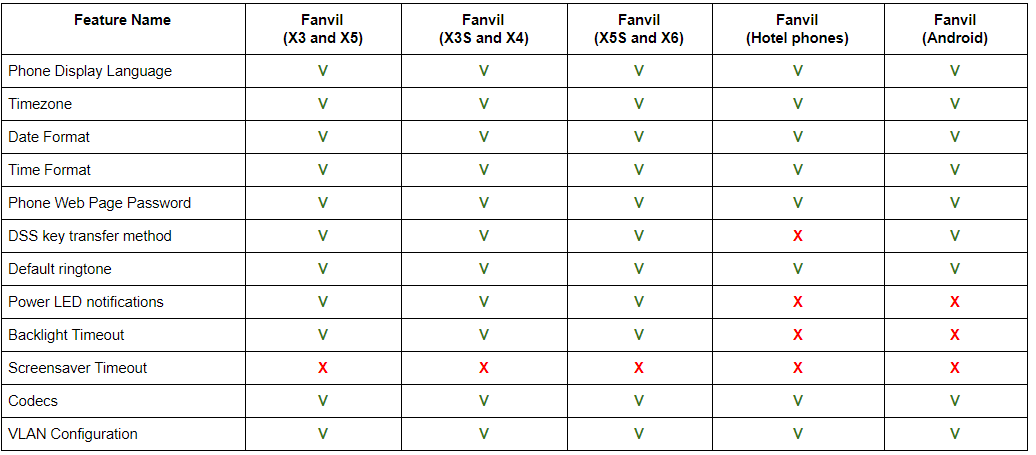
In Fanvil IP phones it is impossible to set a screensaver timeout. There are also a number of restrictions on phones for hotels and phones for Android (see table).
In conclusion, it is important to note that the above set of parameters in the autotune templates can be expanded both in new versions of the 3CX server and as options are added from the phone manufacturer. You can request the addition of a new, desired parameter here . Just keep in mind that this should be a parameter common to this class of devices (IP phones). If you want to customize the 3CX regular template for your special needs (for example, set up your own OSD menu or special parameters of the phone's SIP stack), use the manual for modifying the autotuning templates . In this case, you will have to figure out the available autotune options by studying the manual from a specific manufacturer (and sometimes, a specific model / series of phones).
Consider the additional parameters of IP phones that can be centrally configured, and indicate for which manufacturers they work, work partly, or are irrelevant.
Phone display language

The language of the phone's display menu is configured. Also, this parameter can determine the language of the web interface of the phone, if the interface is localized. The default language is English. The presence of other languages, including Russian, depends on the manufacturer and phone model, as well as the firmware version.
')
Timezone

The time zone of the region in which the IP phone is installed. If Use global Timezone is selected, the time zone set on the 3CX server is used.
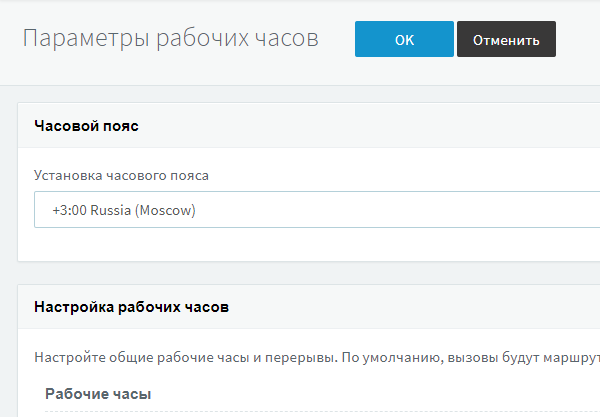
However, if the user is located remotely, for example, in another part of the country, set him an individual time zone. Then, in particular, the time will be displayed correctly on the screen of his phone.
Date display format
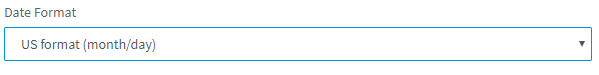
For each user, you can set an individual date display on the phone display (up to 6 options are available). If your users are in different countries, this option is quite convenient.
Time display format

Similar to the date, the time display format is determined. Usually 2 options are used: AM / PM or 24-hour.
Phone web interface password

This is an important parameter that greatly enhances the security of a VoIP system. For each IP phone, the 3CX generates an individual password for accessing the web interface (the default password for most phones is admin). Now it will not be so easy for an attacker to compromise the network through an “open” IP phone. Keep in mind that a single user (extension) may have several “associated” IP phones. Each such phone will have the same password set, but for phones linked to different users, the password will be different.
Call Transfer Type
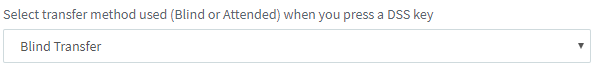
As a rule, the BLF buttons on the side panel of the IP phone display the extension numbers that the user most often communicates with. When transferring a call, the Transfer + BLF button is usually pressed. This option determines which type of call transfer will be used by default when you press the BLF button with the extension number. There are two types of translation: unaccompanied translation and accompanied translation . The 3CX administrator must determine which type of translation is best for this user.
Default ringtone

Ringtone is the “ring tone” that you hear when an incoming call. This setting sets the ringtone for regular calls between users, but not calls from Queues. In the Call Queuing ringtone, SIP is set by the alert info parameter, which takes precedence over the one set directly in the phone.
Default Ringtone for Call Queue

Default ringtone for calls that come from Call Queues.
Power Indicator Behavior
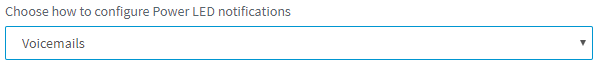
This parameter determines the behavior of the IP Phone Power Indicator. It can show a notification (blink) about voice mail, missed call, etc. You can also disable it completely.
Display Backlight Timeout
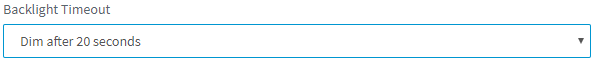
In most phones, except for the cheapest, there is a display backlight. This parameter allows you to turn it on permanently, turn it off permanently, or set the backlight timeout after using the device.
Screensaver timeout

Some phones can also launch a screensaver on the display. This parameter defines the timeout for switching to screensaver mode.
Multicast paging group
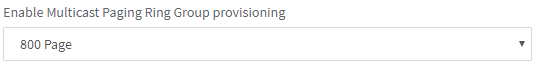
In 3CX, you can define a multicast paging group to send a voice message to a large group of SIP devices. This option binds the IP phone to such a group. You define the group itself in the server interface.
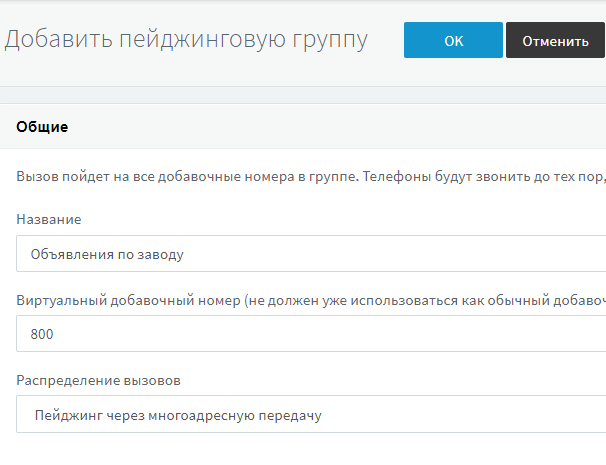
Features and limitations of various IP phone models
Immediately, we note that restrictions on the functionality of some IP phones may be removed in the future, after the next firmware update (of course, this does not apply to low-cost text-display phones and a minimum of hardware buttons).
Yealink
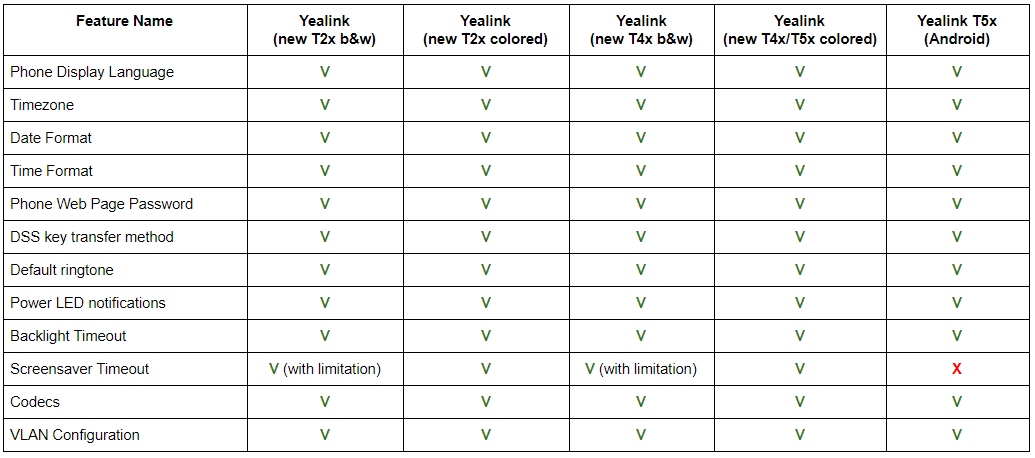
In Yealink T2x and T4x models, the screensaver does not work if the notifications on the power indicator are enabled. There is no screensaver in models T20, T22, T26, T28, T32, T38.
Snom

Snom phones do not support the selection of call transfer mode and screensaver timeout. Only two types of notifications for the power indicator are available: no notification and missed call notification. The transfer mode of the call to Snom is determined by the phone itself:
- Unaccompanied: accept the call, press Transfer, press the BLF button to transfer.
- Accompanied: accept the call, press the BLF button, then click Transfer and OK to transfer.
Htek
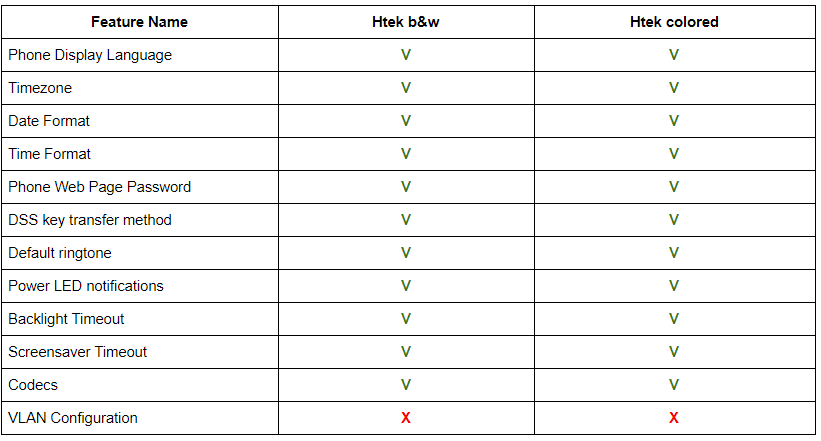
Htek IP phones do not support background image on display. Therefore, the 3CX logo can only be displayed on the screensaver. Also, auto-tuning VLAN is not currently supported.
Fanvil
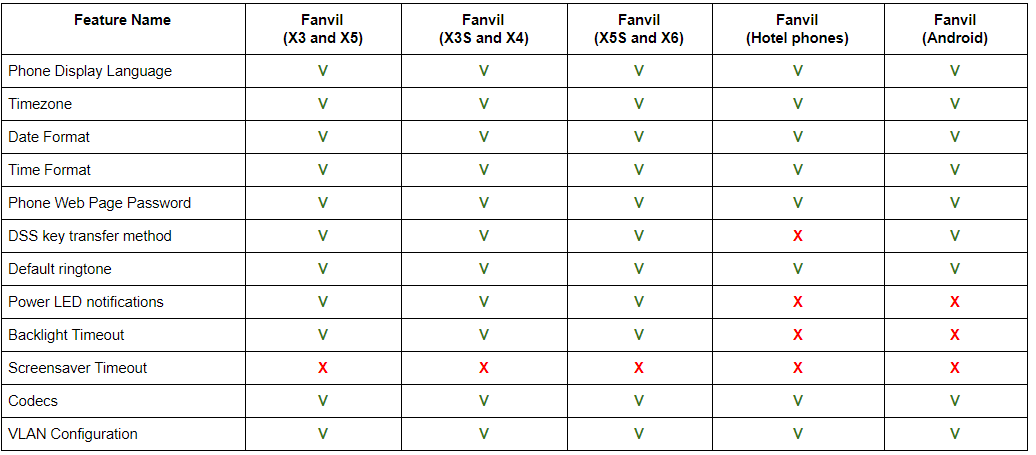
In Fanvil IP phones it is impossible to set a screensaver timeout. There are also a number of restrictions on phones for hotels and phones for Android (see table).
Conclusion
In conclusion, it is important to note that the above set of parameters in the autotune templates can be expanded both in new versions of the 3CX server and as options are added from the phone manufacturer. You can request the addition of a new, desired parameter here . Just keep in mind that this should be a parameter common to this class of devices (IP phones). If you want to customize the 3CX regular template for your special needs (for example, set up your own OSD menu or special parameters of the phone's SIP stack), use the manual for modifying the autotuning templates . In this case, you will have to figure out the available autotune options by studying the manual from a specific manufacturer (and sometimes, a specific model / series of phones).
Source: https://habr.com/ru/post/358106/
All Articles