50 announcements of Build 2018. Part 1. Hardware & Dev Tools
A key Microsoft conference for developers took place on May 7-9 in Seattle. We tried to collect all the key announcements in a small series of articles.

In this issue:
Satya Nadella began his presentation with a quote from Mark Weiser from his work 30 years ago about the future of computing. Mark Weiser, then the principal investigator of Xerox PARC, was largely right. Technologies have become commonplace and are increasingly dissolving in our lives and our space, affecting companies, society and individuals.
')
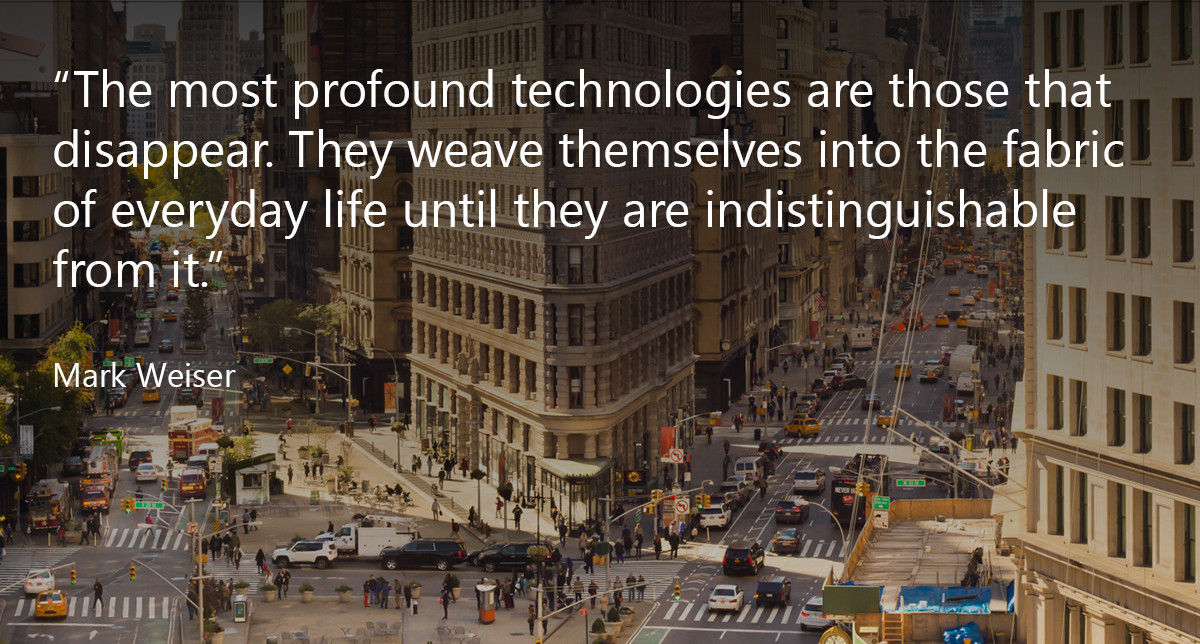
We must do everything we can so that technological benefits reach wider sections of society, and companies and people who use them can trust them. Speaking of trust, our focus today is in three directions:
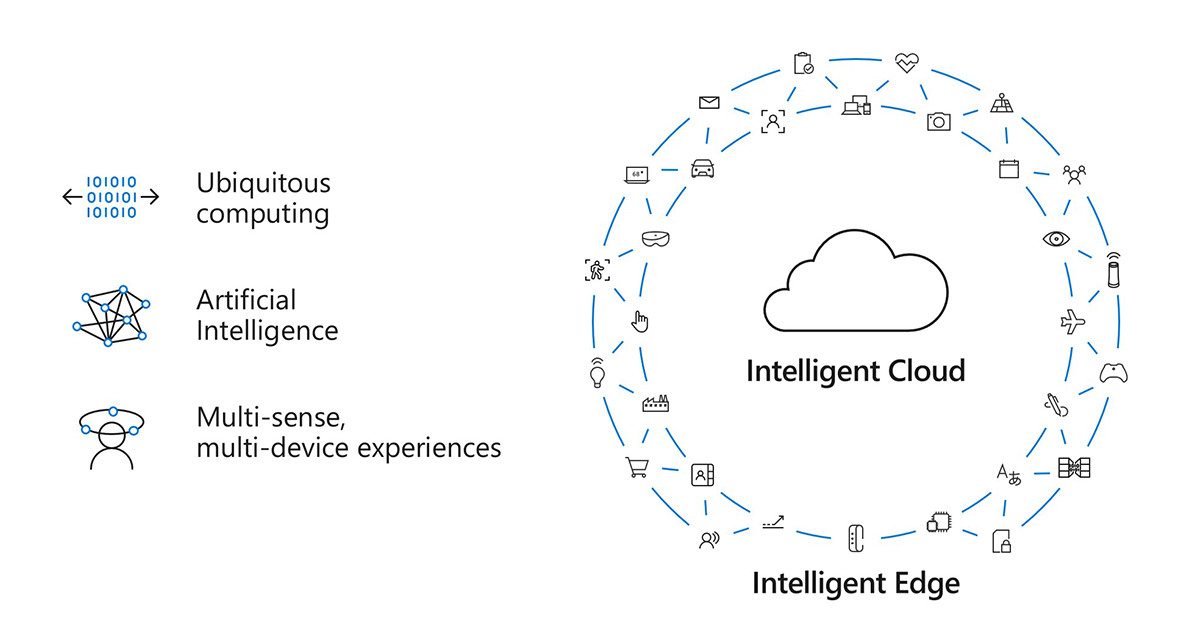
Speaking about the Microsoft technology agenda, Satya Nadella concentrated on three areas:
Finally, Satya announced a new AI for Accessibility program that provides grants and support to research organizations, NGOs, and entrepreneurs to help people with disabilities to fully participate in society and the economy.
During the conference, Microsoft announced a series of kits for developers aimed at the tasks of “understanding” the world around - from scanning space to analyzing speech.
In addition to these three devices, the conference also showed the development kit Groove Starter Kit for Azure IoT Edge from the company Seeed and a smart IoT-button from the company TeXXmo.
General description .
Project Kinect for Azure - a new set of sensors, based on developments in Kinect and Hololens, which will also be a major part of the next generation of Hololens! The device includes a new generation depth camera (Time-of-Flight (ToF)), 4K RGB camera and a set of 360 ° microphones and is aimed at scenarios that require spatial vision, recognition of people and objects, hand movements.
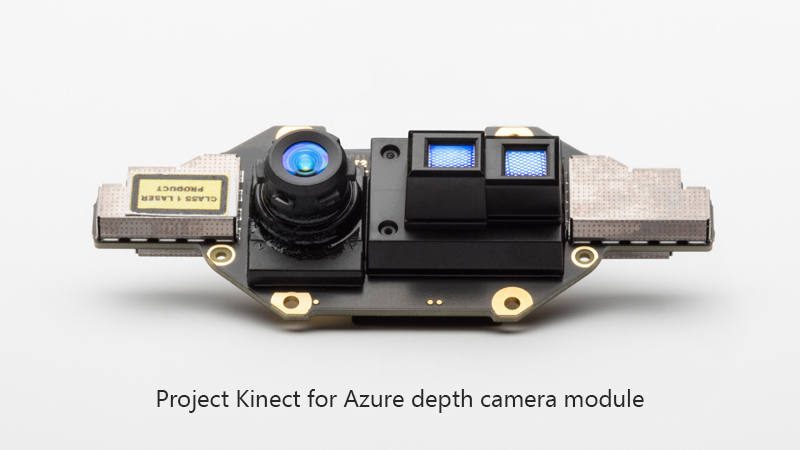
Project Kinect for Azure combines the capabilities of the device itself and the AI services in Microsoft Azure. According to the link below, Alex Kipman writes that using data from a depth camera can significantly reduce the size of grids for in-depth training compared to conventional cameras. Along with this, increasing the overall energy efficiency of the device.
References:

As part of a strategic partnership between Microsoft and Qualcomm Technologies, Inc., we are working to create the AI Developer Kit based on the Qualcomm chipset and the Azure IoT Edge. The first project in this direction was the Vision AI Developer Kit based on the Qualcomm QCS603 chipset with hardware accelerated calculation of AI models, with a 4K 8 MP camera, a built-in battery, speakers and a set of microphones, integration with Azure ML and IoT Edge.
Links
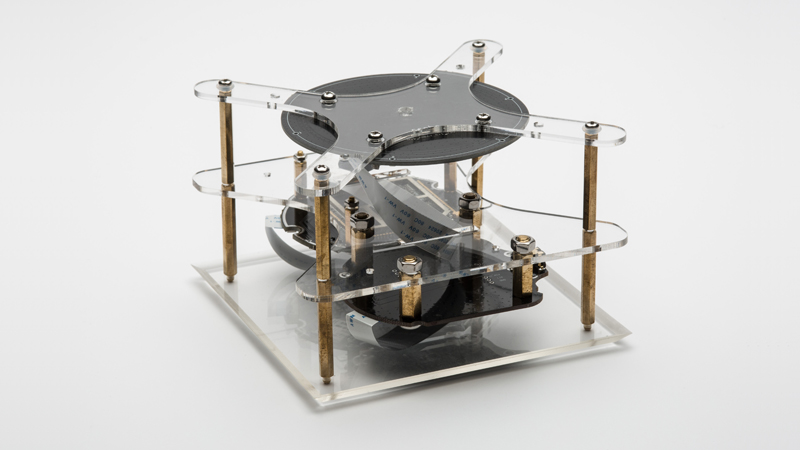
Speech Devices SDK is a new developer kit that will provide high quality audio processing from multi-channel signal sources for more accurate speech recognition with noise reduction, remote sound playback and other functions. The solution combines Microsoft Speech services with ROOBO developer kits.
Links
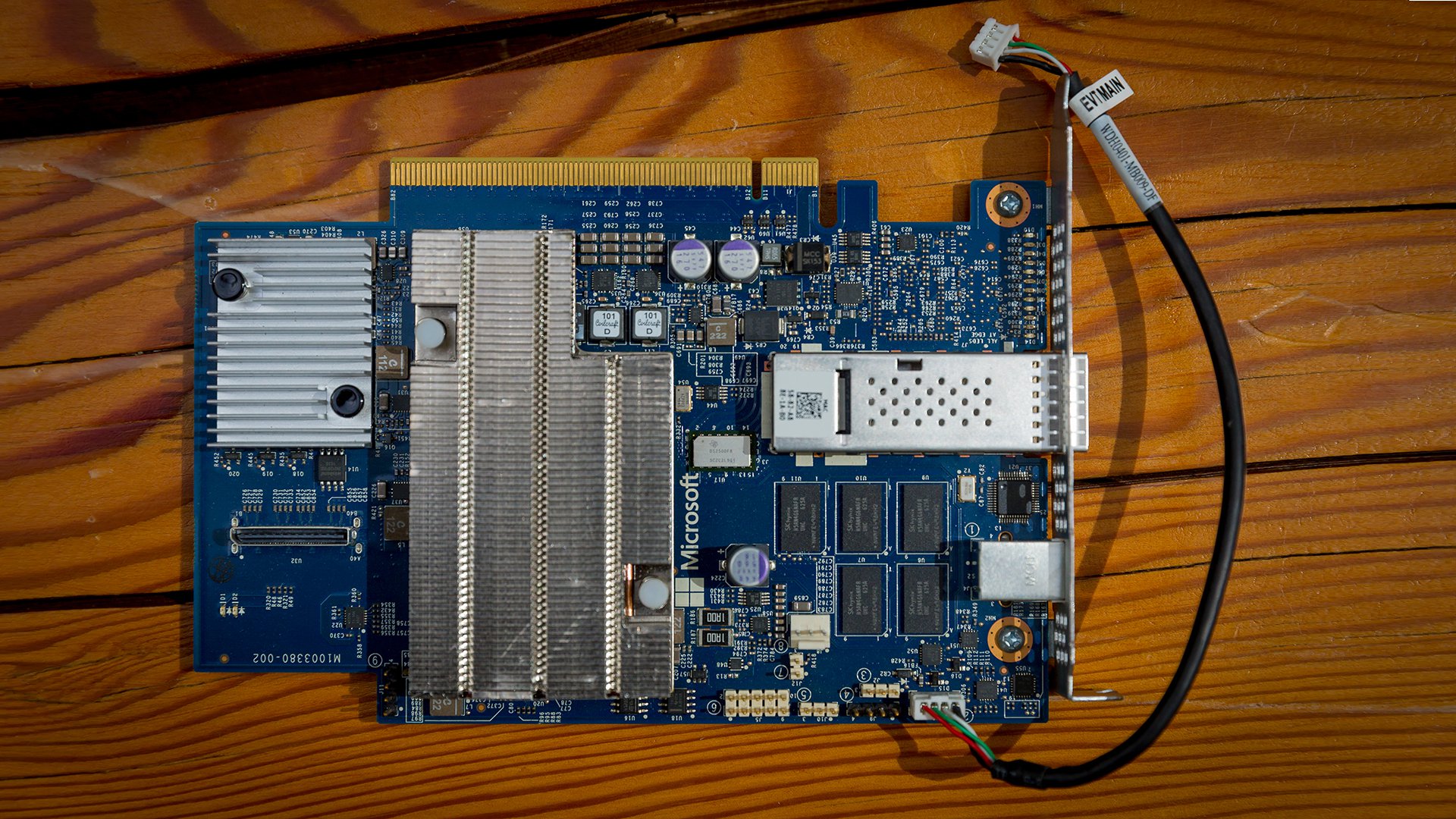
The topic of hardware acceleration of computing related to machine learning is concerned with many developers, and cloud companies are no exception.
A few years ago, Microsoft Research talked about Project Catapult, an FPGA-based hardware solution used in Bing search tasks. Later, the project was renamed Project Brainwave along with plans to display the solution as a cloud service.
At the Build conference, Satya Nadella announced that Project Brainwave is now previewing, being integrated with the Azure Machine Learning service, using Intel FPGA equipment and neural networks based on ResNet50. Close to real-time AI calculations are getting closer!
Links
During the conference there were a lot of announcements about development tools and DevOps, below are the key ones:
General overview .
.NET Core 2.1 has reached the RC stage and is now available with “Go-Live” licensing for production use. Major improvements:
Announcement .
VS 2017 - 15.7 - Main changes:
VS 2017 - 15.8 Preview - Major innovations:
Links
New features:
Links
If you have ever worked with someone on a joint project, you know how it is useful to look at the problem code section together and try to figure out what is going on or explain what you just did.
The subtlety is that earlier, in order to see the same thing at the same time, you had to either sit down together, as it happens with pair programming, or share the screen with one another, or even try to synchronize remotely, speaking only with voice or comments.
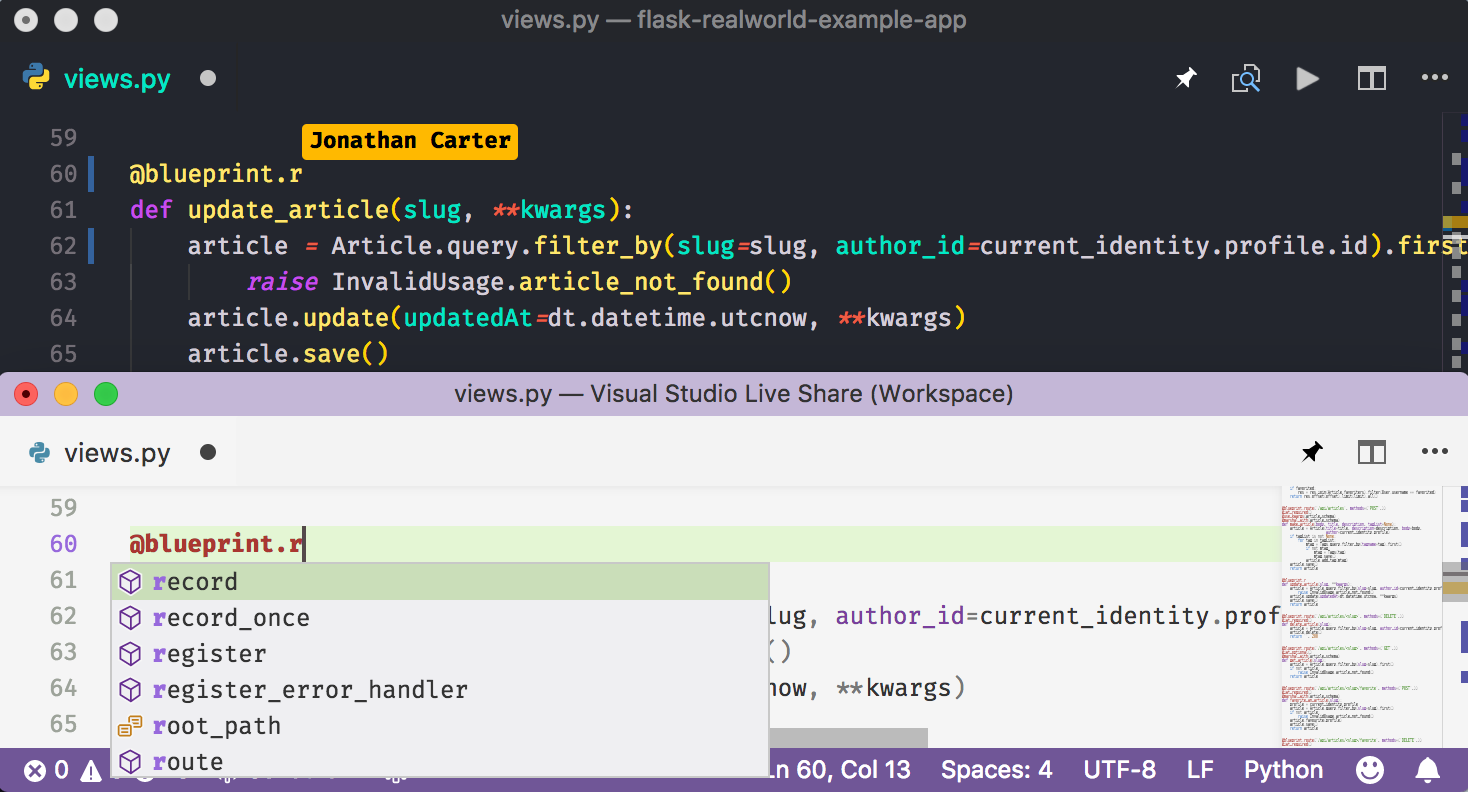
VS Live Share is a new feature for VS Code and Visual Studio that allows sharing code with a colleague in real time and editing and even debugging it together.
Links
Although recently we hear a lot of talk about the possibility that in future AI can write code on its own, today a more realistic and applied script is code written by a developer with the support of some AI.
Actually, the question is this. What if some smart agent keeps track of what code you are writing now and know how you wrote before (maybe even in the next folder), understands the context of the project and even knows the best practices (based on the most popular repositories Github) And such an agent will help you write the best code.
How exactly, you ask? Well, for example, it will give hints of completion of a code not only an alphabetical list of properties of an object / class, but also put the most popular or contextually relevant options at the beginning? Or will he understand the style of the code in the project and suggest when you get out of style recommendations and even automatically apply them? Or, say, when analyzing the next pull request, it will be able to automatically analyze the code and suggest what to look for?
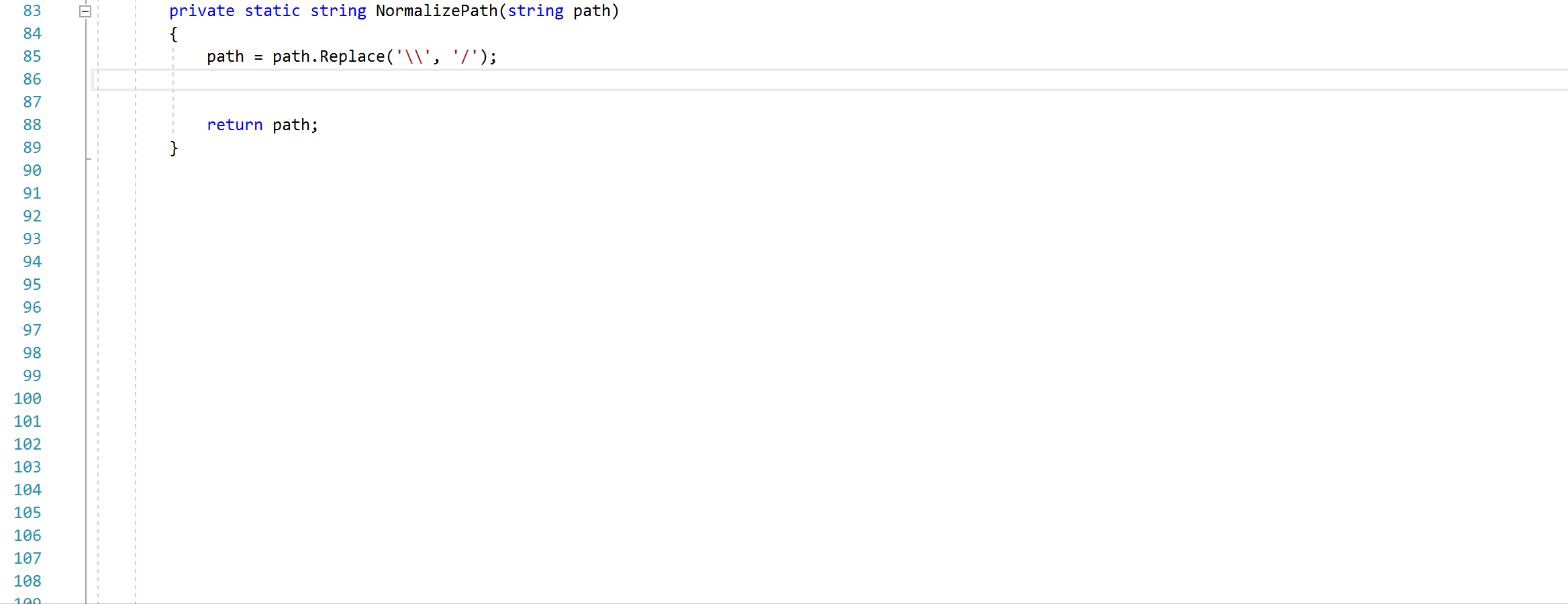
The new Visual Studio extension VS IntelliCode is aimed precisely at such tasks.
Links
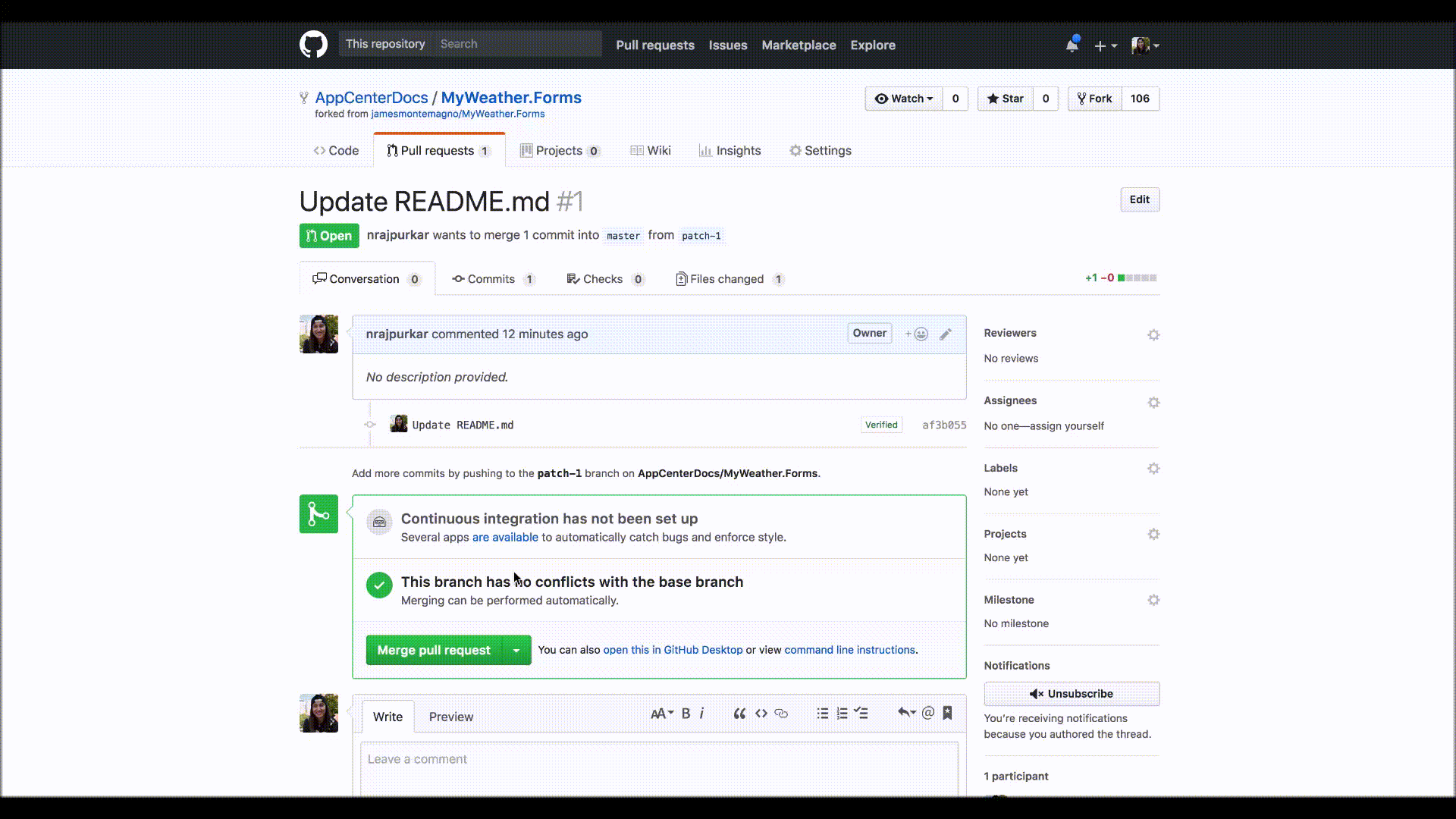
Continuous Integration (CI) for mobile developers using GitHub has become easier thanks to the Visual Studio App Center application in the store of the latter.
Continuing to develop engagement with the open source community of developers, Microsoft announced a new partnership with GitHub, adding the power of Azure DevOps services to GitHub users.
Now, developers of applications for iOS, Android, Xamarin and Reac Native with repositories on GitHub can connect their App Center account to it to set up automatic building of projects from source, test validation (including UI testing). After this, App Center updates the Pull Request status on GitHub so that you can accept changes to your project. Using App Center, you can also set up application publishing to application stores, thereby automating the entire chain from code changes to application delivery to end users.
References:
In the next issue, we will tell you about Azure and bots!

In this issue:
- What is Sathya thinking about?
- Perception-Powered Intelligent Edge Dev Kits
- Preview Project Brainwave
- Dev Tools & DevOps
What is Sathya thinking about?
Satya Nadella began his presentation with a quote from Mark Weiser from his work 30 years ago about the future of computing. Mark Weiser, then the principal investigator of Xerox PARC, was largely right. Technologies have become commonplace and are increasingly dissolving in our lives and our space, affecting companies, society and individuals.
')
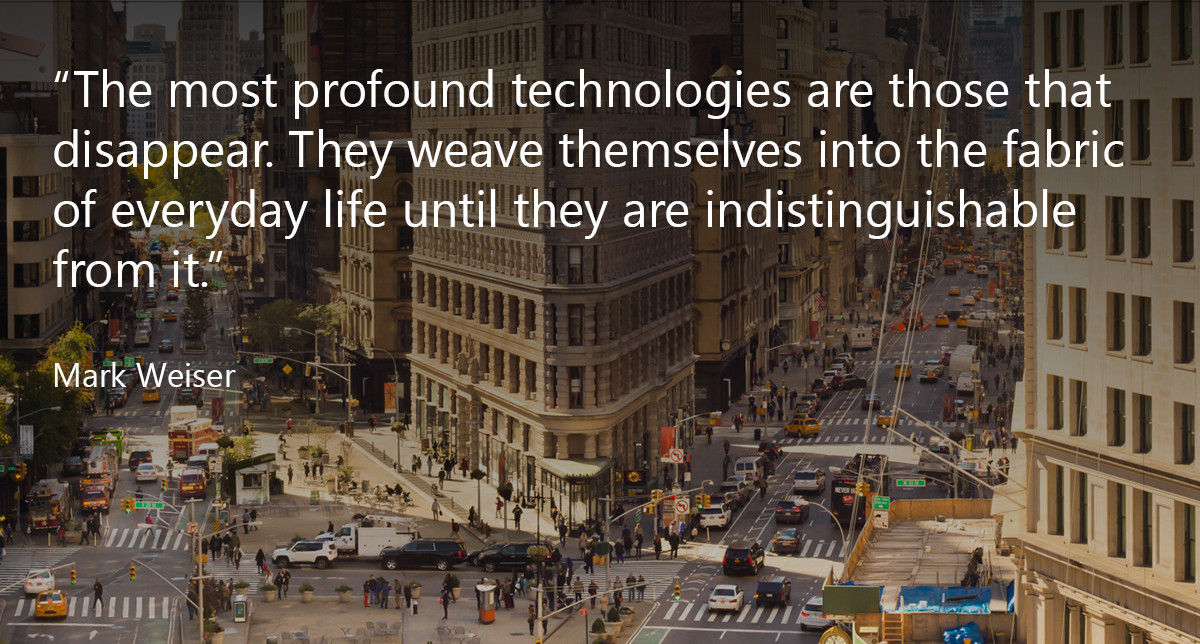
"Today, every aspect of our lives is changing under the influence of digital technologies."On the one hand, this is a huge opportunity that is in the hands of the developers, but on the other hand, along with the possibilities comes responsibility. “The words of Hans Jones, one of the pioneers of biomedical ethics, that it is necessary to act so that the consequences of actions are compatible with the continuation of genuine human life, are relevant today.
We must do everything we can so that technological benefits reach wider sections of society, and companies and people who use them can trust them. Speaking of trust, our focus today is in three directions:
- Privacy This is the basic right of people. Microsoft is actively working to meet the requirements of the GDPR and the protection of the rights of its clients in the High Court (USA).
- Cybersecurity We must share responsibility for the security of the world with other companies. Examples of this are the new cross-industrial initiatives of the Cybersecurity Tech Accord and Digital Geneva Convention Convention.
- Ethics in AI . While improving our AI algorithms, it is critical that we take the necessary steps to ensure the ethics of the algorithms. “We must not only ask ourselves what computers can do, but what should they do?”
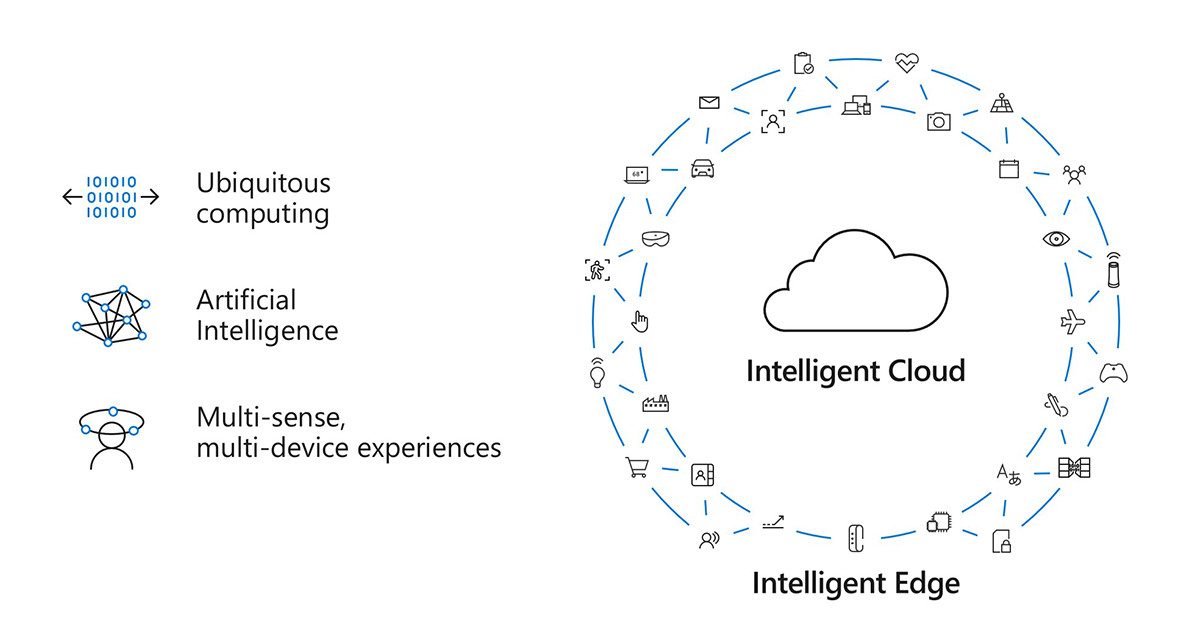
Speaking about the Microsoft technology agenda, Satya Nadella concentrated on three areas:
- Ubiquitous calculations. Cloud computing is becoming more global, Azure services are available from 50 regions, last year we launched the Azure Stack, which allows you to build a hybrid history. We also began to actively work on the transfer of computational and intellectual stuffing to end devices through the Azure IoT Edge and the recently announced Azure Sphere solutions for creating secure microcontrollers. At the conference, we announced that the Azure IoT Runtime will be laid out in open source, together with a number of partners, we announced developer kits for creating smart devices - from embedded devices to drones.
- Artificial Intelligence. Huge progress in the industry. In 2016, we observed equality with people in object recognition tests, in 2017 we talked about speech recognition, and in 2018 equality in machine reading and translation. But it's not about achievements, but about translating them into frameworks and tools that developers can use. In addition to speech and image development kits for developers, including Project Kinect for Azure, we are also updating our cognitive services in the cloud and gradually making available to developers a new generation of hardware acceleration solutions for AI computing within Project Brainwave.
- The multiplicity of devices and sensors . We are talking about the transition from the picture of the worlds (the developer), in which the devices were in the center, to the picture with the man in the foreground. Microsoft 365, combining Windows and Office, aims to create an experience in which many people in many locations can interact through many sensory systems of many different devices. An example of such an experience is Cortana, which is available on a variety of platforms and surfaces, and during the conference we announced a partnership with Amazon for mutual integration of Cortana and Alexa. At the heart of such solutions is the extensible Microsoft Graph, which allows to combine world data, data of organizations and individuals. Of course, taking into account the requirements of privacy imposed by companies and personal by each of us.
Finally, Satya announced a new AI for Accessibility program that provides grants and support to research organizations, NGOs, and entrepreneurs to help people with disabilities to fully participate in society and the economy.
Perception-Powered Intelligent Edge Dev Kits [1-3]
During the conference, Microsoft announced a series of kits for developers aimed at the tasks of “understanding” the world around - from scanning space to analyzing speech.
- Project Kinect for Azure
- Vision AI Developer Kit
- Speech Devices development kit
In addition to these three devices, the conference also showed the development kit Groove Starter Kit for Azure IoT Edge from the company Seeed and a smart IoT-button from the company TeXXmo.
General description .
Project Kinect for Azure
Project Kinect for Azure - a new set of sensors, based on developments in Kinect and Hololens, which will also be a major part of the next generation of Hololens! The device includes a new generation depth camera (Time-of-Flight (ToF)), 4K RGB camera and a set of 360 ° microphones and is aimed at scenarios that require spatial vision, recognition of people and objects, hand movements.
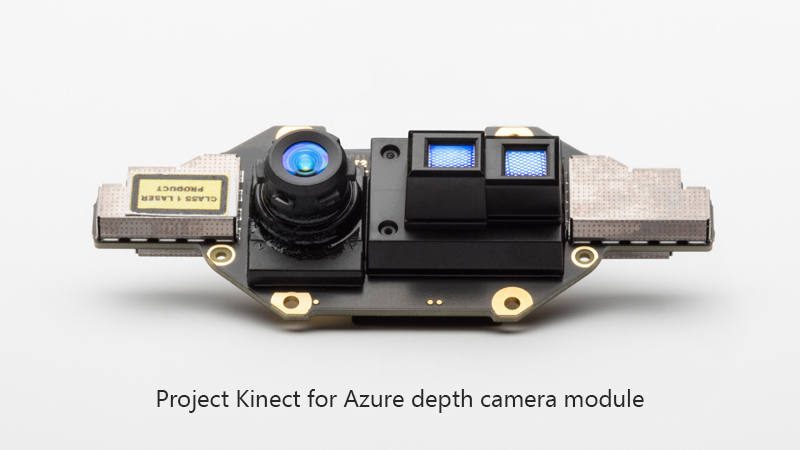
Project Kinect for Azure combines the capabilities of the device itself and the AI services in Microsoft Azure. According to the link below, Alex Kipman writes that using data from a depth camera can significantly reduce the size of grids for in-depth training compared to conventional cameras. Along with this, increasing the overall energy efficiency of the device.
References:
Vision AI Developer Kit

As part of a strategic partnership between Microsoft and Qualcomm Technologies, Inc., we are working to create the AI Developer Kit based on the Qualcomm chipset and the Azure IoT Edge. The first project in this direction was the Vision AI Developer Kit based on the Qualcomm QCS603 chipset with hardware accelerated calculation of AI models, with a 4K 8 MP camera, a built-in battery, speakers and a set of microphones, integration with Azure ML and IoT Edge.
Links
Speech Devices SDK
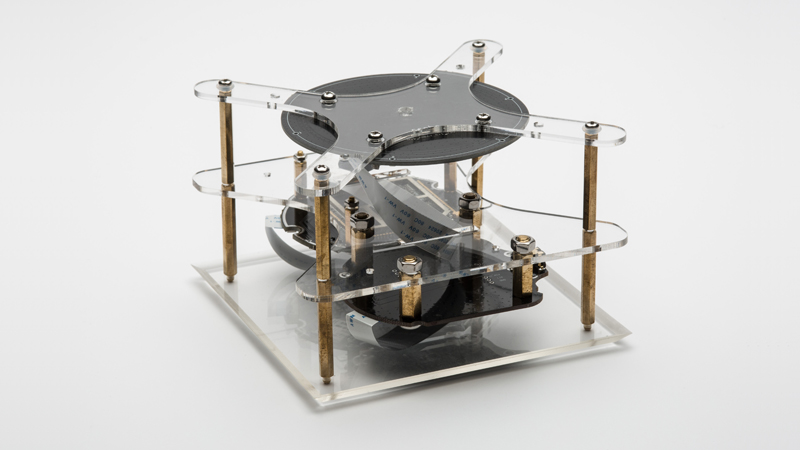
Speech Devices SDK is a new developer kit that will provide high quality audio processing from multi-channel signal sources for more accurate speech recognition with noise reduction, remote sound playback and other functions. The solution combines Microsoft Speech services with ROOBO developer kits.
Links
Preview Project Brainwave [4]
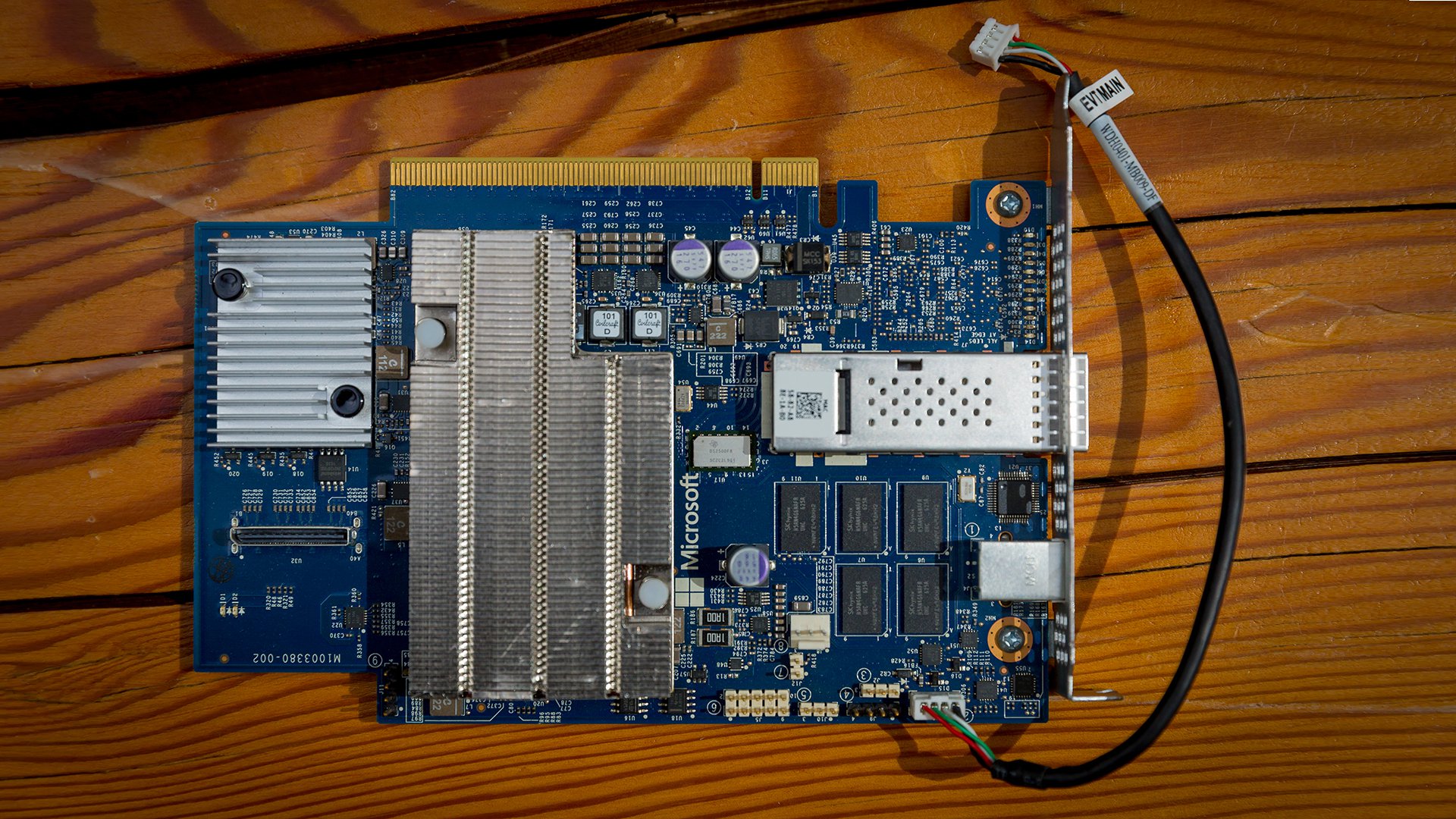
The topic of hardware acceleration of computing related to machine learning is concerned with many developers, and cloud companies are no exception.
A few years ago, Microsoft Research talked about Project Catapult, an FPGA-based hardware solution used in Bing search tasks. Later, the project was renamed Project Brainwave along with plans to display the solution as a cloud service.
At the Build conference, Satya Nadella announced that Project Brainwave is now previewing, being integrated with the Azure Machine Learning service, using Intel FPGA equipment and neural networks based on ResNet50. Close to real-time AI calculations are getting closer!
Links
Dev Tools & DevOps [5-10]
During the conference there were a lot of announcements about development tools and DevOps, below are the key ones:
- .NET Core 2.1 RC with “Go-Live” license
- Visual Studio 2017 Edition - 15.7 and 15.8 Preview
- Visual Studio for Mac Edition - 7.5+
- Visual Studio Live Share - collaborative work with code
- Visual Studio IntelliCore - Artificial Intelligence Tips
- Mobile CI
- Azure DevOps + GitHub
General overview .
.NET Core 2.1 RC
.NET Core 2.1 has reached the RC stage and is now available with “Go-Live” licensing for production use. Major improvements:
- In general, significant improvements in build performance and runtime (for example, ASP.NET Core 2.1 is 15% faster than 2.0). New deployment models and extensions for .NET Core Global Tools.
- Support for Alpine Linux and Linux ARM32 distributions (for example, Raspbian and Ubuntu).
- Brotli-compression support.
- New Cryptography API.
- ASP.NET Core SignalR. Now SignalR can work cross-platform and with improved performance based on .NET Core. Also announced the availability of SignalR as an Azure-service.
- ASP.NET Core: Razor UI support in class libraries, new Identity UI library and HttpClientFactory class, and security improvements.
- Entity Framework Core 2.1: support for lazy loading, initialization of data, new data providers and improved support for CosmosDB.
Announcement .
Visual Studio 2017 Edition - 15.7 and 15.8 Preview
VS 2017 - 15.7 - Main changes:
- Installer update. VS now has an option to check the availability of an update (Help -> Check for Updates), and during the installation process you can more flexibly indicate which components to install.
- Performance improvements. The new version of the debug window is now asynchronous, the Xamarin runtime is loaded onto devices during the build (to speed up the whole process), and for TypeScript, background analysis of closed files can be made optional.
- Improvements in the editor. New code refactoring features (for example, switching between foreach and for cycles for C # and VB and expanding LINQ queries in foreach cycles), IntelliSense for XAML conditional blocks, switching tips for Xamarin.Forms to the WPF and UWP tips engine, TypeScript support 2.8 and ClangFormat for C ++, as well as, finally, compliance with C ++ 11, C ++ 14 and C ++ 17 standards.
- Debugging and diagnostics. IntelliTrace event and snapshot support for .NET Core applications, support of authenticated Source Link for VSTS requests and GitHub private repositories, the ability to set breakpoints and debug JS code of projects on ASP.NET and ASP.NET Core using Microsoft Edge .
- Mobile development. Support for Android Oreo SDK, and improved development for Apple platforms, including support for a static type system and simplifying the deployment of applications on iOS devices.
- Web and cloud development. Deploying non-containerized applications to the Azure App Service on Linux and simplified integration with Azure Key Vault.
- UWP development. Support for Windows 10 April 2018 Update SDK, support for automatic updates for applications installed outside Microsoft Store (sideloading), new project type “Optional Code Package”.
VS 2017 - 15.8 Preview - Major innovations:
- C ++ Quick Info tips for macros now show what they expand into, and not just the definition.
- Library Manager (LibMan) support for managing client libraries in web projects.
- Simplified adding container support for ASP.NET Core web projects.
Links
Visual Studio for Mac Edition - 7.5+
New features:
- Web development. ASP.NET Core - full support for Razor in the editor, as well as support for JavaScript and TypeScript.
- Mobile development. For iOS developers, debugging over WiFi for iOS and tvOS has been added. For Android developers, the SDK and device managers have been updated. Improved XAML editing opat for Xamarin developers.
- Cloud development. Azure Functions development support on .NET Core.
- Support .NET Core 2.1 RC and C # 7.2.
- Support for stylistic rules for projects via .editorconfig files.
- Previews support TF Version Control for TFS and VSTS.
Links
Code sharing
If you have ever worked with someone on a joint project, you know how it is useful to look at the problem code section together and try to figure out what is going on or explain what you just did.
The subtlety is that earlier, in order to see the same thing at the same time, you had to either sit down together, as it happens with pair programming, or share the screen with one another, or even try to synchronize remotely, speaking only with voice or comments.
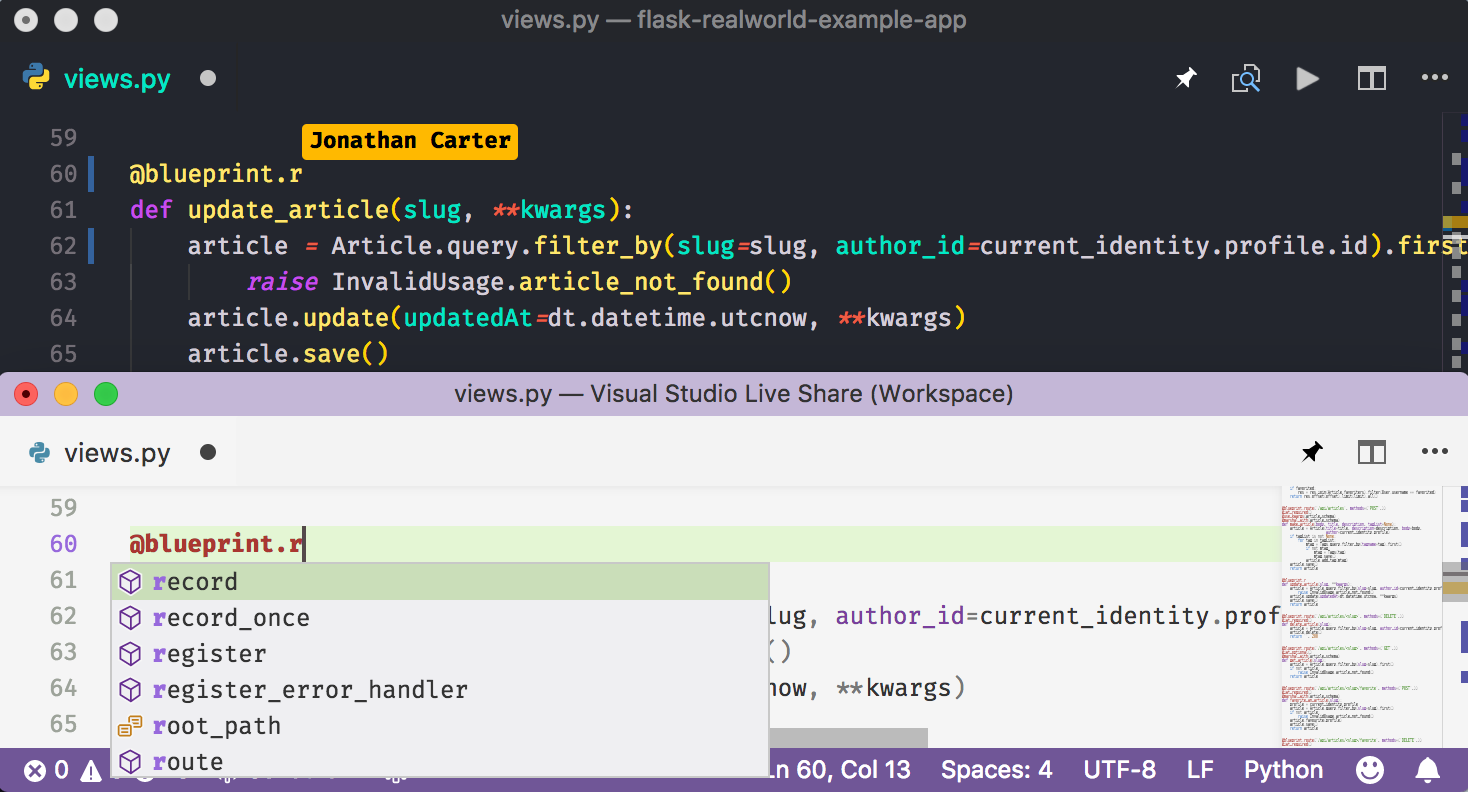
VS Live Share is a new feature for VS Code and Visual Studio that allows sharing code with a colleague in real time and editing and even debugging it together.
Links
Artificial Intellect Tips
Although recently we hear a lot of talk about the possibility that in future AI can write code on its own, today a more realistic and applied script is code written by a developer with the support of some AI.
Actually, the question is this. What if some smart agent keeps track of what code you are writing now and know how you wrote before (maybe even in the next folder), understands the context of the project and even knows the best practices (based on the most popular repositories Github) And such an agent will help you write the best code.
How exactly, you ask? Well, for example, it will give hints of completion of a code not only an alphabetical list of properties of an object / class, but also put the most popular or contextually relevant options at the beginning? Or will he understand the style of the code in the project and suggest when you get out of style recommendations and even automatically apply them? Or, say, when analyzing the next pull request, it will be able to automatically analyze the code and suggest what to look for?
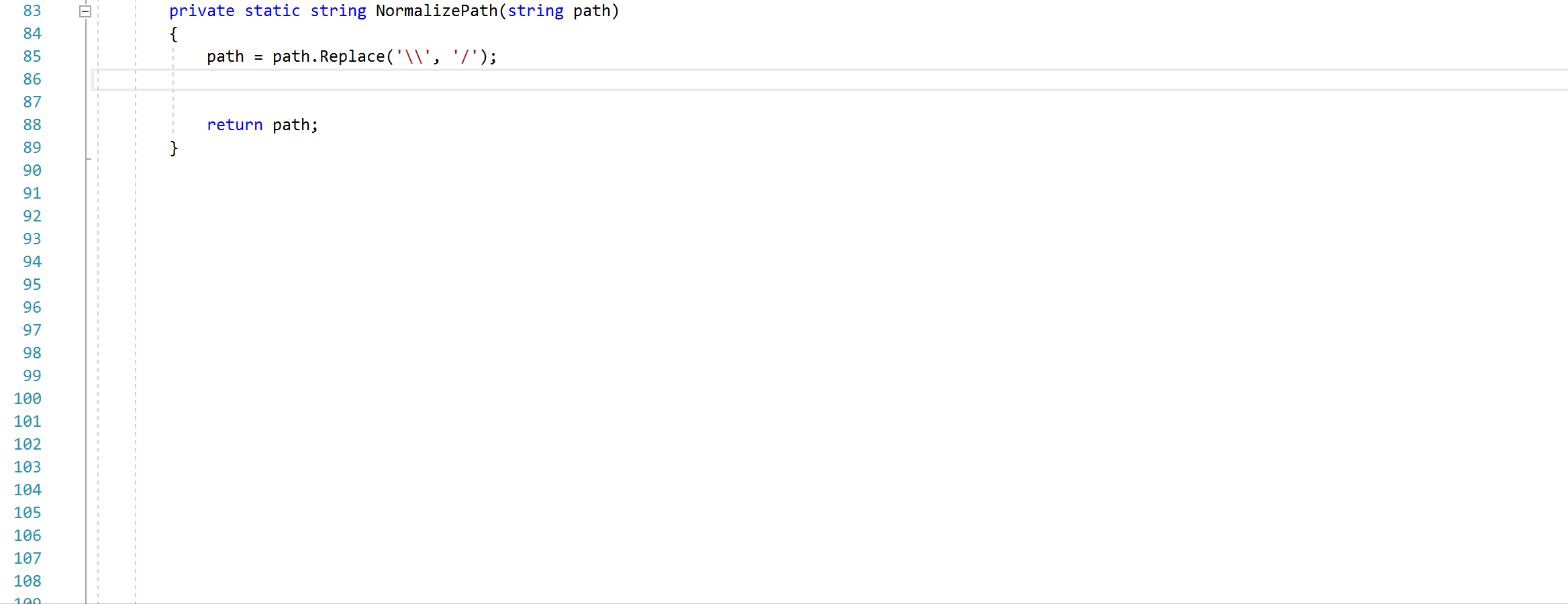
The new Visual Studio extension VS IntelliCode is aimed precisely at such tasks.
Links
Mobile CI
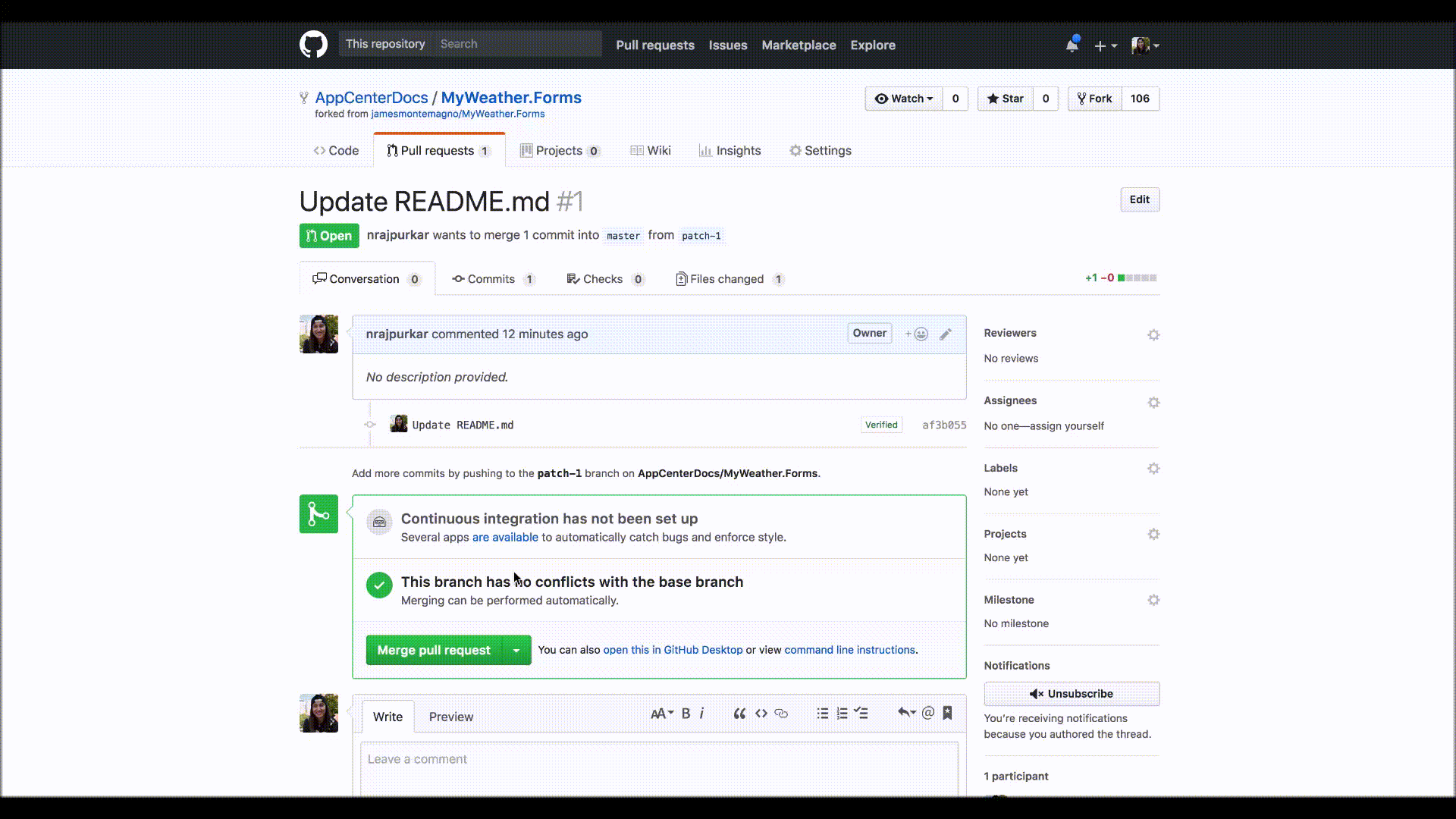
Continuous Integration (CI) for mobile developers using GitHub has become easier thanks to the Visual Studio App Center application in the store of the latter.
Continuing to develop engagement with the open source community of developers, Microsoft announced a new partnership with GitHub, adding the power of Azure DevOps services to GitHub users.
Now, developers of applications for iOS, Android, Xamarin and Reac Native with repositories on GitHub can connect their App Center account to it to set up automatic building of projects from source, test validation (including UI testing). After this, App Center updates the Pull Request status on GitHub so that you can accept changes to your project. Using App Center, you can also set up application publishing to application stores, thereby automating the entire chain from code changes to application delivery to end users.
References:
In the next issue, we will tell you about Azure and bots!
Source: https://habr.com/ru/post/358068/
All Articles