6 services to work effectively with Gmail
Gmail is a popular and very convenient email service with excellent spam protection, fault tolerant and secure. In addition, Google allows you to extend the functionality of your platform with the help of third-party extensions and applications. With their help, regular mail can be turned into a task management system, customer support service, or simply greatly simplify your work with e-mail. I have collected 6 plug-ins and web services, using which you can improve the efficiency of work with mail.
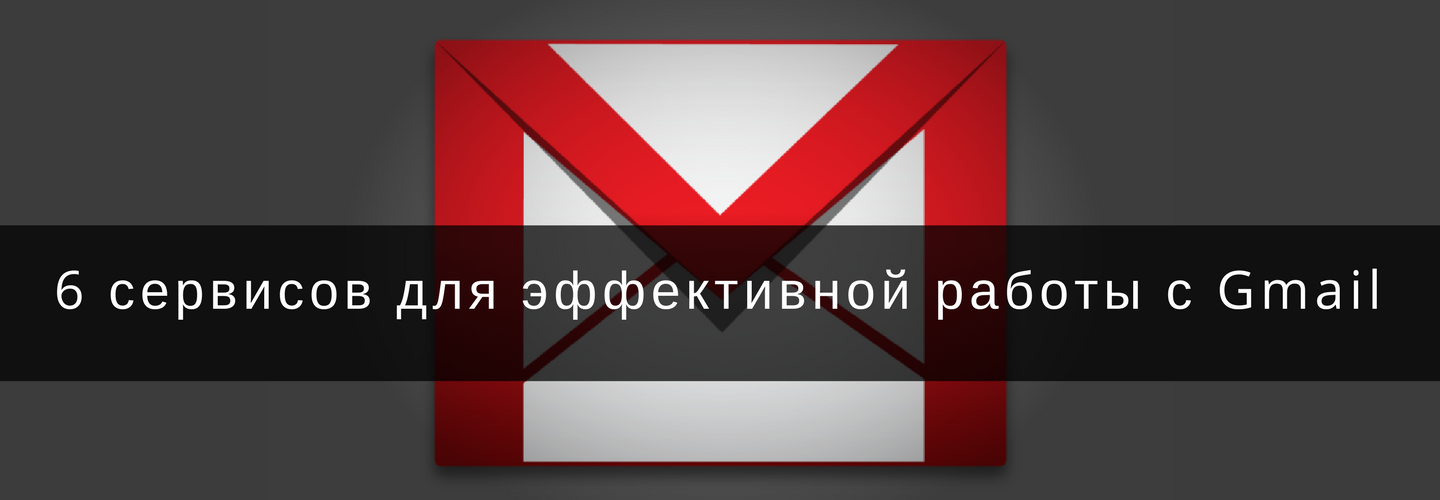
Most tips on personal productivity recommend allocating an hour to check email in the morning and, for example, an hour in the evening. The realities of business also require responding to incoming promptly. The client will not wait. Extensions Google Web Checker (for Chrome) and Gmail Watcher (for Firefox) add an icon to the browser Gmail. With their help, you can always track incoming correspondence.

')
Download extension:
The developers have made a complete user support system out of mail. Since then, the project is very actively developing. In fact, this is the only Russian-language service that can be compared with foreign counterparts. At the same time, its cost does not convince convulsively to a rather thin wallet of a domestic businessman. If you move away from the service capabilities in terms of the Help Desk, then Deskun will be useful to the average user. With it, you can use absolutely free features:
The most obvious function necessary for any person who conducts business correspondence. Have you sent a letter and are waiting for a response? Well, you can wait for him for a month if it accidentally flew into spam. Well, if you can clarify in the messenger or by phone, the letter came or not. In any other case, it is necessary to confirm the reading. There are many services that have implemented this feature, but Deskun has it included in the free package.
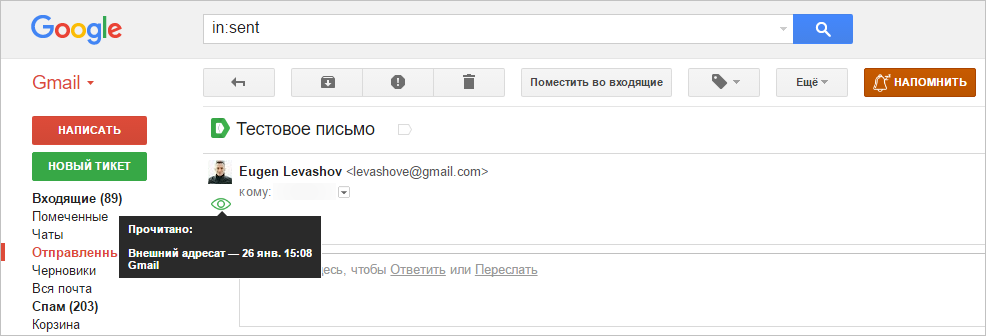
Previously, I deliberately left important letters unread, so as not to lose them in a huge stream of incoming. In Deskun made the function of "falling asleep (Snooze)". After applying this function, the letter will be moved to a special folder (Deskun: Snooze) and will not enrich your eyes. And at the time you need, the service will again return the letter back and make it unread.

Brilliant - just. But why Google didn’t come to mind is not clear. Still, it is much better to send a letter, for example, in the morning according to the schedule, than at night, when you finally had time to answer it. In this case, the recipient will see that you answered during business hours, and not at the last moment.

Everything is simple: you can create typical response templates for typical requests. And save your time.

In general, the four free features that Deskun implemented in its service are not only useful, but really necessary for working with mail. To this comes any person who has to process several dozen letters a day.
Download extension:
Now about the order in the mailbox. The Get Organizer service helps to automatically assign letters by importance and priority. He knows how to separate useful emails from social network alerts that you want to receive, but don’t want them to litter your inbox. In fact, a similar feature of Google was implemented by themselves, including the new version of Gmail - Inbox. But only Get Organizer does it much better.

→ Get Organizer
I, of course, could not get past this extension for Chrome. Many do not like to work with the online Gmail interface, because when you turn off the Internet, you immediately lose the opportunity to work with mail. Gmail Offline solves this problem by allowing the user to read, search, and respond to emails offline. All messages and conversations that you modify, archive or delete will be synchronized when connected to the Internet.
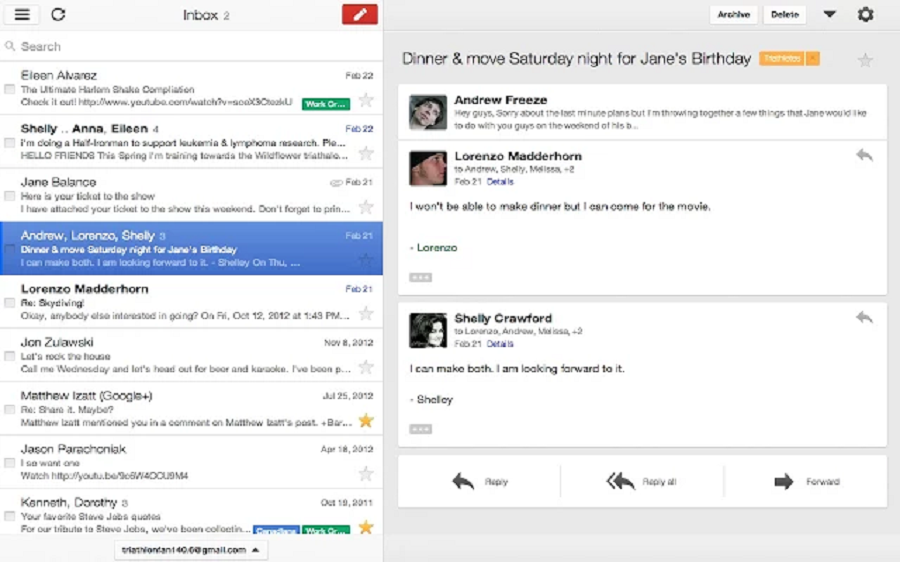
Download extension:
In my experience, if the mailbox is not cleaned all the time, then very soon it will become clogged. And it would be fine just by the number of letters, it does not interfere. But if the attachments devour the entire available volume of the Gmail drive, then you will not be able to accept the new correspondence. About Find Big Mail I wrote once upon a time in LiveJournal. The service is able to scan the mailbox and issue a report on the most "heavy" letters. If there is no time to rake out all the Augean stables, then at least remove the biggest investment.
The screenshot is not indicative, by the way. I try to keep my mail in order.
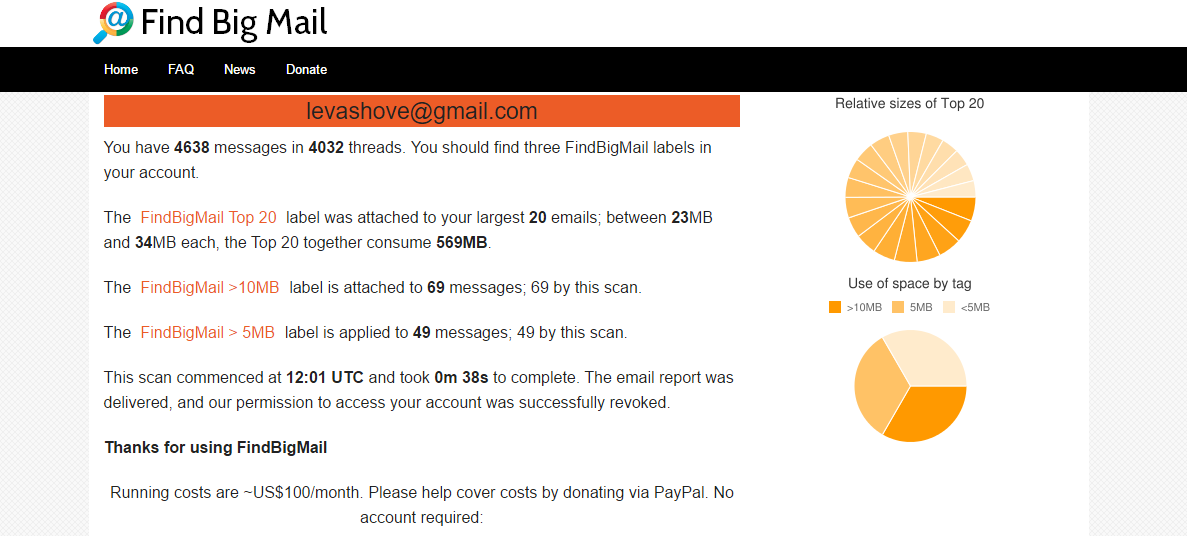
→ Find Big Mail
And, of course, I could not help but say about security. The SecureGmail extension encrypts important emails. The password is sent to the sent letter, then the letter itself is sent to the addressee and he needs to send the password separately. Only after entering it can he read the sent information.
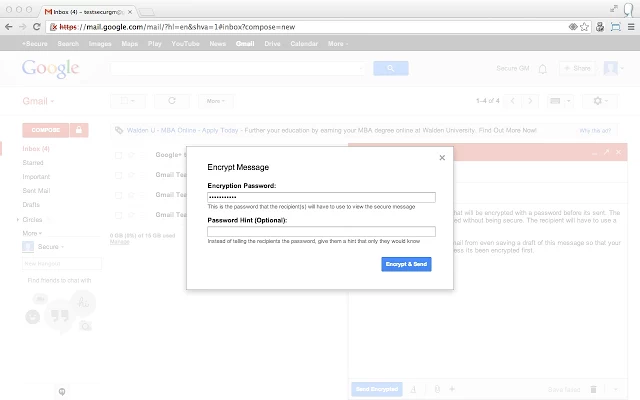
Download extension:
In fact, hundreds of extensions and web services are written for Gmail. Do they need all of them? Strongly doubt. For example, for delivery notifications or for letter templates there are several paid and free extensions. But why keep them on the computer, consuming the RAM, if these functions are easily closed by one Deskun. The same can be said about Google Mail Checkers. The competitors of this extension add to the functionality of their applications even the ability to read the latest letters by clicking on the icon. Of course, you can use these functions, but my experience shows that you will never do this. It is convenient to work with mail from Gmail itself, and from the checker extension you only need to show the number of new letters.
In general, choose to work extensions and services that really work.
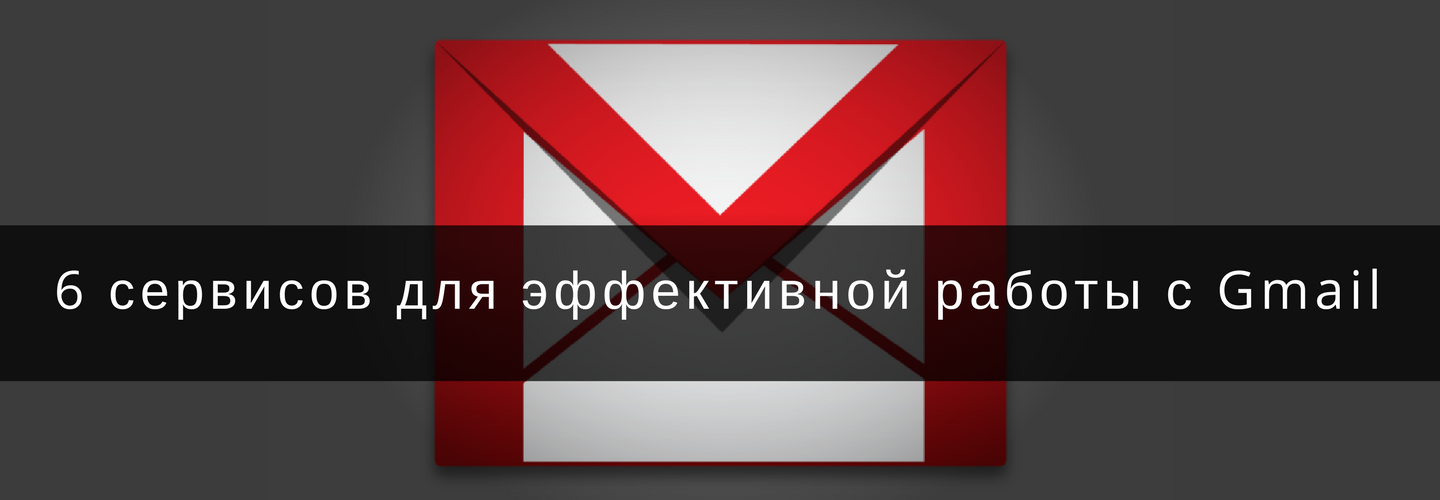
1. Google Mail Checkers
Most tips on personal productivity recommend allocating an hour to check email in the morning and, for example, an hour in the evening. The realities of business also require responding to incoming promptly. The client will not wait. Extensions Google Web Checker (for Chrome) and Gmail Watcher (for Firefox) add an icon to the browser Gmail. With their help, you can always track incoming correspondence.

')
Download extension:
2. Deskun
The developers have made a complete user support system out of mail. Since then, the project is very actively developing. In fact, this is the only Russian-language service that can be compared with foreign counterparts. At the same time, its cost does not convince convulsively to a rather thin wallet of a domestic businessman. If you move away from the service capabilities in terms of the Help Desk, then Deskun will be useful to the average user. With it, you can use absolutely free features:
1. Track the reading of sent letters
The most obvious function necessary for any person who conducts business correspondence. Have you sent a letter and are waiting for a response? Well, you can wait for him for a month if it accidentally flew into spam. Well, if you can clarify in the messenger or by phone, the letter came or not. In any other case, it is necessary to confirm the reading. There are many services that have implemented this feature, but Deskun has it included in the free package.
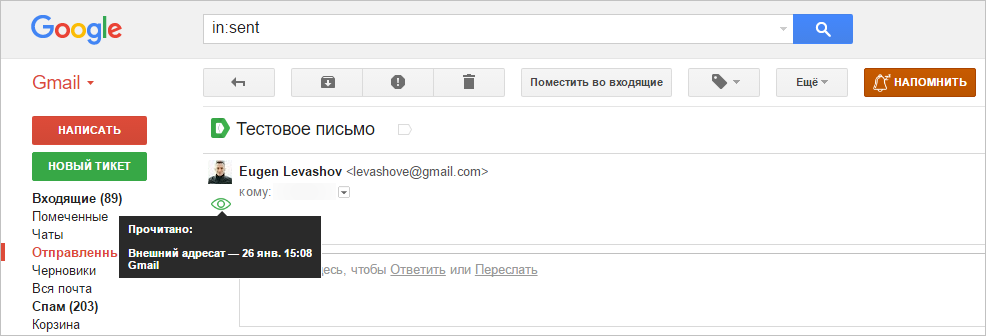
2. Reminder of an important letter
Previously, I deliberately left important letters unread, so as not to lose them in a huge stream of incoming. In Deskun made the function of "falling asleep (Snooze)". After applying this function, the letter will be moved to a special folder (Deskun: Snooze) and will not enrich your eyes. And at the time you need, the service will again return the letter back and make it unread.

3. Delayed shipping
Brilliant - just. But why Google didn’t come to mind is not clear. Still, it is much better to send a letter, for example, in the morning according to the schedule, than at night, when you finally had time to answer it. In this case, the recipient will see that you answered during business hours, and not at the last moment.

4. response templates
Everything is simple: you can create typical response templates for typical requests. And save your time.

In general, the four free features that Deskun implemented in its service are not only useful, but really necessary for working with mail. To this comes any person who has to process several dozen letters a day.
Download extension:
3. Get Organizer
Now about the order in the mailbox. The Get Organizer service helps to automatically assign letters by importance and priority. He knows how to separate useful emails from social network alerts that you want to receive, but don’t want them to litter your inbox. In fact, a similar feature of Google was implemented by themselves, including the new version of Gmail - Inbox. But only Get Organizer does it much better.

→ Get Organizer
4. Gmail Offline
I, of course, could not get past this extension for Chrome. Many do not like to work with the online Gmail interface, because when you turn off the Internet, you immediately lose the opportunity to work with mail. Gmail Offline solves this problem by allowing the user to read, search, and respond to emails offline. All messages and conversations that you modify, archive or delete will be synchronized when connected to the Internet.
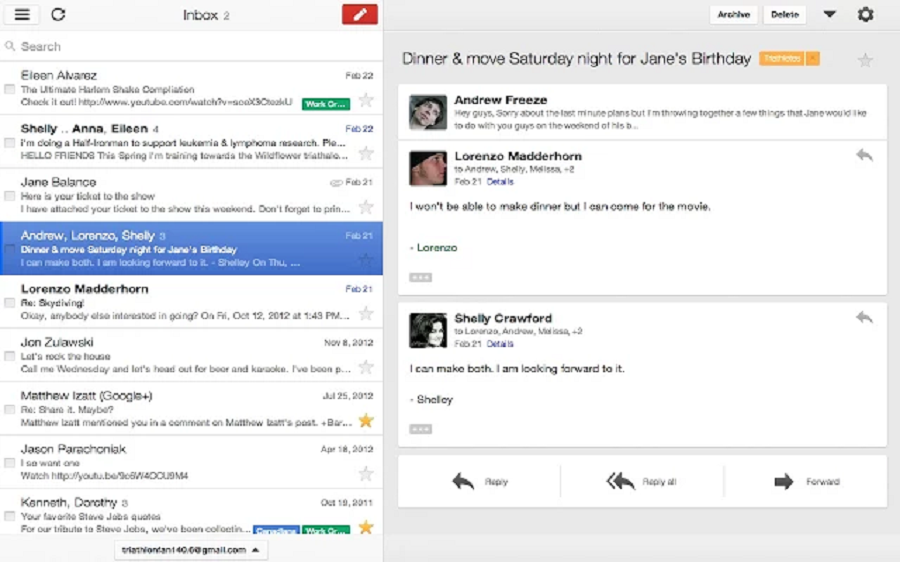
Download extension:
5. Find Big Mail
In my experience, if the mailbox is not cleaned all the time, then very soon it will become clogged. And it would be fine just by the number of letters, it does not interfere. But if the attachments devour the entire available volume of the Gmail drive, then you will not be able to accept the new correspondence. About Find Big Mail I wrote once upon a time in LiveJournal. The service is able to scan the mailbox and issue a report on the most "heavy" letters. If there is no time to rake out all the Augean stables, then at least remove the biggest investment.
The screenshot is not indicative, by the way. I try to keep my mail in order.
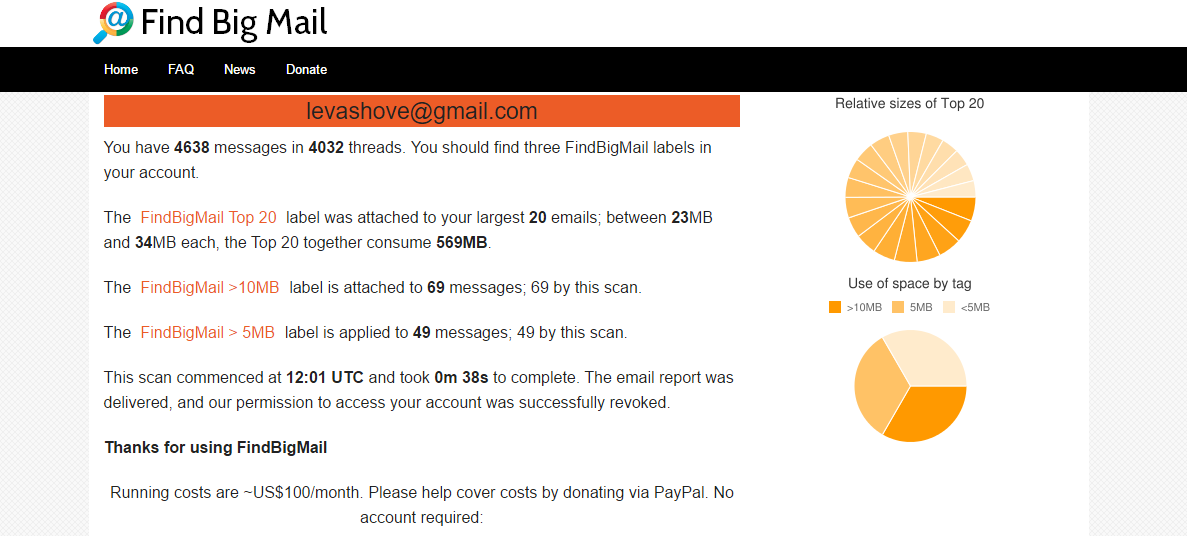
→ Find Big Mail
6. SecureGmail
And, of course, I could not help but say about security. The SecureGmail extension encrypts important emails. The password is sent to the sent letter, then the letter itself is sent to the addressee and he needs to send the password separately. Only after entering it can he read the sent information.
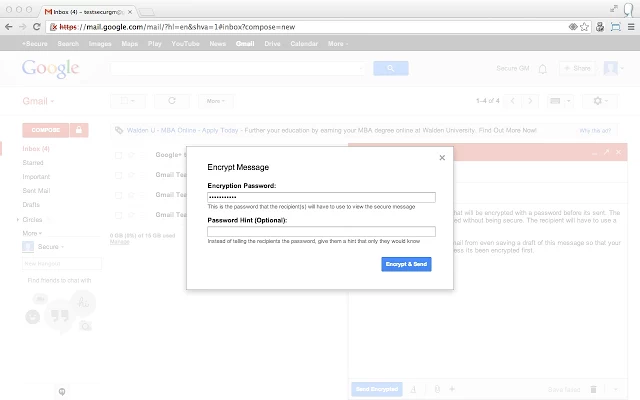
Download extension:
Total:
In fact, hundreds of extensions and web services are written for Gmail. Do they need all of them? Strongly doubt. For example, for delivery notifications or for letter templates there are several paid and free extensions. But why keep them on the computer, consuming the RAM, if these functions are easily closed by one Deskun. The same can be said about Google Mail Checkers. The competitors of this extension add to the functionality of their applications even the ability to read the latest letters by clicking on the icon. Of course, you can use these functions, but my experience shows that you will never do this. It is convenient to work with mail from Gmail itself, and from the checker extension you only need to show the number of new letters.
In general, choose to work extensions and services that really work.
Source: https://habr.com/ru/post/357820/
All Articles