Youtube: activate the experimental interface
Hi% username%! Without fanfare, Google gave the opportunity to look at the future interface of YouTube. Here he is:

Google redesigned the interface in the spirit of material design - almost all parts of the player were redrawn in a new way. It is worth noting that now the navigation bar has become transparent , and a preview for a specific time is shown for all videos:

')
Also added animation for player controls. Play / stop video:

Player settings icon:
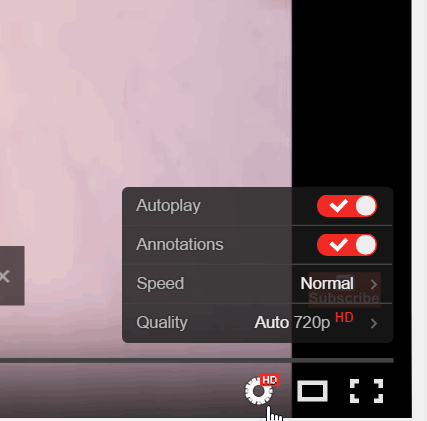
Enter / exit full screen view:
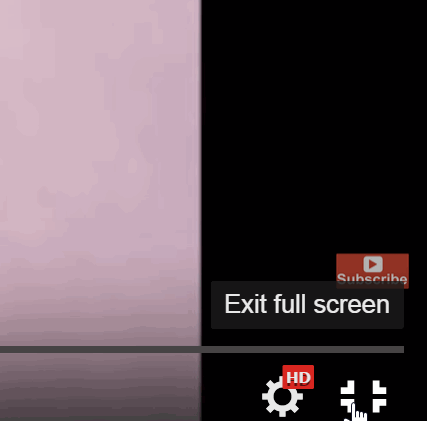
Reworked player settings menu itself:

And how is this thing to try and / or use?
Option 1 :
Option 2 :
PS1:
In order for everything to be sure, it is necessary to switch to the English version (at the very bottom of the page, select Language - English).
PS2:
Design has become responsive!
Thanks for attention!

Google redesigned the interface in the spirit of material design - almost all parts of the player were redrawn in a new way. It is worth noting that now the navigation bar has become transparent , and a preview for a specific time is shown for all videos:

')
Also added animation for player controls. Play / stop video:

Player settings icon:
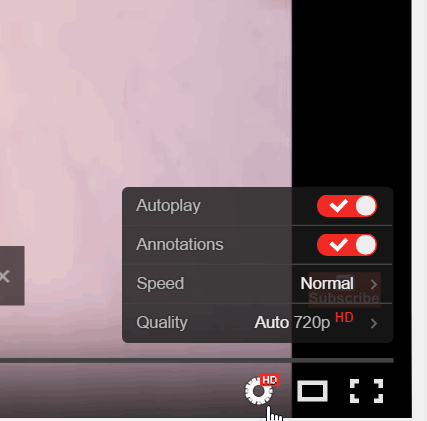
Enter / exit full screen view:
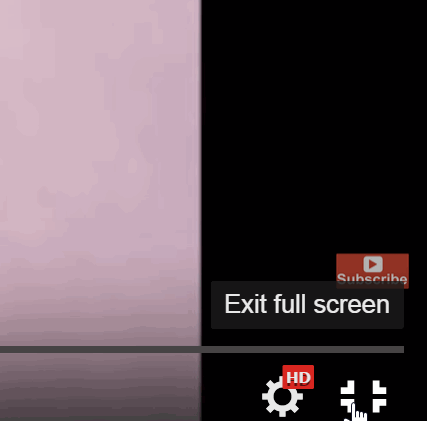
Reworked player settings menu itself:

And how is this thing to try and / or use?
Option 1 :
- Opening YouTube
- Open the dev tools (press F12)
- Open the console (press Esc)
- We enter in the console
document.cookie="VISITOR_INFO1_LIVE=Q06SngRDTGA" - Enter
Option 2 :
- Install the extension
- Opening YouTube
- Open the expansion menu
- Click on the parameter
VISITOR_INFO1_LIVE - Change the value to
Q06SngRDTGA - We use
PS1:
In order for everything to be sure, it is necessary to switch to the English version (at the very bottom of the page, select Language - English).
PS2:
Design has become responsive!
Thanks for attention!
Source: https://habr.com/ru/post/357768/
All Articles