Getting Instagram users by city
Hello. We are engaged in the development of the project InstaRocket , which helps automate the work of your account in Instagram (mass-fading, mass-liking, commenting, unsubscribing).
Starting the creation of the project, we wanted to make a very easy to configure service. They added their instagram account, indicated which city to act in and that’s it =) With the simple addition of an account, there were no difficulties, but with the addition of a city, a completely different story, which I will tell here.
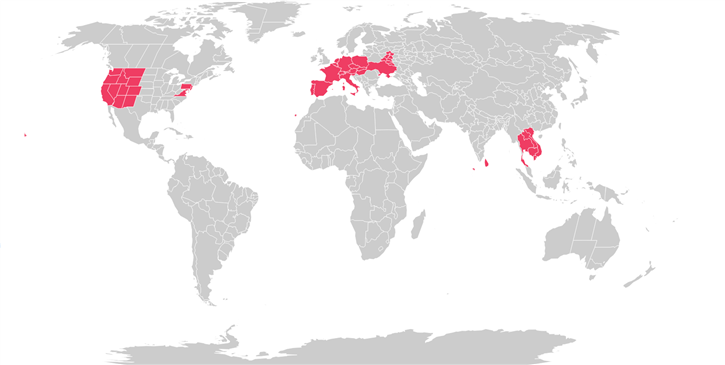
As we know, Instagram does not provide the ability to search for users by city. There is no such thing either in the mobile application or on the website and even in the Instagram API).
')
And we must do the following. To enable the user to select the country and city, on which InstaRocket will like, subscribe, comment on posts.

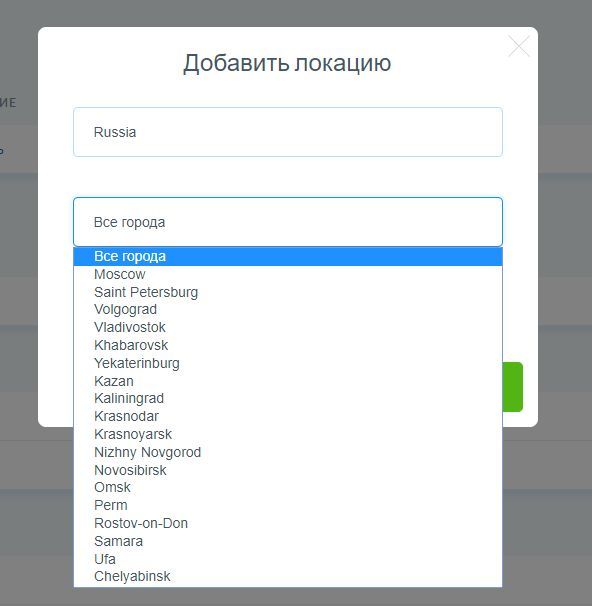
And so, what gives us Instagram. Search by location. Not in the city, but only in location (label created by users). Instagram Location API
To implement our plan, we need:
1. Choose a city
2. Find out its central coordinates
3. Find out his extreme coordinates (sizes)
4. Call https://api.instagram.com/v1/locations/search by coordinates
5. Go through the locations and pick up all users
Point 1. For a list of all countries and cities, I used the open VK API .
Point 2. To get the coordinates of the city used the Gooogle API . To my joy, Google gave out not only the central coordinates of the city, but also the extreme (rectangle). We need this to scan each section of the city, since the Instagram API only provides data in the 500-meter range. Otherwise, we would have to calculate the extreme coordinates of the city on our own (using the data that 1 minute of latitude is 1.851 km, and 1 minute of longitude is 1.092 km of knowledge of geography). Then we would only need to know the central coordinates of the city and its radius in kilometers). But for us it is counted by Google and we go further.

Make a request maps.googleapis.com/maps/api/geocode/json?address=Kyiv&key= {token} and get
We got the central coordinates of the location and bounds border (northeast, southwest).
Now using this data, we make a request through the Instagram API, where we substitute the obtained coordinates using a step of 1 minute (latitude, longitude). That is, we go through the search, from the coordinates from the south-west to the northeast, since the instagram itself only gives out locations of 500 meters, a maximum of 750.
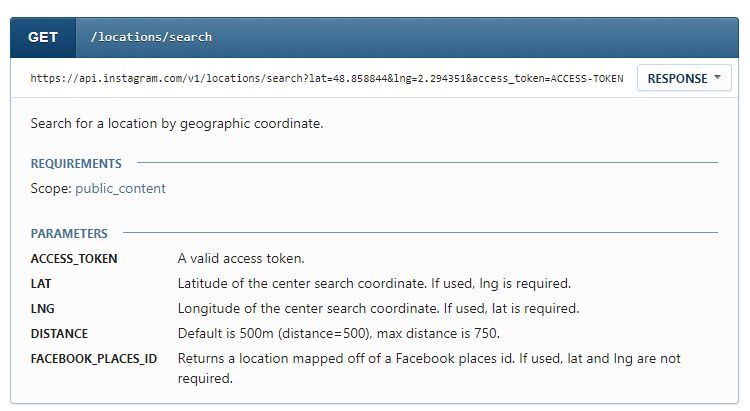
To call this method api, we need a token with the permission pubic_content. It can be obtained if you have created and confirmed the client in Instagram. I did not do this, and went the other way. Just created an application .
Pay attention to the settings. Fields do the same.

And to get the token I used the InstagramToken website.
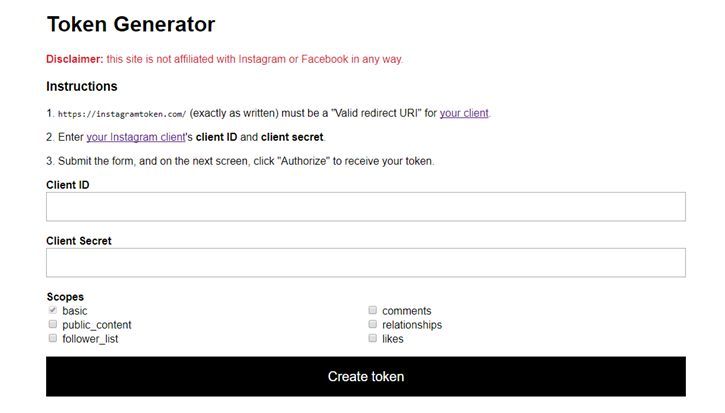
And so, the token is received. Make an Instagram API call with data obtained from Google and our received token.
api.instagram.com/v1/locations/search?lat=50.4501&lng=30.5234&access_token=ACCESS-TOKEN
We get:
And so, we have locations of the city and their Id.
Now berm any Id, for example 558008714386619 and call the site method (not api)
https://www.instagram.com/explore/locations/558008714386619
Here we get the posts of this location

In order to get these same posts in json format. we need to add to the query string? __ a = 1 and get https://www.instagram.com/explore/locations/558008714386619/?__a=1
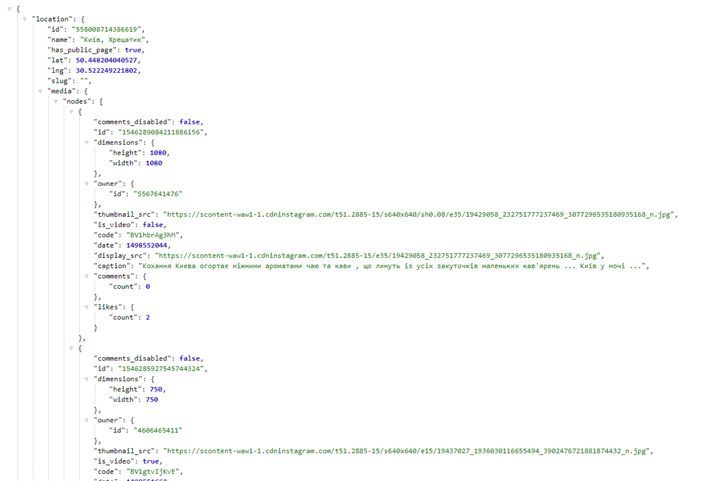
TA-dah! We got what we wanted! And so we go through all the coordinates, locations, and pull out posts and their creators.
PS: The Instagram API call is limited to 30 requests per hour (sandbox). In order to circumvent this ban, create a lot of clients, and invite up to 10 test users to each. So you can get 10, 20, 100 tokens. And accordingly 100 * 30 = 3000 requests per hour. 3000 requests are * 20 = 60,000 locations per hour.
Starting the creation of the project, we wanted to make a very easy to configure service. They added their instagram account, indicated which city to act in and that’s it =) With the simple addition of an account, there were no difficulties, but with the addition of a city, a completely different story, which I will tell here.
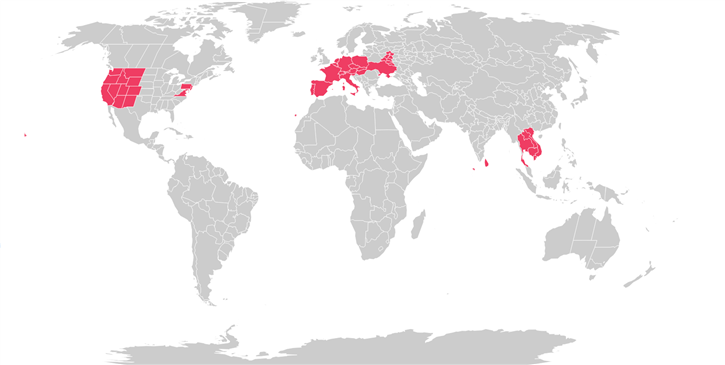
As we know, Instagram does not provide the ability to search for users by city. There is no such thing either in the mobile application or on the website and even in the Instagram API).
')
And we must do the following. To enable the user to select the country and city, on which InstaRocket will like, subscribe, comment on posts.

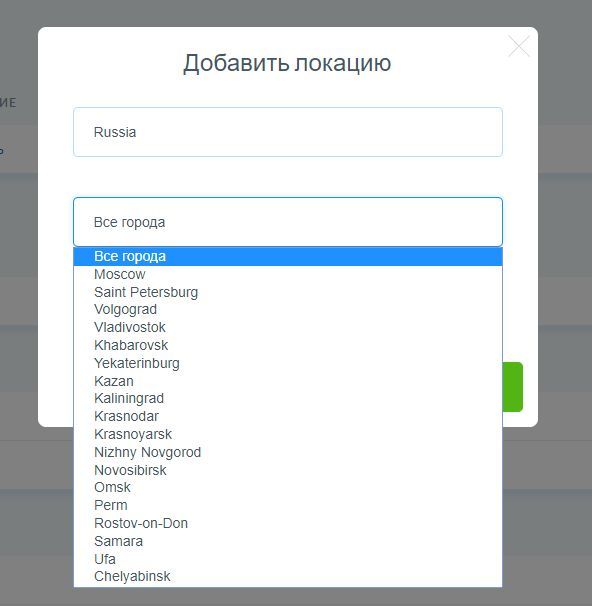
And so, what gives us Instagram. Search by location. Not in the city, but only in location (label created by users). Instagram Location API
To implement our plan, we need:
1. Choose a city
2. Find out its central coordinates
3. Find out his extreme coordinates (sizes)
4. Call https://api.instagram.com/v1/locations/search by coordinates
5. Go through the locations and pick up all users
Point 1. For a list of all countries and cities, I used the open VK API .
Point 2. To get the coordinates of the city used the Gooogle API . To my joy, Google gave out not only the central coordinates of the city, but also the extreme (rectangle). We need this to scan each section of the city, since the Instagram API only provides data in the 500-meter range. Otherwise, we would have to calculate the extreme coordinates of the city on our own (using the data that 1 minute of latitude is 1.851 km, and 1 minute of longitude is 1.092 km of knowledge of geography). Then we would only need to know the central coordinates of the city and its radius in kilometers). But for us it is counted by Google and we go further.

Make a request maps.googleapis.com/maps/api/geocode/json?address=Kyiv&key= {token} and get
{ "results" : [ { "address_components" : [ { "long_name" : "Kiev", "short_name" : "Kiev", "types" : [ "locality", "political" ] }, { "long_name" : "Kyiv City", "short_name" : "Kyiv City", "types" : [ "administrative_area_level_2", "political" ] }, { "long_name" : "Ukraine", "short_name" : "UA", "types" : [ "country", "political" ] } ], "formatted_address" : "Kiev, Ukraine", "geometry" : { "bounds" : { "northeast" : { "lat" : 50.590798, "lng" : 30.825941 }, "southwest" : { "lat" : 50.213273, "lng" : 30.2394401 } }, "location" : { "lat" : 50.4501, "lng" : 30.5234 }, "location_type" : "APPROXIMATE", "viewport" : { "northeast" : { "lat" : 50.590798, "lng" : 30.825941 }, "southwest" : { "lat" : 50.213273, "lng" : 30.2394401 } } }, "place_id" : "ChIJBUVa4U7P1EAR_kYBF9IxSXY", "types" : [ "locality", "political" ] } ], "status" : "OK" } We got the central coordinates of the location and bounds border (northeast, southwest).
Now using this data, we make a request through the Instagram API, where we substitute the obtained coordinates using a step of 1 minute (latitude, longitude). That is, we go through the search, from the coordinates from the south-west to the northeast, since the instagram itself only gives out locations of 500 meters, a maximum of 750.
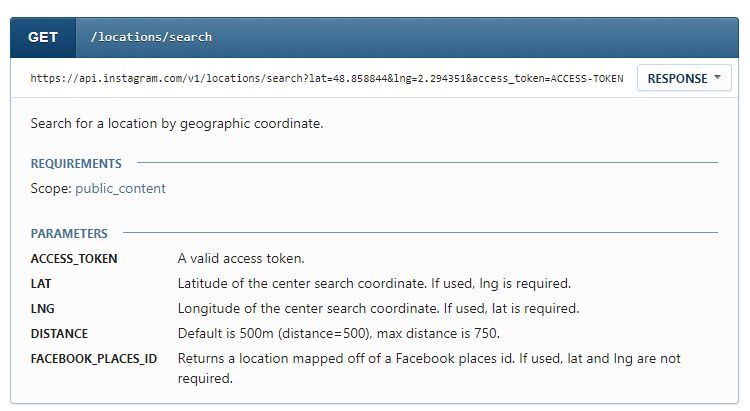
To call this method api, we need a token with the permission pubic_content. It can be obtained if you have created and confirmed the client in Instagram. I did not do this, and went the other way. Just created an application .
Pay attention to the settings. Fields do the same.

And to get the token I used the InstagramToken website.
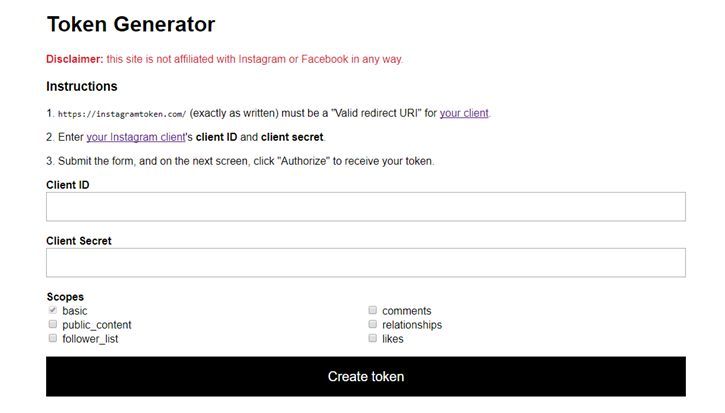
And so, the token is received. Make an Instagram API call with data obtained from Google and our received token.
"location" : { "lat" : 50.4501, "lng" : 30.5234 } api.instagram.com/v1/locations/search?lat=50.4501&lng=30.5234&access_token=ACCESS-TOKEN
We get:
{ "data": [ { "id": "1306173892829806", "name": "", "latitude": 50.45, "longitude": 30.5233 }, { "id": "256713358069834", "name": "і", "latitude": 50.45, "longitude": 30.5233 }, { "id": "212898659", "name": "Kyiv, Ukraine", "latitude": 50.45, "longitude": 30.5233 }, { "id": "314058888", "name": "Majdan Nesaleschnosti - і", "latitude": 50.450867715234, "longitude": 30.522571971669 }, { "id": "213130700", "name": "Maidan Nezalezhnosti", "latitude": 50.45025, "longitude": 30.523888888889 }, { "id": "1024728484", "name": " 1", "latitude": 50.45, "longitude": 30.5233 }, { "id": "1743159665991390", "name": " ", "latitude": 50.45, "longitude": 30.5233 }, { "id": "1016048608", "name": "Segway-Ukraine.com.ua", "latitude": 50.45, "longitude": 30.5233 }, { "id": "314940785", "name": " ", "latitude": 50.45, "longitude": 30.523333 }, { "id": "287123992", "name": " ", "latitude": 50.4219988675, "longitude": 30.65024651 }, { "id": "174800369700733", "name": "І і І. ", "latitude": 50.45, "longitude": 30.5233 }, { "id": "558008714386619", "name": "ї, ", "latitude": 50.448204040527, "longitude": 30.522249221802 }, { "id": "204034720096508", "name": "- ", "latitude": 50.45, "longitude": 30.5233 }, { "id": "739258147", "name": "", "latitude": 50.45, "longitude": 30.5233 }, { "id": "969326616532082", "name": "Queen Fitness Club", "latitude": 50.45, "longitude": 30.5233 }, { "id": "1205613646216647", "name": " ", "latitude": 50.507633647411, "longitude": 30.512814705418 }, { "id": "1929322543966368", "name": "ї і ", "latitude": 50.45, "longitude": 30.5233 }, { "id": "235432733514719", "name": " ", "latitude": 50.4488, "longitude": 30.52267 }, { "id": "1552263428413882", "name": "ї , і", "latitude": 50.45, "longitude": 30.5233 }, { "id": "1537041273239858", "name": "TYME", "latitude": 50.45, "longitude": 30.5233 } ], "meta": { "code": 200 } } And so, we have locations of the city and their Id.
{ "id": "558008714386619", "name": "ї, ", "latitude": 50.448204040527, "longitude": 30.522249221802 } Now berm any Id, for example 558008714386619 and call the site method (not api)
https://www.instagram.com/explore/locations/558008714386619
Here we get the posts of this location

In order to get these same posts in json format. we need to add to the query string? __ a = 1 and get https://www.instagram.com/explore/locations/558008714386619/?__a=1
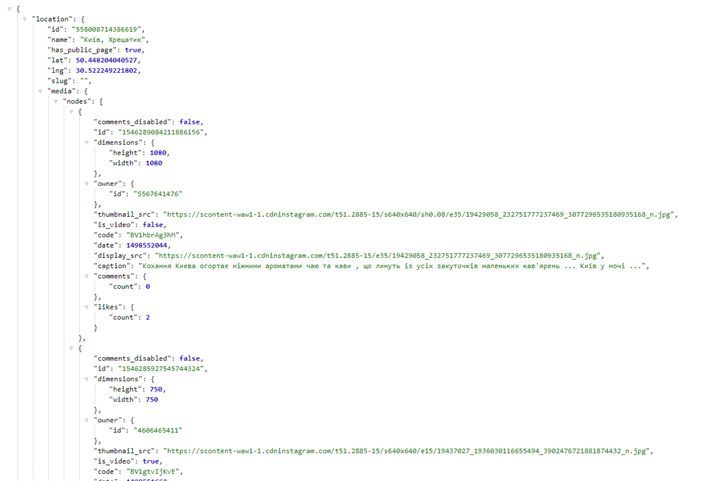
TA-dah! We got what we wanted! And so we go through all the coordinates, locations, and pull out posts and their creators.
PS: The Instagram API call is limited to 30 requests per hour (sandbox). In order to circumvent this ban, create a lot of clients, and invite up to 10 test users to each. So you can get 10, 20, 100 tokens. And accordingly 100 * 30 = 3000 requests per hour. 3000 requests are * 20 = 60,000 locations per hour.
Source: https://habr.com/ru/post/357690/
All Articles