12 best password managers
How often have you thought about how many accounts you have on various resources? How many usernames and passwords do you have to keep in memory or in a special file on your desktop, hidden from prying eyes? On average, a user can have up to 40 accounts. And, depending on the type of activity, this figure is quite capable of growing by an order of magnitude.
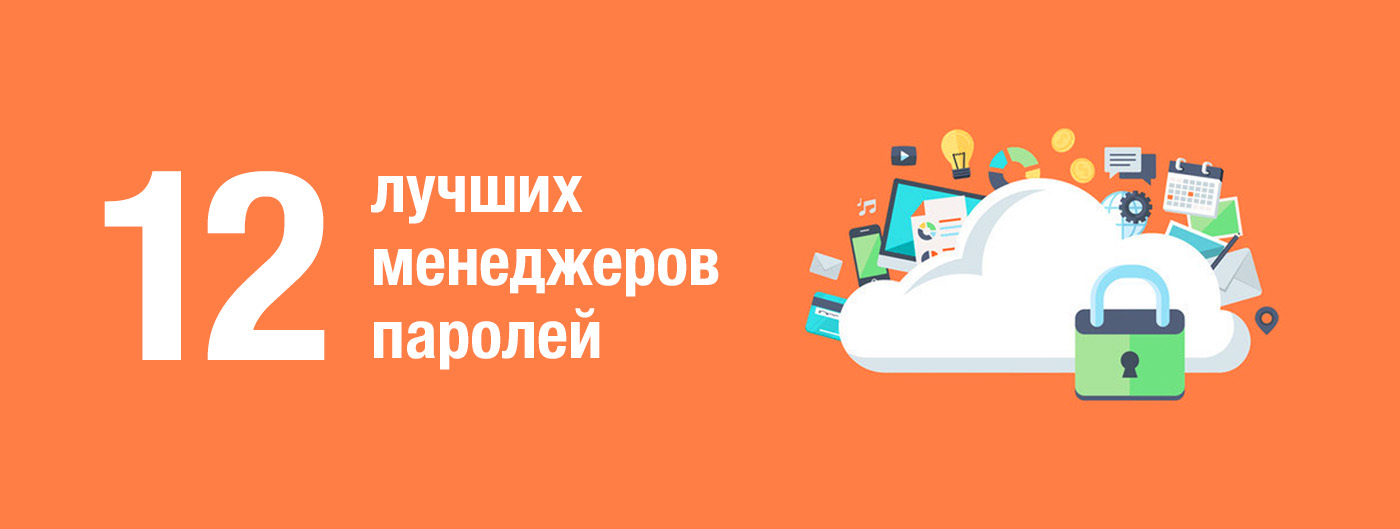
So the top 12 best password managers. The first half of them are perfect for personal use, and the second - for your work team.
• Dashlane
Monitoring and changing passwords in one click. Support: iOS, Mac, Windows, Android, Web. Cost: Free for one device, $ 39.99 / year for a premium account.
')
• Splikity
A simple tool for working with passwords. Support: iOS, Chrome, Android, Firefox, Safari. Cost: $ 4.99 per month or $ 49.99 per year.
• LastPass
Simple and convenient cross-platform access to your passwords from any browser. Support: Web, Mac, iOS, Android, Windows. Cost: free for one device; $ 12 per year premium.
• Onesafe
Your own safe with passwords. Support: iOS, Mac, Windows, Android. Cost: $ 19.99 when working with a PC, $ 4.99 for mobile devices.
• 1Password
Convenient manager to work with passwords. Support: iOS, Mac, Windows, Android. Cost: $ 49.99.
• iCloud Keychain
Multiplatform software for Apple users. Support: iOS, Mac. Cost: free.
• CommonKey
Available password manager for teamwork. Support: Web, Chrome. Cost: Free for groups of up to 3 users; $ 2 per user per month.
• Zoho Vault
Convenient manager for remote work. Support: Chrome, Firefox. Cost: from $ 1 per month per user.
• Meldium
Convenient password manager. Support: Firefox, Safari, Chrome. Cost: from $ 24 per month for 20 users.
• Vaultier
Convenient software for it-companies and more large-scale management. Support: Web, Ubuntu. Cost: $ 99 per month for cloud storage.
• SimpleSafe
One-time access to passwords by reference. Support: host the web application on local servers. Cost: $ 90.
• Passwork
Maximum password protection for team work with the ability to install on your server. Comes with open source auditing code. Support: Web, Android, iOS, Chrome, Windows. Cost: $ 1.5 per month per user (or 25 rubles per month per user for Russia).
Let's now look at each of the managers more carefully.
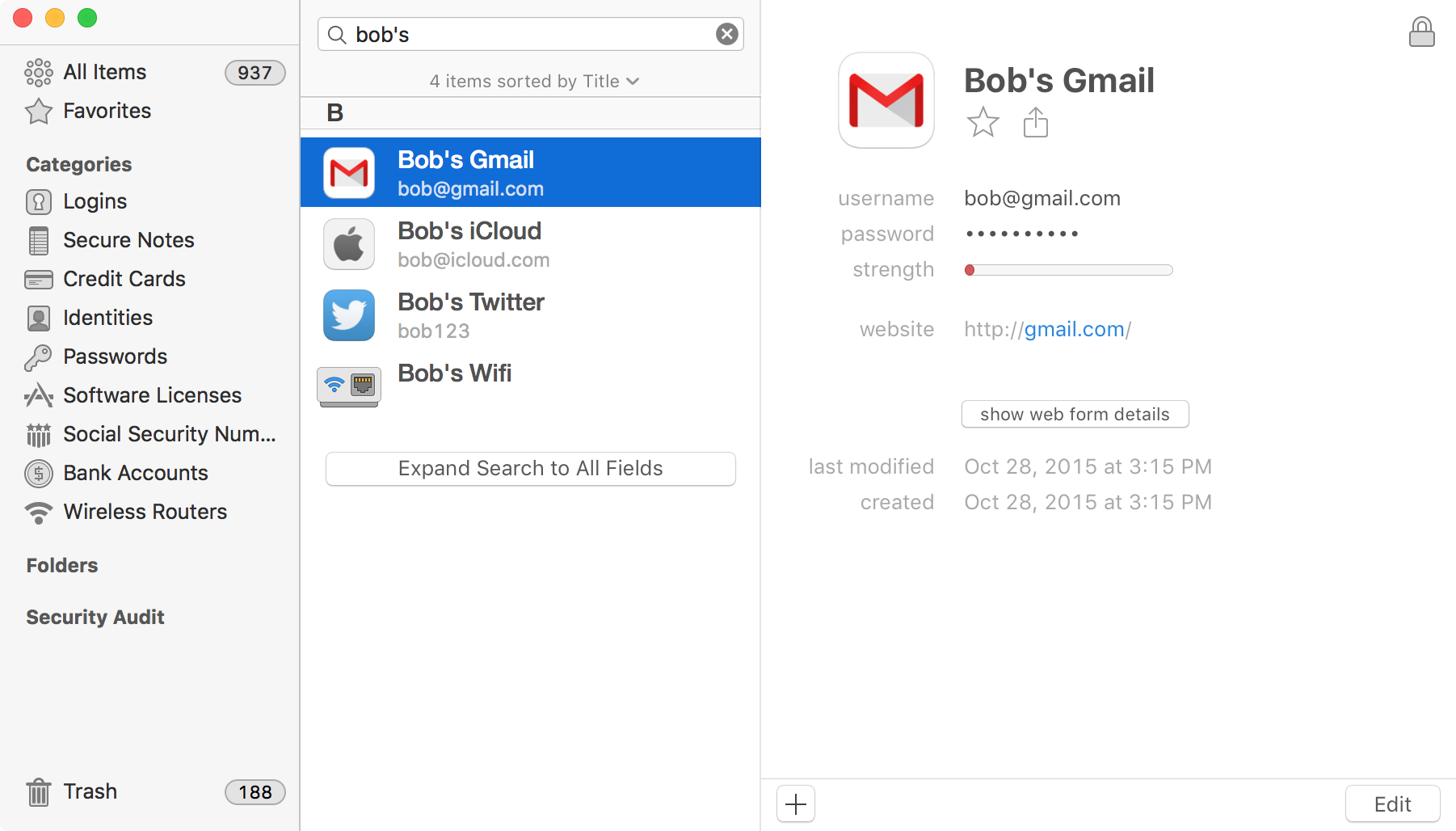
Today 1Password is one of the most popular password managers. It works both online and without connecting to the world wide web. It can easily synchronize via wifi, icloud, or even a dropbox. This means that you can completely synchronize your data.
You can divide passwords in your “vault” into personal and work, so that there is no confusion and intersection of spheres of interest. And then you can share the "safe" via Dropbox, if you need to share data with colleagues, without worrying about the password you made available. The manager has a very useful feature of the "watchtower", which constantly monitors hacking attempts and tracks the hacked sites. So, if the need comes to change the password, you will know about it first.
Of course, the manager has a mobile application. It has good functionality that allows you to easily enter the necessary profiles, enable unlocking of the “storage” via iPhone`s Touch ID, etc.
1Password allows you to save not only passwords. You can add shipping addresses, phone and credit card numbers, driver’s licenses and other important data to the safe.
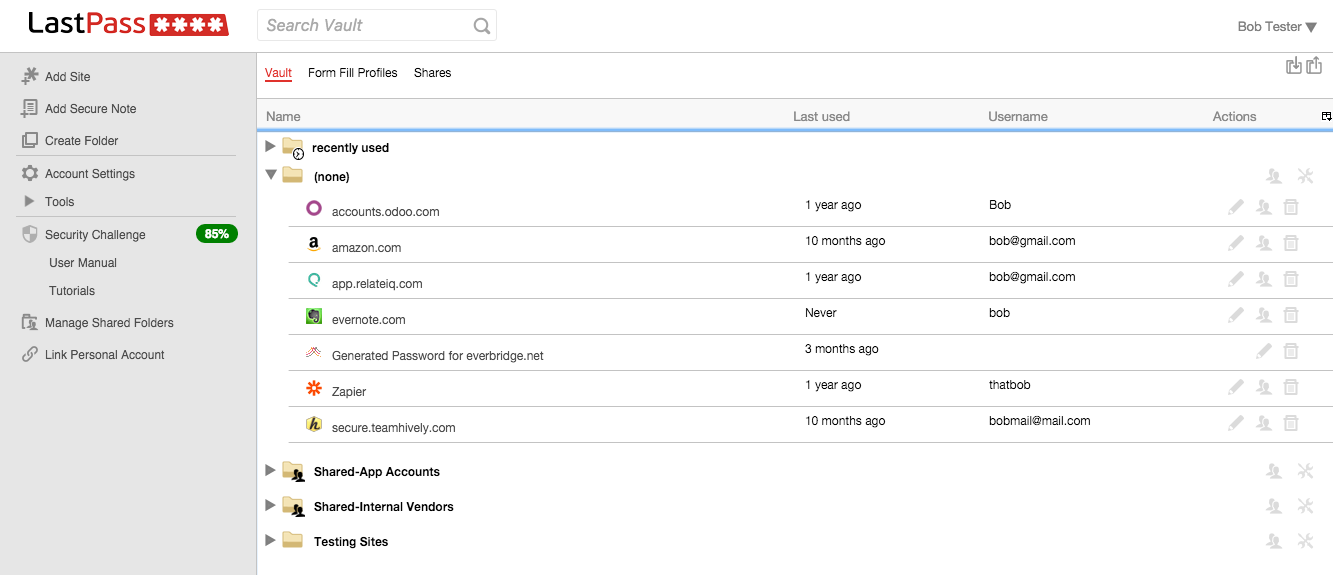
What is LastPass and what is it served with? This password manager will work anywhere. You heard right. He really works everywhere. There are extensions for all popular Internet browsers, an application for Windows on PC, under Linux and Mac. In the shops of mobile applications will not be a problem to find an option for Android, iOS, Windows Phone, Blackberry. In addition, when used on one device, the program is free, which makes it very attractive for ordinary users.
The premium version of the program makes it possible to synchronize it with as many devices as you think. In the mobile application, you can paste the desired password in the desired field using the usual copy-paste method. Owners of the "apple" can get instant access to the application via the Touch ID function. In general, the developers took care of everything.
LastPass will do an excellent job of storing credit card numbers, bank accounts, so you can access this data from anywhere. If necessary, you can create access to a particular folder with passwords for other users.
On a larger scale, LastPass Enterprise allows business owners to manage the entire company passwords through an extension in a web browser. That is, you can monitor the status of passwords of any member of the group and make adjustments in time if necessary.

This manager is for fresh data. After installation, Dashlane examines your entire database for weak, damaged, or duplicate passwords. After that, politely offer them to change from time to time to maintain an adequate level of security. If suddenly the site you are using is hacked, the manager will immediately warn you about the danger so that you can quickly change the “lock”.
By the way, changing the password is quick and completely painless. You can perform the procedure in a couple of clicks. Dashlane also made switching from another manager easy and enjoyable. The program simply scans your applications and computer for passwords, and then imports them into your database.
Great news for those who often make purchases in online stores: the manager not only saves bank card numbers and bills, but also checks from stores, makes details of expenses. The latter can be a good help for those who are used to keep records of the family budget. After all, everyone is interested in the question: where does the salary go so long before the next one?

This manager, the developers initially conceived as something more. That is, not just safe for passwords, but also a reliable storage for files of different types. You can easily password protect files on your computer, and then easily make backups to any storage device.
Secret videos and photos on your mobile phone, pictures of your bank cards, insurance, and at least the code from the locker in the gym. All this will reliably hide from oneSafe prying eyes. Another interesting feature is Decoy Safe. This feature allows you to create a phantom, that is, fake data for potential thieves. And let them crack a non-existent account ... A convenient navigation system allows you to find all the necessary data easily and simply.
The program is also good because you can choose the input method yourself: from swipe and Touch ID to a pin-code or the newly introduced Tri-Pin technology. Another plus is cross-platform support, so synchronization of all involved devices will not cause any problems.
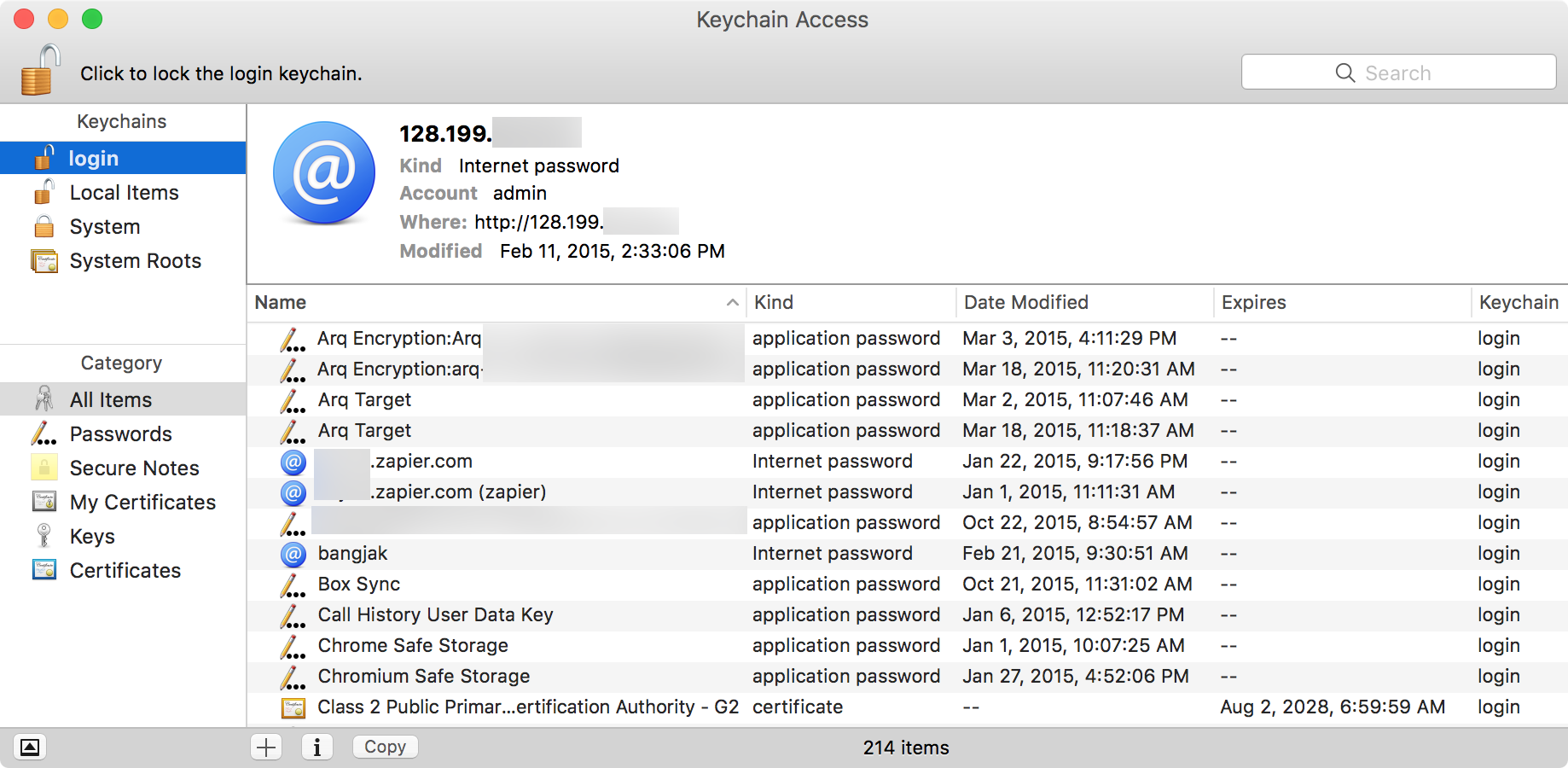
This software is for Apple owners and fans. Software Keychain faithfully and faithfully to its users is not the first year. In fact, the program has long been running under Mac. This is Apple's default password manager. Which means if you are entered in your Mac's registry, then you are automatically a Keychain account holder.
As for iCloud Keychain, today it is integrated into all the latest versions of iOS and OS X. And protects all data synchronized between your devices via iCloud. All information falls into the maintenance of the program automatically.
You can not call this software just a password manager. In fact, it is a complete safe for your secret information. There you can enter access to servers, wi-fi network settings, protected disk images, etc. The program easily switches to new versions and synchronizes via iCloud. The manager gains access to the settings on the iOS through the Safari browser. It will automatically fill out forms and display your credit card numbers. All this is protected by a digital four-digit pin-code of your iPhone. And from outsiders, the system is protected by Touch ID. As for the desktop application, Keychain allows you to see all saved passwords and conveniently sort them into folders. This software is designed exclusively for the Apple ecosystem. But the program only works with Safari. The developers note that the choice of Firefox or Chrome is not supported.

This program is not without reason considered an excellent manager for beginners. The interface is extremely simple and straightforward. You can save your passwords on the Web or on mobile devices. The control panel online allows you to easily carry out any operations with passwords. As for browser extensions, Splikity can be integrated into Firefox, Safari or Chrome, which will remember the data for selected resources.
You can install the application on your smartphone. After logging in, the data is synchronized and available for work. While you use the browser application, the program will automatically enter all the data into the database. If you need to send a login to another user - no problem. This can be done via e-mail, while your password will remain hidden from prying eyes.
We now turn to software that will greatly facilitate and secure the work with passwords in companies. Here are your requirements for functionality and toolkit programs. For example, general profiles in which several users can work simultaneously. This is convenient for the global administration and monitoring of company data security.
Of course, you can use any of the above managers, but their functionality is significantly limited and not focused on the business environment.
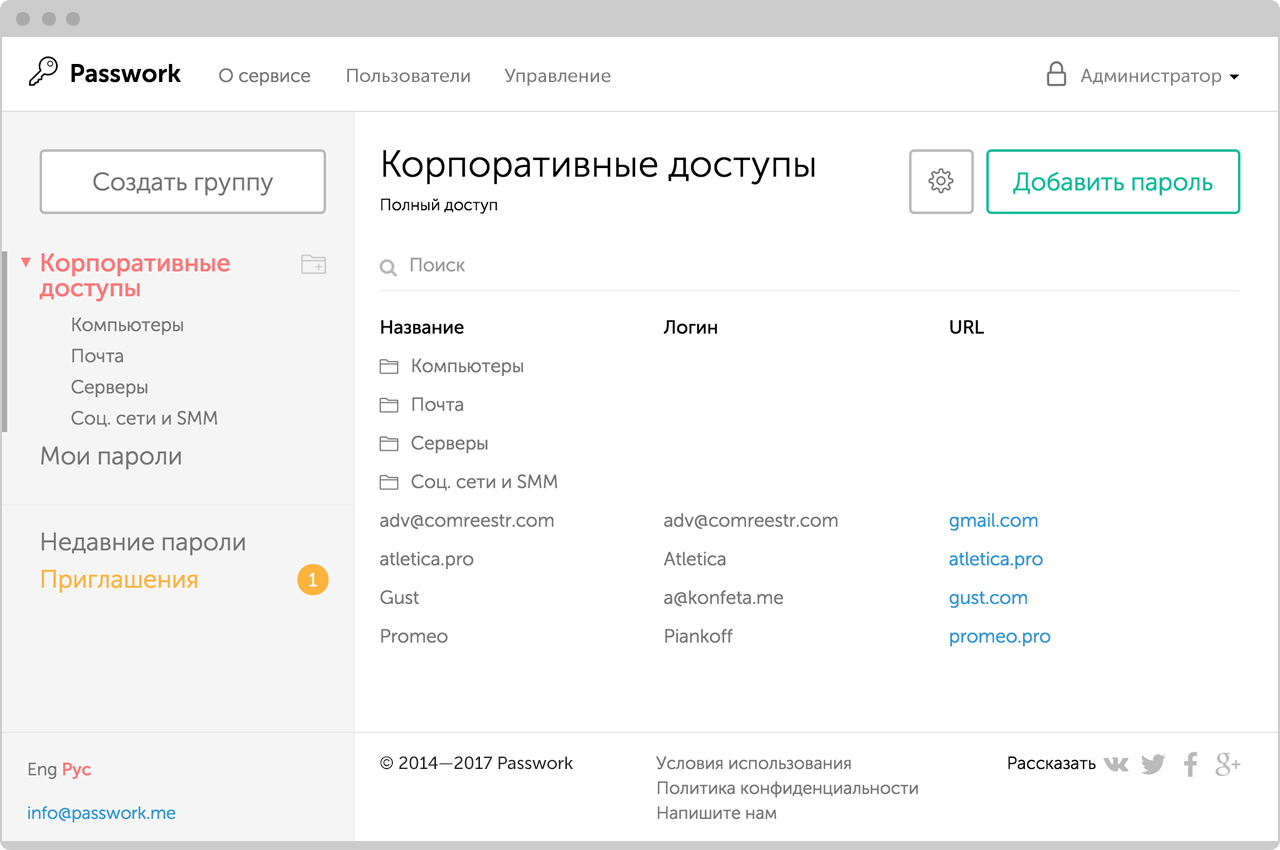
IT professionals appreciate the transparent encryption algorithms and software capabilities offered by open source. There are two ways you can use Passwork. First, you can install the boxed version on your own server and get the product with open source for auditing, which you can make changes to if necessary. Secondly, you can use the cloud version. After installation, you will have access to all the many features of the manager.
Developers are very interesting approach to the distribution of access rights. For example, a new user can be added to a temporary group by sending an encrypted link with a one-time password to his email. The administrator can easily check who has access to which passwords, and also easily track the history of actions with them.
All passwords in the program can be sorted into groups, and then into folders. Actually, a great team is very convenient to work in a group. And in folders it will be easier to separate all accounts according to their functional purpose. In addition, this program has an extension for the browser, so that you can enter the necessary account quickly and without unnecessary actions.
Thus, you can work with colleagues in groups, invite by e-mail or a special link, provide access to single passwords and a number of other features sharpened specifically for collaboration.
It should be noted a pleasant and minimalistic design of Passwork, which for some reason is alien to most password managers.
Passwork provides a public API, so third-party developers can program their client applications or integrate more tightly with their infrastructure.
Passvork developers are located in Russia, so the service is fully adapted for the Russian language (including the cost of use: 290 rubles versus $ 18 per year per user). A boxed version is adapted for Russian business and government agencies.
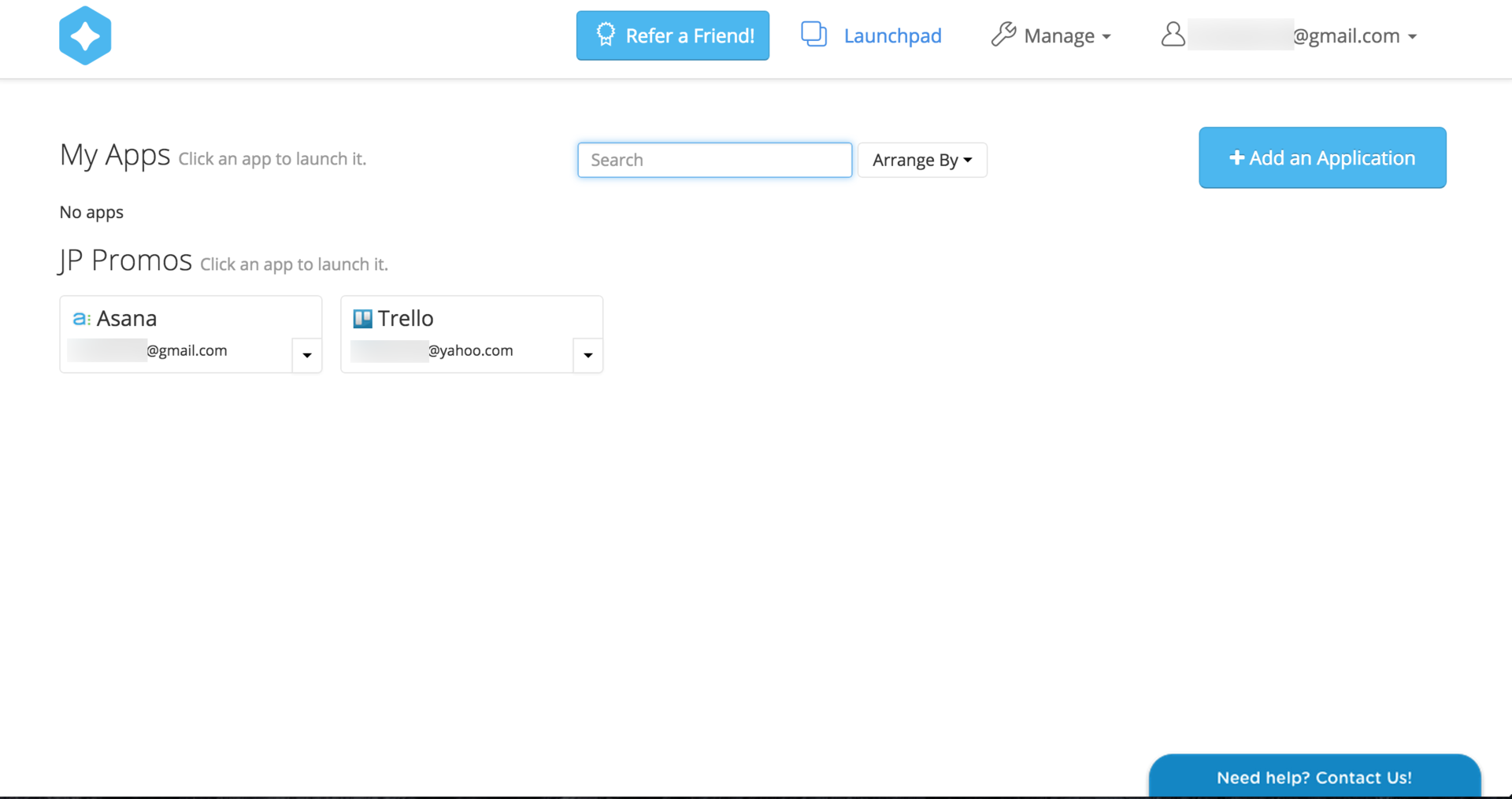
Meldium is, in general, a combination of a web application launch environment and a password manager. It is great for working in groups with shared accounts.
The interface is pretty simple. You have a main page where all involved accounts are displayed. To fill out the form in one or another browser tab, just one click. Any team member can quickly open the necessary application. With the help of the browser application and the Meldium profile, the user will get access to the company's passwords sorted into groups. If necessary, administrators can attract a new user. To do this, simply add it manually or send an invitation to email.
This program is also useful if you need to make access to your personal profile. Melium gives you the opportunity to add all personal profiles of employees and use the control panel for further administration and monitoring. The program also allows you to track the use of passwords throughout the company. If weak or outdated passwords are detected, Meldium will mark them as unreliable and strongly suggest updating. We can say that the program finds and closes the holes in the security wall of your organization.
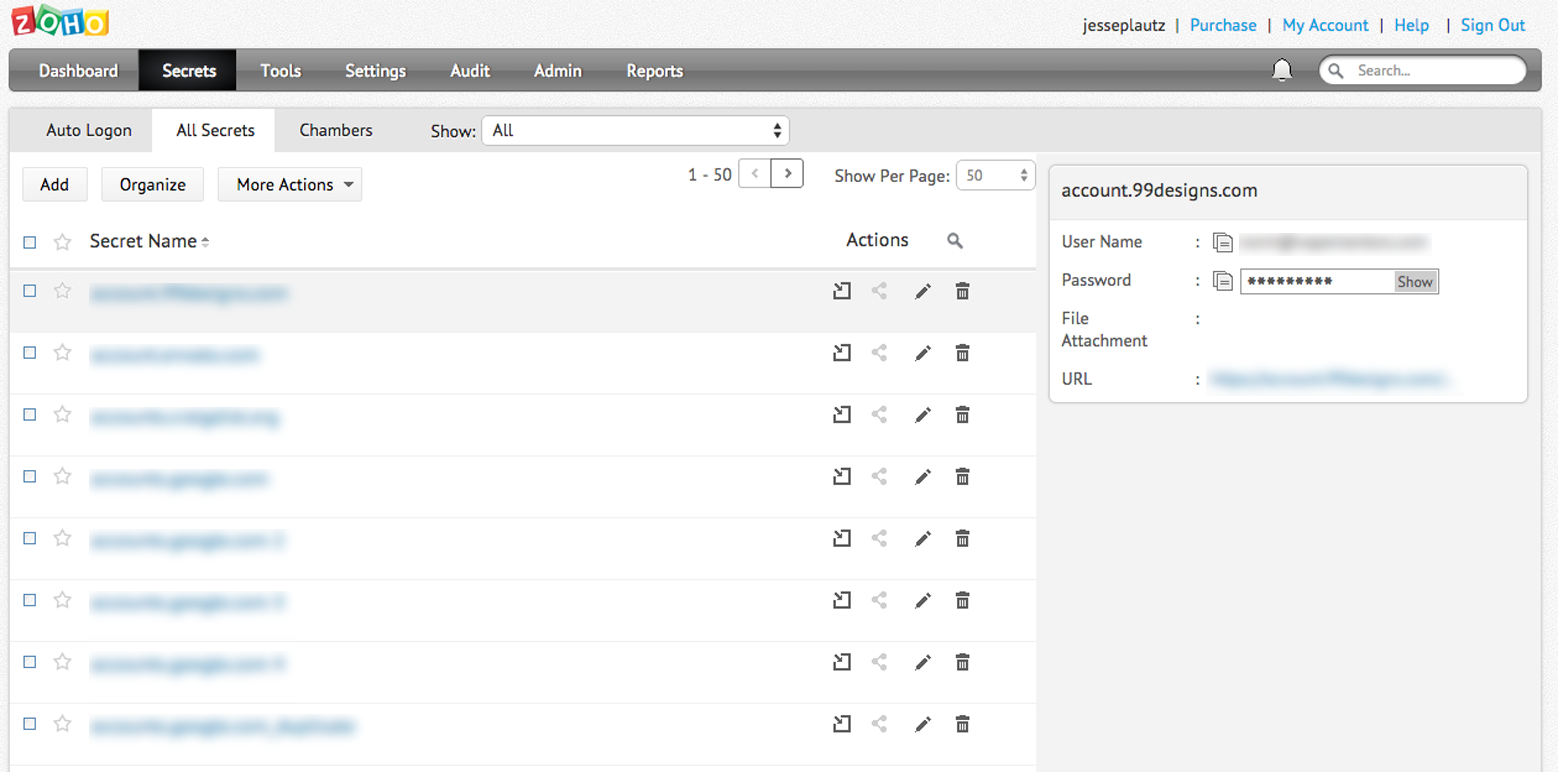
The next storage in our list is named Zoho. This software allows your team members to share important information easily and securely. All you need to do is download and install a specialized extension for one of the supported browsers. True, the last two.
Through the CSV file, you can quickly import all passwords if you have switched to Zoho from another manager. In personal managers, export tools serve this purpose only.
Reporting tools of the program will inform you about all changes that occur in the accounts. Whether it is operations with access or password change, the use of one or another login, etc. The business version provides administrators with very wide possibilities. A user-friendly interface allows you to quickly penetrate into the system of work Zoho Vault.
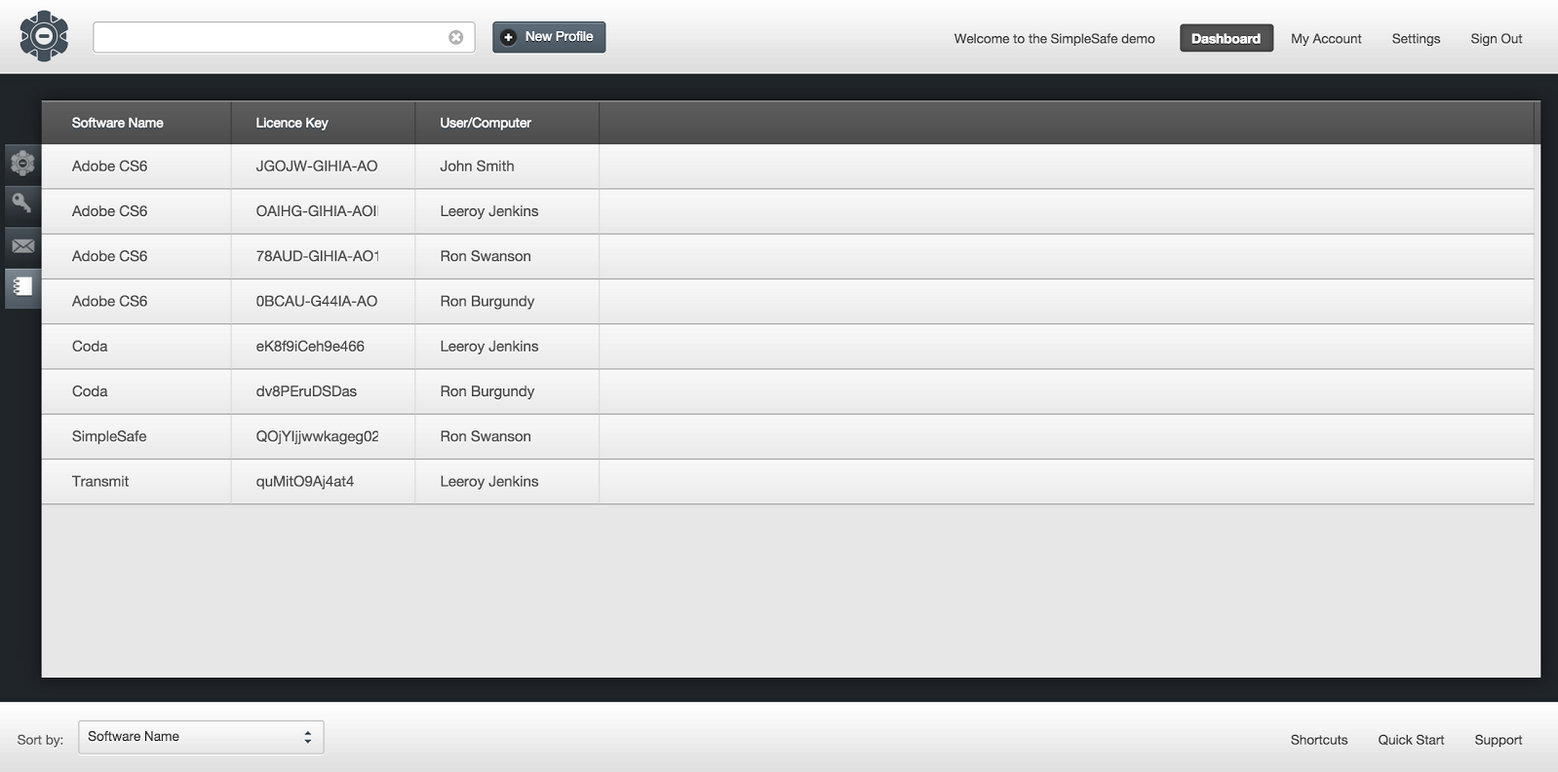
This program is highly appreciated by IT specialists. They note that SimpleSafe can be safely considered an excellent launching pad with impressive functionality and tools.
The process of familiarization with the program begins with a careful setting of the environment, database fields, where the passwords will be stored later. Passwords of the same format can be sorted into groups. When setting up SimpleSafe, you are free to name the database fields as you see fit. Now, when your team needs to track this or that private information, it will be a simple task.
The control panel in the program functions in the same way as in other similar managers, so that the team members will be very comfortable with its interface. True, SimpleSafe cannot boast of its own browser extension. So if you need to enter a password, you will have to use the copy / paste method. The thing is that the software is installed on local servers.
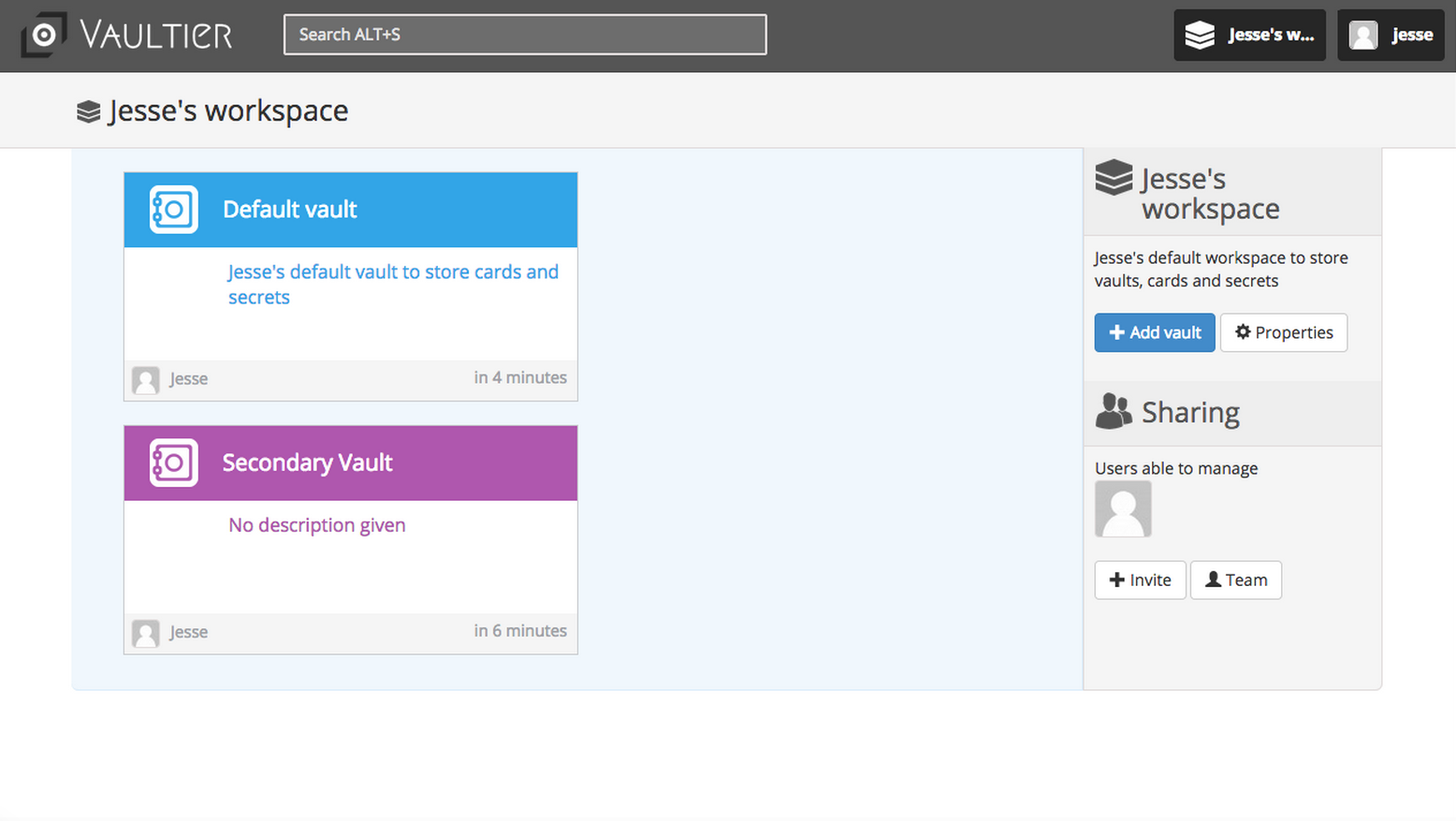
Vaultier can be attributed to another password manager for teamwork, which you can install on your own server. However, it is possible to work with a lightweight version of the software - the cloud version of this "safe". In addition, Vaultier is packaged without problems in a Docker container with full installation.
Vaultier relies on encrypted personal keys to protect passwords, even when protecting passwords for your entire team. Passwords are sorted into “safes” (vaults), then by “cards” with “secrets”. The latter contain passwords and account names. Such groups can also be used to differentiate access levels. That is, each user can have access to the whole “safe” or only one “card” within it. Administrators can cancel or assign an access level to any member of the team.
This is the password manager for the work team, emphasizing security. In addition, each team member can safely use it to protect personal accounts.

Thanks to CommonKey, password management in the realm of business is real and easy to implement for both large and small teams. Being a cloud storage, CommonKay works perfectly through browser extensions for Safari, Chrome and Firefox.
Separate folders for passwords for different purposes allow you to conveniently organize work in the company, dividing employees into groups. If necessary, you can always add a user to a particular group, and then revoke access. This is as easy as sending an email invitation.
However, CommonKey can also be used as a personal password manager. Team members can themselves add locks to the base from their personal accounts and give access to them through the same interface. But you can be calm. Personal and work passwords will be shared, and important company data will not fall into the wrong hands.
The browser extension will immediately save passwords when you go online. When registering new accounts, the password generator will immediately be included in the work, so that the new profiles will be reliably protected in the very first seconds. And you no longer have to invent an "access code" yourself.
If you do not find anything suitable for yourself, pay attention to a few more options.
• KeePass
One of the first free open source managers. Fans of the program have worked on KeePass compatibility with virtually all operating systems and devices. It is completely free, but it has all the characteristic features of other password managers for personal use. Support: Windows, Mac, iOS, Android, Linux.
Cost: free.
• Keeper
It can boast the presence of a two-factor authentication method. It recognizes the presence of a number of your other devices for personal identification without using digital codes. Support: Mac, Windows, Linux, iOS, Android.
Cost: $ 9/99 per year per device.
• Roboform
First of all, RoboForm will change your browser start page to a window with quick access to the sites where your secure passwords are located. Now, even to enter several resources, you just need to click a mouse. Support: iOS, Mac, Windows, Android, Linux.
Cost: $ 19.95 / year, plus $ 29.95 for the desktop application.
• Sticky Password
This is the password manager for the team that created the AVG antivirus software. Together with the free version you get a very advanced functionality, and in the paid, in addition to the first, technical support. The manager allows you to synchronize via wifi, and also has a portable version. Support: iOS, Mac, Windows, Android.
Cost: free of charge; $ 19.95 / year, or $ 99 one-time.
• SplashID
This manager creates a backup of your passwords. So at any time you can view their history. You can open access to passwords to members of your team and, if necessary, roll back the changes if someone accidentally changed the password. Support: iOS, Chrome, Mac, Windows, Android.
Cost: free for one device; $ 19.99 / year for Pro version.
• mSecure
You can use templates to enter any type of data, and then save them to the program storage. Data can be synchronized via iCloud or Dropbox to access it from any device. There is an interesting point. With repeated attempts to log in, the self-destruction function erases all your data so that it does not fall into the wrong hands. So do not forget your master password. Support: iOS, Mac, Windows, Android.
Cost: $ 9.99 for a mobile device; $ 19.99 PC version.
• Master Password
Here, passwords are not stored in an encrypted "safe" and there is no synchronization between devices. The program offers a different algorithm of actions. It combines the username, resource url and master password to create a new password for a particular site. The mobile application and the program on your PC remain connected until you change your master password. Support: iOS, Mac, Windows, Android, Web.
Cost: free.
When setting up a new password manager for personal use or the needs of your company, the most important thing is to rely on it and move away from previous habits. As long as you prefer to use simple passwords, do not forget that your entire virtual life and business activities are constantly at risk of being compromised.
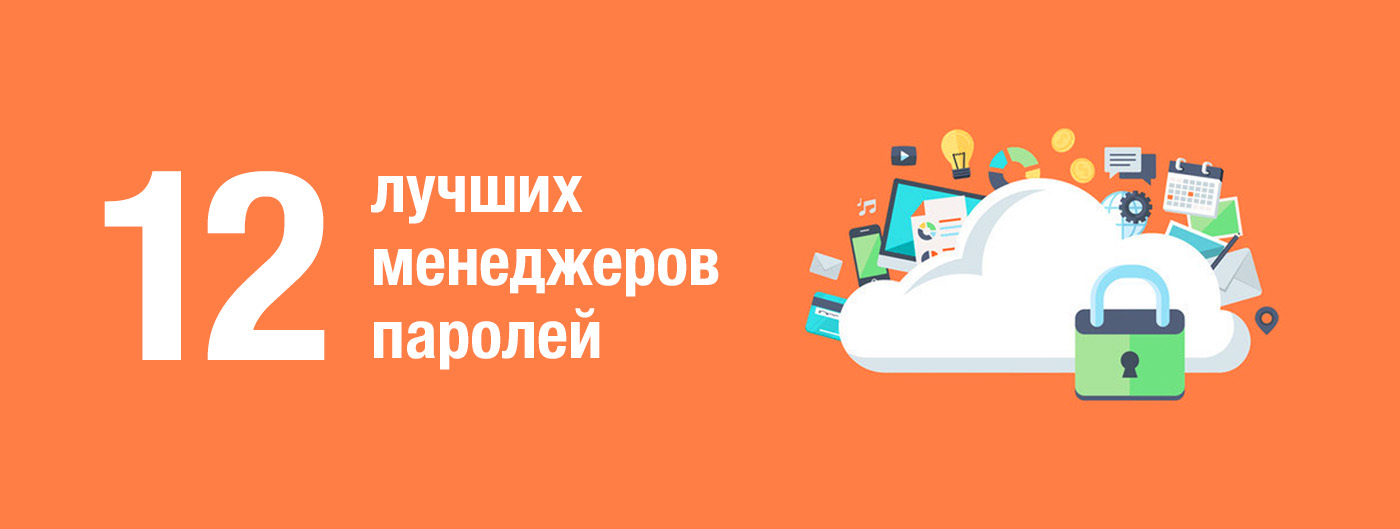
So the top 12 best password managers. The first half of them are perfect for personal use, and the second - for your work team.
Password Managers Personal use
• Dashlane
Monitoring and changing passwords in one click. Support: iOS, Mac, Windows, Android, Web. Cost: Free for one device, $ 39.99 / year for a premium account.
')
• Splikity
A simple tool for working with passwords. Support: iOS, Chrome, Android, Firefox, Safari. Cost: $ 4.99 per month or $ 49.99 per year.
• LastPass
Simple and convenient cross-platform access to your passwords from any browser. Support: Web, Mac, iOS, Android, Windows. Cost: free for one device; $ 12 per year premium.
• Onesafe
Your own safe with passwords. Support: iOS, Mac, Windows, Android. Cost: $ 19.99 when working with a PC, $ 4.99 for mobile devices.
• 1Password
Convenient manager to work with passwords. Support: iOS, Mac, Windows, Android. Cost: $ 49.99.
• iCloud Keychain
Multiplatform software for Apple users. Support: iOS, Mac. Cost: free.
Password Managers Corporate use
• CommonKey
Available password manager for teamwork. Support: Web, Chrome. Cost: Free for groups of up to 3 users; $ 2 per user per month.
• Zoho Vault
Convenient manager for remote work. Support: Chrome, Firefox. Cost: from $ 1 per month per user.
• Meldium
Convenient password manager. Support: Firefox, Safari, Chrome. Cost: from $ 24 per month for 20 users.
• Vaultier
Convenient software for it-companies and more large-scale management. Support: Web, Ubuntu. Cost: $ 99 per month for cloud storage.
• SimpleSafe
One-time access to passwords by reference. Support: host the web application on local servers. Cost: $ 90.
• Passwork
Maximum password protection for team work with the ability to install on your server. Comes with open source auditing code. Support: Web, Android, iOS, Chrome, Windows. Cost: $ 1.5 per month per user (or 25 rubles per month per user for Russia).
Let's now look at each of the managers more carefully.
Top 6 Password Managers for Personal Use
1Password (support for Mac, iOS, Android, Windows)
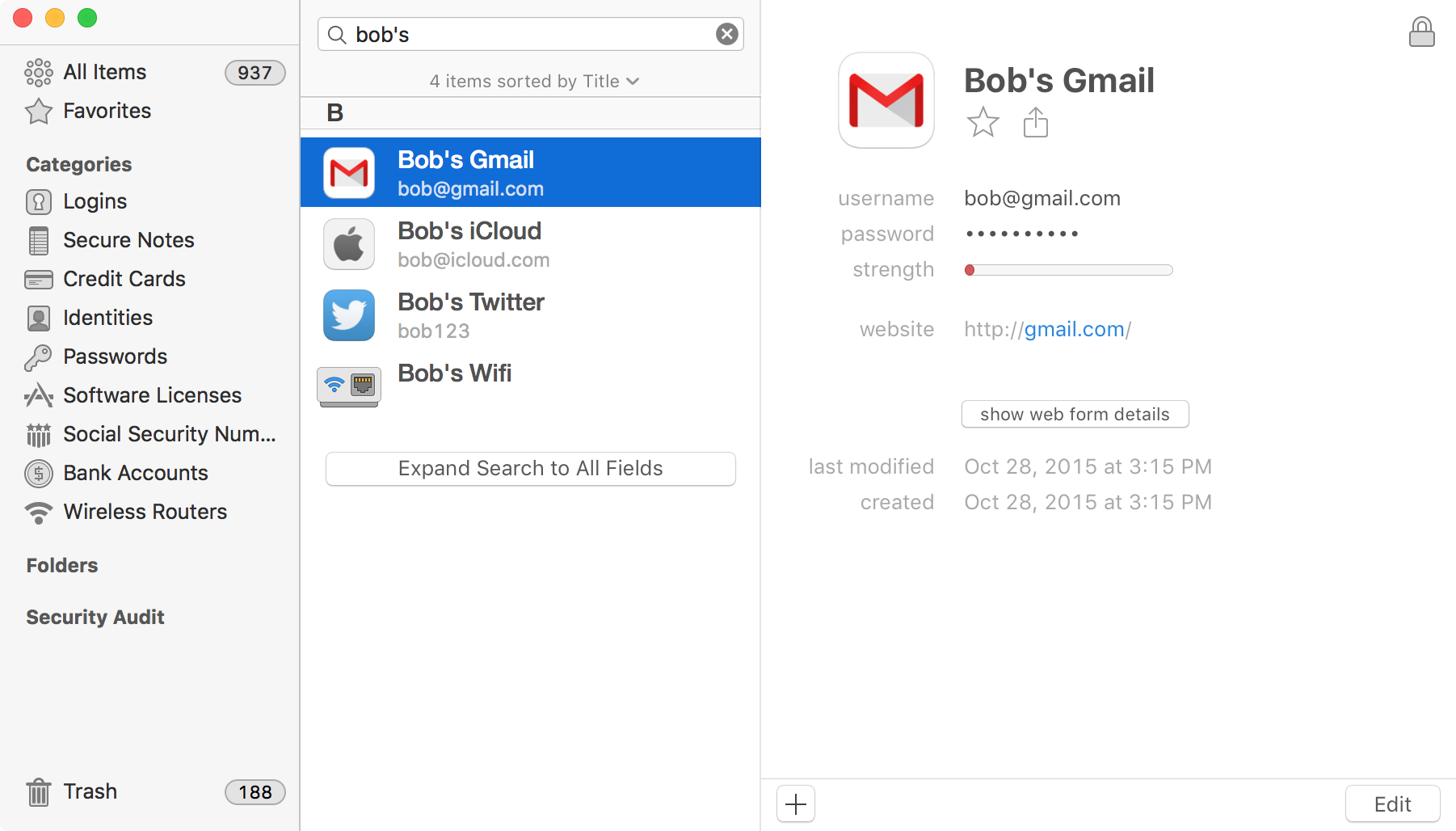
Today 1Password is one of the most popular password managers. It works both online and without connecting to the world wide web. It can easily synchronize via wifi, icloud, or even a dropbox. This means that you can completely synchronize your data.
You can divide passwords in your “vault” into personal and work, so that there is no confusion and intersection of spheres of interest. And then you can share the "safe" via Dropbox, if you need to share data with colleagues, without worrying about the password you made available. The manager has a very useful feature of the "watchtower", which constantly monitors hacking attempts and tracks the hacked sites. So, if the need comes to change the password, you will know about it first.
Of course, the manager has a mobile application. It has good functionality that allows you to easily enter the necessary profiles, enable unlocking of the “storage” via iPhone`s Touch ID, etc.
1Password allows you to save not only passwords. You can add shipping addresses, phone and credit card numbers, driver’s licenses and other important data to the safe.
Website: https://1password.com/
LastPass (support for Web, Mac, iOS, Android, Windows)
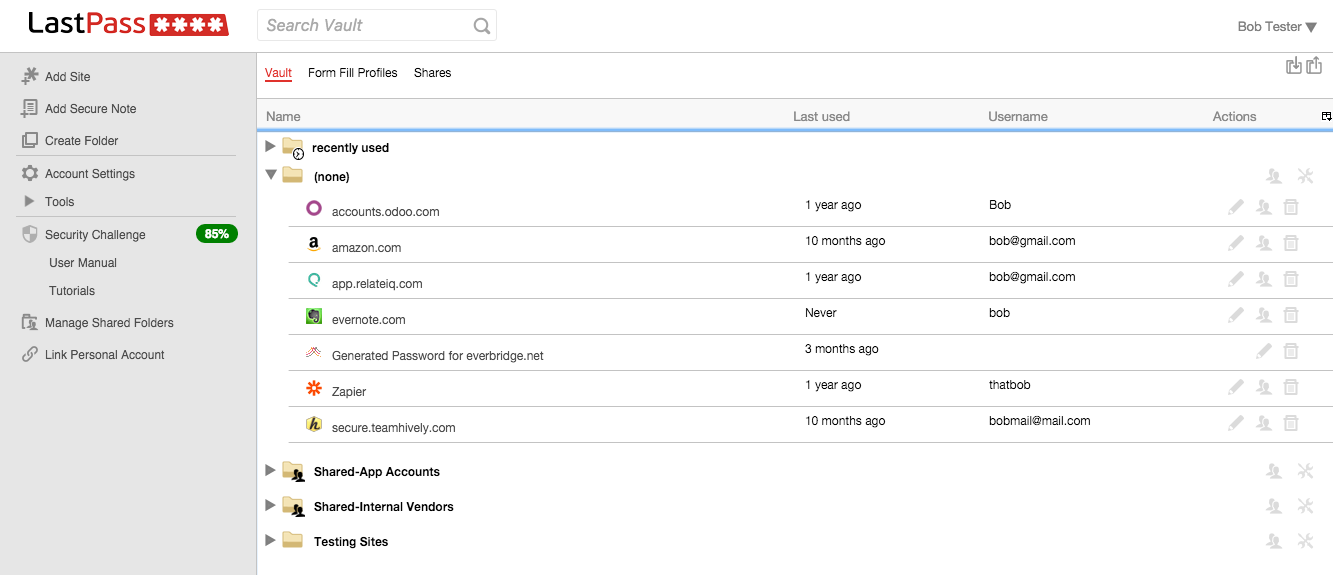
What is LastPass and what is it served with? This password manager will work anywhere. You heard right. He really works everywhere. There are extensions for all popular Internet browsers, an application for Windows on PC, under Linux and Mac. In the shops of mobile applications will not be a problem to find an option for Android, iOS, Windows Phone, Blackberry. In addition, when used on one device, the program is free, which makes it very attractive for ordinary users.
The premium version of the program makes it possible to synchronize it with as many devices as you think. In the mobile application, you can paste the desired password in the desired field using the usual copy-paste method. Owners of the "apple" can get instant access to the application via the Touch ID function. In general, the developers took care of everything.
LastPass will do an excellent job of storing credit card numbers, bank accounts, so you can access this data from anywhere. If necessary, you can create access to a particular folder with passwords for other users.
On a larger scale, LastPass Enterprise allows business owners to manage the entire company passwords through an extension in a web browser. That is, you can monitor the status of passwords of any member of the group and make adjustments in time if necessary.
Website: https://lastpass.com
Dashlane (Web, Mac, iOS, Android, Windows)

This manager is for fresh data. After installation, Dashlane examines your entire database for weak, damaged, or duplicate passwords. After that, politely offer them to change from time to time to maintain an adequate level of security. If suddenly the site you are using is hacked, the manager will immediately warn you about the danger so that you can quickly change the “lock”.
By the way, changing the password is quick and completely painless. You can perform the procedure in a couple of clicks. Dashlane also made switching from another manager easy and enjoyable. The program simply scans your applications and computer for passwords, and then imports them into your database.
Great news for those who often make purchases in online stores: the manager not only saves bank card numbers and bills, but also checks from stores, makes details of expenses. The latter can be a good help for those who are used to keep records of the family budget. After all, everyone is interested in the question: where does the salary go so long before the next one?
Website: https://www.dashlane.com
oneSafe (Mac, iOS, Android, Windows)

This manager, the developers initially conceived as something more. That is, not just safe for passwords, but also a reliable storage for files of different types. You can easily password protect files on your computer, and then easily make backups to any storage device.
Secret videos and photos on your mobile phone, pictures of your bank cards, insurance, and at least the code from the locker in the gym. All this will reliably hide from oneSafe prying eyes. Another interesting feature is Decoy Safe. This feature allows you to create a phantom, that is, fake data for potential thieves. And let them crack a non-existent account ... A convenient navigation system allows you to find all the necessary data easily and simply.
The program is also good because you can choose the input method yourself: from swipe and Touch ID to a pin-code or the newly introduced Tri-Pin technology. Another plus is cross-platform support, so synchronization of all involved devices will not cause any problems.
Website: http://www.onesafe-apps.com
iCloud Keychain (iOS, Mac)
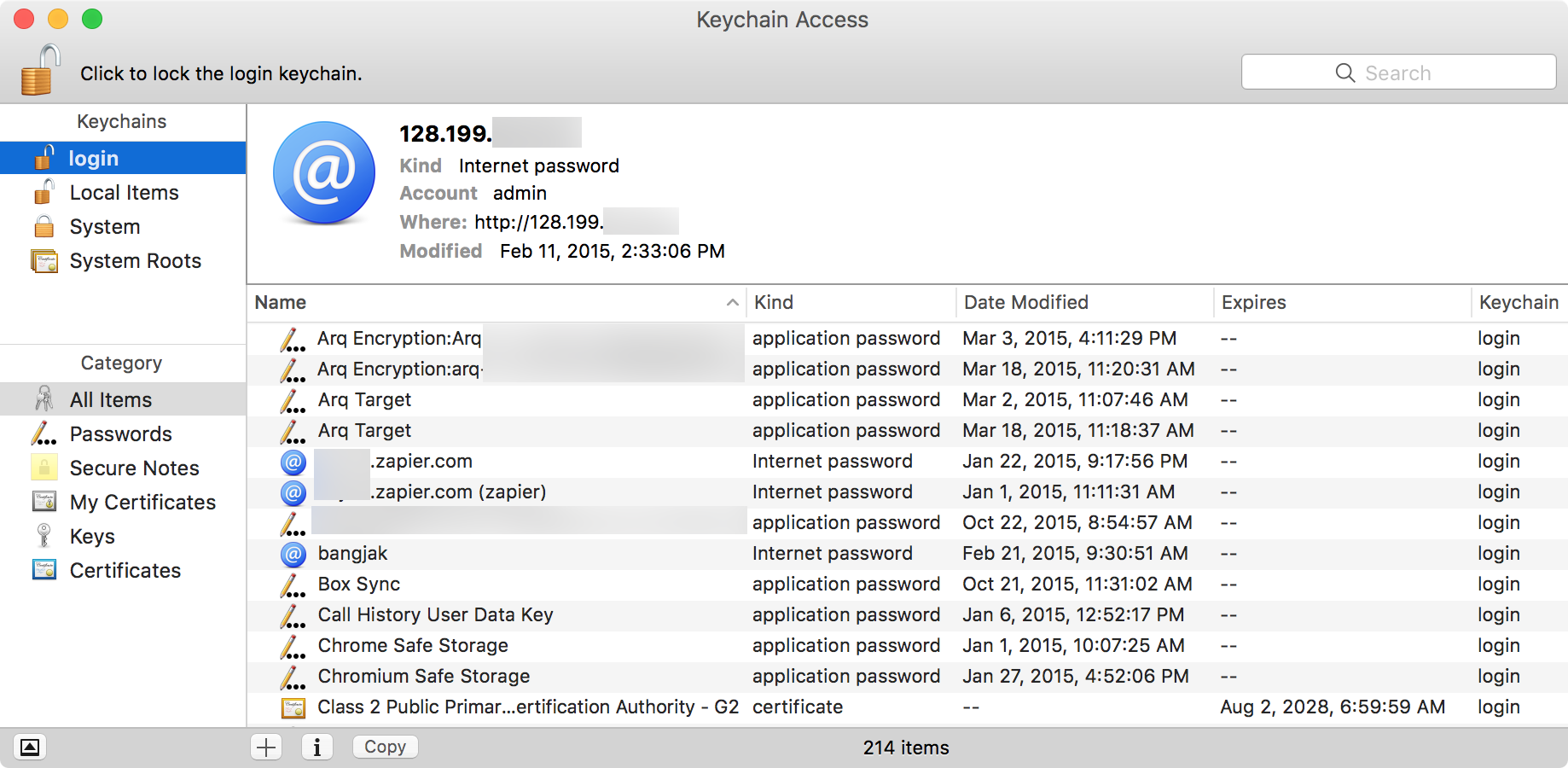
This software is for Apple owners and fans. Software Keychain faithfully and faithfully to its users is not the first year. In fact, the program has long been running under Mac. This is Apple's default password manager. Which means if you are entered in your Mac's registry, then you are automatically a Keychain account holder.
As for iCloud Keychain, today it is integrated into all the latest versions of iOS and OS X. And protects all data synchronized between your devices via iCloud. All information falls into the maintenance of the program automatically.
You can not call this software just a password manager. In fact, it is a complete safe for your secret information. There you can enter access to servers, wi-fi network settings, protected disk images, etc. The program easily switches to new versions and synchronizes via iCloud. The manager gains access to the settings on the iOS through the Safari browser. It will automatically fill out forms and display your credit card numbers. All this is protected by a digital four-digit pin-code of your iPhone. And from outsiders, the system is protected by Touch ID. As for the desktop application, Keychain allows you to see all saved passwords and conveniently sort them into folders. This software is designed exclusively for the Apple ecosystem. But the program only works with Safari. The developers note that the choice of Firefox or Chrome is not supported.
Splikity (iOS, Android, Chrome, Firefox, Safari)

This program is not without reason considered an excellent manager for beginners. The interface is extremely simple and straightforward. You can save your passwords on the Web or on mobile devices. The control panel online allows you to easily carry out any operations with passwords. As for browser extensions, Splikity can be integrated into Firefox, Safari or Chrome, which will remember the data for selected resources.
You can install the application on your smartphone. After logging in, the data is synchronized and available for work. While you use the browser application, the program will automatically enter all the data into the database. If you need to send a login to another user - no problem. This can be done via e-mail, while your password will remain hidden from prying eyes.
Top 6 Password Managers for Business
We now turn to software that will greatly facilitate and secure the work with passwords in companies. Here are your requirements for functionality and toolkit programs. For example, general profiles in which several users can work simultaneously. This is convenient for the global administration and monitoring of company data security.
Of course, you can use any of the above managers, but their functionality is significantly limited and not focused on the business environment.
Passwork (Web, Android, iOS, Chrome, Windows)
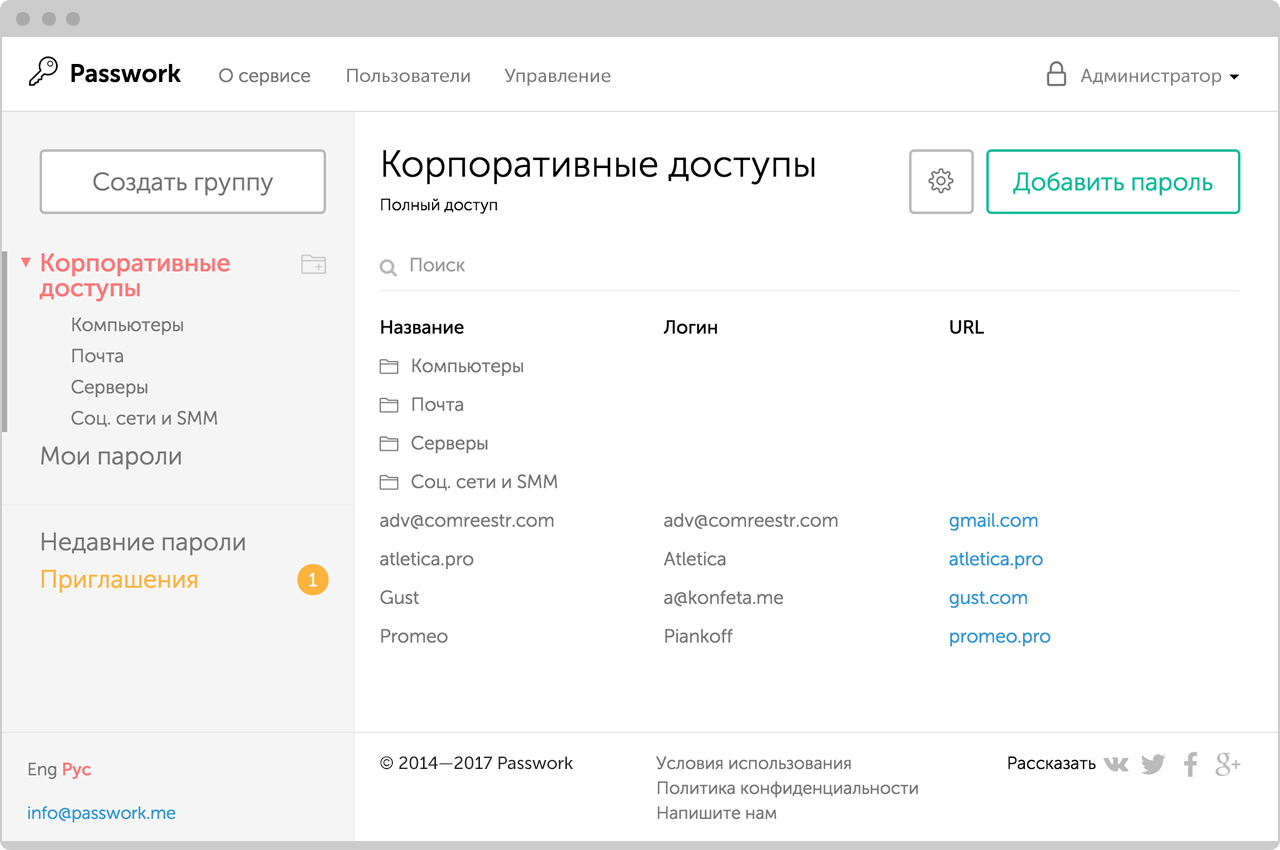
IT professionals appreciate the transparent encryption algorithms and software capabilities offered by open source. There are two ways you can use Passwork. First, you can install the boxed version on your own server and get the product with open source for auditing, which you can make changes to if necessary. Secondly, you can use the cloud version. After installation, you will have access to all the many features of the manager.
Developers are very interesting approach to the distribution of access rights. For example, a new user can be added to a temporary group by sending an encrypted link with a one-time password to his email. The administrator can easily check who has access to which passwords, and also easily track the history of actions with them.
All passwords in the program can be sorted into groups, and then into folders. Actually, a great team is very convenient to work in a group. And in folders it will be easier to separate all accounts according to their functional purpose. In addition, this program has an extension for the browser, so that you can enter the necessary account quickly and without unnecessary actions.
Thus, you can work with colleagues in groups, invite by e-mail or a special link, provide access to single passwords and a number of other features sharpened specifically for collaboration.
It should be noted a pleasant and minimalistic design of Passwork, which for some reason is alien to most password managers.
Passwork provides a public API, so third-party developers can program their client applications or integrate more tightly with their infrastructure.
Passvork developers are located in Russia, so the service is fully adapted for the Russian language (including the cost of use: 290 rubles versus $ 18 per year per user). A boxed version is adapted for Russian business and government agencies.
Website (English): https://passwork.me
Website (Russian): https://ru.passwork.me
Website (box version for Russia): http://passwork.ru
Meldium (Firefox, Safari, Chrome)
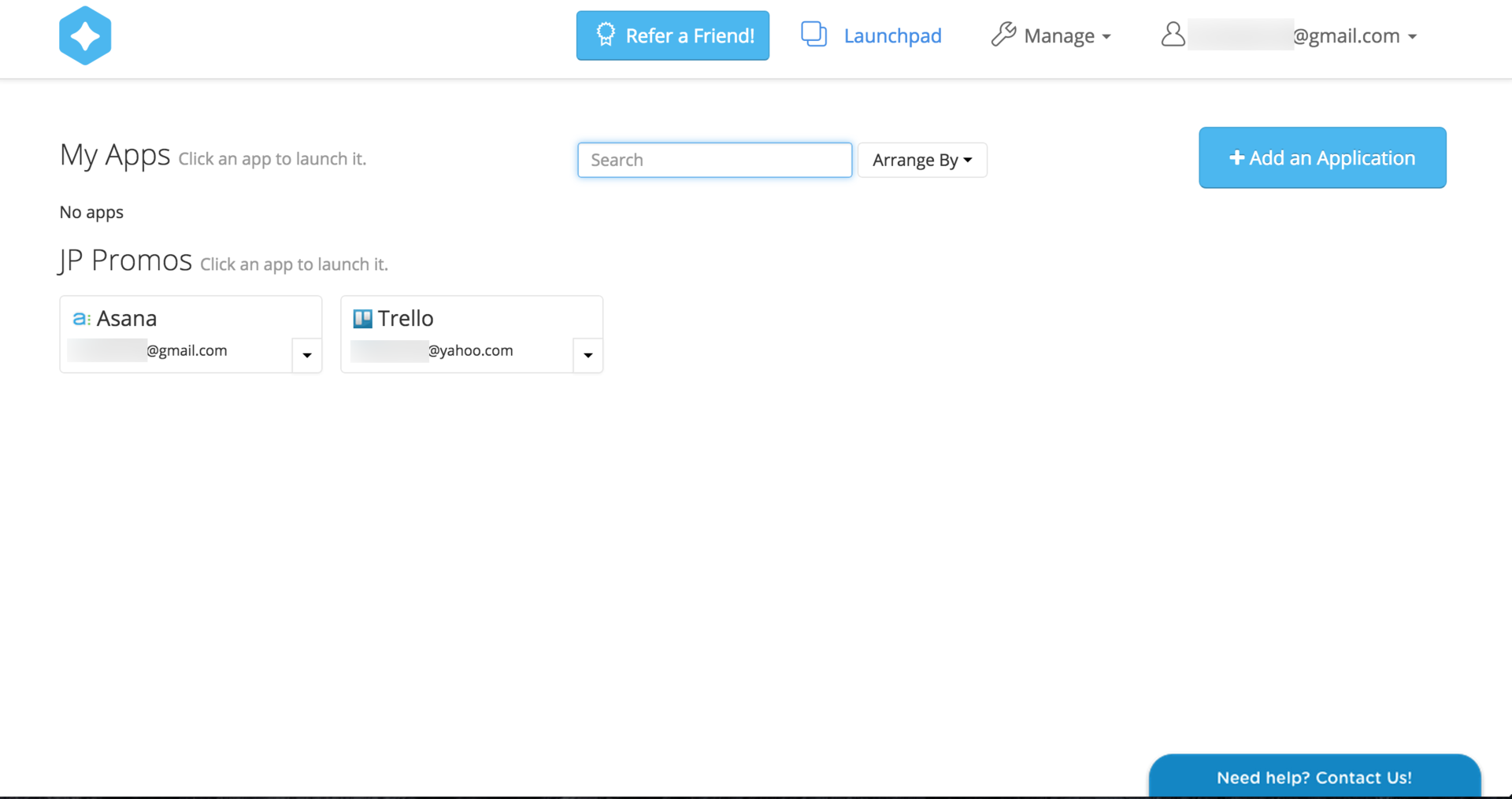
Meldium is, in general, a combination of a web application launch environment and a password manager. It is great for working in groups with shared accounts.
The interface is pretty simple. You have a main page where all involved accounts are displayed. To fill out the form in one or another browser tab, just one click. Any team member can quickly open the necessary application. With the help of the browser application and the Meldium profile, the user will get access to the company's passwords sorted into groups. If necessary, administrators can attract a new user. To do this, simply add it manually or send an invitation to email.
This program is also useful if you need to make access to your personal profile. Melium gives you the opportunity to add all personal profiles of employees and use the control panel for further administration and monitoring. The program also allows you to track the use of passwords throughout the company. If weak or outdated passwords are detected, Meldium will mark them as unreliable and strongly suggest updating. We can say that the program finds and closes the holes in the security wall of your organization.
Website: https://www.meldium.com/
Zoho Vault (Chrome, Firefox)
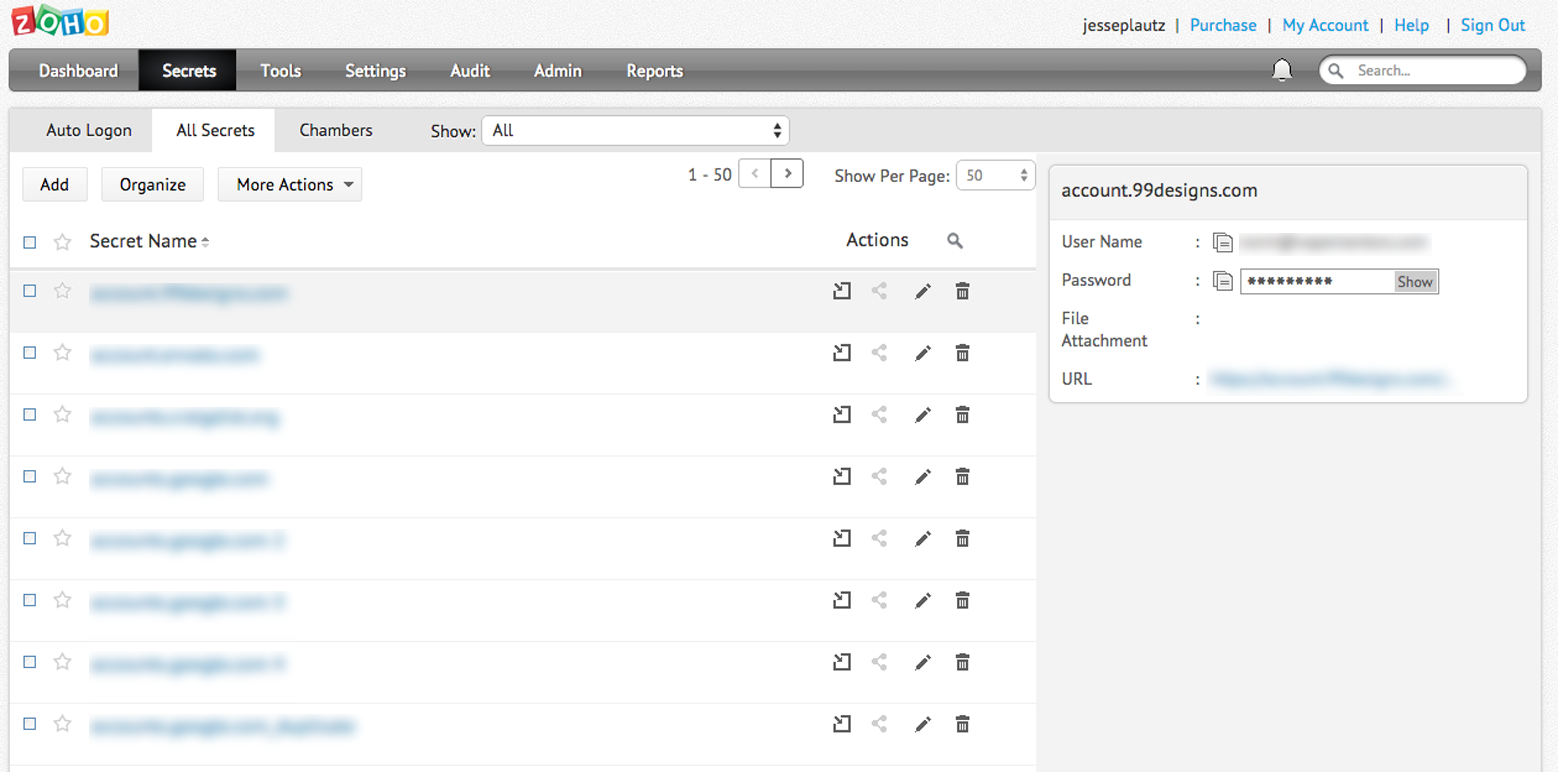
The next storage in our list is named Zoho. This software allows your team members to share important information easily and securely. All you need to do is download and install a specialized extension for one of the supported browsers. True, the last two.
Through the CSV file, you can quickly import all passwords if you have switched to Zoho from another manager. In personal managers, export tools serve this purpose only.
Reporting tools of the program will inform you about all changes that occur in the accounts. Whether it is operations with access or password change, the use of one or another login, etc. The business version provides administrators with very wide possibilities. A user-friendly interface allows you to quickly penetrate into the system of work Zoho Vault.
Website: https://www.zoho.com/vault
SimpleSafe (Self-Hosted Web App)
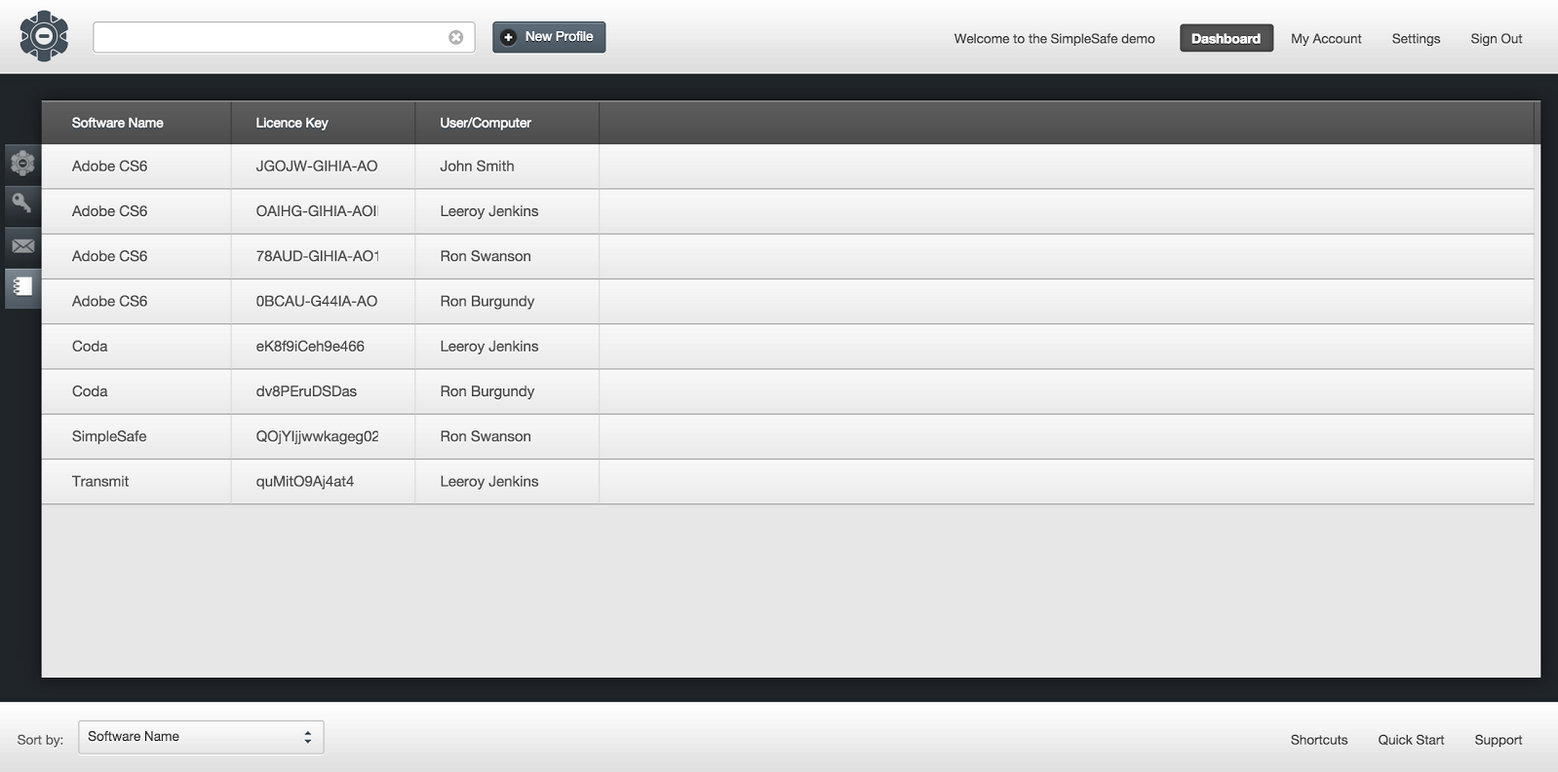
This program is highly appreciated by IT specialists. They note that SimpleSafe can be safely considered an excellent launching pad with impressive functionality and tools.
The process of familiarization with the program begins with a careful setting of the environment, database fields, where the passwords will be stored later. Passwords of the same format can be sorted into groups. When setting up SimpleSafe, you are free to name the database fields as you see fit. Now, when your team needs to track this or that private information, it will be a simple task.
The control panel in the program functions in the same way as in other similar managers, so that the team members will be very comfortable with its interface. True, SimpleSafe cannot boast of its own browser extension. So if you need to enter a password, you will have to use the copy / paste method. The thing is that the software is installed on local servers.
Website: https://www.simplesafe.net
Vaultier (Web, Ubuntu)
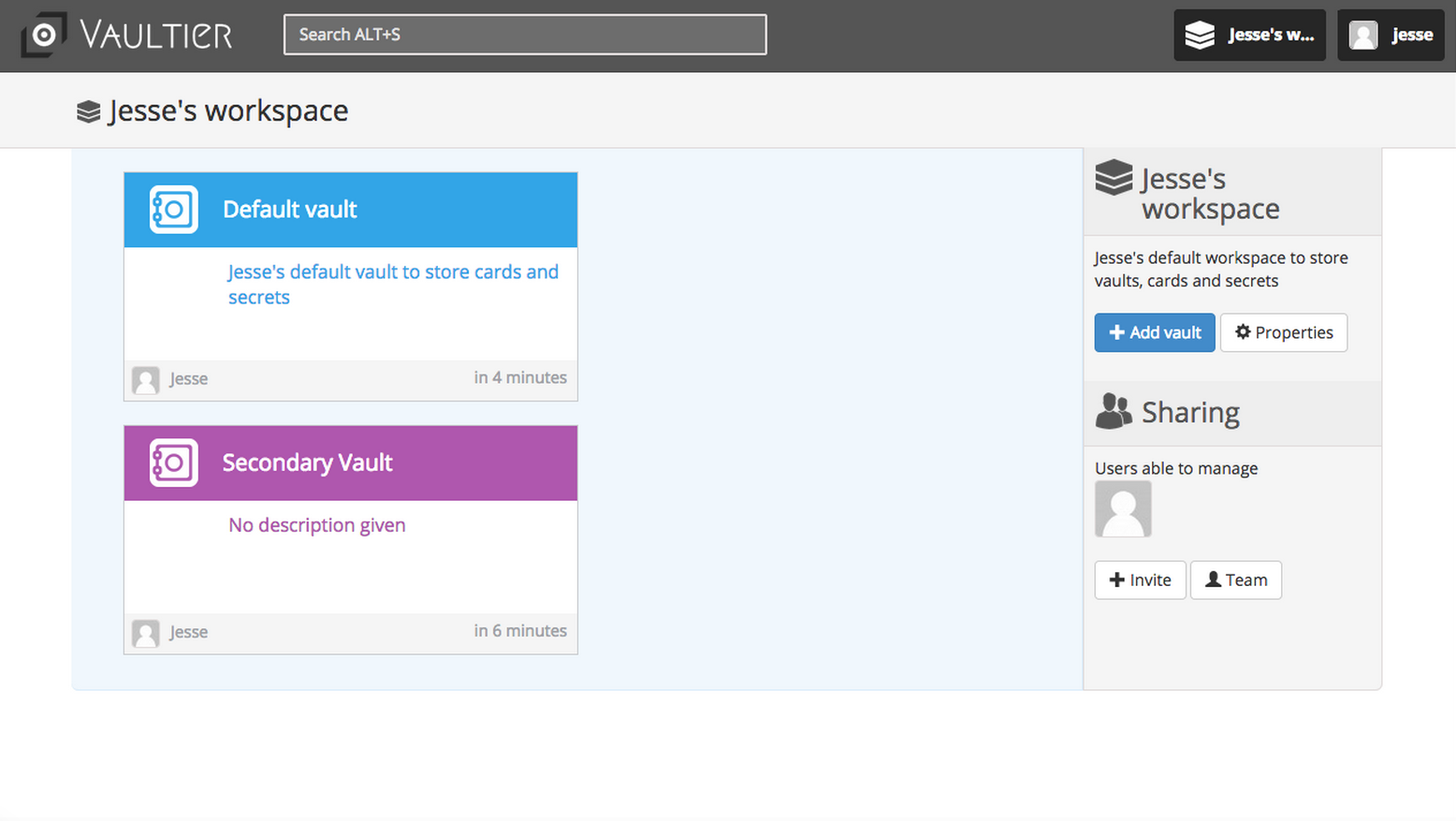
Vaultier can be attributed to another password manager for teamwork, which you can install on your own server. However, it is possible to work with a lightweight version of the software - the cloud version of this "safe". In addition, Vaultier is packaged without problems in a Docker container with full installation.
Vaultier relies on encrypted personal keys to protect passwords, even when protecting passwords for your entire team. Passwords are sorted into “safes” (vaults), then by “cards” with “secrets”. The latter contain passwords and account names. Such groups can also be used to differentiate access levels. That is, each user can have access to the whole “safe” or only one “card” within it. Administrators can cancel or assign an access level to any member of the team.
This is the password manager for the work team, emphasizing security. In addition, each team member can safely use it to protect personal accounts.
Website: https://www.vaultier.org
CommonKey (Web, Chrome)

Thanks to CommonKey, password management in the realm of business is real and easy to implement for both large and small teams. Being a cloud storage, CommonKay works perfectly through browser extensions for Safari, Chrome and Firefox.
Separate folders for passwords for different purposes allow you to conveniently organize work in the company, dividing employees into groups. If necessary, you can always add a user to a particular group, and then revoke access. This is as easy as sending an email invitation.
However, CommonKey can also be used as a personal password manager. Team members can themselves add locks to the base from their personal accounts and give access to them through the same interface. But you can be calm. Personal and work passwords will be shared, and important company data will not fall into the wrong hands.
The browser extension will immediately save passwords when you go online. When registering new accounts, the password generator will immediately be included in the work, so that the new profiles will be reliably protected in the very first seconds. And you no longer have to invent an "access code" yourself.
Website: https://commonkey.com
Alternative Password Applications
If you do not find anything suitable for yourself, pay attention to a few more options.
• KeePass
One of the first free open source managers. Fans of the program have worked on KeePass compatibility with virtually all operating systems and devices. It is completely free, but it has all the characteristic features of other password managers for personal use. Support: Windows, Mac, iOS, Android, Linux.
Cost: free.
• Keeper
It can boast the presence of a two-factor authentication method. It recognizes the presence of a number of your other devices for personal identification without using digital codes. Support: Mac, Windows, Linux, iOS, Android.
Cost: $ 9/99 per year per device.
• Roboform
First of all, RoboForm will change your browser start page to a window with quick access to the sites where your secure passwords are located. Now, even to enter several resources, you just need to click a mouse. Support: iOS, Mac, Windows, Android, Linux.
Cost: $ 19.95 / year, plus $ 29.95 for the desktop application.
• Sticky Password
This is the password manager for the team that created the AVG antivirus software. Together with the free version you get a very advanced functionality, and in the paid, in addition to the first, technical support. The manager allows you to synchronize via wifi, and also has a portable version. Support: iOS, Mac, Windows, Android.
Cost: free of charge; $ 19.95 / year, or $ 99 one-time.
• SplashID
This manager creates a backup of your passwords. So at any time you can view their history. You can open access to passwords to members of your team and, if necessary, roll back the changes if someone accidentally changed the password. Support: iOS, Chrome, Mac, Windows, Android.
Cost: free for one device; $ 19.99 / year for Pro version.
• mSecure
You can use templates to enter any type of data, and then save them to the program storage. Data can be synchronized via iCloud or Dropbox to access it from any device. There is an interesting point. With repeated attempts to log in, the self-destruction function erases all your data so that it does not fall into the wrong hands. So do not forget your master password. Support: iOS, Mac, Windows, Android.
Cost: $ 9.99 for a mobile device; $ 19.99 PC version.
• Master Password
Here, passwords are not stored in an encrypted "safe" and there is no synchronization between devices. The program offers a different algorithm of actions. It combines the username, resource url and master password to create a new password for a particular site. The mobile application and the program on your PC remain connected until you change your master password. Support: iOS, Mac, Windows, Android, Web.
Cost: free.
Rely on your password manager
When setting up a new password manager for personal use or the needs of your company, the most important thing is to rely on it and move away from previous habits. As long as you prefer to use simple passwords, do not forget that your entire virtual life and business activities are constantly at risk of being compromised.
Source: https://habr.com/ru/post/357192/
All Articles