Tor Browser without Tor

Tor Browser - build from Tor, Firefox and other useful utilities, sharpened by anonymous surfing. User traffic passes through the anonymous Tor network, and the browser is configured to leave as few traces as possible on the sites (cookies, time, screen resolution, and another long list ).
It so happens that it is not always possible and necessary to pass browser traffic through Tor, but I want to keep the protection from being snooped, which a regular browser does not provide. This situation can occur for various reasons: sites that block connections from Tor (radishes!), Poor connection to the network, because of which life for Tor becomes very slow.
Be that as it may, the task was set: to get the Tor Browser, which would allow traffic directly. It turned out that for this you need some time to delve into the settings. In addition, from time to time there are new versions of Tor Browser and the whole process has to start over. To make life easier for the rest of the people who faced the same problem, I decided to write this article. At the end there will be a command line script that does everything automatically. At once I will make a reservation that I tested everything only under Linux, however there is a possibility that these instructions are applicable to other platforms.
')
1. Download the latest Tor Browser and unpack the archive into a separate folder.
2. Run with standard settings, wait until fully loaded.
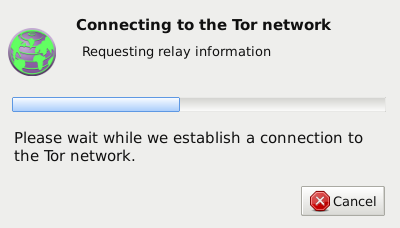
3. Go to the Add-ons, disable TorLauncher.

4. Click on the “bulb” to the left of the address bar, go to Preferences, select Transparent Torification.


The program will curse, as the traffic does not go through Tor.

5. Restart the Tor Browser. The program will curse, as the traffic does not go through Tor:

Now you can use the browser. The New Identity button does not work, but it doesn't matter - it is enough to restart the browser so that it “forgets” the entire history, cookies, and so on.
I lived with such a browser for a while, but today another version 4.0.5 was released and I was ready to “tinker” in the settings again and uproot Tor. In addition, we need to wait until it starts for the first time, which may take a long time in our conditions, since this will load descriptions of all servers on the Tor network. Fortunately, I got a better idea - study Tor Browser configs and solve this problem once and for all. It was decided to use git and compare the status of files in the tor-browser_en-US folder before and after the "castration".
It was empirically revealed that in order to achieve the above effect it is enough to do the following before the first launch of the Tor Browser:
1) Delete the Browser/TorBrowser/Data/Browser/profile.default/extensions/tor-launcher@torproject.org.xpi file
2) Add the following to the file Browser / TorBrowser / Data / Browser / profile.default / preferences / extension-overrides.js :
pref("extensions.torbutton.settings_method", "transparent"); pref("extensions.torbutton.use_privoxy", false); pref("network.proxy.socks_remote_dns", false); pref("network.proxy.type", 0); A script was compiled that performs these actions.
All anonymous surfing!
Source: https://habr.com/ru/post/356698/
All Articles