Fixing Plymouth on Debian 8 (and maybe somewhere else)
TL; DR Wanted to put on the old netbook Debian 8, said - done. In general, everything works, but instead of a beautiful screen saver at boot, the creeping lines of the kernel and services boot. Not beautiful. What is the problem? We'll figure out.

So, I have an old (already) netbook ASUS 1201N. In principle, it was previously used for something like fixing a config from a console or watching a vidosik on a trip. But modern software leaves no chance - now it’s almost unbearable to work on it. Well, or if you have a very calm temperament, then maybe it will. Installing SSD did not help much.
And here the typical geek will say: so put Linux on it, everything flies! (not). Formally, if you are under Windows, Firefox or Chrome slows down, then in Linux there will be a picture of plus or minus the same. To this is added the fact that on my netbook, fresh KDE and Gnome behave even less responsively than Windows, with the “interface-clicked” interface lags. In general, our lot is MATE desktop, console, vim, music, sometimes vidosiki, which pull. But that's not the point.
')
So, Debian 8, the closed nVidia driver, is installed, the soul asks for further aesthetics, plymouth is installed. But instead of a nice boot animation, at best, we see three text points and a progress bar creeping below.
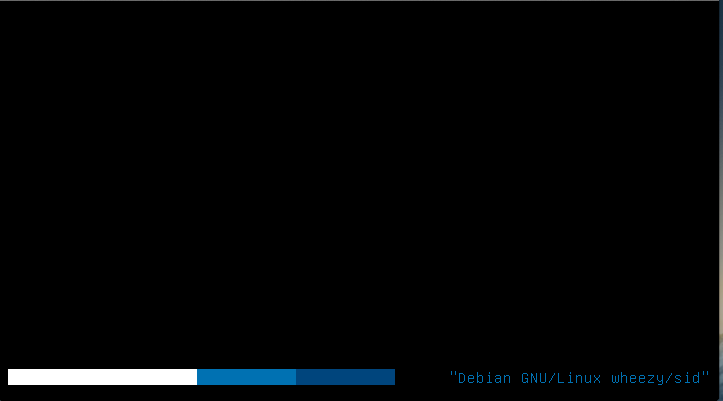
In the worst post
First of all, the debian wiki suggests that this is all due to closed drivers, there is no adequate framebuffer there, so put uvesafb.
I will not paint, as detailed instructions are here: wiki.debian.org/ru/Plymouth
The idea is generally understandable, the method in particular allows you to put a higher resolution in the system console, etc.
But bad luck, plymouth in Debian 8 version 0.9.0 still refuses to work. Either the text topic or an error. I shoveled a dozen articles on setting the right parameters for uvesafb, but alas.
The next stage, you need to debug. In general, thanks to debug and googling, I managed to run into the following thread: www.linux.org.ru/forum/desktop/12848541
In short, the problem is a bunch of plymouth and uvesafb. The latter is quite possible to use with it, but it does not set the boot_vga flag to its device — i.e. the primary screen from which to boot. Plymouth really wants to see this flag and not finding it breaks off with the very error.
Further googling allowed to find a slightly more adequate patch :
Things are easy - to rebuild the package.
First we need devscripts and build-essential
Further, plymouth samples:
Here we need to add a new entry to the debian / changelog or just fix the latest one so that the version number is different from the official one, otherwise the next time the system is updated, the native package will be returned to you without a patch. For example, 0.9.0-9 + fbfix .
Next, we put the patch in the debian / patches folder under any name, for example, fix-bootvga-for-uvesafb.patch , and we also remember to add it to the debian / patches / series file.
Further, as usual, we perform:
We put the received deb, we put the topic you like.
We rejoice at the beautiful splash when booting and shutting down the computer.
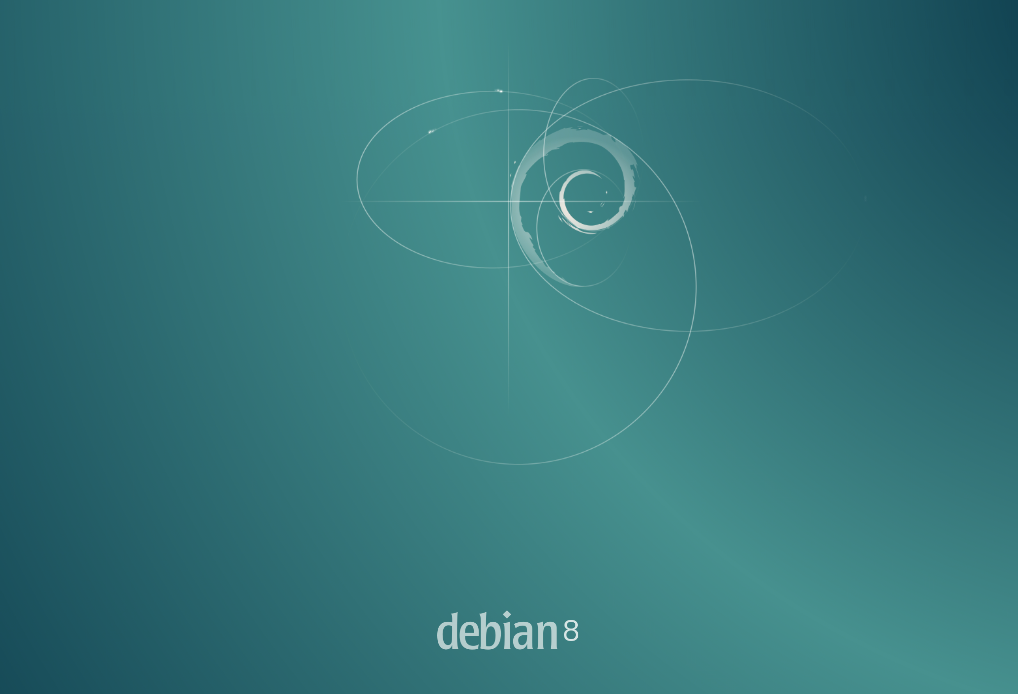
Yes, if you didn't pay attention, fix should also help fix plymouth for raspberry pi and maybe other miniature machines.

So, I have an old (already) netbook ASUS 1201N. In principle, it was previously used for something like fixing a config from a console or watching a vidosik on a trip. But modern software leaves no chance - now it’s almost unbearable to work on it. Well, or if you have a very calm temperament, then maybe it will. Installing SSD did not help much.
And here the typical geek will say: so put Linux on it, everything flies! (not). Formally, if you are under Windows, Firefox or Chrome slows down, then in Linux there will be a picture of plus or minus the same. To this is added the fact that on my netbook, fresh KDE and Gnome behave even less responsively than Windows, with the “interface-clicked” interface lags. In general, our lot is MATE desktop, console, vim, music, sometimes vidosiki, which pull. But that's not the point.
')
What is the problem?
So, Debian 8, the closed nVidia driver, is installed, the soul asks for further aesthetics, plymouth is installed. But instead of a nice boot animation, at best, we see three text points and a progress bar creeping below.
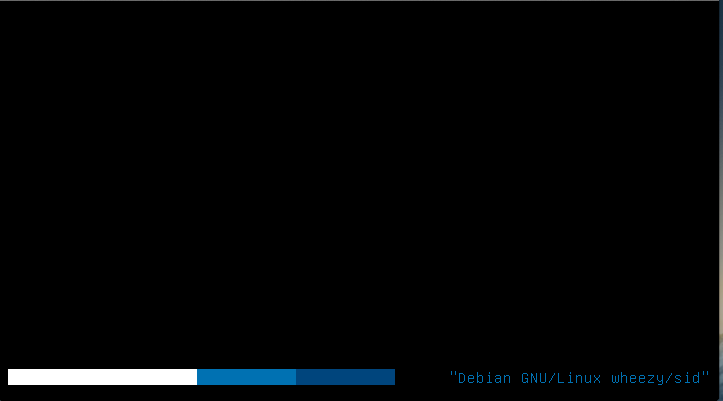
In the worst post
error : unexpectedly disconnected from boot status deamon First approach
First of all, the debian wiki suggests that this is all due to closed drivers, there is no adequate framebuffer there, so put uvesafb.
I will not paint, as detailed instructions are here: wiki.debian.org/ru/Plymouth
The idea is generally understandable, the method in particular allows you to put a higher resolution in the system console, etc.
But bad luck, plymouth in Debian 8 version 0.9.0 still refuses to work. Either the text topic or an error. I shoveled a dozen articles on setting the right parameters for uvesafb, but alas.
Second approach
The next stage, you need to debug. In general, thanks to debug and googling, I managed to run into the following thread: www.linux.org.ru/forum/desktop/12848541
In short, the problem is a bunch of plymouth and uvesafb. The latter is quite possible to use with it, but it does not set the boot_vga flag to its device — i.e. the primary screen from which to boot. Plymouth really wants to see this flag and not finding it breaks off with the very error.
Further googling allowed to find a slightly more adequate patch :
Index: plymouth-0.9.0/src/libply-splash-core/ply-device-manager.c =================================================================== --- plymouth-0.9.0.orig/src/libply-splash-core/ply-device-manager.c +++ plymouth-0.9.0/src/libply-splash-core/ply-device-manager.c @@ -101,12 +101,13 @@ device_is_for_local_console (ply_device_ * card the kernel is using for its console. */ device_path = udev_device_get_syspath (device); asprintf (&bus_device_path, "%s/device", device_path); + ply_trace ("Testing device path %s\n", bus_device_path); bus_device = udev_device_new_from_syspath (manager->udev_context, bus_device_path); boot_vga = udev_device_get_sysattr_value (bus_device, "boot_vga"); free (bus_device_path); - if (boot_vga != NULL && strcmp (boot_vga, "1") == 0) + if (boot_vga == NULL /* framebuffer case */ || strcmp (boot_vga, "1") == 0) for_local_console = true; else for_local_console = false; Things are easy - to rebuild the package.
Decision
First we need devscripts and build-essential
$ apt install devscripts build-essential Further, plymouth samples:
$ apt-get source plymouth $ cd plymouth-0.9.0 Here we need to add a new entry to the debian / changelog or just fix the latest one so that the version number is different from the official one, otherwise the next time the system is updated, the native package will be returned to you without a patch. For example, 0.9.0-9 + fbfix .
Next, we put the patch in the debian / patches folder under any name, for example, fix-bootvga-for-uvesafb.patch , and we also remember to add it to the debian / patches / series file.
Further, as usual, we perform:
$ dpkg-buildpackage -us -uc -nc -b We put the received deb, we put the topic you like.
$ sudo plymouth-set-default-theme -R spacefun $ sudo update-grub2 $ sudo update-initramfs -u We rejoice at the beautiful splash when booting and shutting down the computer.
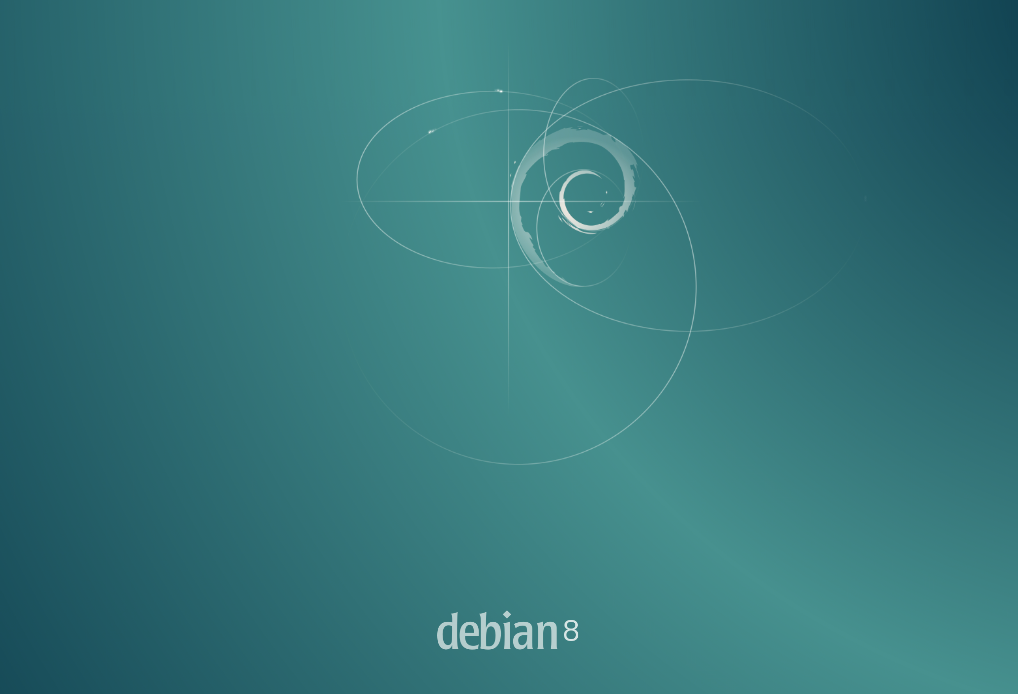
Yes, if you didn't pay attention, fix should also help fix plymouth for raspberry pi and maybe other miniature machines.
Source: https://habr.com/ru/post/356352/
All Articles