Book Review for Android
 Greetings, geeks! Suppose that in our time reading is far from the most popular activity, it allows the brain to develop, which has to imagine all the time what we read. It's really great, however, the simplicity of the video series or graphic adaptation is beyond question, therefore many now prefer films, series, comics, etc. But this is not the point.
Greetings, geeks! Suppose that in our time reading is far from the most popular activity, it allows the brain to develop, which has to imagine all the time what we read. It's really great, however, the simplicity of the video series or graphic adaptation is beyond question, therefore many now prefer films, series, comics, etc. But this is not the point.I like to read in my free time the book of one of my favorite authors and, being a supporter of the Android OS, I wanted to find a program that would meet my requirements. Yes, there are many articles on the Internet that compare readers, but there is a small list of popular programs + some articles are very superficial. However, this will not be a purely subjective review: in my narration I will abstract away from personal requirements for the programs, but I will write down what I liked and what was not very good in each of them.
Who is too lazy to read - at the bottom you can find a conclusion and a comparative table for all programs. Well, let's get started ...
In my review I will use Harry Harrison's The Birth of the Steel Rat book in the following formats: fb2, fb2.zip, epub, txt, mobi. These are the most popular formats of books, so I will use them.
')
The first in line will be the CoolReader program, since It was with her that I first met her at the time.
 | Name: Cool Reader Price: Free Presence of Russian: Yes Formats: fb2, epub (without DRM), txt, doc, rtf, html, chm, tcr, pdb, prc, mobi (without DRM), pml |
The main screen meets us with a kind of bookshelf, not a voluminous one, as it happens in other programs, but a flat, understandable and quite convenient.
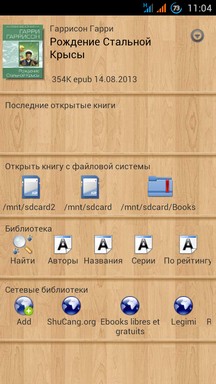
The program has a file manager, so open a book in any folder on the flash drive will have no difficulty.

Moving directly to reading, we see the following program window:

Immediately it should be noted that the background is a kind of paper, the text is conveniently located on the page and there are word wrap. In the top panel we see the navigation bar. Clicking on the arrow button opens an additional menu with a large selection of actions.
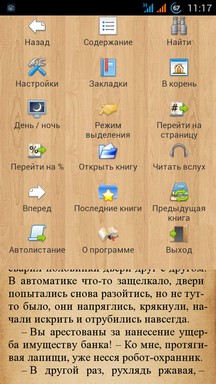
In the navigation menu we see the following buttons: Content, Book Search, Settings, Bookmarks. The content menu looks like this:
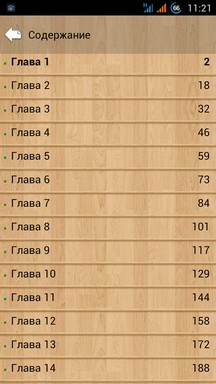
This is what the search menu represents:
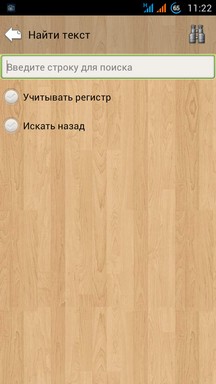
Well, the most interesting is waiting for us in the settings:
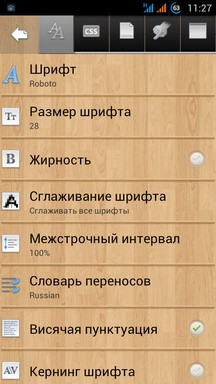
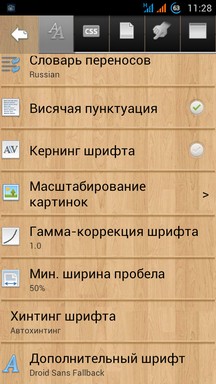
Going into the settings section, we immediately find ourselves in the font settings section. Here you can find a very wide range of settings: the font itself, size, boldness, anti-aliasing, line spacing, kerning and other parameters.
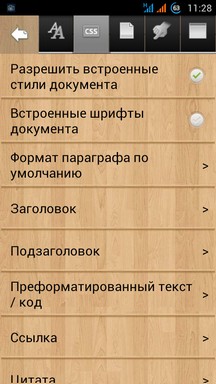
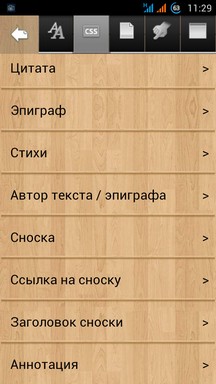
The next section of settings is Styles. Here there is an opportunity to set the design of our page as we please. Each item is configured in great detail:
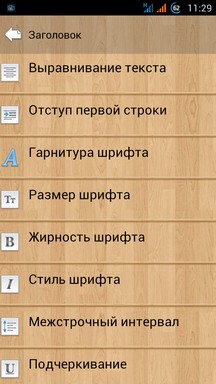
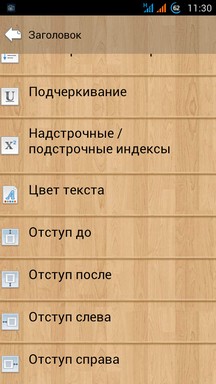
In the program settings section, we see the program settings, its behavior, and display settings.
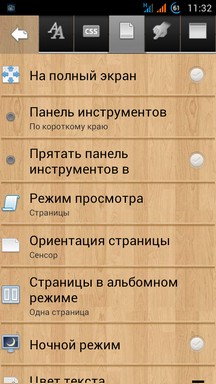
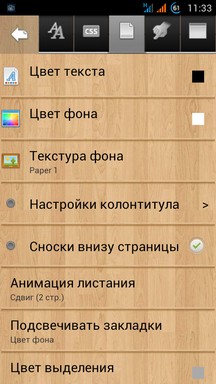

Next, go to the management section. Here we can customize the behavior of the program by pressing the device buttons, distribute which areas of the screen are responsible for what (a very cool feature not found in other programs).

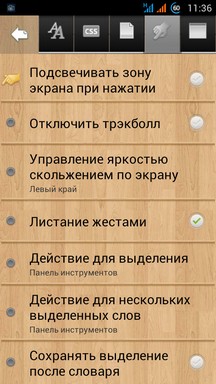
Well, the last tab settings - general settings.


The program allows you to read the text out loud, set avstolistanie and much more. For example, this is the night mode:
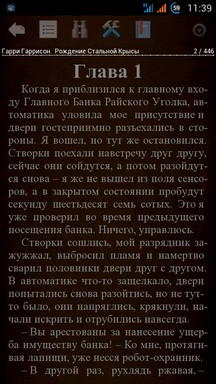
The program has 3 types of animation paging: 2 types of shift and smooth paging, like a book. Also, swiping along the left side - we can instantly change the brightness - no need to go to the settings and do it there. Very comfortably. The view mode can be both pages and a scroll, i.e. scrolling can be both horizontal and vertical. Whom like more. In landscape mode, you can put the display of one page, or two:

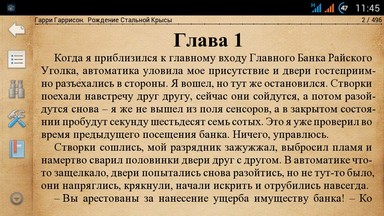
There are also several built-in backdrops. Unfortunately, you can not choose your background, but the built-in is usually quite enough.
Cool Reader supports online library books (OPDS). You can easily add arbitrary libraries, navigate through them through the built-in manager.
Total: very functional, beautiful and convenient reader. Everyone will find in it what he would like to set up, but for those who are used to open and use - the standard settings are very good and pleasant to the eye. One of the best readers submitted for the Android platform, and given that the program is free - this is one of the best choices that can be recommended.
 | Name: Go Book Price: Free Presence of Russian: Yes (broken) Formats: EPUB, FB2, TXT, UMD, PDF |
When you first open the program, we are offered to import our books.
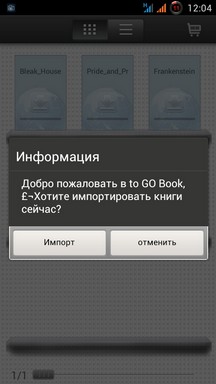
Further in the built-in file manager we can select both one book and several with the ability to select folders with attached books. After this, the program’s bookshelf looks like this:

Or you can choose to display books in alphabetical list:

The program meets us with a turquoise background and gray-black text:
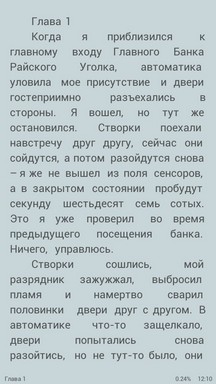
Immediately, I note, there is no translation by words, only the addition of spaces. But there is a rather beautiful animation of flipping, which looks more interesting than what is in Cool Reader. Below we see the current chapter and the percentage of reading the book, as well as the current time. Full screen mode is enabled by default and cannot be changed. Pressing the settings button opens the following menu:
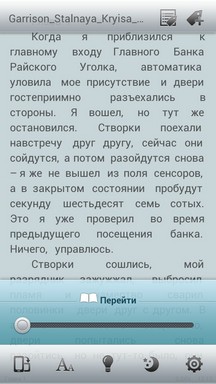
Here we see the ability to go to a specific page, rotate the screen, control font settings, adjust the backlight, activate night mode and go to the detailed settings. I note that the transition to the page is carried out by interest, i.e. There is no way to go to a specific page, which is very inconvenient.
At the top: file name, table of contents and adding bookmarks.
This is the table of contents:

So, let's look at these quick options ... This is what the horizontal orientation looks like:
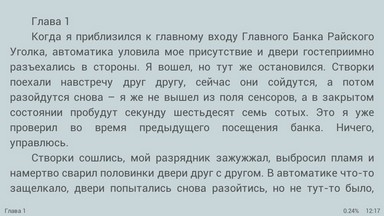
Well, move on to the settings.


And here we see that the settings are very poor + although the Russian language is present, everything is translated very poorly. You can select the font and encoding of the text and immediately see what it will look like in a window with text. Also, you can choose the animation paging, the delay time off the screen. There is the possibility of a backup copy of the settings (it sounds very starkly, given their number).


In the second tab, we see the selection of the background. Backgrounds are divided into light and dark. Light available 4 pieces, 3 more can be downloaded. Dark - 3 pieces from immediately available + 1 can be downloaded additionally.
Total: we have a regular reader with a minimum of settings, a curved Russian translation (without the ability to select a different location in the settings) and a non-disabled full-screen mode. Very an amateur.
 | Name: Aichitalka Price: Free Presence of Russian: Yes Formats: FB2, fb2.zip |
The next hero of our review is the Achitalka program. In fact, this is not quite a traditional reader. This is the Aymobilko store with a built-in reader. Therefore, the first thing that greets us is a store with the possibility of buying books.
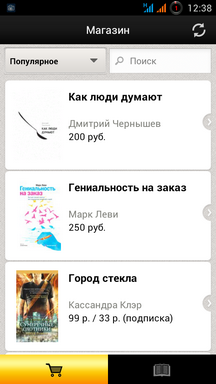
We can sort or find the books we are interested in. I will not compare the store with its analogs in detail and evaluate it, this is the topic of another article.
Going to the second tab (library), we immediately understand that to work with the program, you need to register with the service

Next, we can download books from our library on the Aymobilko service. And here lies some disappointment - we simply cannot read the book from the device. We have to add a book to the service, then download it to our device and only then can we enjoy reading. The choice of formats is very poor - only fb2 and it is packed in zip.
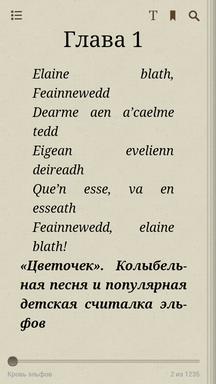
So, what do we see in reading mode? And the reader window opens before us, where in the top control bar there are buttons for the Table of Contents, Text Settings, Bookmarks, and Book Search. At the bottom - the name of the book, the current page in the book and the total number of pages. In addition, there is a slider with which you can go to the page, however, it is also not very convenient if we want to go to a specific page - the slider is small and sensitive.
The content is as follows:
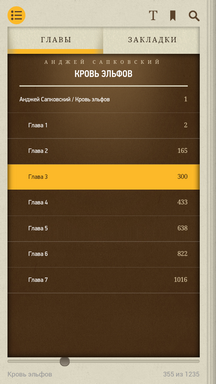
The font settings give us the following choices:

Font size, font itself, alignment and color of the substrate. Not very rich, need to say ...
Clicking on the menu button brings up the standard Android context menu:
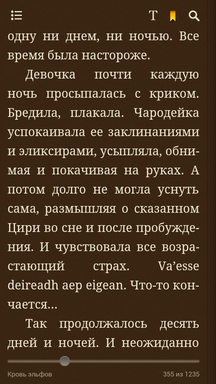
It partially duplicates previous functions + it is possible to go to all settings.
Well, this is how the settings look like:
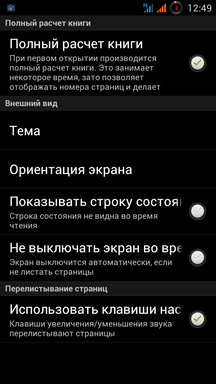
Again, a very stingy set of options. There is a possibility of scrolling with the volume buttons, at least for that. There are 4 themes to choose from: Day, night, sepia and chocolate.
This is how the program looks in landscape mode:
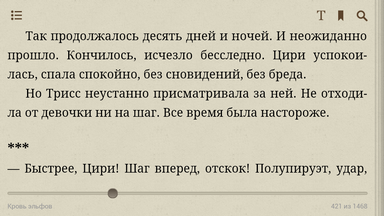
Immediately we meet with a flaw in the design, when we try to call the font settings:

In addition, the animation of paging is very brake and unresponsive + its type cannot be changed.
Perhaps the last 2 points relate only to my device, although nevertheless, they have a place to be.
Total: the need to download books to your store on the service (and, only FB2), low speed, few settings. Definitely, on iOS, this program looks and feels much better. On Android, there are much more interesting alternatives.
 | Title: Google Play Books Price: Free Presence of Russian: Yes Formats: ePub |
Let's turn to the review of the official reading room from Google.

The program meets us with a list of the most recently read books (after we opened it once, of course).
Pin icons are the ability to completely save a book on your device for further reading without the Internet. Also, there is a search for books
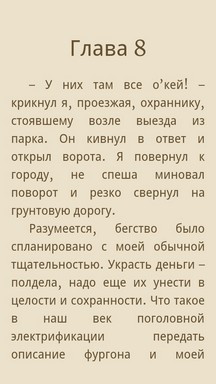
In reading mode, we are greeted with full-screen mode only with text, no official and additional information.
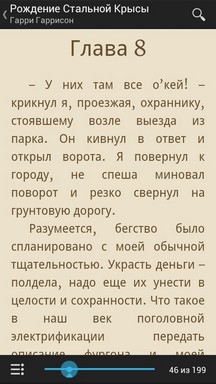
Clicking on the screen opens a small and concise menu, where there is a search on the book, navigate through the page and call the status. It should immediately say about the count of pages in the book. Pages are divided not by the standards of the screen, but by a certain book format, thus, reading on any device (be it a smartphone, tablet or PC) we will always have the same number of pages in the book. Apparently, this was done to synchronize what was read in the book. And just the same such synchronization is present here, it is convenient and fast. You can read a book on your smartphone on the road, and in the evening come home and continue reading on the tablet from the place where you finished. Very few readers support the synchronization of books and this feature in Google Play Books is very convenient and uncomfortable.
However, due to this page counting, inaccuracies can occur, since for example, having scrolled through 3 “phone” pages, we scroll through only one page of the book itself and during synchronization and subsequent reading on a device with a large / smaller screen, we may not be exactly in the place we expected.
Well, minus this or plus - everyone decides for himself, and we go into the program settings:

There are quite a few settings here. There is a scrolling with the volume buttons, permission to download books only via Wi-Fi, voice reading, auto-rotate the screen and the effect of beautiful book scrolling. I must say, the effect is really very beautiful, a bit unusual and extremely smooth and fast. To use it is a pleasure. Without this effect, the pages are turned over with the usual two-page horizontal scrolling.
Also, on the page we can call the parameters window:
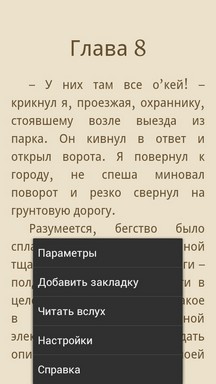
There are 3 display modes: day, night and sepia. There is also a choice of font and its size, text alignment, brightness setting and line height.
As we can see, there are not very many settings, but honestly, in comparison with many other readers, everything is very well chosen, neatly done and reading is a pleasure. + Holo style is present, so in appearance the program fits perfectly into the Android interface.
In horizontal mode, the program looks like this:
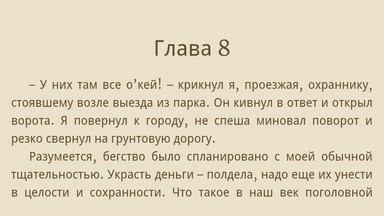
An interesting and beautiful reader, at least the most necessary settings, beautiful animation paging, syncronization of books and reading position. The disadvantage is the impossibility of downloading books from the application itself, support only for the ePub format, as well as the requirement of an Internet connection for downloading books. In general, you can easily recommend the program to anyone who wants to read books on their Android device with familiar experience in programs and who will not be a burden to download books to their Google account.
 | Name: Book Reader Free (Reader +) Price: Free Presence of Russian: Yes Formats: EPUB, RTF, FB2 (ZIP.), MOBI, TXT, HTM |
The first thing the program greets us with is an agreement on the use of advertising in it.

Then we see the main window of the program - the choice of books by author, title and other parameters, the opening of recent books and the choice of books through the built-in file manager:

There is also support for online directories.
When opening a book, the program offers us periodically to receive new tips on its use. It is important to note that the boards are talking about FBReader, so it is clear which program copies Book Reader Free ...

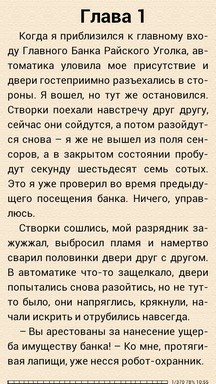
In reading mode, we see the background in the form of a certain texture, black text and the presence of hyphenation. At the bottom there is a reading bar of the book, the number of pages read and pages in the book as a whole, the battery level and the current time. Everything is done quite small, so it does not interfere with reading and, if desired, you can look at the listed parameters.
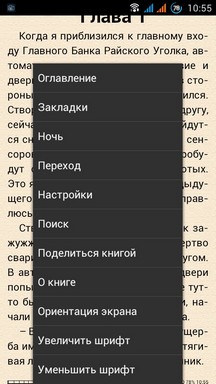
In the context menu there is an opportunity to go to the content, manage bookmarks, set the night mode, go to an arbitrary page (the transition takes place according to the page number:

when the slider moves, the page is instantly displayed on the screen), search by book, control the screen orientation and font size, and share the book.
Go to settings:

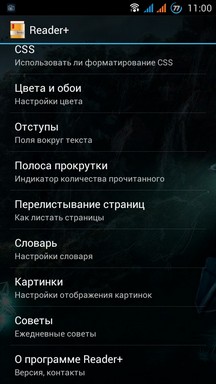
Immediately we see a considerable number of settings. In the catalog, you can specify the path to the books, fonts and wallpapers to the substrate of the book.
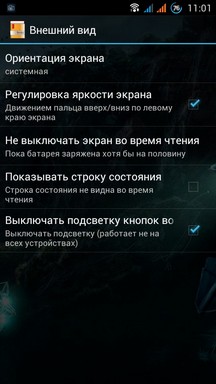
The Appearance section is a screen setup and some of its behavior, as well as control of button illumination).

In the Text settings you can customize the font, its size, style and spacing. Adjust alignment, hyphenation or apply styles for individual elements of the book (as we saw in the Cool reader).
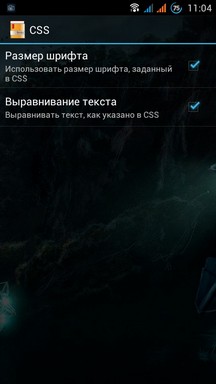
The CSS section serves only to indicate whether the program should use the parameters specified in the style sheet.
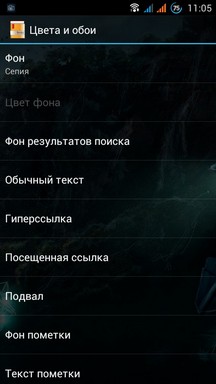
Colors and wallpapers allow you to customize the type of book underlay, as well as the colors of various types of text.
The indents item allows you to set text indents on all sides of the screen:
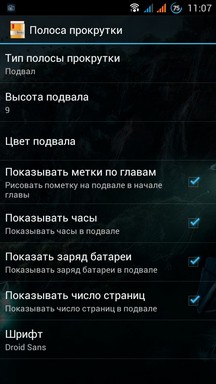
Also, you can adjust the scroll bar in detail, which I described when I was reading a book. You can adjust its position on the screen, size, color and individual elements.

Turning pages is also amenable to detailed settings. Of the animations are presented: shift, shift with overlapping and three-dimensional animation. The latter is quite pleasant, although it looks like a somewhat simplified version of what is in Go Book.
You can set up a dictionary for unfamiliar words, as well as a translator. There is support for ColorDict and Fora Dictionary dictionaries.
It is possible to customize the behavior of pictures in the book and the reaction to clicking on them.
So the program is displayed in horizontal orientation:
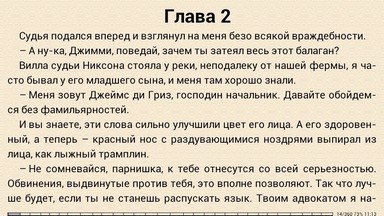
Total: a very pleasant program for reading with a considerable number of settings. Support for dictionaries can be useful to someone who reads the literature in the original, and the display settings and text settings management will allow you to customize the program in your own way. The only significant disadvantage is annoying advertising in the status bar. It can not be disabled, unfortunately. However, if you like the program - read on - there will be the same functionality and appearance, but without advertising.
 | Name: FBReader Price: Free Presence of Russian: Yes Formats: fb2 (.zip), ePub, mobi, rtf, txt |
The program FBReader has long been known and very popular. The previous program Book Reader Free (Reader +) copies the functionality of FBReader almost half the time, just like its interface itself.
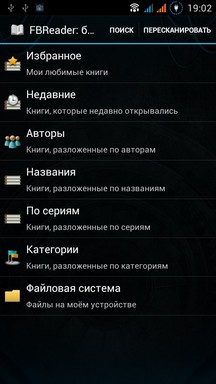
In FBReader there is a distinction between books by author, title, etc. Of course, you can select files from the file system, as well as scan a memory card for books and then search by name.
Before opening the book, we are given to read information about it, the abstract and the cover.
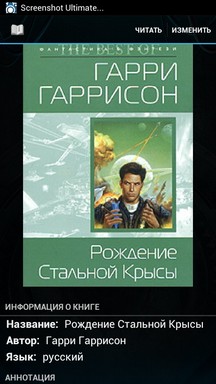
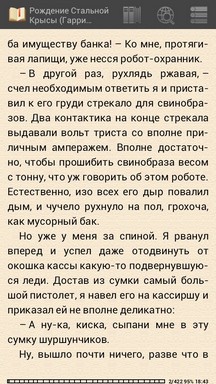
The reading screen is the default black text on the background of such old paper. Text with default hyphenation. Below is a bar of information on the status of reading the book, on the top is a transition to the library, to the OPDS network library and to the table of contents.
Since The previous program almost completely copies FBReader, the settings of the book, the menu, the look is almost completely identical to it. However, the undoubted advantage of the program is that it does not contain any advertising (unlike the clone above).
An additional setting is the Exit menu:

FBReader is a good reader with a lot of settings. Not for nothing, many programs imitate it and take its source code. The project that grew out of student ideas is very, very good. The program weighs little and provides a lot of opportunities.
 | Name: Moon + Reader Pro Price: Free Presence of Russian: Yes Formats: epub, pdf, mobi, fb2, chm, cbr, cbz, umd, txt, html, rar, zip |
Another popular and very functional program for reading books. It has two editions: free and paid. The differences of the paid version are as follows:
- Support multitouch;
- If you shake the phone, it will read the text out loud (Text-To-Speech);
- Ability to put a password on launch;
- Management through a wired or Bluetooth headset;
- Ability to place a shortcut book on the desktop;
- Annotations, contrast modes and the ability to share a bookmark;
- PDF support;
- Reading statistics;
- User support by email;
- Manipulations with files in Dropbox (including synchronization).

The main screen of the application.
You can open files from a memory card or download them from the online storage of books. The program provides an interesting and beautiful bookshelf, books for which are taken from the specified folder.

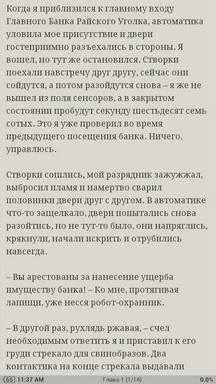
In the read mode, we see the pastel color substrate, the text is aligned on the left side, and below is the information panel, which displays the battery charge, chapter and number of pages in the chapter (Read / total) and the percentage of reading the book
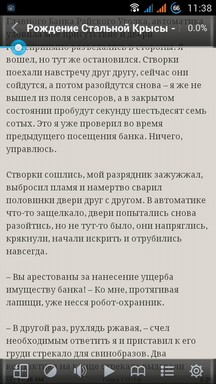
In the pop-up settings, we can apply certain functions, the list of which is separately configured - we can select only the necessary functions that will be displayed in the bottom panel. A long press on each button brings up a context menu for each element:
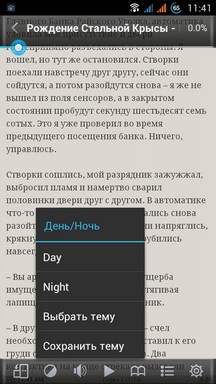

In the program, the settings are divided into several levels.

View settings help you customize the font, its size, color, background image, text encoding, justification, include line breaks, change book margins, and select page transition animation.
There are the following options for transitions:
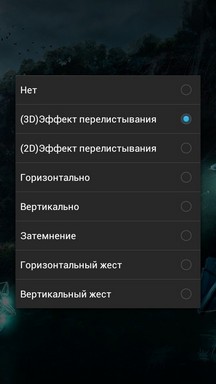
Again, I note that recently added 3D transition looks very nice and works smoothly.
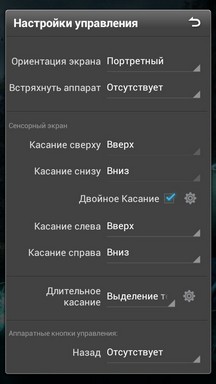

In the control settings, we can specify settings related directly to the control of reading: screen orientation, control of shaking, setting up screen areas, setting up hardware buttons of the device, screen gestures, and even headset control. In addition, there is a setting information panel at the bottom of the screen.
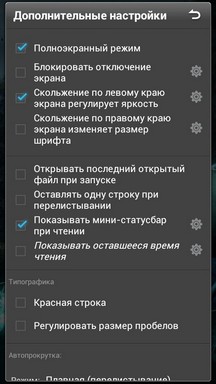
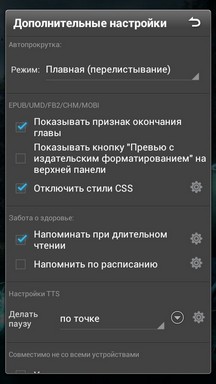

Additional settings are extremely wide! Here you can choose full-screen mode and disable screen lock, control brightness and font size during reading, fine-tune scrolling, auto-scroll modes, separate settings for files with built-in styles, voice reading setting. There are even reminders that a lot of continuous reading is harmful. You can split the page into two in landscape mode and synchronize via Dropbox and Google Drive. Plus it is possible to create a backup copy of the settings, so as not to stray again in their diversity.
Moon Reader supports many dictionaries, which only adds points to the program functionality. It would seem much more? But here is also the statistics of your reading:



And this is how a program looks like in landscape mode with a division into 2 pages:
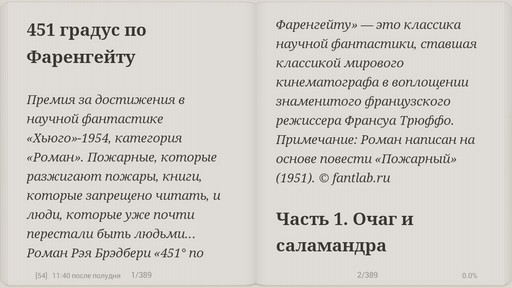
As a result, we have one of the most functional, convenient and beautiful programs for reading books for the Android platform. An incredible number of different and interesting settings allow you to raise the reading to a new level, which will be magically read at all. The possibilities of the free version are huge and almost as good as its paid counterpart. In the PRO version, the most interesting things for me are syncing and reading statistics. Highly recommended for review.

I express a little opinion: I liked the program Cool Reader, Moon Reader, Google Play Books. It is the last one I use, because This functionality is enough for me + there is synchronization, so I can continue to read at home from the tablet without reading the chapter from the phone. And at the moment this is my choice, it suits me perfectly. The first two programs are definitely more functional and customized, I used them earlier. But syncronization, beautiful paging animation and a nice interface have taken the main place of my book reader, despite the need to upload books to Google Books in the desktop version of the site.
This is the first article in stock for another 20 programs to review. Also, at the very end of the whole story, I will create a comparative table according to certain criteria, it will be possible to compare all the programs quickly and simply.
If the article has errors / inaccuracies / understatement - write me about it. If you find problems with the story - suggest resolution of the situation.
Source: https://habr.com/ru/post/355446/
All Articles