In Opera Mini, there are two modes of data compression
Opera Mini mobile browser now offers the user two different data compression modes: Extreme Mode and High mode . Both are ultimately aimed at reducing the size of the data of the requested web pages, which may be required with limited and expensive volumes of mobile traffic. The difference between the modes is how much each of them compresses the data and thus how much a particular web page loses from its original appearance due to the removal of “noncritical” fragments from the markup.
When you turn on Extreme Mode, the data, including images, will be subjected to maximum compression: the economy of traffic here can be up to 90%. At the same time, however, the appearance of the web page may change significantly. High mode is more sensitive to HTML content - the level of image compression is reduced and video players are skipped, but the level of data compression is on average 30-40%. The user can choose between both modes, guided by what network he is in.
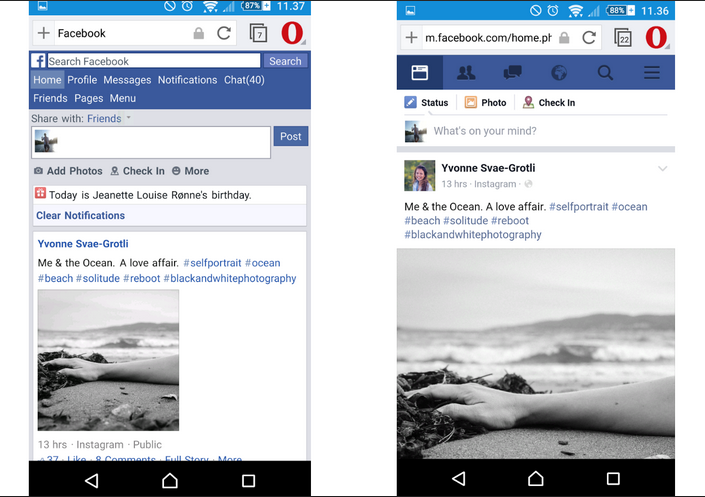
The difference in the representation of the mobile version of Facebook: on the left - Extreme Mode, on the right - Normal Mode
')
On August 20 of this year, when Opera Software celebrated the 20th anniversary of its main product, the Opera browser, the company opened the usage statistics for various browser versions. The most popular is the simplest java-version of Opera Mini - 269 million people around the world use it. Mobile versions for Android and iOS share their audience with the desktop version - the total number of users in this case is 81 million people.
Download the new Opera Mini here: Android | iOS | Windows phone
Source: https://habr.com/ru/post/355132/
All Articles