Advanced Locationbar for Firefox
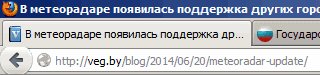 Firefox is famous for its extensibility for a reason, because it allows extension authors to change any part of their interface to implement the most daring ideas. But such flexibility has a serious drawback - one careless movement can easily break the browser.
Firefox is famous for its extensibility for a reason, because it allows extension authors to change any part of their interface to implement the most daring ideas. But such flexibility has a serious drawback - one careless movement can easily break the browser.Locationbar² perfectly demonstrates this. This extension adds to the standard address bar a simple click on the desired URL segment to rise several levels up in the site structure, and this “magic” behavior is activated only if you move the mouse to the left-to-right of the connection type icon (you can consider this as a gesture) or by pressing Ctrl / Alt / Shift. However, besides this useful change, as it turned out, Locationbar² breaks the performance of IDN domains - they are displayed in coded form, and the subdomain is completely discarded. The extension has not been finalized since 2011, with time there have been some minor conflicts with new versions of Firefox, and the author of the extension does not get in touch.
It's time to fork: meet the Advanced Locationbar !
How it was?
In fact, I fixed the problem with IDN back in 2012, but since then further improvements have been somewhere in the long box. During this time, a new fork of this extension with the name Locationbar³, which without looking at the name, appeared, was a slightly lighter version of Locationbar² with cut-out optional (and in my opinion superfluous) functions that clashed with new versions of Firefox. However, neither the problems with the IDN nor other defects were resolved. For this reason, I combined my improvements with the lightweight code and took up further work. After all, this is the whole power of open source!
')
What happened?
- IDN support added, now such domains are displayed correctly, and subdomains are not cropped
- Now you can switch to a domain or subdomain separately (for example, you can go directly from blog.mozilla.org to mozilla.org)
- If the cursor leaves the address bar for a fraction of a second - the segment selection mode will not be reset, so you can not move the mouse cursor very carefully
- Conversion to links by pressing Ctrl / Alt / Shift or moving the mouse cursor away from the icon can be turned off
- Options integrated into standard extension manager
- Dots do not appear when it is not needed (error in Locationbar²)
- Improved Firefox 32+ support (based on Locationbar³ with some bug fixes)
- New icon and name :)
- Project repository available on BitBucket
What's next?
I’m already very used to such nice little things in Firefox, and since other browsers don’t allow me to interfere with my interface, I’ll not survive the browser change. So I have to keep this extension up to date :) I do not have a goal to make this extension a combine for all occasions. For the future, only a few small pleasant possibilities and smarter gesture processing are planned when the user intends to select a segment.
I would be glad if this extension would be useful for you. Thanks for attention.
Source: https://habr.com/ru/post/355114/
All Articles