Hosting VPS: Windows or Linux?
What is VPS hosting? When ordering a virtual server (Virtual Private Server), you rent some of the computer’s resources: its hard disk capacity, processor power, RAM, etc. This computer is located in the data center of one of the hosting providers and is accessed via the Internet.
As you know, Windows hosting is hosting (for example, websites) on servers running the Windows Server operating system. Looking ahead, it can be noted that this service is necessary for websites or web applications developed using ASP.NET technology from Microsoft. In addition, it gives the opportunity to work with sites that require support for MS SQL. This is a paid software, so Windows-hosting is often more expensive than a similar hosting under Linux.

With Windows hosting available libraries are needed for sites developed on ASP and. NET Framework. Many sites require for their work various components of the Windows operating system.
Most providers do not have an explicit separation of VPS hosting on Windows / Linux. As a rule, this means that the hosting provider provides only Linux hosting, and Microsoft web technologies are not supported.
')
Linux and Windows are the dominant operating systems in the hosting of websites; moreover, although Linux leads by a significant margin, in terms of functions and applications, the differences between them are minimal, so the choice is not obvious.
However, now almost all sites are created using the OS tools of the Linux family, and sites on ASP or ASP.NET are not that exotic, but are less common. To create a site on popular CMS (Joomla, WordPress, Drupal, etc.) it is recommended to use Linux-hosting. According to statistics, about 70% of all sites run on Linux, that is, each Windows web server accounts for two under Linux. But if your site is running on ASP or ASP.net, then you will need to use the Windows environment. And this is not the only reason.
Windows hosting is used not only for ASP.NET websites, but also for hosting Windows applications for trading on exchanges, for continuous and uninterrupted software operation with the possibility of remote access to it, for example, it can be 1C accounting software or game servers hosting . We will discuss these usage scenarios in more detail below.
Some providers offer 1C: Enterprise and 1C: Accounting for rent on their servers. Windows VPS can be used as a database server, terminal server, DNS, FTP or as a remote workstation. The process of managing a VPS server can be fully automated. So the reasons for using such a hosting is still there.

The most advanced and powerful equipment is often used as a platform for VPS, it runs under the latest versions of the licensed Windows Server OS, which guarantees high quality and reliability, speed and stability.
Windows web hosting is proprietary software, Microsoft IIS web server, VBScript scripting languages, ASP.NET, MS SQL databases, Microsoft Access, ISPManager administration software, Plesk, and for a heap — Exchange, .NET applications, SharePoint . If specific Windows applications are not required, such as ASP, ASP.NET for creating web pages and Microsoft SQL Server for working with databases, as well as Microsoft Access, Microsoft Exchange, Microsoft SharePoint, Visual Basic, C #, Remote Desktop, It would be logical to choose Linux.
Windows servers provide powerful access control and centralized authentication through Active Directory. If you need a simple database, then Access is suitable, but for sites with heavy traffic you will need a more powerful DBMS such as SQL Server or Oracle. They can be used through the Open Database Connectivity (ODBC) interface. Typically, this mechanism is used in Windows, but it goes beyond the standard hosting packages.
Microsoft Access is included in the Microsoft Office suite and integrates the Microsoft Jet Database Engine, a graphical user interface (GUI), and software development tools.
VPS in the Microsoft Hyper-V virtualization environment in terms of administration and configuration is a complete analog of the physical server. On such a virtual server, you can install any OS (including Windows and Linux) and any additional software, configure it, adjust the capacity of RAM or disk space, IP addresses, scale (add or release) resources without stopping the service.
What is the biggest difference between Linux and Windows? Some believe that this is stability. Linux servers sometimes rarely need to be rebooted, and most configuration changes can be performed without rebooting. On the other hand, Windows servers can become less reliable in their work if they are loaded with several databases, web servers and file servers. If it takes about 100% uptime, then a Linux server is likely to be the best choice. But in fact, with proper administration, Windows behaves quite stably.
Linux is preferable in terms of security? This is the logic. Almost all attacks target Windows. The dominance of this OS in the desktop market has made Windows the main target for hackers. Meanwhile, the functions of managing access rights borrowed from Unix have proven to be very useful for Linux servers. These functions block access to the operating system kernel and allow only administrators (users with root privileges) to change certain directories and applications. The root user can also see all the files on the server, which significantly reduces the problem of hidden files.
However, it should be noted that in terms of server management, Linux OS is undoubtedly more difficult. If you're looking for simplicity, Windows is the best way to go.
Summing up, we note that the main reasons for choosing a Windows hosting service are the following:
Windows hosting advantages:
Ultimately, the main question to ask yourself is: “What type of software will I use? Do I need an Exchange server or a SharePoint site? If so, then you will need Windows. Do you like to install your favorite CMS, such as WordPress or Joomla, to work through cPanel? Linux is enough for this.
We looked at some of the main factors to consider when choosing between Linux and Windows hosting. Let's dig a little deeper. But first, let's answer frequently asked questions about Windows hosting.
The most obvious difference between Linux and Windows hosting is the operating system that runs on the server (s). The differences in the user interface are usually the most obvious. Windows users who switch to Linux will not be familiar with the Linux command line. The syntax and functions of the Linux command line are not at all like the familiar menus in Windows.
Although Linux also allows you to choose from many graphical user interfaces (GUIs), it makes sense to consider the Windows version instead. Of course, if you intend to interact with the operating system itself, rather than working with a tool such as cPanel, which can be used to install and update software, databases and email server management.
The command line is not a problem if you already have experience in administering Linux, but otherwise the process of learning how to set up several programs via the command line takes time.
As mentioned above, there is a perception that the stability and security of a Linux server is superior to that of Windows. If you intend to run a complex and business-critical web application, then from this point of view, Linux can be more attractive.
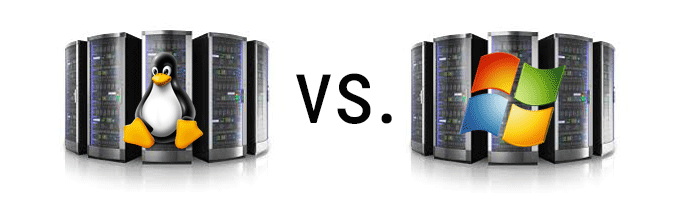 Hardware and software compatibility depends on the operating system. Being a licensed and constantly updated operating system, Windows is becoming a good option for a complex IT environment with many legacy applications and databases running under Windows. The presence of system administrators already familiar with the OS is a factor that should also not be underestimated. When you have a whole team of Windows system administrators who can easily complete the task, you can not rely on a single Linux administrator hired specifically to help with your decision.
Hardware and software compatibility depends on the operating system. Being a licensed and constantly updated operating system, Windows is becoming a good option for a complex IT environment with many legacy applications and databases running under Windows. The presence of system administrators already familiar with the OS is a factor that should also not be underestimated. When you have a whole team of Windows system administrators who can easily complete the task, you can not rely on a single Linux administrator hired specifically to help with your decision.
The popular cPanel control panel allows Linux users to install all the variety of software from a simple user interface. Applications such as WordPress, phpBB, Drupal, Joomla and Tiki Wiki can be installed with one click, and many of them - along with patches, security fixes. This allows users with even the most basic level skills to start building websites, blogs, message boards, and wiki pages right away.
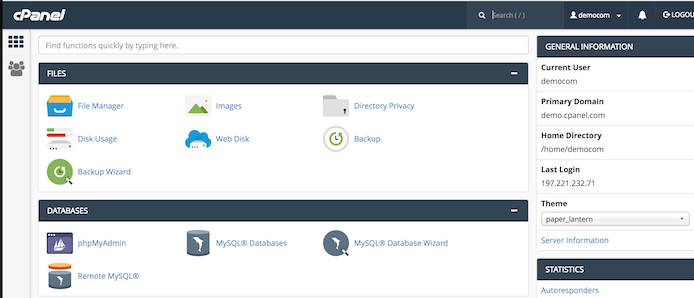
The popular cPanel hosting control panel makes it easy to work with a Linux server.
With cPanel, which will update software packages without any human intervention, you can also create and manage MySQL databases and customize PHP. This powerful tool can help you work without going into the details of installing each package. In cPanel, you can manage disk space for several domain names through a single host, allocate more or less disk space to users.
MySQL has become the standard for web developers around the world. Many web applications — from wikis and CMS tools to bulletin boards and microblogging — can easily be deployed through a preconfigured MySQL server, and cPanel is used as the administration portal.
✓ = Supported
✓ + = Supported in premium plans
- = Not supported
For Windows, there is a Plesk control panel (although Plesk is also available for Linux users). It offers many of the same features as cPanel, and will help launch the Windows version of the LAMP stack (Linux, Apache, MySQL and PHP). On a more complex level, Plesk also supports Docker, Git, and several security extensions.
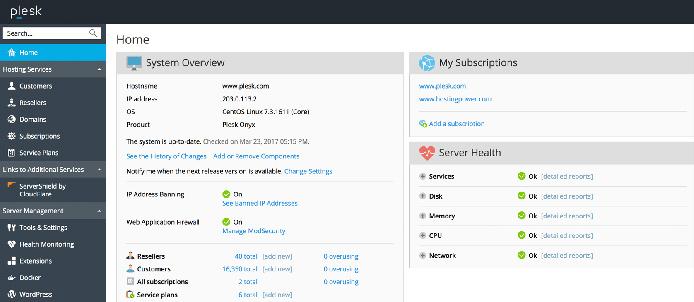
Plesk control panel helps Windows system administrators manage various accounts and services.
A useful tool is the Microsoft Web Platform Installer (Web PI). Windows servers commonly used with IIS web server, MSSQL, ASP.NET, and PI Web help you quickly install these components. Windows also has free web applications for blogging, content management, etc.
In fact, when choosing the operating system and hosting options, the context is important. If you want to use the simplest and standardized approach, Linux with cPanel will probably do. If you are running a business with existing databases and with Windows servers, then Windows may be the best choice. If you want to create more sophisticated websites, and require a combination of flexibility and stability, many advanced developers prefer Linux.
The hosting provider should be able to help you protect your site, but practice shows that Windows servers, despite the best efforts of Microsoft, are still more vulnerable than Linux servers.
Reliability, as mentioned above, is also a strength of Linux servers. There are Linux web servers that have not rebooted for many years. It’s hard to find a Windows web server that could boast about it.
Another security factor that also needs to be considered is the level of databases and software. You are also responsible for the security of your own website. In any system, the vulnerable link is the people who administer and use it. Having strong passwords and applying all necessary fixes is the key to a secure environment.
Many Linux servers run on the same hardware on which they were installed and configured 10 or more years ago. The low rate of change and compact operating system means that you do not need to be updated frequently to accommodate new (and sometimes unwanted) functions.
Linux also benefits in terms of costs. Although there are paid distributions, such as Red Hat, there are many free and full-featured Linux distributions available. Linux server administrators are more expensive, but Windows server administrators are expensive too.
Long-term costs, including software licenses and hardware upgrades, are noticeably less for Linux servers than for similar ones under Windows.
Probably the most common VPS usage scenarios are a simple personal web site, an e-commerce site or a blog. Shared hosting on a Linux server may be the best solution for such tasks. Many Linux hosting services are equipped with tools such as cPanel or Confixx, which provide users with a simple web interface for microblogging platforms, content management systems and databases. They also have interfaces for configuring email addresses and allow you to manage software packages such as Apache, PHP, MySQL and FTP.

Windows servers are commonly used in large enterprise environments. They can also be used as a SharePoint or Exchange server.
Linux is a good choice for experienced web developers who know how to set up an Apache or NGINX web server, as well as for developers who use Perl, PHP or Python, MySQL databases.
Consider three interesting scenarios for using VPS hosting under Windows.
Hosting 1C is a service for hosting a corporate database and 1C applications on a remote server in the data center of the provider, including in Europe. This is secure access from anywhere where there is Internet access and the ability to use 1C licenses for rent. The service includes probros key customer in the VPS, if necessary - the organization of the system of secure access to services, data encryption.

Hosting software 1C: Accounting - its deployment on a VPS server - will provide round-the-clock access to your 1C database, data protection from physical interference, licensed software cleanliness, regular 1C updates, daily backups.
With this option, you do not need to spend money on the purchase of software and servers, the salary of IT staff. VPS allows you to access programs and data from anywhere with Internet access.
To work remotely with 1C, you can use several options, for example, Windows terminal access (it will be open for a certain category of users), a web browser or a 1C thin client. At the same time, for a user, working with 1C on a VPS will hardly differ from working with the 1C program on a local computer.
Providers usually offer typical 1C solutions, such as 1C: Accounting, 1C: Salary and personnel management, 1C: Trade management, 1C: Small company management, 1C: Integrated automation, etc. All concerns about technical support of the system, 1C update, backup The data provider takes over, and it is often possible to set up regular data backup, the choice of storage system, including SSD, for those loads that are required for a particular solution.
Thereby, it is not necessary to overpay for the performance or excessive technical parameters that are not needed. And you just use the system without worrying about the technical side of the issue. You can work with 1C from any operating system (Windows, Linux, MacOS X, iOS, Android).
Sometimes, at the request of clients, providers deploy 1C on a server cluster in a European data center. Connecting to the system and working with 1C occurs via the Internet without installing any client programs on the computer.
This service ensures a high degree of protection of customer data from physical withdrawal and unauthorized access. There is also the ability to control user actions, organize the operation of USB and HASP keys, work with programs and applications without installation on the user's computer. For example, the possibility of "prokidyvaniya" and the connection to the VPS HASP physical keys from 1C, providing hardware and software protection software.
1C on VPS allows you to organize convenient work of remote units with this software. In addition, you can save on costs associated with the acquisition of licensed software and modern equipment, and scale the capacity according to needs. Some providers give a financial guarantee of 99.9% availability.
You can find quite a few hosting providers providing hosting and rental services of various software configurations: 1C: Accounting, 1C: Trade Management, 1C: Salary and Human Resources, 1C: Small Firm Management, 1C: Document Management. Usually, customers can start working from scratch with one of these configurations or upload their configuration to the server.
Game hosting involves providing facilities for hosting online games such as Minecraft, CS, Samp, and other popular games. This service is provided by dozens of hosting providers. Using game hosting for games, you can not only enjoy the game with friends, but also earn money by giving players paid access.

Game hosting requires a powerful technical base - a modern “iron” with high performance, located in data centers with high-quality communication channels and a DDoS protection system. For games, you need the most powerful and fast server hardware, stable communication with the game server.
Many providers provide a turnkey game hosting service: everything is ready on the VPS server, you do not need to install the game and make additional settings. It remains only to invite players and enjoy the game. This is very convenient for both customers and companies themselves. Some providers offer rental services for game servers. Technical support of such hosting at any time will help in solving the problem.
Hosting VPS game servers has become popular only due to the growing need of Internet users for entertainment. Along with such games as CS 1.6, CS: GO, GTA SAMP, Team Fortess 2, users are offered additional services, such as connecting the Anti-Cheat function, control panels for administrators and moderators of game servers. You can find a large number of different tariff plans for any type of game, and with a large number of free add-ons.
In a control panel, in a couple of clicks you can build your server: installation of maps, plug-ins or mods takes place in one step. Today, without problems, you can create a hosting of game servers, which will be available from anywhere in the world without any technical problems. The question is how to choose the best option, because there are both uniquely cheap offers, and quite expensive ones.
An important indicator - the speed of work. To increase it, providers use powerful Intel server processors, RAID arrays, high-performance network equipment to avoid delays and slowdowns. Therefore, cheap hosting of game servers is rarely productive and reliable.
The service also has to reliably withstand the common DDoS attacks at the hardware level, and have time to block the IP cheater in a few seconds. In a number of configurations, for this purpose, anti-cheat modules are installed that calculate such players.
High-quality gaming hosting provides full FTP access, web hosting with support for MySQL and PHP. The support service must be ready to help customers in any matter - from the subtleties of server setup to solving technical problems in the game.
Traders can use Virtual Private Server - a virtual server in the data center of a provider - to host exchange tools, such as trading terminals (QUIK, MetaTrader, Transaq, etc.). VPS for traders allows you to make the process comfortable and convenient. You yourself set the hardware parameters of the virtual server when it is created and you can at any time increase its power in accordance with the current trading activity. Unlimited traffic, reserved Internet channels and user experience using the service through a single control panel will allow you to concentrate on key business objectives.
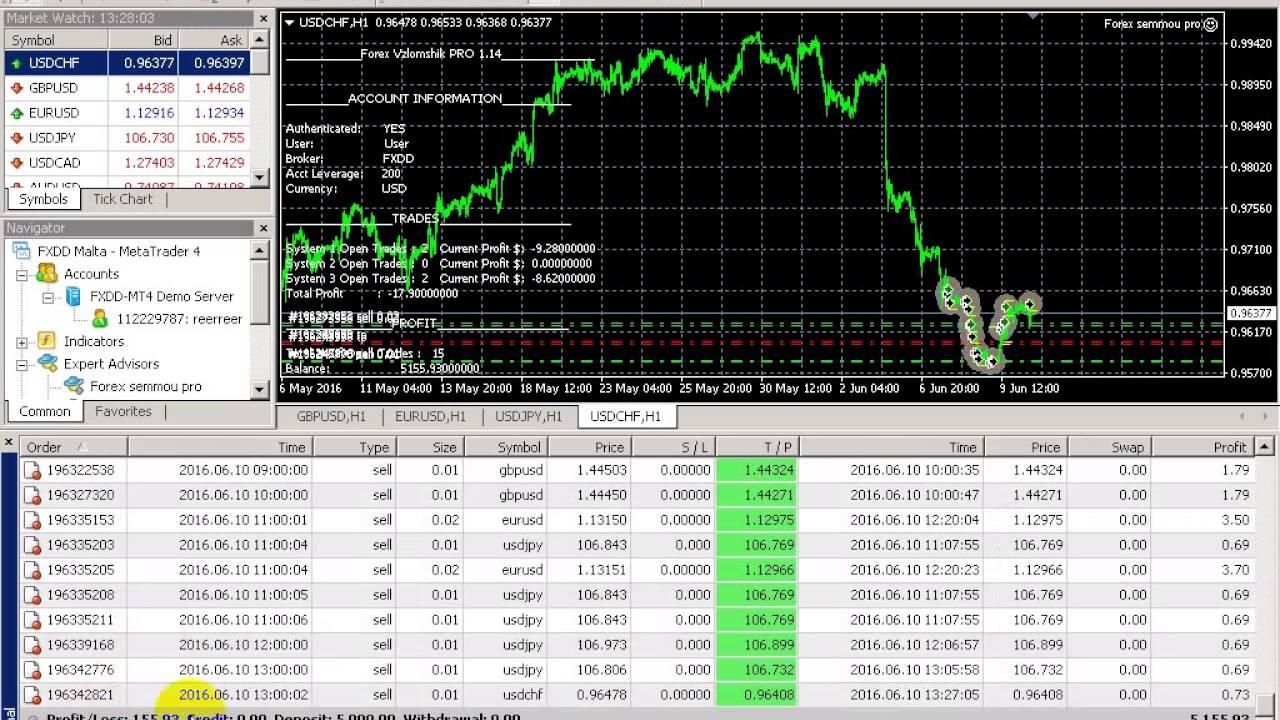
This remote trading Windows platform will be available around the clock from any device with Internet access (Windows, Mac OS, Linux, iOS, Android), which makes mobile trading possible without installing additional trading applications on a smartphone or tablet.
The stability and high speed of trading instruments can guarantee a service level agreement (SLA) and financial guarantees of continuous availability.
Providers offer fault-tolerant Windows VPS to work remotely on any exchanges, including Forex. They provide high speed access to major brokers - around the clock from anywhere in the world. Therefore, customers have the opportunity to successfully trade, while not being at the computer. Instead of a computer, Windows Remote Desktop is used, on which trader applications are installed, for example, Metatrader.
Hosting servers for trading in Europe is suitable for working with the overwhelming majority of brokers - the losses in passing packages to all European and American brokers are minimal. This is especially true for traders using Windows VPS for Forex.
For hosting virtual servers with Windows, traders usually use expensive and high-end equipment equipped with uninterruptible power systems, data duplication and backup. For example, arrays on SSDs provide high-speed access to information — about 10–20 times faster than on typical virtual servers.
The provider’s specialist installs the necessary software, carries out preventive maintenance and monitors the server’s performance. Thus, the provider takes care of all the maintenance and operation of the server. And if you need to install additional software on the server and configure it, it can provide the necessary assistance.
Very convenient to connect to a remote desktop Windows (RDP) from mobile devices. There are special solutions adapted for mobile trading. With this option, you can always have a remote Windows desktop with trading applications running on it.
Many providers have accumulated many years of experience in maintaining and configuring Windows virtualization systems (Windows VPS). Some use their own unique development in this area, thanks to which their servers are characterized by increased stability and performance. The choice is yours.
As you know, Windows hosting is hosting (for example, websites) on servers running the Windows Server operating system. Looking ahead, it can be noted that this service is necessary for websites or web applications developed using ASP.NET technology from Microsoft. In addition, it gives the opportunity to work with sites that require support for MS SQL. This is a paid software, so Windows-hosting is often more expensive than a similar hosting under Linux.

With Windows hosting available libraries are needed for sites developed on ASP and. NET Framework. Many sites require for their work various components of the Windows operating system.
Most providers do not have an explicit separation of VPS hosting on Windows / Linux. As a rule, this means that the hosting provider provides only Linux hosting, and Microsoft web technologies are not supported.
')
Linux and Windows are the dominant operating systems in the hosting of websites; moreover, although Linux leads by a significant margin, in terms of functions and applications, the differences between them are minimal, so the choice is not obvious.
However, now almost all sites are created using the OS tools of the Linux family, and sites on ASP or ASP.NET are not that exotic, but are less common. To create a site on popular CMS (Joomla, WordPress, Drupal, etc.) it is recommended to use Linux-hosting. According to statistics, about 70% of all sites run on Linux, that is, each Windows web server accounts for two under Linux. But if your site is running on ASP or ASP.net, then you will need to use the Windows environment. And this is not the only reason.
Why windows?
Windows hosting is used not only for ASP.NET websites, but also for hosting Windows applications for trading on exchanges, for continuous and uninterrupted software operation with the possibility of remote access to it, for example, it can be 1C accounting software or game servers hosting . We will discuss these usage scenarios in more detail below.
Some providers offer 1C: Enterprise and 1C: Accounting for rent on their servers. Windows VPS can be used as a database server, terminal server, DNS, FTP or as a remote workstation. The process of managing a VPS server can be fully automated. So the reasons for using such a hosting is still there.

The most advanced and powerful equipment is often used as a platform for VPS, it runs under the latest versions of the licensed Windows Server OS, which guarantees high quality and reliability, speed and stability.
Windows web hosting is proprietary software, Microsoft IIS web server, VBScript scripting languages, ASP.NET, MS SQL databases, Microsoft Access, ISPManager administration software, Plesk, and for a heap — Exchange, .NET applications, SharePoint . If specific Windows applications are not required, such as ASP, ASP.NET for creating web pages and Microsoft SQL Server for working with databases, as well as Microsoft Access, Microsoft Exchange, Microsoft SharePoint, Visual Basic, C #, Remote Desktop, It would be logical to choose Linux.
Windows servers provide powerful access control and centralized authentication through Active Directory. If you need a simple database, then Access is suitable, but for sites with heavy traffic you will need a more powerful DBMS such as SQL Server or Oracle. They can be used through the Open Database Connectivity (ODBC) interface. Typically, this mechanism is used in Windows, but it goes beyond the standard hosting packages.
Microsoft Access is included in the Microsoft Office suite and integrates the Microsoft Jet Database Engine, a graphical user interface (GUI), and software development tools.
VPS in the Microsoft Hyper-V virtualization environment in terms of administration and configuration is a complete analog of the physical server. On such a virtual server, you can install any OS (including Windows and Linux) and any additional software, configure it, adjust the capacity of RAM or disk space, IP addresses, scale (add or release) resources without stopping the service.
What is the biggest difference between Linux and Windows? Some believe that this is stability. Linux servers sometimes rarely need to be rebooted, and most configuration changes can be performed without rebooting. On the other hand, Windows servers can become less reliable in their work if they are loaded with several databases, web servers and file servers. If it takes about 100% uptime, then a Linux server is likely to be the best choice. But in fact, with proper administration, Windows behaves quite stably.
Linux is preferable in terms of security? This is the logic. Almost all attacks target Windows. The dominance of this OS in the desktop market has made Windows the main target for hackers. Meanwhile, the functions of managing access rights borrowed from Unix have proven to be very useful for Linux servers. These functions block access to the operating system kernel and allow only administrators (users with root privileges) to change certain directories and applications. The root user can also see all the files on the server, which significantly reduces the problem of hidden files.
However, it should be noted that in terms of server management, Linux OS is undoubtedly more difficult. If you're looking for simplicity, Windows is the best way to go.
Summing up, we note that the main reasons for choosing a Windows hosting service are the following:
- You are using a programming language / database that Linux does not support.
- You are not looking for the cheapest option, but prefer to get a greater degree of control.
- You want to use Remote Desktop to access your server.
- You are using the .NET Framework.
- You do not like cPanel.
Windows hosting advantages:
- Easy to use and requires less interaction with the command line.
- Easier to manage and update than Linux.
- Supports specialized scripting languages.
- It is as stable as Linux, if properly managed.
Ultimately, the main question to ask yourself is: “What type of software will I use? Do I need an Exchange server or a SharePoint site? If so, then you will need Windows. Do you like to install your favorite CMS, such as WordPress or Joomla, to work through cPanel? Linux is enough for this.
Linux vs Windows
We looked at some of the main factors to consider when choosing between Linux and Windows hosting. Let's dig a little deeper. But first, let's answer frequently asked questions about Windows hosting.
| Question | Answer |
| Why is Linux hosting more common? | Linux is popular because it is functional and free. Some of the most popular scripts and applications were developed for Linux, so over time it became the “default choice” for hosting websites. |
| If Linux is cheaper, why use Windows? | Some websites require Windows. For example, if someone is developing a web application in .NET, they will need to host it on a Windows server. If you plan to deploy shared e-mail, calendars, or Microsoft Exchange-based contact manager, then obviously you need to use a Windows server. But in the absence of special requirements, there is no reason to choose Windows hosting. For example, software like WordPress or Drupal works great in Linux. |
| Can I use a Windows computer to host a website? | Yes, Windows server software can be used to publish websites. You can purchase Windows hosting from many hosting providers, but it is less common than Linux hosting. |
| What hosting can I buy on a Windows server? | Depending on the provider, all types of hosting are available, from shared to dedicated. |
| Can I use cPanel in Windows? | The cPanel control panel is not available for Windows, so you will need to use an alternative control panel. Many hosting providers offer Plesk, but there are others. |
| Do I have to pay for Windows when they buy hosting? | The cost of Windows hosting includes the cost of a Windows license for a VPS or a dedicated server. This is one of the reasons why Windows hosting is usually more expensive than Linux hosting. |
| Do I really need Windows hosting if I use Windows on my computer? | Not. You can use any hosting plan, with support for scripts or applications that you want to use to create your site. The operating system of your own computer does not matter. |
| What is the default web server in Windows? | Microsoft has its own IIS web server that runs on the Windows Server operating system. |
| Does the Apache Web Server work on Windows? | Yes. Apache web server is available for Windows, although it is less common than IIS. |
| Why do developers use the .NET platform? | With .NET, you can write web applications in several programming languages commonly used in desktop and embedded environments, such as C ++. In addition, the .NET runtime allows you to write a program in several languages. |
| Can I upload files from my Linux or Mac computer to a web server under Windows? | Yes. If you just need basic file transfer (using FTP or its variant), then you can upload files to Windows without any problems. But in order to make the most of your Windows account, you need a Windows computer. For example, you cannot create .NET applications on a Linux computer. |
| Are there any other technologies that are exclusive to Windows? | Yes, for example, Microsoft Silverlight can be deployed only in Windows. The product is not as popular as it once was, but if you need to use it, you should choose a hosting package that supports it. |
| Can I use remote desktop to manage Windows Server? | If you have a VPS or a dedicated server running Windows, you can usually connect to it using a remote desktop, as if you were connecting to regular computers running Windows. |
operating system
The most obvious difference between Linux and Windows hosting is the operating system that runs on the server (s). The differences in the user interface are usually the most obvious. Windows users who switch to Linux will not be familiar with the Linux command line. The syntax and functions of the Linux command line are not at all like the familiar menus in Windows.
Although Linux also allows you to choose from many graphical user interfaces (GUIs), it makes sense to consider the Windows version instead. Of course, if you intend to interact with the operating system itself, rather than working with a tool such as cPanel, which can be used to install and update software, databases and email server management.
The command line is not a problem if you already have experience in administering Linux, but otherwise the process of learning how to set up several programs via the command line takes time.
As mentioned above, there is a perception that the stability and security of a Linux server is superior to that of Windows. If you intend to run a complex and business-critical web application, then from this point of view, Linux can be more attractive.
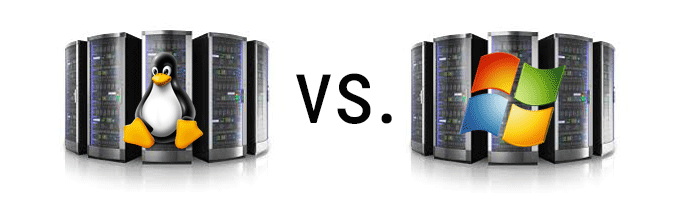
Development tools and control panels
The popular cPanel control panel allows Linux users to install all the variety of software from a simple user interface. Applications such as WordPress, phpBB, Drupal, Joomla and Tiki Wiki can be installed with one click, and many of them - along with patches, security fixes. This allows users with even the most basic level skills to start building websites, blogs, message boards, and wiki pages right away.
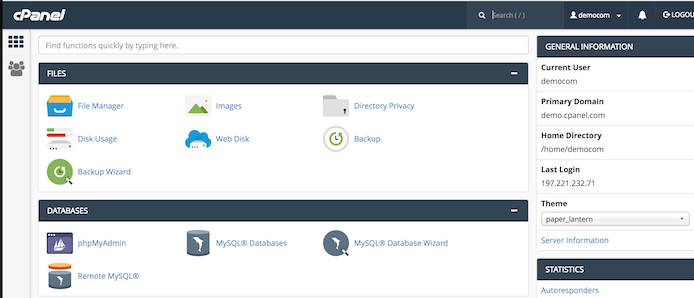
The popular cPanel hosting control panel makes it easy to work with a Linux server.
With cPanel, which will update software packages without any human intervention, you can also create and manage MySQL databases and customize PHP. This powerful tool can help you work without going into the details of installing each package. In cPanel, you can manage disk space for several domain names through a single host, allocate more or less disk space to users.
MySQL has become the standard for web developers around the world. Many web applications — from wikis and CMS tools to bulletin boards and microblogging — can easily be deployed through a preconfigured MySQL server, and cPanel is used as the administration portal.
| Component | Standard use | Web | cPanel | Plesk | ||
| Linux | Windows | Linux | Windows | |||
| Access | - | ✓ | - | - | - | - |
| AJAX | ✓ | ✓ | ✓ | ✓ | ✓ | ✓ |
| ASP (.NET, AJAX) | - | ✓ | - | ✓ | - | ✓ |
| CGI | ✓ + | - | ✓ + | - | ✓ | ✓ |
| cURL | ✓ | ✓ | ✓ | ✓ | ✓ | ✓ |
| Cron jobs | ✓ | - | ✓ | - | ✓ | - |
| FrontPage Extensions | ✓ | ✓ | - | - | - | - |
| FTP over SSL | ✓ | ✓ | ✓ | ✓ | ✓ | ✓ |
| ionCube | ✓ | - | ✓ | - | ✓ | - |
| mod_rewrite | ✓ | - | ✓ | - | ✓ | - |
| Microsoft URL Rewrite Module | - | ✓ | - | ✓ | - | ✓ |
| MS SQL | - | ✓ | - | ✓ | - | ✓ |
| Mysql | ✓ | ✓ | ✓ | ✓ | ✓ | ✓ |
| Perl | ✓ + | - | ✓ + | - | ✓ | ✓ |
| Php | ✓ | ✓ | ✓ | ✓ | ✓ | ✓ |
| Python | ✓ + | - | ✓ + | - | ✓ | ✓ |
| Access log | ✓ | - | ✓ | - | ✓ | ✓ |
| Error log server | ✓ | - | ✓ | - | ✓ | - |
| Service Side Includes (SSI) | ✓ | ✓ | ✓ | ✓ | ✓ | ✓ |
✓ = Supported
✓ + = Supported in premium plans
- = Not supported
For Windows, there is a Plesk control panel (although Plesk is also available for Linux users). It offers many of the same features as cPanel, and will help launch the Windows version of the LAMP stack (Linux, Apache, MySQL and PHP). On a more complex level, Plesk also supports Docker, Git, and several security extensions.
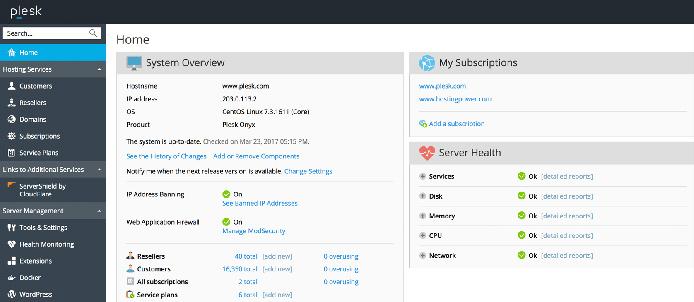
Plesk control panel helps Windows system administrators manage various accounts and services.
A useful tool is the Microsoft Web Platform Installer (Web PI). Windows servers commonly used with IIS web server, MSSQL, ASP.NET, and PI Web help you quickly install these components. Windows also has free web applications for blogging, content management, etc.
| Development tool | Linux | Windows |
| WordPress or other web applications | ✓ | - |
| Dreamweaver or other WYSIWYG applications | ✓ | - |
| PHP, MySQL, CGI, Python or Perl | ✓ | - |
| ASP, ASP.NET, MS SQL | - | ✓ |
| ASP, ASP.NET and PHP, MySQL | - | ✓ |
In fact, when choosing the operating system and hosting options, the context is important. If you want to use the simplest and standardized approach, Linux with cPanel will probably do. If you are running a business with existing databases and with Windows servers, then Windows may be the best choice. If you want to create more sophisticated websites, and require a combination of flexibility and stability, many advanced developers prefer Linux.
Safety, reliability and technical support
The hosting provider should be able to help you protect your site, but practice shows that Windows servers, despite the best efforts of Microsoft, are still more vulnerable than Linux servers.
Reliability, as mentioned above, is also a strength of Linux servers. There are Linux web servers that have not rebooted for many years. It’s hard to find a Windows web server that could boast about it.
Another security factor that also needs to be considered is the level of databases and software. You are also responsible for the security of your own website. In any system, the vulnerable link is the people who administer and use it. Having strong passwords and applying all necessary fixes is the key to a secure environment.
Many Linux servers run on the same hardware on which they were installed and configured 10 or more years ago. The low rate of change and compact operating system means that you do not need to be updated frequently to accommodate new (and sometimes unwanted) functions.
Linux also benefits in terms of costs. Although there are paid distributions, such as Red Hat, there are many free and full-featured Linux distributions available. Linux server administrators are more expensive, but Windows server administrators are expensive too.
Long-term costs, including software licenses and hardware upgrades, are noticeably less for Linux servers than for similar ones under Windows.
Usage scenarios
Probably the most common VPS usage scenarios are a simple personal web site, an e-commerce site or a blog. Shared hosting on a Linux server may be the best solution for such tasks. Many Linux hosting services are equipped with tools such as cPanel or Confixx, which provide users with a simple web interface for microblogging platforms, content management systems and databases. They also have interfaces for configuring email addresses and allow you to manage software packages such as Apache, PHP, MySQL and FTP.

Windows servers are commonly used in large enterprise environments. They can also be used as a SharePoint or Exchange server.
Linux is a good choice for experienced web developers who know how to set up an Apache or NGINX web server, as well as for developers who use Perl, PHP or Python, MySQL databases.
Consider three interesting scenarios for using VPS hosting under Windows.
Hosting and renting 1C
Hosting 1C is a service for hosting a corporate database and 1C applications on a remote server in the data center of the provider, including in Europe. This is secure access from anywhere where there is Internet access and the ability to use 1C licenses for rent. The service includes probros key customer in the VPS, if necessary - the organization of the system of secure access to services, data encryption.

Hosting software 1C: Accounting - its deployment on a VPS server - will provide round-the-clock access to your 1C database, data protection from physical interference, licensed software cleanliness, regular 1C updates, daily backups.
With this option, you do not need to spend money on the purchase of software and servers, the salary of IT staff. VPS allows you to access programs and data from anywhere with Internet access.
To work remotely with 1C, you can use several options, for example, Windows terminal access (it will be open for a certain category of users), a web browser or a 1C thin client. At the same time, for a user, working with 1C on a VPS will hardly differ from working with the 1C program on a local computer.
Providers usually offer typical 1C solutions, such as 1C: Accounting, 1C: Salary and personnel management, 1C: Trade management, 1C: Small company management, 1C: Integrated automation, etc. All concerns about technical support of the system, 1C update, backup The data provider takes over, and it is often possible to set up regular data backup, the choice of storage system, including SSD, for those loads that are required for a particular solution.
Thereby, it is not necessary to overpay for the performance or excessive technical parameters that are not needed. And you just use the system without worrying about the technical side of the issue. You can work with 1C from any operating system (Windows, Linux, MacOS X, iOS, Android).
Sometimes, at the request of clients, providers deploy 1C on a server cluster in a European data center. Connecting to the system and working with 1C occurs via the Internet without installing any client programs on the computer.
This service ensures a high degree of protection of customer data from physical withdrawal and unauthorized access. There is also the ability to control user actions, organize the operation of USB and HASP keys, work with programs and applications without installation on the user's computer. For example, the possibility of "prokidyvaniya" and the connection to the VPS HASP physical keys from 1C, providing hardware and software protection software.
1C on VPS allows you to organize convenient work of remote units with this software. In addition, you can save on costs associated with the acquisition of licensed software and modern equipment, and scale the capacity according to needs. Some providers give a financial guarantee of 99.9% availability.
You can find quite a few hosting providers providing hosting and rental services of various software configurations: 1C: Accounting, 1C: Trade Management, 1C: Salary and Human Resources, 1C: Small Firm Management, 1C: Document Management. Usually, customers can start working from scratch with one of these configurations or upload their configuration to the server.
Hosting game servers
Game hosting involves providing facilities for hosting online games such as Minecraft, CS, Samp, and other popular games. This service is provided by dozens of hosting providers. Using game hosting for games, you can not only enjoy the game with friends, but also earn money by giving players paid access.

Game hosting requires a powerful technical base - a modern “iron” with high performance, located in data centers with high-quality communication channels and a DDoS protection system. For games, you need the most powerful and fast server hardware, stable communication with the game server.
Many providers provide a turnkey game hosting service: everything is ready on the VPS server, you do not need to install the game and make additional settings. It remains only to invite players and enjoy the game. This is very convenient for both customers and companies themselves. Some providers offer rental services for game servers. Technical support of such hosting at any time will help in solving the problem.
Hosting VPS game servers has become popular only due to the growing need of Internet users for entertainment. Along with such games as CS 1.6, CS: GO, GTA SAMP, Team Fortess 2, users are offered additional services, such as connecting the Anti-Cheat function, control panels for administrators and moderators of game servers. You can find a large number of different tariff plans for any type of game, and with a large number of free add-ons.
In a control panel, in a couple of clicks you can build your server: installation of maps, plug-ins or mods takes place in one step. Today, without problems, you can create a hosting of game servers, which will be available from anywhere in the world without any technical problems. The question is how to choose the best option, because there are both uniquely cheap offers, and quite expensive ones.
An important indicator - the speed of work. To increase it, providers use powerful Intel server processors, RAID arrays, high-performance network equipment to avoid delays and slowdowns. Therefore, cheap hosting of game servers is rarely productive and reliable.
The service also has to reliably withstand the common DDoS attacks at the hardware level, and have time to block the IP cheater in a few seconds. In a number of configurations, for this purpose, anti-cheat modules are installed that calculate such players.
High-quality gaming hosting provides full FTP access, web hosting with support for MySQL and PHP. The support service must be ready to help customers in any matter - from the subtleties of server setup to solving technical problems in the game.
VPS for trader
Traders can use Virtual Private Server - a virtual server in the data center of a provider - to host exchange tools, such as trading terminals (QUIK, MetaTrader, Transaq, etc.). VPS for traders allows you to make the process comfortable and convenient. You yourself set the hardware parameters of the virtual server when it is created and you can at any time increase its power in accordance with the current trading activity. Unlimited traffic, reserved Internet channels and user experience using the service through a single control panel will allow you to concentrate on key business objectives.
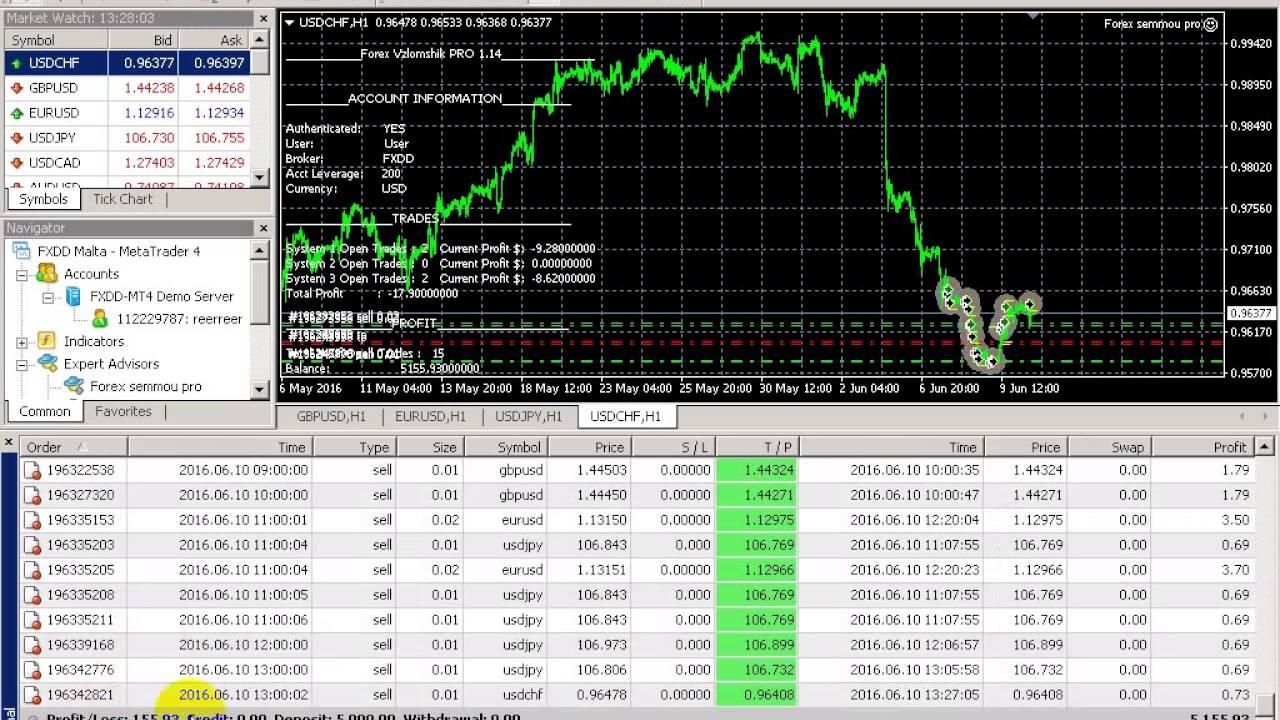
This remote trading Windows platform will be available around the clock from any device with Internet access (Windows, Mac OS, Linux, iOS, Android), which makes mobile trading possible without installing additional trading applications on a smartphone or tablet.
The stability and high speed of trading instruments can guarantee a service level agreement (SLA) and financial guarantees of continuous availability.
Providers offer fault-tolerant Windows VPS to work remotely on any exchanges, including Forex. They provide high speed access to major brokers - around the clock from anywhere in the world. Therefore, customers have the opportunity to successfully trade, while not being at the computer. Instead of a computer, Windows Remote Desktop is used, on which trader applications are installed, for example, Metatrader.
Hosting servers for trading in Europe is suitable for working with the overwhelming majority of brokers - the losses in passing packages to all European and American brokers are minimal. This is especially true for traders using Windows VPS for Forex.
For hosting virtual servers with Windows, traders usually use expensive and high-end equipment equipped with uninterruptible power systems, data duplication and backup. For example, arrays on SSDs provide high-speed access to information — about 10–20 times faster than on typical virtual servers.
The provider’s specialist installs the necessary software, carries out preventive maintenance and monitors the server’s performance. Thus, the provider takes care of all the maintenance and operation of the server. And if you need to install additional software on the server and configure it, it can provide the necessary assistance.
Very convenient to connect to a remote desktop Windows (RDP) from mobile devices. There are special solutions adapted for mobile trading. With this option, you can always have a remote Windows desktop with trading applications running on it.
Many providers have accumulated many years of experience in maintaining and configuring Windows virtualization systems (Windows VPS). Some use their own unique development in this area, thanks to which their servers are characterized by increased stability and performance. The choice is yours.
Source: https://habr.com/ru/post/354712/
All Articles