New chips to manage applications in hybrid cloud environments, or what Citrix NetScaler MAS 12.0 can do
According to Cisco forecasts, by 2021 in the world, 94% of tasks and virtual computing will be performed in cloud data centers, and in traditional data centers - 6%. At the same time, not only applications are transferred to cloud environments, but also the components necessary for their work, the number of which is constantly growing. Application infrastructure is increasingly deploying between local data centers, private and public clouds. Citrix developed NetScaler MAS to monitor and manage the application infrastructure. We will talk about the specifics of this solution and its main functions.

The result of the transfer of applications to public clouds can be a number of new tasks:
Citrix developed the NetScaler MAS product to solve the set tasks. First of all, this software interacts with network elements from Citrix - solutions of the Citrix NetScaler family and analyzes their status. Citrix NetScaler MAS manages all NetScaler network products, with the exception of the SD-WAN edition Standard.
')
NetScaler MAS provides the following features:
In 2017, the NetScaler version MAS 12.0 was released, which implemented the following features:
1. Functions of real-time data analysis, machine learning and troubleshooting. They help administrators find and quickly solve problems related to application performance and security across the entire application infrastructure.
Anomalies in applications can be very different, for example, the delay in server response. Here it is possible to use machine learning mechanisms to eliminate the anomaly. Next, the system shows a graph of which services contribute to a change in server performance and bursts of their activity. Thus, it is possible to see the load distribution picture in more detail.
With standard balancing, requests are distributed across servers in averaged form, ensuring approximately the same load on the available computing power. If a nonstandard situation arises, when one server is clearly unloaded or falls out of the pool altogether, this anomaly will be displayed on the dashboard and the administrator will see a description of the causes of the problem. So you can eliminate the problem "at the start" level of interaction with the infrastructure. When up to 50,000 Virtual IPs are analyzed at the same time, it is much more convenient to see the full picture of “health” on the common panel, where all changes and errors are immediately displayed with the possibility of their prompt resolution.
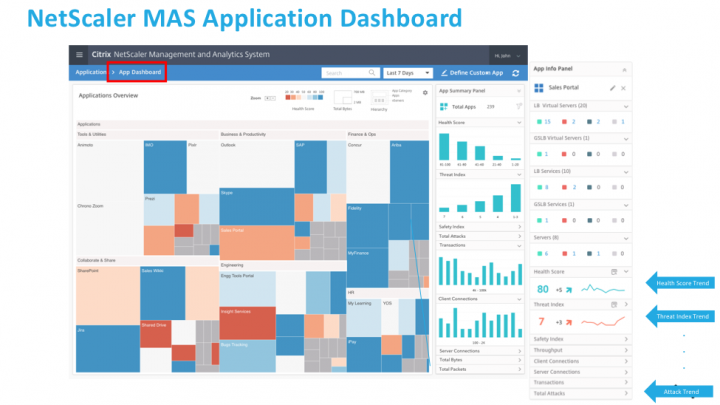
2. Another important innovation is the use of declarative Stylebook templates. This is a configuration template that simplifies setting up standardized applications, such as Microsoft Skype for Business applications. Using a template, you can deploy the setting for this application on a particular controller (NetScaler). It is enough to drive addresses into the required fields and the application will work correctly. That is, the Stylebook is a kind of software template that, through the API interface, configures application controllers. Stylebook can also be edited to the needs of the application developer and, if necessary, extend it to any number of devices controlled by NetScaler.
Due to this, NetScaler becomes interesting not only to network engineers, Citrix is moving in the direction of SDN (Software-defined network), so that developers who are responsible for applications can configure some network parameters of applications without the help of network administrators. In addition, developers can be confident that their actions will not adversely affect the network infrastructure.
You can create a stylebook to configure a specific NetScaler feature or use it to create configurations for enterprise application deployments, including Microsoft Exchange and Skype for Business. After the application is planned, an even larger set of tools for managing the application environment opens.
3. Assessment of the "health" of the application, which collects information about the performance of the application based on the industry standard APDEX. The assessment takes into account the level of user satisfaction and other indicators.
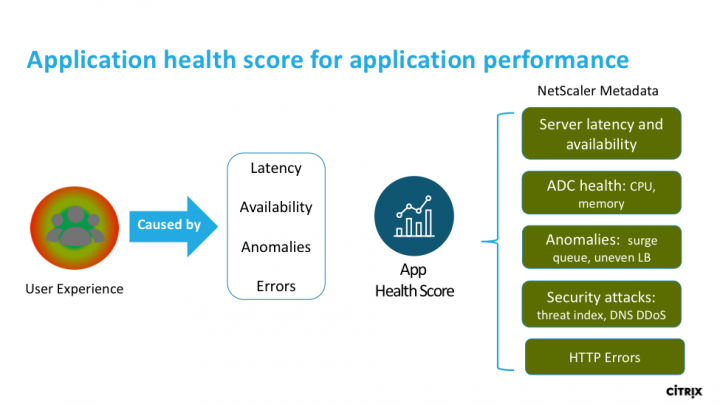
Citrix has its own traditional algorithms, and the Application Health feature reflects the health of the application as an abstract value to remove negative factors such as the load of NetScaler resources by this application, the load of user queues, or errors on network cards. As a result, an integral indicator of the importance of these errors is collected, and a parameterized indicator of the health of the application is displayed.
Since there are about a thousand of NetScaler MAS deployments in the world today, it is not yet possible to estimate how useful this function has been for network administrators. Information about its use by customers falls into the category of advanced analytics. However, by getting the configured information panel of all network applications with which the administrator deals (MS Exchange, Skype, various web services), you can immediately see how popular this or that application is with users, as well as the health index of each application.
3. Management software and SDN.
If the customer has an SDN built using Cisco ACI, either with VMware NSX or OpenStack, NetScaler MAS can be integrated with them. NetScaler collects statistics and distributes control to its devices, including transferring some of the information to the control modules that the customer has selected.
When NetScaler MAS integrates with a certain orchestrator, when there are not enough resources, MAS issues a recommendation about the need to add a new VPX or CPX. That is, it becomes necessary to add the necessary services to the balancing or to increase the number of virtual balancers in order to relieve the current overloaded service and increase the user experience. Thus, although problems arise, their impact on infrastructure and usability at this stage is minimal or not felt at all. Adjustment of the state of the application occurs in an automated mode. In this case, NetScaler MAS knows what it takes to “pick up” or “get” from the orchestrator and can manage its infrastructure on its own. Of course, from the hardware point of view, everything looks somewhat more complicated.
Now NetScaler MAS can be a virtual machine license server: you can raise VPX, issue a license to it, and as soon as you don’t need it, disable it. On the one hand, it is possible in the automated mode on the basis of analytical data to raise or switch off this or that balancer. On the other hand, if there is a need after some time in another place to raise the balancer - you can always transfer the license without forcing the customer to pay dozens of unnecessary VPX, which he uses at different times.
4. Application Activity Monitoring App Activity Investigator allows you to perform advanced analysis of application performance indicators. To create normal traffic patterns, transactions are monitored, and machine learning techniques are also used. These models allow you to determine the anomalies that, together with other tools, MAS ensures optimal application performance and allows you to more quickly solve problems.
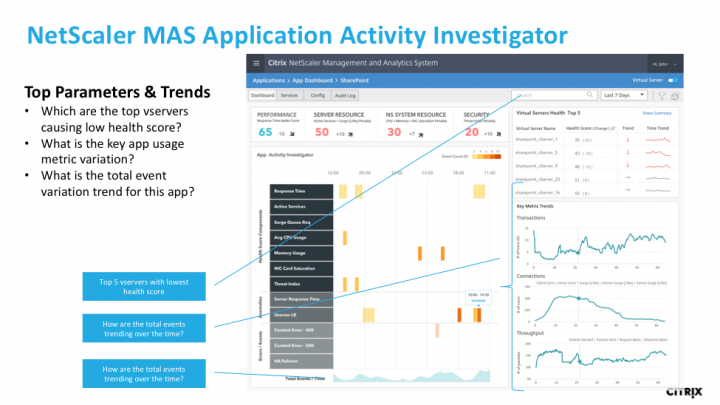
Among other things, NetScaler MAS enables precise access control based on applications and roles, allowing you to safely and securely control access to applications for different groups of users.
NetScaler MAS is licensed in two ways. Free license includes up to 30 virtual IP: up to 30 virtual servers will be supplied free of charge, with full functionality. 30 virtual servers can work together with thousands of devices - they remain free.
If you need more virtual server functionality or you need an Advanced Analytics, you need to purchase a license. In fact, only analytics is licensed for a certain number of applications, licensing does not depend on the number of devices. Everything related to inventory management, log collection, configuration auditing is delivered free of charge regardless of the number of software or devices.

The result of the transfer of applications to public clouds can be a number of new tasks:
- Tasks for initialization, configuration and management should be automated. Adaptation to application loads must scale up and down, not just in one particular cloud, but across the entire hybrid infrastructure.
- The application delivery environment can contain a large amount of data about applications, users and devices. In connection with this, as well as with the great complexity of the structure of this environment, powerful analytical tools are required to use the data to control the operation of applications, troubleshoot problems and security threats.
- Comparison of application requirements with network infrastructure resources should be carried out throughout the entire life cycle so that applications can be managed continuously, no matter where they are deployed.
Citrix developed the NetScaler MAS product to solve the set tasks. First of all, this software interacts with network elements from Citrix - solutions of the Citrix NetScaler family and analyzes their status. Citrix NetScaler MAS manages all NetScaler network products, with the exception of the SD-WAN edition Standard.
')
NetScaler MAS provides the following features:
- Centralized management for high performance: NetScaler MAS automates administrative tasks, including managing the configuration of Citrix NetScaler software and hardware systems and certificates, saving time and eliminating human error. NetScaler MAS also seamlessly integrates with cloud management software and SDN - Cisco ACI, VMware NSX, Alcatel Nuage.
- Monitoring and analysis: NetScaler MAS uses data from application delivery controllers and web services to proactively identify and detect security threats.
- Application Lifecycle Management: NetScaler MAS manages NetScaler application delivery controllers across the entire application delivery infrastructure. It is understood that NetScaler MAS can audit the configuration of application controllers — which models of equipment or hardware with which software versions are currently running in the infrastructure. In addition, it analyzes how the application now meets the requirements for processing the loads assigned to it.
In 2017, the NetScaler version MAS 12.0 was released, which implemented the following features:
1. Functions of real-time data analysis, machine learning and troubleshooting. They help administrators find and quickly solve problems related to application performance and security across the entire application infrastructure.
Anomalies in applications can be very different, for example, the delay in server response. Here it is possible to use machine learning mechanisms to eliminate the anomaly. Next, the system shows a graph of which services contribute to a change in server performance and bursts of their activity. Thus, it is possible to see the load distribution picture in more detail.
With standard balancing, requests are distributed across servers in averaged form, ensuring approximately the same load on the available computing power. If a nonstandard situation arises, when one server is clearly unloaded or falls out of the pool altogether, this anomaly will be displayed on the dashboard and the administrator will see a description of the causes of the problem. So you can eliminate the problem "at the start" level of interaction with the infrastructure. When up to 50,000 Virtual IPs are analyzed at the same time, it is much more convenient to see the full picture of “health” on the common panel, where all changes and errors are immediately displayed with the possibility of their prompt resolution.
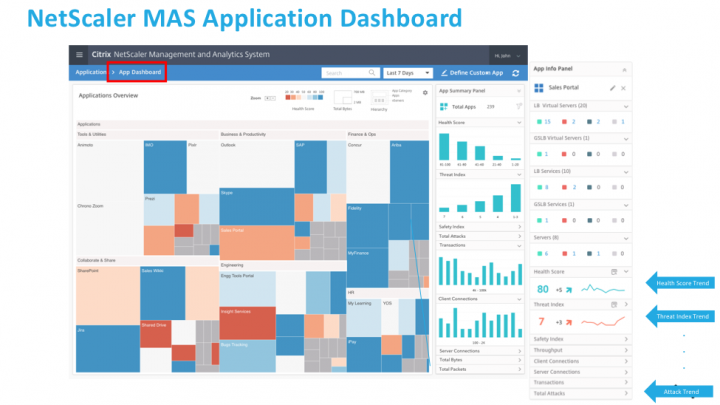
2. Another important innovation is the use of declarative Stylebook templates. This is a configuration template that simplifies setting up standardized applications, such as Microsoft Skype for Business applications. Using a template, you can deploy the setting for this application on a particular controller (NetScaler). It is enough to drive addresses into the required fields and the application will work correctly. That is, the Stylebook is a kind of software template that, through the API interface, configures application controllers. Stylebook can also be edited to the needs of the application developer and, if necessary, extend it to any number of devices controlled by NetScaler.
Due to this, NetScaler becomes interesting not only to network engineers, Citrix is moving in the direction of SDN (Software-defined network), so that developers who are responsible for applications can configure some network parameters of applications without the help of network administrators. In addition, developers can be confident that their actions will not adversely affect the network infrastructure.
You can create a stylebook to configure a specific NetScaler feature or use it to create configurations for enterprise application deployments, including Microsoft Exchange and Skype for Business. After the application is planned, an even larger set of tools for managing the application environment opens.
3. Assessment of the "health" of the application, which collects information about the performance of the application based on the industry standard APDEX. The assessment takes into account the level of user satisfaction and other indicators.
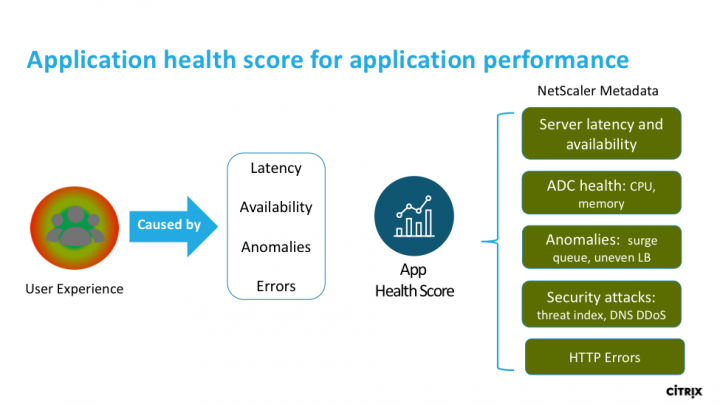
Citrix has its own traditional algorithms, and the Application Health feature reflects the health of the application as an abstract value to remove negative factors such as the load of NetScaler resources by this application, the load of user queues, or errors on network cards. As a result, an integral indicator of the importance of these errors is collected, and a parameterized indicator of the health of the application is displayed.
Since there are about a thousand of NetScaler MAS deployments in the world today, it is not yet possible to estimate how useful this function has been for network administrators. Information about its use by customers falls into the category of advanced analytics. However, by getting the configured information panel of all network applications with which the administrator deals (MS Exchange, Skype, various web services), you can immediately see how popular this or that application is with users, as well as the health index of each application.
3. Management software and SDN.
If the customer has an SDN built using Cisco ACI, either with VMware NSX or OpenStack, NetScaler MAS can be integrated with them. NetScaler collects statistics and distributes control to its devices, including transferring some of the information to the control modules that the customer has selected.
When NetScaler MAS integrates with a certain orchestrator, when there are not enough resources, MAS issues a recommendation about the need to add a new VPX or CPX. That is, it becomes necessary to add the necessary services to the balancing or to increase the number of virtual balancers in order to relieve the current overloaded service and increase the user experience. Thus, although problems arise, their impact on infrastructure and usability at this stage is minimal or not felt at all. Adjustment of the state of the application occurs in an automated mode. In this case, NetScaler MAS knows what it takes to “pick up” or “get” from the orchestrator and can manage its infrastructure on its own. Of course, from the hardware point of view, everything looks somewhat more complicated.
Now NetScaler MAS can be a virtual machine license server: you can raise VPX, issue a license to it, and as soon as you don’t need it, disable it. On the one hand, it is possible in the automated mode on the basis of analytical data to raise or switch off this or that balancer. On the other hand, if there is a need after some time in another place to raise the balancer - you can always transfer the license without forcing the customer to pay dozens of unnecessary VPX, which he uses at different times.
4. Application Activity Monitoring App Activity Investigator allows you to perform advanced analysis of application performance indicators. To create normal traffic patterns, transactions are monitored, and machine learning techniques are also used. These models allow you to determine the anomalies that, together with other tools, MAS ensures optimal application performance and allows you to more quickly solve problems.
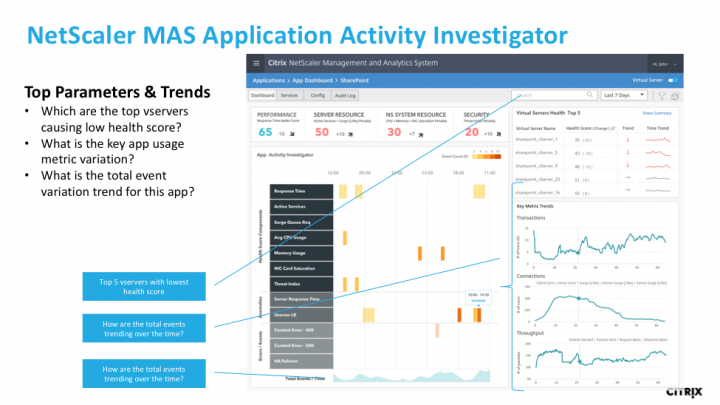
Among other things, NetScaler MAS enables precise access control based on applications and roles, allowing you to safely and securely control access to applications for different groups of users.
NetScaler MAS is licensed in two ways. Free license includes up to 30 virtual IP: up to 30 virtual servers will be supplied free of charge, with full functionality. 30 virtual servers can work together with thousands of devices - they remain free.
If you need more virtual server functionality or you need an Advanced Analytics, you need to purchase a license. In fact, only analytics is licensed for a certain number of applications, licensing does not depend on the number of devices. Everything related to inventory management, log collection, configuration auditing is delivered free of charge regardless of the number of software or devices.
Source: https://habr.com/ru/post/354362/
All Articles