Panda VPN for home

The new home antivirus Panda Dome contains the Panda VPN module, which allows you to quickly connect to a VPN and use any websites, different messengers, social networks and various forums to get acquainted with music, movies and software. Let's see what Panda VPN is and how it works.
What is Panda VPN
')
Panda VPN is one of the modules of the Panda Dome home antivirus. Moreover, Panda VPN is present in all Panda Dome tariff plans, ranging from the free version of Panda Dome FREE antivirus to the premium paid version of Panda Dome Premium.
Panda VPN is one of the easiest-to-use home VPNs that safely “tunnels” your Internet connection through one of the thousands of available VPN servers located in 23 countries around the world (at the time of this writing): USA, UK, Canada, Spain, Japan, Italy, Germany, Norway, France, Hong Kong, India, Russia, Netherlands, Singapore, Ukraine, Ireland, Australia, Japan, Denmark, Mexico, Brazil, Czech Republic, Turkey.
System requirements
Minimum system requirements:
• Windows 7 SP1 and higher
• Android 4.0.3 and higher
• iOS 8.x and higher (iOS support is expected soon)
• Mac OS 10.9.5 and higher (Mac support is expected soon)
Complete privacy
Panda VPN does not collect any information that can personally identify you. This module does not collect, store or submit to any third parties any user identifiers, including IP addresses. The solution also does not store any logs of the activity of its users.
All inbound and outbound traffic circulating between your device and the Internet is encrypted and decrypted by your device or VPN servers. AES 256-bit encryption is used to secure your data. If you have an old device or a very weak processor, the encryption / decryption process can take a little longer and slow down the speed a little.
Although, frankly, even on a virtual machine with Windows 7 Professional and 1 GHz of RAM, the reduction in the speed of work on the Internet through Panda VPN is almost not visually felt.
Versions of Panda VPN
Panda VPN is available in two versions: FREE FREE and paid PREMIUM. The free version has a traffic limit of 150 MB / day. Also, users of the free version cannot choose a VPN server through which a VPN connection is required, but connects automatically to the nearest server. Users of the PREMIUM version have no restrictions, and are free to choose any VPN server located in one of the 23 countries of the world available at the time of this writing.
The free version of Panda VPN is available in all Panda Dome tariff plans, while the paid version of Panda VPN Premium will be available in the Panda Dome Premium tariff plan (similar to the current Panda Gold Protection antivirus) or separately as an add-on Panda VPN.
How to work with Panda VPN
On the website www.pandasecurity.com we downloaded the free version of Panda Dome, which provides a free version of VPN.
After installing Panda Dome, open the VPN module. By default, it is disabled, so you need to install it.
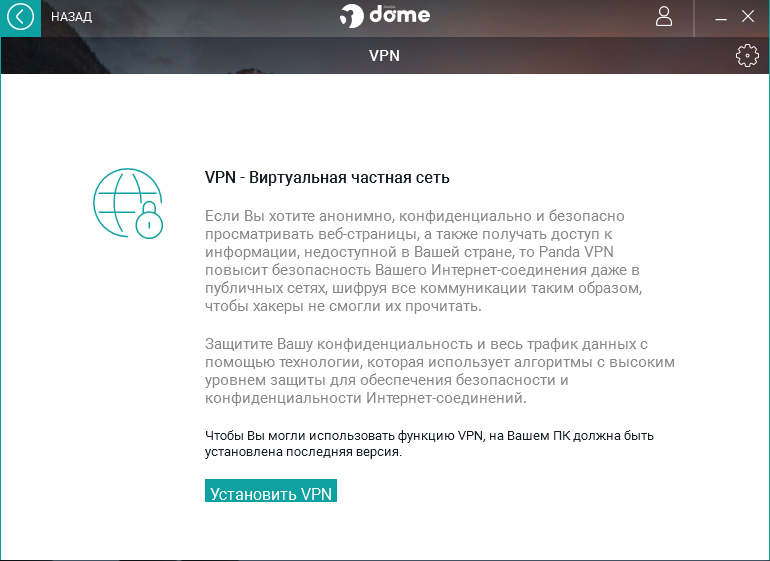
After installing the Panda VPN module, you will be able to manage this module, although it is very simple: connect or disconnect.
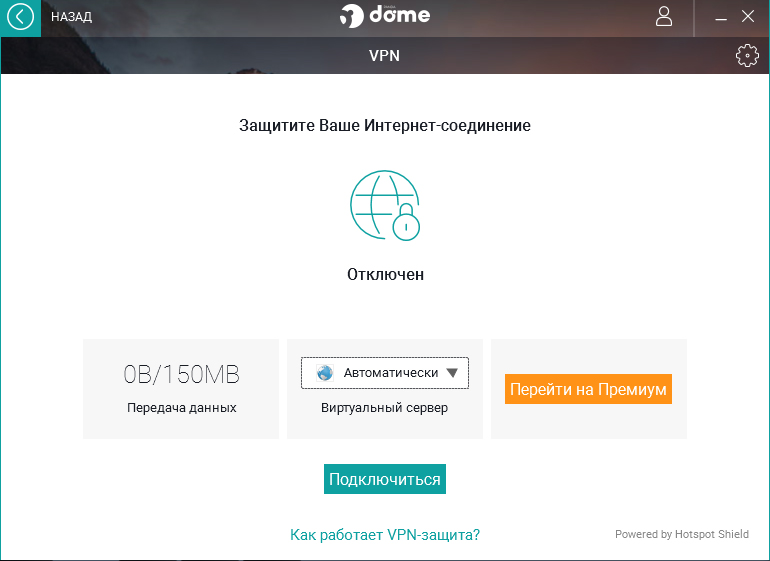
If you click on the gear icon in the upper right corner, you can go to the settings section. Only the following options are available here:
• Automatic activation of VPN after rebooting the PC - most likely, this option will be primarily useful for those who use an unlimited version of Panda VPN PREMIUM so that after rebooting the PC each time not to turn on VPN manually
• Automatically establish a VPN connection when connecting to an unsafe WiFi network - this option will probably be useful to everyone, because yet it is better to work confidentially and safely in public networks
• Country selection for automatic connection - this option makes sense only for users of the paid version of Panda VPN PREMIUM.
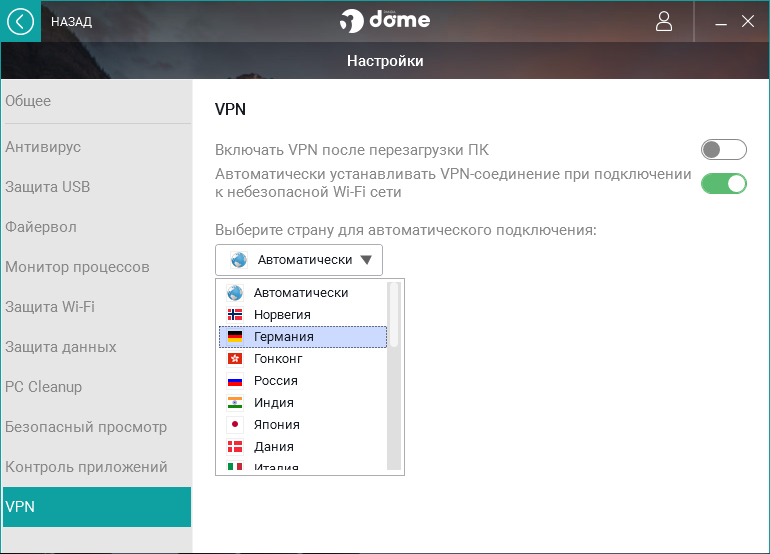
To connect to a VPN, you need to click on the Connect button in the VPN module. Panda quickly connects to the corresponding VPN server (in our free case, we connected to the server in Russia).
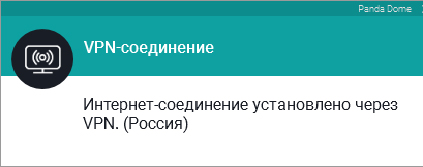
As you work through a VPN connection, the free Panda VPN module shows in real time the amount of traffic used. There is also a button to switch to the PREMIUM version, as well as the Disconnect button to disable the VPN connection.
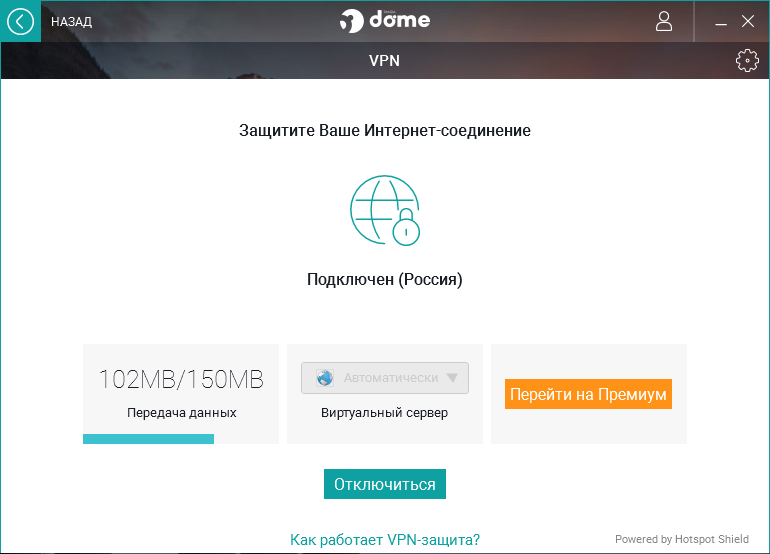
Before you approach the traffic limit, Panda will remind you of this by a pop-up window:
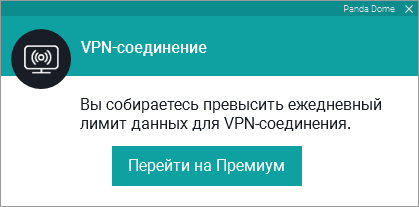
When the daily traffic limit is exceeded, the VPN connection is automatically disconnected, which you can see in the Panda VPN module:
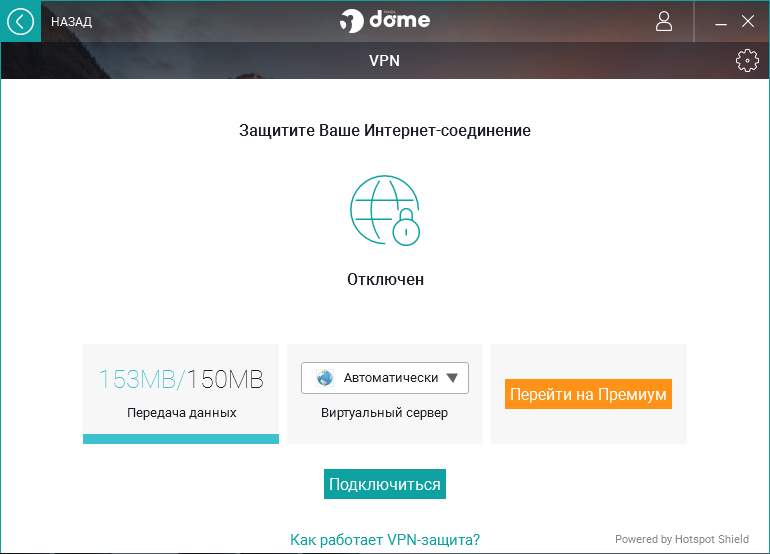
and through the pop-up window:
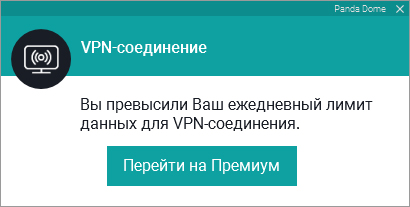
When can Panda VPN be useful?
VPN allows you to send encrypted data over ordinary, unencrypted communication networks. But besides the fact that VPN provides you with confidential and secure web browsing, there are other advantages to using it.
WHERE Panda VPN should be used:
• When connecting to the Internet via public Wi-Fi (hotels, bars, restaurants, on the street, on a visit, etc.).
• When using “shared” Wi-Fi or Internet connection (for example, via a cell phone).
• At home, if you want your provider not to see which sites you visit.
WHEN Panda VPN should be used:
● Example 1: When you are in other countries (especially in Asia, Africa and the Middle East), access to some Internet content may be blocked there. Using a VPN connection through a server located in another country will allow you to freely connect to the required Internet content;)
● Example 2: To prevent data theft when connecting to a public Wi-Fi network. One of the most popular hacker techniques is the use of security vulnerabilities on public Wi-Fi networks to penetrate your device.
● Example 3: When connecting to online resources from another country, it also makes sense to use a VPN by connecting to a server from that country to increase the connection speed.
● Example 4: To maintain confidentiality and prevent your own identity when online shopping and working with the Internet bank. Using a VPN connection, your Internet connection will be encrypted, and therefore it will be almost impossible for unauthorized persons to steal your login details.
● Example 5: When viewing streaming media content from resources such as Netflix, HBO, Hulu, etc .:
o If you can’t wait for the latest episode of your favorite series to be available in your country, then use VPN and connect to the server in the country where this series has already appeared on the screens
o If the display of certain programs and TV shows is blocked at all in your country, then again using a VPN connection through another country will allow you to bypass this ban.
● Example 6: When you make online purchases, try checking prices for the same products in other countries using a VPN and connecting through a foreign server. It is possible that for residents of other countries the price may be lower.
Conclusion
Panda VPN is a built-in module in the Panda Dome antivirus. In general, both Panda antivirus and the VPN module are committed to the same philosophy: the product is intended for a mass ordinary user, and therefore everything works simply, quickly, clearly, automatically and without unnecessary settings. Just what most PC users need.
I was pleased that when connecting to a VPN server with the specified location in Russia, we were able to safely use any instant messengers, social networks and various sites and services. At the free tariff for testing purposes, we were also able to calmly download one music album for review.
Of course, in the framework of the free version at 150 MB / day, you don’t take too much of a run, but it’s quite realistic to chat in social networks when connected via public WiFi. Well, if you like to watch media content, especially not always available in our country, then the PREMIUM version (the default license for 5 devices) will help here without any restrictions.
Source: https://habr.com/ru/post/354170/
All Articles