3CX WebMeeting update, 3CX client for iOS and the Click to Call extension for Firefox
This week at 3CX was rich in new product releases. Judge for yourself: within 5 days we presented new features of the free video conferencing system 3CX WebMeeting , a new version of the 3CX client for iOS and a Click to Call extension for quick calls from CRM (or any website) for the Mozilla Firefox browser. But first things first.
If you hold presentations while standing or prefer to flick through slides not with a keyboard, but with a presenter, these are updates for you! 3CX WebMeeting adds support for standard USB presenters. Just plug the presenter receiver into the USB port and flip through the online PDF presentation as you are used to.
Surely you are faced with a situation where you or another participant suddenly "throws" out of the conference. As a rule, this is due to the unstable quality of communication or overload of the participant’s PC processor. Now 3CX WebMeeting can recognize such situations and reconnect the session automatically, without user intervention.
')
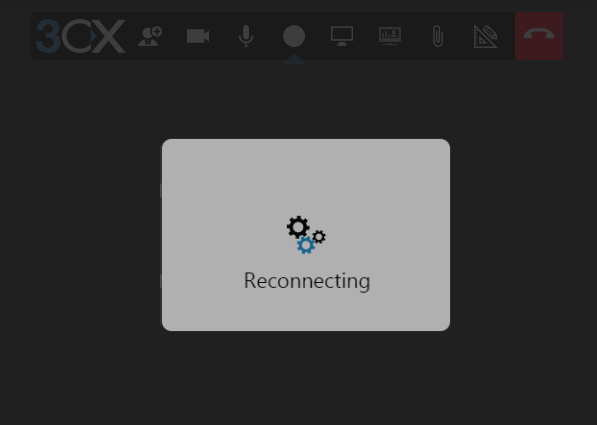
Another WebMeeting enhancement allows you to manage users from the chat window of the current conference. Clicking on the user brings up a menu where the organizer can control the participant’s camera and microphone, change the user's role in the conference, and even forcibly disable the user if he creates interference.
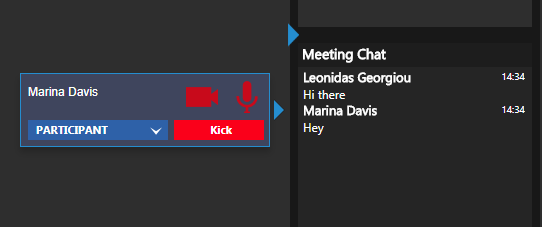
From small improvements can be listed:
The latest beta version of the 3CX client for iOS received faster PUSH notifications. Now the message about the incoming call appears extremely quickly, which reduces the likelihood of losing the VoIP call. Improvements have also been made in conferences and employee status displays. List of major improvements:
If you have not yet become a 3CX client beta tester for iOS, do it now by filling out the 3CX TestFlight form.
Video review of the 3CX client for iOS (in English - enable Russian captions)
We also introduced the Firefox version of our popular Click to Call extension , which recognizes numbers on any web page, be it your CRM, online accounting or any other web site. The recognized number is underlined. Now you can click on it, and the number will be automatically dialed through the 3CX web client - without copying and pasting. The extension greatly simplifies and speeds up the dialing of any number with which the user meets in work.
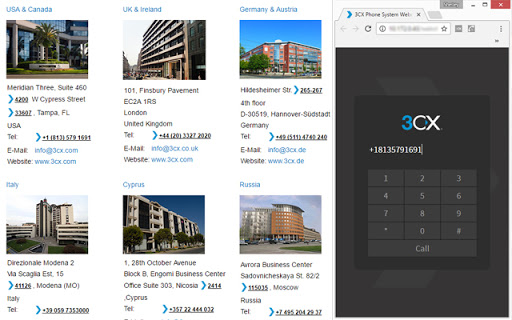
When the extension is installed, you can configure its parameters:
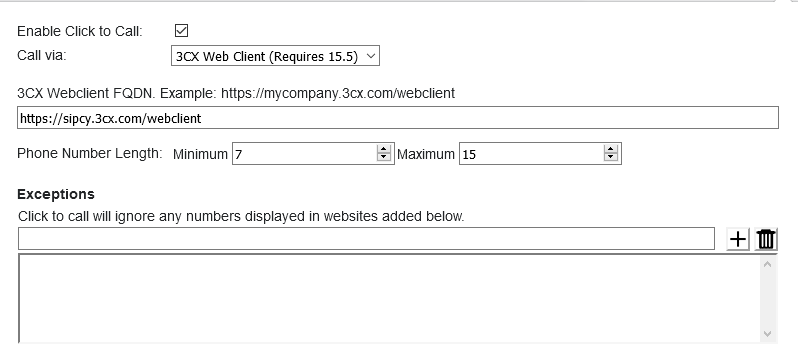
USB recenter support for convenient presentations
If you hold presentations while standing or prefer to flick through slides not with a keyboard, but with a presenter, these are updates for you! 3CX WebMeeting adds support for standard USB presenters. Just plug the presenter receiver into the USB port and flip through the online PDF presentation as you are used to.
Automatic reconnection to the conference when the connection is broken
Surely you are faced with a situation where you or another participant suddenly "throws" out of the conference. As a rule, this is due to the unstable quality of communication or overload of the participant’s PC processor. Now 3CX WebMeeting can recognize such situations and reconnect the session automatically, without user intervention.
')
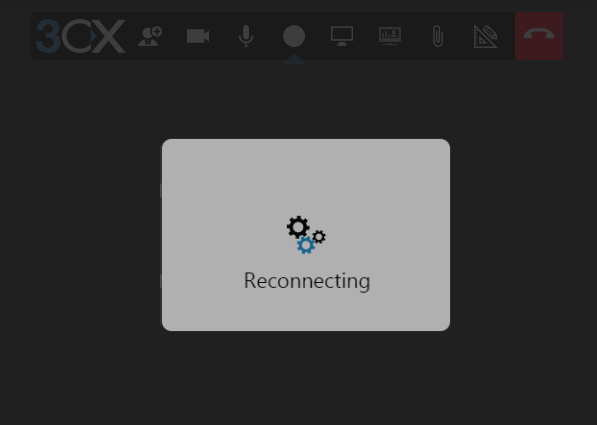
User management from chat interface
Another WebMeeting enhancement allows you to manage users from the chat window of the current conference. Clicking on the user brings up a menu where the organizer can control the participant’s camera and microphone, change the user's role in the conference, and even forcibly disable the user if he creates interference.
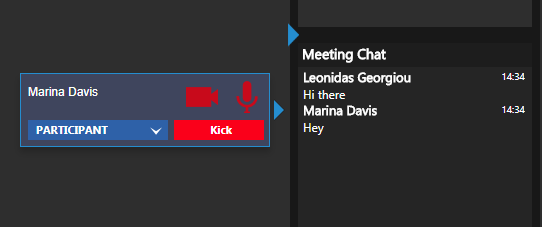
Other 3CX WebMeeting Improvements
From small improvements can be listed:
- New page design for connecting users to the conference
- Moving and resizing user videos
- Quick search string
- New WebMeeting MCU servers around the world, including countries b. the USSR
- See the change log for a complete list.
New 3CX client for iOS - beta version for testing
The latest beta version of the 3CX client for iOS received faster PUSH notifications. Now the message about the incoming call appears extremely quickly, which reduces the likelihood of losing the VoIP call. Improvements have also been made in conferences and employee status displays. List of major improvements:
- The option to add a contact appeared on the screen of recent calls.
- Added option to make a call via GSM network (Call via GSM) in the contact menu
- The option to view contact properties has appeared on the employee status screen.
- Added compatibility with 3CX SP5 (server update is expected)
- Full changelog .
If you have not yet become a 3CX client beta tester for iOS, do it now by filling out the 3CX TestFlight form.
Video review of the 3CX client for iOS (in English - enable Russian captions)
3CX Click to Call extension for Mozilla Firefox browser
We also introduced the Firefox version of our popular Click to Call extension , which recognizes numbers on any web page, be it your CRM, online accounting or any other web site. The recognized number is underlined. Now you can click on it, and the number will be automatically dialed through the 3CX web client - without copying and pasting. The extension greatly simplifies and speeds up the dialing of any number with which the user meets in work.
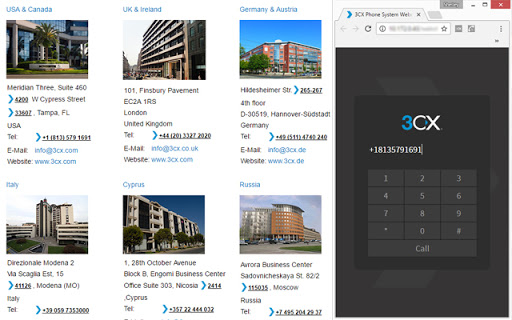
When the extension is installed, you can configure its parameters:
- Call via: two dial-up options are available: call through the 3CX web client (3CX v15.5) or via the 3CX client for Windows (TEL protocol).
- 3CX web client FQDN: Your web client URL is usually automatically populated. However, you can specify your own web client URL.
- Number Length: the minimum and maximum number lengths that will be recognized by the extension. Thus, the extension will be able to correctly recognize phone numbers, and not other numbers.
- Exceptions: one or more URLs for which the extension should not recognize numbers at all. A typical example is an online table with numbers that you often use in your work.
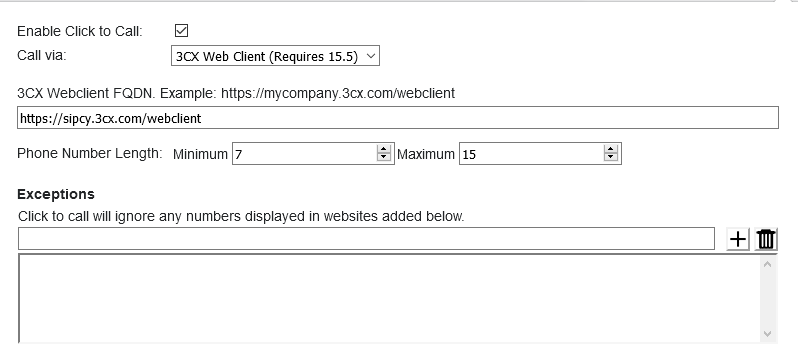
Source: https://habr.com/ru/post/354164/
All Articles