Overview of the new line of home antivirus Panda Dome

Panda Security launches the new Panda Dome comprehensive security solution to provide easy and reliable protection for home devices with Windows, Mac and Android. The solution has flexible tariff plans (including a free tariff) and a set of extensions that allow you to select the required modules depending on current needs. We offer you a review of the new Panda Dome.
What is Panda Dome
Panda Security has released a new anti-virus Panda Dome - a comprehensive solution for the security of home devices with support for Windows, Mac and Android. This solution has replaced the Panda 2017 home antivirus product line. The solution is based on a new engine, includes a number of changes and additions to the protection options, and also includes a new VPN module. All changes were made in order to further increase the level of protection, performance and usability.
')
The main difference in the Panda Dome concept from the previous Panda 2017 home product line is that the new solution is not a line of individual products with its own functionality, but a single product, i.e. A single platform, which, depending on the chosen tariff plan, provides the user with access to certain protection modules and services. Thus, Panda Dome is a flexible structure that adapts its behavior to the specific needs of the user. As a result, the user can build the product "by himself": for example, free Panda Dome Free + paid Panda CleanUp extension to optimize PC performance + paid Panda VPN Premium extension, etc.
The Panda Dome solution is based on the next generation engine. The main difference is the use of Big Data and Artificial Intelligence, which allows continuous monitoring of absolutely all active processes and their interaction with each other, regardless of whether these processes are legitimate (reliable) or not. The new engine allows you to provide reliable protection against new, improved and unknown threats.
By the way, it influenced the choice of the name. Dome, translated from English, among other options, means the dome, cap. Thus, the user of Panda Dome is under a strong dome, protecting it from digital threats.
So let's move from words to deeds and see what the Panda Dome really is. In today's article we will mainly talk about Panda Dome for Windows as the most common operating system. However, be sure to mention the capabilities of the solution to protect Android and Mac.
Installing on Windows
Panda Dome, like previous versions of Panda's home antivirus software, is a very light product, justifying its “cloudiness”. If we talk about protection for Windows, then installing the solution requires a processor with a clock speed of at least 300 MHz and at least 128 MB of RAM, as well as Windows XP (SP3, 32-bit), Vista, 7, 8 and 10 (32 and 64-bit). As you can see, such modest system requirements allow you to install the product on almost any computer.
We downloaded the Panda Dome distribution from the global website www.pandasecurity.com . It turned out to be a small online installer of about 2 MB in size.

At the very beginning of the installation, you must specify the activation code. But if you do not have it, you can continue without it - in this case the product will be installed in the free version. After that, you need to specify the installation folder (or accept the default one), and also choose the interface language (by default, it is taken from the operating system) and specify the Panda Safe Web extension options settings for your browser, which allows you to organize safer browsing.
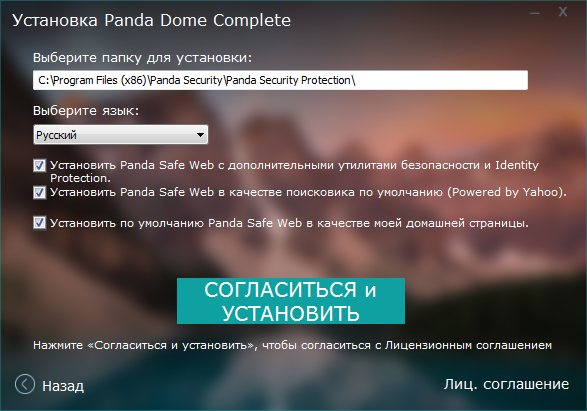
After that, the online installer begins the process of installing the product on your computer, during which it downloads all the necessary additional files from the cloud. It is for this reason that an Internet connection is required to install the product.
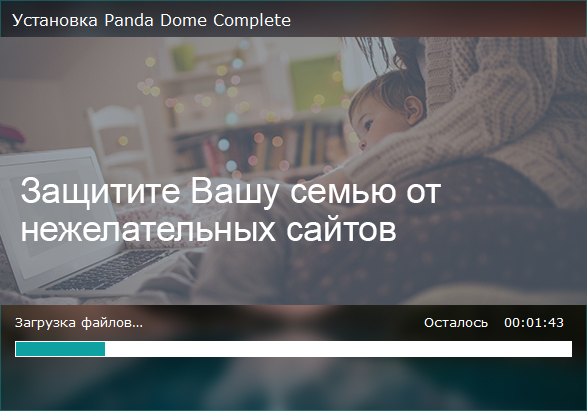
Although standard offline distributions of more than 60 MB are available, which can be installed without the Internet, the convenience of the online installer lies in the fact that when using it you are guaranteed to receive the latest version of the product.
I must say that the installation was quick and without any problems. By the way, if your PC has the .NET Framework version lower than 4.6, then during the installation you will be asked to update its version.
After installing the product, you will be asked to enter your Panda account, which is linked to an email address. You can either immediately create a new account (if you don’t have one yet or need to bind the license to a new email address), or specify an existing account and log in to it.

We have indicated your existing account and tied this product to it.
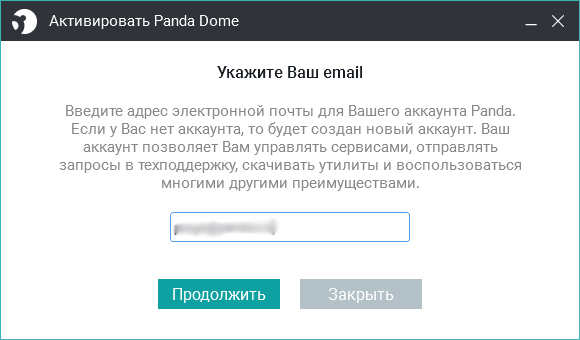
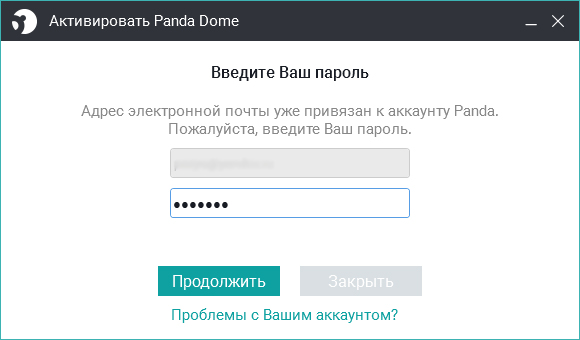

After installation, you can also activate your product with an activation code (if you have previously purchased it), or you can continue using the product as a free trial version.
Since we tied the product to an existing account, then we decided to activate Panda Dome to use the activation code from the paid product Panda Global Protection 2017, and therefore we received a new Panda Dome Complete with an almost complete arsenal of protection modules and services.
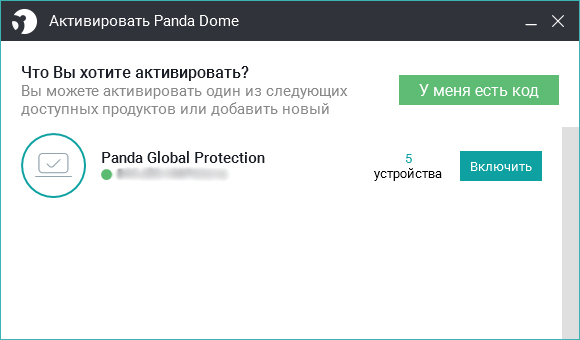
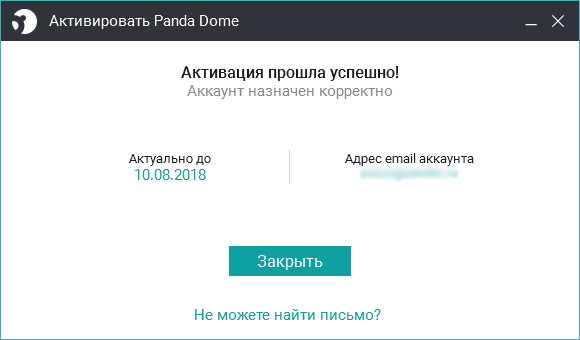
Interface
The first thing you immediately notice in Panda Dome is the new modern design, which, in our opinion, has become more comfortable. And, despite the fact that, on the whole, the arrangement of elements repeats the previous line, access to modules and services in the new Panda Dome has become easier.

For example, all modules are available directly from the main window.

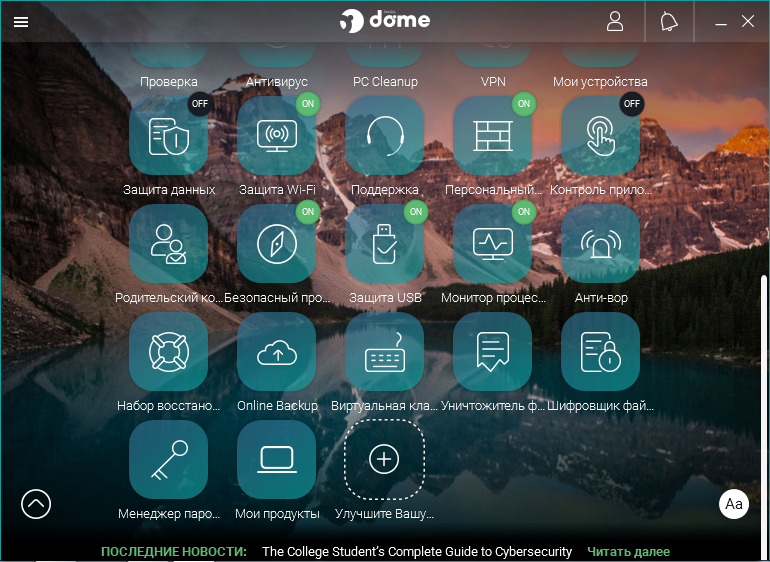
In the upper left corner a standard button with horizontal bars appeared to display the service menu instead of the Start button in the previous line, which looked somewhat out of place and incomprehensible. And if you are inside a partition, the Back button is always shown in the upper left corner to return to the previous window.

At the top of the window in the center is the product name of Panda Dome, by clicking on which you can always immediately return to the main interface window. In the upper right corner is the account icon, when clicked, you can go to your account or open the My Products section.

Next to the account icon is the notification icon. When new notifications, warnings or reminders are available, this icon will inform you about it with its modified appearance. Clicking on the icon opens a window with available notifications.
The creeping line with the latest news from the Panda Security Media Center is located at the bottom. When you click on it, you will be taken to a window with announcements of the latest news on information security.
Separately, of course, I want to say about the background design of the main window. If all the other solution windows remained in a businesslike and strict design, then in the new Panda Dome the main window has a beautiful background that immediately attracts attention and tries to convey the most pleasant feelings to you. At the same time, it is possible to change the background image in the product settings and enable the option of automatically changing the background of the application.
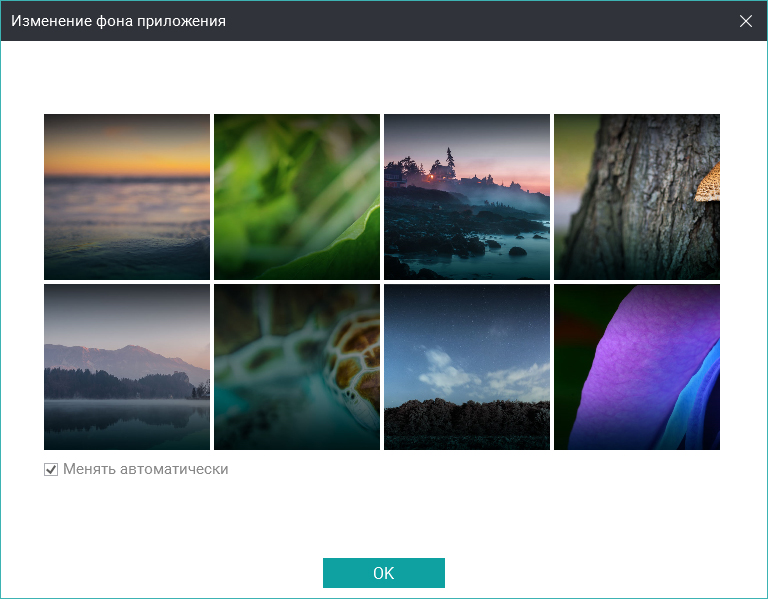
In addition, the interface is based on new modern technologies, which allows it to work more quickly, which is really noticeable compared with the previous line.
Basic Security Modules for Windows
To write this review article, we used the Panda Dome Complete tariff plan (we will tell you more about the composition of the plans at the end of the article), within which almost all the functionality of the new solution became available.
So, here are the main security modules:
• Antivirus - offers automatic protection against all types of threats, including viruses, trojans, cryptographers and other malicious programs
• Firewall - protects your computer from hacker intrusions and attacks
• Data protection - monitors the access of certain applications to protected folders and files, providing protection from unknown cryptographers
• Application Control - allows you to configure allowed and restricted applications
• Safe browsing - additionally protects the user when browsing sites on the Internet
• Process Monitor — analyzes computer-active processes.
• VPN - a built-in utility that allows access to the Internet through secure proxy servers, providing privacy and additional protection from hackers and other intruders
Antivirus
This module offers protection against all types of threats, including viruses, trojans, cryptographers, and other malicious programs using all available techniques: cloud knowledge base, Collective Intelligence, local signatures, cloud heuristics, behavioral protection, technology to protect against exploits.
The very first icon in the main window allows you to open the option of checking the PC on demand.

Panda Dome offers three types of scanning:
• Critical zones for quick check of memory, current processes, cookies, etc. Scanning is quite fast, allowing you to check the main system elements that are more likely to be infected.
• Full scan allows complete and comprehensive verification of the entire PC.
• Custom scan is designed to scan individual folders and files.

When you start a scan, a corresponding window opens in which information is displayed about the scanned object and the total number of scanned objects and detected threats. You can pause the check at any time or cancel it. There is also an option to automatically turn off the computer after the scan is completed, which is very convenient if you, for example, set to check PCs at night and quietly went to bed. The option "show details" shows additional information with the ability to go to the full report.


Clicking on the Anti-Virus icon in the main window opens a window with brief information about the results of the last scan by request, the presence of scheduled scans, the status of quarantine. Also in this window is a brief statistic of detection of different types of threats for the current day, week, month or all the time with the possibility of moving to a detailed report.

The antivirus module allows you to manage a number of settings for detecting and blocking threats. Depending on the settings you choose, Panda Dome can block potentially unwanted programs, analyze the behavior of applications and processes, and block them depending on the behavior model. You can also specify the maximum allowed time interval during which Panda Dome will wait for the result of additional analysis from the cloud before allowing the launch of this process.

In addition, you can configure the frequency of cleaning quarantine, as well as specify files, folders and extensions that will be excluded from anti-virus checks. If you consider any of them to be exactly safe and reliable, then excluding them from the scan, you can significantly reduce the time required to perform a deep scan of your PC, although you must be extremely careful when setting exclusions so that it does not affect the decrease in security. Here you can also manage exceptions for objects restored from quarantine.
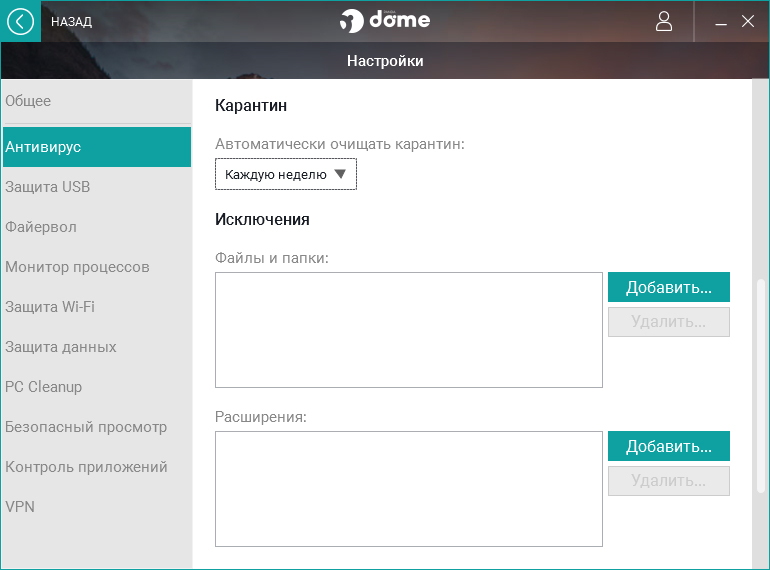
Firewall
Another extremely important protection module that is difficult to manage without is a firewall that protects your PC against hacker intrusions and attacks.
It should be noted that, like other protection modules, the firewall works in an automated mode, and therefore it is extremely easy to use and configure. This module allows you to configure firewall rules for each application you use, allowing or disabling its connections using computer ports. In addition, the firewall offers a set of rules recommended by the manufacturer, although their priority in any case will be lower than that of the user rules.

By default, the firewall independently sets the rights to incoming and outgoing connections for each application depending on the degree of its reliability, peculiarities of its operation and many other parameters. Therefore, if you are not an advanced user, you may well rely on the default settings. Otherwise, you can always customize any rule, add a new one or delete an unnecessary one, and also place them in order of priority.

In addition, Panda Dome offers a static rule-based intrusion prevention system. By default, almost all of these rules are enabled, but you can always customize whether each rule is turned on or off (if you understand this).
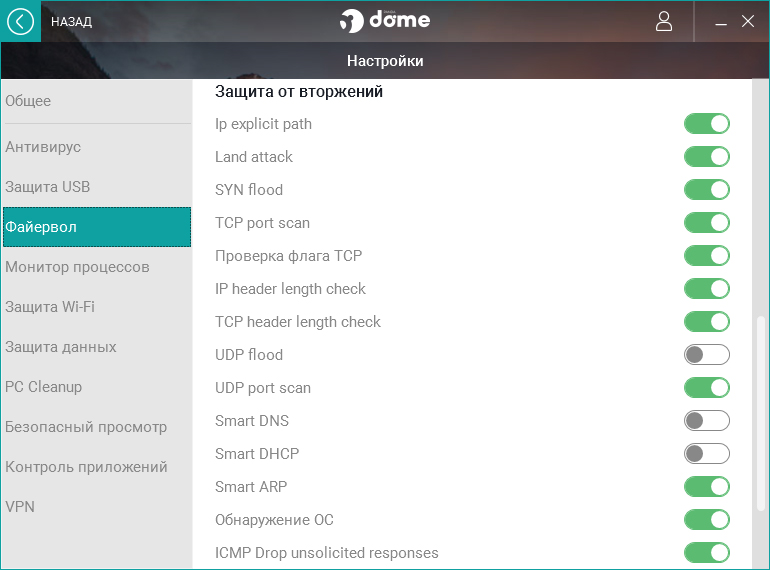
It must be said that this intrusion protection is highly effective: all the attacks we simulated against computers with the Panda Dome installed were stopped before we could gain control of the devices.
The Firewall module also allows you to choose one of three basic ways to connect to the Internet: at home, at work, or in a public place. Depending on this, the firewall rules may change, allowing it to be more aggressive, for example, when connecting to the Internet via free WiFi in a cafe. The module also shows statistics on blocked processes and intrusions with the ability to go to a detailed report of the firewall operation.
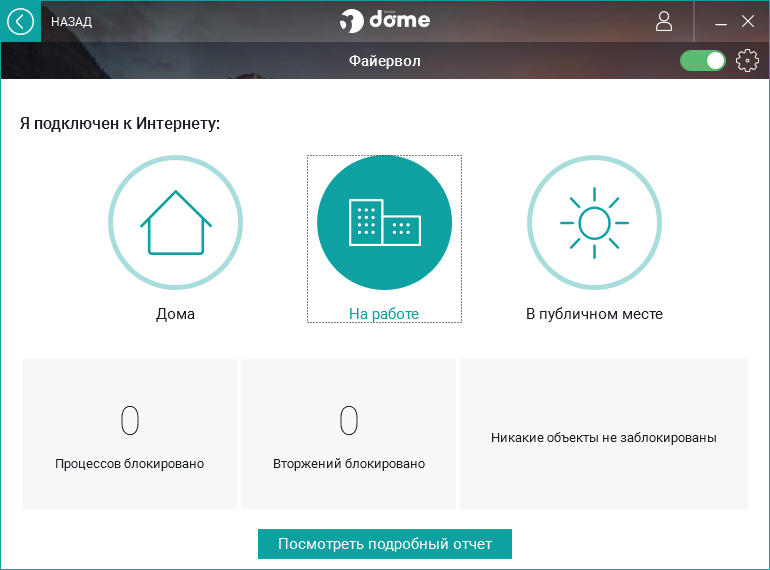
So if you are afraid of hackers and you need an application to protect against them with the possibility of very simple setup, then a firewall in Panda Dome would be the best option.
Data protection
The Data Protection module controls the access of certain applications to protected folders and files, providing protection from unknown encrypters. This module is really extremely effective: an unknown cryptographer, even if it is not blocked for some reason, simply cannot physically access your data file, and therefore encrypt it.
By default, when installing Panda Dome, this module is turned off, and therefore we highly recommend to activate it.
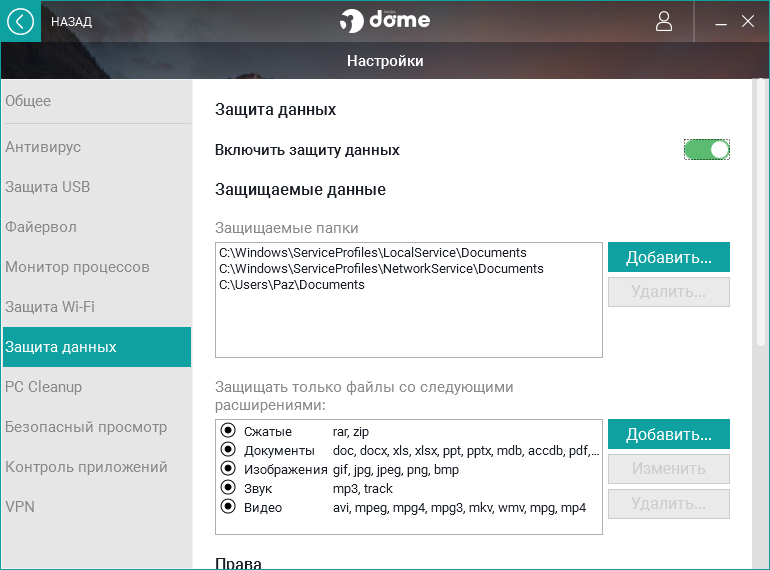
The settings of this module allow you to specify folders with user data and file extensions that must be further protected. Among the latter, almost all the most commonly used types of user files are offered by default (archived formats, MS Office documents, images, sound and video files), but you always have the opportunity to add, change or delete something.
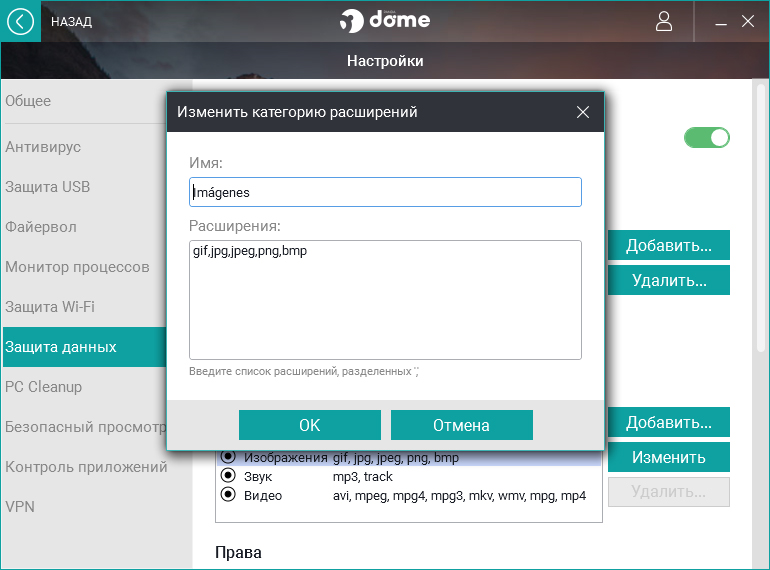
In addition, you can specify which applications are allowed to work with protected objects, and which are not. As a rule, such a list is generated automatically, but you always have the opportunity to add, change or delete.

There is also a convenient option to configure the module for unknown applications: depending on the setting, when an unknown application tries to access protected objects, Panda Dome may ask you for permission to access or automatically block such attempts.
In addition to this, the Data Protection module shows a brief statistic of the last blocked attempts to access protected objects with the ability to view a more detailed report.

Application control
Another extremely useful and efficient module that provides a high level of PC security. It allows you to specify which applications are allowed to run and which ones are not. It also allows you to protect your PC from unknown online programs that can harm it (and therefore you) harm it. When you first launch Panda Dome, this module is turned off by default, although you can quickly and simply turn it on. After this, the module automatically starts its work, blocking prohibited applications.

The list of allowed and prohibited applications is formed in various ways, including automatic mechanisms of formation, but again you always have the opportunity to add or remove required applications on your own, as well as change the rights of previously configured applications. In addition, you can always customize the operation of the module with respect to unknown applications: in this case, Panda Dome will either ask for your decision or automatically block their attempts to launch.
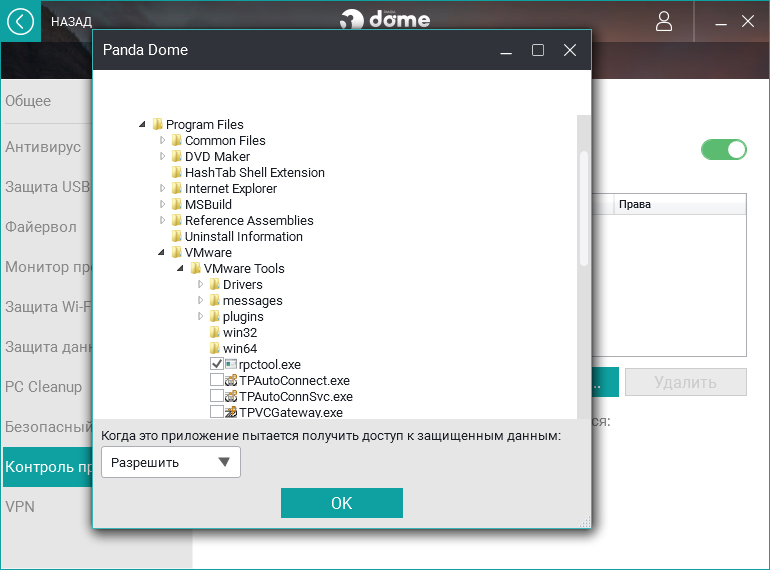
For verification, we decided to ban the harmless WordPad. After that, Panda Dome immediately responded to the attempt to launch it.
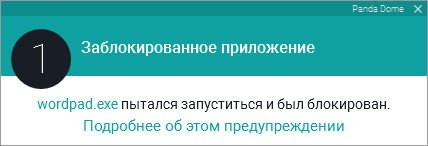
The Application Control module also shows a brief statistic of the last blocked attempts to launch prohibited applications with the ability to view a more detailed report.

Secure browsing
Another easy-to-configure, but very useful web protection feature in the Panda Dome, which allows you to safely visit various websites. In the event that the site is infected with malware or viruses, this module will automatically block access to it. The Safe Browsing module also protects you from phishing attacks thanks to a huge database of phishing sites, which is updated in real time from the cloud.

This module works almost completely in automatic mode, I suggest the user only the ability to add allowed addresses and domains.
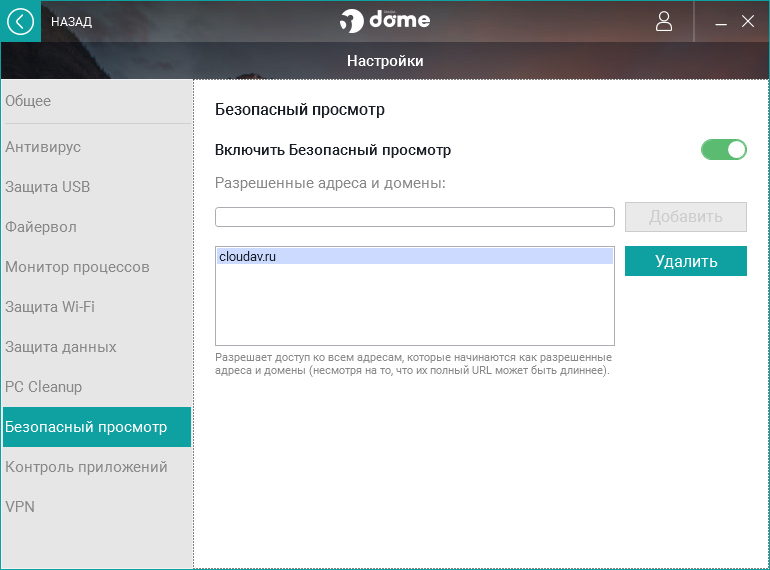
Process monitor
Surely you always wondered what was happening in the background when you were using a PC. Panda Dome as part of the Process Monitor module offers detailed reports on all ongoing processes. It also monitors processes that are dangerous to your computer. All processes are divided into several sections. The most dangerous processes are highlighted in red and blocked.
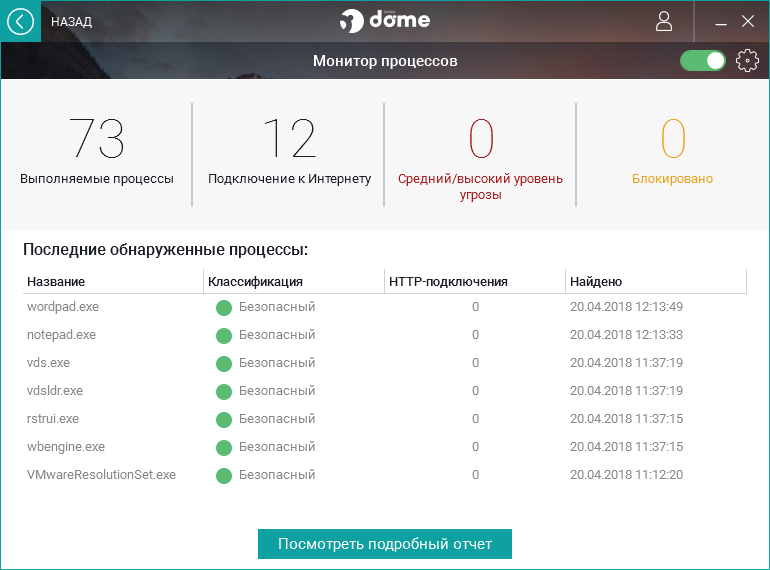
In the detailed report on each process, you can check its classification and status with the possibility of its manual blocking / unlocking, as well as view all the web addresses to which this process was connected.

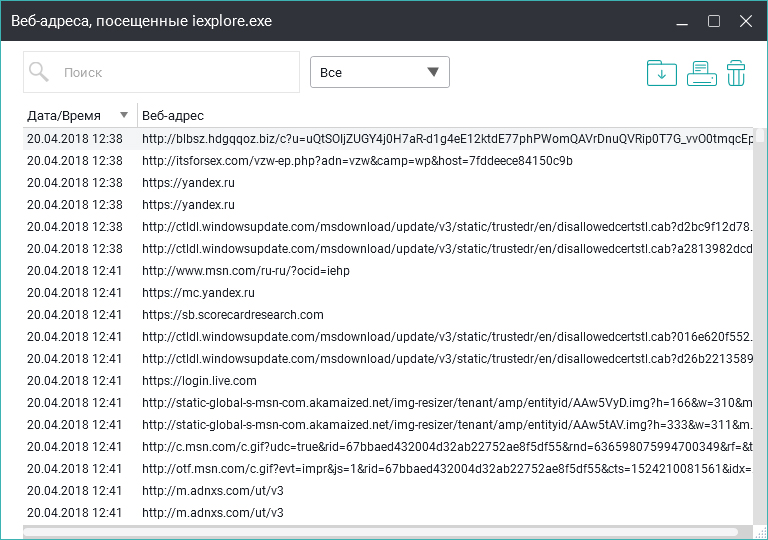
VPN
In home antivirus Panda has a new built-in VPN module, which allows you to secure connections and prevent them from being intercepted by both intruders and controlling state authorities. This module uses data encryption techniques, as well as the ability to select a secure proxy server in one of the 20 countries represented (there is a Russian proxy in the list). The last option only works if you have a premium version of this module connected. Our testing has shown a very high speed without any noticeable impact on the speed of opening sites and downloading.

In fact, the only drawback of the free version of this module is the limit on daily traffic: 150 MB per day. It is clear that with such a volume you can’t pump up much and play a lot, but it can be quite enough for working with social networks and browsing websites. But in the premium version there are no restrictions on traffic.
By the way, what is interesting is that even with a VPN connection through a proxy server located in Russia, resources and instant messengers that were blocked on the territory of the country were still available.
Like other protection modules, VPN works automatically and offers users only a few options: enable VPN after restarting the PC, automatically establish a VPN connection when connected to an unsafe WiFi network (we recommend using it, because sometimes you may forget or not notice that your laptop has connected to the public network), and if there is a premium version, you can choose a proxy server located in a particular country.

Additional functionality
Complex security solutions differ from free and paid basic solutions in the presence of a number of additional features and services. Panda Dome is no exception:
• USB protection
• Recovery Kit
• WiFi protection
• Parental control
• PC Cleanup
• Anti-theft
• Online backup
• Virtual keyboard
• File Shredder
• File Encryption
• Password Manager
• My devices
• My products
Let's try to briefly review these functions.
USB protection
Considering the fact that often many threats are spread due to the automatic launch function of connected USB devices, and the vast majority of ordinary PC users never turn off this feature (they don’t know where it is located in Windows, and many of them do not even suggest that it can be), this module truly becomes extremely useful. We all use flash drives, and almost every one of us knows that the problem of flash drives for PC is akin to the importance of safe sex. And here comes the USB Protection module.
Its main function is just a simple and visual disabling autorun flash drives . This allows you to almost completely eliminate the possibility of automatic infection of the system from the flash drive. In addition, the module is able to offer additional verification of each flash drive connected to the PC before opening it.
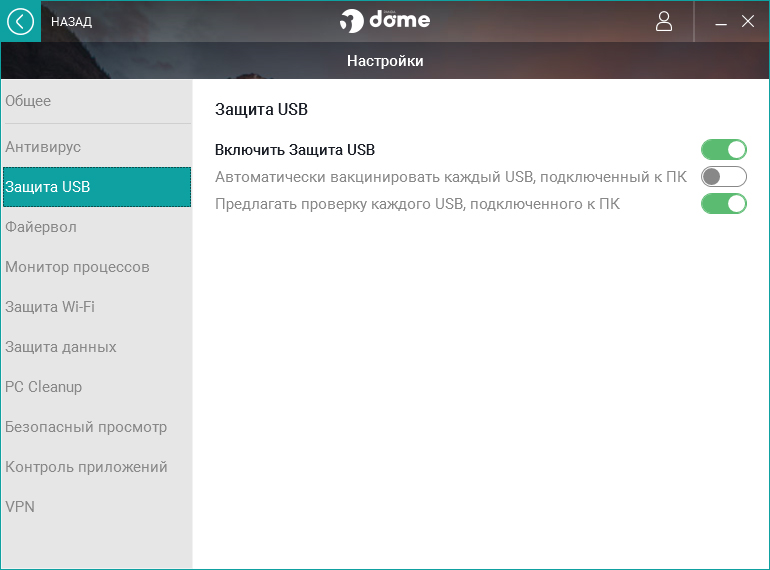
The module also allows you to automatically vaccinate each flash drive connected to a PC, as a result of which such a vaccinated flash drive will not automatically start on any other PC (no matter what antivirus is there and whether the autorun option is disabled), and therefore it will be less at risk be infected. If there is no such need, then you can vaccinate the required flash drive manually:

Recovery kit
This functionality allows you to restore your PC in the event of an unexpected emergency, if the system was damaged as a result of an infection attempt or malicious attack. We leave behind brackets how successful such attempts were, and what their probability is - as they say, and a stick shoots once in a lifetime, everything happens. In any case, you need to insure and be able to not only prevent infection, but also quickly eliminate its consequences. After all, the brakes were invented not for cowards, but for sensible people.

First, Panda Cloud Cleaner is part of the recovery kit - it is a special utility for detecting complex viruses and malware that cannot always be detected using standard techniques and options. Therefore, if you have any doubts and you think that your PC may be infected, be sure to perform a deep scan using this utility. Note that the scanning process can take several hours.
Also, this module contains the option to create an emergency flash drive (similar to an emergency floppy disk or CD in previous years - oh, what were the times!). Such a flash drive can be very useful if your PC cannot be booted. In this case, it will be possible to boot the PC from the emergency flash drive, perform a deep scan of the PC using Panda Cloud Cleaner to remove traces of infection that prevent the system from booting.
We tested the emergency flash drive on some blocked and damaged PCs. The result was excellent: all PCs successfully booted after virus removal and system recovery.
Wifi protection
WiFi connections have become another weak link for mobile devices and laptops, especially when it comes to wireless connections in public places where there is a high probability of running into a Man-on-the-Middle attack or connecting to an infected or hacked router.
Panda Dome, of course, has a WiFi Protection module on this account, which checks and protects wireless connections.
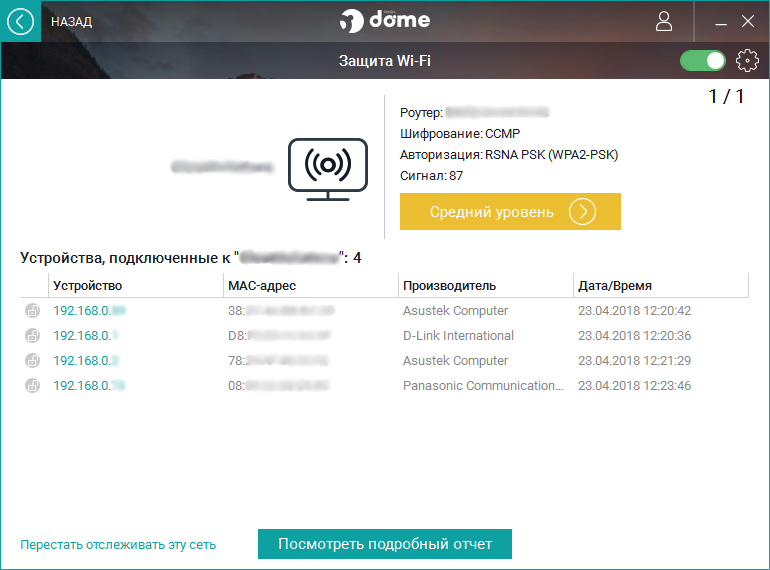
This module displays all devices connected to your WiFi network. Thus, you have the opportunity to check if there are any “extra” devices or uninvited guests on the network.
In addition, this module provides the following features:
WiFi audit.
Performs a scan of wireless networks, performing a search for vulnerabilities, and provides recommendations for improving security. As part of this analysis, the following aspects of the WiFi network are checked:
• Network authentication and encryption
• Computer-to-computer (ad hoc network) connections
• Connection mode
• Network name to avoid common names.
• Signal level
• Channel saturation
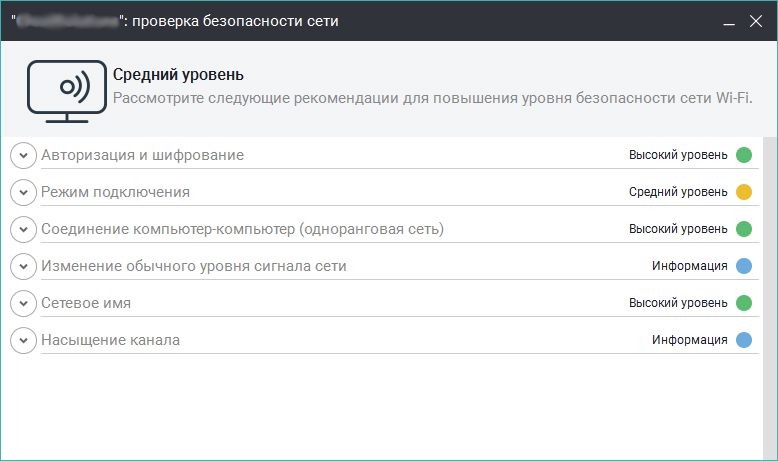
Connection history
You can check which computers were connected to your network in the past, even if they are not currently connected to it. This, in turn, also helps identify potential intrusions.

- Ability to easily identify computers by alias .
- Ability to block access of unknown computers to your computer .
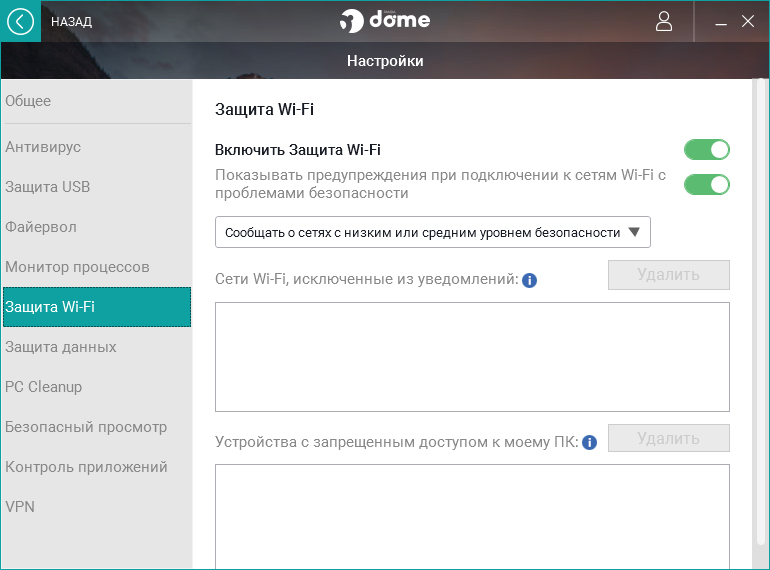
Parental control
The importance of this module is difficult to overestimate, because Its main goal derives directly from its name - to protect our children from you from the many dangers of the Internet. Although the capabilities of the product allow you to restrict access to certain sites not only of children, but also of careless employees of small enterprises.
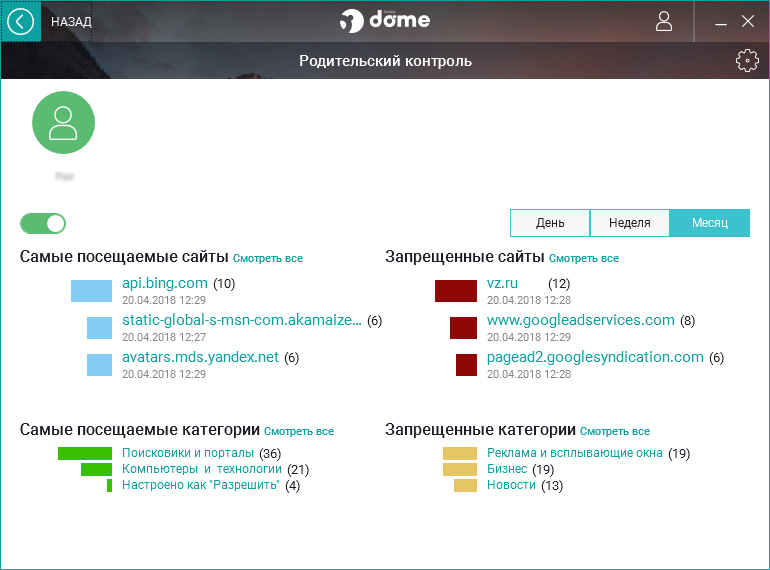
By default, this module is disabled, but it is very easy to turn it on. For each account, you can view general and detailed statistics of visits to websites for a day, week or month, both by categories of sites, and directly at their addresses.
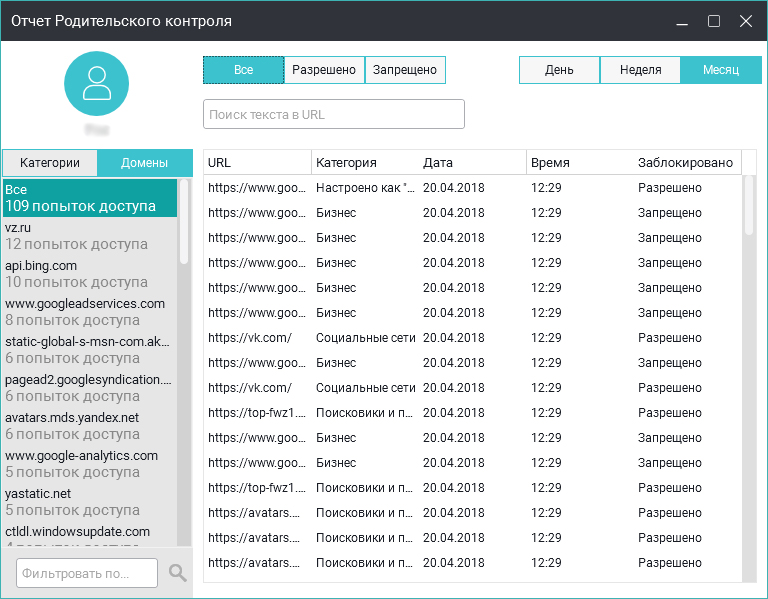
When an attempt is made to access a restricted site, a warning window pops up, and a standard “stub” with information about blocking is shown instead of the site content.

This module is also configured quite simply, because it is not overloaded with all sorts of options, which in most cases are not used. For each account, you must configure which categories of sites are prohibited. For ease of setup, you can use one of the predefined filters (for children, for teenagers, for employees), or create a personal filter or not use it at all.
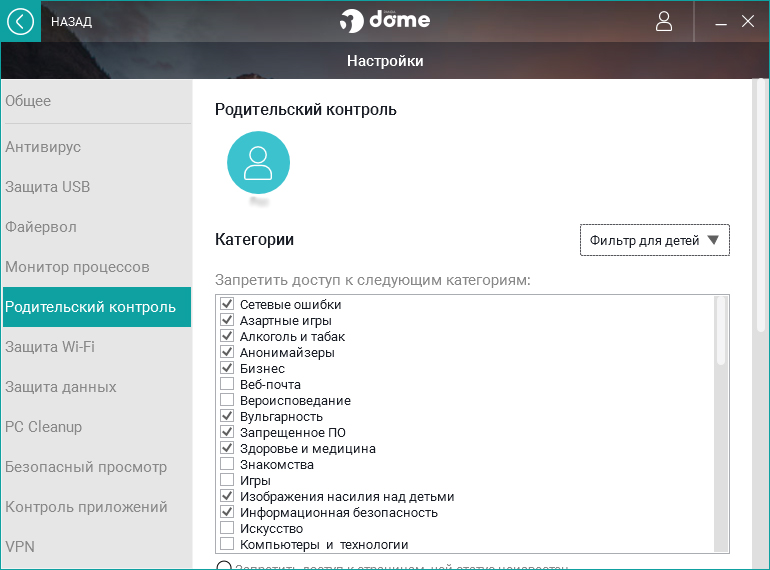
In addition, you can specify whether to deny access to unclassified pages, whose category is unknown. You can also create lists of allowed and denied domains as exceptions to the applied filter.

PC Cleanup

This module allows you to optimize the performance of your PC by increasing its speed by defragmenting, as well as freeing up space on your hard disk by deleting unnecessary files (temporary files, temporary Internet files, browsing history and cookies).

Panda Dome features allow you to schedule your PC cleaning tasks.
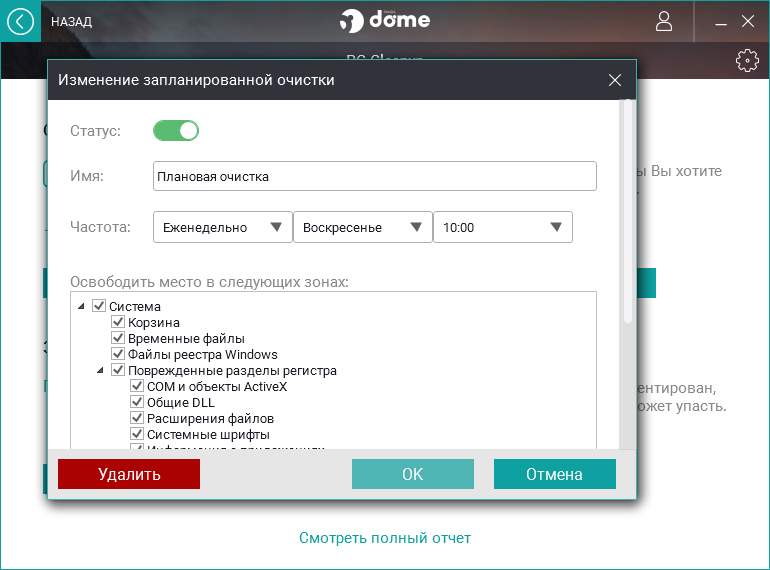
In addition to this, this module provides you with the following functions:
• Download Manager . Allows you to view programs in startup and, if necessary, disable extras. Panda Dome continuously monitors the computer and warns you if any program tries to add itself to startup.

• Cleaning the registry. Removes corrupted and unwanted registry keys that may cause the operating system to crash
Cleaning system settings allow you to create system restore points before performing cleaning tasks, create files with an extended report, and show various warnings.

Anti-theft for Windows devices
The Anti-theft module allows you to remotely find and track your Windows mobile devices that have your Panda Dome license installed via the Anti-theft module directly in the solution itself or through your Panda account.
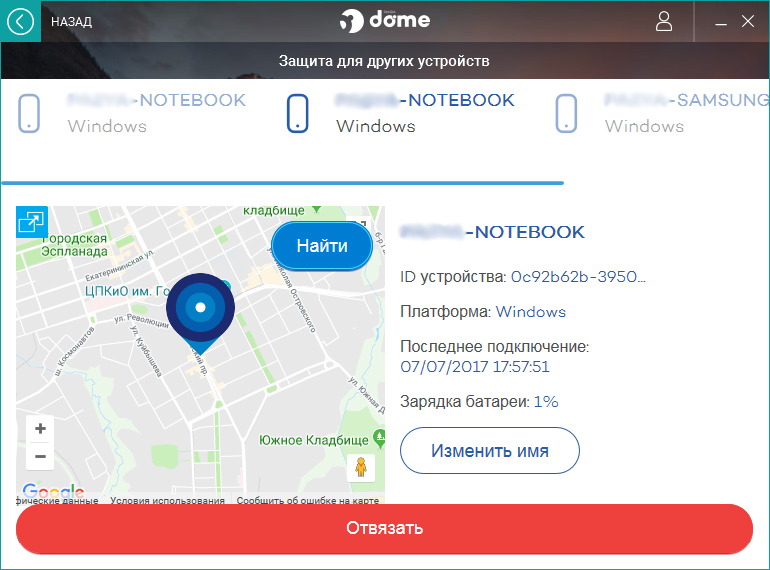
Online Backup
This module allows you to set up automatic backup of the required files and folders to the secure Mozy online storage. Under the Panda Dome license, 2 GB of space is provided. For ease of use, you can download a small utility on your PC, with which you can easily manage backup.
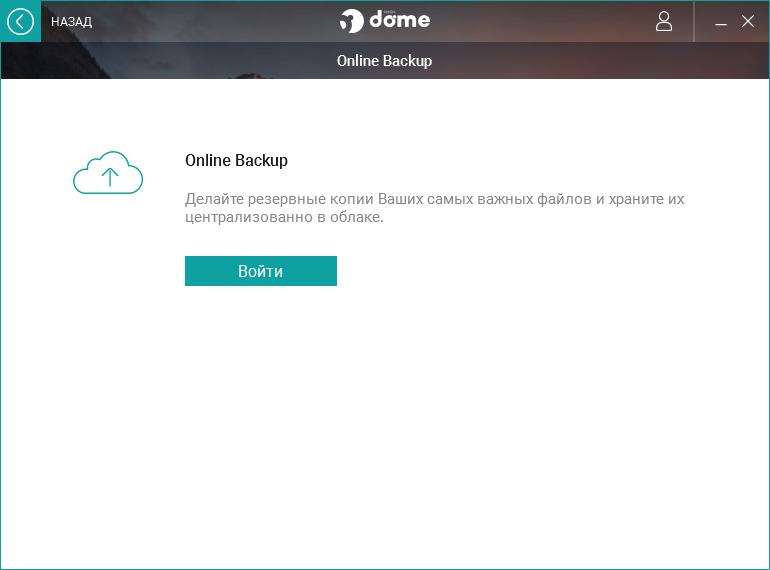
Virtual keyboard
In recent years, attacks that use keyloggers to track keystrokes on your PC have become widespread. Imagine that you are connected to your online bank, and the hacker has managed to track which keys you pressed when entering your password. In this case, the hacker will be able to use this information to connect to your account and steal your money.

In this case, the use of a virtual keyboard will allow you to almost completely avoid tracking by keyloggers.
Virtual keyboard settings allow you to enable simultaneous display of multiple cursors, so that you cannot track keystrokes visually, or not to show keystrokes at all.
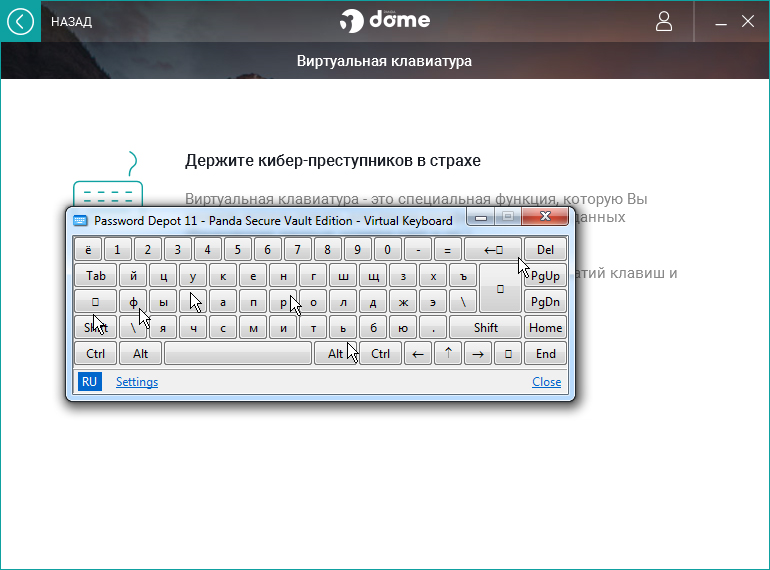
File Shredder
This utility allows you to completely physically delete files from your hard drive without the possibility of their recovery.
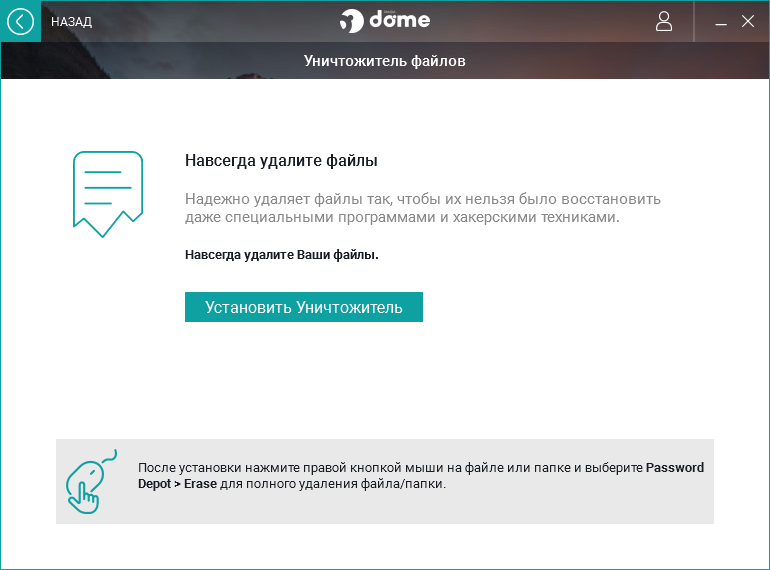
File Encryption
A relatively simple utility for encrypting folders and files using special algorithms. This feature will be especially useful for laptop users, since in case of loss or theft of your mobile device, they will be able to prevent unauthorized persons from accessing their confidential information. Encrypted files can only be decrypted using this utility, provided that you know the password for decryption.

When encrypting, you must specify (and confirm) the password, as well as configure additional options (whether to delete the original files, to encrypt as a self-extracting archive, or to save the password in the password manager).

At the same time, it is possible to generate a random password with a number of options.

Password Manager
Another very useful utility that allows you to manage passwords for all your accounts, providing the possibility of automatic authorization. It is no secret that it is not recommended to use the same password to access various online services and accounts, but, on the other hand, it is extremely difficult to remember all these passwords. In this case, the Password Manager will help you; when using it, you will need to remember only one master password to access this module, and it will encrypt and remember all other passwords itself. In addition, with the help of this utility you can create any, the most complex passwords that cannot be picked up within a reasonable time.
My devices
This functionality allows you to connect to the list of your mobile devices (Windows, Android, iOS) that use Panda Dome licenses associated with your account.
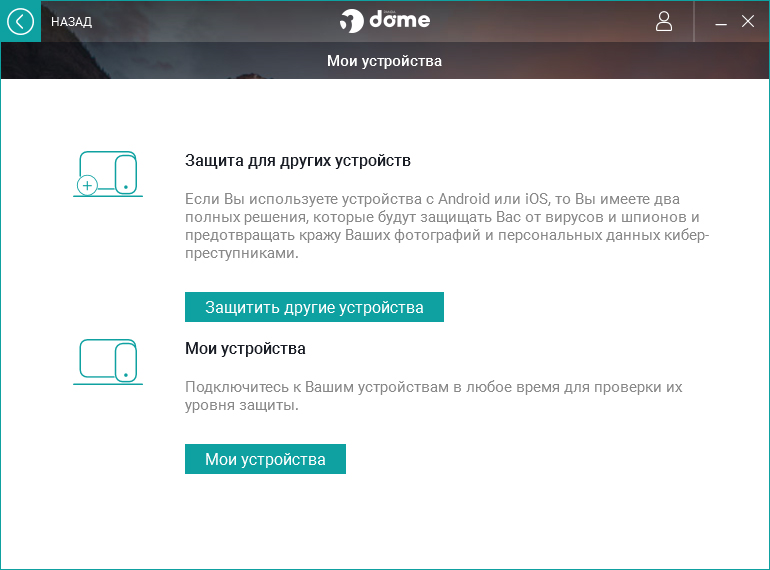
Within this interface, you can check the operation status of these devices and their location (taking into account the geolocation information provided by the provider, mobile operator, the device itself), and in the case of Android devices, you can perform a number of remote tasks: take photos, block the device, clear information on the device, turn on the alarm on the device, untie the device from the license.
My products
This section allows you to manage your licenses:
• A list of licenses associated with your account, with detailed information on each of them.
• Ability to add new licenses
• Ability to change the tariff plan

Security news
The corresponding section of the Panda Dome interface (as well as the running text at the bottom of the interface) displays news announcements from the Panda Information Security Media Center: information on threats, security tips, new technologies, news and events, PandaLabs reports and much more.
Android Protection
Panda Dome is a multi-platform solution, offering also very light and functional protection for Android. This product was previously known as Panda Mobile Secuity.
The design of the solution is made in the corporate style, one with the protection module for Windows. The solution is equally optimized for both smartphones and tablets running Android.
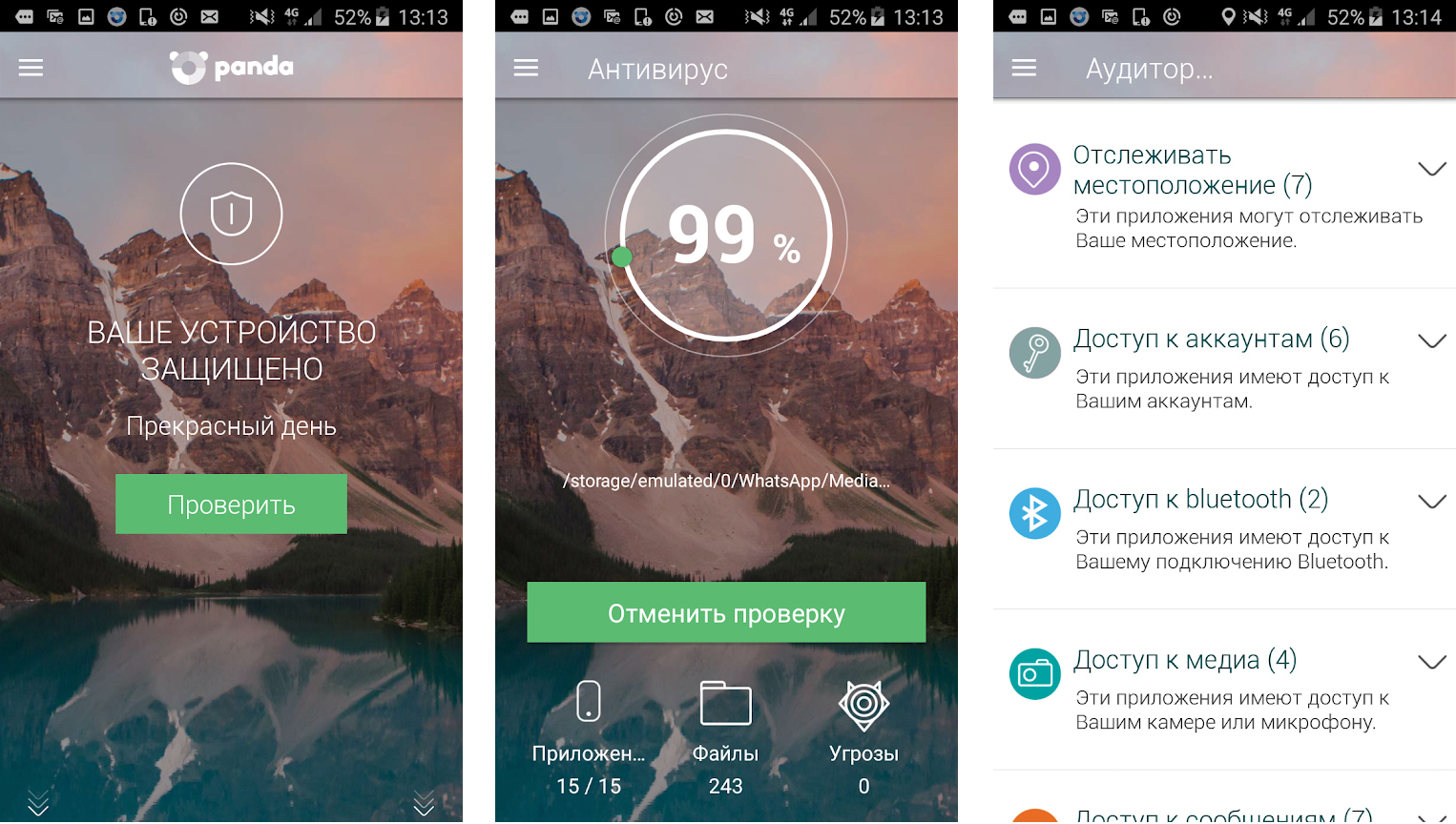
Antivirus and antispyware
Checks installed applications before their first launch. Also allows you to perform anti-virus scanning of memory cards.
Privacy auditor
Checks and displays permissions for installed applications.
Task killer
Monitors the activity of applications installed on your Android device, displaying their size and CPU / RAM consumption. Provides the ability to block required applications.
Anti-theft protection
The anti-thief included in the Panda Dome offers the following features:
• Device Locator. Allows you to remotely determine and track the location of the device from the Panda account
• Remote lock. Allows you to remotely block your device using a PIN code in case of loss or theft
• Remote wipe. Allows you to remotely destroy all information from the device, restoring the device to its factory settings
To use the Anti-theft feature, you must have a Panda account.
VPN security
The Panda Dome for Android includes a VPN module, completely analogous to that present in Android protection. By default, the free version is offered with a limit of 150 MB / day and connecting only to the nearest proxy server, but there is also a premium version without restrictions.
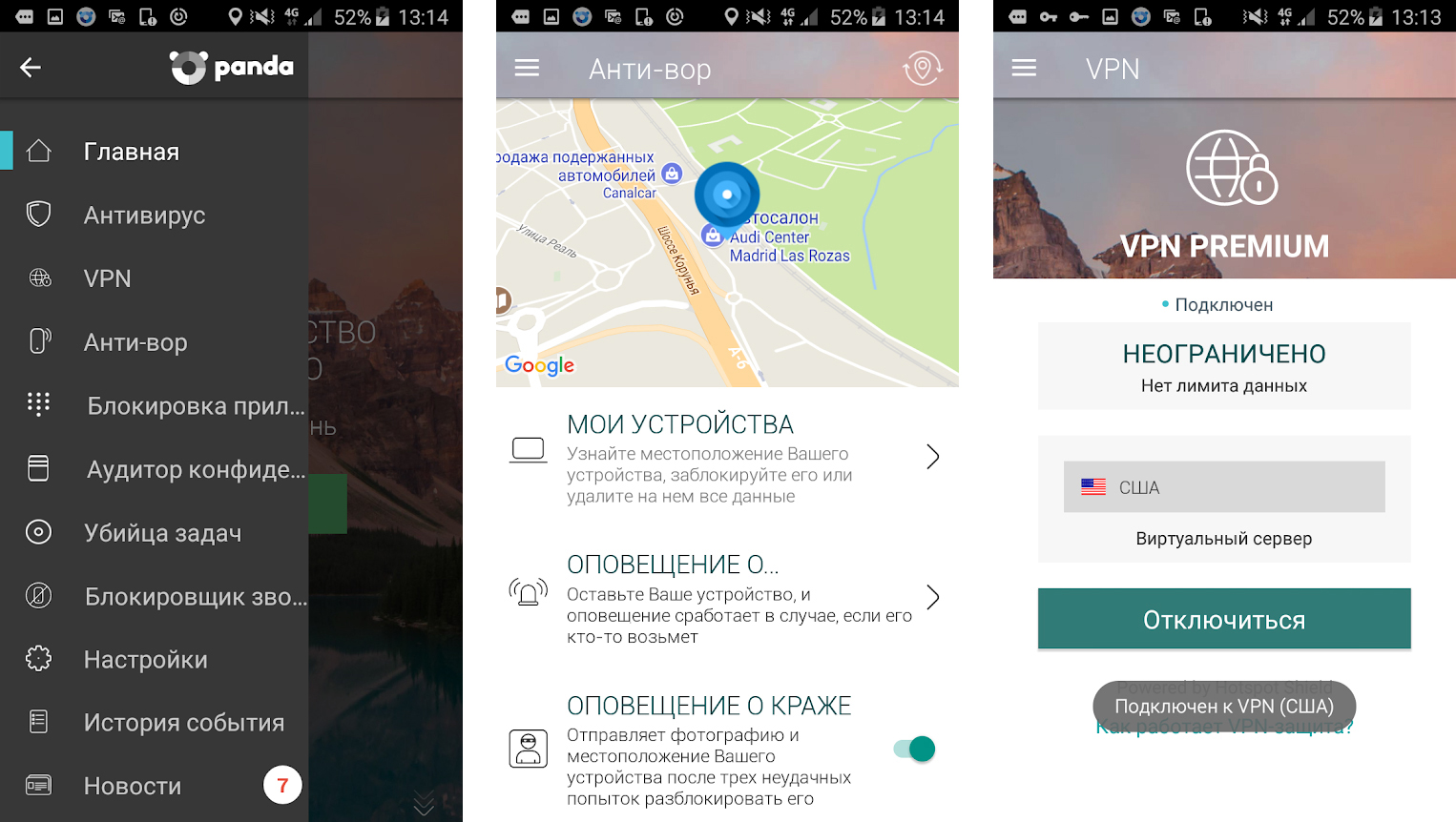
Notification of theft
Makes a photo from the device after three unsuccessful attempts to unlock the device and sends it to your email address along with information about the location of the device.
Anti-theft alarm
Turns on the device a special sound signal in the event that someone tries to take your device without your permission (in a restaurant, on the beach, in transport, in other public places ...). Product settings allow you to customize the alarm that is triggered when the device is moved.
Remote siren
Allows you to remotely turn on the device siren on the device in the event that your device has been lost or stolen. In addition, you can customize the text that will be displayed on the device screen, for example, specifying your other contact phone number. Siren sounds on the device, even if it is muted. The siren sounds at maximum volume.
Deleted photo
Allows you to remotely take photos from your Panda account from your device. You can take pictures on demand or set up this feature so that the device is photographed automatically at the moment when the alleged thief touches the screen. In this case, you will receive an email with a photo and data on the location of the device.
Application lock
This feature allows you to restrict access to certain applications using a PIN code. In this case, you get the following benefits:
• Privacy protection. Prevents unauthorized access to messaging applications and social networking sites (email, Facebook, Twitter, WhatsApp, Skype, Instagram, LinkedIn), banking applications, and more.
• Parental control. Limits children's access to certain applications, games, etc.
To use this feature, you must set an unlock PIN and select the applications you want to block access to. If you forget your PIN, you can reset it in your Panda account.

Call blocking
You can add the required phone numbers to the blacklist to protect yourself from unwanted calls. This feature requires certain rights: access to phone and contacts. You can choose numbers from your contacts or the list of calls, or add them manually. You can also block calls from unknown and hidden numbers.
Integration with a smart watch with Android Wear
Panda Dome for Android allows you to link your Android Wear smart watch with your Android-enabled mobile device with Panda Dome. In this case, you can perform the following actions:
• Run on-demand scans
• Remotely photograph from device camera
• Turn on the siren on the device
• Configure anti-theft alarm system so that when you remove your smart watch from your mobile device, the last one will trigger a siren.
Security news
As well as in Panda Dome for Windows, protection for Android shows announcements of news on information security from the Panda media center.
Mac Security
Panda Dome also offers protection for Mac computers, and in the new version, users are already receiving a product 100% developed by Panda Security. Protection design for Mac is made in the traditional proprietary "Makovsky" style. At the moment, protection for Mac does not yet have support for the Russian language, but in the future localization of the interface is planned.

Antivirus and antispyware
Malware protection scans your computer by detecting and eliminating malicious infections. The solution uses various detection techniques: a cloud knowledge base. Collective intelligence, local signatures and cloud heuristic technologies.
In addition, you can run on-demand checks. In this case, the following scan types are available to you:
• Check critical areas. It checks those areas of the computer where malware can most often be found (processes in memory, cookies, etc.)
• Full scan. Scans the entire computer
• Spot check. Allows you to select the folders and zones you want to check.
It is also possible to customize the schedule of inspections (daily, weekly, monthly).
Safe Browsing
As with protection for Windows, Safe Browsing is also present here, which acts as a web protection. This module automatically detects servers containing malicious programs and phishing sites.
IOS functions The
small Panda Dome agent for iOS allows you to enable the Anti-theft feature, albeit in a rather truncated version. In this case, you can only get the device locator function, so that you can remotely from the Panda account to detect and track the location of the device.
Cross-platform services
In addition to directly protection agents installed directly on devices with Windows, Android and Mac, users of Panda solutions get access to cloud-based cross-platform services: Panda account , Panda Cloud Drive and Panda Premium Services .
Panda Account
This is a cloud console for the home user, to which your licenses are attached to all home Panda products. With this console, you can always see all your licenses, renew them, download the latest distributions of the products available to you, use anti-theft features with remote mobile device management options, and manage your registration data.
Access to the account is carried out both from Panda products, and directly through the browser at the link: myaccount.pandasecurity.com .

Panda Cloud Drive
Panda Cloud Drive is a service available from a Panda account that offers users 20 GB of secure cloud space for backup, file synchronization and sharing with other devices. This service is available only to users of the most expensive Premium tariff plan.
In addition to the above advantages, with the help of Panda Cloud Drive you can also automatically make photos from your smartphone available to all your devices and the devices of your friends with whom you want to share them.
In addition to automatic backup (backup) of computer files, you can also make backups of your photos and contacts stored on your mobile device.
To use this service, you need to enable it in your Panda account. You can work with this service from any mobile device running Windows, Android, iOS, BlackBerry.
Premium Services
Panda Dome Premium Rate Users have access to Panda Premium Service premium services, which are provided by highly qualified engineers to help users configure and optimize their devices, update the operating system, troubleshoot, remove viruses, configure devices and WiFi, configure privacy and options security in social networks.
Access to premium services is provided both through a Panda account, and directly from the product. However, keep in mind that currently these services are provided only in English.
System requirements
As we said above, Panda Dome is one of the lightest products due to its “cloudiness”, and therefore it has quite affordable minimum system requirements, which allows the product to work seamlessly on most devices, even quite old ones.
Windows
• Operating system: XP SP3 and higher (32 bits), Vista, 7, 8, 8.1 and 10 (32 and 64 bits)
• Processor: Pentium 300 MHz and higher
• RAM: 128 or 256 MB
• Hard disk: 240 MB free space
• Browser: MS Internet Explorer 6 and above
When using the VPN option, you need Windows 7 and above, as well as NET.Framework 4.6 and above.
Android
• Operating system: Android 4 and higher
Mac
• Operating system: Mac OS X 10.10 and higher
• Hard disk: 200 MB of
iPhone / iPad free space
• Operating system: iOS 7 and higher
Support
A Panda Dome user can contact technical support in various ways: directly from the product interface, via the website, by phone or by email.
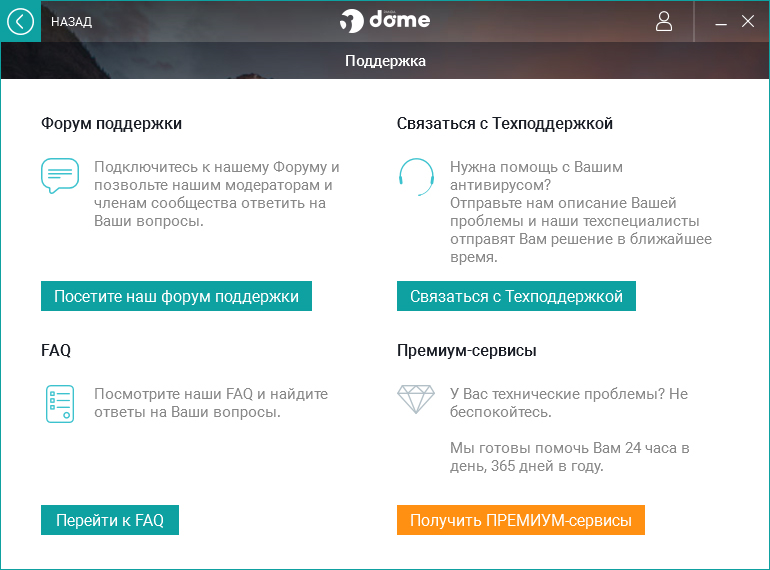
Contacts of the Panda Security Russian-speaking technical support service:
• support@rus.pandasecurity.com
• www.cloudav.ru/support
• +7 (495) 105-94-51
Tariff plans
As we have said, the peculiarity of the new Panda Dome solution is that now the user is offered a single product with a single distribution, but with different tariff plans and additional extensions (add-on).
New tariff plans with products from the previous line are correlated as follows:

Below is a complete table of product functionality depending on the tariff plan:




In addition to the standard tariff plans, additional extensions (add-ons) are available that can be added to your tariff plan:
• Panda Cleanup - allows you to optimize the performance of your PC with Windows (defragmentation, cleaning unnecessary files , boot manager, registry cleaning)
• Panda VPN Premium - the ability to access the Internet through secure proxy servers over a secure VPN channel with a set of additional benefits: secure WiFi connections, anonymous browsing c, the availability of Internet content blocked in the country, the anonymity of the IP address, the absence of Internet advertising. License for 5 devices
• Panda Total Care- Panda Premium Services premium services plus 24/7 technical support. Available for all operating systems Windows, Android, Mac iOS
• Panda Passwords - provides access to the password manager. Available for all operating systems Windows, Android, Mac iOS. This add-on will be available soon.
• Panda Family - provides access to parental controls. Available for all operating systems Windows, Android, Mac iOS. This add-on will be available soon.
Sales of the Panda Dome solution in Russia and the CIS countries will begin in the coming month. At the moment, Russian prices have not yet been determined, although most likely they will be approximately in the same ranges as the previous line of 2017: for example, Panda Antivirus Pro, equipped with antivirus and firewall, for 1 year, 3 devices now cost 1200 rubles.
Conclusion
The new Panda Dome solution continues the best traditions of previous Panda home product lines, providing easy, effective and easy-to-use protection.
The ease of installing the agent allows him to work seamlessly even on older computers with Windows XP.
The effectiveness of the solution is due to the high level of protection against new and unknown threats. In particular, the famous events of 2017 with new viruses showed that Panda users were reliably protected from Petya, WannaCry and other lesser-known “surprises”.
The effectiveness of the solution is also confirmed by the high results that Panda demonstrates in comparative tests, for example, AV-Comparatives: over the past years, Panda has shown the best results every month in the most serious real-world protection testing Real-World Protection Test, winning gold in 2017 medal.

Home antivirus Panda created on the principle of "Install and forget." First of all, it is intended for ordinary users who do not need hundreds of different options for fine manual adjustment - they need a product that will provide easy and reliable effective protection that does not require any particular attention and does not interfere with your business (walk on sites, watch movies, listen to music, work with documents). Ideally, the user should forget about the fact that he has an antivirus installed.
So if for you the main thing is not checkers, but to go, then the Panda antivirus is perhaps the best option.
Source: https://habr.com/ru/post/354090/
All Articles