Flash starts and wins: the future of SSD
The future belongs to flash drives (SSD): they are capable of providing much higher data transfer rates than traditional hard drives (HDD), while becoming relatively inexpensive. The widespread introduction of SSD can lead to significant changes in the architecture of the data center and computing systems.
Servers and storage systems with SSD flash drives enable you to solve the most demanding tasks, such as searching in large databases, online transaction processing, business analytics, big data processing and large-scale virtualization. SSDs have all chances to significantly press HDD in servers and data storage systems, becoming a key component of hyperconvergent systems. By 2020, a flash drive with a capacity of 40 TB can appear, the problem of SSD durability is almost solved.

Erasing and writing to NAND flash memory leads to its gradual degradation at the level of individual cells, but if consumer NAND drives are designed for 3000-10000 write operations, then modern enterprise-class flash drives can withstand up to 100,000 cycles.
')
Flash memory helps to work and store data more efficiently. SSDs are increasingly used to store not only “hot”, but also “cold” data.
Hard drives have been around for more than 60 years since IBM first introduced them in 1956. The first disk was huge and could store only 3.75 megabytes, and cost 300,000 dollars in terms of today's exchange rate.

IBM 350 Disk Storage System 1956 sample
The 350 Disk Storage System was the main component of the IBM 305 RAMAC (Random Access Method of Accounting and Control) system. It consisted of 40 plates and a double read / write head that moved up and down the stack of magnetic disks.
Since then, the main mechanism of the hard disk, its design remain unchanged, although they have undergone significant refinement. HDD uses the magnetization principle to store data on a rotating disk. The read / write head floats above the magnetic surface of the disk. The higher the rotation speed, the faster the hard drive can work. Typical household HDDs today operate at a speed of 5400 or 7200 rpm, and on some server disks the speed is even higher - 10-15K rpm.

HDD components
HDD plates are coated with a magnetically sensitive layer, and data is recorded when the magnetic head moves over the surface of the rotating disk. It quickly inverts the magnetization of the magnetic domains, changing it by 1 or 0 in binary code. The main and perhaps the only advantage of a hard disk today is that it provides low-cost storage of large amounts of data - 10-12 TB per disk.
The recording density and HDD rotation speed continue to increase. And if you compare the prices of conventional hard drives and SSD, then for solid-state drives the cost of storing a unit of data is about 3-5 times higher. Therefore, conventional hard drives remain the most economical storage method. According to IDC, today they account for more than 90% of shipments of enterprise-class drives, but by 2025 SSD will be almost 20% of the volume of deliveries.

IDC forecast: how will the ratio of HDD and SSD in the supply of corporate drives.
What are the best use cases for hard drives?
In almost all other tasks, the advantage is flash memory.
Actually, SSDs also have a long history. The first semiconductor memory device compatible with the hard disk interface appeared in 1978. This is StorageTek 4305.

Storage Technology 4305 - A 45 MB SSD of 1978 design.
StorageTek was designed for IBM mainframes. The STC 4305 was seven times faster than the IBM 2305 hard drive system popular at that time. This cabinet cost $ 400,000 and has a bandwidth of up to 1.5 MB / s.
Modern SSDs use non-volatile NAND memory (from the “NOT AND” Boolean operator). Flash memory stores data in separate memory cells based on transistors. This semiconductor memory stores data even in the absence of power, like the HDD.
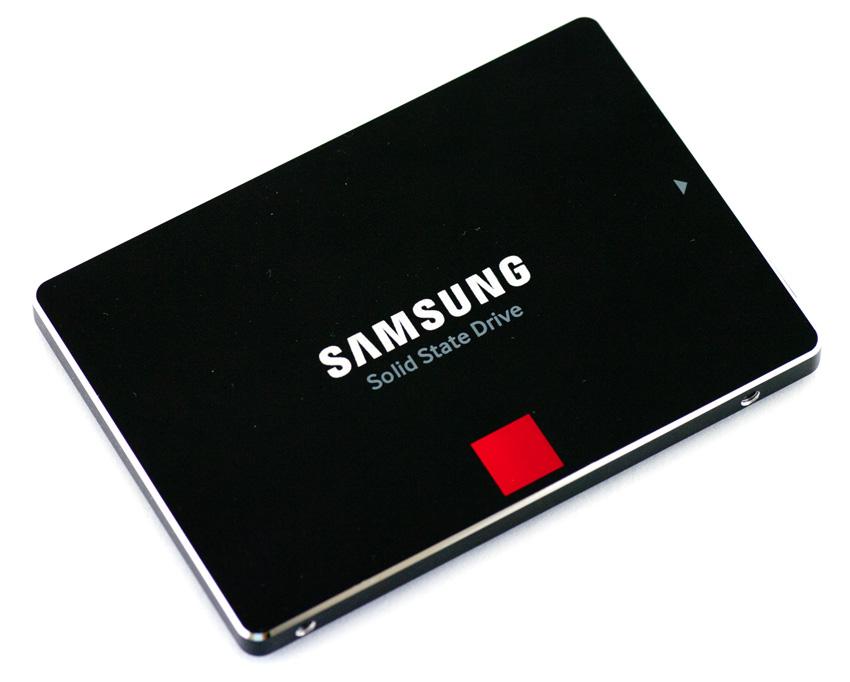
The Samsung SSD 850 Pro, which combines the new MJX controller and 64-layer MLC 3D V-NAND, is one of the best products in the SATA SSD segment.
Compared to a hard disk, SSDs exhibit a higher data transfer rate and storage density, better reliability, significantly lower latency and access time. For most users, the first thing that matters is the speed of the SSD, with which they can read and write data.
Since SSDs have no moving parts, they can operate at speeds well above the speed of a regular hard disk. And data fragmentation is not a problem for SSDs. Unlike the HDD, it does not affect the speed of the SSD. From constant use, both SSDs and hard drives end up wearing out, despite different physical recording methods. SSD has mechanisms to minimize this effect, such as the TRIM command. In flash memory, data is written in blocks, which requires prior erasing of existing block data. If there is an empty block, the write operation is much faster. The TRIM command, which should be supported in both the OS and the SSD, allows the operating system to inform the drive which blocks are no longer needed. This allows it to erase data blocks in advance to make empty blocks available for later recording.
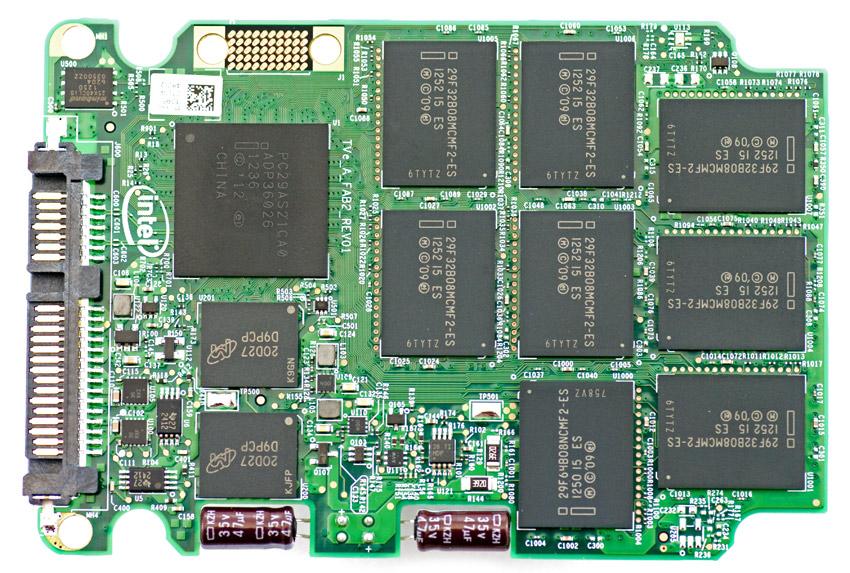
Printed circuit board SSD.
In general, SSDs are considered much more reliable than hard drives due to the absence of mechanical parts. Moving HDD mechanisms not only wear out over time, but are also vulnerable to mechanical damage. If you drop a laptop with a hard drive, there is a high probability of data loss and even fatal physical damage that can completely disable the hard drive. SSD has no moving parts, so they are able to withstand the harsh operating conditions of portable devices.
What are the best uses for SSD?
Consider the main differences between hard drives and solid-state drives:
You can also compare the “typical” SSD and HDD corporate:
An important role is played by the interfaces of the drives:
Many leading manufacturers of drives use PCIe as a standard for new residential and corporate data storage and some peripherals. PCIe is used in data centers, RAID systems, increasing overall performance and supporting new and more capacious hard drives.
SAS and SATA interfaces were designed for HDD, so they are not optimal for connecting flash drives. The preferred interface of the latter is the combination of a PCIe bus with NVMe. PCIe implements the physical interface, and NVMe implements the flash memory management protocol.
SATA significantly limits the bandwidth and adds additional delays, so in modern products vendors are switching to NVMe and gradually refuse to further develop the SATA lines. However, SATA drives still have a large capacity and compete with the HDD in tasks where you need to store large amounts of data.

IDC predicts a noticeable decrease in the share of SATA flash drives in units of production.
NVMe provides high performance flash drives within servers. As for external storage systems, NVMe over Fabric helps to overcome bottlenecks in the storage network - sending NVMe commands over Ethernet, Infiniband and Fiber Channel networks.
3D NAND (V-NAND) three-dimensional flash memory technology allows you to overcome the limitations of a “flat” layout by placing cells one above the other. In addition, instead of the traditional floating-gate MOSFET transistors, it uses flash memory with charge capture (Charge Trap Flash, CTF).
In 2015, Intel and Micron announced the memory of 3D XPoint. It has greater performance and durability than NAND, and occupies an intermediate position between DRAM and NAND. As expected, this type of phase transition memory (PCM) will reduce costs by replacing part of the RAM, as well as increasing the performance of NAND solid-state drives.
The 3D XPoint technology provides up to 10 times more performance compared to the "normal" NAND and up to 1000 times more durable - withstands more than a million write cycles. The low latency of 3D XPoint (a thousand times less than that of NAND drives) allows it to be used for tasks with high I / O load, for example, in transaction processing systems. The latest versions of 3D NAND contain up to 72 memory layers, and manufacturers are already designing products with more than 96 layers.
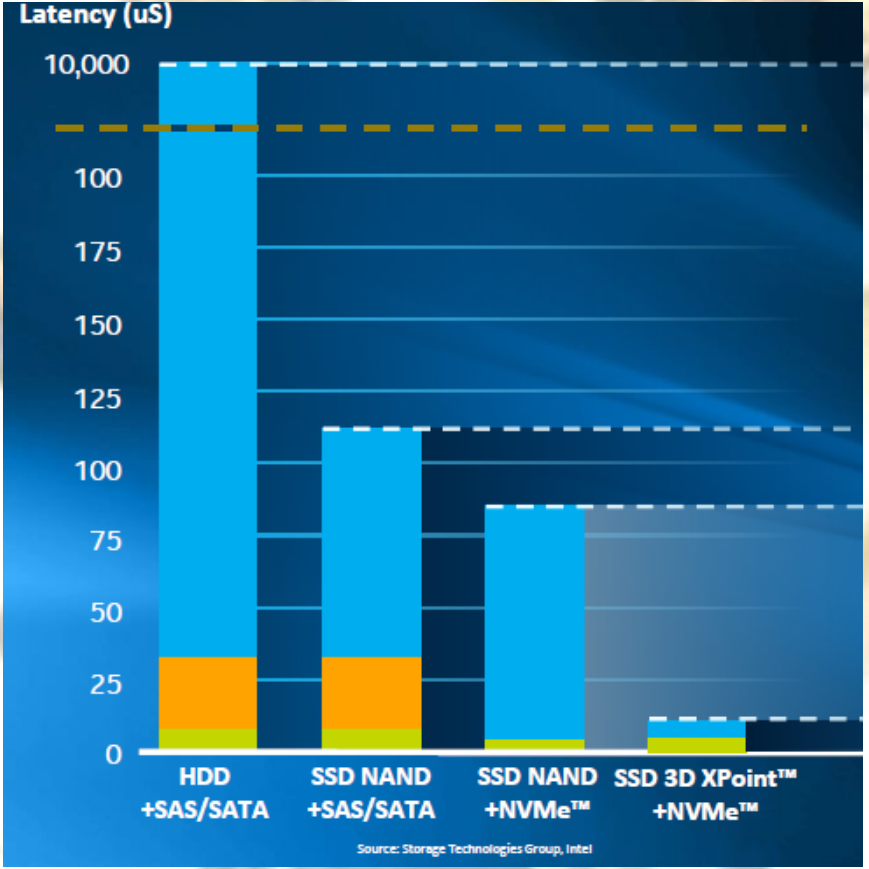
The combination of different types of drives and the resulting delay in milliseconds (according to Intel).
In addition, it is expected that 3-bit cells (TLC) NAND will be replaced by 4-bit (QLC). This will increase the memory density and reduce its cost. Last year, Toshiba announced the creation of a BiCS FLASH flash memory capable of storing four bits (QLC) in a single cell, which made it possible to increase capacity compared to TLC NAND memory. In such a chip with a volumetric layout, there are 64 layers of QLC NAND cells. 16 QLC 3D NAND microcircuits in one package give a drive with a capacity of 1.5 TB.
The use of SSD for “hot” and HDD for “cold” data in combination with the mechanisms of their automatic movement through storage levels (tearing) increases the efficiency of IT infrastructure in the data center. To speed up data access, you can use caching, which affects the overall system performance. With a large number of drives, the use of SSD in the data center significantly reduces the cost of electricity.
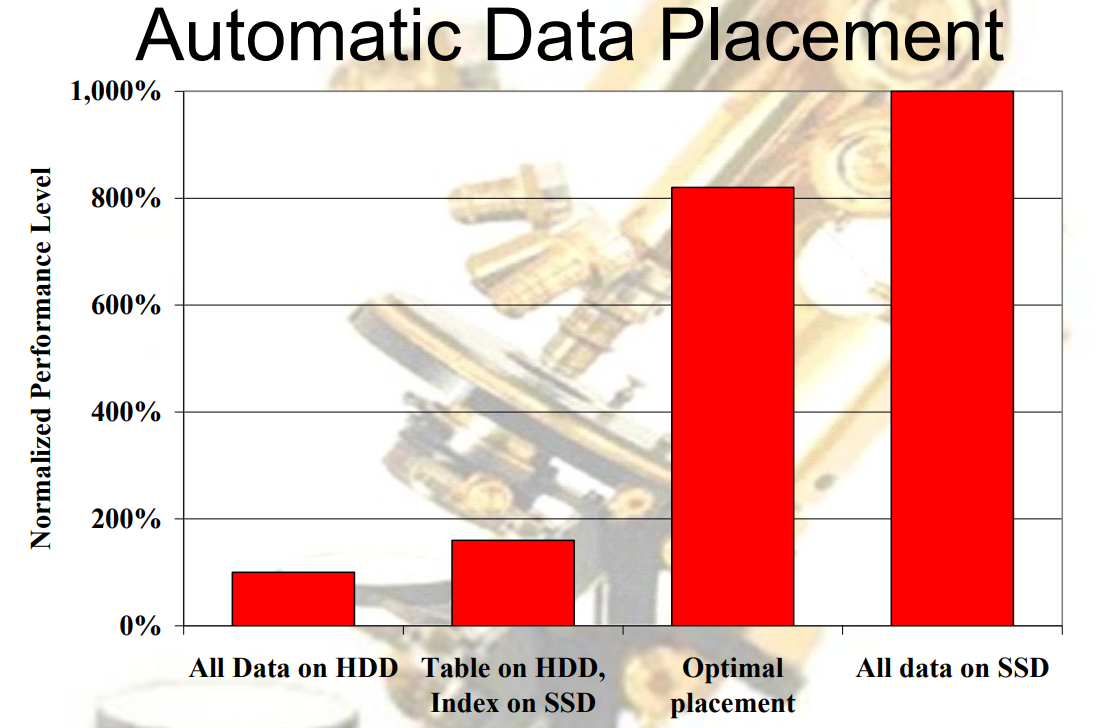
SSDs complement HDDs and optimize performance / cost of storage when using automatic data placement algorithms (source: IBM). The right shows normalized performance, below - data placement options (from “everything on HDD” to “everything on SSD”).
With the rapid growth of data volumes, cloud storage becomes a good way out. Using SSDs in them allows the provider to guarantee SLA in IOPS.
SSD hosting is gaining popularity - virtual hosting using an array of solid-state drives. VPS are created on high-performance hardware RAID-10 arrays of fast SSDs.
On hosting servers, SSDs with high performance, data protection and a large rewriting resource are commonly used. This allows a three-fold increase in read / write speed, reading blocks of 512 Kbytes is 10 times, and blocks of 4 Kbytes is 50 times faster, and IOPS performance increases 400 times more. Maximum speed and performance of the SSD is shown for hosting online stores and other sites using databases.
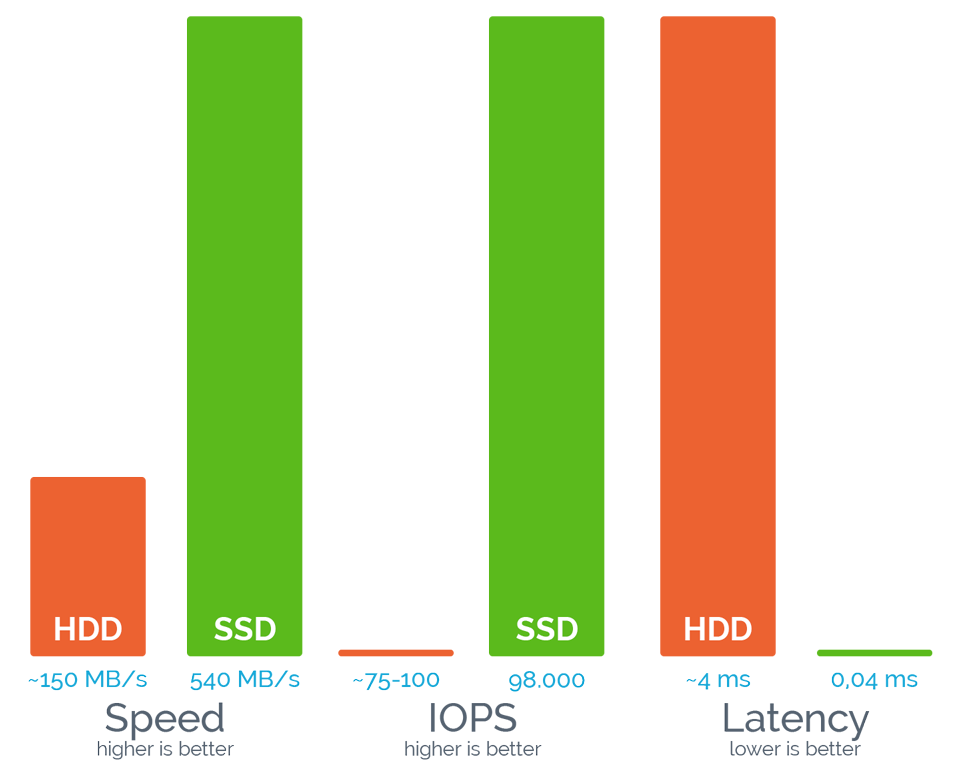
Hosting on SSD and HDD: speed, performance in IOPS, delay.
Solid state drives make websites fly. High speed will appreciate both users and search engines. The latter take into account the parameters of loading pages in their rankings.
In the coming years, HDD drives will remain the most economical data storage solution. By 2020, their capacity could grow 10-20 times. But if progress in the development of SSD continues at the same pace, then in a few years hard drives will have to face fierce competition, especially if the prices for SSDs drop significantly.
Solid-state memory will find a place in data centers. Transaction growth, cloud computing, big data analytics, and next-generation workloads will require higher performance. SSDs will be used to store streaming data, batch processing, for analytics tasks, database management systems and in many other applications, displacing HDDs.
Servers and storage systems with SSD flash drives enable you to solve the most demanding tasks, such as searching in large databases, online transaction processing, business analytics, big data processing and large-scale virtualization. SSDs have all chances to significantly press HDD in servers and data storage systems, becoming a key component of hyperconvergent systems. By 2020, a flash drive with a capacity of 40 TB can appear, the problem of SSD durability is almost solved.

Erasing and writing to NAND flash memory leads to its gradual degradation at the level of individual cells, but if consumer NAND drives are designed for 3000-10000 write operations, then modern enterprise-class flash drives can withstand up to 100,000 cycles.
')
Flash memory helps to work and store data more efficiently. SSDs are increasingly used to store not only “hot”, but also “cold” data.
From the history of hard drives
Hard drives have been around for more than 60 years since IBM first introduced them in 1956. The first disk was huge and could store only 3.75 megabytes, and cost 300,000 dollars in terms of today's exchange rate.

IBM 350 Disk Storage System 1956 sample
The 350 Disk Storage System was the main component of the IBM 305 RAMAC (Random Access Method of Accounting and Control) system. It consisted of 40 plates and a double read / write head that moved up and down the stack of magnetic disks.
Since then, the main mechanism of the hard disk, its design remain unchanged, although they have undergone significant refinement. HDD uses the magnetization principle to store data on a rotating disk. The read / write head floats above the magnetic surface of the disk. The higher the rotation speed, the faster the hard drive can work. Typical household HDDs today operate at a speed of 5400 or 7200 rpm, and on some server disks the speed is even higher - 10-15K rpm.

HDD components
HDD plates are coated with a magnetically sensitive layer, and data is recorded when the magnetic head moves over the surface of the rotating disk. It quickly inverts the magnetization of the magnetic domains, changing it by 1 or 0 in binary code. The main and perhaps the only advantage of a hard disk today is that it provides low-cost storage of large amounts of data - 10-12 TB per disk.
The recording density and HDD rotation speed continue to increase. And if you compare the prices of conventional hard drives and SSD, then for solid-state drives the cost of storing a unit of data is about 3-5 times higher. Therefore, conventional hard drives remain the most economical storage method. According to IDC, today they account for more than 90% of shipments of enterprise-class drives, but by 2025 SSD will be almost 20% of the volume of deliveries.

IDC forecast: how will the ratio of HDD and SSD in the supply of corporate drives.
What are the best use cases for hard drives?
- Disk arrays (NAS, RAID, etc.) where large capacity is required.
- Desktop computers when priority is low cost.
- Storage of media files (photo, video, audio).
- Storage of backup copies and archive data.
In almost all other tasks, the advantage is flash memory.
What is SSD?
Actually, SSDs also have a long history. The first semiconductor memory device compatible with the hard disk interface appeared in 1978. This is StorageTek 4305.

Storage Technology 4305 - A 45 MB SSD of 1978 design.
StorageTek was designed for IBM mainframes. The STC 4305 was seven times faster than the IBM 2305 hard drive system popular at that time. This cabinet cost $ 400,000 and has a bandwidth of up to 1.5 MB / s.
Modern SSDs use non-volatile NAND memory (from the “NOT AND” Boolean operator). Flash memory stores data in separate memory cells based on transistors. This semiconductor memory stores data even in the absence of power, like the HDD.
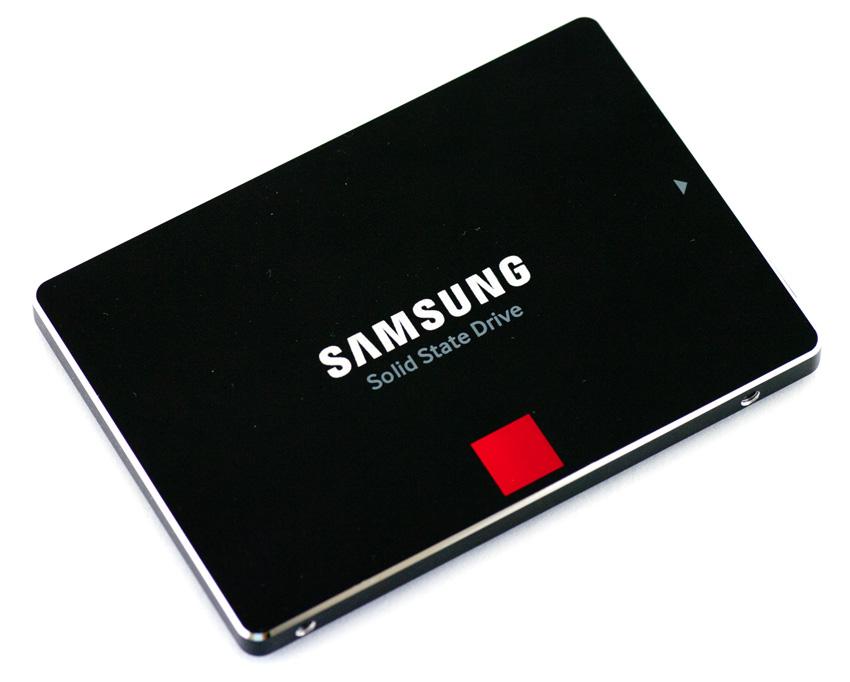
The Samsung SSD 850 Pro, which combines the new MJX controller and 64-layer MLC 3D V-NAND, is one of the best products in the SATA SSD segment.
Compared to a hard disk, SSDs exhibit a higher data transfer rate and storage density, better reliability, significantly lower latency and access time. For most users, the first thing that matters is the speed of the SSD, with which they can read and write data.
Since SSDs have no moving parts, they can operate at speeds well above the speed of a regular hard disk. And data fragmentation is not a problem for SSDs. Unlike the HDD, it does not affect the speed of the SSD. From constant use, both SSDs and hard drives end up wearing out, despite different physical recording methods. SSD has mechanisms to minimize this effect, such as the TRIM command. In flash memory, data is written in blocks, which requires prior erasing of existing block data. If there is an empty block, the write operation is much faster. The TRIM command, which should be supported in both the OS and the SSD, allows the operating system to inform the drive which blocks are no longer needed. This allows it to erase data blocks in advance to make empty blocks available for later recording.
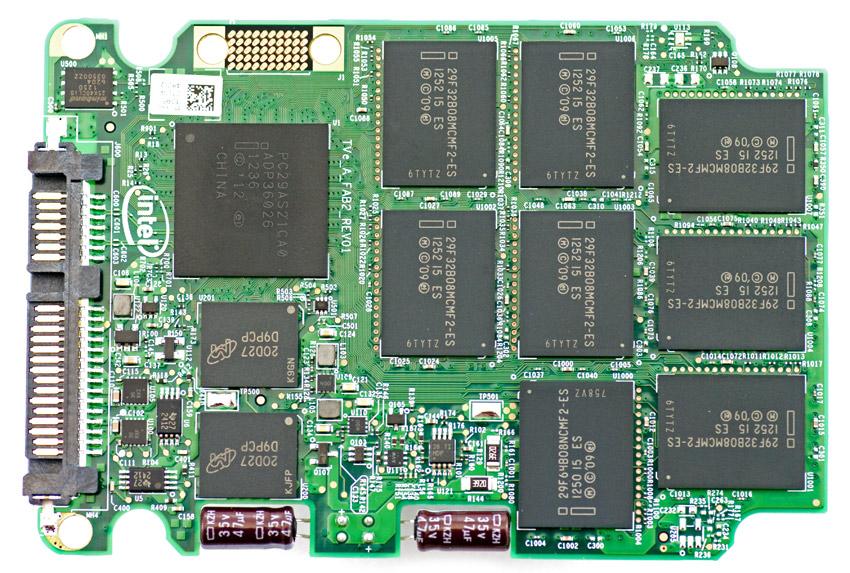
Printed circuit board SSD.
In general, SSDs are considered much more reliable than hard drives due to the absence of mechanical parts. Moving HDD mechanisms not only wear out over time, but are also vulnerable to mechanical damage. If you drop a laptop with a hard drive, there is a high probability of data loss and even fatal physical damage that can completely disable the hard drive. SSD has no moving parts, so they are able to withstand the harsh operating conditions of portable devices.
What are the best uses for SSD?
- Laptops and other portable devices where features such as light weight, dense storage density, impact resistance and overall strength are desirable.
- Boot disks containing the operating system and applications, which will speed up the loading and launching of applications.
- Storage of editable work files.
- Cache memory
- Database server storage.
- Upgrade the old system. Replacing the boot disk on the SSD.
SSD vs HDD
Consider the main differences between hard drives and solid-state drives:
| HDD | SSD | |
|---|---|---|
| Cost of | $ 0.03 / GB (for 4 TB models) | 0.20- $ 0.30 / GB (for models with a capacity of 1 TB) |
| Capacity | Usually 0.5-2 TB for laptops, up to 10 TB for PC | Usually no more than 1 TB for laptops, up to 4 TB for PC |
| Average OS Boot Time | 30-40 seconds | 8-13 sec |
| Noise | Noise from moving the bar with the heads and rotation of the disk | No moving parts - no noise |
| Vibration | The rotation of the disk is sometimes accompanied by vibration. | No moving parts - no vibration |
| Heat dissipation | HDD does not generate much heat, but it heats up significantly more than SSD without moving parts, consumes more electricity | Low power consumption and the absence of moving parts lead to low heat generation |
| MTBF ratio | 1.5 million hours | 2 million hours |
| Write speed when copying files | 50–120 MB / s | In the latest models - 200-550 MB / s |
| Encryption | Some models support full encryption - Full Disk Encryption (FDE) | Some models support full encryption. |
| File opening speed | Slower SSD | Up to 30% faster HDD |
| Magnetic field effect | Can erase data | Magnetic fields do not affect SSD |
| Strength | Vulnerability to physical shock | Shock and vibration resistant |
You can also compare the “typical” SSD and HDD corporate:
| Parameter | SSD | HDD SAS 10-15 RPM |
| Access time, msec | 0.1 | 5.5-8 |
| Random Access Performance (IOPS) | 6000 | 400 |
| Reliability (failure rate) | 0.5% | 2-5% |
| Power consumption, W | 2-5 | 6-15 |
| CPU power consumption (average I / O latency) | one% | 7% |
| Backup (hours) | 6 | 20-24 |
An important role is played by the interfaces of the drives:
| Interface | Description |
| SATA (Serial Advanced Technology Attachment) | Common interface providing data exchange with HDD and SSD. SATA SSDs are great for home use: they are usually cheaper, but run at a lower speed and have a lower write life. |
| SAS (Serial Attached SCSI) | SAS drives are often used in RAID arrays, servers, and data centers. This type of interface is also suitable for HDD and SSD. SAS has a higher IOPS performance compared to SATA, that is, you can quickly read and write data. This makes SAS the best choice for systems requiring high performance. SAS supports redundancy and is specifically designed for environments with constant drive utilization. |
| PCIe (Peripheral Component Interconnect Express) | A high-performance serial bus interface that supports significantly higher data transfer rates compared to SATA or SAS interfaces, since more channels are available for data transfer. |
| NVMe (Non-Volatile Memory Express) | Unlike SAS and SATA, NVMe protocol was originally developed specifically for solid-state drives. It is used for high-speed flash drive connectivity via the PCI Express bus. |
| NVMe over Fabric, including NVMe over Ethernet | Allows you to connect servers to storage systems with low latency and thus claims the place of the Fiber Channel. |
Many leading manufacturers of drives use PCIe as a standard for new residential and corporate data storage and some peripherals. PCIe is used in data centers, RAID systems, increasing overall performance and supporting new and more capacious hard drives.
SAS and SATA interfaces were designed for HDD, so they are not optimal for connecting flash drives. The preferred interface of the latter is the combination of a PCIe bus with NVMe. PCIe implements the physical interface, and NVMe implements the flash memory management protocol.
SATA significantly limits the bandwidth and adds additional delays, so in modern products vendors are switching to NVMe and gradually refuse to further develop the SATA lines. However, SATA drives still have a large capacity and compete with the HDD in tasks where you need to store large amounts of data.

IDC predicts a noticeable decrease in the share of SATA flash drives in units of production.
NVMe provides high performance flash drives within servers. As for external storage systems, NVMe over Fabric helps to overcome bottlenecks in the storage network - sending NVMe commands over Ethernet, Infiniband and Fiber Channel networks.
3D flash technology
3D NAND (V-NAND) three-dimensional flash memory technology allows you to overcome the limitations of a “flat” layout by placing cells one above the other. In addition, instead of the traditional floating-gate MOSFET transistors, it uses flash memory with charge capture (Charge Trap Flash, CTF).
In 2015, Intel and Micron announced the memory of 3D XPoint. It has greater performance and durability than NAND, and occupies an intermediate position between DRAM and NAND. As expected, this type of phase transition memory (PCM) will reduce costs by replacing part of the RAM, as well as increasing the performance of NAND solid-state drives.
The 3D XPoint technology provides up to 10 times more performance compared to the "normal" NAND and up to 1000 times more durable - withstands more than a million write cycles. The low latency of 3D XPoint (a thousand times less than that of NAND drives) allows it to be used for tasks with high I / O load, for example, in transaction processing systems. The latest versions of 3D NAND contain up to 72 memory layers, and manufacturers are already designing products with more than 96 layers.
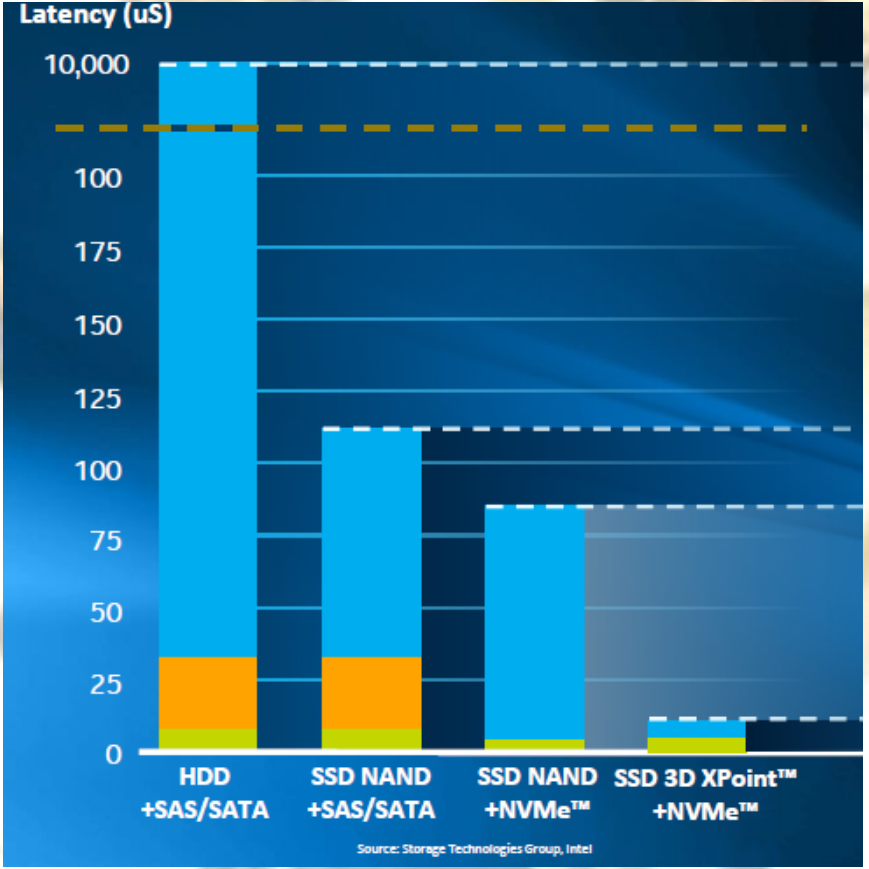
The combination of different types of drives and the resulting delay in milliseconds (according to Intel).
In addition, it is expected that 3-bit cells (TLC) NAND will be replaced by 4-bit (QLC). This will increase the memory density and reduce its cost. Last year, Toshiba announced the creation of a BiCS FLASH flash memory capable of storing four bits (QLC) in a single cell, which made it possible to increase capacity compared to TLC NAND memory. In such a chip with a volumetric layout, there are 64 layers of QLC NAND cells. 16 QLC 3D NAND microcircuits in one package give a drive with a capacity of 1.5 TB.
SSD + HDD
The use of SSD for “hot” and HDD for “cold” data in combination with the mechanisms of their automatic movement through storage levels (tearing) increases the efficiency of IT infrastructure in the data center. To speed up data access, you can use caching, which affects the overall system performance. With a large number of drives, the use of SSD in the data center significantly reduces the cost of electricity.
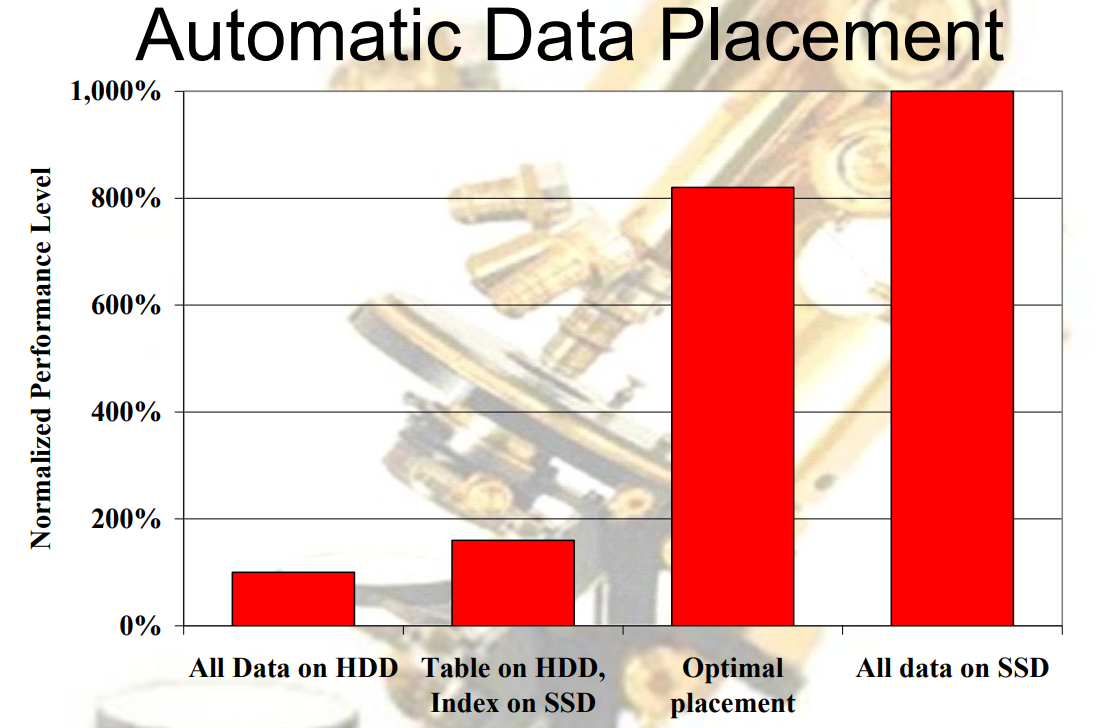
SSDs complement HDDs and optimize performance / cost of storage when using automatic data placement algorithms (source: IBM). The right shows normalized performance, below - data placement options (from “everything on HDD” to “everything on SSD”).
SSD hosting
With the rapid growth of data volumes, cloud storage becomes a good way out. Using SSDs in them allows the provider to guarantee SLA in IOPS.
SSD hosting is gaining popularity - virtual hosting using an array of solid-state drives. VPS are created on high-performance hardware RAID-10 arrays of fast SSDs.
On hosting servers, SSDs with high performance, data protection and a large rewriting resource are commonly used. This allows a three-fold increase in read / write speed, reading blocks of 512 Kbytes is 10 times, and blocks of 4 Kbytes is 50 times faster, and IOPS performance increases 400 times more. Maximum speed and performance of the SSD is shown for hosting online stores and other sites using databases.
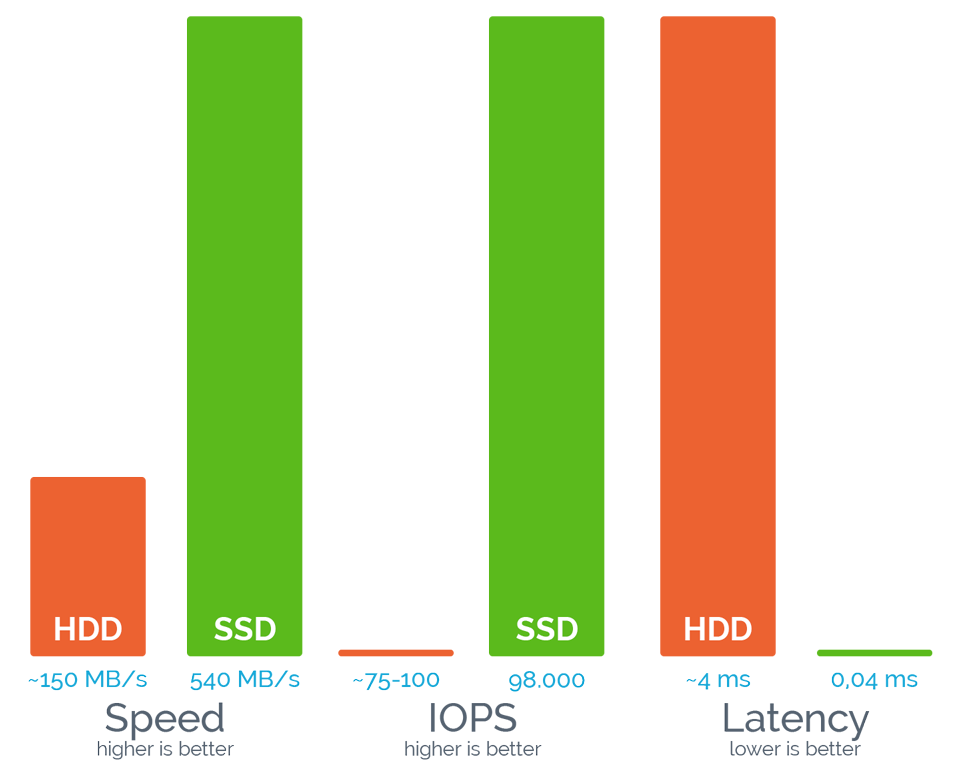
Hosting on SSD and HDD: speed, performance in IOPS, delay.
Solid state drives make websites fly. High speed will appreciate both users and search engines. The latter take into account the parameters of loading pages in their rankings.
In the coming years, HDD drives will remain the most economical data storage solution. By 2020, their capacity could grow 10-20 times. But if progress in the development of SSD continues at the same pace, then in a few years hard drives will have to face fierce competition, especially if the prices for SSDs drop significantly.
Solid-state memory will find a place in data centers. Transaction growth, cloud computing, big data analytics, and next-generation workloads will require higher performance. SSDs will be used to store streaming data, batch processing, for analytics tasks, database management systems and in many other applications, displacing HDDs.
Source: https://habr.com/ru/post/353766/
All Articles