Firefox Gecko, "which we lost"
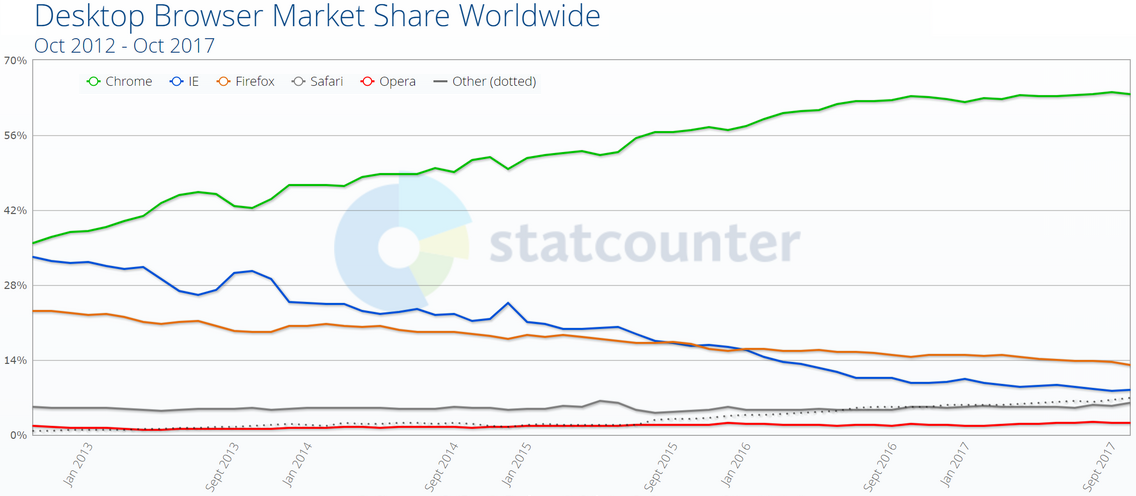 Evolution is underway, and weaker, slower, and inefficient organisms are dying out. Not so long ago, we conducted the Opera-12 into the abyss of history, looking somewhere off into the distance, silently listening behind the sobs of sympathizers. Unlike the corpse of the last animal from the Red Book, it could still be used for 2-3 years, and the users did not look like necrophiles. A similar situation is repeated with Firefox on the Gecko engine with the latest most convenient version 56.0.2. There are a lot of useful and familiar functionality, not only built-in, but also in add-ons (extensions). Even a reduced speed is not a reason to upgrade to a new version, if several useful functions are lost with it. And with the old engine there is something to lose ...
Evolution is underway, and weaker, slower, and inefficient organisms are dying out. Not so long ago, we conducted the Opera-12 into the abyss of history, looking somewhere off into the distance, silently listening behind the sobs of sympathizers. Unlike the corpse of the last animal from the Red Book, it could still be used for 2-3 years, and the users did not look like necrophiles. A similar situation is repeated with Firefox on the Gecko engine with the latest most convenient version 56.0.2. There are a lot of useful and familiar functionality, not only built-in, but also in add-ons (extensions). Even a reduced speed is not a reason to upgrade to a new version, if several useful functions are lost with it. And with the old engine there is something to lose ...
Consider a list of what else can be used in the old version of Firefox, and with what success it is being replaced and restored in the new versions. What is absolutely new, for which it is worth to drop everything and forget. (Actually - not necessary. After all, you can simultaneously open the old and new versions.)
So, what about us for a long time, about a year warned the developers of Firefox, it happened. November 14 (new style) 2017 version 57 "Quantum" captured the main release branch of the browser and did not release the banner of victory from the hands. The old versions remained the property of history and those end-users who have not yet realized the great turning point and the inevitability of the arrival of the new order.
The fact that we didn’t even notice this shows that Firefox itself is on the sidelines of life. Most users don’t need add-ons, and without them , the new house has a lot of improvements in the new house, the new version showed a lot of improvements - good response speed, new window design and interface add-ons. On average, there are many more pluses than minuses, and the additions will increase on their own, as happened many times during the great extinctions of versions even in the history of Firefox - to remember at least version 5-8 compared to version 3 or 4 - robbery and havoc there were quite long. Then less catastrophic events were, as I remember on the 13th version, then on the 21-22nd. So there is nothing surprising.
Surprisingly, the developers have adapted so flexibly to making revolutions that they went through the last prepared, making several very serious changes, each of which had previously led to the collapse and loss of users: they changed 1) engine, 2) extension system, 3) interface design . And in subsequent versions they continue to introduce serious features like context containers (March 2018).
Nevertheless, the presence of an already running version 56 of "Gecko" with a number of old add-ons - there is an argument to at least continue using them until new ones are invented. Indeed, unlike earlier versions of Firefox (up to about 25-30), falling when expanding the RAM occupied by more than about 2.5 GB (about 20 working tabs), the latest versions of 5X continued to work even during the occupation of 5.5 GB and only total memory shortage in the computer prevented (someone like, but I have not tested on versions with more than 8 GB of RAM). Let it be slower, but the pages open and perform their functions.
Therefore, I in advance, in October-November 2017, revised the latest versions of Firefox (51-56) to determine how well they support the current extensions. I personally have a couple of dozens of extensions for a long time, which, of course, not everyone will survive the change of the engine, but they have the benefits and convenience, so it was interesting to prepare in advance.
It turned out that without any profiling (the ability of Firefox on the same computer to simultaneously work with different accounts in the same OS), it was possible to launch in turn different installed versions of Firefox and install different add-ons on them. In addition, as a separate version, the developer (beta) version of Firefox was installed to simultaneously see what awaits us. The history and account of Firefox at such transitions began to be a little confused, getting into an older one, then a newer version, but in general, this approach allowed us to choose the most convenient stewardess .
Why choose among several? The fact is that the developers of extensions in advance began to fuss and change extensions, so it took not only to look at the browser, but also to select the version of each extension (add-on) that worked in this version of the browser. In particular, I wanted to find a moment when Firebug was finally abandoned, because the built-in debugger is still unstable (the displayed DOM tree is lost from time to time). With him, it turned out that Firebug was abandoned to the 51st version and I decided that it was inappropriate to dig further and look for which version was working.
With versions 51-56, it turned out that earlier versions are becoming more and more primitive, with outdated extension bugs in particular, so if you keep old Firefox on your computer, then it is advisable - one of the last two versions (55 or 56, taking into account minor indices - choose the latest ).
In this release list of Firefox, we can see any versions for any OS at all, and, in particular, for the 56th version, we see that the latest stable release is 56.0.2 (or 55.0.3 you can try if you don't want to see the formal entries in the list of addons "outdated").
Please note that if you already have a stable latest version of Firefox more than or equal to 57 on your computer, and you want to install the old one, I would recommend using Firefox profiles to never be confused with accounts and their history and the simultaneous inclusion of different versions. But for the purposes of the experiment, if you know well what you are doing, you can without it, but do not run different versions at the same time (there will be no trouble, but it is not the desired one that is launched, but already launched at the moment, as far as I remember). But if the new version of Firefox stands as "developer" (beta) or "Aurora" (alpha), then they are able to work with different profiles and accounts by themselves, because the registry uses different hidden data, and therefore to deal with the profiling system will not have to.
Then, for those who want to install their usual add-ons, you need to carefully and carefully dig into the version history of each add-on - they change and often become incompatible, because developers are trying to keep up with the current version and the site addons.mozilla.org offers the latest versions, often claiming that for this version of the browser and this addon there are no "working extensions".
So, I installed the correct add-ons for each of the installed versions of Firefox and tested them. With the described approach (it was, I recall, in October 2017), each version worked without profiling, did not affect one another (if not run simultaneously), and it was possible to evaluate the optimal version of Firefox for the old extensions. It turned out that the latest old version 57.0.1 is best suited, and you can ignore the "outdated extension" messages. This version supports the most recent versions of addons used by me, therefore it turns out to be the most acceptable.
There is a problem with the update of this version in terms of security. It is not considered LTS (long time support), so updates to it do not come out, and since February-March, messages about the need to update the version began to appear in the Firefox window. But so far it does not refuse to work, although vulnerabilities or errors once can play a role - here the user is left to himself and his common sense in terms of when to switch to the current version with the Quantum engine.
There is another option - to use LTS, which Mozilla called ESR (Extended Support Release) with the number 52.x.xESR. For example, now there is https://ftp.mozilla.org/pub/firefox/releases/52.7.3esr/ with the release date of 26-Mar-2018, i.e. we see constant work on this release (win-linux-mac) and 17 releases starting from 06-Mar-2017. Unfortunately, then you have to install old versions of add-ons, namely, they keep some users from switching to Quantum.
How are things with new addons?
In short - a lot, about 40% of interesting add-ons are buried and not supported in Quantum, and some of the most important add-ons work poorly, with errors that are not found in addons for version 56. Not for everyone, of course, these add-ons will be "most important" - I, for example, mean these 2 add-ons - Tab Mix Plus and Session Manager. Some add-ons work relatively well (no bugs are detected or minor): Adblock Plus, Greasemonkey, Stylus, Colorful Tabs, uBlock are the ones that had to be tested and used in beta versions 59 and 60.0b11 at the moment. Their versions can be monitored here , but, in general, in each release branch at https://ftp.mozilla.org/pub/firefox/, Firefox releases have automatic tracking for updates, which, if desired (not recommended), can be disabled if you want stable browser properties.
The statement above should not be understood absolutely - there will always be errors in addons, but addons will not be necessary for someone. I describe here only my own opinion and experience, which for a different set of add-ons will be different.
List of reviving addons
Their authors continue to support Quantum on the new engine as WebExtensions.
- ColorfulTabs is new , old - colors tabs headings backgrounds. He has been actively supported and sought to be compatible with other addons, and continues this approach now.
- Tree style Tab - heroically reborn, the author did not quit, but the new one is still worse. Most likely, the Quantum interface API is not enough and is not debugged, so see the second list below.
- Im Translator is a shell for Google translation between many languages. I felt good about the last 2, well-established, but the transition to Quantum led to a temporary instability of the interface, which did not interfere with its use.
- S3.Translator is another shell, which also survived the transition between the engines, and at the same time its developer was looking for new forms of interface expression, which ultimately benefited.
- Tab Session Manager - a session manager, not very proven by me, but able to be an alternative to the disappeared super popular Session Manager
- Imagus - shows enlarged images when you hover the mouse and some more hot keys for viewing images. It is rather useful to open less sub-pages and new blocks for viewing or when an increase to the native size is not provided at all on a web page - a very frequent case, it turns out.
List of addons, "which we lost"
Based on this experience and evaluation, I will cite the “swan song” of those add-ons that will irrevocably go away, but could be or have been useful throughout the history of Firefox Gecko.
Previously, every year or two I gave lists of add-ons that I used, and they turned out to be useful to someone : for Fiferox 13, 2012 , Firefox 29 (2014) . Later, for quite a long time, there was no need to revise the lists of add-ons, the time of stability stretched as much as 4 years. For our time, this is an amazingly long time. And we are completing their work with this “swan song”, by delaying the end to the maximum. Therefore, the list was not published immediately after the release of Quantum, and not everyone needs just this list, but someone will be "struck by nostalgia."
So, we accept the list of the swan song from the group of add-ons chosen for the years of use. (By the way, to find more extensive lists of other authors - just type in the search for Yandex or Google or Habr the words "add-ons for Firefox" or "Fifefox addons".)
- Tree style Tab - old versions - with a tree-like tab style, it saves from the number of tabs by folding the branches of dependent tabs; old and legendary addon, constantly standing in front of the others in the number of functions and supporters of its use. He is not dead, he exists for Quantum and uses the hardware capabilities of the new browser sidebar, but has the following drawbacks (Win7 / 10):
- when returning to the memorized list of tabs in the sidebar, it forgets their nesting levels, but preserves their order; if you do not use the sessions, then you can work;
- there are errors when the sidebar is turned on and off - sometimes the tabs in it do not work, but, fortunately, the tabs are always duplicated in the horizontal bar at the top (or bottom), even when they are not needed;
- It is not possible to remove a horizontal bar with tabs if it is not needed (when using the sidebar).
There are, of course, a number of other minor flaws (problems with the size of the tab headings - they always were, but in the old version everyone found their niche solutions - in particular, not all options will work if you need the ColorfulTabs addon to work), and mostly - it works. And with the new version - its inconvenience, which someone seem insignificant, but not all.
As for the rest, as you can see, work on it is being actively conducted, and once all of a sudden it will suit everyone, but so far - no. There are a lot of factors that can influence the quality, and the OS used also.
- Speed Dial, only the old versions - the well-known patriarch of addons, the answer to the Speed Dial Opera at the time when this interface was revolutionary. Now his ideas are implemented in every new browser, with one exception - this one is managed by the user, and those implementations are always “not very”. Instead, the built-in tabs in Chrome vyingly offer options, analogues. Often the complexity of analogs ruins their stability. This one in Firefox has always been stable.
- OmniBar - combining address and search strings. Permanent loser because of the liberty of the Gecko-interface. Once it was stable, then it lost this property or was not supported in Win. In Quantum, it seems, is no longer needed. But why is there an item in the search string in the "Items into the toolbar" list ??? Maybe once the built-in union "does not shoot"?
- Classic Theme Restorer, only the old versions are the same addon that is important for the transition period (from the 28th version), allowing you to gently abandon the addon bar, postponing its demise, reduce the height of the address bar and restore some control keys on the interface elements. Formally, it is logical that it is not further supported, but was most useful for customizing the interface.
- Session Manager - session manager; it seems that he was favored by the browser's development team, he was officially recommended, and suddenly, he came to an end. Probably decided to move the functionality to the browser? But so far no such functionality is visible, and you have to look for a replacement in the new engine.
- Simple Add-on Manager - makes browsing and managing add-ons, user scripts and user styles much more compact, more convenient and does not lose any usefulness. Since it is strongly tied to the old interface - it is logical that in this very form in Quantum is not supported. But the substitute for it is still unknown (is it now?).
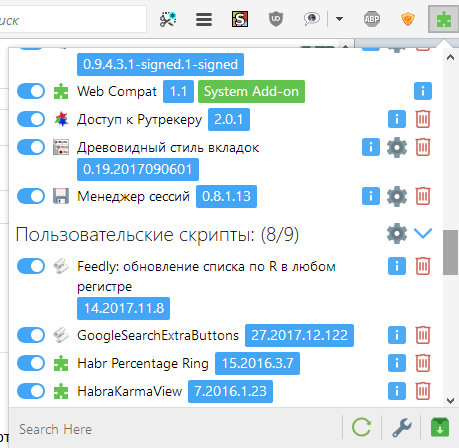
- Tab Mix Plus - the tab manager, died with the old version. It was very popular. I even helped to correct something in the tabs that the Tree Style Tab could not do, and I had to include both of them (the pole was also Classic Theme Restorer). Not always such a bunch worked the same way in different OS. Last year or two, everything was settled, and now it has collapsed. (Are we getting used to?)
We mention 3 very specific, but necessary in the old add-on engine for developers.
- It's All Text! - allowed to edit textarea-fields in his or in his text editors (a button appeared to jump over there). But this is not the main thing. The main thing is that it helped to edit users in its editor. How - described here: https://userstyles.org/help/stylish_firefox . Please note - not in the new user style display mode, but in the old (first version) mode, without syntax highlighting. And it arranged for years, but there was no other way to work with user styles, since they are rather closely integrated with the addon Stylish. Or the browser interface - or your text editor. Of course, your editor was more convenient.
Now in Quantum this is gone, an interface similar to Chrome has appeared to show userslestyles, and in it sometime (but not immediately) buttons appeared to import and export to Mozilla-style user styles (when editing a particular style). The extra Ctrl-C - Ctrl-V is added, which successfully allows you to do without this addon (I repeat - for the old version of the display of user styles without highlighting) ... They killed the mammoth, and it was useful.
- ViewSourceWith - it was possible to view the source code of the page in its text editor. It was especially useful for a long time, when there were few dynamic pages, and Web Inspector (which was F12 or Ctrl (Cmd) -Shift-I) was still small.
- UserCSP - Management of Content Security Policy (CSP) for debugging or for the general possibility to launch user scripts in some places, at least in your browser.
And one that became unnecessary a little earlier (more than a year ago and earlier than the 51st version - the older ones did not check, because many other addons in the 51st already began to look worse than their latest versions), because I broke myself and stopped being supported - Firebug. He left somehow ingloriously, but he wobbled before long, so we will not say bad things about him.
This list is very limited and subjective, but it can help you remember some extensions or most recently find out what they were. Or what seemed impossible in a browser without extensions is possible.
Should I use Gecko further?
For more than 90% of Firefox users, the answer is no, due to the fact that they do not use add-ons (extensions).
The answer is entirely determined by your interests in the old extensions. The continued use of version 56.0.2 shows that it is too early to write it off, and because of the stable operation of the old and "lost" extensions, it is more comfortable to work with it. Testing the web pages of your projects, of course, needs to be done on a new engine, taking into account a number of factors that are specific only to you, and it’s acceptable to use so far, about the same as the old Opera 12.x used to those who used to its interface.
It is necessary to remember about the lack of security support for browser version 56, but about the presence of such support in 52.x.xESR (regularly update this version).
The transition does not cause problems, the pages open faster, but why choose something that is less convenient due to the disadvantages of add-ons? Everyone decides for himself, based on his usual add-ons for the old version of Firefox. And a large part of users of such a question is not worth it at all, because its main browser is not Firefox. We look at the current statistics on the use of browsers in Runet: http://alexvaleev.ru/browserstat/ .
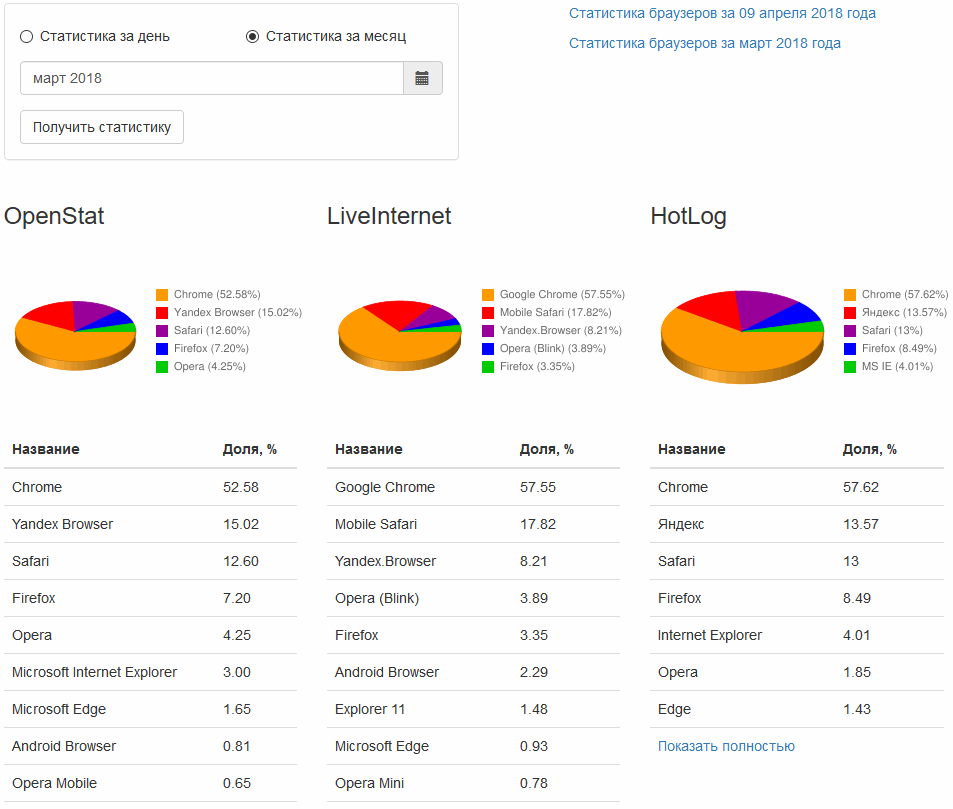
')
Source: https://habr.com/ru/post/353290/
All Articles