Implement targeted marketing on the site
This article may be of interest to marketers who are thinking or are already trying to implement targeted communication with customers in digital channels. It can also be useful for specialists in websites from the point of view of organizing integration with the CRM system. Users of customer analytics solutions from SAS will learn how to expand their capabilities by setting up proper management of customer experience in digital channels.
Buyers today are able to quickly switch between service providers in most competitive markets. For example, at the same time using products from different banks or visiting different food stores. Often, the initial or re-engagement of a customer is expensive, while sales of products or services to current customers are much easier. We do not take into account cases when additional sales are impossible due to the specifics of the product or business. This state of affairs is quite obvious: more is known about clients than about “non-clients”. By using this information correctly, you can increase the chances of making a secondary sale.
The sale of a related product (blades when purchasing a razor) will be called cross-selling or x-sale, and the increase in the amount of sale (sale of the flagship version of the smartphone instead of the budget option) will be referred to as up-sale. Now that we have decided on the concepts, it remains for the small - to figure out how it works. Of course, upsale and x-sale have been described and applied for a long time, but we will focus on building the process using digital channels. Progressive digitalization dictates its own rules, including, it orients marketers to more active and integrated use of digital channels when conducting communications with customers.
As a rule, in a modern organization there is an analytical CRM, or a system that performs its function. The main task of such a system is to be the center where all the information about customers, offers, communications, contacts and responses is collected. The operator of such a system should be able, on the basis of the criteria, to receive conditionally homogeneous groups of clients for conducting subsequent communications — the sample. The criteria can be socio-demographic data, information about purchased or desired products, scoring data (for example, the probability of churn) and various preferences (for example, the tendency to respond by email).
')

Data flow organization
Of course, you can set all the required conditions using an SQL query, but it is much more convenient, clearer, safer and faster - using the graphical interface for building charts. For example, this may look like a diagram for the selection of clients in SAS Campaign Management. As part of this article, I will not be able to provide materials from real campaigns of our customers, so the example will be analyzed for the fictitious organization “SAS Store”.
A campaign diagram is a linked graph, the vertices of which are “cubes” - cells that perform an action or contain a subsample of customers. At the beginning of the chart, customers are selected according to the specified criteria. Each cube can combine many criteria of choice, but it is clearer to separate the criteria for different cubes in meaning. Cells can be interconnected or unified by logical AND / OR. The diagram has a wide range of capabilities for managing the formed sample of clients. To demonstrate an example, we have formed two groups of clients by age, the date of the last visit, and belonging to a specific segment. We will show them banners on the website and in the mobile application. Of course, in practice, diagrams are formed according to a more complex logic, taking into account a large number of criteria based on business rules and using analytical models.
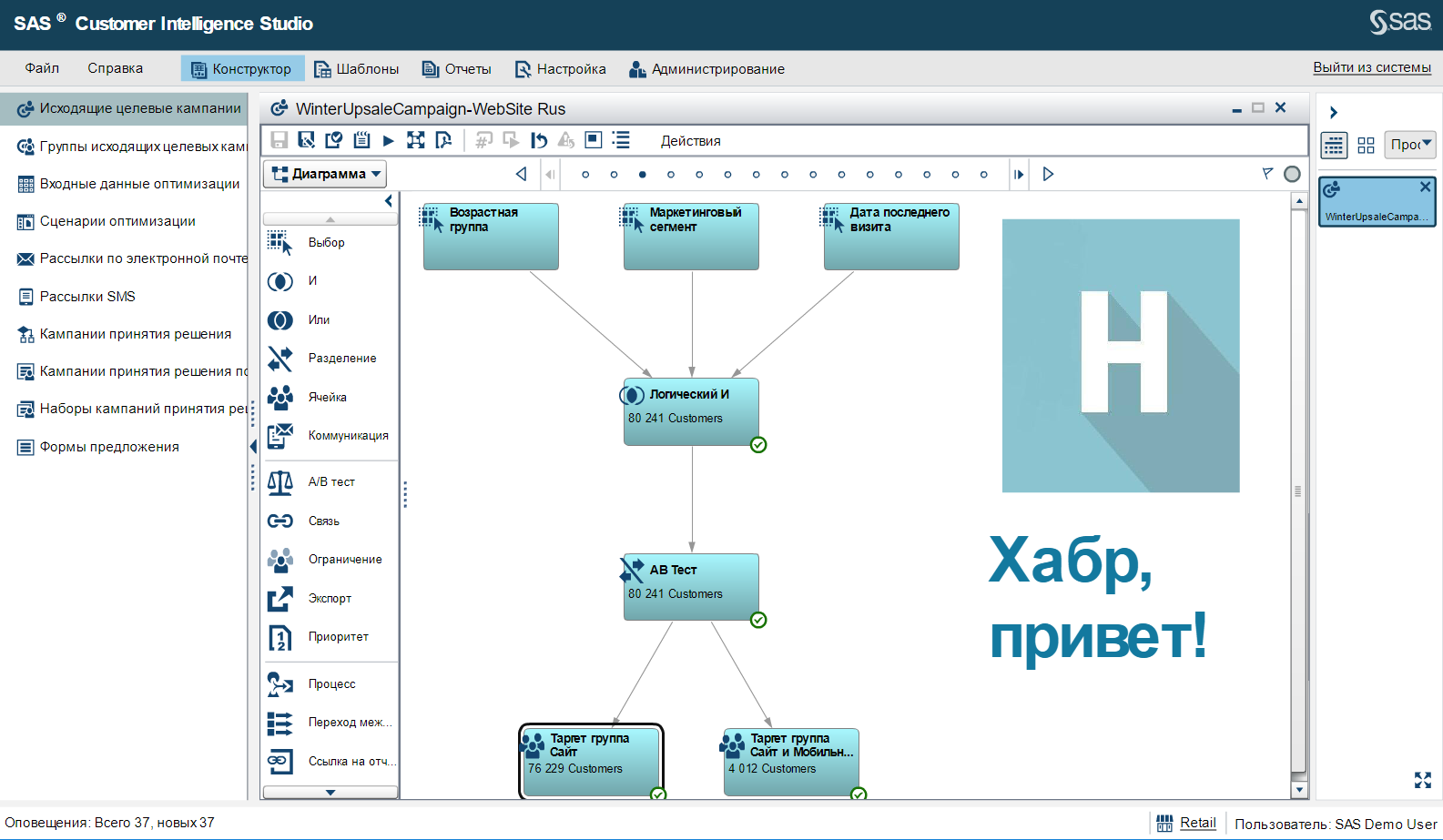
Shaping source segments in SAS Campaign Management
In my previous article, I briefly talked about the SAS Customer Intelligence 360 solution, which allows you to organize work with customers in digital channels. We will use it to conduct upsale / x-sale campaigns on the site. To make the selected clients available for targeting in digital channels using Customer Intelligence 360, we selected the appropriate option in the properties of each created cell (“Make cell data available for SAS Customer Intelligence 360”).

SAS Campaign Management cell properties
In parallel with the development of the campaign on the site using the Engage module, a place was chosen for the withdrawal of offers (the so-called spot) and creatives (banners) were added for display to customers. The spot was determined fairly quickly - we decided to use the space already allocated for the standard banner on the main page of the site.
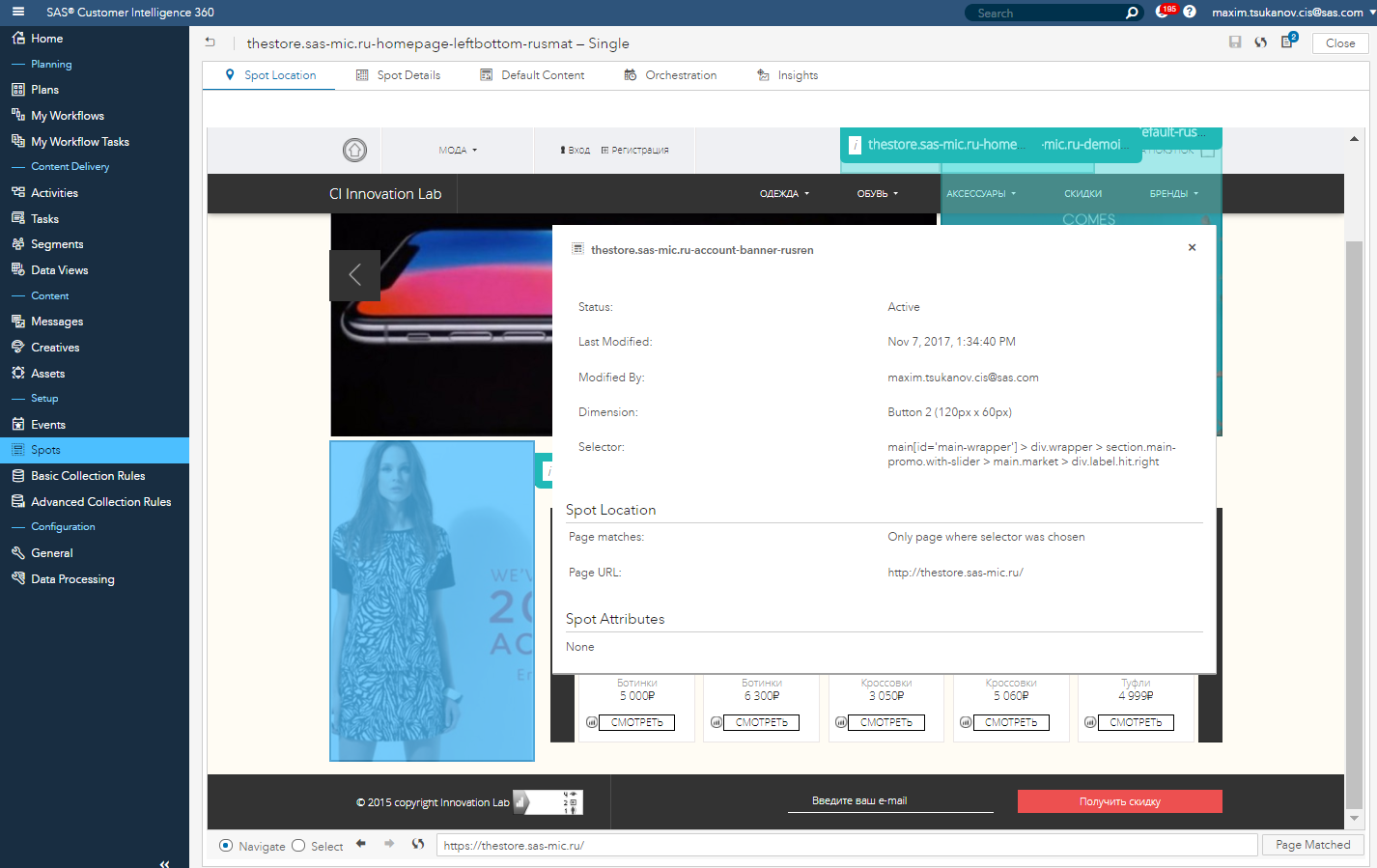
Choosing a banner placement in SAS 360 Customer Intelligence
On the tab with built-in analytics, you can see how effectively this banner space works from the point of view of reaching the audience, as well as get acquainted with the most popular devices, platforms and browsers through which users accessed this spot.
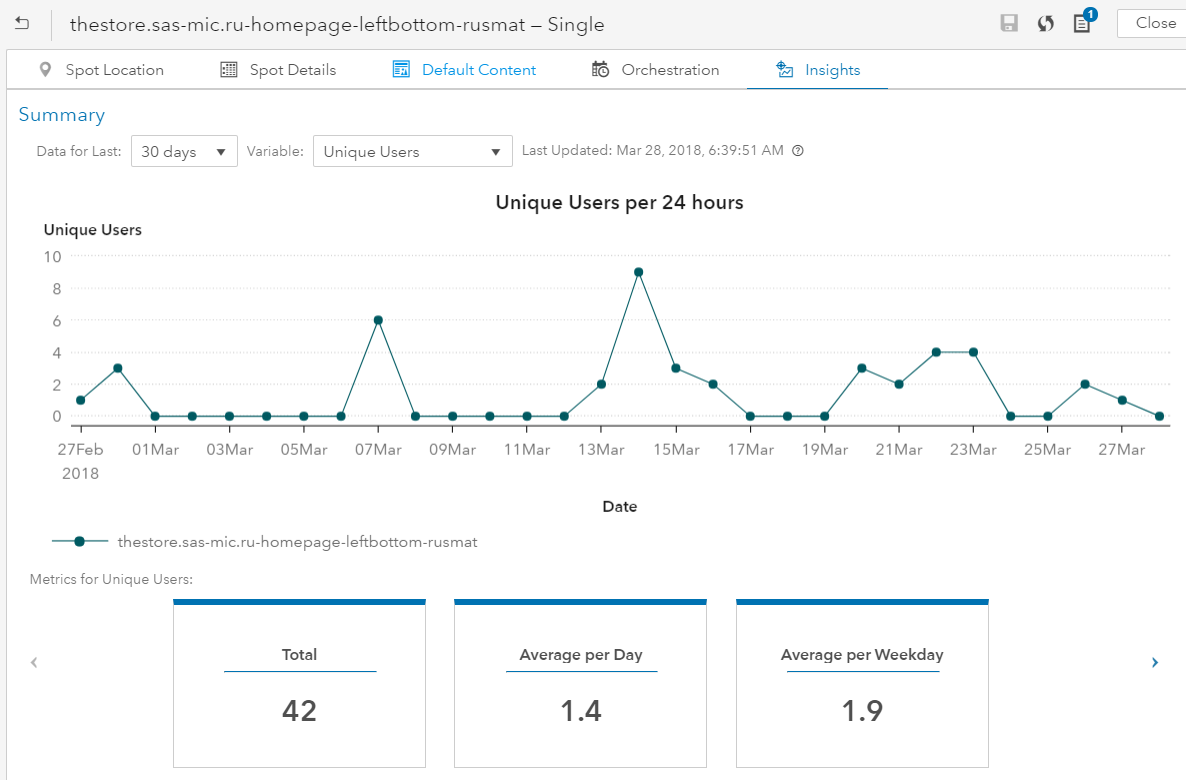
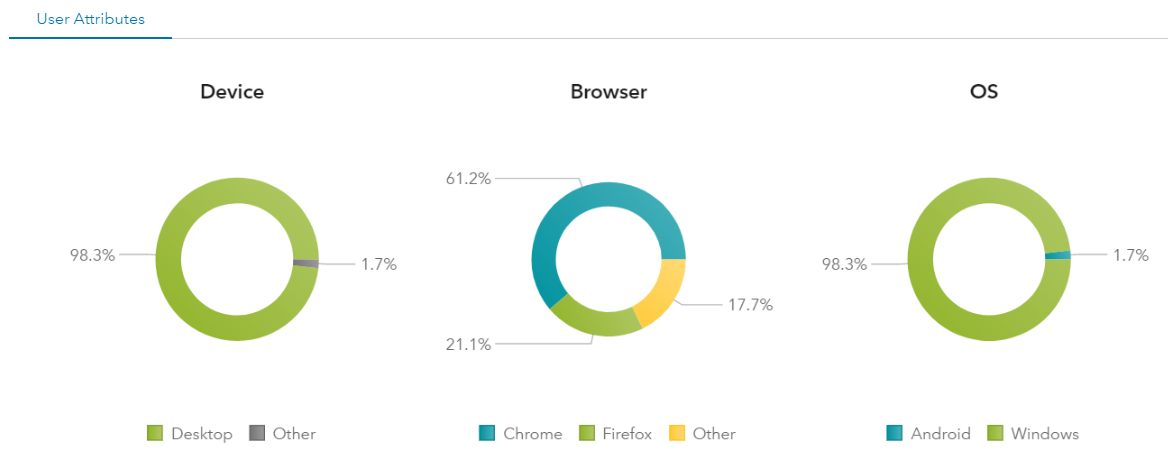
SAS 360 Customer Intelligence spot usage statistics
After the spot was chosen, the designer prepared a number of creatives for posting on the site. You can choose the right creative based on the subjective feeling of beauty, or by running A / B testing. Below we look at the work with the delivery of a single version of the banner, and on A / B testing we will focus on a separate article.
To load the banner into the system, they used the digital asset management manager. Added description and tags, as well as the expiration date of the banner. These settings will help you quickly find the desired asset, as well as automatically “write off” it after a specified period of time. If at some point you need to make changes to the downloaded asset, you can download its new version, saving the old one for the history. With an already organized storage system for creatives (usually a CMS), Customer Intelligence 360 can integrate with it to automatically load media assets.
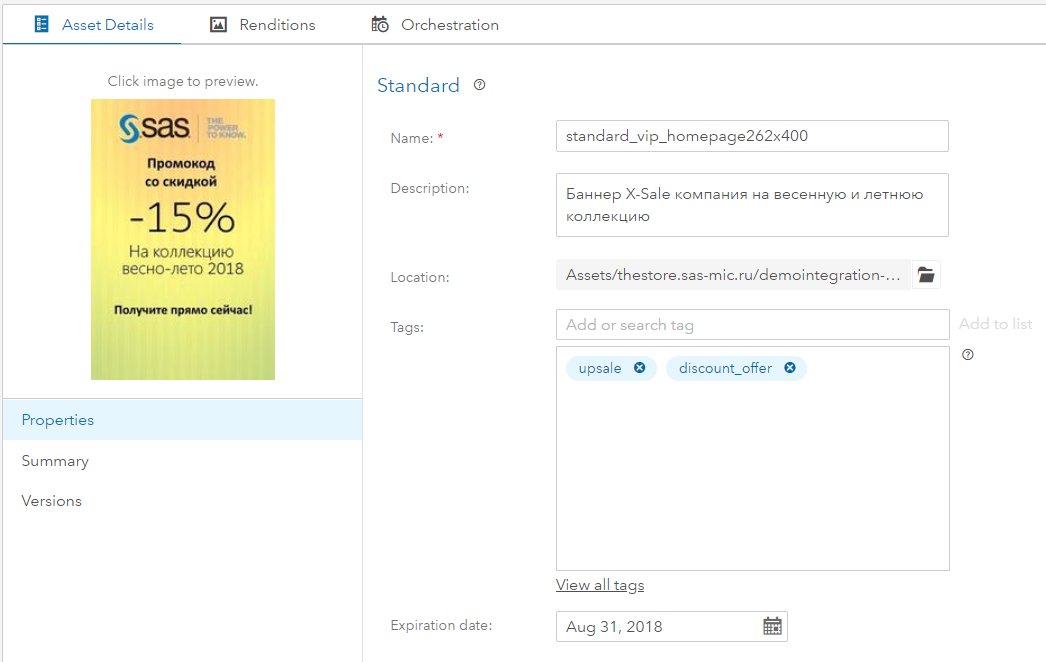
Work with a digital asset in SAS 360 Customer Intelligence
To create a creative, we simply used the image banner downloaded in the previous step. On the other hand, if our designer had created the HTML code instead of the image, then we would have used it to create creativity without any problems. It’s enough to insert ready HTML into the editor window and click preview. If everything is in place and meets expectations, the creative can be saved. I note that the quality of the preview very much depends on the method of “applying” CSS. If the designer uses classes that are not in the HTML file itself, then the content on the preview may not look the way the author intended it. There are several possible solutions - add CSS to the editor (“declare” styles separately), use nested styles (inside HTML tags), or check the “consistency” of a creative using publishing on a test site. Each option has its own pros and cons. I prefer the second option, especially if the banner and website designer are different people working separately.
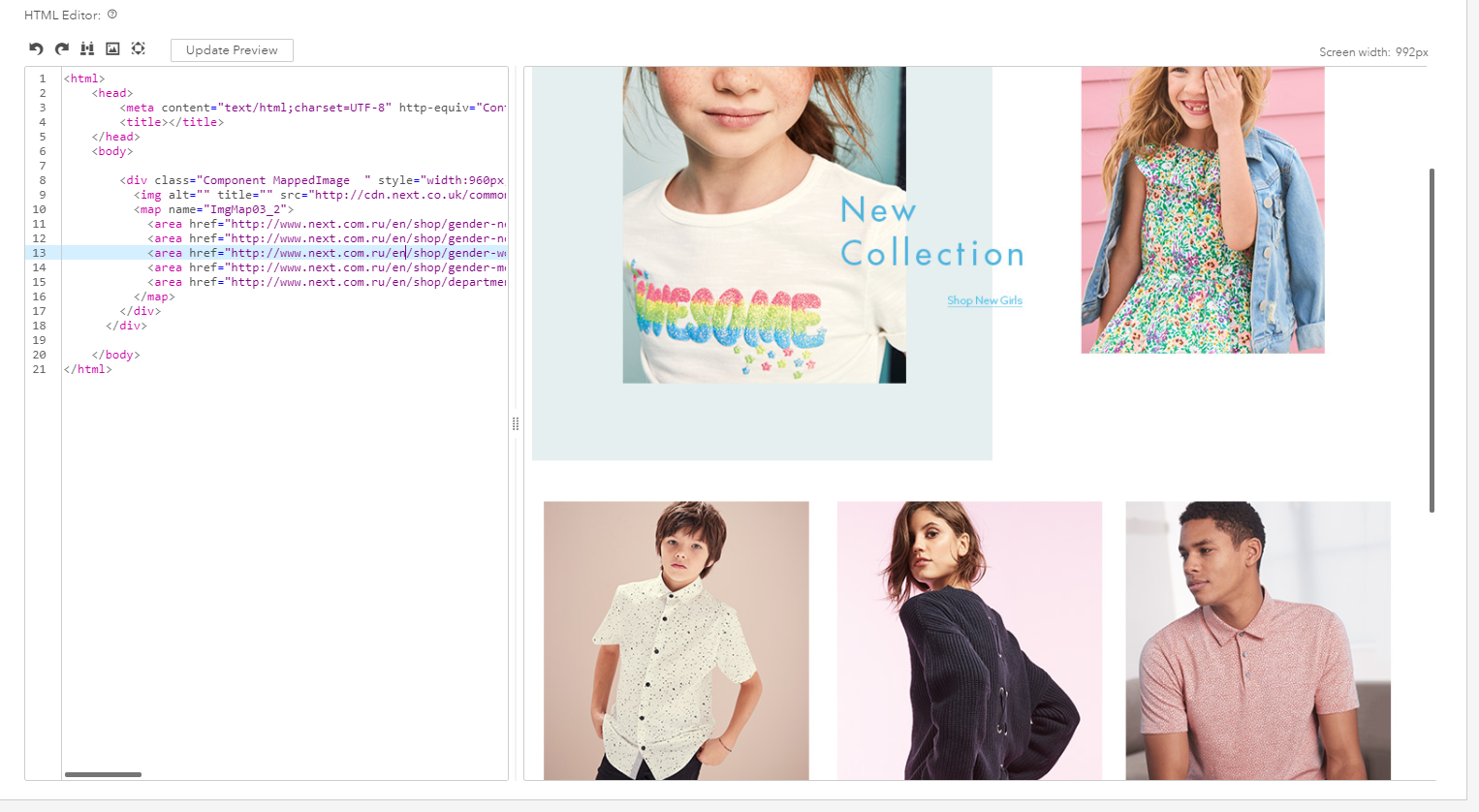
Creation of creativity in SAS 360 Customer Intelligence
Once you have decided on a campaign creative, it remains to correctly configure the communication (Task “Task” in Customer Intelligence 360 notation) with the customer. Two banners participated in the communication. The first was shown to ordinary users, the second - to VIP clients. To set the rules for displaying each of the banners, business rules were used (for simpler logic, you can give each banner its share in the shows - in frequency, or show each in turn).
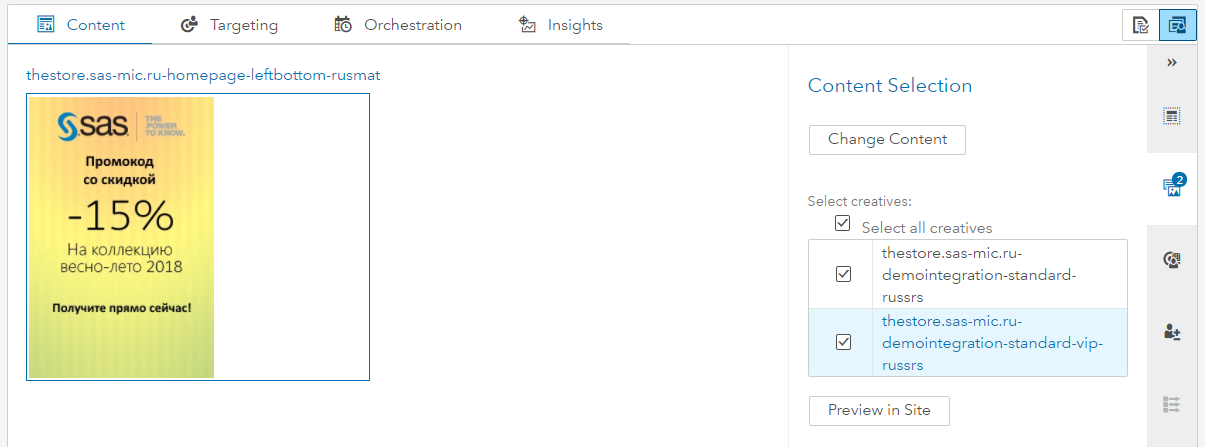
Setting up a job in SAS 360 Customer Intelligence
Client “selectivity” was determined by a sample of users formed in SAS Campaign Management using the downloaded list. When the campaign was launched, the specified list was updated, and targeting occurred for clients selected using CRM (remember the “tick” from the beginning of the article? The list was updated thanks to it).

Setting targeting rules for individual creatives in SAS 360 Customer Intelligence
Of course, not only the downloaded list can be used as refinement criteria, but also information about the session (for example, geo, device, language), behavior (specific actions) and client profile (data downloaded from offline systems, including third-party DMP). Logical operators AND / OR and grouping by levels are available.
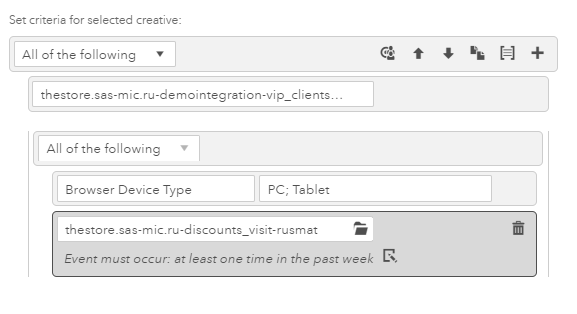
Setting the targeting rule hierarchy
At the task level, you can also customize the criteria for including and excluding clients in communication, common to all banners involved in it. Setup is performed in the same way as above.
Do not forget about the contact policy, limiting the number of possible displays of banners.
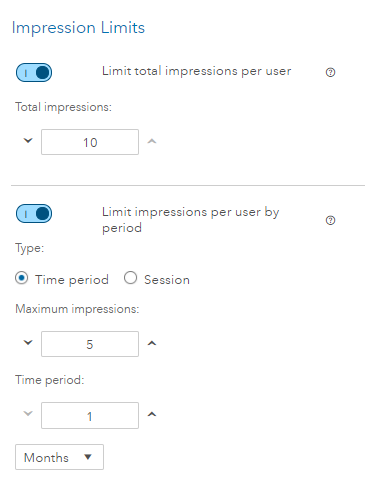
Management of limits and contact policies in SAS 360 Customer Intelligence
Each task has its own display priority - there are 5 levels available. Tasks of the highest level will compete for the right to make a show. When their limit is reached, lower priority banners will appear, and so on. At the lowest level, a “default” banner will be displayed, if such is set in the spot settings.
As the main metric for the task, they left clicks on the banner, configured adding goods to the cart and placing the order as secondary metrics, as a good CTR, unfortunately, is not directly converted into sales. As a metric can be any event on the site and beyond. In fact, you can register the fact of purchase in a third-party system, and transfer it to Customer Intelligence 360 as an external “External Event” event. This can be convenient for evaluating the effectiveness of communication in digital channels to increase sales to offline.

Configuring Responses in SAS 360 Customer Intelligence
Each “triggering” of a metric can be classified as a contact or a response. Usually, contact means an ordinary presentation of the banner to the client, and if the spot with the banner was “under the cut” - out of sight ”, then the corresponding note will be made about it. The response can be customized for a specific situation - the event has worked. campaigns right here, in Customer Intelligence 360, or offline. In simple terms, the mechanic goes like this: if event A happened, but event B didn’t follow, do the communication. For example, send a letter with a proposal for skiing DK the next order.
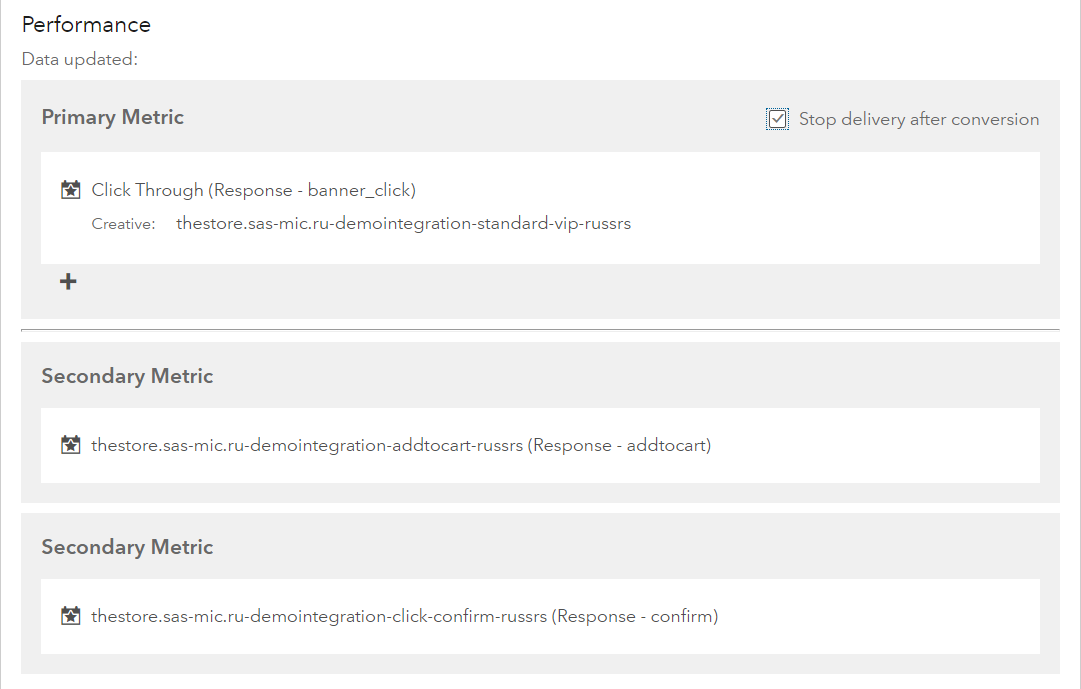
Job metrics in SAS 360 Customer Intelligence
After the publication of the task, customers who meet the customized conditions, see a banner on the main page. The process of setting up communication through a mobile application is similar.
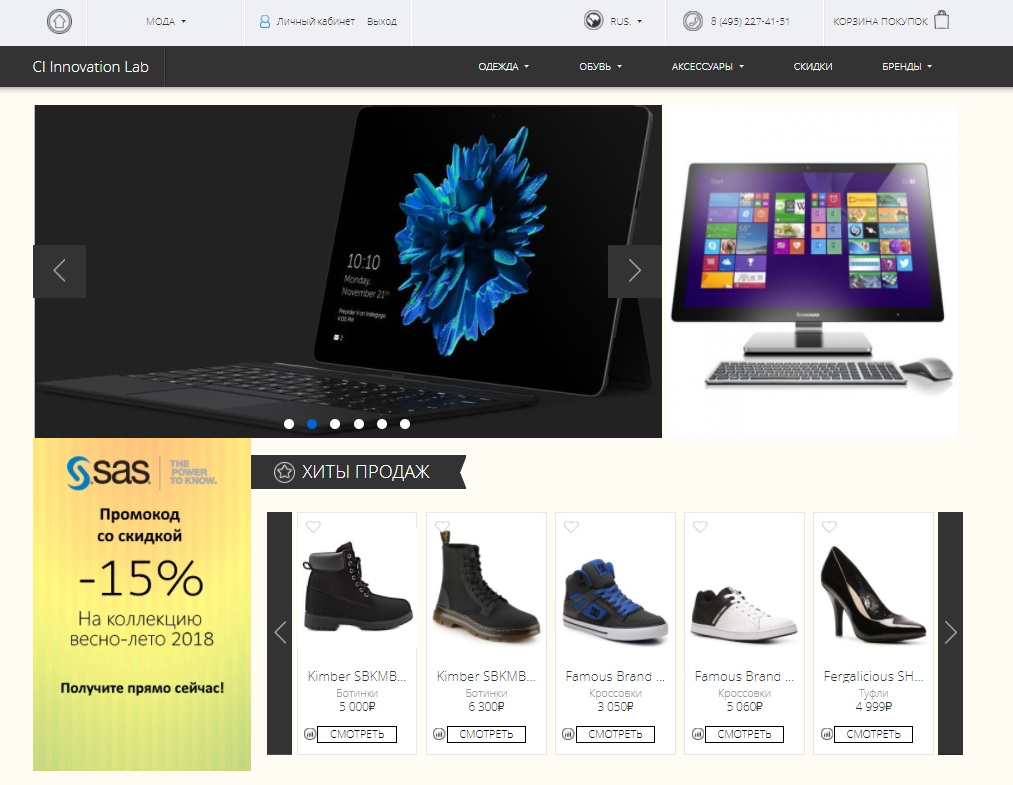
Displaying a banner on a site using SAS 360 Customer Intelligence
For express analysis of the effectiveness of the launched communication, the built-in analytics is well suited, showing the number of impressions made and the conversion (as the main metric of the task worked). On the graph, you can highlight the facts of changes in the conversion rate for the selected period (when you hover, the date and indicator are shown)
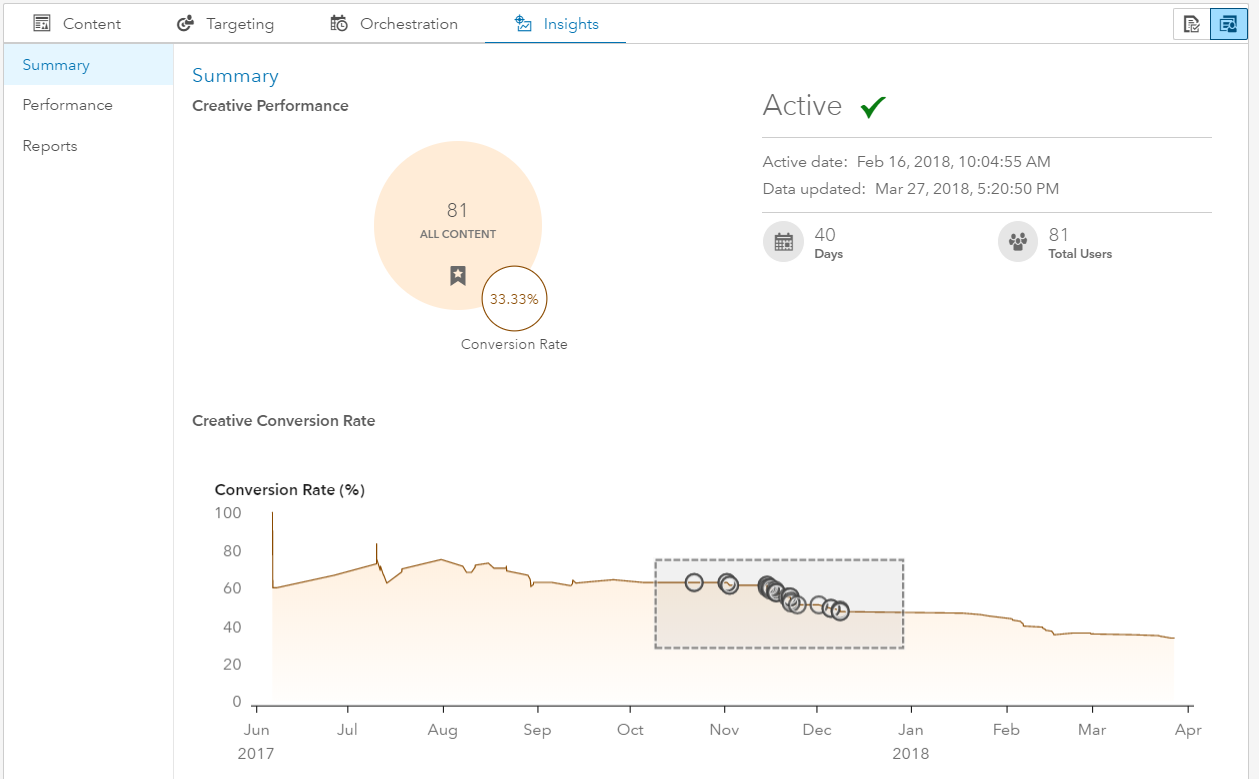
Statistics on the work of communication in SAS 360 Customer Intelligence
There are also a couple of interesting graphs that reflect the number of banner deliveries / hits and its efficiency (convertibility) by day of the week. In our example, Tuesday was the best day.

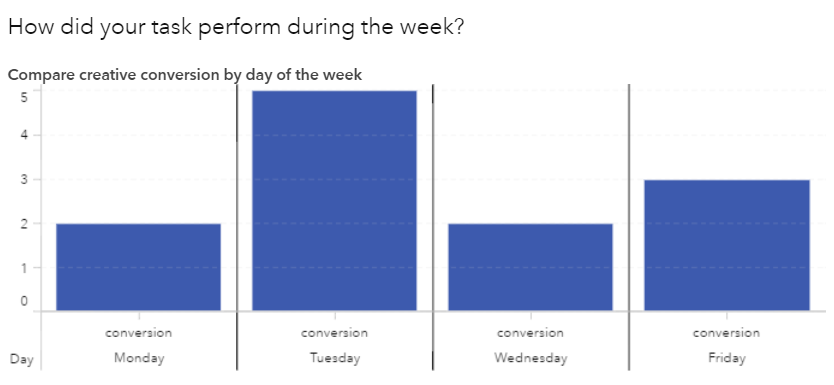
Creative Performance Reports
In practice, it usually runs several similar communications for different customer segments (on the sales life cycle, on the lifestyle profile and on the received online / offline triggers). Segments are managed through an offline CRM system — SAS Campaign Management — which selects the right customers, assigns the right offers, and sends them to the right communication channels. It is also a source for building reports on the performance of targeted campaigns.
We looked at an example of launching a simple campaign using the SAS Campaign Management and SAS Customer Intelligence 360 bundles. Both solutions are tightly integrated with each other, so the process of launching Digital campaigns is as simple as possible. In this case, the management and method of communication, and its content, including the placement and type of creatives, can be carried out by a marketer without the involvement of IT specialists. This provides great opportunities for carrying out marketing experiments, reduces the launch time of campaigns and reduces the burden on technical specialists. Write in the comments, what topic to give preference next time.
Buyers today are able to quickly switch between service providers in most competitive markets. For example, at the same time using products from different banks or visiting different food stores. Often, the initial or re-engagement of a customer is expensive, while sales of products or services to current customers are much easier. We do not take into account cases when additional sales are impossible due to the specifics of the product or business. This state of affairs is quite obvious: more is known about clients than about “non-clients”. By using this information correctly, you can increase the chances of making a secondary sale.
The sale of a related product (blades when purchasing a razor) will be called cross-selling or x-sale, and the increase in the amount of sale (sale of the flagship version of the smartphone instead of the budget option) will be referred to as up-sale. Now that we have decided on the concepts, it remains for the small - to figure out how it works. Of course, upsale and x-sale have been described and applied for a long time, but we will focus on building the process using digital channels. Progressive digitalization dictates its own rules, including, it orients marketers to more active and integrated use of digital channels when conducting communications with customers.
As a rule, in a modern organization there is an analytical CRM, or a system that performs its function. The main task of such a system is to be the center where all the information about customers, offers, communications, contacts and responses is collected. The operator of such a system should be able, on the basis of the criteria, to receive conditionally homogeneous groups of clients for conducting subsequent communications — the sample. The criteria can be socio-demographic data, information about purchased or desired products, scoring data (for example, the probability of churn) and various preferences (for example, the tendency to respond by email).
')

Data flow organization
Of course, you can set all the required conditions using an SQL query, but it is much more convenient, clearer, safer and faster - using the graphical interface for building charts. For example, this may look like a diagram for the selection of clients in SAS Campaign Management. As part of this article, I will not be able to provide materials from real campaigns of our customers, so the example will be analyzed for the fictitious organization “SAS Store”.
A campaign diagram is a linked graph, the vertices of which are “cubes” - cells that perform an action or contain a subsample of customers. At the beginning of the chart, customers are selected according to the specified criteria. Each cube can combine many criteria of choice, but it is clearer to separate the criteria for different cubes in meaning. Cells can be interconnected or unified by logical AND / OR. The diagram has a wide range of capabilities for managing the formed sample of clients. To demonstrate an example, we have formed two groups of clients by age, the date of the last visit, and belonging to a specific segment. We will show them banners on the website and in the mobile application. Of course, in practice, diagrams are formed according to a more complex logic, taking into account a large number of criteria based on business rules and using analytical models.
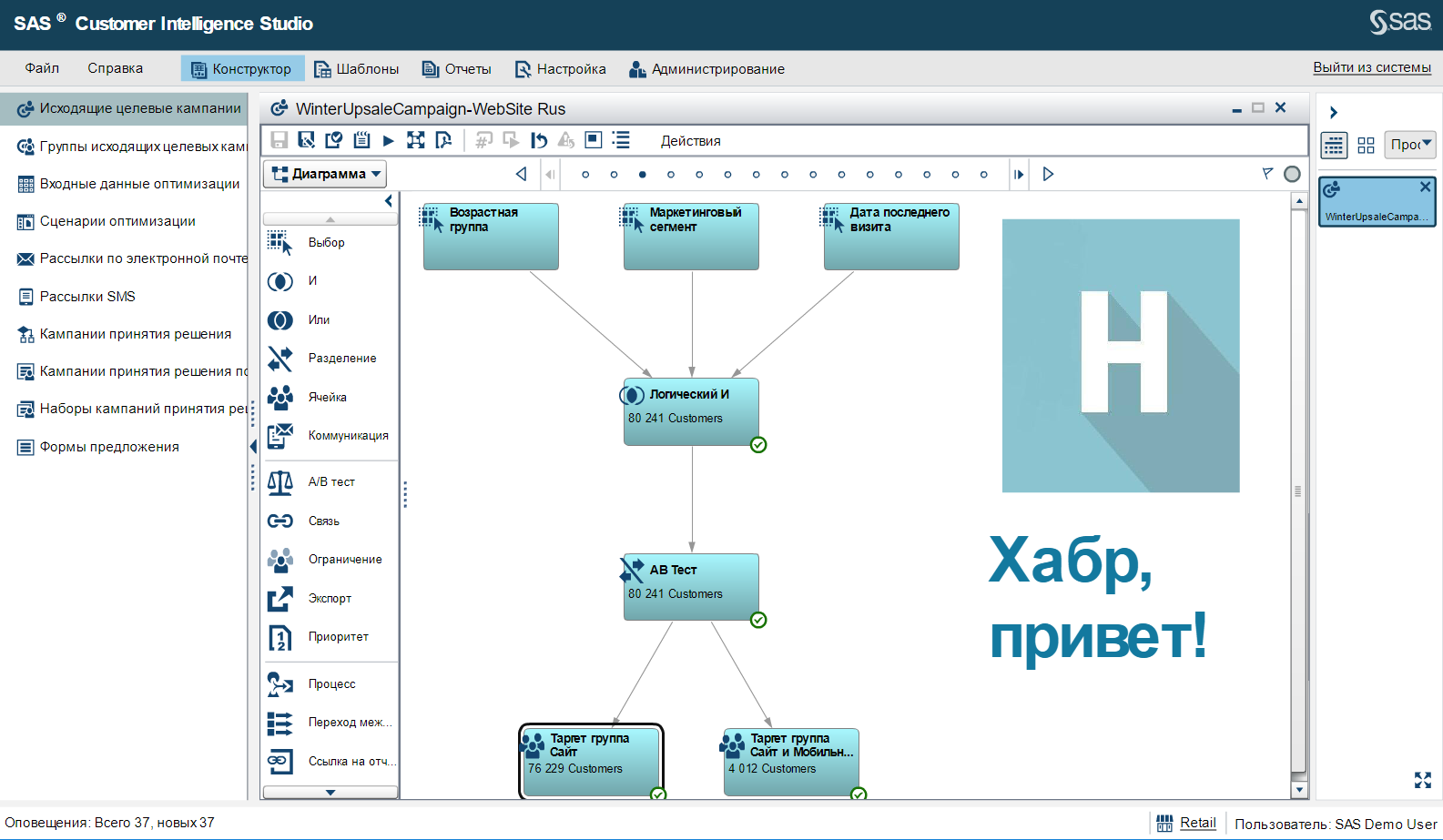
Shaping source segments in SAS Campaign Management
In my previous article, I briefly talked about the SAS Customer Intelligence 360 solution, which allows you to organize work with customers in digital channels. We will use it to conduct upsale / x-sale campaigns on the site. To make the selected clients available for targeting in digital channels using Customer Intelligence 360, we selected the appropriate option in the properties of each created cell (“Make cell data available for SAS Customer Intelligence 360”).

SAS Campaign Management cell properties
In parallel with the development of the campaign on the site using the Engage module, a place was chosen for the withdrawal of offers (the so-called spot) and creatives (banners) were added for display to customers. The spot was determined fairly quickly - we decided to use the space already allocated for the standard banner on the main page of the site.
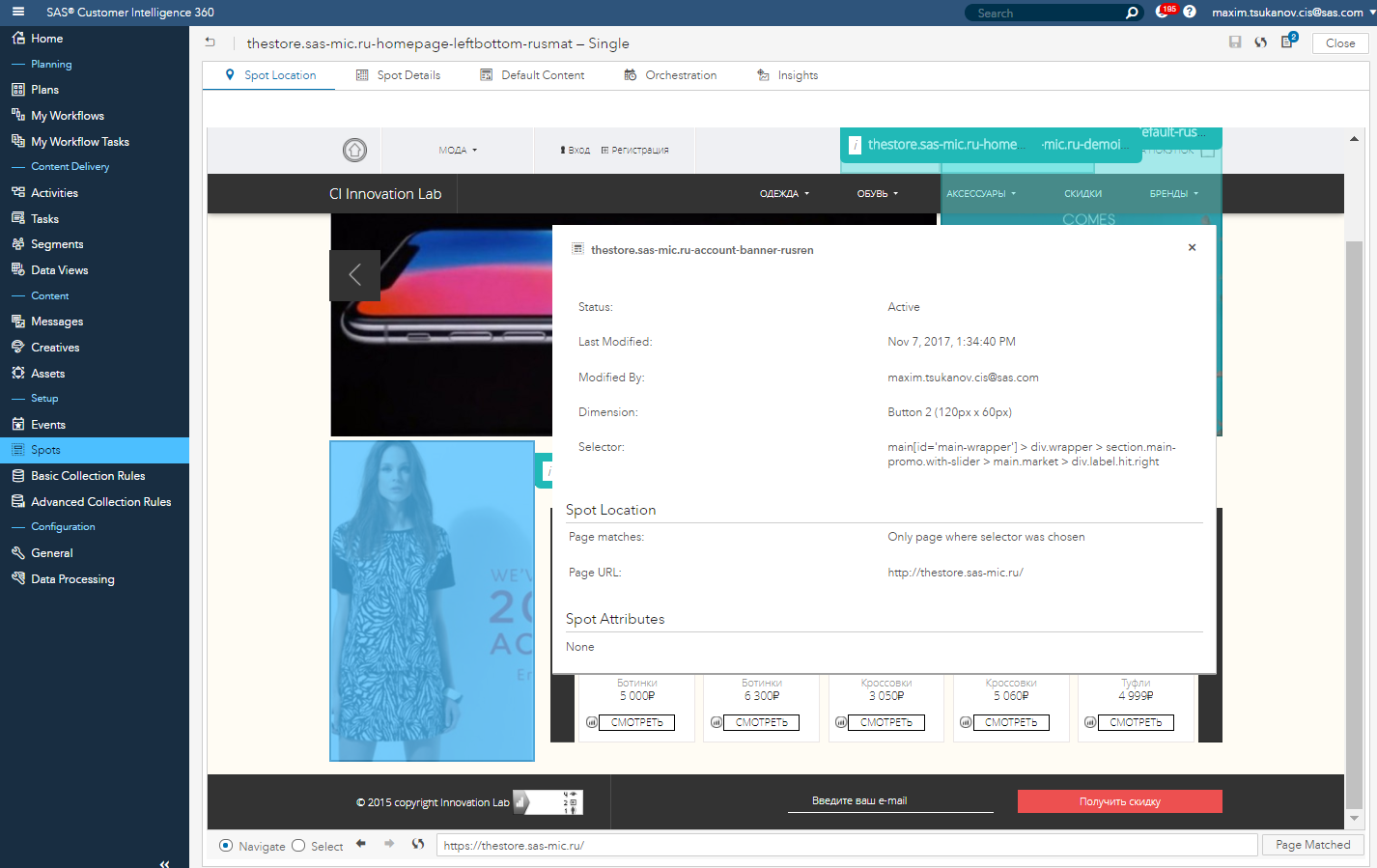
Choosing a banner placement in SAS 360 Customer Intelligence
On the tab with built-in analytics, you can see how effectively this banner space works from the point of view of reaching the audience, as well as get acquainted with the most popular devices, platforms and browsers through which users accessed this spot.
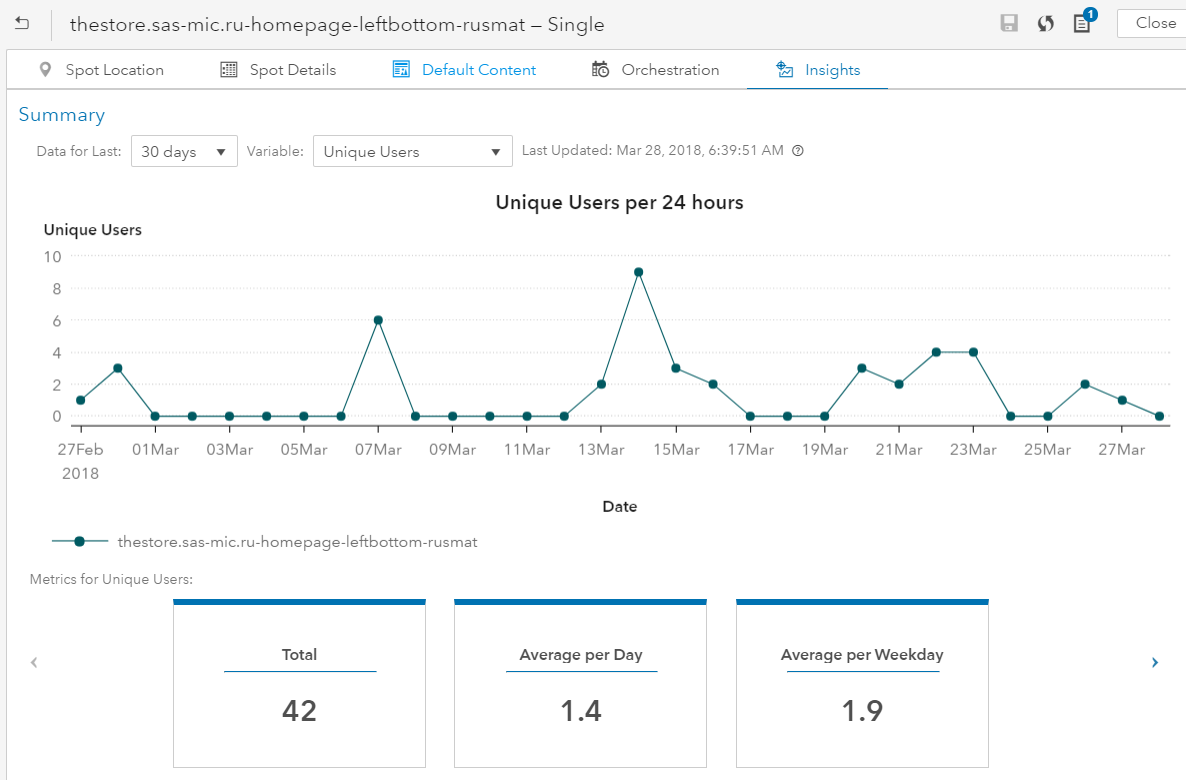
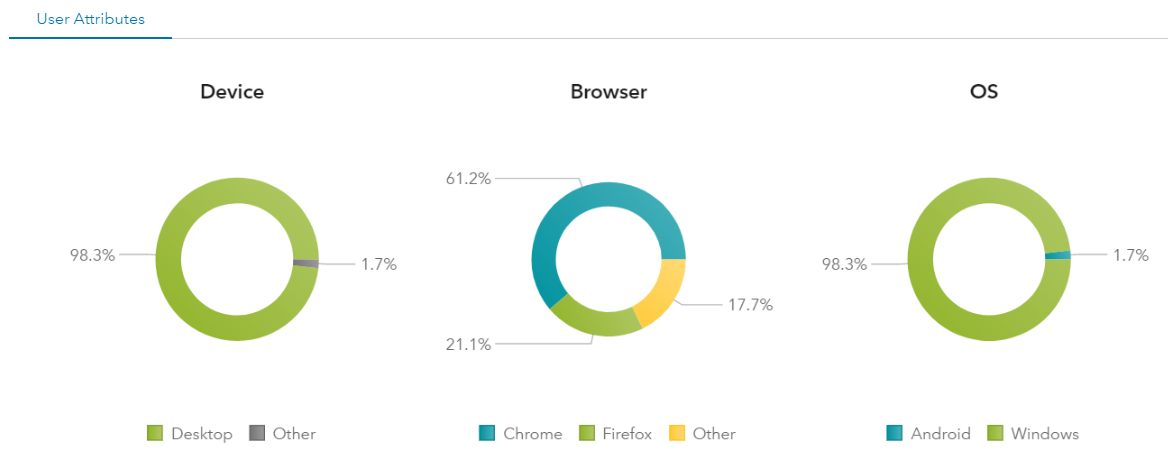
SAS 360 Customer Intelligence spot usage statistics
After the spot was chosen, the designer prepared a number of creatives for posting on the site. You can choose the right creative based on the subjective feeling of beauty, or by running A / B testing. Below we look at the work with the delivery of a single version of the banner, and on A / B testing we will focus on a separate article.
To load the banner into the system, they used the digital asset management manager. Added description and tags, as well as the expiration date of the banner. These settings will help you quickly find the desired asset, as well as automatically “write off” it after a specified period of time. If at some point you need to make changes to the downloaded asset, you can download its new version, saving the old one for the history. With an already organized storage system for creatives (usually a CMS), Customer Intelligence 360 can integrate with it to automatically load media assets.
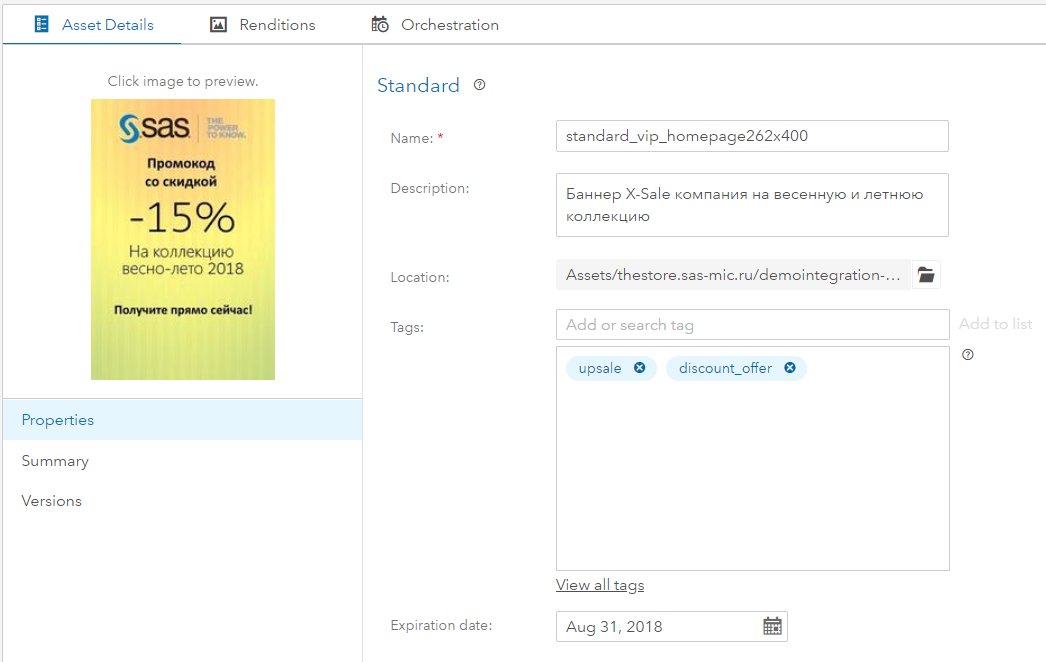
Work with a digital asset in SAS 360 Customer Intelligence
To create a creative, we simply used the image banner downloaded in the previous step. On the other hand, if our designer had created the HTML code instead of the image, then we would have used it to create creativity without any problems. It’s enough to insert ready HTML into the editor window and click preview. If everything is in place and meets expectations, the creative can be saved. I note that the quality of the preview very much depends on the method of “applying” CSS. If the designer uses classes that are not in the HTML file itself, then the content on the preview may not look the way the author intended it. There are several possible solutions - add CSS to the editor (“declare” styles separately), use nested styles (inside HTML tags), or check the “consistency” of a creative using publishing on a test site. Each option has its own pros and cons. I prefer the second option, especially if the banner and website designer are different people working separately.
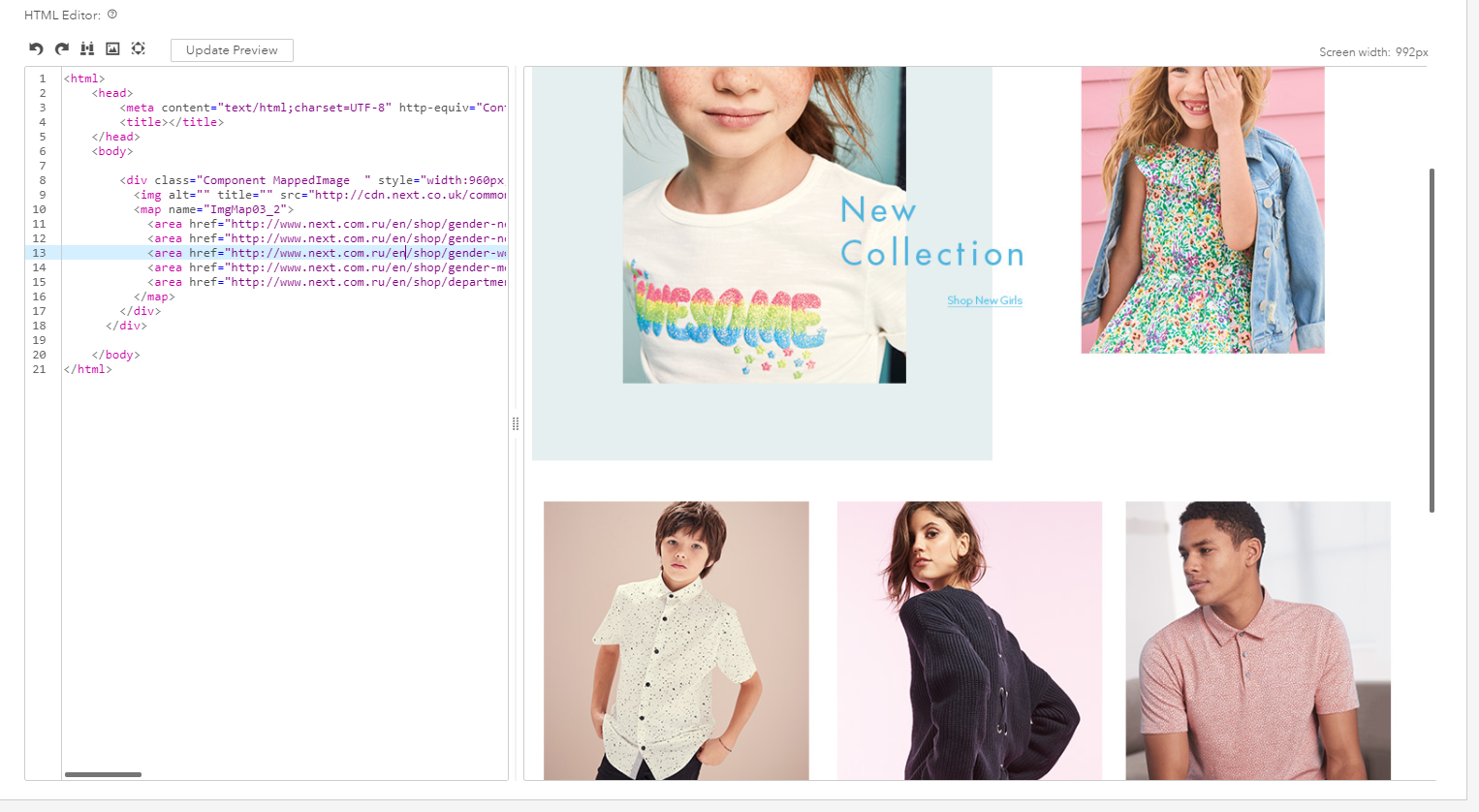
Creation of creativity in SAS 360 Customer Intelligence
Once you have decided on a campaign creative, it remains to correctly configure the communication (Task “Task” in Customer Intelligence 360 notation) with the customer. Two banners participated in the communication. The first was shown to ordinary users, the second - to VIP clients. To set the rules for displaying each of the banners, business rules were used (for simpler logic, you can give each banner its share in the shows - in frequency, or show each in turn).
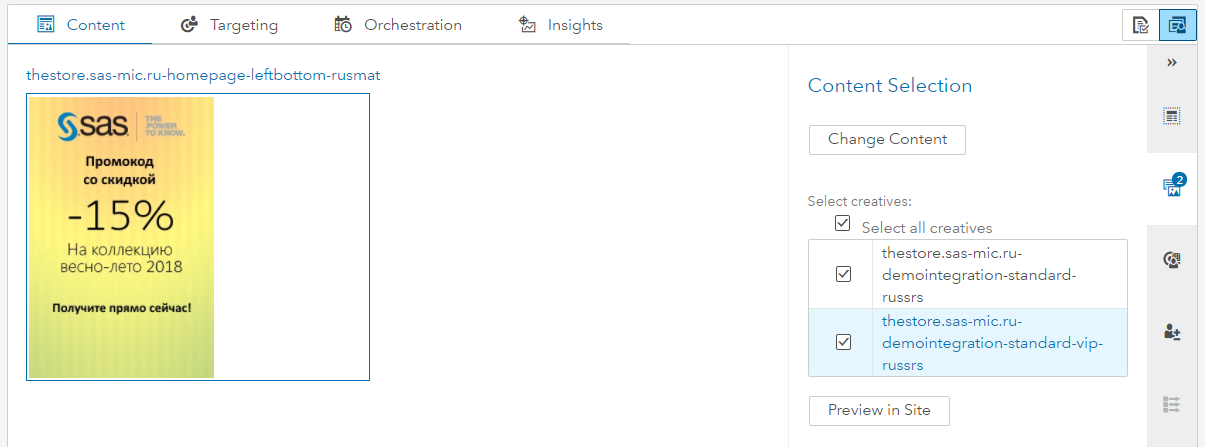
Setting up a job in SAS 360 Customer Intelligence
Client “selectivity” was determined by a sample of users formed in SAS Campaign Management using the downloaded list. When the campaign was launched, the specified list was updated, and targeting occurred for clients selected using CRM (remember the “tick” from the beginning of the article? The list was updated thanks to it).

Setting targeting rules for individual creatives in SAS 360 Customer Intelligence
Of course, not only the downloaded list can be used as refinement criteria, but also information about the session (for example, geo, device, language), behavior (specific actions) and client profile (data downloaded from offline systems, including third-party DMP). Logical operators AND / OR and grouping by levels are available.
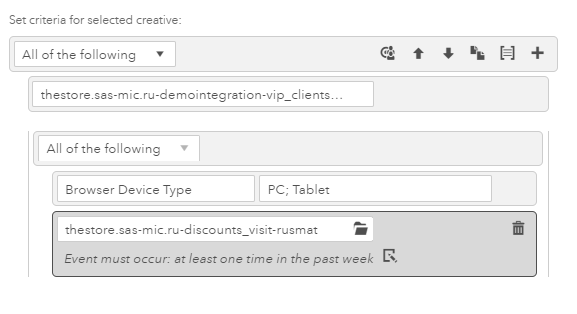
Setting the targeting rule hierarchy
At the task level, you can also customize the criteria for including and excluding clients in communication, common to all banners involved in it. Setup is performed in the same way as above.
Do not forget about the contact policy, limiting the number of possible displays of banners.
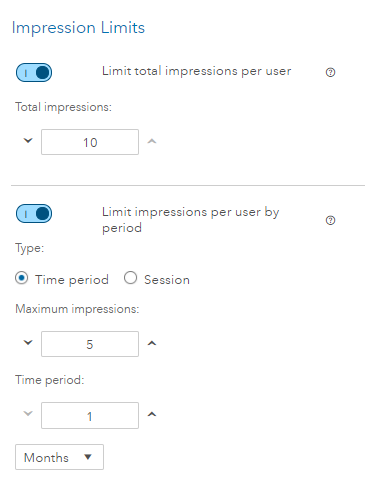
Management of limits and contact policies in SAS 360 Customer Intelligence
Each task has its own display priority - there are 5 levels available. Tasks of the highest level will compete for the right to make a show. When their limit is reached, lower priority banners will appear, and so on. At the lowest level, a “default” banner will be displayed, if such is set in the spot settings.
As the main metric for the task, they left clicks on the banner, configured adding goods to the cart and placing the order as secondary metrics, as a good CTR, unfortunately, is not directly converted into sales. As a metric can be any event on the site and beyond. In fact, you can register the fact of purchase in a third-party system, and transfer it to Customer Intelligence 360 as an external “External Event” event. This can be convenient for evaluating the effectiveness of communication in digital channels to increase sales to offline.

Configuring Responses in SAS 360 Customer Intelligence
Each “triggering” of a metric can be classified as a contact or a response. Usually, contact means an ordinary presentation of the banner to the client, and if the spot with the banner was “under the cut” - out of sight ”, then the corresponding note will be made about it. The response can be customized for a specific situation - the event has worked. campaigns right here, in Customer Intelligence 360, or offline. In simple terms, the mechanic goes like this: if event A happened, but event B didn’t follow, do the communication. For example, send a letter with a proposal for skiing DK the next order.
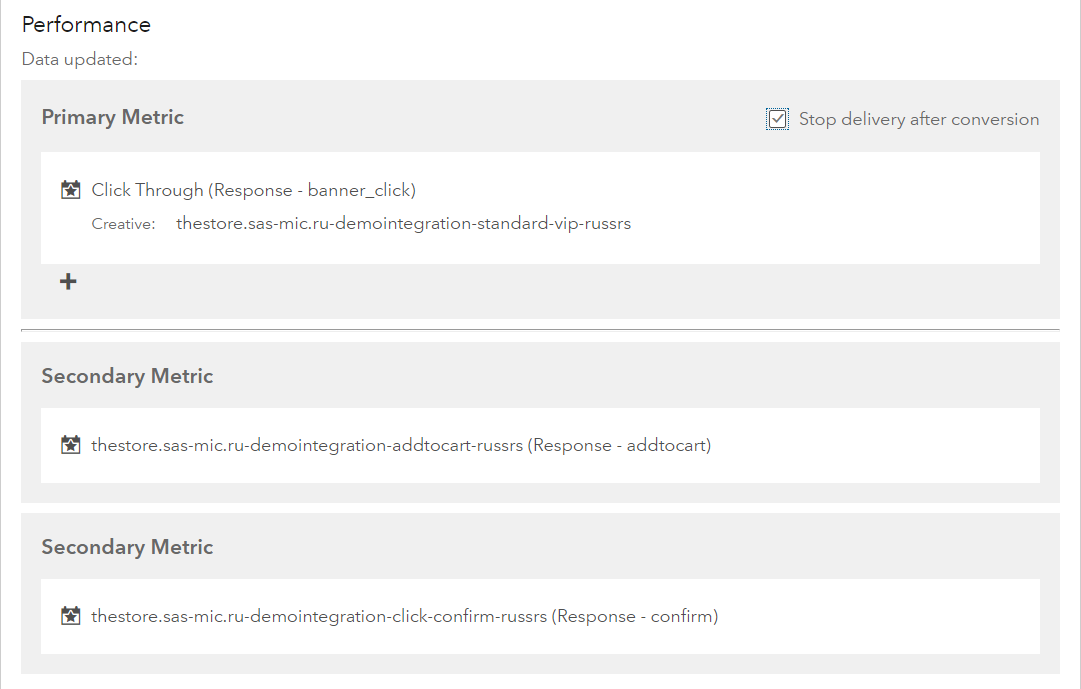
Job metrics in SAS 360 Customer Intelligence
After the publication of the task, customers who meet the customized conditions, see a banner on the main page. The process of setting up communication through a mobile application is similar.
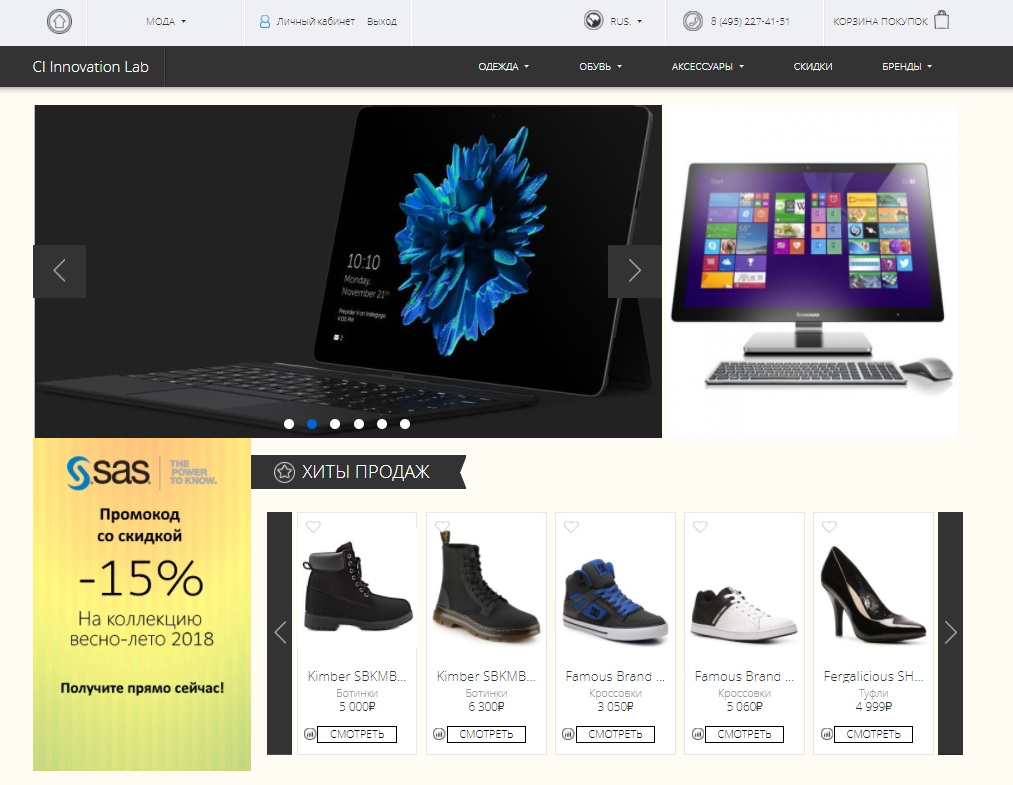
Displaying a banner on a site using SAS 360 Customer Intelligence
For express analysis of the effectiveness of the launched communication, the built-in analytics is well suited, showing the number of impressions made and the conversion (as the main metric of the task worked). On the graph, you can highlight the facts of changes in the conversion rate for the selected period (when you hover, the date and indicator are shown)
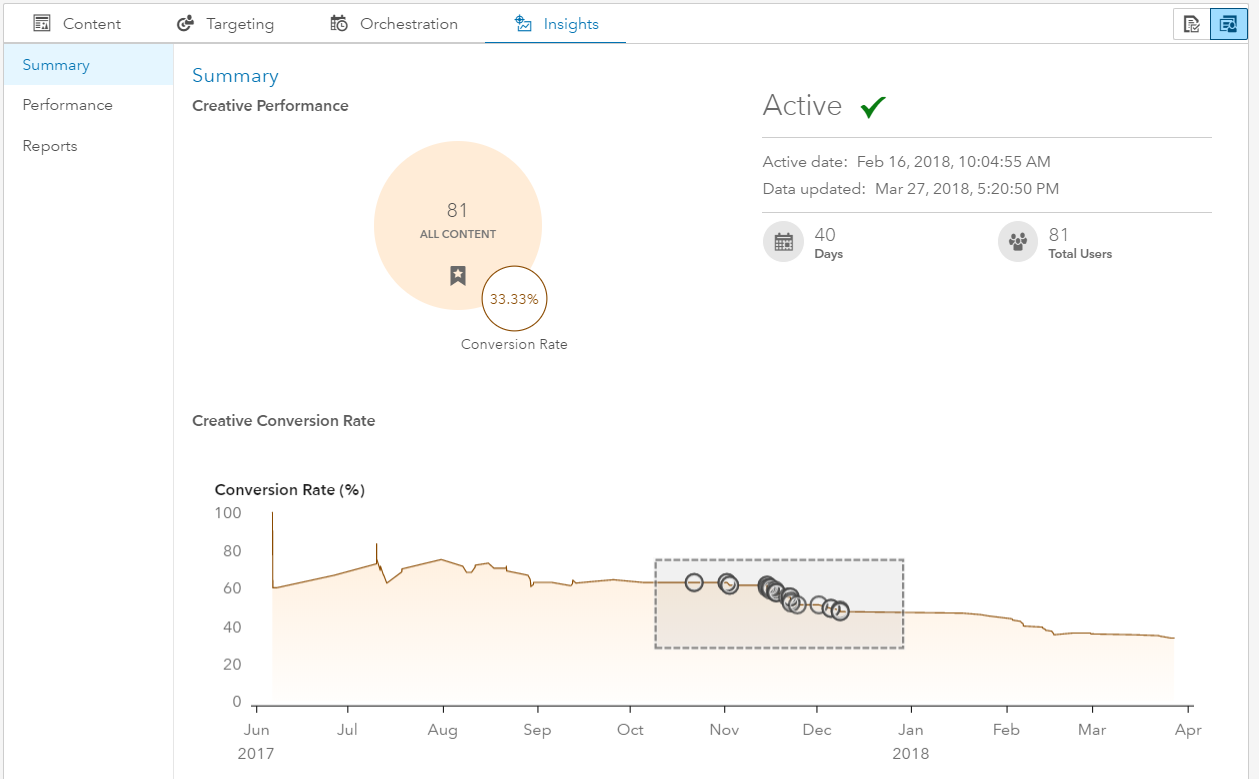
Statistics on the work of communication in SAS 360 Customer Intelligence
There are also a couple of interesting graphs that reflect the number of banner deliveries / hits and its efficiency (convertibility) by day of the week. In our example, Tuesday was the best day.

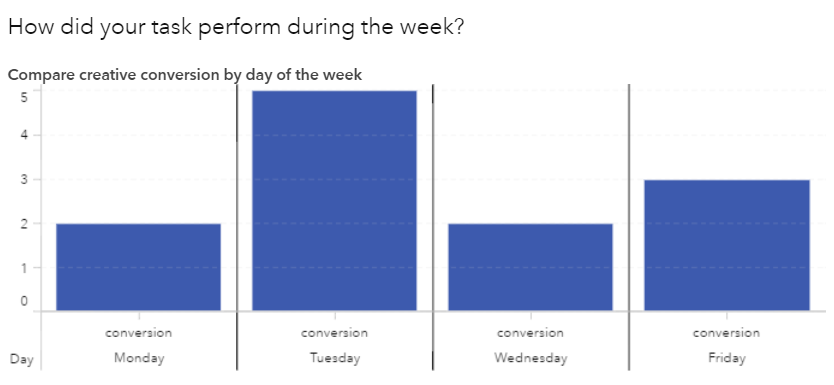
Creative Performance Reports
In practice, it usually runs several similar communications for different customer segments (on the sales life cycle, on the lifestyle profile and on the received online / offline triggers). Segments are managed through an offline CRM system — SAS Campaign Management — which selects the right customers, assigns the right offers, and sends them to the right communication channels. It is also a source for building reports on the performance of targeted campaigns.
We looked at an example of launching a simple campaign using the SAS Campaign Management and SAS Customer Intelligence 360 bundles. Both solutions are tightly integrated with each other, so the process of launching Digital campaigns is as simple as possible. In this case, the management and method of communication, and its content, including the placement and type of creatives, can be carried out by a marketer without the involvement of IT specialists. This provides great opportunities for carrying out marketing experiments, reduces the launch time of campaigns and reduces the burden on technical specialists. Write in the comments, what topic to give preference next time.
Source: https://habr.com/ru/post/352258/
All Articles