New solution for maintaining the availability of IT infrastructure: Veeam Availability Orchestrator
Almost every day we learn that another company had a serious malfunction of the IT infrastructure, which led to serious financial and reputational losses. A system failure is the first thing that comes to mind when possible risks for the operation of IT services and the organization as a whole are calculated. However, other causes are more common: human factors, equipment interruptions, power outages, malware, data corruption - all this can lead to a complete stop of systems and applications.
The likelihood of a successful failover to a backup site — planned or urgent — will be small if not enough attention is paid to the procedure and the switching plan, not to update it in a timely manner and not to test it at the right time. Incorrectly specified dependencies of machines and applications, undocumented changes, incorrect processes, untested applications and services, incorrect startup of machines from replicas are just some of the problems that can prevent successful switching of both a single application and the entire data center.
To help organizations cope with these problems, Veeam recently released a new Veeam Availability Orchestrator solution for automating the management of VM replicas when switching to a backup site. (The first version of the solution supports VMware vSphere virtual machines.) Read more about the new product under the cat.
')
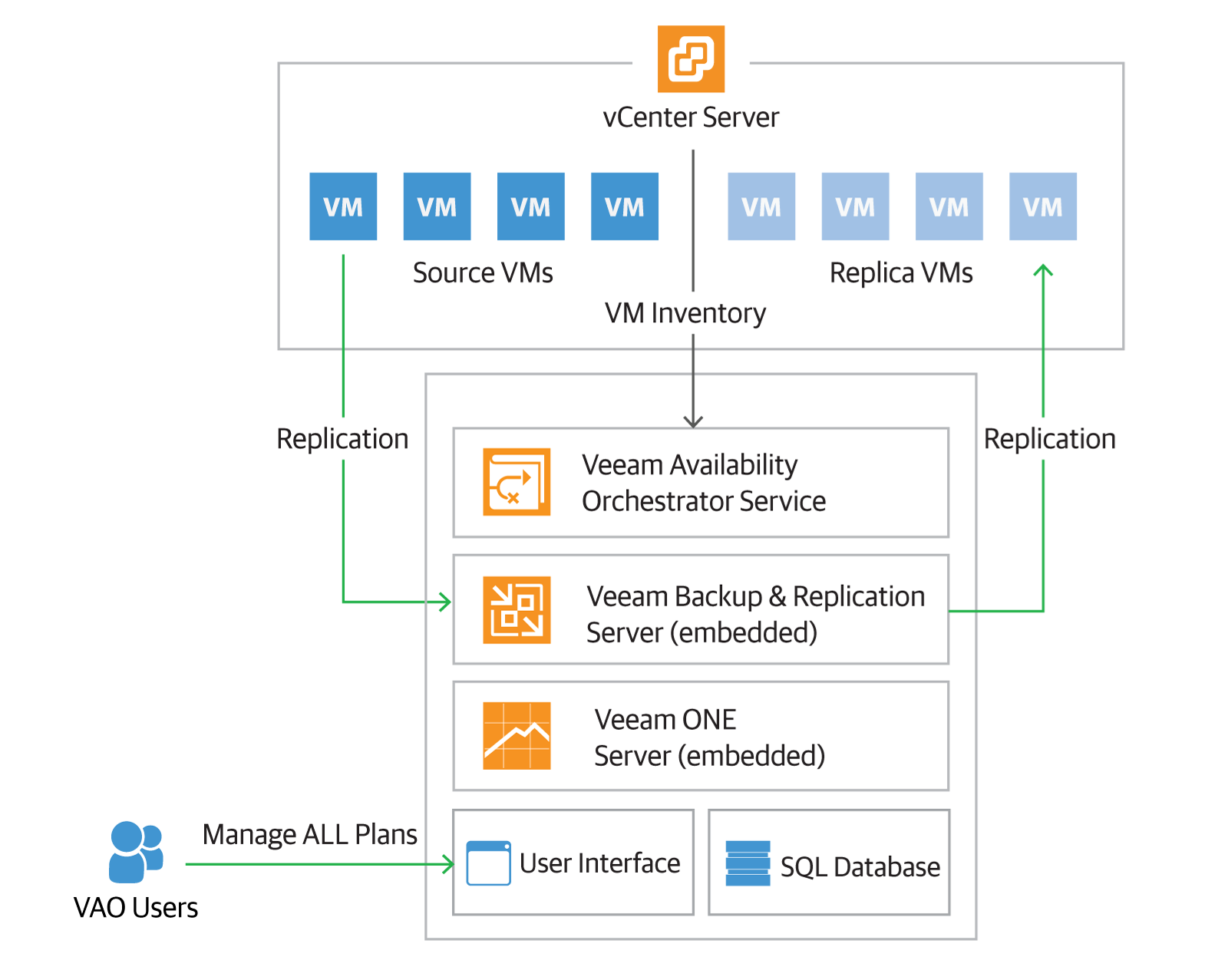
As we know, a plan for switching to a backup site is part of a disaster plan and disaster recovery (DR plan). So, if the virtual machines run critical applications that depend on one another, then in order to preserve the system’s operability in the event of a crash, it is necessary to switch to the replicas of these VMs in a specific sequence (first the domain controller, and then Exchange, and not vice versa) . To automate this process, Veeam Backup & Replication creates a failover plan, which states:
An emergency transfer plan should be prepared in advance in order to quickly start it in case of a failure. At the beginning of the switch, you can choose at what point in time (what state) to make the switch to VM replicas. Then Veeam Backup & Replication for each VM from the list will find its replica and will include replicas according to the settings of the plan.
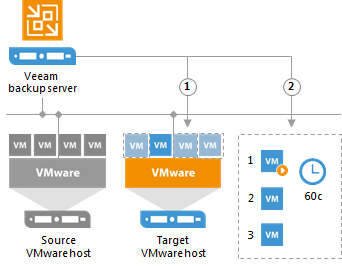
It is necessary to perform the final stage of the procedure - this can be either final fixation on the backup site, or reverse switching (for example, after finishing maintenance / repair on the main site). You can read more about all this here (in Russian) .
It is hard to imagine that serious organizations do not have a failover plan. Why then malfunctions occur with such regularity? What makes it difficult to work on a plan?
The basis for successful planning is complete, up-to-date documentation. IT infrastructures are becoming larger and more complex, and they are constantly changing. Documenting all important aspects of IT manual work is an ineffective task, and here we are faced with one of the possible reasons for the failure of the plan.
Regular, comprehensive testing helps you design and thoroughly work out a failover and disaster recovery plan. This is especially important due to the complexity of building modern infrastructures - in particular those based on several sites. Add to this the importance of the potential outcome for the end user. However, the actual effectiveness of the plan often fails due diligence.
Planning and disaster recovery are closely related to the regulatory documents that govern compliance with the requirements of integrity, reliability and data availability. Although the requirements and norms differ for different industries, they are united by the obligation to fulfill. Failure to do so entails high reputational and financial risks.
Veeam Availability Orchestrator reduces the cost of preparing and testing emergency transfer plans. The solution is designed to automate the process of creating, documenting and testing a failover and recovery plan, which can be immediately signed up to management, and later presented to the reviewer or auditor.
The new solution helps to document the infrastructure in accordance with the requirements of the audit and regulations. The product provides:
Veeam Availability Orchestrator allows you to do without the load on the production infrastructure during testing of the switching plan. In addition, you can reduce costs by saving on manual procedures and using the functionality of the new product, namely:
The new solution helps to manage the replication of VMware vSphere virtual machines using Veeam Backup & Replication. Within this functionality are supported:
Veeam Availability Orchestrator includes:
Important! Embedded product editions are licensed only to support the Veeam Availability Orchestrator (VAO) and are not intended for full-featured use in a production environment. If you have already deployed Veeam Backup & Replication, then keep in mind that to work with the new solution, its version should be 9.5 Update 3 (and higher), and Enterprise Plus edition, since the API required to integrate with Veeam Availability Orchestrator is presented only in this edition. Note that the product cannot be installed on the same machine where Veeam Backup & Replication or Veeam ONE is already running.
The scheme of interaction of components is shown in the figure below.
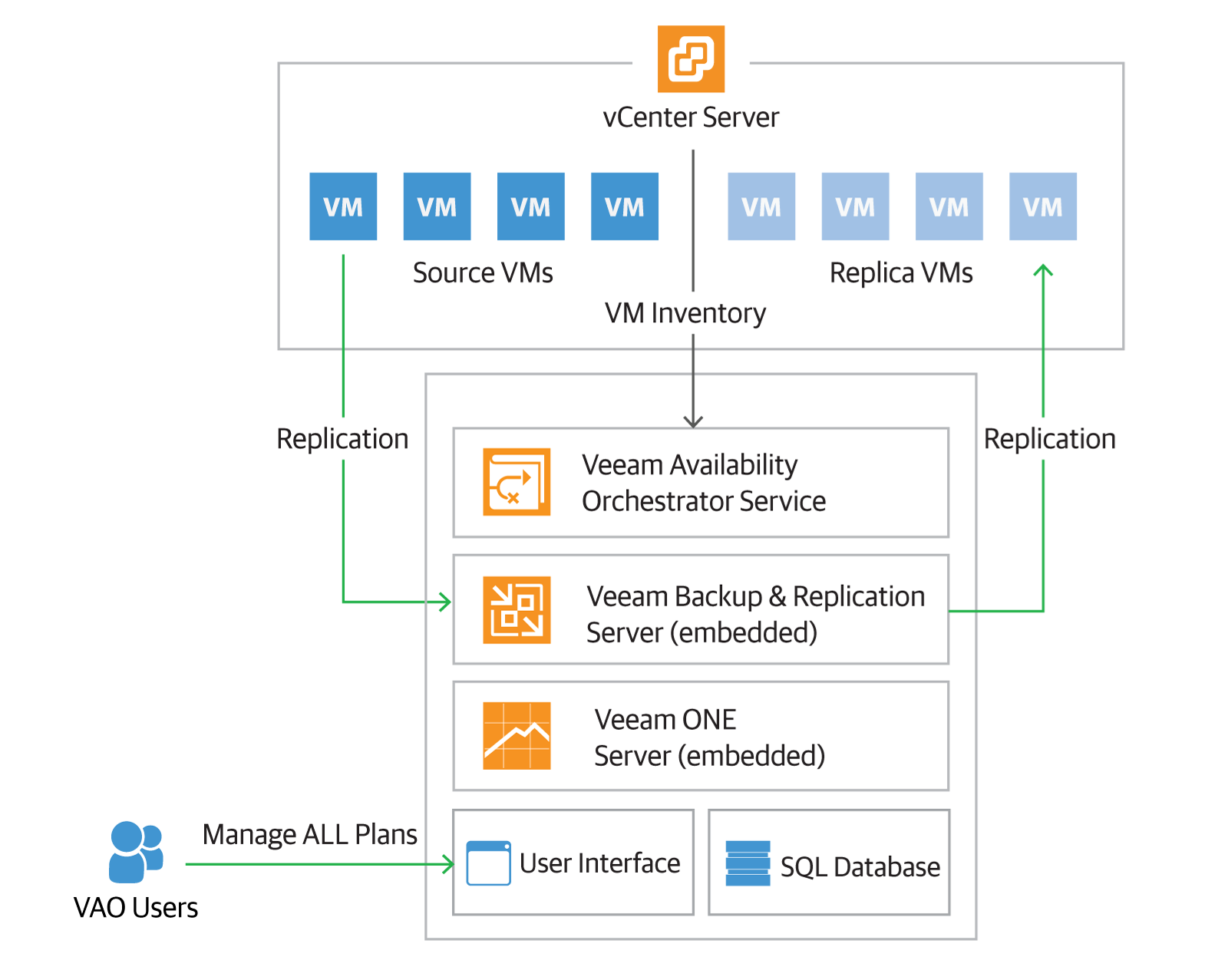
All settings are made from the web console of the VAO server; The default protocol is HTTPS and port 9898.
After setting up the roles and notifications, the administrator must perform the following steps on the VAO server:
Then you can create switching plans and add groups of virtual machines to them.

Created plans can be automatically checked, set up a scheduled switching schedule, view the execution history, etc. In addition, the status of all plans can be monitored using dashboards and custom reports:
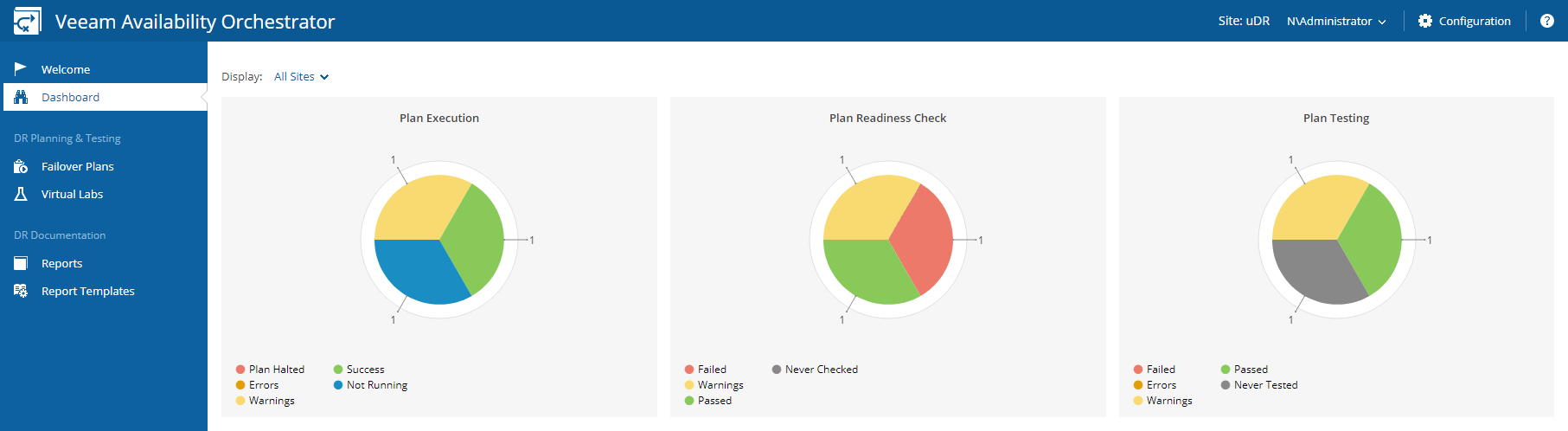
The Veeam Availability Orchestrator license can be purchased as a 1 year subscription or with a discount of 2 to 5 years.
You need to purchase licenses only for those replicated VMs for which you need to configure disaster recovery plans (the minimum order quantity is 10 VMs), and not for all VMs protected by Veeam Availability Suite or Veeam Backup & Replication.
One VM is purchased with one license of Veeam Availability Orchestrator. Details on prices can be found here .
Product Description (in Russian)
User documentation (in English)
Download link for trial version
Link to register for the webinar (in English)
The likelihood of a successful failover to a backup site — planned or urgent — will be small if not enough attention is paid to the procedure and the switching plan, not to update it in a timely manner and not to test it at the right time. Incorrectly specified dependencies of machines and applications, undocumented changes, incorrect processes, untested applications and services, incorrect startup of machines from replicas are just some of the problems that can prevent successful switching of both a single application and the entire data center.
To help organizations cope with these problems, Veeam recently released a new Veeam Availability Orchestrator solution for automating the management of VM replicas when switching to a backup site. (The first version of the solution supports VMware vSphere virtual machines.) Read more about the new product under the cat.
')
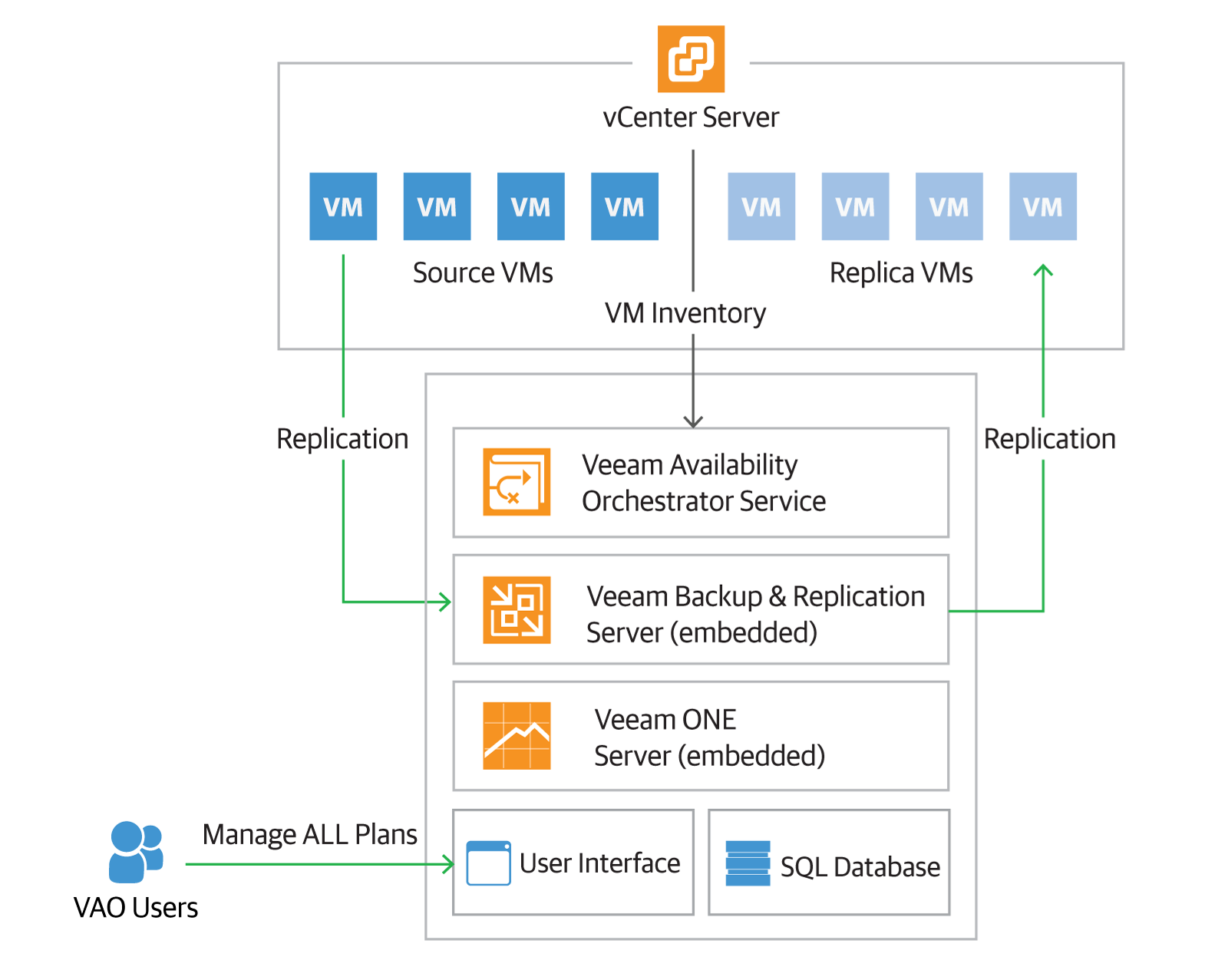
As we know, a plan for switching to a backup site is part of a disaster plan and disaster recovery (DR plan). So, if the virtual machines run critical applications that depend on one another, then in order to preserve the system’s operability in the event of a crash, it is necessary to switch to the replicas of these VMs in a specific sequence (first the domain controller, and then Exchange, and not vice versa) . To automate this process, Veeam Backup & Replication creates a failover plan, which states:
- VM switching sequence
- The duration of the pause between switching (the pause is needed in order not to accidentally start dependent VMs before the main VM - for example, the DNS server - is fully operational)
An emergency transfer plan should be prepared in advance in order to quickly start it in case of a failure. At the beginning of the switch, you can choose at what point in time (what state) to make the switch to VM replicas. Then Veeam Backup & Replication for each VM from the list will find its replica and will include replicas according to the settings of the plan.
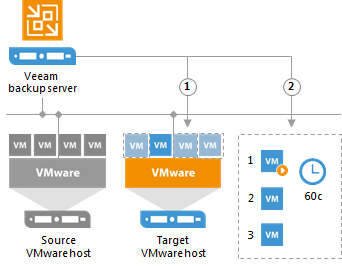
It is necessary to perform the final stage of the procedure - this can be either final fixation on the backup site, or reverse switching (for example, after finishing maintenance / repair on the main site). You can read more about all this here (in Russian) .
It is hard to imagine that serious organizations do not have a failover plan. Why then malfunctions occur with such regularity? What makes it difficult to work on a plan?
The need for careful documentation
The basis for successful planning is complete, up-to-date documentation. IT infrastructures are becoming larger and more complex, and they are constantly changing. Documenting all important aspects of IT manual work is an ineffective task, and here we are faced with one of the possible reasons for the failure of the plan.
The need for testing
Regular, comprehensive testing helps you design and thoroughly work out a failover and disaster recovery plan. This is especially important due to the complexity of building modern infrastructures - in particular those based on several sites. Add to this the importance of the potential outcome for the end user. However, the actual effectiveness of the plan often fails due diligence.
Requirements of regulations
Planning and disaster recovery are closely related to the regulatory documents that govern compliance with the requirements of integrity, reliability and data availability. Although the requirements and norms differ for different industries, they are united by the obligation to fulfill. Failure to do so entails high reputational and financial risks.
Why is Veeam Availability Orchestrator useful?
Veeam Availability Orchestrator reduces the cost of preparing and testing emergency transfer plans. The solution is designed to automate the process of creating, documenting and testing a failover and recovery plan, which can be immediately signed up to management, and later presented to the reviewer or auditor.
Help in documenting infrastructure
The new solution helps to document the infrastructure in accordance with the requirements of the audit and regulations. The product provides:
- 4 customizable reports based on templates, in a convenient format, ready for manual signing
- The ability to regularly update and publish
- Automatic documentation of all changes
Test Assistance
Veeam Availability Orchestrator allows you to do without the load on the production infrastructure during testing of the switching plan. In addition, you can reduce costs by saving on manual procedures and using the functionality of the new product, namely:
- Run tests on demand or on schedule
- Receive real-time status reports
- Regularly test plan readiness without involving production systems and their users
Assistance in the implementation of the plan
The new solution helps to manage the replication of VMware vSphere virtual machines using Veeam Backup & Replication. Within this functionality are supported:
- Verification of virtual machines, applications and services (for example, Microsoft SQL Server, Exchange, IIS) during the switch, according to the specified startup sequence
- Integration with other tools using open API
- Delegation and control of access to relevant resources
What's inside
Veeam Availability Orchestrator includes:
- Veeam Availability Orchestrator
- Veeam Backup & Replication Enterprise Plus (built-in)
- Veeam ONE (built-in)
- Microsoft SQL Server Express
Important! Embedded product editions are licensed only to support the Veeam Availability Orchestrator (VAO) and are not intended for full-featured use in a production environment. If you have already deployed Veeam Backup & Replication, then keep in mind that to work with the new solution, its version should be 9.5 Update 3 (and higher), and Enterprise Plus edition, since the API required to integrate with Veeam Availability Orchestrator is presented only in this edition. Note that the product cannot be installed on the same machine where Veeam Backup & Replication or Veeam ONE is already running.
The scheme of interaction of components is shown in the figure below.
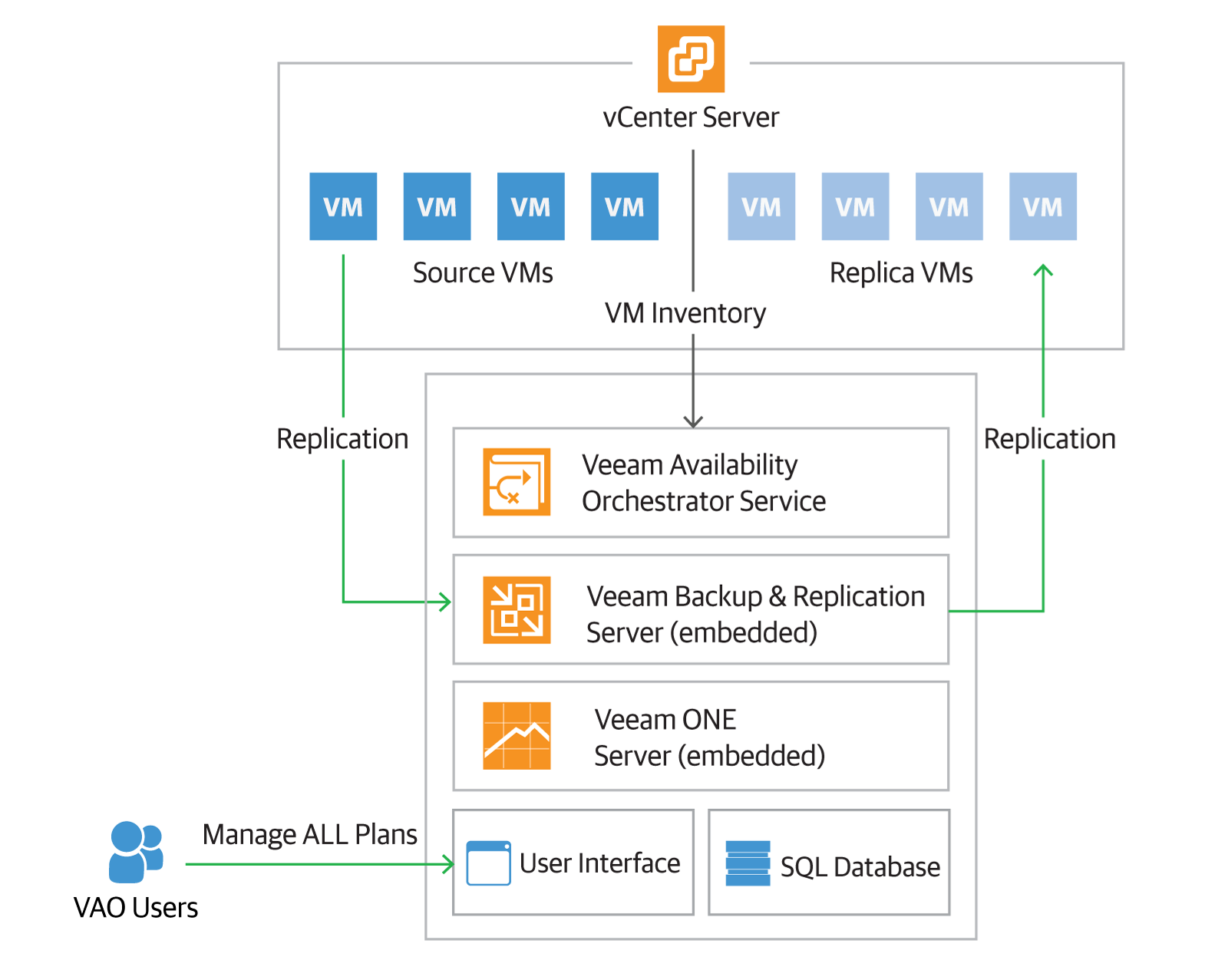
All settings are made from the web console of the VAO server; The default protocol is HTTPS and port 9898.
After setting up the roles and notifications, the administrator must perform the following steps on the VAO server:
- Add VMware and Veeam Backup & Replication servers (if not added during installation).
- Categorize and group VMs for which a switching plan will be executed - for example, with the help of vCenter tags. More information about the categorization is described here (in English).
- Activate the resulting VM groups.
- For each site, indicate what steps will be included in the plan.
- If you plan to use the test sandbox (which is the familiar “virtual lab” that works in Veeam Backup & Replication), then it will also need to be activated in the VAO console.
- Also, on any Veeam Backup & Replication server located on the backup site, you can configure a backup task to protect the replicas used during the switch. For such an assignment, the description must necessarily contain the text [VAO TEMPLATE] , and the assignment itself must not contain any VMs (you can simply create an empty folder and add it in the Virtual Machines step).
Then you can create switching plans and add groups of virtual machines to them.

Created plans can be automatically checked, set up a scheduled switching schedule, view the execution history, etc. In addition, the status of all plans can be monitored using dashboards and custom reports:
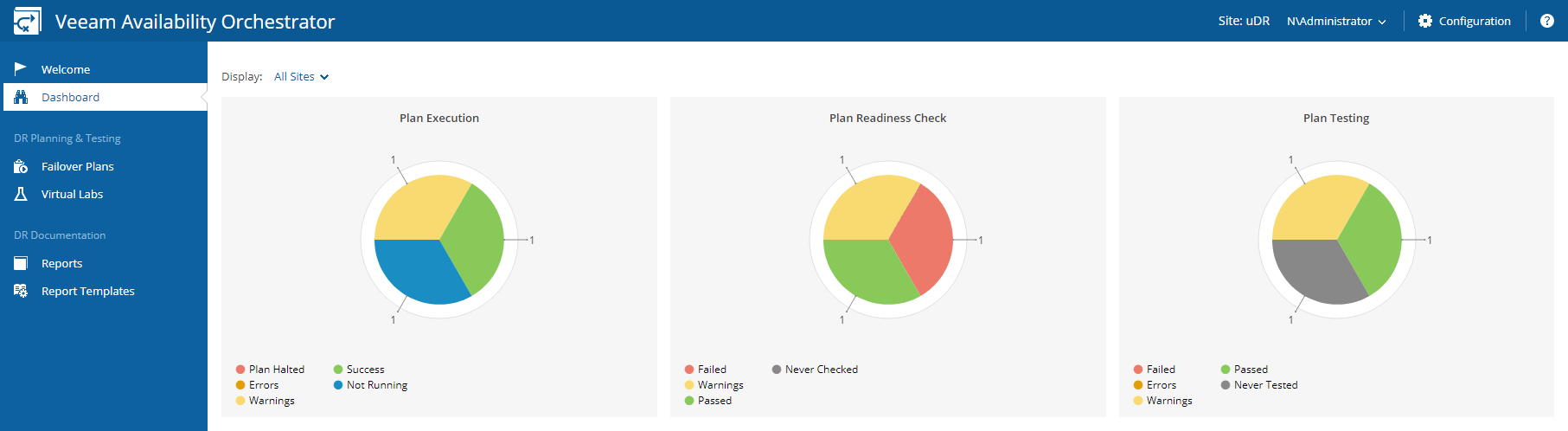
About licenses and cost
The Veeam Availability Orchestrator license can be purchased as a 1 year subscription or with a discount of 2 to 5 years.
You need to purchase licenses only for those replicated VMs for which you need to configure disaster recovery plans (the minimum order quantity is 10 VMs), and not for all VMs protected by Veeam Availability Suite or Veeam Backup & Replication.
One VM is purchased with one license of Veeam Availability Orchestrator. Details on prices can be found here .
Additional links
Product Description (in Russian)
User documentation (in English)
Download link for trial version
Link to register for the webinar (in English)
Source: https://habr.com/ru/post/352066/
All Articles