3CX v15.5 Update 4 Beta - speech recognition through Microsoft Speech and updated Call Flow Designer
This week there were two pleasant events. First, we released the 3CX v15.5 Update 4 BETA update, and, second, the next update of the 3CX Call Flow Designer voice applications development environment.
In v15.5 Update 4 BETA, speech-to-text translation for voicemail messages has appeared! Now you can receive a decrypted text message both to your email and see it in the 3CX web client interface. To translate speech into a test worked, you need to connect your Microsoft Speech account. Below we take a closer look at how to do this.
For calls coming from Call Queues, you can now set distinctive melodies (this feature has long been requested by users). Also now, directly from the 3CX interface, you can enable Multicast for Call Groups on supported phones (autotune for multicast Call Groups is not supported for phones connected via SBC or remotely (STUN)).
Another new feature requested by users: now you can flash supported IP phones not only with official firmware from 3CX, but also with other ones available for this model. For example, firmware with support for the Russian language or disabled encryption protocols. The inclusion of support is done in the 3CX interface in the section Settings - 3CX Client.

')
In v15.5 Update 4, BETA has added support for UTF8 in conversation recording file names. Our customers have also requested this opportunity for a very long time. And in the main interface panel there were additional notifications about problems in the operation of the firewall, changed IP phone patterns and unsupported VoIP operators.
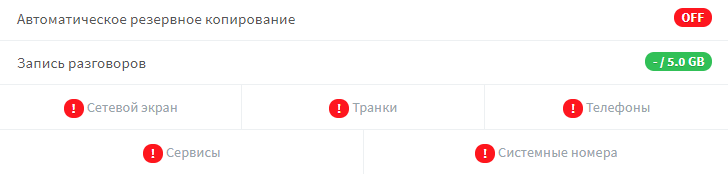
When you start the image, the menu for selecting the version to be installed appears. Select 3CX Beta to install 3CX v15.5 Update 4.

Debian 8 (Jessie) users who have not yet upgraded the OS to Debian 9 should use the following installation commands:
Debian 8 users (Jessie) should also use the Debian 8 Upgrade Guide for Debian 9 Stretch .
To enable recognition of voice mail messages in the text, you must meet the following conditions:
Use this type of subscription if you do not have a Microsoft Azure account, but you want to try speech recognition. To get a test period of 30 days, click the link , select the tab Speech> Bing Speech API> Get API key, accept the Microsoft terms, and then log in with your Microsoft account.
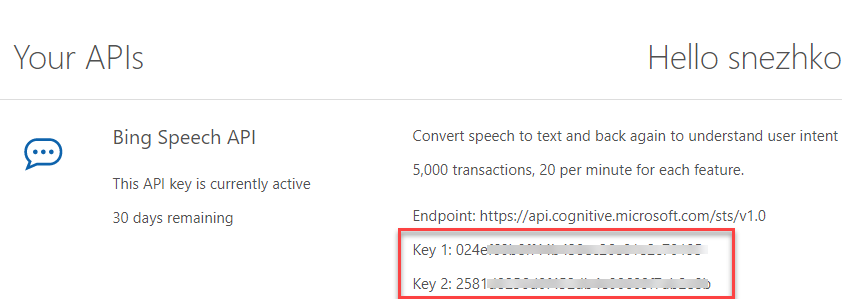
After enabling Microsoft Speech API, an API key will be created. It is then specified in the 3CX interface.
To use speech recognition in your work environment, you need a commercial Microsoft Azure account. To do this, create an account or login to an existing one , click Create a resource, search Bing Speech API and click Create. Fill in the required fields and complete the creation of the resource. Then in the left menu, select All resources and the cognitive resource that you created.
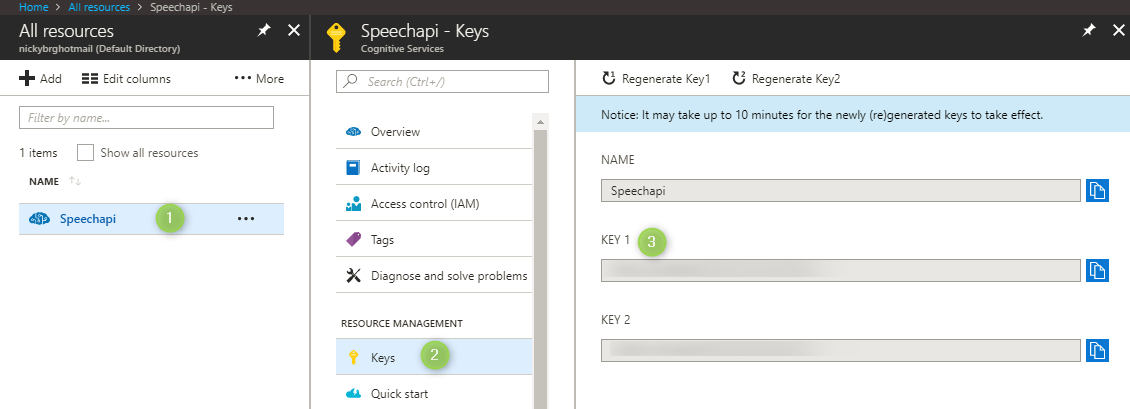
In the Resource Management section, click Keys and copy the KEY 1 value. This key is specified in the 3CX interface.
To enable speech recognition (voice mail) in 3CX, go to Settings> Voice Mail and turn on the Voice Mail Text Recognition option.

Specify the API key in the Microsoft Subscription Key field and set the recognition language.
Now, when you receive a voice message, you will receive the recognized text in the e-mail notification. In addition, it will be available in the 3CX web client in the Voice Mail section.
We present the next update of the 3CX Call Flow Designer development environment! It has a new component Record and Email, updated the regions for the TTS module of the Amazon Polly and added a new option to select the date range in the Date & Time conditional component.
The Record and Email component allows you to record a conversation with the user, and then send it to the specified e-mail as an attachment. If the conversation is completed because the callers put down the phone, an e-mail message will be sent automatically. You no longer need to create a Disconnect Handler for this event.

Another update is an indication of the date range in the Date & Time conditional component. For example, if the organization is closed within two weeks, you can set the condition “Date range”. Previously, it was necessary to specify the condition “Specific day” for each non-working day separately. The “Date range” condition is met if the dates “from” and “to” (inclusive) and the time from and to are specified.

Update v15.5 Update 4 BETA
In v15.5 Update 4 BETA, speech-to-text translation for voicemail messages has appeared! Now you can receive a decrypted text message both to your email and see it in the 3CX web client interface. To translate speech into a test worked, you need to connect your Microsoft Speech account. Below we take a closer look at how to do this.
For calls coming from Call Queues, you can now set distinctive melodies (this feature has long been requested by users). Also now, directly from the 3CX interface, you can enable Multicast for Call Groups on supported phones (autotune for multicast Call Groups is not supported for phones connected via SBC or remotely (STUN)).
Another new feature requested by users: now you can flash supported IP phones not only with official firmware from 3CX, but also with other ones available for this model. For example, firmware with support for the Russian language or disabled encryption protocols. The inclusion of support is done in the 3CX interface in the section Settings - 3CX Client.

')
In v15.5 Update 4, BETA has added support for UTF8 in conversation recording file names. Our customers have also requested this opportunity for a very long time. And in the main interface panel there were additional notifications about problems in the operation of the firewall, changed IP phone patterns and unsupported VoIP operators.
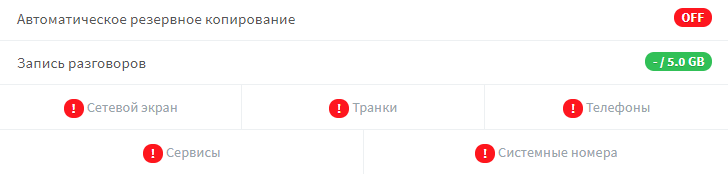
Download and install
When you start the image, the menu for selecting the version to be installed appears. Select 3CX Beta to install 3CX v15.5 Update 4.

Debian 8 (Jessie) users who have not yet upgraded the OS to Debian 9 should use the following installation commands:
wget -O- http://downloads.3cx.com/downloads/3cxpbx/public.key | apt-key add - echo "deb http://downloads.3cx.com/downloads/debian jessie-testing main" | tee /etc/apt/sources.list.d/3cxpbx-testing.list apt-get update apt-get -t testing install 3cxpbx Debian 8 users (Jessie) should also use the Debian 8 Upgrade Guide for Debian 9 Stretch .
Recognition of voicemail to text
To enable recognition of voice mail messages in the text, you must meet the following conditions:
- 3CX 15.5 SP4 and higher.
- If the system is installed on Windows, use Windows 8 and higher.
- Revision 3CX Professional or Enterprise
- Microsoft Bing Free or Paid Subscription
Creating a Microsoft Bing Trial Subscription
Use this type of subscription if you do not have a Microsoft Azure account, but you want to try speech recognition. To get a test period of 30 days, click the link , select the tab Speech> Bing Speech API> Get API key, accept the Microsoft terms, and then log in with your Microsoft account.
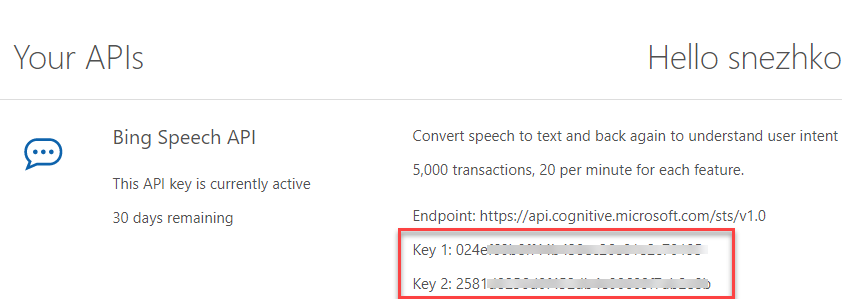
After enabling Microsoft Speech API, an API key will be created. It is then specified in the 3CX interface.
Create a paid Microsoft Azure subscription
To use speech recognition in your work environment, you need a commercial Microsoft Azure account. To do this, create an account or login to an existing one , click Create a resource, search Bing Speech API and click Create. Fill in the required fields and complete the creation of the resource. Then in the left menu, select All resources and the cognitive resource that you created.
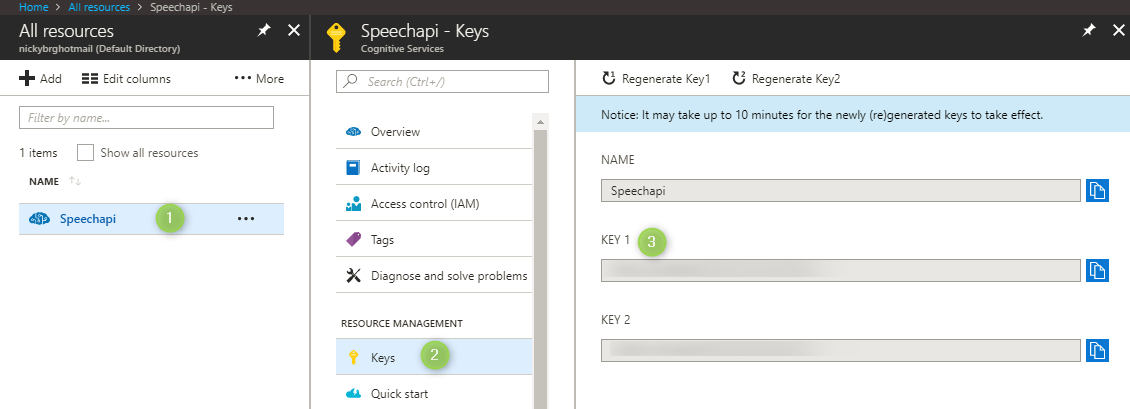
In the Resource Management section, click Keys and copy the KEY 1 value. This key is specified in the 3CX interface.
Enable speech recognition in 3CX
To enable speech recognition (voice mail) in 3CX, go to Settings> Voice Mail and turn on the Voice Mail Text Recognition option.

Specify the API key in the Microsoft Subscription Key field and set the recognition language.
Now, when you receive a voice message, you will receive the recognized text in the e-mail notification. In addition, it will be available in the 3CX web client in the Voice Mail section.
3CX Call Flow Designer Update
We present the next update of the 3CX Call Flow Designer development environment! It has a new component Record and Email, updated the regions for the TTS module of the Amazon Polly and added a new option to select the date range in the Date & Time conditional component.
The Record and Email component allows you to record a conversation with the user, and then send it to the specified e-mail as an attachment. If the conversation is completed because the callers put down the phone, an e-mail message will be sent automatically. You no longer need to create a Disconnect Handler for this event.

Another update is an indication of the date range in the Date & Time conditional component. For example, if the organization is closed within two weeks, you can set the condition “Date range”. Previously, it was necessary to specify the condition “Specific day” for each non-working day separately. The “Date range” condition is met if the dates “from” and “to” (inclusive) and the time from and to are specified.

Other CFD improvements
- Added new CFD function CONTAINS
- Fix in the EMail Sender component that incorrectly generated HTML messages after updating 3CX v15.5 Update 3
- Correction to the EQUAL function, which returned FALSE when comparing Int32 and Int64 with the same numbers
- Correction in the voice application execution logic. Now, if all components are completed, and the call is terminated by a voice application, the Disconnect Handler handler is automatically correctly processed.
- Correction in dealers: in each cycle of dialing the variables were not reset to default values, but saved their values from previous cycles
Downloads and Documentation
Source: https://habr.com/ru/post/352024/
All Articles