The release of Krita 4.0, a free graphic editor for artists, took place.

New release Krita brought a bunch of changes. Traditionally, when changing the major version there are many where the backward compatibility was broken and the developers warn about the need for backups when re-saving in the new format. The work with vector entities and text was especially reworked. The developers admitted that they did not have the strength to pull a separate implementation of the embedded text in the form of ODT, so everyone transferred to the common SVG. For optimal compatibility, they remind of the possibility of installing two branches at the same time. In Windows, everything is implemented quite familiarly, but for Linux there are snap packages and other options for stand-alone installations.
Below the cat a lot of traffic and images.
Transition from ODG to SVG
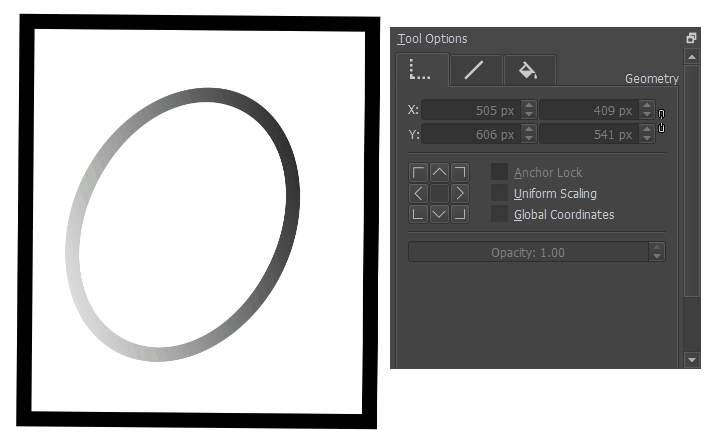
The team decided to switch to a more support-friendly SVG format. Prior to the current version, OpenDocument Graphics (ODG) was used. Currently there is support for SVG 1.1, SVG 2 will be in later releases. Due to the transition to SVG, compatibility with vector editors such as Inkscape has improved. Backward compatibility is broken, really.
')
New Text tool

With the kickstarter funds collected in 2016, the text toolkit was greatly refined. As far as I understand from the comments of the developers, the module was rewritten from scratch, but at the moment it does not support all the planned features like fine typography settings, vertical orientation for Asian languages and some other things. They promise to finish in the minor releases of the fourth branch.
Python Script Support
Now you can fully automate image processing, creating and managing toolbars, plus a bunch of other things. There is already a formed, relatively stable Krita Python API .
Various quick access panels
A bunch of small but useful optimizations have been added to speed up routine operations.

Creating shortcuts to tools for quick selection.
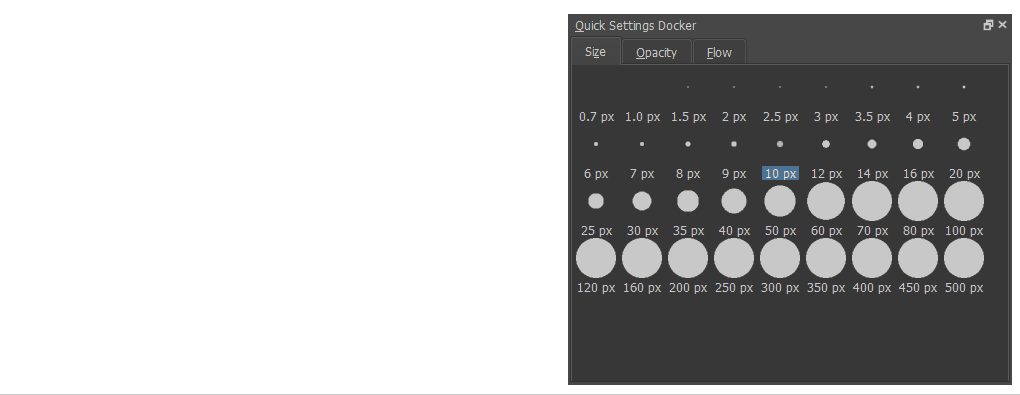
Panel for quick access to tool parameters. Allows you to conveniently vary the transparency, size and other properties of the brush.
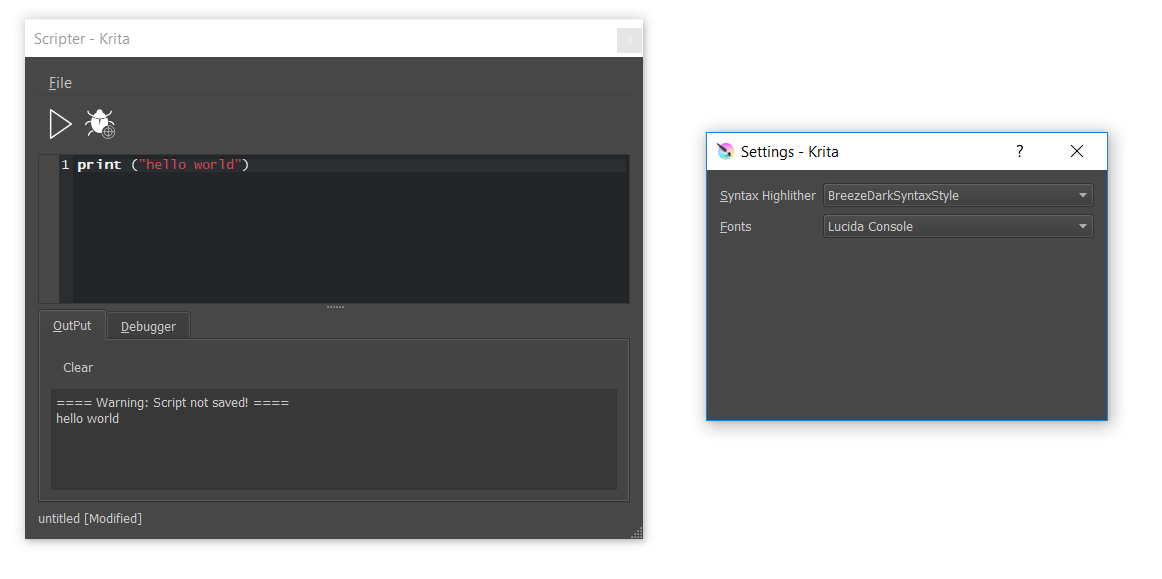
A built-in console for running scripts has also been added, which can be useful for debugging directly in the application. The tool was created by Eliakin Almeida as part of its Summer of Code project in 2017.
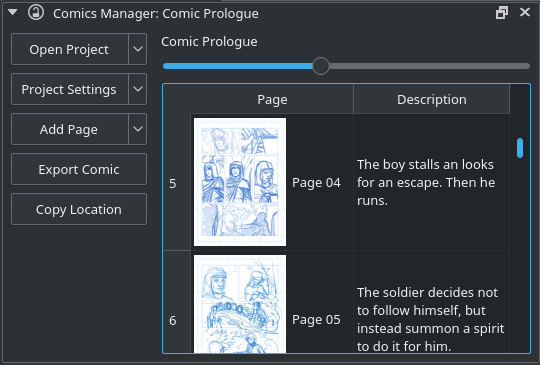
New tool - Comic Project Management Tools. Focuses on those who create comics in Krita.
Colorize mask tool
One of the key changes in the new version. An intelligent tool for coloring black and white images. Allows you to approximately specify the regions of color and color layout. Then the algorithm will do everything by itself. Minor flaws are already corrected by more accurate drawing borders and markers. In the video below is an example of work:
New editor brushes

Strongly refined the creation of new brushes and tools. Now there is a convenient preview mode for viewing changes in real time.
New Tool Sets

Completely reworked default toolkits. Written by Pepper and Carrot, artist David Revoy created a convenient, high-quality brush set that quickly gained popularity. According to various polls, up to 2/3 of all Krita users used his brushes. Now these tools are included in the default set after processing for a new engine.

Some of the tools have been merged or significantly modified.
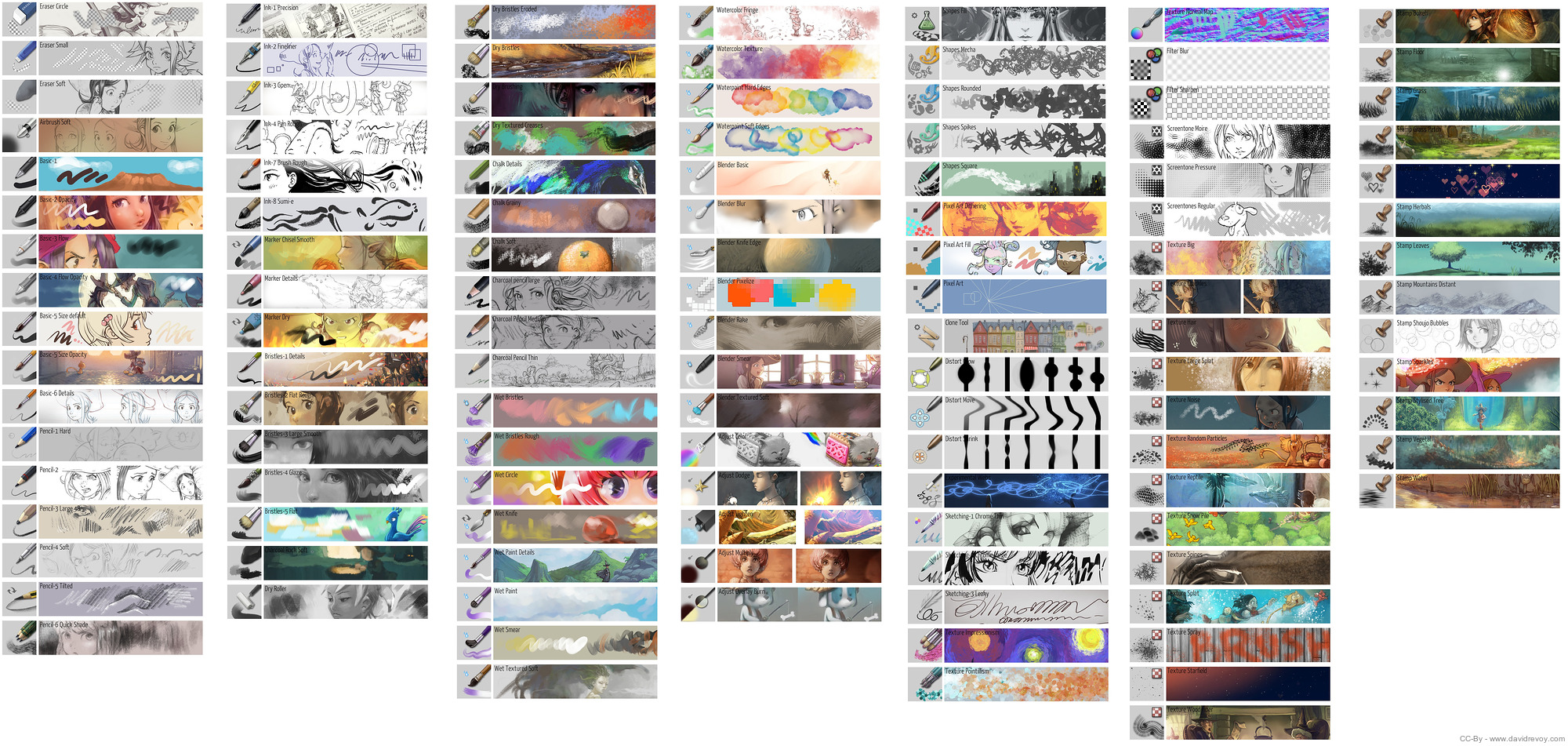
A complete list of brushes and options for their use (the image is clickable).
Ramon Miranda, Wolthera, Pablo Cazorla, Rad, Scott Petrovic and Razvan also participated in the creation of new tools.
Pixel grid

A customizable tool, thanks to which you can view a pixel-by-pixel image at high magnification. The degree of magnification required to activate the function is configurable.
Even darker topic)
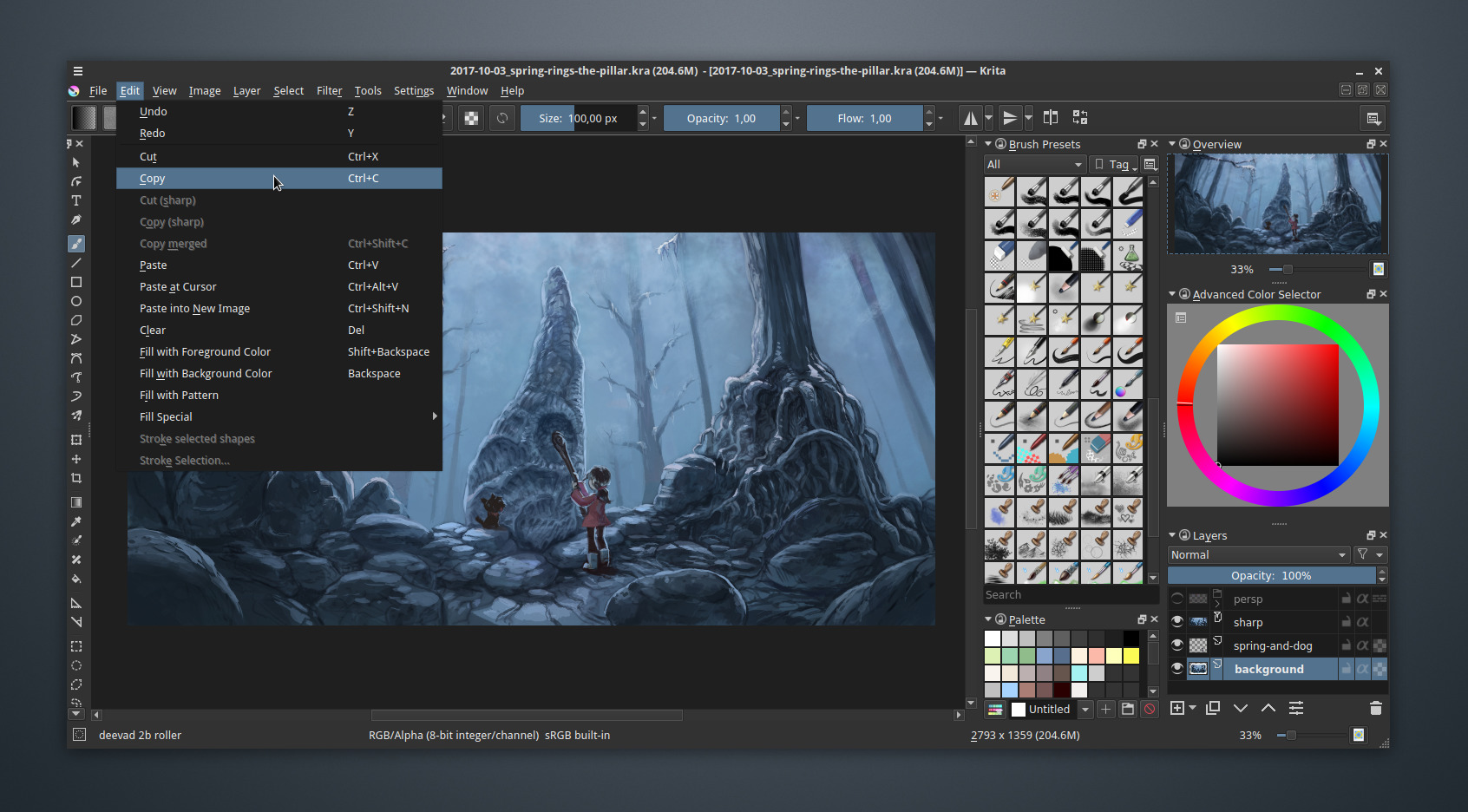
The dark theme has become even darker. Lovers to create a deaf night will appreciate.
There are a lot of changes and the release is rich in new features. In general, we must remember that there is more than one iteration of bug fixes ahead and stability will be slightly lower at first. Do not forget about bug reports)
UPD Bugtreker
Bug.tracker address: bugs.kde.org/enter_bug.cgi?product=krita
Thank you dkazakov-dev
Source: https://habr.com/ru/post/351998/
All Articles