What is in the new JupyterLab for users?
Hello!
One of the main tools in our BigData Developer course is Jupyter . We see that its developers have prepared a new iteration, and that is already available in the beta version.
Go.
')
In short: JupyterLab is ready for daily use ( installation , documentation , excursion through Binder )
JupyterLab is an interactive development environment for working with notebooks, code and data.

Jupyter Notebook Evolution
The Jupyter project exists for the development of open source software, open standards and services for interactive and reproducible computing.
Since 2011, Jupyter Notebook has been the flagship project for creating reproducible computational descriptions. Jupyter Notebook allows users to create and share documents that combine live code with narrative text, mathematical equations, visualization, interactive controls, and many other beautiful features. It also provides building blocks for interactive computing with data: a file browser, terminals, and a text editor.
Jupyter Notebook has become ubiquitous due to the rapid growth of data directory and machine learning and the growing popularity of open source software in the industry and the scientific community:
At the same time, the community faced difficulties in implementing various software workflows on a standard notepad without additional tools, for example, using code from text files in an interactive mode. The classic Jupyter Notebook, built on web technologies since 2011, is also difficult to customize and expand.
JupyterLab: ready for users
JupyterLab is an interactive development environment for working with notebooks, code and data. Most importantly, JupyterLab has full support for Jupyter notebooks. In addition, JupyterLab allows you to use text editors, terminals, data file viewers and other customizable components next to notebooks in a tabbed workspace.
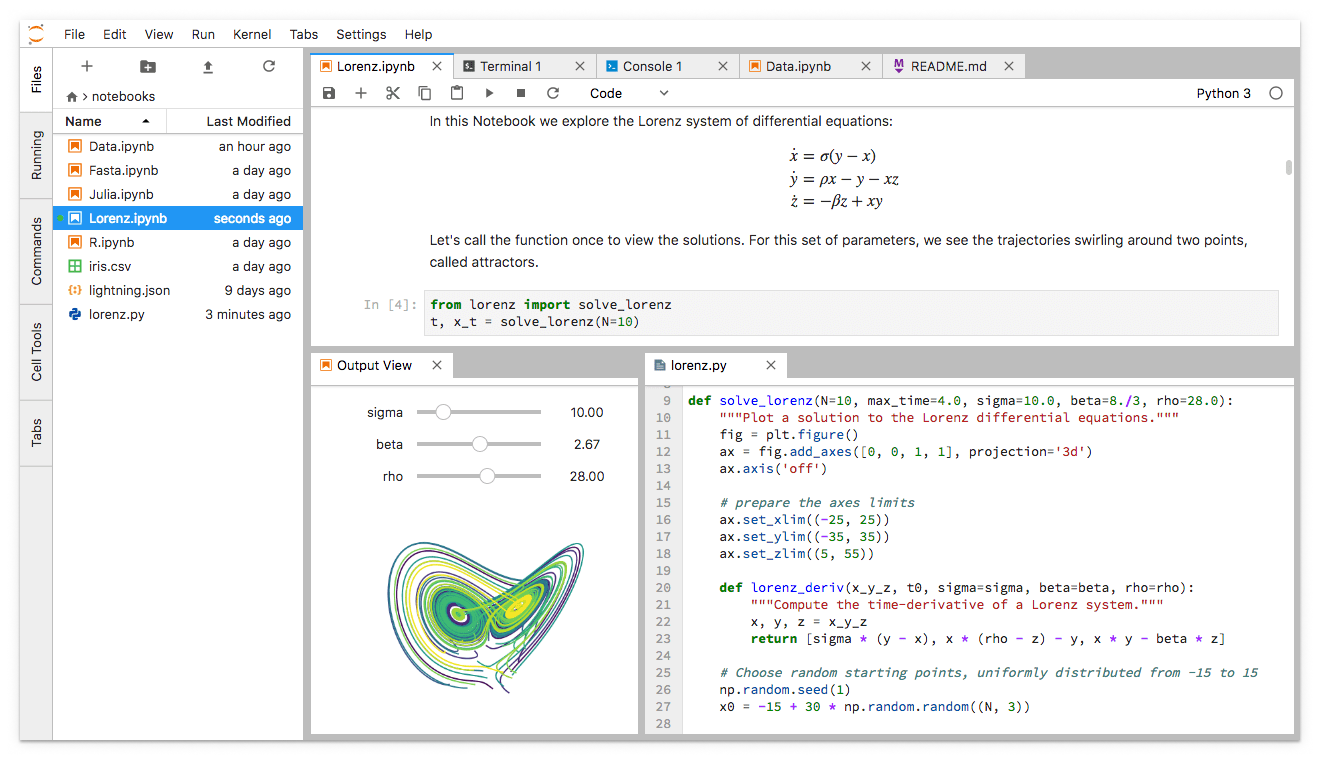
JupyterLab allows you to organize your work area with notebooks, text files, terminals, and notebook pins.
JupyterLab provides a high level of integration between notepads, documents, and actions:
To get started is to get acquainted with the documentation and installation instructions or look with MyBinder . You can also configure JupyterHub to work JupyterLab.
Customize your JupyterLab
JupyterLab is built on a system of extensions that allow you to customize and improve environments for themselves. In fact, all the built-in functionality of JupyterLab itself (notepads, terminals, file browser, menu system, etc.) is provided by a set of basic extensions.
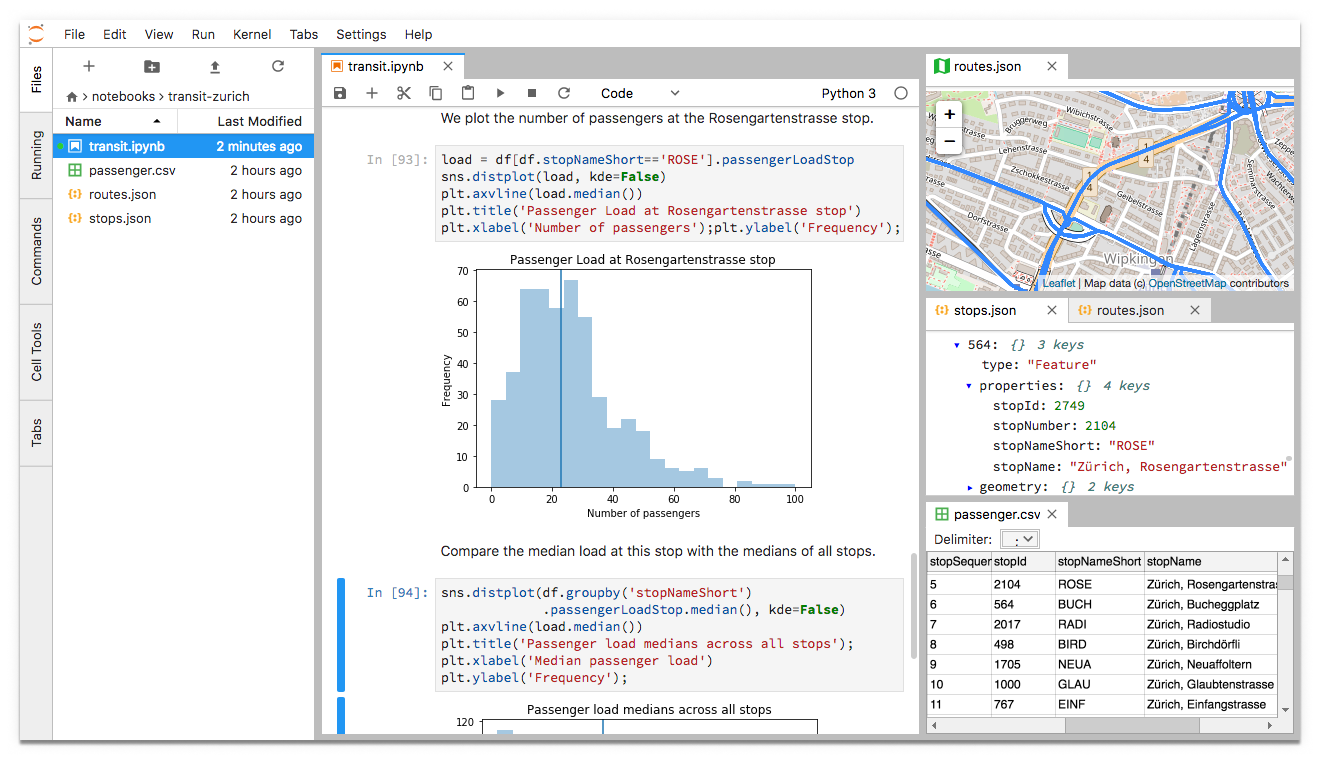
Extensions JupyterLab allow you to work with various data formats, such as GeoJSON, JSON and CSV.
Among other things, extensions can:
Community-developed extensions on GitHub are marked with the jupyterlab-extension theme and currently include file viewers (GeoJSON, FASTA, etc.), Google Drive integration, GitHub viewing, and ipywidgets support.
JupyterLab Extensions Development
Although most users of JupyterLab will install ready-made extensions, some will want to develop their own. The extension development API is still being developed in this beta version and should stabilize in JupyterLab 1.0. To start developing a JupyterLab extension, see the JupyterLab Extension Developer Guide and TypeScript or JavaScript extension templates.
JupyterLab itself is being developed on the basis of a new Javascript library for creating expandable, high-performance web applications in the PhosphorJS desktop style. It uses modern JavaScript technologies such as TypeScript, React, Lerna, Yarn, and webpack. Unit tests, documentation, harmonized coding standards, and user research help us maintain the high quality of the application.
JupyterLab 1.0 and later
JupyterLab 1.0 is scheduled for release in 2018. Beta versions leading to version 1.0 will focus on stabilizing the extensions API, improving the user interface and additional core features. All releases in the beta series will be fairly stable for everyday use.
JupyterLab 1.0 will eventually replace the classic Jupyter Notebook. Throughout this transition, the same document format for notebooks will be supported by both a classic notebook and JupyterLab.
Join in
If you want to take part in the development of JupyterLab, then for this there are many ways:
THE END
Questions, comments, as always, are waiting either here or at the Open Day , where you can torment Xenia with questions, both at the rate and in general.
One of the main tools in our BigData Developer course is Jupyter . We see that its developers have prepared a new iteration, and that is already available in the beta version.
Go.
')
In short: JupyterLab is ready for daily use ( installation , documentation , excursion through Binder )
JupyterLab is an interactive development environment for working with notebooks, code and data.

Jupyter Notebook Evolution
The Jupyter project exists for the development of open source software, open standards and services for interactive and reproducible computing.
Since 2011, Jupyter Notebook has been the flagship project for creating reproducible computational descriptions. Jupyter Notebook allows users to create and share documents that combine live code with narrative text, mathematical equations, visualization, interactive controls, and many other beautiful features. It also provides building blocks for interactive computing with data: a file browser, terminals, and a text editor.
Jupyter Notebook has become ubiquitous due to the rapid growth of data directory and machine learning and the growing popularity of open source software in the industry and the scientific community:
- Today, there are millions of Jupyter Notebook users in many areas, from data science and machine learning to music and education. The international community is gathered from almost all countries on Earth.
- Jupyter Notebook now supports over 100 programming languages , most of which were developed by the community.
- GitHub has over 1.7 million Jupyter public notebooks. The authors publish Jupyter notebooks in conjunction with research, academic journals, data journalism, training courses and books.
At the same time, the community faced difficulties in implementing various software workflows on a standard notepad without additional tools, for example, using code from text files in an interactive mode. The classic Jupyter Notebook, built on web technologies since 2011, is also difficult to customize and expand.
JupyterLab: ready for users
JupyterLab is an interactive development environment for working with notebooks, code and data. Most importantly, JupyterLab has full support for Jupyter notebooks. In addition, JupyterLab allows you to use text editors, terminals, data file viewers and other customizable components next to notebooks in a tabbed workspace.
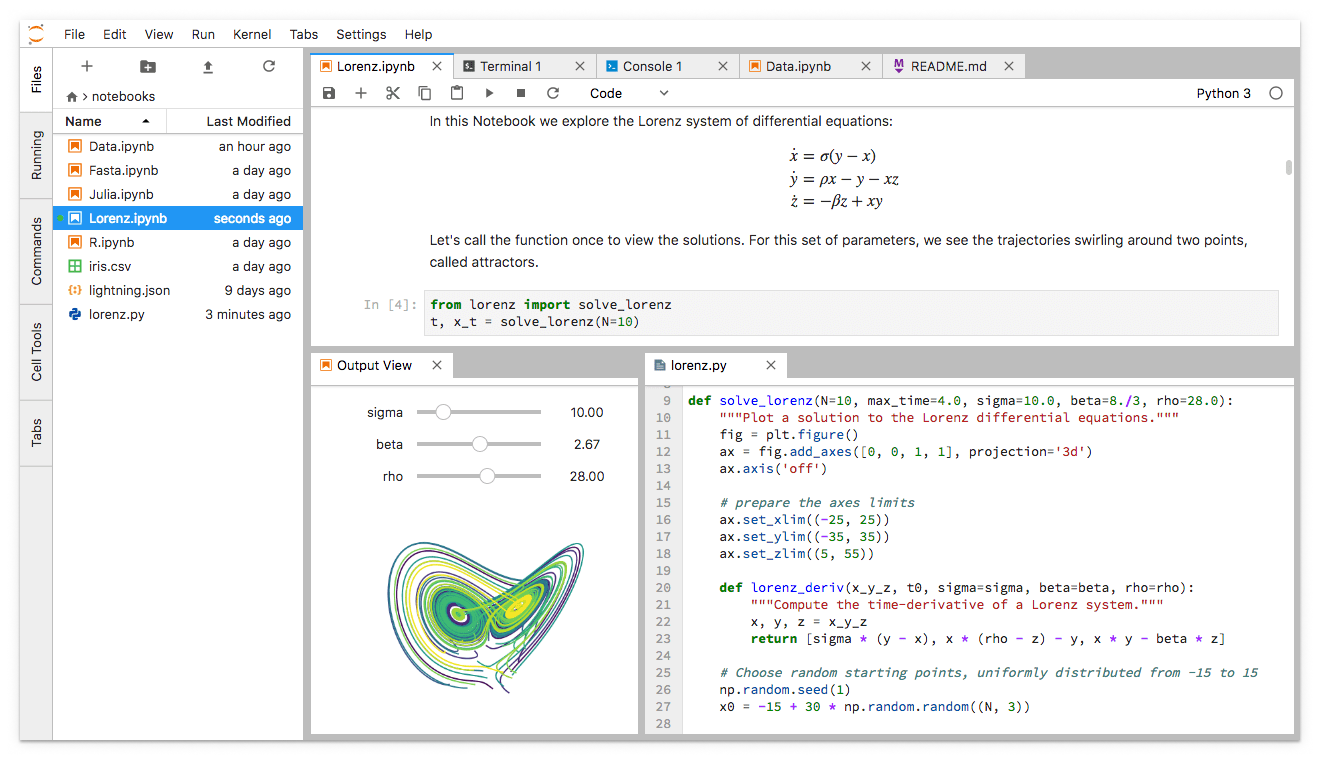
JupyterLab allows you to organize your work area with notebooks, text files, terminals, and notebook pins.
JupyterLab provides a high level of integration between notepads, documents, and actions:
- It uses drag-and-drop to reorder the cells and copy them between notebooks.
- Code blocks are run interactively directly from text files (.py, .R, .md, .tex, etc.).
- The code console can be linked to the notepad core to study the code interactively, without cluttering up the notebook with temporary edits.
- The ability to edit popular file formats with real-time preview, such as Markdown, JSON, CSV, Vega, VegaLite and others.
To get started is to get acquainted with the documentation and installation instructions or look with MyBinder . You can also configure JupyterHub to work JupyterLab.
Customize your JupyterLab
JupyterLab is built on a system of extensions that allow you to customize and improve environments for themselves. In fact, all the built-in functionality of JupyterLab itself (notepads, terminals, file browser, menu system, etc.) is provided by a set of basic extensions.
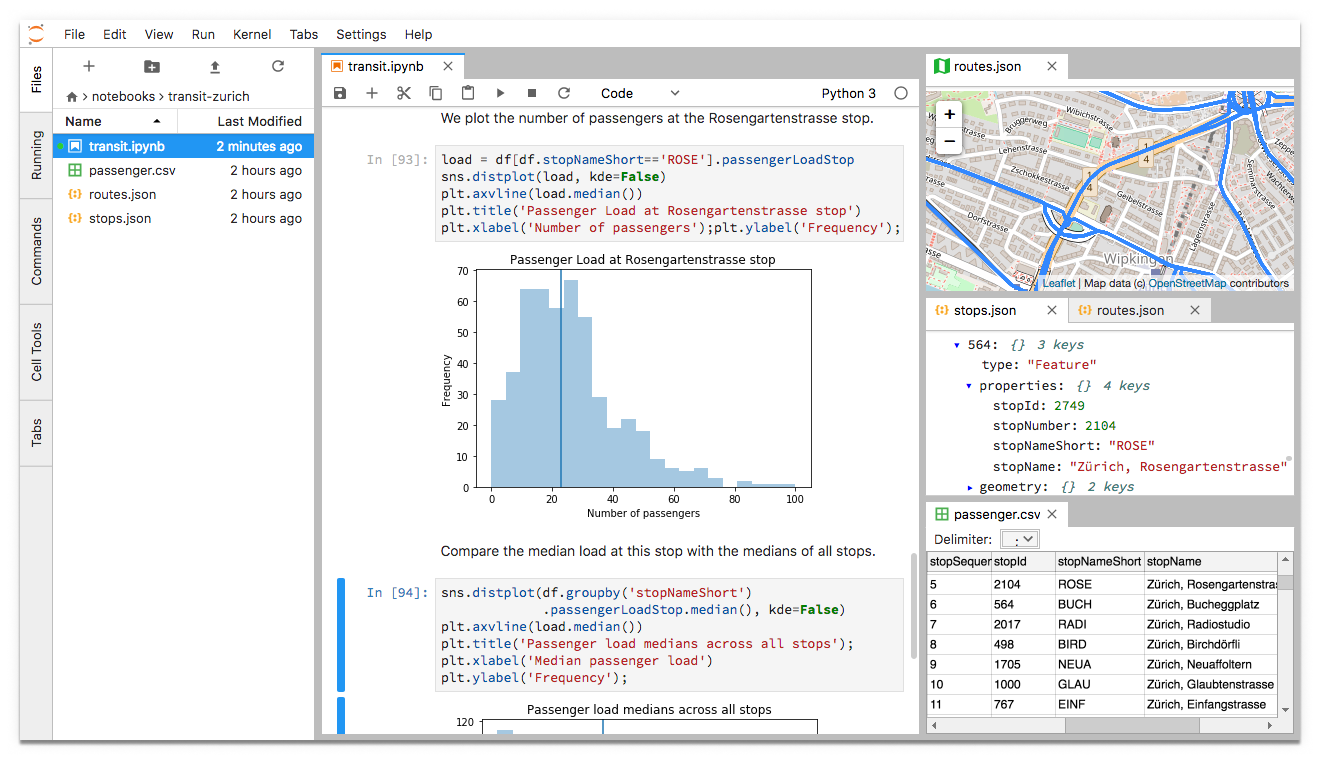
Extensions JupyterLab allow you to work with various data formats, such as GeoJSON, JSON and CSV.
Among other things, extensions can:
- Provide new themes, file editors or visualization tools for large output in notebooks;
- Add menu items, shortcut keys or advanced settings;
- Provide API for other extensions.
Community-developed extensions on GitHub are marked with the jupyterlab-extension theme and currently include file viewers (GeoJSON, FASTA, etc.), Google Drive integration, GitHub viewing, and ipywidgets support.
JupyterLab Extensions Development
Although most users of JupyterLab will install ready-made extensions, some will want to develop their own. The extension development API is still being developed in this beta version and should stabilize in JupyterLab 1.0. To start developing a JupyterLab extension, see the JupyterLab Extension Developer Guide and TypeScript or JavaScript extension templates.
JupyterLab itself is being developed on the basis of a new Javascript library for creating expandable, high-performance web applications in the PhosphorJS desktop style. It uses modern JavaScript technologies such as TypeScript, React, Lerna, Yarn, and webpack. Unit tests, documentation, harmonized coding standards, and user research help us maintain the high quality of the application.
JupyterLab 1.0 and later
JupyterLab 1.0 is scheduled for release in 2018. Beta versions leading to version 1.0 will focus on stabilizing the extensions API, improving the user interface and additional core features. All releases in the beta series will be fairly stable for everyday use.
JupyterLab 1.0 will eventually replace the classic Jupyter Notebook. Throughout this transition, the same document format for notebooks will be supported by both a classic notebook and JupyterLab.
Join in
If you want to take part in the development of JupyterLab, then for this there are many ways:
- Use the extension design API to create your own JupyterLab extensions. Please add the jupyterlab-extension extension theme if the extension is hosted on GitHub. Feedback is very valuable.
- You can contribute to the development, documentation and design of JupyterLab on GitHub . To get started with the development, read the Implementation Guide and the Code of Conduct . Problems that are ideal for new entrants are referred to as “ good first assignment ” or “need help . ”
- You can contact the problem resolution page on GitHub or our Gitter channel. This is useful if an error is found or if you want to get some feedback from the developers.
THE END
Questions, comments, as always, are waiting either here or at the Open Day , where you can torment Xenia with questions, both at the rate and in general.
Source: https://habr.com/ru/post/351820/
All Articles