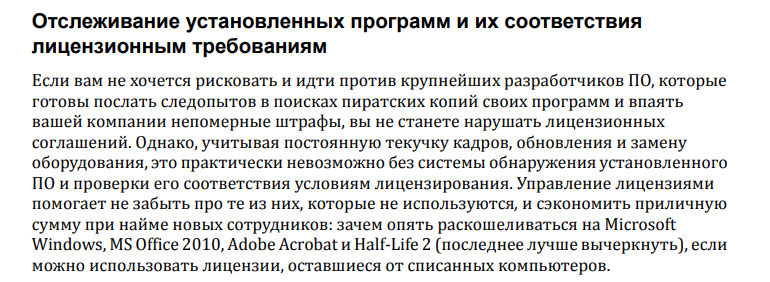The sysadmin needs long hands
A couple of years ago, we wrote about ITSM-systems, comparing them with the all-seeing eye of a sysadmin and even with a tambourine. The realities have changed. Information security has become the object of acute attention not only to intergalactic large corporations, but even to small and medium-sized businesses. Too many risks surround companies in cyberspace, the most dangerous and obvious of them is the human factor associated with employees. They can harm intentionally, can by thoughtlessness, but always with any damage. In general, they need an eye and an eye. Without special software is not enough. So what should they be, long hands of a system administrator?

Many companies rank ITSM systems as a set of elite and unnecessary attributes such as ISO certification. All because many think that such systems are a reflection of the principles of ITIL, which over the past 10 years have not changed much in contrast to the IT infrastructure. But this is not the case at all. As a rule, software that helps build ITSM strategy in a company uses the best practices of the ITIL library, but at the same time it keeps up with the development of business requirements and in many respects is ahead of the postulates outlined in the cherished volumes. Today, this is primarily the second reliable hands of the system administrator and the entire IT service, and only then the asset of the company.
In fact, ITSM systems are needed for several purposes that IT services face literally every day.
To work with users. This is the most important functionality, coupled with saving resources (time, human, financial), with the improvement of business processes and with keeping the IT infrastructure up to date. The ticket system solves several questions at once: it helps to collect information about incidents in a single database, accumulate a knowledge base and best practices, display the solution process in a convenient form, observe deadlines and even read KPIs of system administrators and evaluate the performance of the technical support service based on a number of KPIs if required by the company.
Pay attention to the ticket card in the Alloy Navigator 8.0 system . It contains several fields, tabs and statuses from which you can get comprehensive information about the incident and the course of its resolution. In addition, the program (as well as in most professional software of this kind) implements a powerful system of cross-links, which allows you to see related objects and quickly access them.
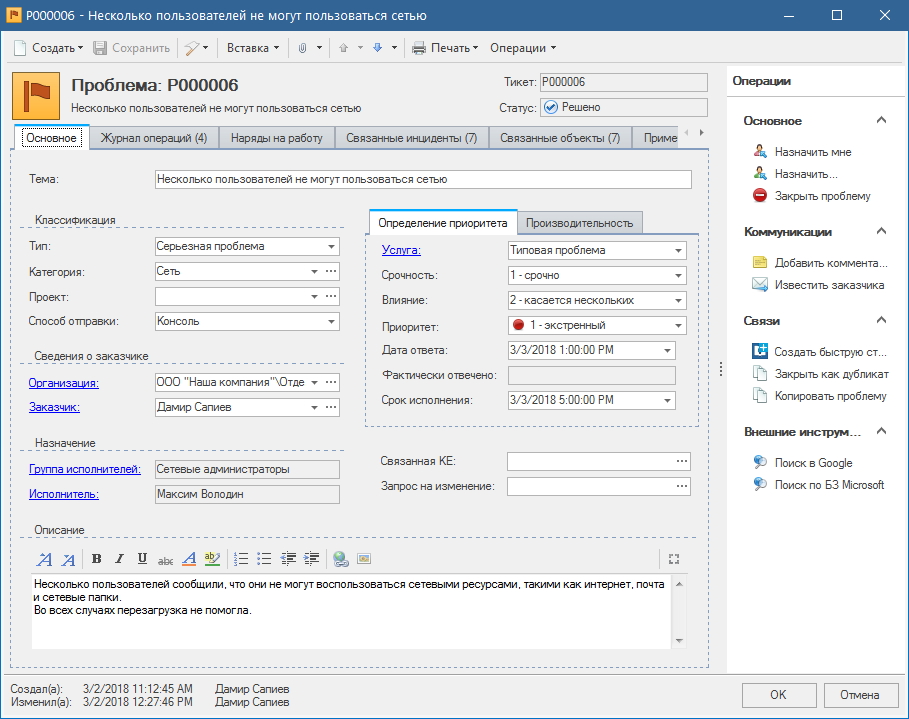
A ticket card is not the only such entity in the system, equipment, consumables, suppliers, employees, etc. have their cards. This organization of data helps to access objects from different modules and link them together.
But the main task of the ITSM system is to work with the company's IT assets, that is, with hardware, peripherals, networks, software, consumables, and so on. This makes IT infrastructure management transparent, tasks completed on time, tickets resolved, and the work of the IT service as a whole, the corresponding SLA (even if you don’t have it).
And almost in the first place in the list of the most important functions of the system is license management , because this process is today one of the key elements of information security.
It is very convenient when, in an ITSM system, with exactly one click, you can view all software installations that have occurred for users, and filter the information as needed. There are a lot of advantages in the application, but the two main ones are prompt response to changes and the availability of complete information about the event. Now users will not have arguments like “it’s itself,” “see for the first time,” and “yes, all this is here initially set.”
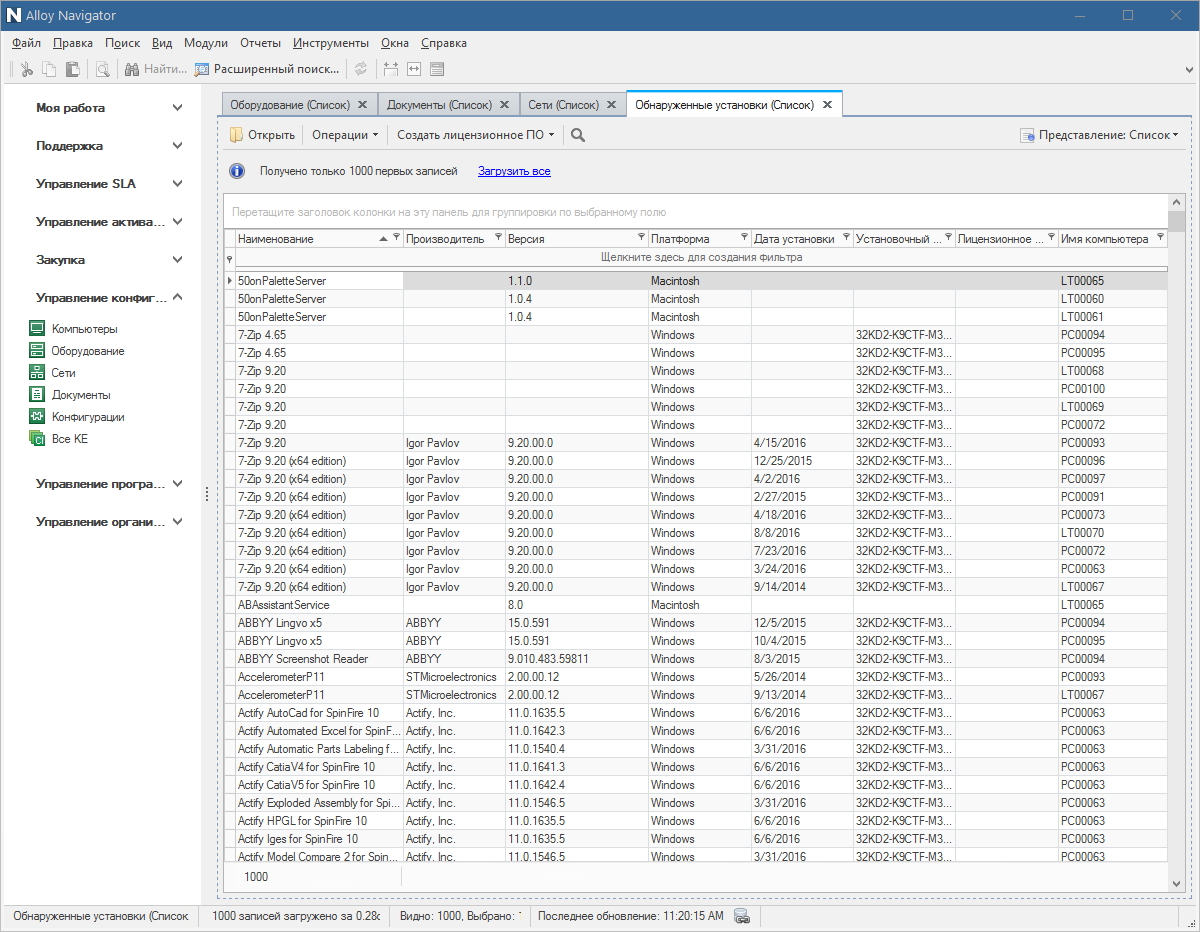
To support and support asset inventory and auditing , reduce the number of associated routine operations in the IT service. Inventory and audit - a tremendous stress not only for the accounting department and the sysadmin, it is also an interruption of the workflow, and nerves, and great difficulty in working with the equipment. The limit has already been reached when it is impossible to do everything with your hands, even in a relatively small company. It is much more convenient when all the equipment is collected in lists, you can view its attributes, analyze the status, plan purchases and monitor the warehouse. There is no need to rewrite inventory numbers and stick stickers either - everything can be done using a mobile application that recognizes assets by barcode and brings them into the system. Thus, the inventory takes place automatically with a minimum of manual operations.
The system interface in the configuration management module contains information on workstations, other equipment and networks. Related documents created by you (such as financial or functional documentation, block diagrams, maintenance plans, etc.) are also available there.
For accounting, warehouse and financial accounting. Alloy Navigator 8.0 helps to keep track of financial accounting information about a computer throughout the entire life cycle of a machine: standard depreciation is calculated, information about orders, warranty periods, rental costs (software or capacity), etc. is stored. This information is extremely important not only for the system administrator and technical service, but also for accounting. In general, in the service and IT companies ITSM systems are also at the service of financial workers - they are so interested in competent accounting that they even attend and take an active part in specialized conferences. Sometimes it seems to us that the understanding of the need for specialized software and monitoring comes to IT accountants almost earlier than to administrators. And all because accounting is a hard thing.
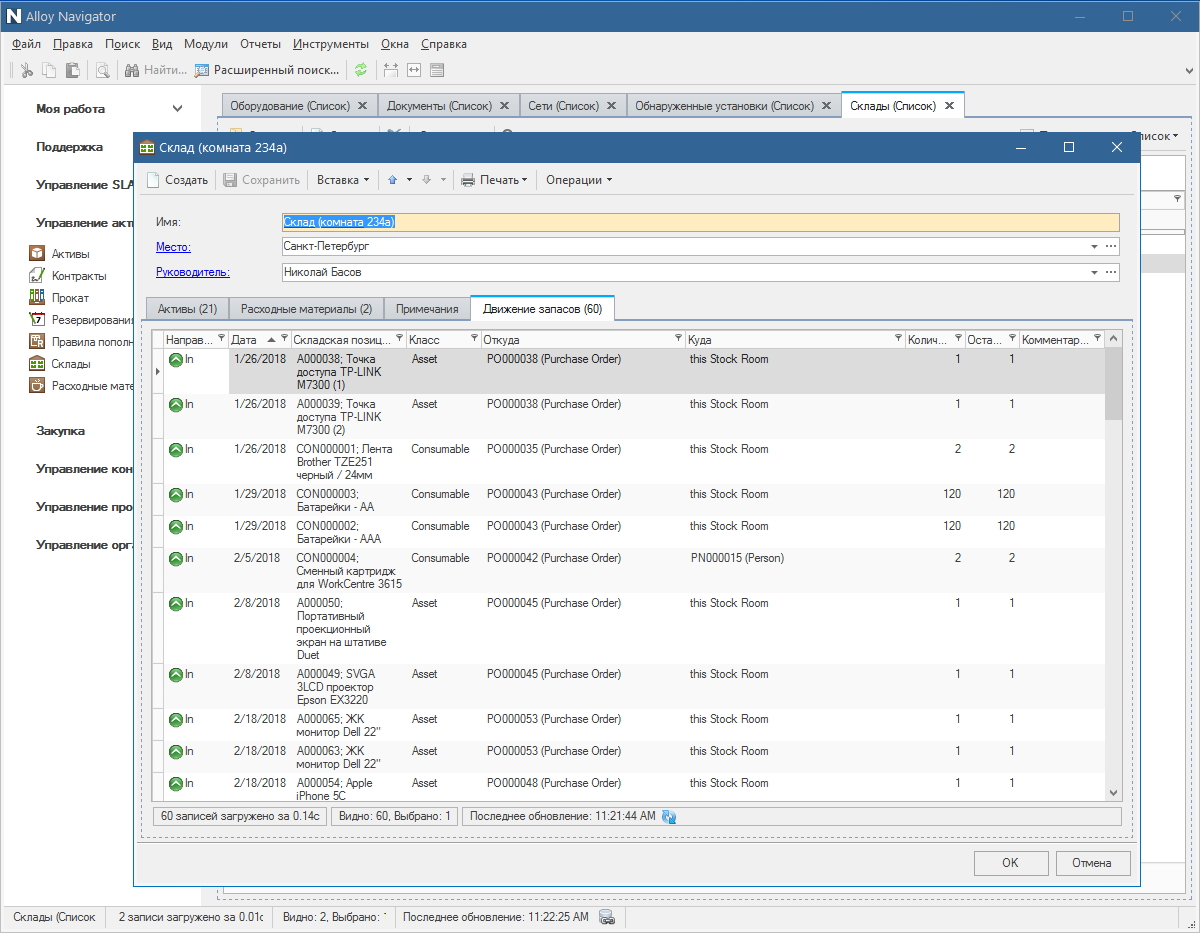
Another monetary problem that is relatively successfully solved with the help of ITSM-systems is the calculation of KPI (KPI - key performance indicators). Many copies were broken both at conferences, and in negotiating companies and vendors, and in comments on Habré trying to determine how to measure the work of a system administrator, how to evaluate insignificant factors, arrange weights so that it really reflects the state of affairs, and does not betray monthly matrix for a tick. In Alloy Navigator 8.0, all work with KPI is done for you - indicators are generated in the form of 28 reports, all information is aggregated and easily accessible. Things are easy: take and use ready-made KPI in the necessary and significant combinations for your company.
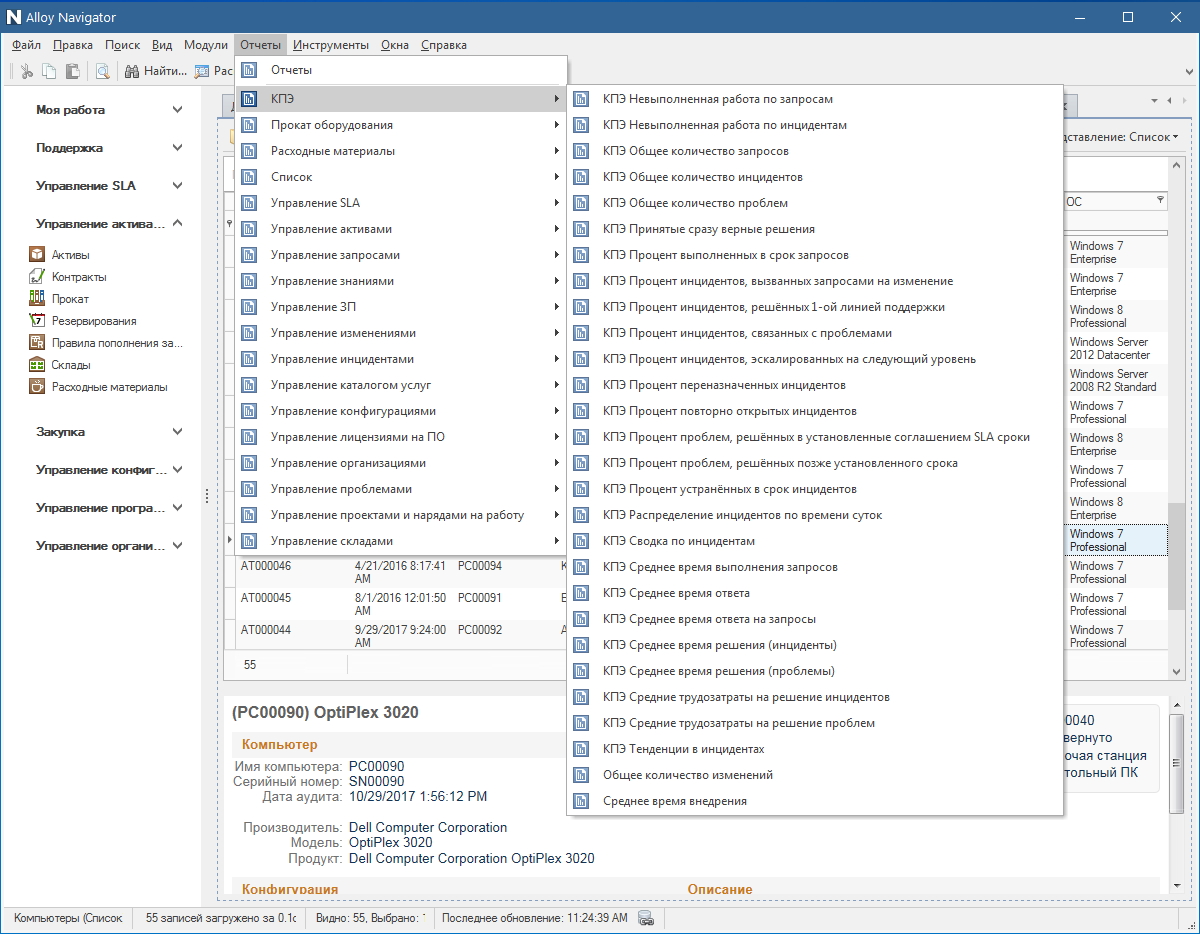
For capacity planning of IT resources in the company. This users believe that the task of the sysadmin is to stick the radiotelephone in the back pocket and run headlong to solve their problems, upload reports on the implementation or plan of the company for a month, and even be a "typrogrammer". In fact, work with users, that is, in essence, ensuring the smooth operation of business processes, is nothing more than part of the enormous task of managing a complex set of all elements of the IT infrastructure. IT staff are required to monitor the appropriateness of technical resources, their placement, operation and planning. And just planning is the main key to the effectiveness of all IT assets of the company. When working with the ITSM system, the administrator and the IT service can quite accurately predict the timing of equipment replacement, decommissioning, etc. This means that the equipment will change according to plan, and not purchased as the work arises due to a broken server, PC, printer or projector.

By the way, special attention should be paid to work with consumables. For example, the printer lives in the company for a long time, rarely breaks down, but cartridges end frequently. Office work can only get up because you forgot to order toner on time. So, the use of ITSM-system eliminates such situations - the administrator can control the replenishment of consumables. It's simple: you looked at consumables in stock, estimated how much you need for the smooth operation of the office, if necessary, click on the next module and create an order for the supplier from the existing list.
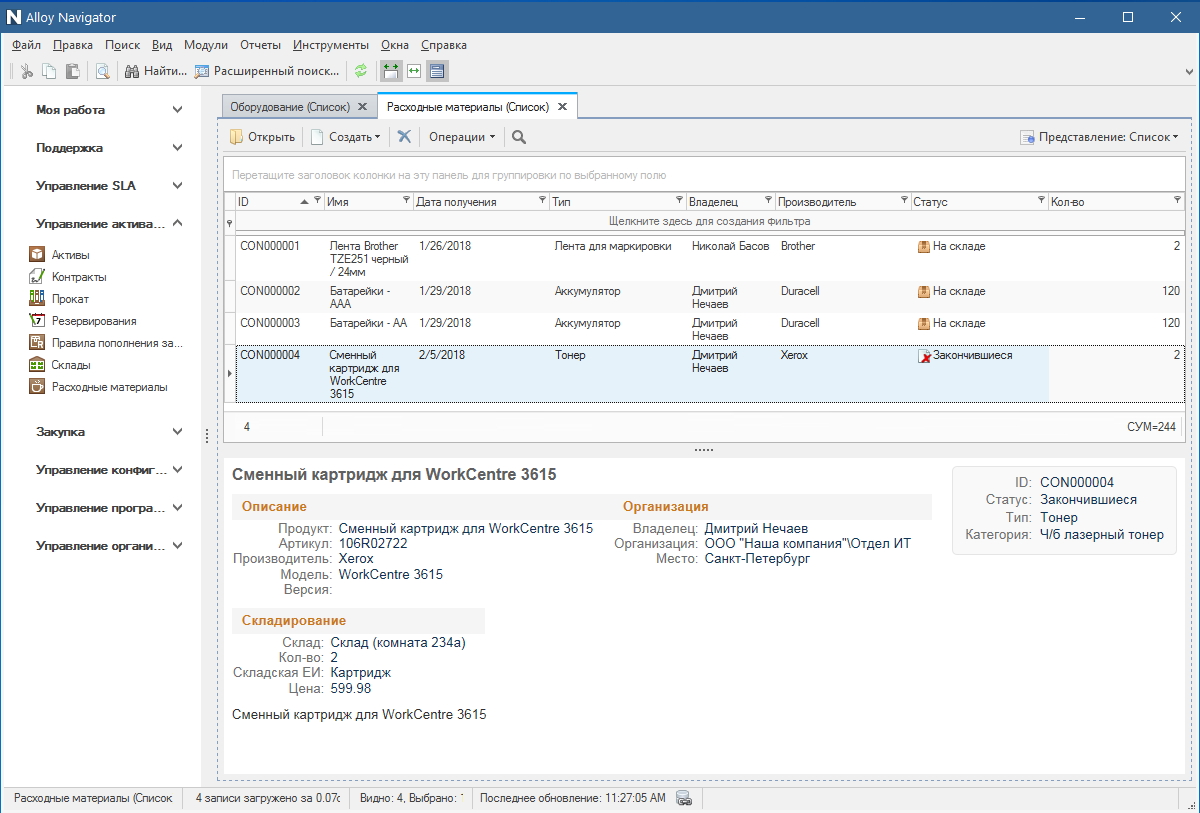
To ensure the security of the company's IT infrastructure. Here we are talking about information, economic and physical security. Alloy Navigator 8.0 is able to collect detailed information about the equipment that makes up the employee’s PC, the settings and the installed software. Information is collected and stored as snapshots (snapshots at the time) on a regular basis. This makes it possible to track all configuration changes. When is this important?
Snapshots provide an opportunity to make a retrospective analysis of the state of the working machines, track the timeliness and adequacy of changes.
To organize support service. ITSM-system is an invaluable software for technical support services for outsourcing, for system integrators, vendors and for technical services within companies. The program becomes a point of contact between users and IT services, while relationships are formally and strictly regulated, saving time.
The IT service employees themselves also accumulate valuable experience in the form of a knowledge base and thereby increase both the speed of response to user requests, and the speed of adaptation and training of new employees, which is especially important in the conditions of a company's sharp scale (when merging, expanding, changing organizational structure and etc.)
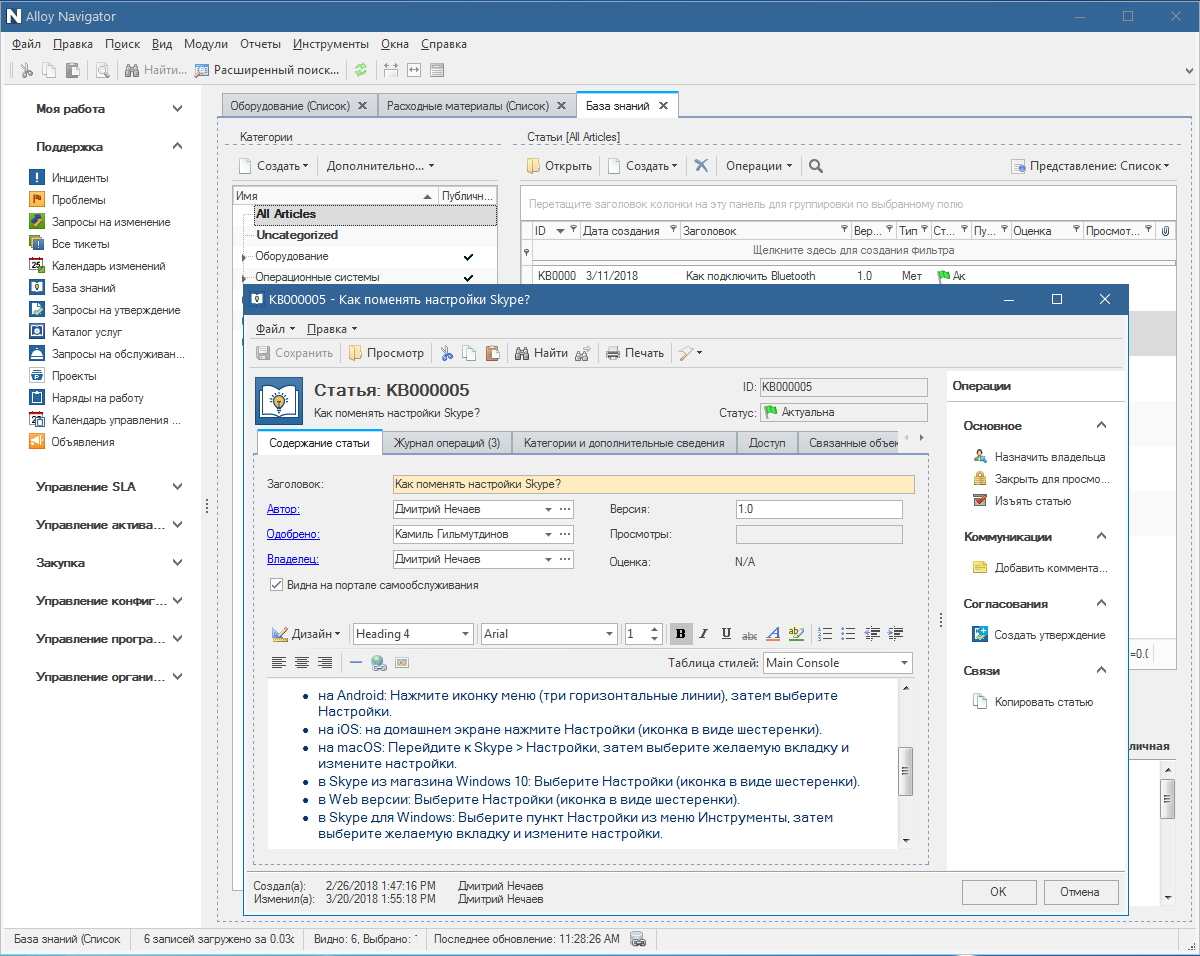
In a good ITSM-system is convenient to work. For example, it has a desktop of a service engineer or system administrator (information panel), where he can see tickets and calendar, manage escalation and delegation of tasks.
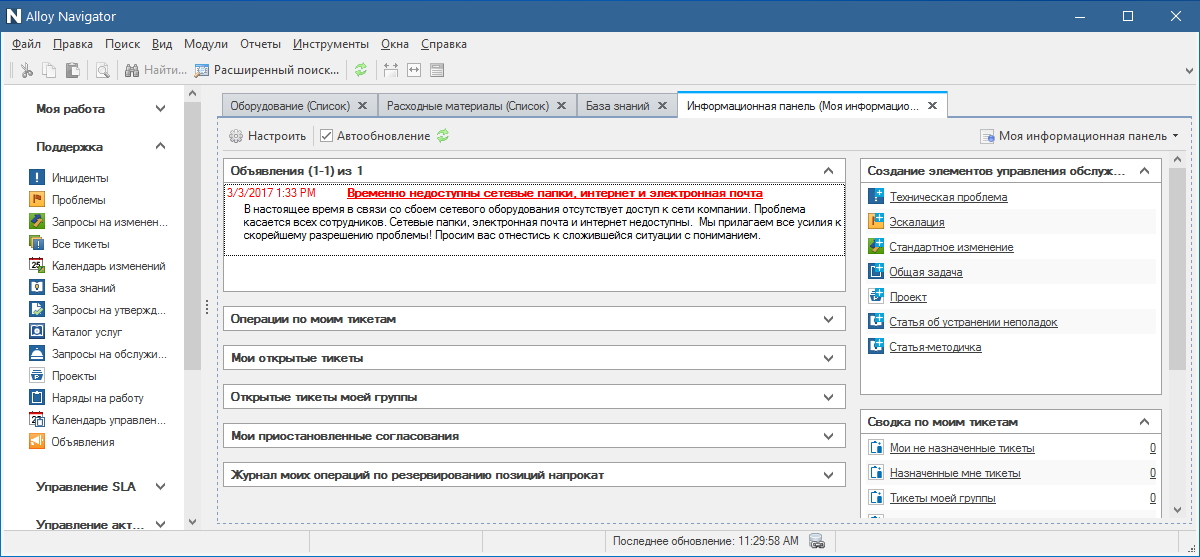
By the way, another useful feature of Alloy Navigator 8.0 is recurring tickets, which guarantee timely execution of regularly recurring actions (for example, drawing up monthly reports). They can bring cases and do not care that someone forgets to create a task in time for the next time, the system itself will notify those responsible. If you have been working in system administration for a long time, then you will understand how cool it is and how many routine tasks you can reset to such cyclical tickets.
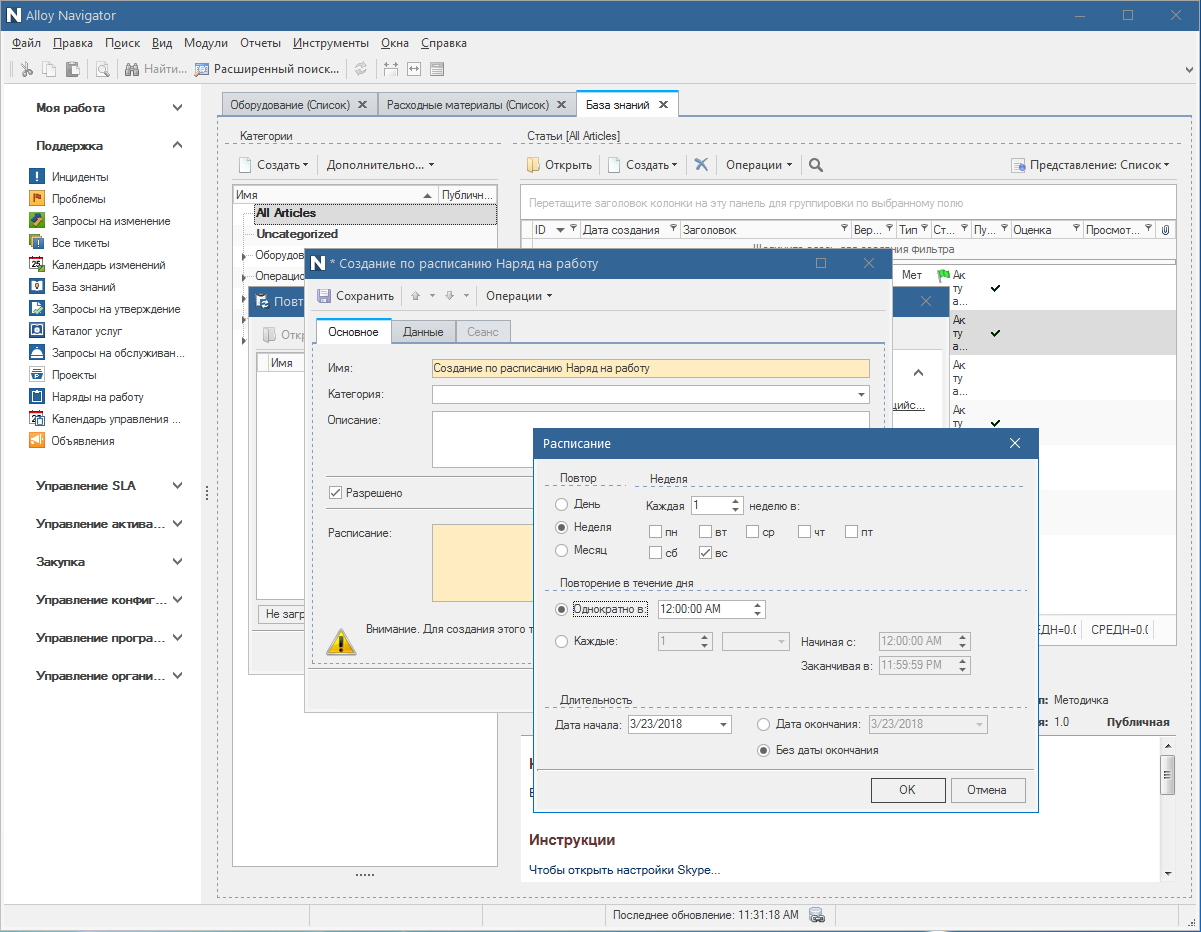
If you are too lazy to put a demo version of Alloy Navigator 8.0 (and in vain, there is a lot of interesting and narrowly professional, which is not enough space to tell the blog), then you can see a list of all available modules.
As you can see, the system includes all the key elements of a competent ITSM: configuration management, license management, SLA, warehouse and order formation, and most importantly, work with incidents and tickets.
If you open foreign publications about ITSM-systems, you will find out about the same words that the systems are designed to support the delivery of IT services to business users. That is, when the accountant is frozen 1C, and the secretary has lost the Internet and they are hysterically calling on the mobile phone of the administrator who just left for dinner, and he throws food and runs to the workplace, remembering a bit of profanity, this is the delivery service to the business user. In fact, we are ironic of this, but only partly. Russian reality is such that in companies of any level the relationship between the IT service and the rest of the employees is rather difficult to build. There are several reasons:
Of course, one system ( Alloy Navigator 8.0 ) cannot cope with these problems 100%, you need the help of detection and monitoring systems like Alloy Discovery, antiviruses, CRM systems, well thought-out schemes for preventing violations at the operating system level, and intelligent use of group policies. But even without the ITSM system, the problem cannot be completely solved.
Recently, many topics related to ITSM appeared in Habré in the key of information security. We still believe that we should not limit ourselves to protection, it is important to work with prevention, that is, to use ITSM as a strategy for the daily management of IT infrastructure. If you think that the cost of monitoring, accounting and automation is too high, you are mistaken - the system and the ecosystem created around it pays off by reducing the costs associated with servicing and responding to incidents, increasing the efficiency of resources and, of course, by preventing downtime in work.
The challenges that cyber reality sends to companies resemble the influenza virus. As soon as a remedy for one strain is found and the world exhales with relief, a new, not fully studied mutation immediately appears. And again, the threat to all mankind. The same with IT infrastructure: neither external agents nor internal employees will let you get bored. For such a fight you really need a cool head, cool skills and long hands.

Share great news
At the very beginning of the article we want to share the news, which in January provided us with a great mood for the whole 2018 - Alloy Navigator 8.0 is now available in Russian. And this is not a Hindu translation from the category “watch the computer of the patch”, but a high-quality native Russian-language interface. That is, one that you enter and feel likein 1Cat home.
By the way, one of the evidences of the awesome translation is our introductory guide , translated from the character. You rarely find a manual without bureaucracy that is just awesome to read.
')
Here is a passage for you:
What is the ITSM system for?
Many companies rank ITSM systems as a set of elite and unnecessary attributes such as ISO certification. All because many think that such systems are a reflection of the principles of ITIL, which over the past 10 years have not changed much in contrast to the IT infrastructure. But this is not the case at all. As a rule, software that helps build ITSM strategy in a company uses the best practices of the ITIL library, but at the same time it keeps up with the development of business requirements and in many respects is ahead of the postulates outlined in the cherished volumes. Today, this is primarily the second reliable hands of the system administrator and the entire IT service, and only then the asset of the company.
In fact, ITSM systems are needed for several purposes that IT services face literally every day.
To work with users. This is the most important functionality, coupled with saving resources (time, human, financial), with the improvement of business processes and with keeping the IT infrastructure up to date. The ticket system solves several questions at once: it helps to collect information about incidents in a single database, accumulate a knowledge base and best practices, display the solution process in a convenient form, observe deadlines and even read KPIs of system administrators and evaluate the performance of the technical support service based on a number of KPIs if required by the company.
Pay attention to the ticket card in the Alloy Navigator 8.0 system . It contains several fields, tabs and statuses from which you can get comprehensive information about the incident and the course of its resolution. In addition, the program (as well as in most professional software of this kind) implements a powerful system of cross-links, which allows you to see related objects and quickly access them.
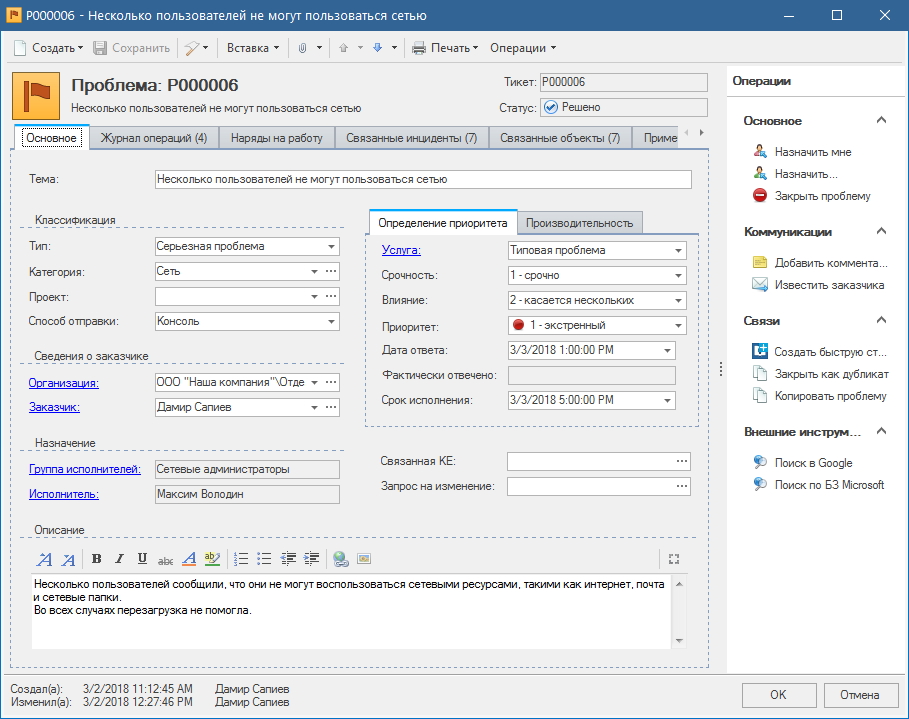
The same, but in the Alloy Navigator 8.0 WEB interface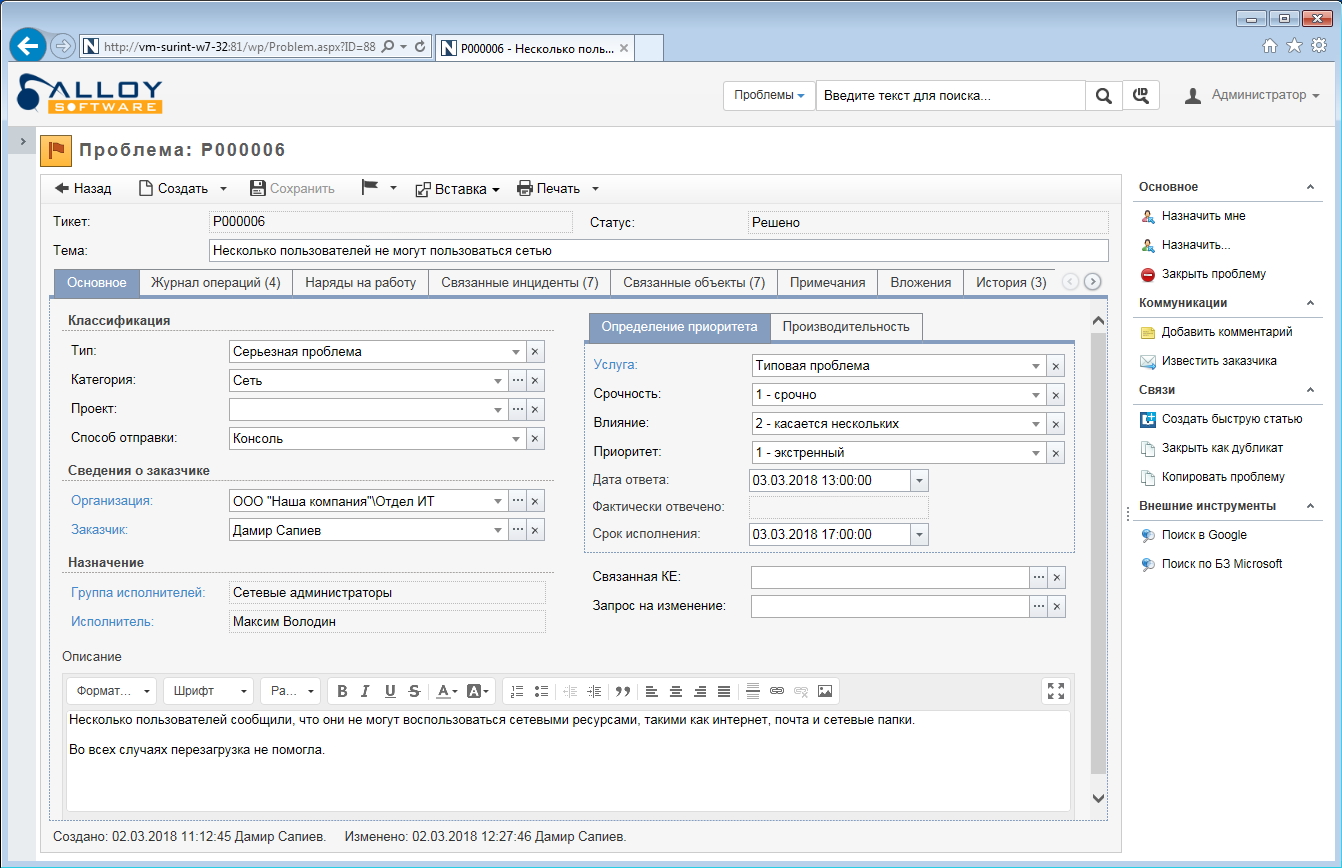
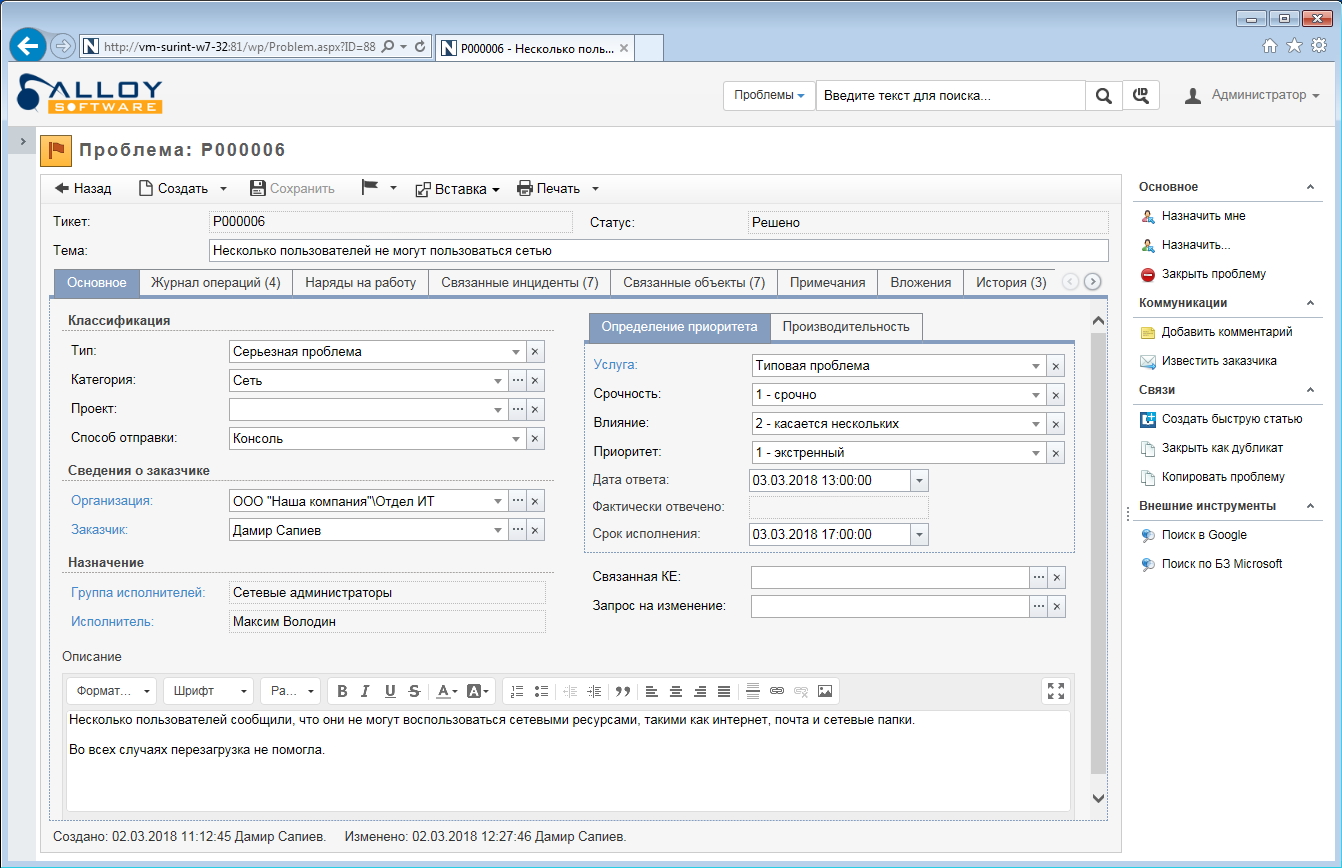
A ticket card is not the only such entity in the system, equipment, consumables, suppliers, employees, etc. have their cards. This organization of data helps to access objects from different modules and link them together.
But the main task of the ITSM system is to work with the company's IT assets, that is, with hardware, peripherals, networks, software, consumables, and so on. This makes IT infrastructure management transparent, tasks completed on time, tickets resolved, and the work of the IT service as a whole, the corresponding SLA (even if you don’t have it).
And almost in the first place in the list of the most important functions of the system is license management , because this process is today one of the key elements of information security.
It is very convenient when, in an ITSM system, with exactly one click, you can view all software installations that have occurred for users, and filter the information as needed. There are a lot of advantages in the application, but the two main ones are prompt response to changes and the availability of complete information about the event. Now users will not have arguments like “it’s itself,” “see for the first time,” and “yes, all this is here initially set.”
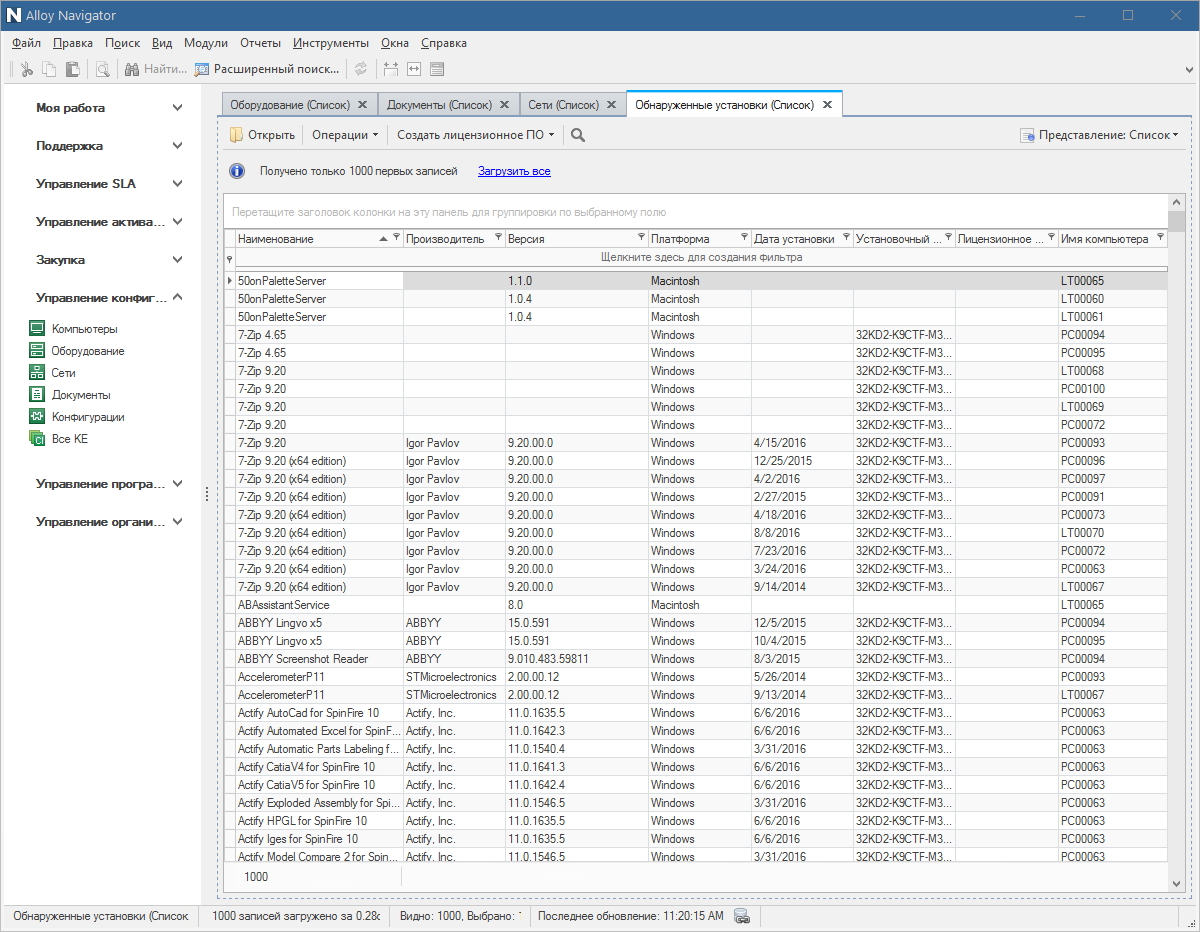
The same, but in the Alloy Navigator 8.0 WEB interface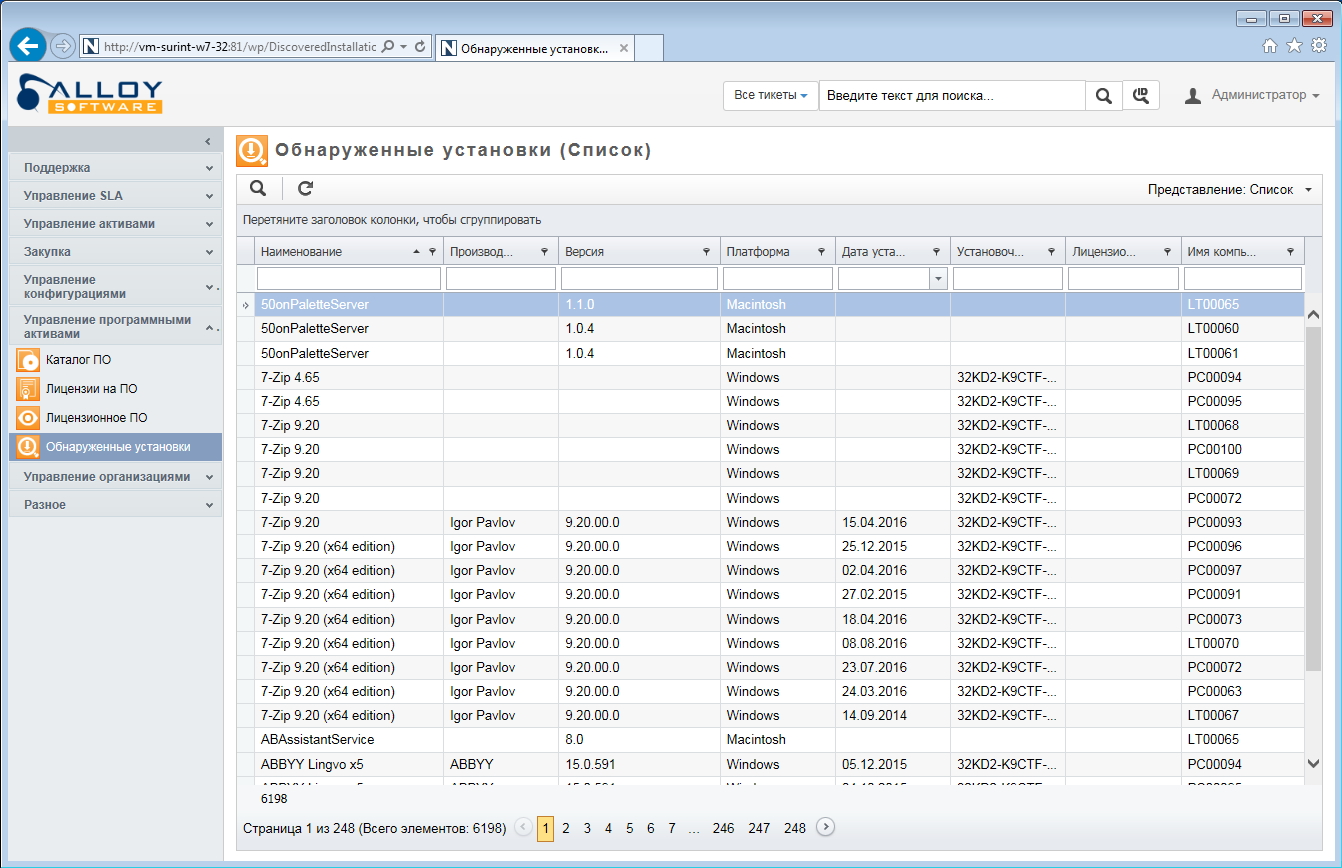
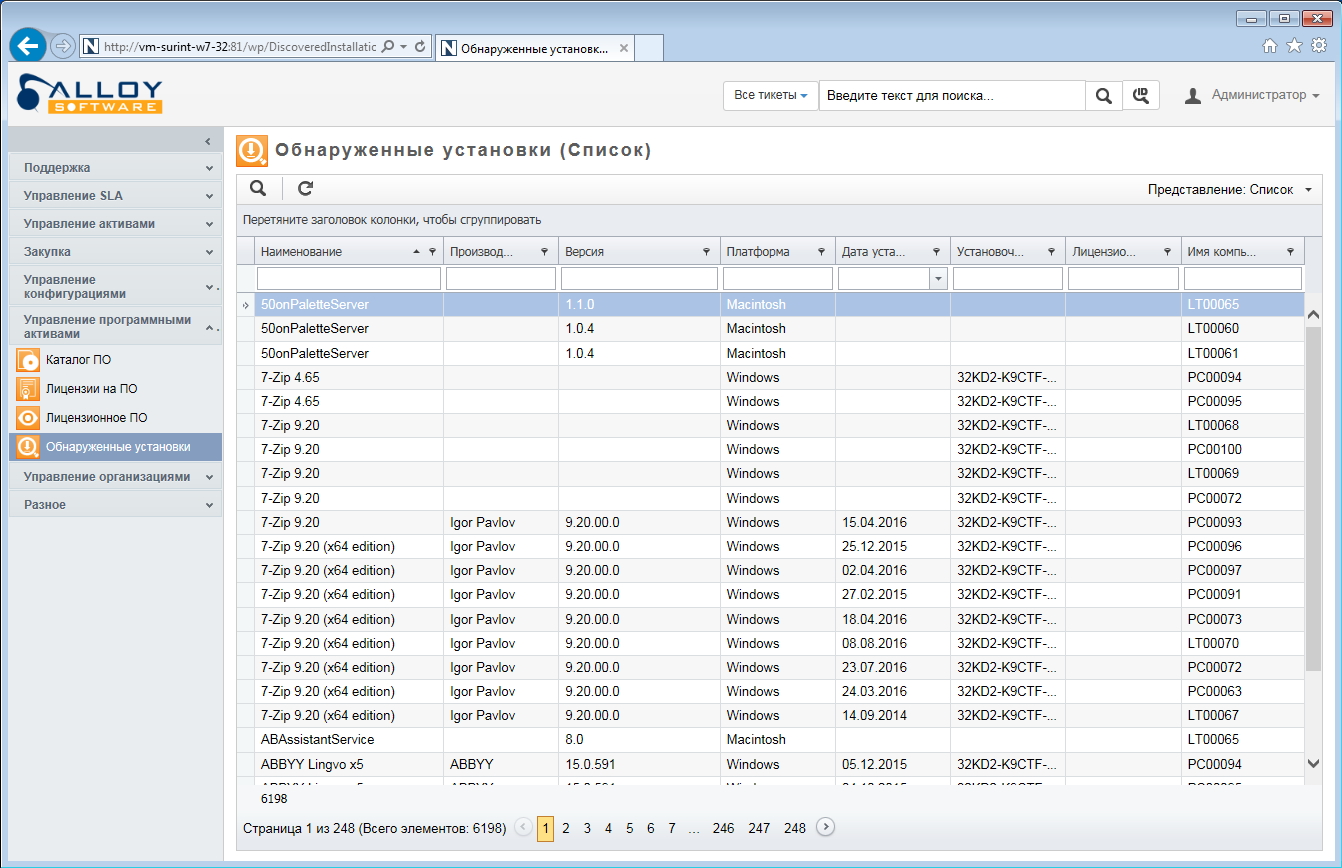
To support and support asset inventory and auditing , reduce the number of associated routine operations in the IT service. Inventory and audit - a tremendous stress not only for the accounting department and the sysadmin, it is also an interruption of the workflow, and nerves, and great difficulty in working with the equipment. The limit has already been reached when it is impossible to do everything with your hands, even in a relatively small company. It is much more convenient when all the equipment is collected in lists, you can view its attributes, analyze the status, plan purchases and monitor the warehouse. There is no need to rewrite inventory numbers and stick stickers either - everything can be done using a mobile application that recognizes assets by barcode and brings them into the system. Thus, the inventory takes place automatically with a minimum of manual operations.
The system interface in the configuration management module contains information on workstations, other equipment and networks. Related documents created by you (such as financial or functional documentation, block diagrams, maintenance plans, etc.) are also available there.
For accounting, warehouse and financial accounting. Alloy Navigator 8.0 helps to keep track of financial accounting information about a computer throughout the entire life cycle of a machine: standard depreciation is calculated, information about orders, warranty periods, rental costs (software or capacity), etc. is stored. This information is extremely important not only for the system administrator and technical service, but also for accounting. In general, in the service and IT companies ITSM systems are also at the service of financial workers - they are so interested in competent accounting that they even attend and take an active part in specialized conferences. Sometimes it seems to us that the understanding of the need for specialized software and monitoring comes to IT accountants almost earlier than to administrators. And all because accounting is a hard thing.
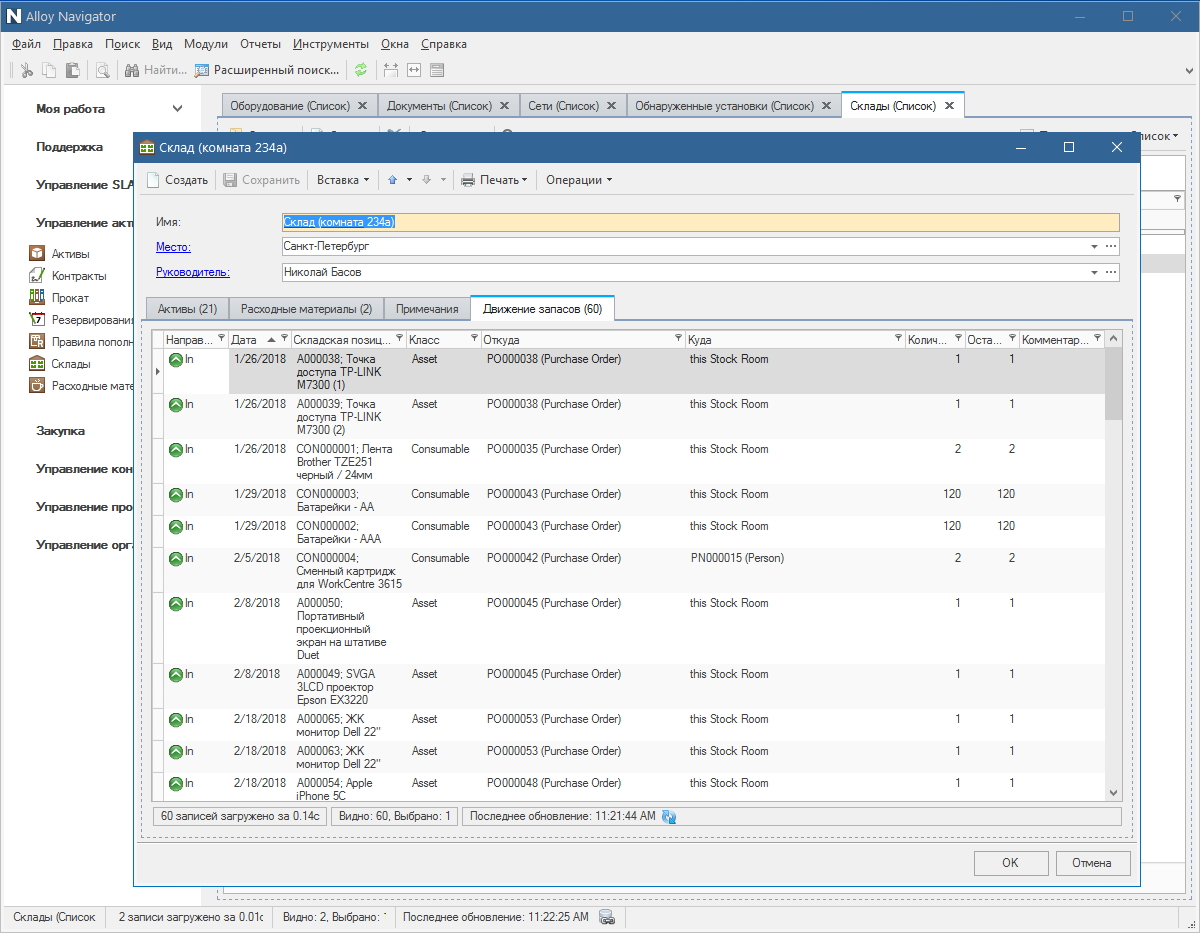
The same, but in the Alloy Navigator 8.0 WEB interface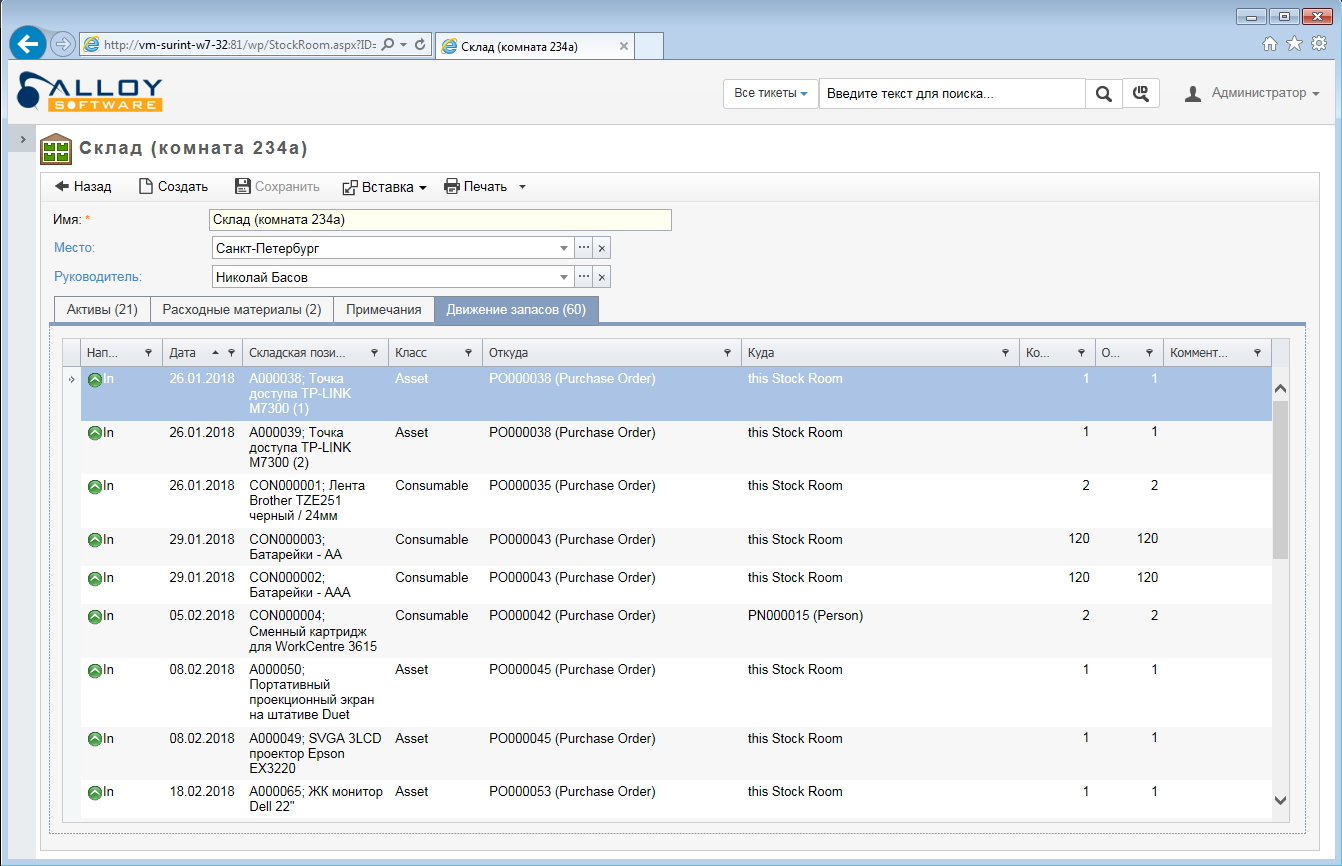
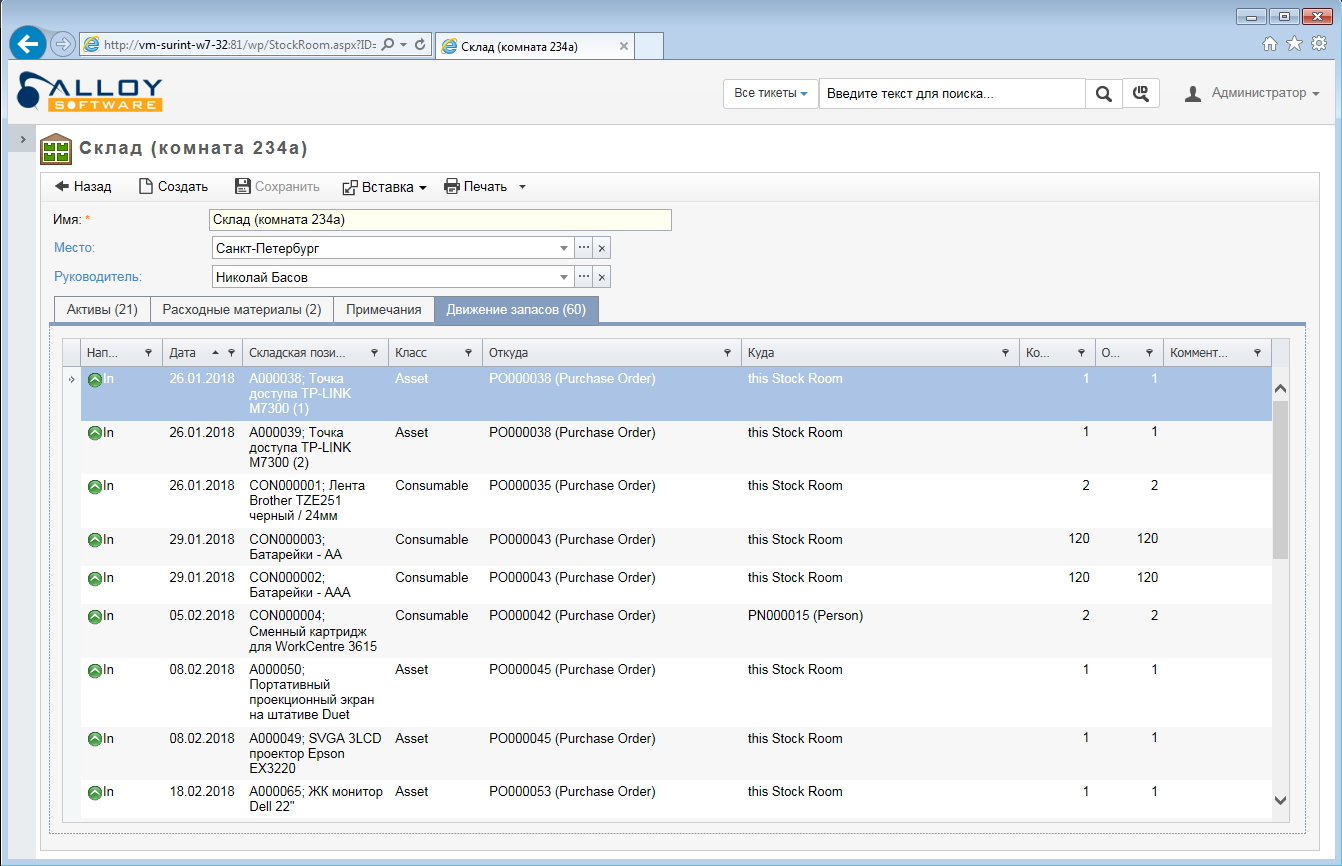
Another monetary problem that is relatively successfully solved with the help of ITSM-systems is the calculation of KPI (KPI - key performance indicators). Many copies were broken both at conferences, and in negotiating companies and vendors, and in comments on Habré trying to determine how to measure the work of a system administrator, how to evaluate insignificant factors, arrange weights so that it really reflects the state of affairs, and does not betray monthly matrix for a tick. In Alloy Navigator 8.0, all work with KPI is done for you - indicators are generated in the form of 28 reports, all information is aggregated and easily accessible. Things are easy: take and use ready-made KPI in the necessary and significant combinations for your company.
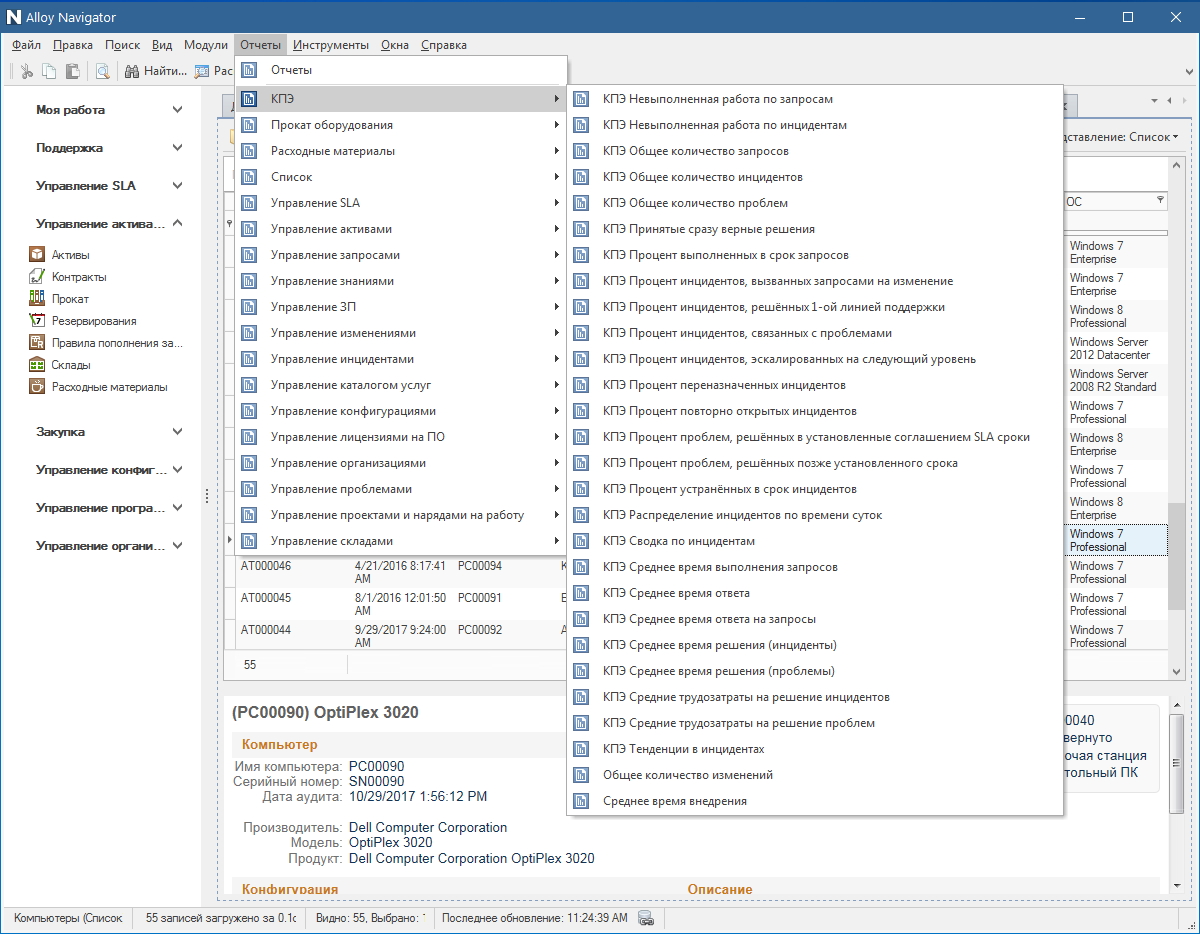
The same, but in the Alloy Navigator 8.0 WEB interface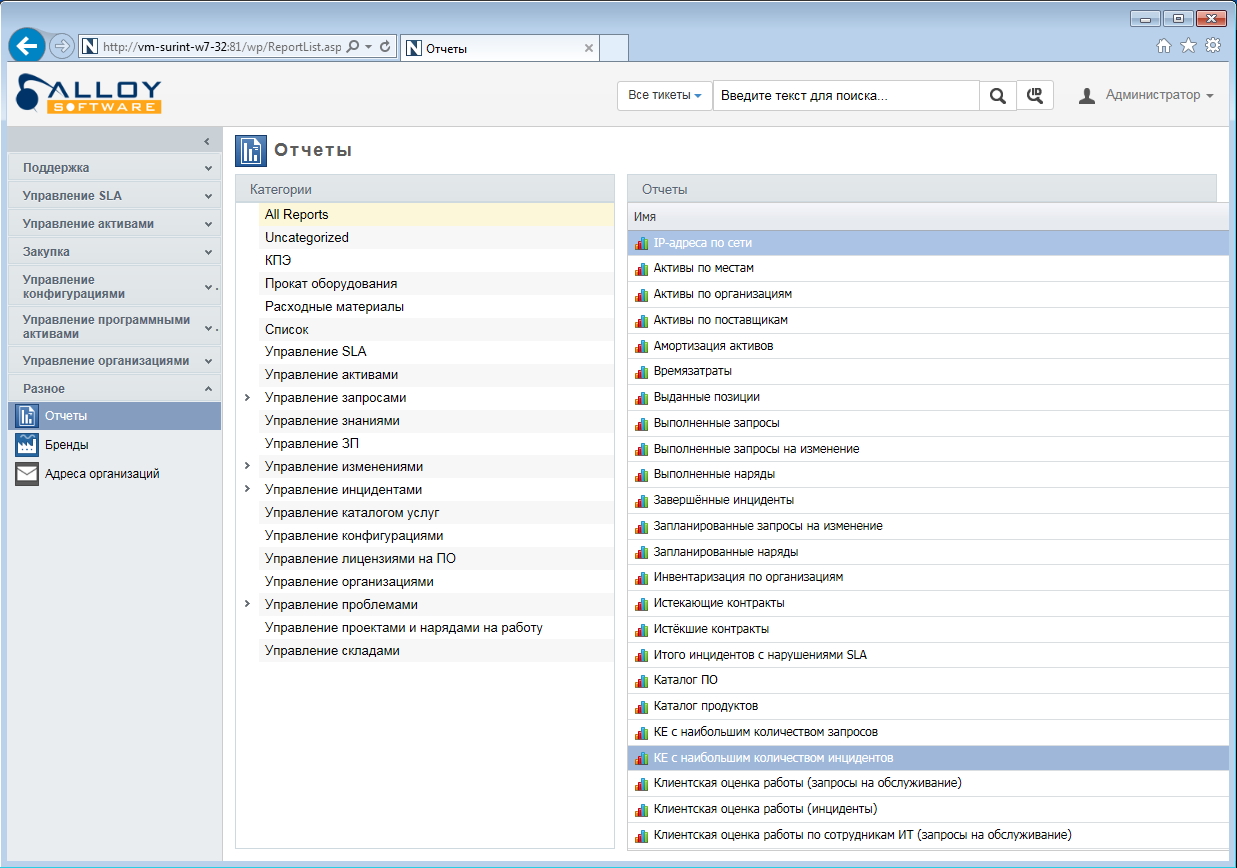
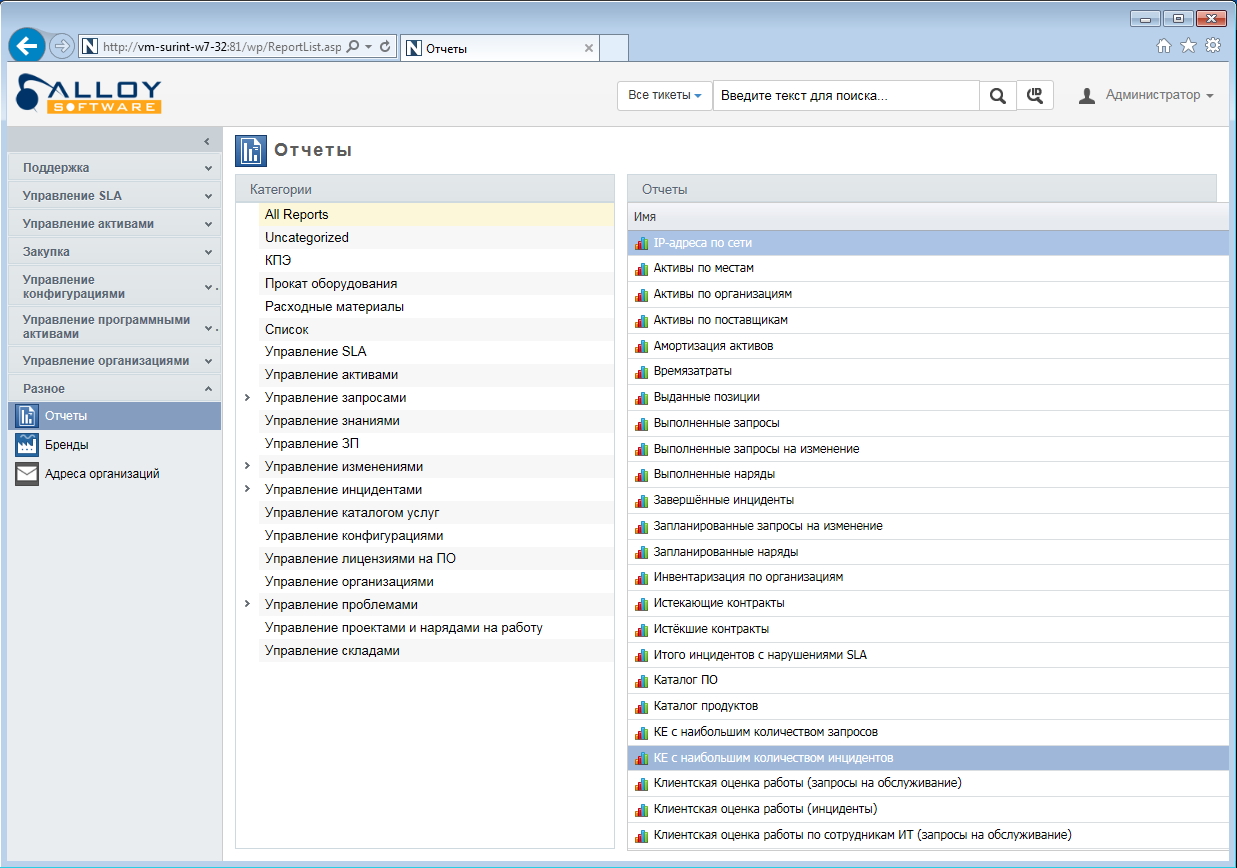
For capacity planning of IT resources in the company. This users believe that the task of the sysadmin is to stick the radiotelephone in the back pocket and run headlong to solve their problems, upload reports on the implementation or plan of the company for a month, and even be a "typrogrammer". In fact, work with users, that is, in essence, ensuring the smooth operation of business processes, is nothing more than part of the enormous task of managing a complex set of all elements of the IT infrastructure. IT staff are required to monitor the appropriateness of technical resources, their placement, operation and planning. And just planning is the main key to the effectiveness of all IT assets of the company. When working with the ITSM system, the administrator and the IT service can quite accurately predict the timing of equipment replacement, decommissioning, etc. This means that the equipment will change according to plan, and not purchased as the work arises due to a broken server, PC, printer or projector.

By the way, special attention should be paid to work with consumables. For example, the printer lives in the company for a long time, rarely breaks down, but cartridges end frequently. Office work can only get up because you forgot to order toner on time. So, the use of ITSM-system eliminates such situations - the administrator can control the replenishment of consumables. It's simple: you looked at consumables in stock, estimated how much you need for the smooth operation of the office, if necessary, click on the next module and create an order for the supplier from the existing list.
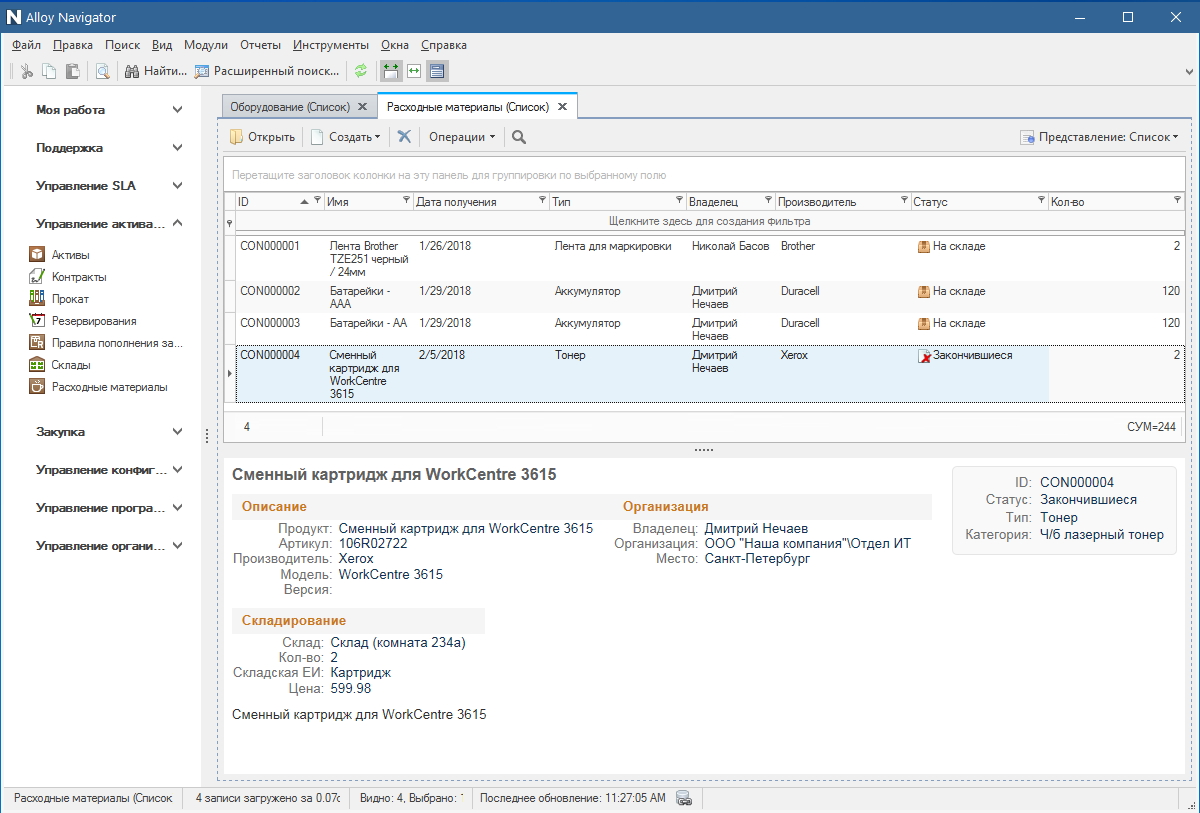
The same, but in the Alloy Navigator 8.0 WEB interface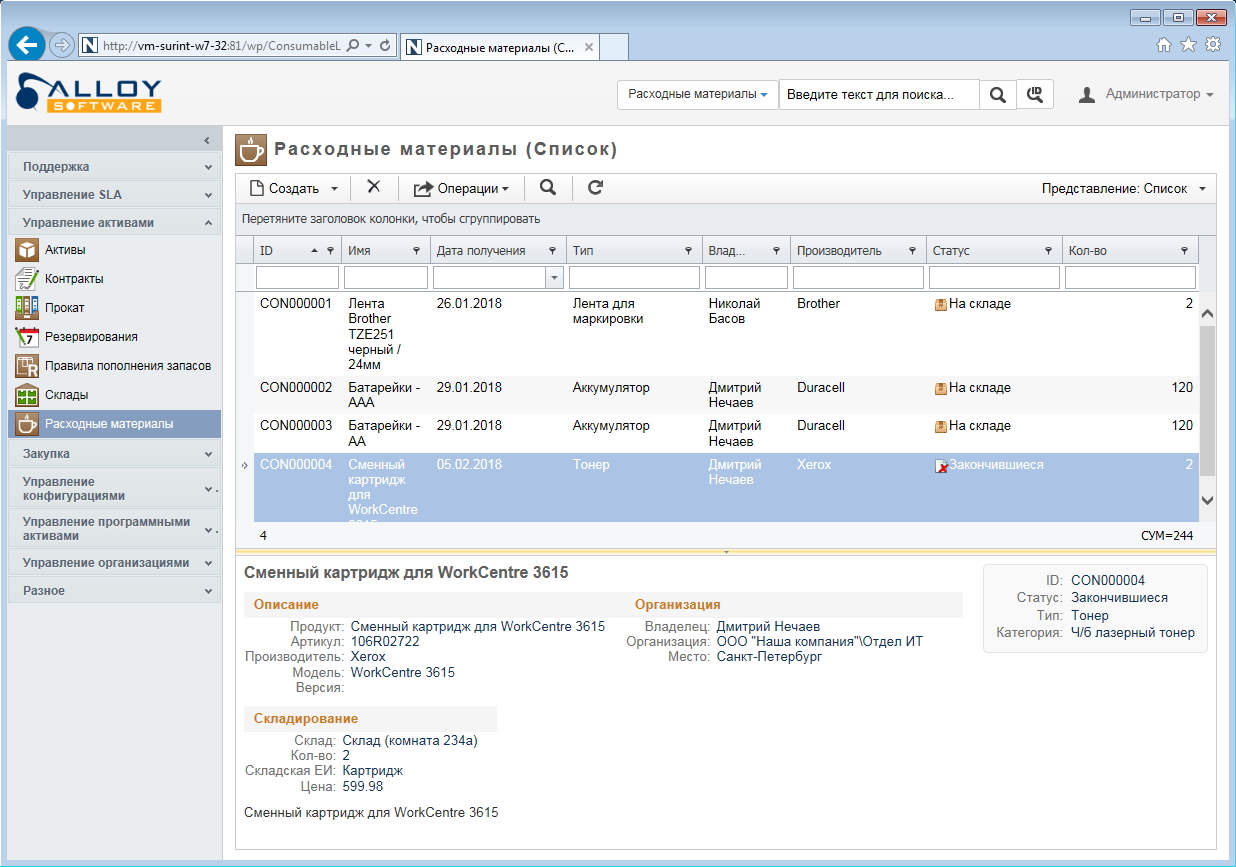
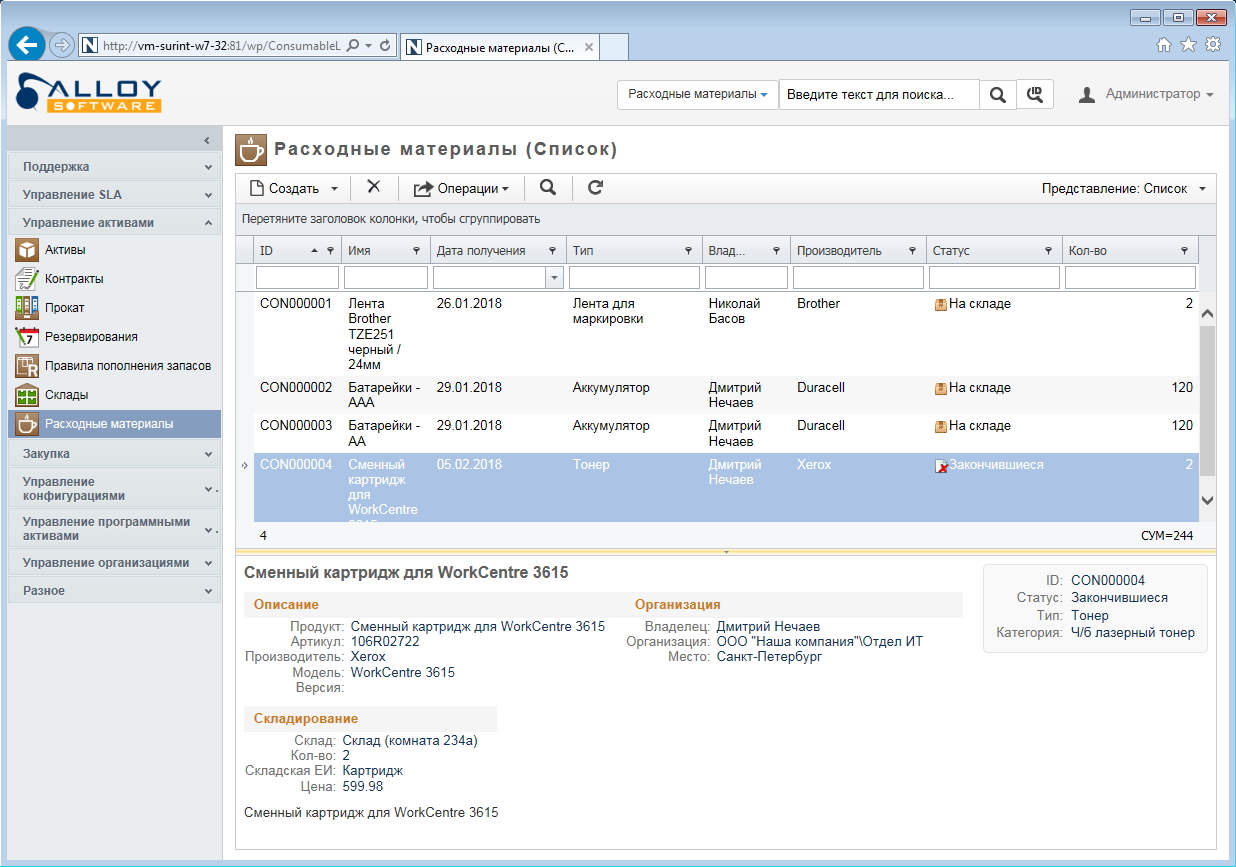
To ensure the security of the company's IT infrastructure. Here we are talking about information, economic and physical security. Alloy Navigator 8.0 is able to collect detailed information about the equipment that makes up the employee’s PC, the settings and the installed software. Information is collected and stored as snapshots (snapshots at the time) on a regular basis. This makes it possible to track all configuration changes. When is this important?
- Unauthorized PC configuration changes have occurred.
- Unwanted software has been installed.
Snapshots provide an opportunity to make a retrospective analysis of the state of the working machines, track the timeliness and adequacy of changes.
To organize support service. ITSM-system is an invaluable software for technical support services for outsourcing, for system integrators, vendors and for technical services within companies. The program becomes a point of contact between users and IT services, while relationships are formally and strictly regulated, saving time.
The IT service employees themselves also accumulate valuable experience in the form of a knowledge base and thereby increase both the speed of response to user requests, and the speed of adaptation and training of new employees, which is especially important in the conditions of a company's sharp scale (when merging, expanding, changing organizational structure and etc.)
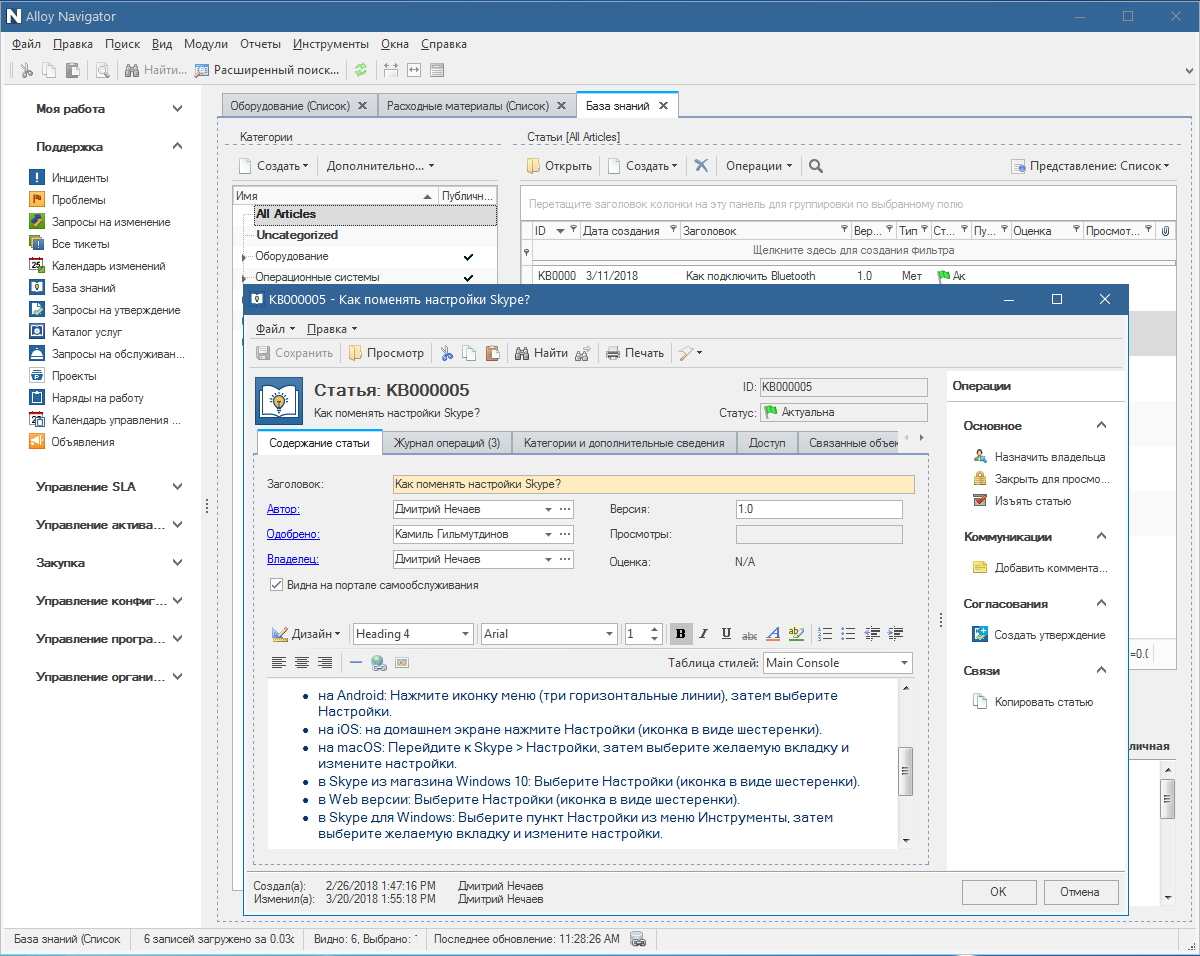
The same, but in the Alloy Navigator 8.0 WEB interface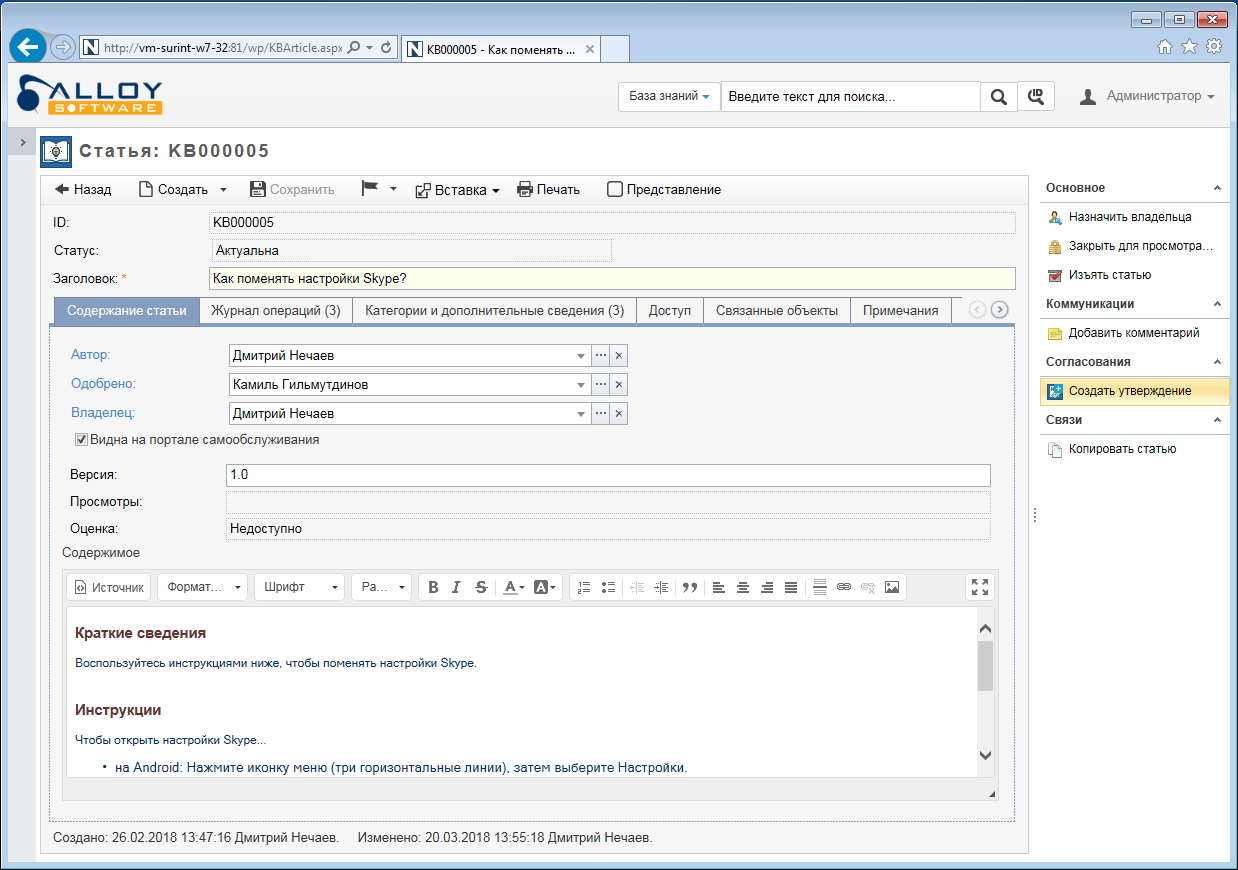
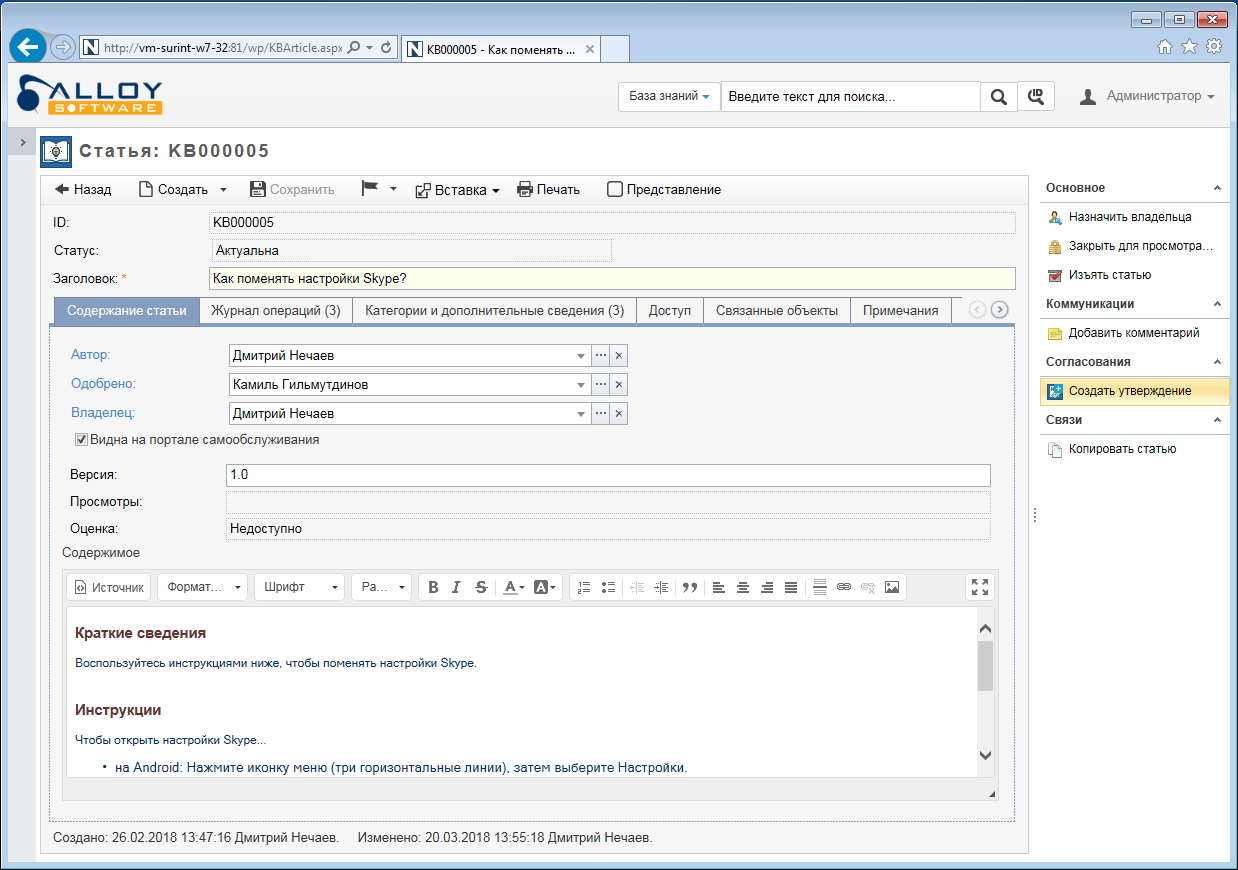
In a good ITSM-system is convenient to work. For example, it has a desktop of a service engineer or system administrator (information panel), where he can see tickets and calendar, manage escalation and delegation of tasks.
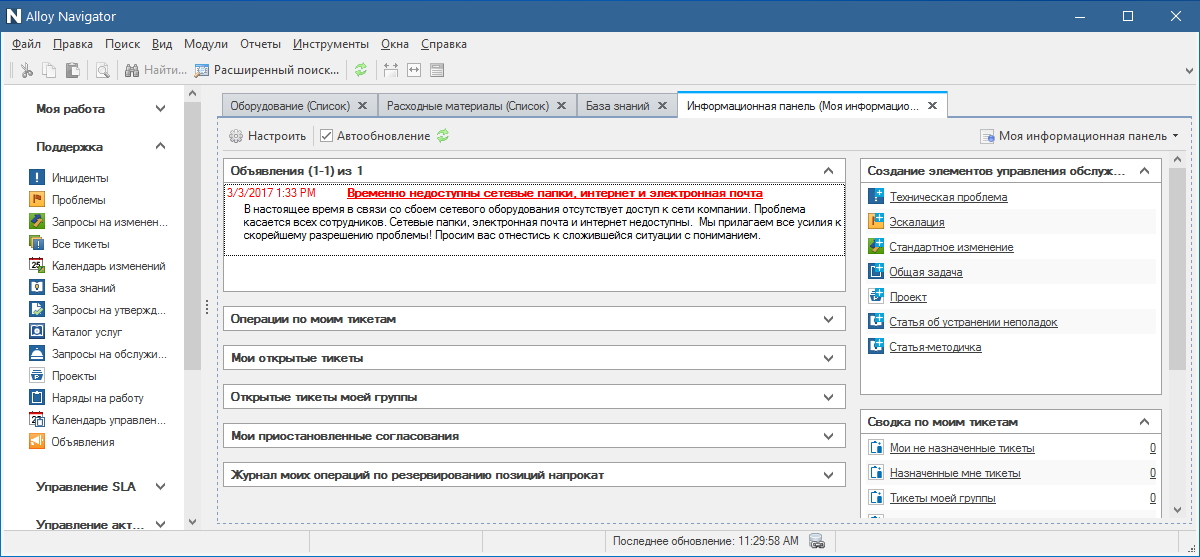
The same, but in the Alloy Navigator 8.0 WEB interface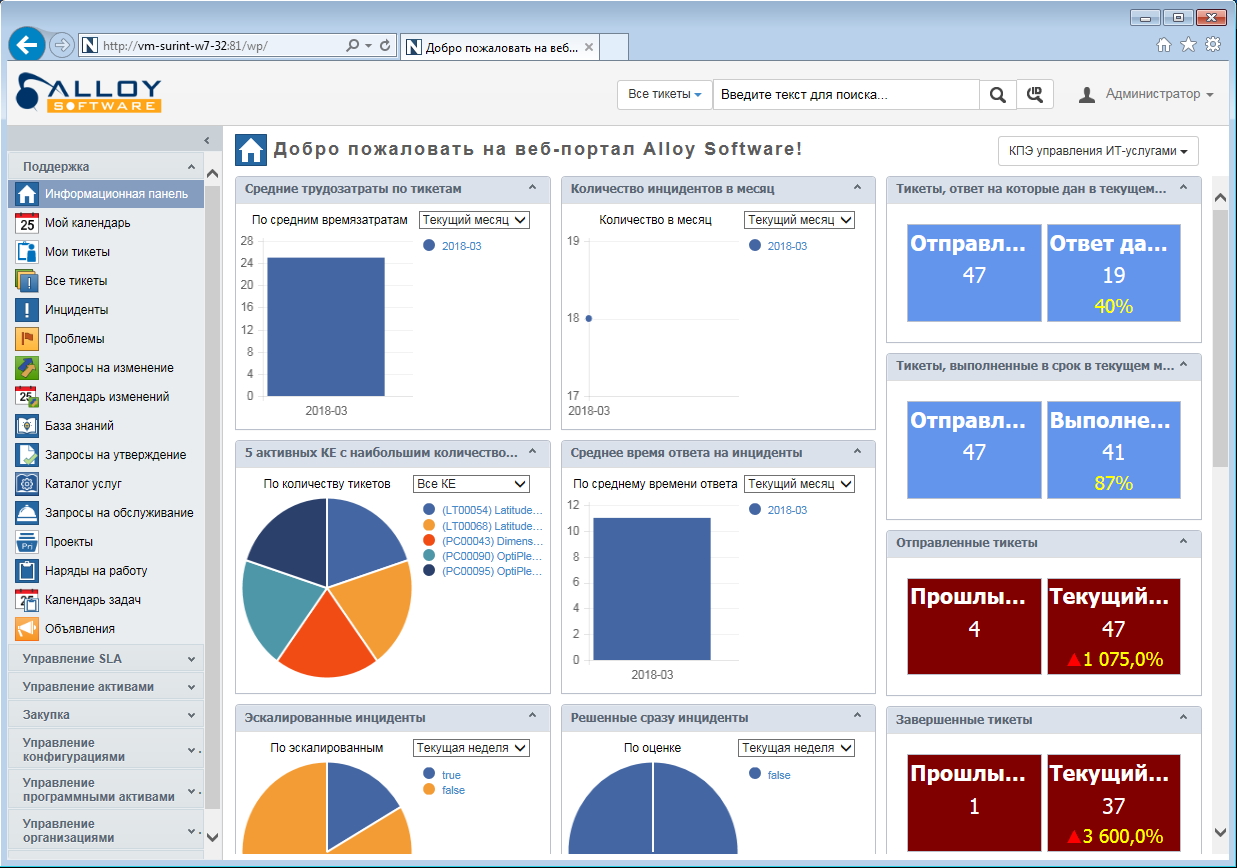
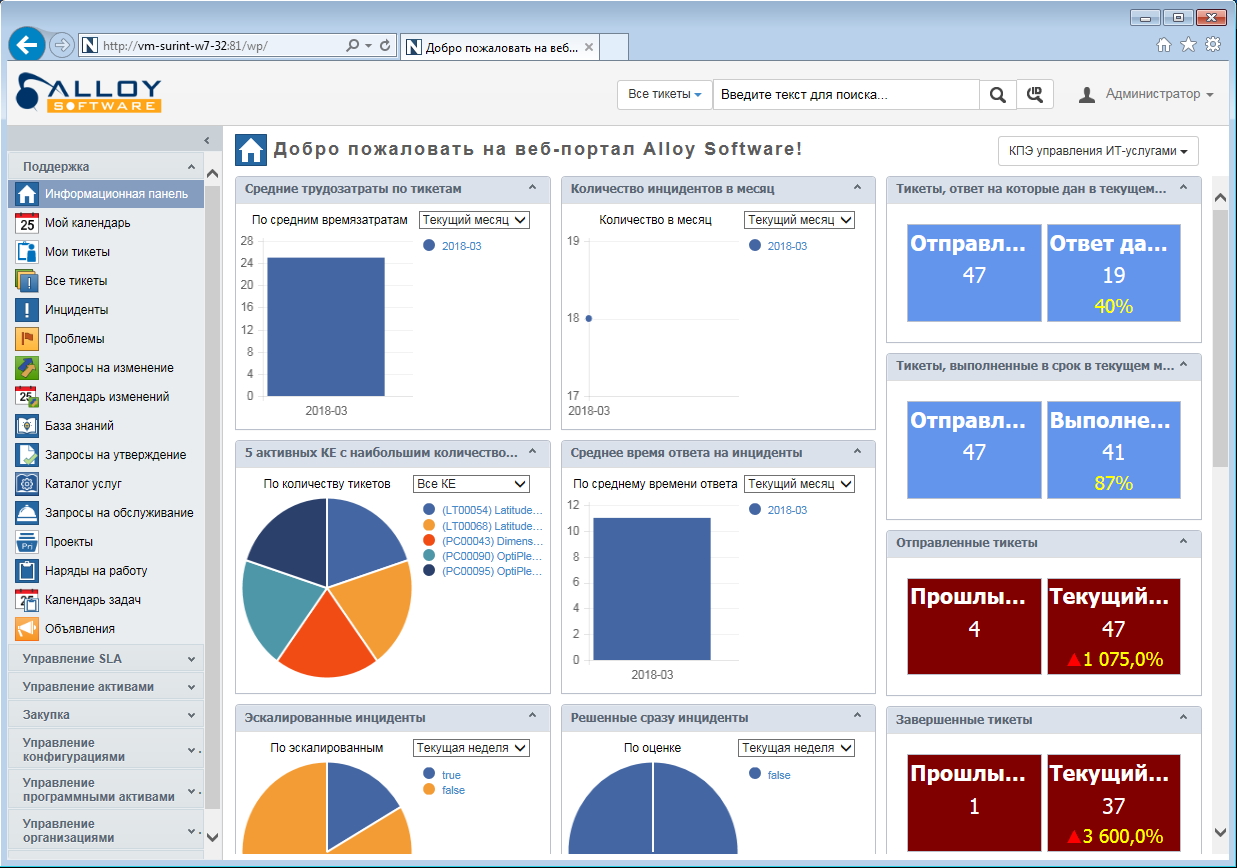
By the way, another useful feature of Alloy Navigator 8.0 is recurring tickets, which guarantee timely execution of regularly recurring actions (for example, drawing up monthly reports). They can bring cases and do not care that someone forgets to create a task in time for the next time, the system itself will notify those responsible. If you have been working in system administration for a long time, then you will understand how cool it is and how many routine tasks you can reset to such cyclical tickets.
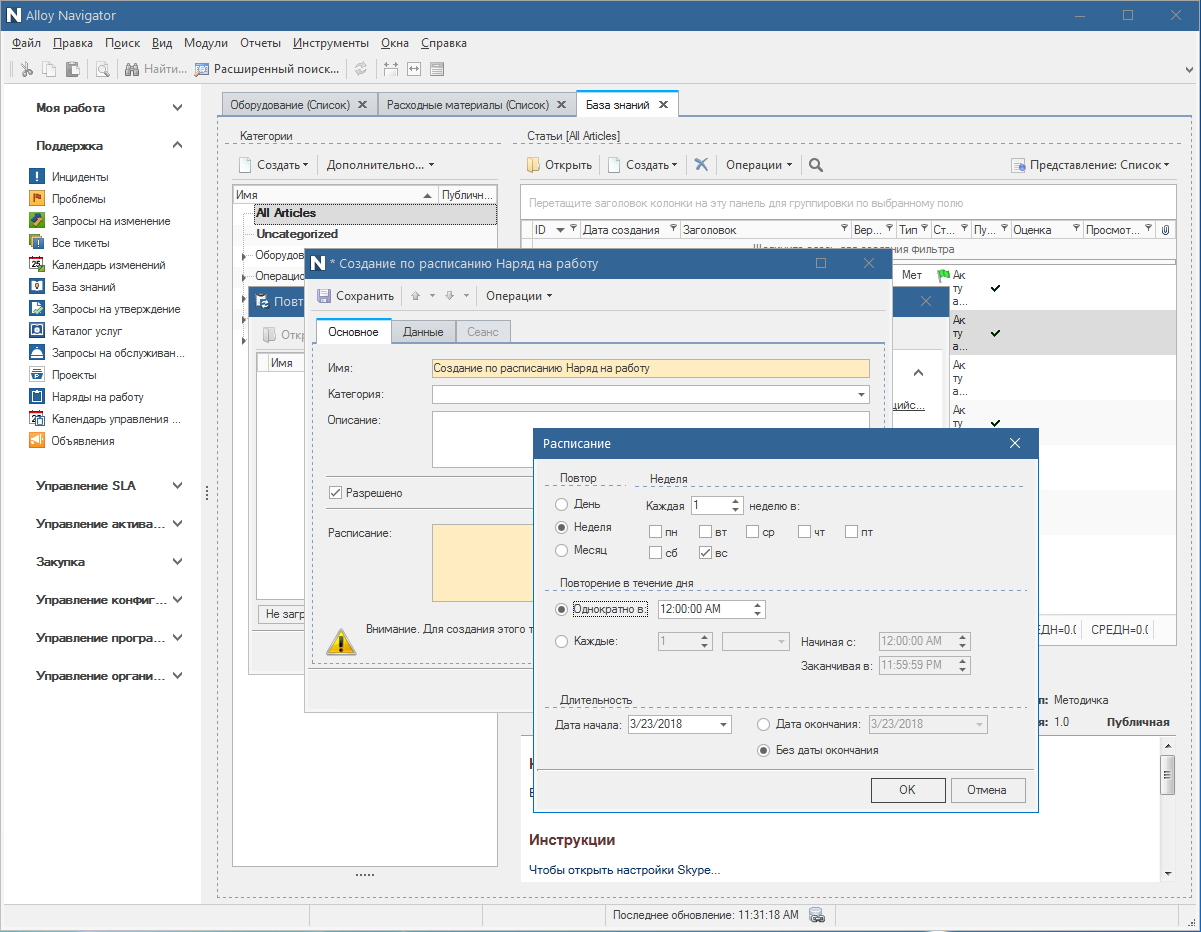
If you are too lazy to put a demo version of Alloy Navigator 8.0 (and in vain, there is a lot of interesting and narrowly professional, which is not enough space to tell the blog), then you can see a list of all available modules.
Available modules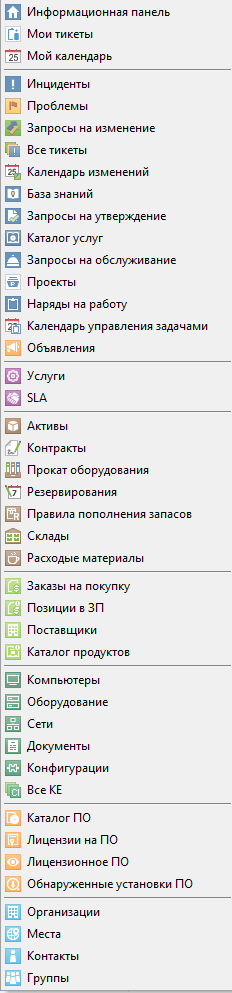
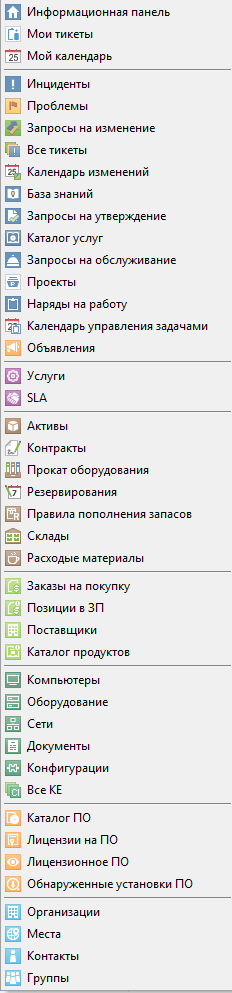
As you can see, the system includes all the key elements of a competent ITSM: configuration management, license management, SLA, warehouse and order formation, and most importantly, work with incidents and tickets.
Why was there so much noise around ITSM systems?
If you open foreign publications about ITSM-systems, you will find out about the same words that the systems are designed to support the delivery of IT services to business users. That is, when the accountant is frozen 1C, and the secretary has lost the Internet and they are hysterically calling on the mobile phone of the administrator who just left for dinner, and he throws food and runs to the workplace, remembering a bit of profanity, this is the delivery service to the business user. In fact, we are ironic of this, but only partly. Russian reality is such that in companies of any level the relationship between the IT service and the rest of the employees is rather difficult to build. There are several reasons:
- The computer literacy level of users often leaves much to be desired. Regardless of whether the older generation or the younger guys, many employees of non-technical services and departments from the PC to "you", some do not even understand the difference between the search engine from the browser, and the browser from the Internet. The reasons for this state of affairs deserve a separate study, but for administrators of companies this is simply a given and a large amount of petty work and emergency situations that have arisen out of ignorance.
- Against the background of the previous factor, everyone thinks he is an advanced user, some even know how to run the command line and regedit in it. Such employees complicate life several times, since it is they who can make changes to the system, but they will not remember how they did it. In addition, it is in this group that there are those who are able to commit an offense and go unnoticed: merge commercial information, replace PC details, change the configuration of the workplace for personal purposes. And believe me, replacing a memory card, installing a powerful graphics card for working hours or VPN is the most innocent thing that can happen.
- Each employee has too many gadgets and devices, and all these devices can interact with workstations and corporate networks. In the commercial service it will be absolutely useful to track the facts of frequent connection of external disks and smartphones to the PC and the use of Wi-Fi for personal purposes.
- Employees have an unceasing love for left work at work, as well as for all sorts of entertainment. This often requires some kind of software - so employees install pirated copies and cracked versions. The presence of such software can turn into problems and fines for the company. Not to mention that the time paid by the employer the employee will spend on their needs.
- Vendor licensing policy has become too rigid, checks by software vendors can lead to substantial fines. Therefore, it is extremely important to monitor the installed software on each working machine.
- Users can start working with competitors and use corporate information for personal gain. Such situations arise more often and are especially acute in startups, where everyone knows everything and has the most trusted access to information and documents. Therefore, it is important to have the largest possible set of information: about the connected devices, variable configuration and much more.
- Users are not able to adequately describe the problem, if they do not have guides (for example, fields to fill in, application forms, etc.) This is a problem that kills the time and effort of the system administrator: you need to find out what happened, what the failure is, due to confusing explanations go to the workplace of the employee. And if these are not three offices, but thirteen floors or three buildings? In this case, the system of placing tickets is simply irreplaceable; it helps to present information in the shortest and most concise way possible.
Of course, one system ( Alloy Navigator 8.0 ) cannot cope with these problems 100%, you need the help of detection and monitoring systems like Alloy Discovery, antiviruses, CRM systems, well thought-out schemes for preventing violations at the operating system level, and intelligent use of group policies. But even without the ITSM system, the problem cannot be completely solved.
Recently, many topics related to ITSM appeared in Habré in the key of information security. We still believe that we should not limit ourselves to protection, it is important to work with prevention, that is, to use ITSM as a strategy for the daily management of IT infrastructure. If you think that the cost of monitoring, accounting and automation is too high, you are mistaken - the system and the ecosystem created around it pays off by reducing the costs associated with servicing and responding to incidents, increasing the efficiency of resources and, of course, by preventing downtime in work.
The challenges that cyber reality sends to companies resemble the influenza virus. As soon as a remedy for one strain is found and the world exhales with relief, a new, not fully studied mutation immediately appears. And again, the threat to all mankind. The same with IT infrastructure: neither external agents nor internal employees will let you get bored. For such a fight you really need a cool head, cool skills and long hands.
Source: https://habr.com/ru/post/351688/
All Articles