10 nuances that you need to pay attention to when choosing a VPS hosting
In Russia, more than a hundred companies offer VPS hosting services , complementing their management and support services, security, software licensing. Previously, the "correct" hosting company was determined by the storage capacity, CPU power and network bandwidth, which it provided for a certain amount of money. Now the emphasis has shifted somewhat: among the most important factors is high availability. For example, Forbes magazine recommends that those who are going to launch and constantly develop their website use an integrated approach when choosing a VPS provider, that is, to take into account a whole set of criteria. Of course, the optimal choice of a web hosting service provider largely depends on the type of site being hosted. Nevertheless, there are some common, but very important factors that should be taken into account when choosing a VPS provider.

The differences between the VPS-hosting and the increasingly popular cloud hosting should be explained in more detail. A VPS user gets a virtual environment with allocated space on the disk or SSD drive and bandwidth, but the computing resources and RAM of the host system are evenly distributed between all VPS. Cloud hosting is virtual machines in the cloud. With this hosting (in essence, IaaS, infrastructure as a service), physical servers are combined into a cluster, and storage systems into a storage area network (SAN). As a result, a distributed server infrastructure is used for cloud hosting. This makes the resource allocation process more flexible and increases the resiliency of the service, but users' freedom in choosing hosting options is more limited than in the case of VPS, and configuration may require some knowledge.
So how to choose a truly reliable and high-quality service? What to look for? Here are some tips.
')
Using servers with insufficient computing power and unstable network connections can often block access to your site. This not only leads to the inability to browse the web or stop sales in the e-commerce system, but also leads to low ranking of the site in search engines such as Google and Yandex. A guaranteed level of reliability of 99.5% is usually sufficient, but sometimes 99.9% or more is required. The work of your site can be monitored using the appropriate tools.
For example, financial transactions based on a hosting company require the choice of a provider with high uptime, preferably above 99.5%, is the key to the success of your site. Avoid companies whose uninterrupted operation rate is below 99%.
High availability and fault tolerance of servers is guaranteed not only by the use of a Tier III data center provider, but also by several high-speed communication channels and independent power sources in conjunction with a reliable backup system and load balancers.
How efficient and fast are technical issues? How does the support service work? The preferred hosting VPS, which offers ongoing support to its customers - 24/7. Also pay attention to those who provide support through chat rooms and social networks, and not just rely on emails. Priority is given to companies that have their own customer support department and certified specialists. They better understand the essence of the company's client and the specifics of its business as compared to the outsourced support service.
The current wave of cyber threats has led to an increase in the number of sites targeted by various types of attacks and extortionists. Such actions often lead to irreparable losses, the inability to recover the data encrypted by the ransomware program. Therefore, regular backup of data becomes very important. You should choose a hosting that provides regular backups, which will allow you to restore your site if it still suffers from hackers or other unpredictable events.
Usually web hosting offers attractive hosting services for a certain period after registration or after the first payment, or even a free trial period. However, the fee for renewing a subscription is often more than three times higher. To avoid surprises at the end of the discount period, check how much later you will have to pay for the renewal of the selected package.
You can start with a single website and domain name, but then there is a need for several sites, domains and subdomains. Therefore, before entering into an agreement with a specific service provider, analyze different packages, paying close attention to whether they allow multiple websites to be used on the same account.
Usually, hosting providers allow unrestricted use of subdomains. If this option does not suit you for creating several sites, and you need top-level domains, then you will need an appropriate tariff plan.
Find out the value of a package with an unlimited number of websites and subdomains. Choose a web hosting service that provides tariff plans that allow you to add new domains, to scale over time.
You can get more reviews and increase the number of subscribers if there is an email associated with your domain name. Choose a web hosting service that provides mail for the primary email address of your website. If you want your hosting provider to process email addresses, then you need to make sure that email support is included in its data plan. If this is the case, then you need to find out how many email accounts you can have, whether it is enough for your tasks.
In addition to ensuring the availability of the site and data, you need to use a secure hosting solution. Any site requires security, but in some cases enhanced security is required. For example, the site can store user personal data or process bank card data. Pay attention to firewalls, malware detection tools, protection against DDoS attacks, whether servers are monitored for unusual activity, etc.
VPS storage capacity required depends on site traffic, file size / number. The larger the size and number of files, the greater the storage capacity and network bandwidth required. For example, if the site works with databases, high-quality images or videos are stored on it, then you will need a large storage capacity. If the amount of data is large, and you know that there will be a lot of traffic, then you need to find out what bandwidth you have been allocated, and whether you will not exceed it.
In the case of managed hosting, most of the tasks are performed by the provider. He is responsible for optimizing the speed and performance of the VPS. This option may be useful, for example, in the case of processing personal and financial data. However, this hosting is more expensive and usually allows the creation of a smaller number of sites. It is usually offered for sites of a particular type.
Each hosting company has a set of conditions, the violation of which leads to additional expenses of the client, and even temporary or permanent termination of hosting. For example, some hosting providers prohibit excessive use of processor power to perform intensive calculations and scripts. Do not be lazy to spend time to study all the conditions and discuss the requirements. The most important thing is to avoid hosting companies without clear conditions for participation, when the “limitation and suspension of the account remain at the discretion of the management” of the hosting.
The configuration of your server - especially if you are on a regular VPS hosting - plays an important role in the performance of your site.

What processor power you get, how much RAM and disk space will be allocated — everything matters. In addition, it is useful to find out on which hardware platform your VPS is created. To create a convenient and high-quality service, you need the equipment of a well-known vendor of the Entreprise class and a data center of Tier III level.
VPS is often used by small companies and is suitable for web hosting (including high-load websites) and application hosting, software testing and development, server consolidation, and virtual workplace deployment (VDI). All this - at an attractive price, without buying physical servers and capital investments in infrastructure.
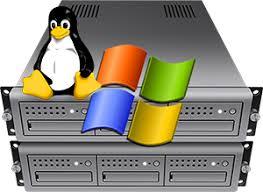
VPS services can use different types of virtualization, for example, OpenVZ (at the operating system level) or KVM (hardware). In the first case, one common core of the system and the OS type chosen by the provider are used. With full virtualization (based on Xen, KVM or Hyper-V), there is a physical separation of the OS kernel, and each “tenant” can install the required OS. It is considered more reliable, because virtual servers are completely isolated from each other, a wider choice of operating systems is offered.
Hyper-V based VPS is a complete analogue of the physical server in terms of administration and configuration. You can install any OS, Windows or Linux, install any additional software, configure it, adjust the capacity of RAM or disk space, IP-addresses. Microsoft Hyper-V allows you to scale resources without stopping the service. Such a VPS can be used as a database server, terminal server, DNS, FTP or as a remote workstation. VPS management process can be fully automated.
Using virtual servers allows you to solve a number of important business problems. The service allows you to significantly save time due to the rapid deployment of IT infrastructure with the necessary parameters and with the possibility of further expansion. No need to invest in your own IT infrastructure, which allows you to minimize CAPEX. Finally, the current costs of developing and maintaining the IT infrastructure are significantly reduced.
To create a complex IT infrastructure, you may need a virtual data center - a set of virtual resources (servers, disks, networks), which is a set of elements for storing, processing and transmitting data.
The answer to the question put in the title is not as obvious as it seems at first glance. The virtual server and the virtual data center have a lot in common. Choose a virtual server if you have a small project (simple website or web page) that does not require complex IT infrastructure, if you previously worked only with a virtual server or shared hosting, you do not have experience in administering OS and networks, you do not want to deal with NAT rules (in the virtual data center you will need to configure them in order to gain access via RDP or SSH) and other settings.
An entire virtual data center (VDC) may be needed in case you have an average or complex project (an online store, an accounting or corporate information system) that requires creating multiple VMs in one local network, you need the settings of a load balancer, a firewall, and others network services, if you lack the capabilities of a typical VPS, and you want to create virtual machines from your OS.
However, this requires an advanced level of administration of the OS and networks, there is experience in working with VMware or OpenStack products, and a high level of information security is required. VDC is a good choice when there is a need to use test environments, or it is required to activate several VMs during peak periods with the possibility of dynamic billing upon the fact of resource consumption.
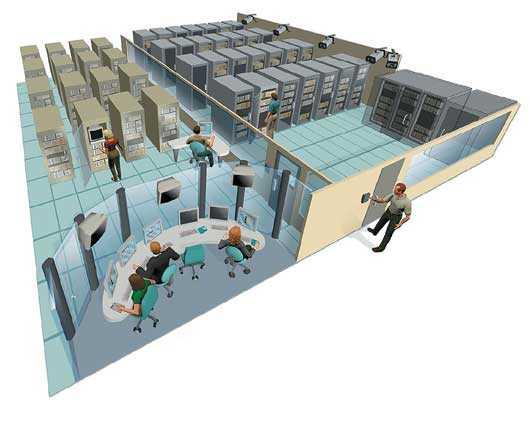
If we proceed from the capabilities of these two services, then they are much wider for the virtual data center and include changing the configuration and quantity, connecting different types of drives to the VM (HDD, SSD), installing your own OS, creating your own VM templates, importing / export of own templates and VM ISO images, creation of network infrastructure with firewall, NAT, DHCP, load balancer, VPN (SSL, IPSec).
Using a virtual data center, the customer receives a wide range of functions, in particular, creating and configuring an unlimited number of VMs, setting up network parameters and creating the required network topology with full control of services rendered to the cloud.
A virtual data center is a secure environment and the freedom to scale resources, however, with a small budget, VPS hosting is recommended. In fact, the virtual server is similar to the dedicated one - you have full control over it, you can reboot, but it costs much less. VPS hosting is preferable for personal use and customers from the SMB segment, and virtual data center - for larger customers who need more customization and scalability. If you want high reliability and powerful features, then a virtual data center is a good choice.
VPS service is popular with small companies, which can often not afford to buy or rent a server in a data center (physical equipment). You can create a virtual server in minutes, and the process itself can be automated. VPS is suitable for those who are just interested in hosting the site. However, it does not guarantee the uptime of your site in case of heavy traffic or technical failure. It is only necessary to remember the limitations, because the resources of one dedicated server are distributed among several virtual ones, a common channel of communication with virtual servers running on one dedicated server is used.
In general, the pros and cons of different types of hosting are as follows:
If you need somewhere to place your site or several sites, the VPS will be the best solution. Installation and configuration is simple and straightforward even for a beginner. In most cases, VPS is purchased for hosting sites. This makes it possible to organize the workspace for your needs (the choice of CMS, database and control panel for the site). If you have a large number of sites, it is much easier to manage them using a single control panel, and also to settle with one service provider.

Another option is a VPN server. VPN is an encrypted channel between your device and a remote virtual server. The reasons for creating a VPN tunnel can be different. For example, for the transfer of payment data or other information of a commercial nature, which is of strategic importance or intended only for internal use.
On the basis of the VPS, you can run your own secure phone server, with the ability to create many internal numbers. Cloud PBX on VPS - replacing the physical office PBX with its virtual counterpart. What do virtual (or cloud) PBXs give businesses? These are accessibility outside the workplace, the ability to use a single office number, flexibility of configuration and management, the use of additional functions that are difficult to implement on a classic mini-PBX, such as video calling or integration with a CRM system, information about calls is stored in a database in digital the form - more opportunities to analyze the activity and use of information for marketing purposes.
A VPS-based proxy server helps protect the client computer from some network attacks and helps to preserve the anonymity of the client. Many providers provide IPV6 addresses, and a proxy can be used to spoof your address with the address of the provider, if you are up to the task.
VPS can also act as a remote computer. This is a computer "that is always with you" and to which you have access from anywhere.
On the virtual server, you can install the mail server, familiar to users (Outlook, The Bat, Thunderbird and others). You get full control and extensive administration. VPS can be used to organize work with applications to support teamwork. It is great for applications that simultaneously have a large number of employees, such as project management systems, accounting and CRM systems. Thanks to the daily backup you can not be afraid of losing data.
On the basis of VPS it is convenient to make websites to order. In this case, you can immediately place ready-made projects on your virtual server and subsequently take monthly payment from customers for hosting and website maintenance. And of course - the online store. Depending on the allocated resources, it can receive a large number of visitors and maintain a base of goods.
Finally - stock trading. In the Forex market, VPS are used for round-the-clock operation of Metatrader terminals, where Forex trading advisors are launched. You can come up with many other useful examples.

The differences between the VPS-hosting and the increasingly popular cloud hosting should be explained in more detail. A VPS user gets a virtual environment with allocated space on the disk or SSD drive and bandwidth, but the computing resources and RAM of the host system are evenly distributed between all VPS. Cloud hosting is virtual machines in the cloud. With this hosting (in essence, IaaS, infrastructure as a service), physical servers are combined into a cluster, and storage systems into a storage area network (SAN). As a result, a distributed server infrastructure is used for cloud hosting. This makes the resource allocation process more flexible and increases the resiliency of the service, but users' freedom in choosing hosting options is more limited than in the case of VPS, and configuration may require some knowledge.
So how to choose a truly reliable and high-quality service? What to look for? Here are some tips.
')
1. Level of availability
Using servers with insufficient computing power and unstable network connections can often block access to your site. This not only leads to the inability to browse the web or stop sales in the e-commerce system, but also leads to low ranking of the site in search engines such as Google and Yandex. A guaranteed level of reliability of 99.5% is usually sufficient, but sometimes 99.9% or more is required. The work of your site can be monitored using the appropriate tools.
For example, financial transactions based on a hosting company require the choice of a provider with high uptime, preferably above 99.5%, is the key to the success of your site. Avoid companies whose uninterrupted operation rate is below 99%.
High availability and fault tolerance of servers is guaranteed not only by the use of a Tier III data center provider, but also by several high-speed communication channels and independent power sources in conjunction with a reliable backup system and load balancers.
2. Customer Service
How efficient and fast are technical issues? How does the support service work? The preferred hosting VPS, which offers ongoing support to its customers - 24/7. Also pay attention to those who provide support through chat rooms and social networks, and not just rely on emails. Priority is given to companies that have their own customer support department and certified specialists. They better understand the essence of the company's client and the specifics of its business as compared to the outsourced support service.
3. Data protection and availability of backup sites
The current wave of cyber threats has led to an increase in the number of sites targeted by various types of attacks and extortionists. Such actions often lead to irreparable losses, the inability to recover the data encrypted by the ransomware program. Therefore, regular backup of data becomes very important. You should choose a hosting that provides regular backups, which will allow you to restore your site if it still suffers from hackers or other unpredictable events.
4. Registration and maintenance costs
Usually web hosting offers attractive hosting services for a certain period after registration or after the first payment, or even a free trial period. However, the fee for renewing a subscription is often more than three times higher. To avoid surprises at the end of the discount period, check how much later you will have to pay for the renewal of the selected package.
5. Ability to add domains
You can start with a single website and domain name, but then there is a need for several sites, domains and subdomains. Therefore, before entering into an agreement with a specific service provider, analyze different packages, paying close attention to whether they allow multiple websites to be used on the same account.
Usually, hosting providers allow unrestricted use of subdomains. If this option does not suit you for creating several sites, and you need top-level domains, then you will need an appropriate tariff plan.
Find out the value of a package with an unlimited number of websites and subdomains. Choose a web hosting service that provides tariff plans that allow you to add new domains, to scale over time.
6. E-commerce and mail
You can get more reviews and increase the number of subscribers if there is an email associated with your domain name. Choose a web hosting service that provides mail for the primary email address of your website. If you want your hosting provider to process email addresses, then you need to make sure that email support is included in its data plan. If this is the case, then you need to find out how many email accounts you can have, whether it is enough for your tasks.
7. Security level
In addition to ensuring the availability of the site and data, you need to use a secure hosting solution. Any site requires security, but in some cases enhanced security is required. For example, the site can store user personal data or process bank card data. Pay attention to firewalls, malware detection tools, protection against DDoS attacks, whether servers are monitored for unusual activity, etc.
8. Storage capacity and network
VPS storage capacity required depends on site traffic, file size / number. The larger the size and number of files, the greater the storage capacity and network bandwidth required. For example, if the site works with databases, high-quality images or videos are stored on it, then you will need a large storage capacity. If the amount of data is large, and you know that there will be a lot of traffic, then you need to find out what bandwidth you have been allocated, and whether you will not exceed it.
9. Managed hosting
In the case of managed hosting, most of the tasks are performed by the provider. He is responsible for optimizing the speed and performance of the VPS. This option may be useful, for example, in the case of processing personal and financial data. However, this hosting is more expensive and usually allows the creation of a smaller number of sites. It is usually offered for sites of a particular type.
10. Special conditions
Each hosting company has a set of conditions, the violation of which leads to additional expenses of the client, and even temporary or permanent termination of hosting. For example, some hosting providers prohibit excessive use of processor power to perform intensive calculations and scripts. Do not be lazy to spend time to study all the conditions and discuss the requirements. The most important thing is to avoid hosting companies without clear conditions for participation, when the “limitation and suspension of the account remain at the discretion of the management” of the hosting.
VPS configuration
The configuration of your server - especially if you are on a regular VPS hosting - plays an important role in the performance of your site.

What processor power you get, how much RAM and disk space will be allocated — everything matters. In addition, it is useful to find out on which hardware platform your VPS is created. To create a convenient and high-quality service, you need the equipment of a well-known vendor of the Entreprise class and a data center of Tier III level.
- Capacity of RAM and storage: how much RAM and disk space is offered and included in the plan? You will need at least 1 GB of RAM and 20 GB of disk space. Of course, the exact needs will vary depending on your site’s traffic, storage requirements, etc.
- Data transfer (traffic): Are there any restrictions on data transfer? If so, what are the options if you exceed these limits? Most VPS providers impose some restrictions. You need to know what they are, and what happens if you need to surpass them.
- OS Distribution: What is the choice in terms of the VPS operating system? Will your site work on a specific Linux distribution (or depends on the latest version of the distribution) or does it require Windows? It is important that the VPS provider regularly updates the OS.
- Backup: What are the backup options? How are your data and site architecture protected?
- IP addresses: how many IP addresses are included in your service? If there is a limit, what is the cost of additional addresses?
- Kernels of the CPU: Web servers, as a rule, use little processor power, unless you use a game server or mine a crypt. But it’s still better to know how many cores a VPS account is allocated.
- The speed of the storage system. If the requirements for the I / O subsystem are high, then you can use high-performance eMLC-class SSDs with speeds in excess of 100k IOPS. Some hosting providers offer these features.
Virtualization environment
VPS is often used by small companies and is suitable for web hosting (including high-load websites) and application hosting, software testing and development, server consolidation, and virtual workplace deployment (VDI). All this - at an attractive price, without buying physical servers and capital investments in infrastructure.
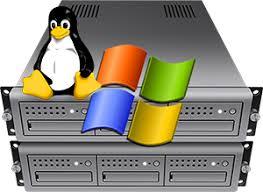
VPS services can use different types of virtualization, for example, OpenVZ (at the operating system level) or KVM (hardware). In the first case, one common core of the system and the OS type chosen by the provider are used. With full virtualization (based on Xen, KVM or Hyper-V), there is a physical separation of the OS kernel, and each “tenant” can install the required OS. It is considered more reliable, because virtual servers are completely isolated from each other, a wider choice of operating systems is offered.
Hyper-V based VPS is a complete analogue of the physical server in terms of administration and configuration. You can install any OS, Windows or Linux, install any additional software, configure it, adjust the capacity of RAM or disk space, IP-addresses. Microsoft Hyper-V allows you to scale resources without stopping the service. Such a VPS can be used as a database server, terminal server, DNS, FTP or as a remote workstation. VPS management process can be fully automated.
Virtual data center or virtual server?
Using virtual servers allows you to solve a number of important business problems. The service allows you to significantly save time due to the rapid deployment of IT infrastructure with the necessary parameters and with the possibility of further expansion. No need to invest in your own IT infrastructure, which allows you to minimize CAPEX. Finally, the current costs of developing and maintaining the IT infrastructure are significantly reduced.
To create a complex IT infrastructure, you may need a virtual data center - a set of virtual resources (servers, disks, networks), which is a set of elements for storing, processing and transmitting data.
The answer to the question put in the title is not as obvious as it seems at first glance. The virtual server and the virtual data center have a lot in common. Choose a virtual server if you have a small project (simple website or web page) that does not require complex IT infrastructure, if you previously worked only with a virtual server or shared hosting, you do not have experience in administering OS and networks, you do not want to deal with NAT rules (in the virtual data center you will need to configure them in order to gain access via RDP or SSH) and other settings.
An entire virtual data center (VDC) may be needed in case you have an average or complex project (an online store, an accounting or corporate information system) that requires creating multiple VMs in one local network, you need the settings of a load balancer, a firewall, and others network services, if you lack the capabilities of a typical VPS, and you want to create virtual machines from your OS.
However, this requires an advanced level of administration of the OS and networks, there is experience in working with VMware or OpenStack products, and a high level of information security is required. VDC is a good choice when there is a need to use test environments, or it is required to activate several VMs during peak periods with the possibility of dynamic billing upon the fact of resource consumption.
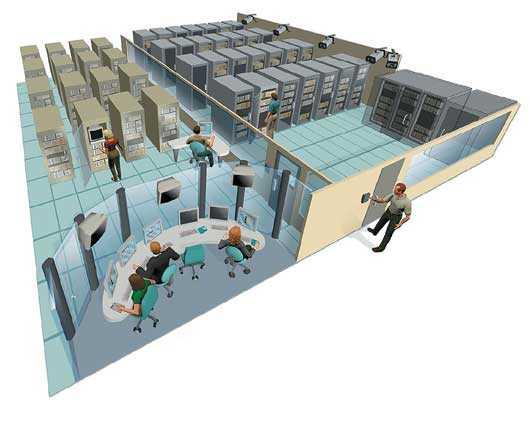
If we proceed from the capabilities of these two services, then they are much wider for the virtual data center and include changing the configuration and quantity, connecting different types of drives to the VM (HDD, SSD), installing your own OS, creating your own VM templates, importing / export of own templates and VM ISO images, creation of network infrastructure with firewall, NAT, DHCP, load balancer, VPN (SSL, IPSec).
Using a virtual data center, the customer receives a wide range of functions, in particular, creating and configuring an unlimited number of VMs, setting up network parameters and creating the required network topology with full control of services rendered to the cloud.
A virtual data center is a secure environment and the freedom to scale resources, however, with a small budget, VPS hosting is recommended. In fact, the virtual server is similar to the dedicated one - you have full control over it, you can reboot, but it costs much less. VPS hosting is preferable for personal use and customers from the SMB segment, and virtual data center - for larger customers who need more customization and scalability. If you want high reliability and powerful features, then a virtual data center is a good choice.
VPS service is popular with small companies, which can often not afford to buy or rent a server in a data center (physical equipment). You can create a virtual server in minutes, and the process itself can be automated. VPS is suitable for those who are just interested in hosting the site. However, it does not guarantee the uptime of your site in case of heavy traffic or technical failure. It is only necessary to remember the limitations, because the resources of one dedicated server are distributed among several virtual ones, a common channel of communication with virtual servers running on one dedicated server is used.
In general, the pros and cons of different types of hosting are as follows:
| Type of hosting | pros | Minuses |
|---|---|---|
| Resource Shared Hosting (Virtual) | Inexpensive, easy start. | Relatively low productivity, control and management capabilities. |
| Dedicated hosting | Maximum control, high performance. | Relatively high cost. IT qualification required. |
| VPS Hosting | Full root access. Protected environment. | It is more expensive than shared hosting. |
| Cloud hosting | Scalability, cost effectiveness. | Not always high security. |
Typical examples of using a virtual server
If you need somewhere to place your site or several sites, the VPS will be the best solution. Installation and configuration is simple and straightforward even for a beginner. In most cases, VPS is purchased for hosting sites. This makes it possible to organize the workspace for your needs (the choice of CMS, database and control panel for the site). If you have a large number of sites, it is much easier to manage them using a single control panel, and also to settle with one service provider.

Another option is a VPN server. VPN is an encrypted channel between your device and a remote virtual server. The reasons for creating a VPN tunnel can be different. For example, for the transfer of payment data or other information of a commercial nature, which is of strategic importance or intended only for internal use.
On the basis of the VPS, you can run your own secure phone server, with the ability to create many internal numbers. Cloud PBX on VPS - replacing the physical office PBX with its virtual counterpart. What do virtual (or cloud) PBXs give businesses? These are accessibility outside the workplace, the ability to use a single office number, flexibility of configuration and management, the use of additional functions that are difficult to implement on a classic mini-PBX, such as video calling or integration with a CRM system, information about calls is stored in a database in digital the form - more opportunities to analyze the activity and use of information for marketing purposes.
A VPS-based proxy server helps protect the client computer from some network attacks and helps to preserve the anonymity of the client. Many providers provide IPV6 addresses, and a proxy can be used to spoof your address with the address of the provider, if you are up to the task.
VPS can also act as a remote computer. This is a computer "that is always with you" and to which you have access from anywhere.
On the virtual server, you can install the mail server, familiar to users (Outlook, The Bat, Thunderbird and others). You get full control and extensive administration. VPS can be used to organize work with applications to support teamwork. It is great for applications that simultaneously have a large number of employees, such as project management systems, accounting and CRM systems. Thanks to the daily backup you can not be afraid of losing data.
On the basis of VPS it is convenient to make websites to order. In this case, you can immediately place ready-made projects on your virtual server and subsequently take monthly payment from customers for hosting and website maintenance. And of course - the online store. Depending on the allocated resources, it can receive a large number of visitors and maintain a base of goods.
Finally - stock trading. In the Forex market, VPS are used for round-the-clock operation of Metatrader terminals, where Forex trading advisors are launched. You can come up with many other useful examples.
Source: https://habr.com/ru/post/351136/
All Articles