Kali Linux is now available in the Microsoft Store
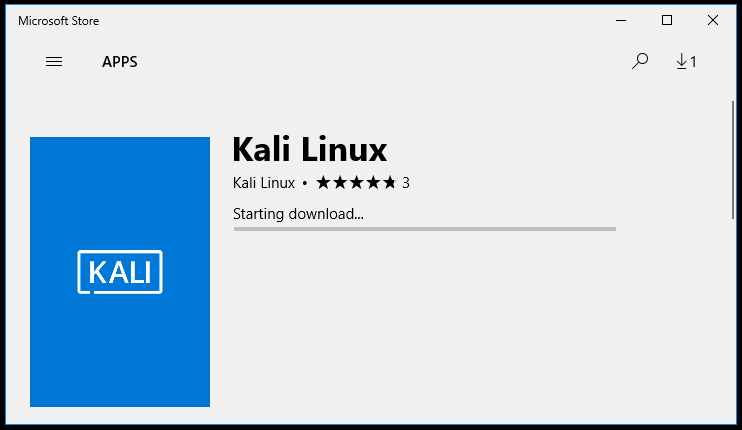
Literally 1.5 months ago, I wrote about the possibility of installing Kali Linux in a Windows environment using the WSL subsystem. Now it is possible to install and run Kali Linux from the Windows application store. It looks like an April Fool's joke, but it really is.
For Windows 10 users, this means that you can enable WSL, search for Kali in the Windows application store and install it with one click. This is especially good news for pentesters and security professionals who may have a limited set of tools due to corporate compliance standards.
Despite the fact that Kali Linux on Windows has several disadvantages associated with its launch (for example, lack of support for raw-socket, working with hardware, etc.), it will be possible to expand the set of security tools to include a whole set of Kali Linux command line tools.
To install Kali Linux, you need to run Powershell as an administrator and run the following command:
Enable-WindowsOptionalFeature -Online -FeatureName Microsoft-Windows-Subsystem-Linux After the reboot, open the Windows App Store and find the Kali Linux application or go there directly by the link .
Demonstration of work:
In addition to information security experts, this is an excellent opportunity for everyone to get acquainted with one of the best distributions for penetration testing without installing as a main / neighboring system.
I also want to warn about one thing: for normal operation, you must turn off Windows Defender, because it blocks certain components of the distribution, including the exploits from the Metasploit Framework.
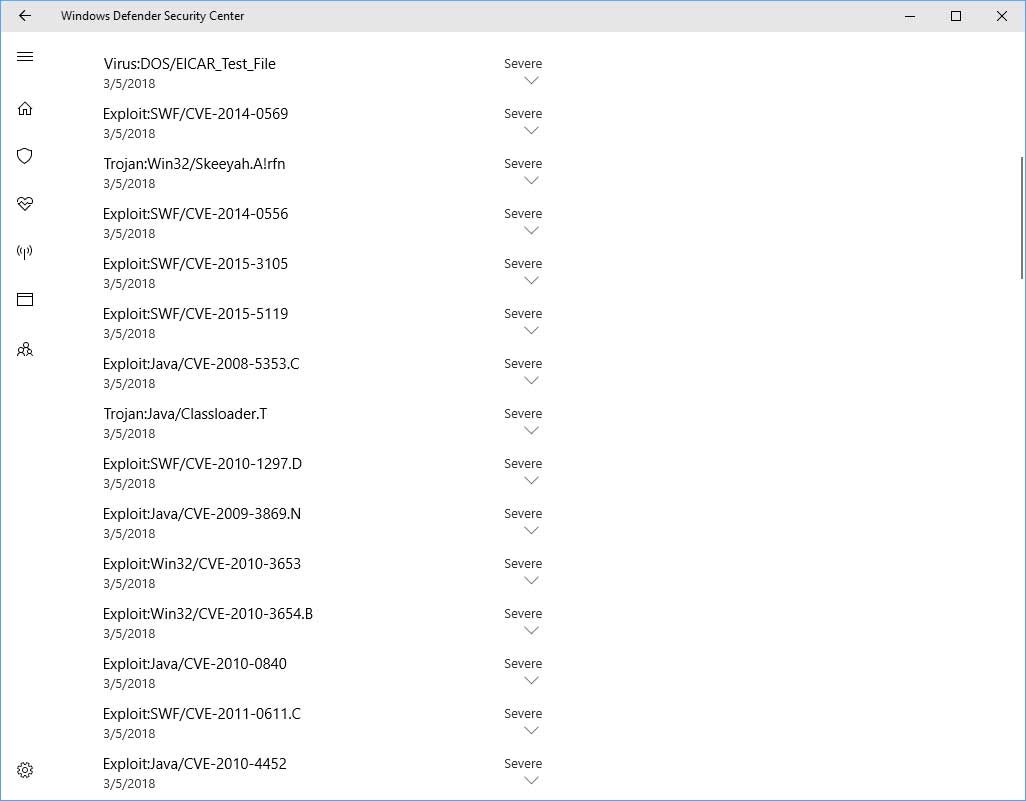
')
Source: https://habr.com/ru/post/350580/
All Articles