FastTrack Training. "Network Basics". "Basics of a wireless LAN". Part two. Eddie Martin December 2012
About a year ago, I noticed an interesting and fascinating series of lectures by Eddie Martin, which, thanks to its history and real-life examples, as well as its tremendous learning experience, is amazingly comprehensible and allows you to gain an understanding of quite complex technologies.

We continue the cycle of 27 articles based on his lectures:
')
01/02: “Understanding the OSI Model” Part 1 / Part 2
03: "Understanding the Cisco Architecture"
04/05: “The Basics of Switching or Switches” Part 1 / Part 2
06: "Switches from Cisco"
07: "Area of use of network switches, the value of Cisco switches"
08/09: "Basics of a Wireless LAN" Part 1 / Part 2
10: "Products in the field of wireless LAN"
11: The Value of Cisco Wireless LANs
12: Routing Basics
13: "The structure of routers, routing platforms from Cisco"
14: The Value of Cisco Routers
15/16: “The Basics of Data Centers” Part 1 / Part 2
17: "Equipment for data centers"
18: "The Value of Cisco in Data Centers"
19/20/21: "The Basics of Telephony" Part 1 / Part 2 / Part 3
22: "Cisco Collaboration Software"
23: The Value of Collaboration Products from Cisco
24: "The Basics of Security"
25: "Cisco Security Software"
26: "The Value of Cisco Security Products"
27: "Understanding Cisco Architectural Games (Review)"
And here is the ninth of them.
Consider the 802.11b wireless standard. It is used in the 2.4 GHz band, the data transfer rate is 11 Mbps, and the bandwidth is 5.5 Mbps. This is the first standard that you applied at home and which began to be applied in business, but as soon as the number of connections increased, you said: “God, this is“ crap ”, this is very slow.”
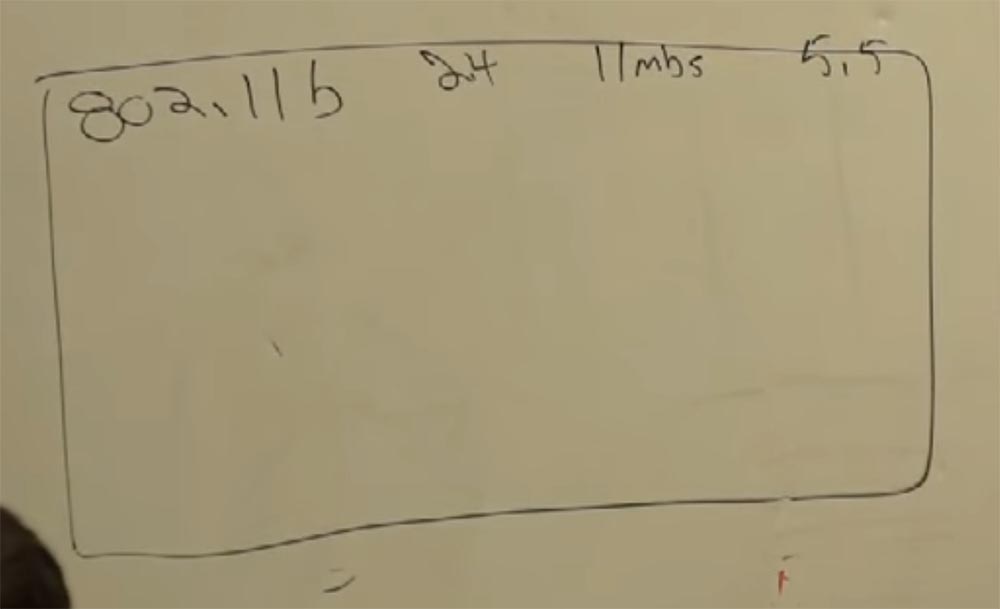
And what have we done? We started to come up with a more advanced 802.11a standard with the highest throughput of the 802.11 family.
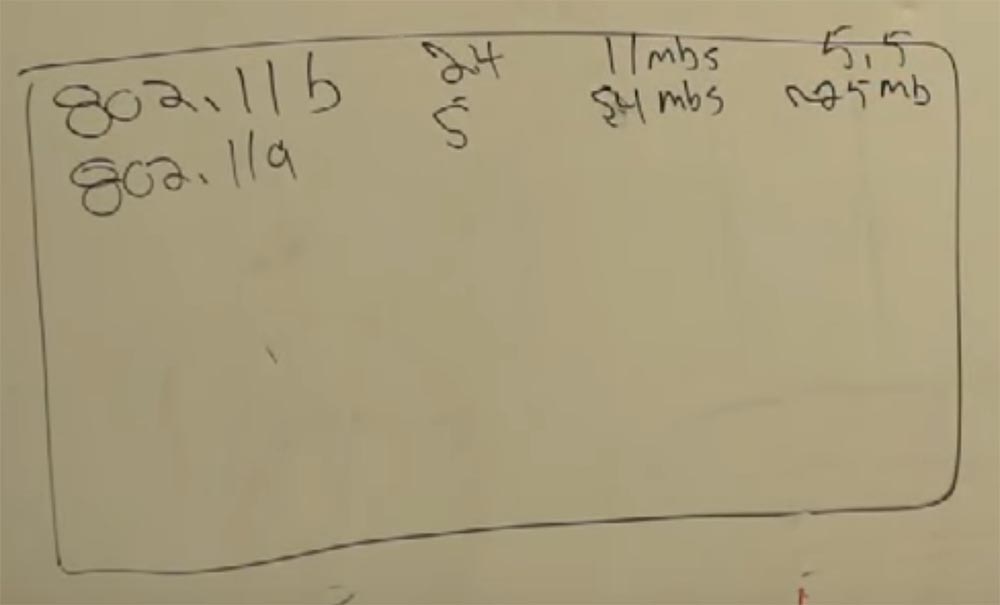
It provides work in the 5 GHz band, transmits data at a speed of 54 Mbit / s and has a bandwidth of about 25 Mbit / s. People immediately wanted to go to him, but how to do it? Need to buy everything new! Buy new access points and new client equipment that will support work on this standard. How many customers turned on this standard? Maybe 15%, most said: "No, I will not do that."
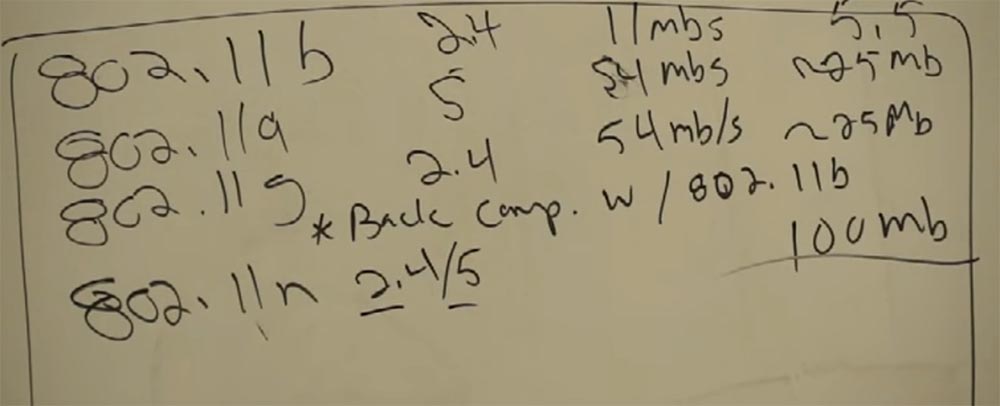
And because we came up with the standard 802.11g. It uses the most popular frequency - 2.4 GHz, operates at a speed of 54 Mbit / s and is capable of passing about 25 Mbit / s of traffic. In addition, it is fully compatible with equipment using the 802.11b standard. Therefore, the user does not need to upgrade the radio equipment when moving to a new standard.
Then people wanted more bandwidth, and we proposed the 802.11n standard. God, we coordinated its use for the whole 3 years, just imagine - we waited for the approval of the standard we developed for 3 years! This standard can operate in two frequency bands: 2.4 and 5 GHz, and can skip 100 megabits per second. And the speed will not greatly depend on the number of connected devices!
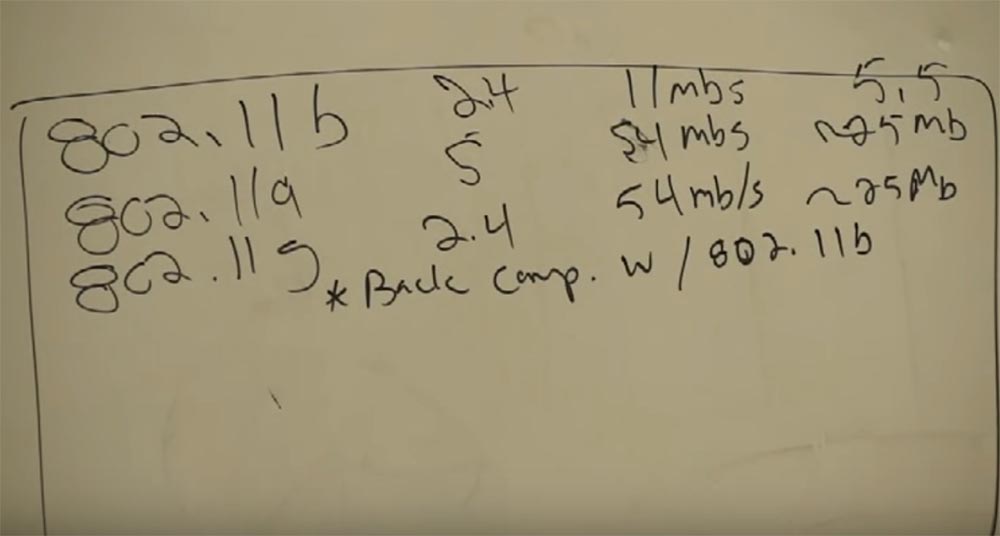
This standard is characterized by features associated with the use of two frequency bands. To understand these features, consider the difference between the two devices - an iPhone 4s smartphone and an iPad. The smartphone uses a frequency of 2.4 GHz, that is compatible with the standards b, g and n, and therefore it is specified standard 802.11n. The tablet uses the standards a, b, g and n, that is, it can connect to devices that operate at 2.4 GHz and at 5 GHz, it has two antennas and therefore it also specifies the 802.11n standard. The peculiarity of the practical use of this standard lies in its universal compatibility. So, you have both an iPhone and an iPad. Should I connect them both to the 2.4 GHz frequency? Not. iPhone will be connected to 2.4 GHz, and iPad is better to connect to the frequency of 5 GHz, so that their frequencies do not overlap and thanks to this you will improve the quality of the network.
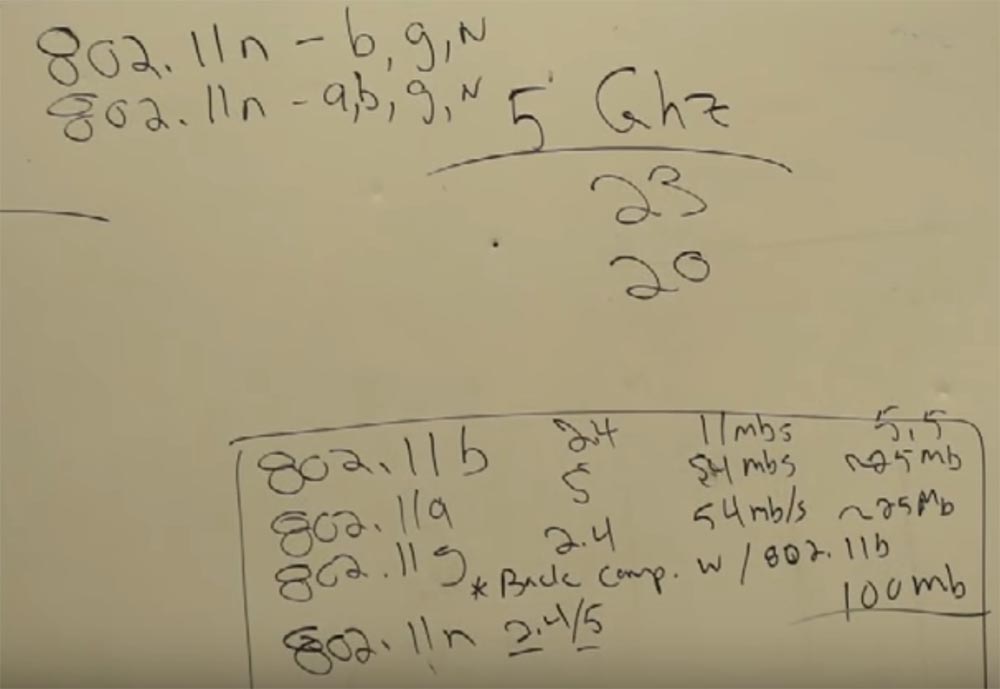
Therefore, when talking with customers, you must convince them to abandon the use of the 802.11b standard, which works only at 2.4 GHz. Because I am sure that five years will not pass, as this frequency will be out of circulation. This is an unpromising range.
The next standard is 802.11ac. It uses a frequency of 5 GHz and skips 1.3 gigabytes per second. What will your customer say when they find out? That's right, he will say: “I like this!” And if he finds out that, ideally, the bandwidth of devices working with this standard can reach 4 gigabits per second, then he will be absolutely delighted!
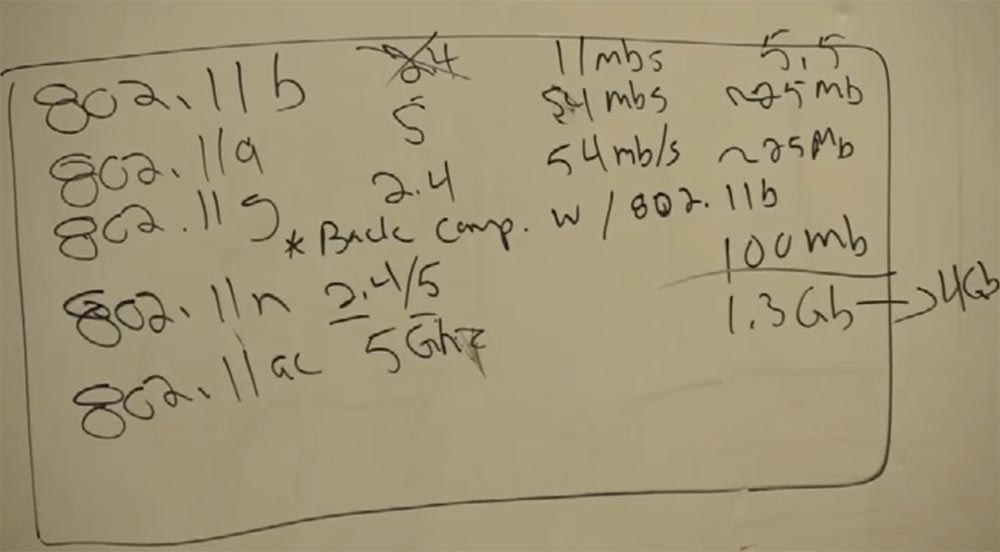
But back a bit. Do you know what they call the 2.4 GHz band now? Junk band, "trash band"! Because despite the fact that the 5 GHz signal is damping faster, due to the fact that more wavelengths fit in a certain segment, the transmitter power increases, as does the number of channels. What happens if we bonded several channels together? We will get higher speed. In the case of 1.3 Gbps, we use 9 channels. I have already said that the introduction of new standards is a very long process. But your customers should already now be aware of the prospect of using the 802.11ac standard and be ready to purchase such equipment. Our equipment is modular and in most cases you can simply replace the antenna.
I repeat once again - discourage your customers from using 2.4 GHz devices, so you can help them save their money! I know the owner of the plant, for which the transition from the standard 802.11b to new equipment will cost at least $ 30,000!
Another example - Bluetooth modules use the 2.4 GHz frequency. Are you satisfied with the distance and speed of data transmission via “bluetooth”? Of course not!
Look, I’m picking up this MacBook, this is just a wonderful feeling! It is lighter and thinner than my laptop several times, and I really like it! But will it support the AC standard? Not. You bought it a long time ago, 2-3 years before the AC appeared. That’s why customers should start planning now. Because the first where you see AC is devices that need traffic, video devices and similar devices. I had a client who was doing a TV broadcast over a wireless network and it worked very, very well. But then they started to do a lot of broadcasts in different places and saw that they needed speaker cards in their devices. To accommodate multiple wireless points on the floor and provide greater bandwidth.
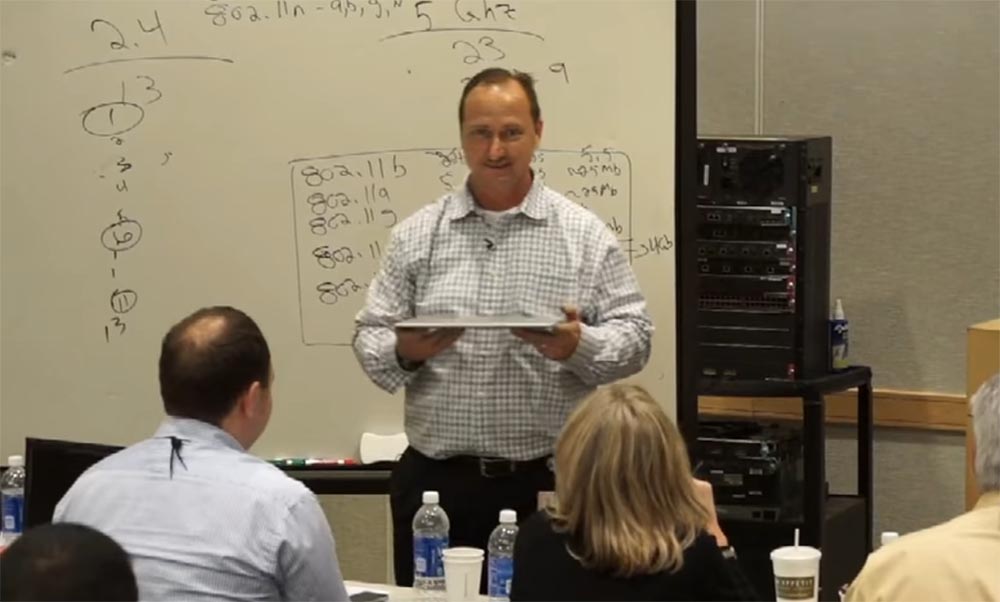
So, back to what I said before - wireless communication is the most advanced technology for creating networks of any configuration. Today, Cisco occupies about 50% of the share of all wireless technology products on the market, 10% less than before. Aruba has competed with us by offering lower-cost calls and the most diverse interesting technologies that they implement in their solutions. But Cisco remains the leading player in the market and we already have a lot of offers, which I will discuss later. And because of this, I am already encouraging clients to invest money exclusively in 5 GHz technology, since 2.4 GHz is the “garbage band” and it has already reached its saturation. Again, in the 2.4 GHz band, we have only 3 channels, and in 5 GHz - 20. Do you think there will be more or less devices tomorrow? A lot more. And if they work at 2.4 GHz frequencies, you definitely get an extra headache!
Continue to talk about backward compatibility of 802.11nc legacy devices that support a, n, g. We have a lot of users with outdated g-standard on their PC, not everyone is able to replace the equipment with a new one. Pay attention to the access point suspended here on the ceiling, it sends out radio signals in all directions. Imagine a computer standing on this table. This is our customer. It is connected to the access point through a wireless module built into the network card. However, if we turn on the signal of the access point at full power, we may have problems with its reception.
In which case the connection is the most stable, and the signal is the strongest? In case the computer and access point are within the line of sight of each other. This is the clearest link. But radio waves are spreading everywhere. They go down and to the side, reflected from the walls and from the floor. They bounce off obstacles like balls, and all these reflected radio waves do not affect the wireless network card, because they interfere with the reception of a direct signal.

And we have to reduce power so that the client device always sees a direct signal, as the strongest one and chooses it. To do this, in each case, before installing the wireless network, we need to review the site to understand where it is best to install an access point, so that the interference of the waves is minimal and how much power there should be a signal, so that WLAN performance is maximum.

In the first part of this review, you are sitting at a table opposite a client who has laid out a floor plan of his building in front of you. You find out the real needs of the client, discuss what he really needs. You want him to tell why he needs a wireless network, why it is such a network, which jobs need to be covered, and which ones do not need it. After you have reached agreement on the advisability of building a network according to the chosen scheme, you need to ask which client is going to work with which applications. This can be very important to us! Just like the next question: which applications the client is not going to use? This will help us in setting up various filters and will provide an opportunity to weed out unnecessary users. But not only that, we will also be able to understand which applications are important for the client and perhaps we can do something cool in this direction and offer it to him. You need to collect as much useful information as possible in order to provide the client with an optimal package of services and to facilitate further work.

The second part of the review is to discuss purely technical issues: where and how to hang access points, when you can do work, where it is safer to put a ladder so that you do not fall off it yourself or so that it does not fall on anyone during the installation of access points, how the treatment can take a very long time, for example, if you break the thigh.

What to do if our qualification is not enough to perform some type of work? You need to contact our partners, to specialized service companies. We must “feed” our partners and, if necessary, provide them with work, there is nothing wrong with that. If someone understands something better than us, do not interfere with him and push aside, no need to strive to capture everything in their hands. But we need to find areas where the client may need help, since it is certain that the client may have a lack of skills somewhere, since he simply cannot support them.
So, conducting the survey, we had to conduct a power survey at each specific point earlier, but 802.11n changed the rules of the game, since the n-standard provided the ability to combine radio signals (direct and reflected) to obtain the necessary bandwidth. If the client equipment is capable - it tells the access point that it uses such and such streams, some data is sent on one stream, some data on another, a little on the third. This is how we get all these high speeds, for example 450 Mbit / s from three radio channels at 150 Mbit / s, within the same frequency range.
There is a difference between 802.11n 2.4 GHz and 802.11n 5 GHz. In the case of 2.4 GHz, we can use 3 non-overlapping channels together, which will provide us with the speed of one channel in the case of 802.11n 5 GHz. In the case of 5 GHz, we will already have 20 non-overlapping channels that we can combine to achieve the necessary bandwidth. But when our user works with an outdated client that supports the 802.11g standard, he will be able to use only 1 channel of 150 Mbit / s bandwidth, but will not be able to combine additional channels to get more bandwidth. Can we offer this user the best solution? We have developed a technology called “Client Link” that allows you to combine channels on the access point side, not on the client side. Consider how it works.
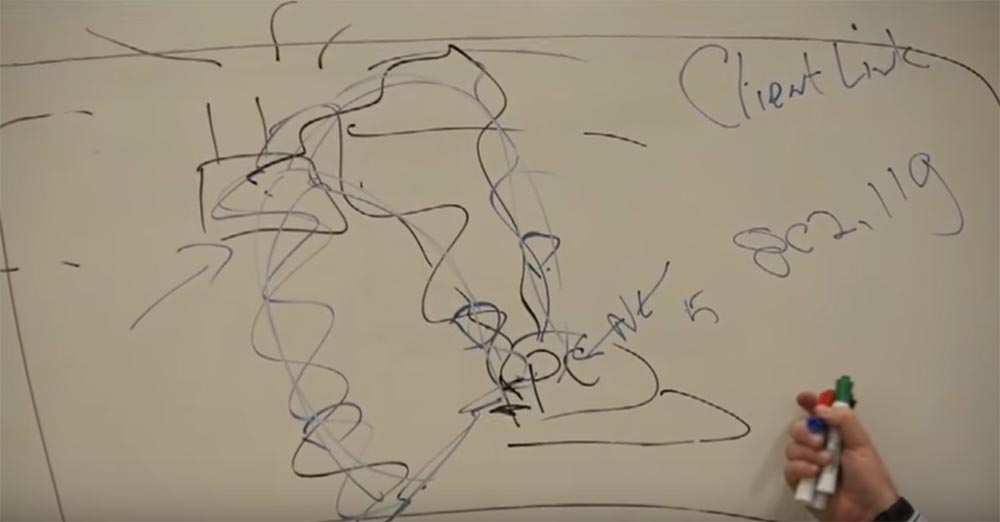
Three signals from the access point come to our client - I will draw their amplitudes with different color markers.
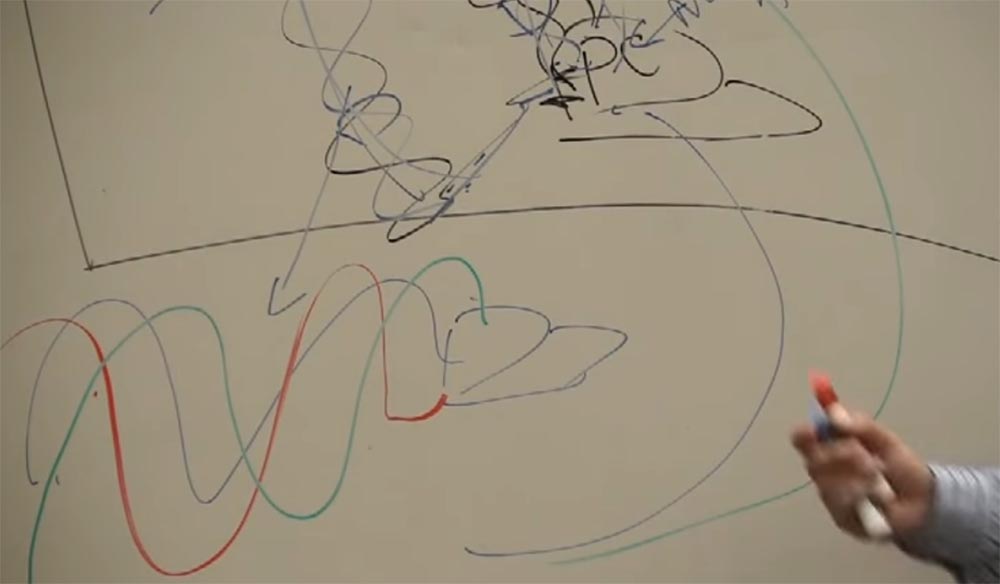
What happens if these three waves arrive at different time intervals? They will fade like waves in the ocean! A radio signal with a larger amplitude absorbs smaller waves, destroys them, and the bandwidth “falls”. And so, the Client Link technology consists in that all 3 signals reached the goal at the same time, and their waves had the identical form!

Thus, the waves will interfere and amplify. And one big wave is formed, on which it will be possible to “surf”. I'll draw it in green.
You can read more about this technology here .
What does the best signal strength or power mean? First of all, it affects the lifetime of the batteries installed in the client’s devices and throughput. The stronger the signal, the slower the batteries are discharged, because they do not need to spend energy to amplify a weak signal. Does this affect BYOD? For whom is it important? For example, for a nurse in a hospital. They use a variety of wireless devices that charge through docking stations. Imagine that a nurse puts each such device in charge, and it takes 6 hours! And with a sufficiently powerful signal, the battery charging time can be significantly reduced, as well as the need to charge the device before the end of the shift and switch to something else. I repeat once again - such trifles can be of great importance for the client. According to tests, battery life has increased by 20-30% thanks to this technology. The CL technology enhances the signal without letting the waves dampen each other, and then instead of a single bar indicating the quality of signal reception on your smartphone, as many as 3 bars appear!
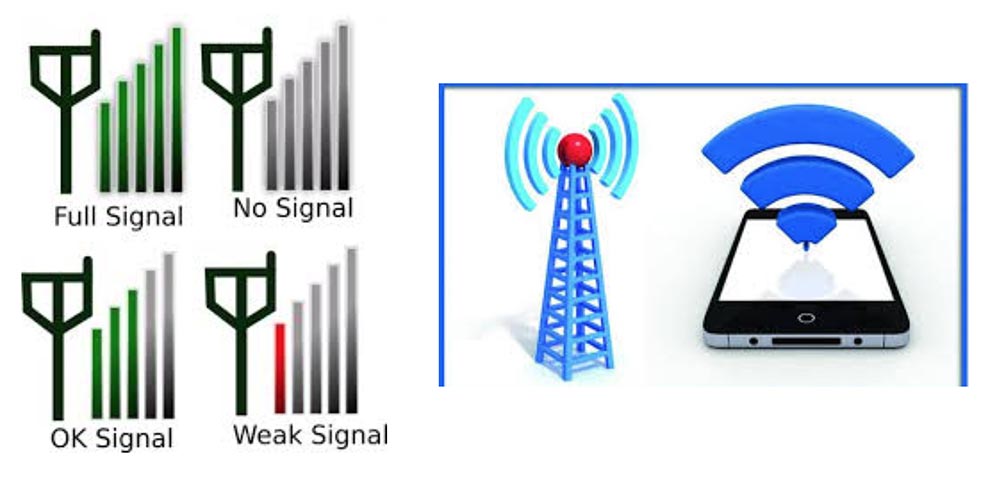
I note that Cisco access points can provide high-quality wireless communication from 48 to 50 client devices at the same time. It's good? Still would! But the development of each standard such as CL or 802.11g, takes from 18 to 24 months, we already talked about this when talking about switches. Our clients do not want to wait so long, they need a quality connection today, here and now. Therefore, we try to speed up the process, releasing our chips and placing them in devices, not waiting for full standardization, and only then adjust some settings. When our devices appear in millions and millions of devices, they themselves become the standard! And thanks to this, we, in particular, can sell our new products at a premium price.
However, the client is difficult to understand such a variety of devices that seem to him similar to each other. He does not understand why he must pay more for a thing that is not too different from its predecessor. We are obliged to explain to him the difference in all these standards, the differences in the models of the series of our products, so that he clearly knows what he pays for. IT specialists are not interested in this; they never explain anything to a client. This should be done by you, the people involved in sales.
My sister heads the nursing staff at Rex Hospital. If I say to her: "Sherry, dear, do you know that the nurses are forced to charge all these devices several times during their 8 or 12 hour shift, and they run to check their readiness, wasting time and energy on it"? She will answer me: “No, I have never paid attention to this! Now I put the chargers everywhere, and they will not have to be distracted! ” But this is the wrong approach, it will not solve the problem, but only lead to unnecessary costs for the purchase of additional docking stations. The correct approach is to find out why the devices are discharged so quickly, and try to increase the signal strength if the reason lies precisely in this, so that the devices can work during the shift.
I want to emphasize once again your attention to the fact that Cisco does not expect the release of standards, because it can offer a solution right away, because we invent and manufacture our own chips. We do not act like other manufacturers who begin to manufacture products only after the appearance of ready-made standards. If we did that, we would never become leaders in our field. And Client Link qualitatively makes us stand out from the rest, but only for the g-standard.
They ask me why our devices are more expensive than their competitors. What is the difference between the Cisco access point, which hangs under the ceiling of this room, and the access point from Aruba? The difference is very significant! Our access point has a very durable case, and the electronic filling is protected from any harmful effects. Try to pour water directly on the case, and nothing will happen to it, the electronics will not suffer. That is the difference, and you should show it to the client, the buyer should know about it! Show him what is inside this plastic case with holes, show him the chip that was designed to provide the opportunity to work before the standard is released - the client should know what he gives his money for!
I have already said that Cisco acquired a company that deals exclusively with spectral analysis, thanks to which clean air technology was implemented. And we put this feature on the access point chip, thanks to which the equipment of the 802.11g standard can always provide the client with the best frequency, scanning the frequency space for the presence of interference and switching to a channel where there is no interference. Cisco spent a lot of money to achieve this. And we did it a long time ago, even before BYOD (Bring Your Own Device or “bring your own device”) gained popularity. Prior to this, customers did not really understand why they need the clean air function, but now it is extremely important.
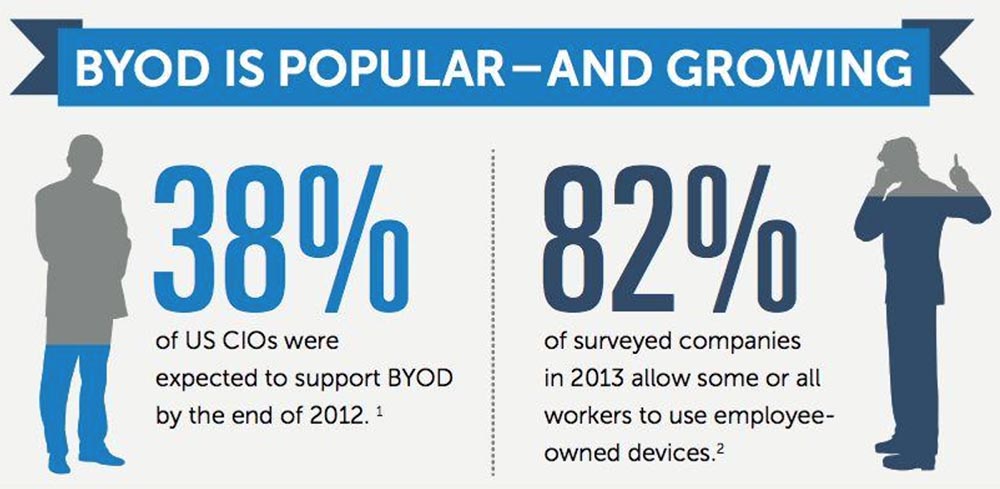
That is why we acquired and created over 150 companies, since it is not always possible to predict in advance what will be needed later. You ask, what are our successes in these acquisitions. I will answer - in general, very, very good. We had several failures, no one is protected from them, because to create or acquire companies today is not an easy task. If you remember the same Flip, what killed him? We bought it too late and killed his iPhone. But we had many successful acquisitions. What does Cisco do? She sows and grows new companies!
Yesterday we talked about data centers, and I remembered one small company that we had grown up with, it was called Andiamo. In Italian, this means “let's go,” and Cisco, with its help, tried to master a new market - the production of switches for data centers, fiber-optic switches. They invested $ 50 million in this, but what can be done for 50 million? And our people who participated in the creation of the Catalist 6500 series of devices went there to work. They changed the same blue badges like yours. And I have, if you noticed, a red badge. I am a contractor working under a contract. You are full-time employees of the company. The staff of the company we call "blue badges".

In my opinion, they moved to building number 13 in our building complex. In fact, they created new ASICs for these specialized switches, which we called the MDS 9500. Then, before anyone decided to release this product, we completely bought Andiamo. The point was to lure them there, lure them with the correct “carrot”, and tell them: “make the biggest, most terrible for us, and the bad can be a good fiber optic switch so that it sells well, see how much money we give you this case "! This is our goal - to make the best Cisco switch, which can only be of the beyond, say 8, 9 and 10. And we did the same with Nexus. Nexus was created in a similar way. And the UCS (Cisco Universal Computer Systems), a significant part of them, were also created in a similar way.
These companies did not have a real chance to launch a product without us, and therefore we acquired them, as they provided unique opportunities. , Cisco , , ASIC, , , . , , , , .
, WebEX , , .
, Scientific Atlanta. , , , , Cisco. , , , , , . , Cisco , , . 300 , . Cisco , 450 .
. , , . , , . , multicasting bandwith? . , . ?

c — . — iPad, , . , , , !
? , iPad, , ! . , , ? , . , , – .
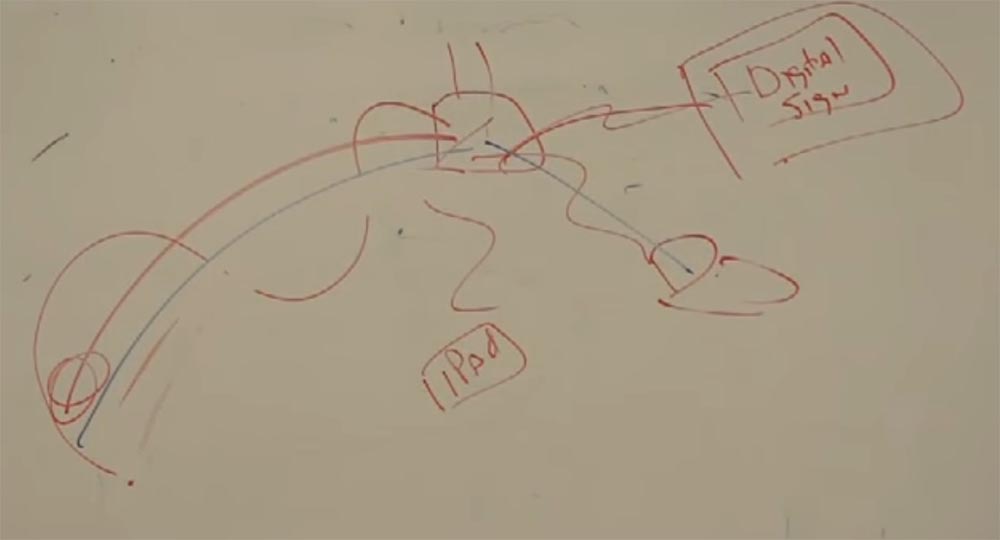
, , — .
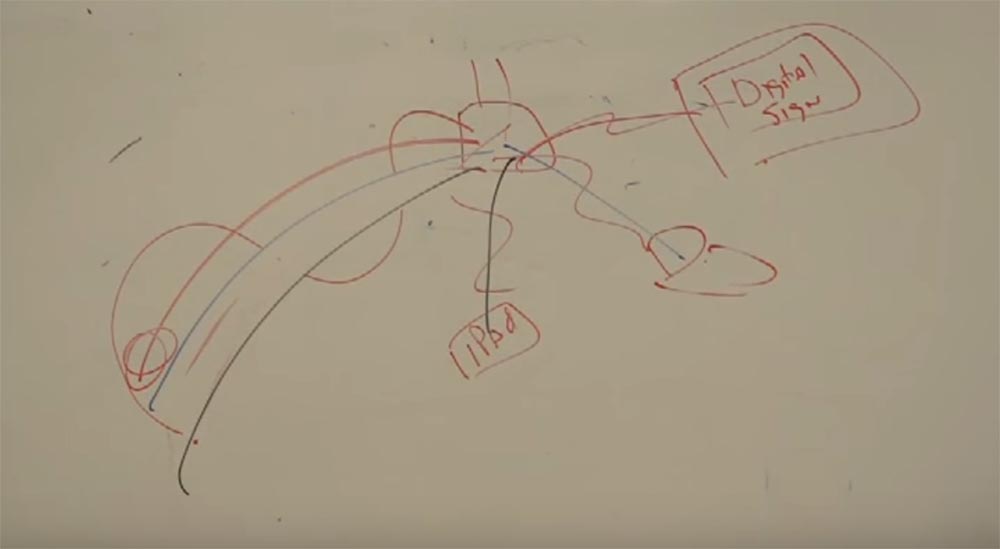
, . , 4-6 .
? , , , . , , , , . , Apple — , . , , : « »! , : «, »? , , . , . , , . , , .
? ? , , . ? , , . - , , .
, , , . , , . , , .
, Cisco , . 802.11, . , .
: « , , 6 , 6 6 , . . , »?
«», : « ? . . »! , . , , . .
Continued:
FastTrack Training. "Network Basics". « ». Eddie Martin December 2012
Thank you for staying with us. Do you like our articles? Want to see more interesting materials? Support us by placing an order or recommending to friends, 30% discount for Habr users on a unique analogue of the entry-level servers that we invented for you: The Truth About VPS (KVM) E5-2650 v4 (6 Cores) 10GB DDR4 240GB SSD 1Gbps $ 20 or how to share the server? (Options are available with RAID1 and RAID10, up to 24 cores and up to 40GB DDR4).
Dell R730xd 2 times cheaper? Only we have 2 x Intel Dodeca-Core Xeon E5-2650v4 128GB DDR4 6x480GB SSD 1Gbps 100 TV from $ 249 in the Netherlands and the USA! Read about How to build an infrastructure building. class c using servers Dell R730xd E5-2650 v4 worth 9000 euros for a penny?

We continue the cycle of 27 articles based on his lectures:
')
01/02: “Understanding the OSI Model” Part 1 / Part 2
03: "Understanding the Cisco Architecture"
04/05: “The Basics of Switching or Switches” Part 1 / Part 2
06: "Switches from Cisco"
07: "Area of use of network switches, the value of Cisco switches"
08/09: "Basics of a Wireless LAN" Part 1 / Part 2
10: "Products in the field of wireless LAN"
11: The Value of Cisco Wireless LANs
12: Routing Basics
13: "The structure of routers, routing platforms from Cisco"
14: The Value of Cisco Routers
15/16: “The Basics of Data Centers” Part 1 / Part 2
17: "Equipment for data centers"
18: "The Value of Cisco in Data Centers"
19/20/21: "The Basics of Telephony" Part 1 / Part 2 / Part 3
22: "Cisco Collaboration Software"
23: The Value of Collaboration Products from Cisco
24: "The Basics of Security"
25: "Cisco Security Software"
26: "The Value of Cisco Security Products"
27: "Understanding Cisco Architectural Games (Review)"
And here is the ninth of them.
FastTrack Training. "Network Basics". "Basics of a wireless LAN". Part two. Eddie Martin December 2012
Consider the 802.11b wireless standard. It is used in the 2.4 GHz band, the data transfer rate is 11 Mbps, and the bandwidth is 5.5 Mbps. This is the first standard that you applied at home and which began to be applied in business, but as soon as the number of connections increased, you said: “God, this is“ crap ”, this is very slow.”
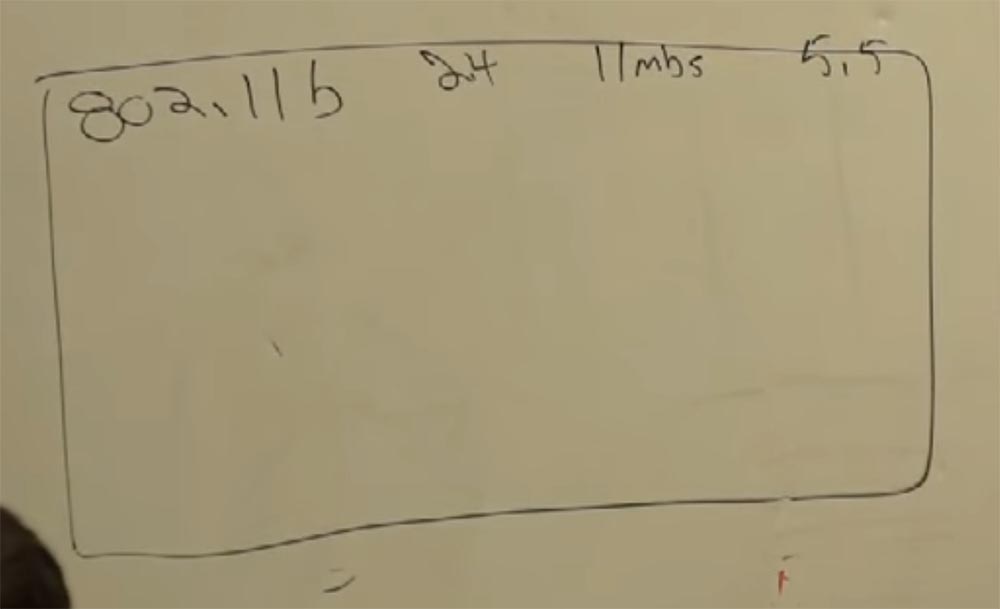
The actual data transfer rate is always less than the channel speed. For Wi-Fi, the actual data transfer rate usually differs by more than half.
And what have we done? We started to come up with a more advanced 802.11a standard with the highest throughput of the 802.11 family.
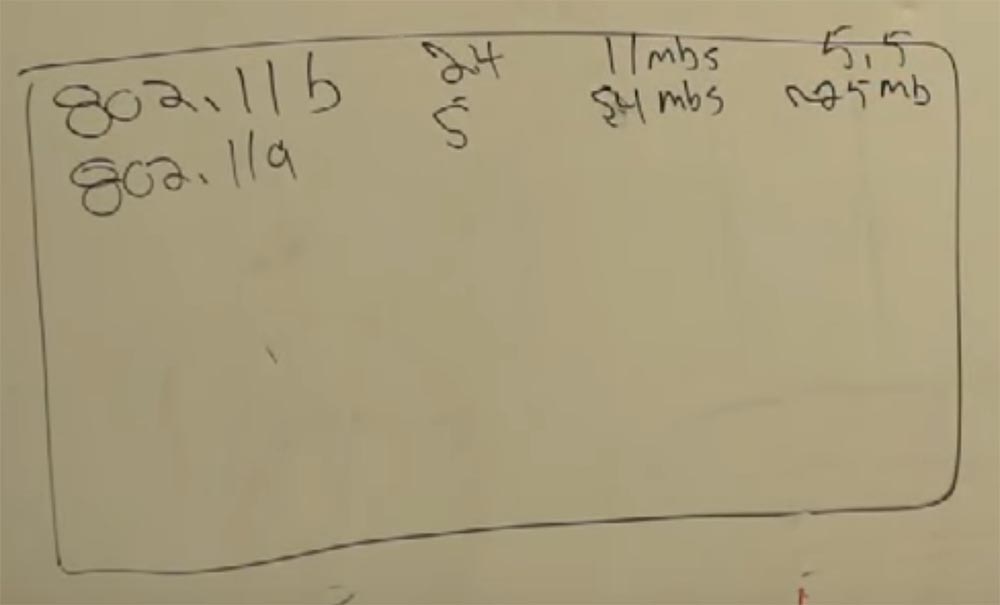
It provides work in the 5 GHz band, transmits data at a speed of 54 Mbit / s and has a bandwidth of about 25 Mbit / s. People immediately wanted to go to him, but how to do it? Need to buy everything new! Buy new access points and new client equipment that will support work on this standard. How many customers turned on this standard? Maybe 15%, most said: "No, I will not do that."
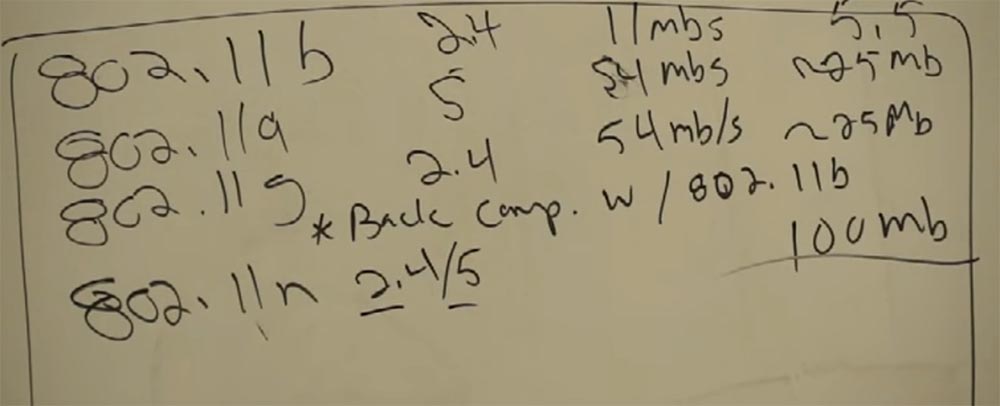
And because we came up with the standard 802.11g. It uses the most popular frequency - 2.4 GHz, operates at a speed of 54 Mbit / s and is capable of passing about 25 Mbit / s of traffic. In addition, it is fully compatible with equipment using the 802.11b standard. Therefore, the user does not need to upgrade the radio equipment when moving to a new standard.
Then people wanted more bandwidth, and we proposed the 802.11n standard. God, we coordinated its use for the whole 3 years, just imagine - we waited for the approval of the standard we developed for 3 years! This standard can operate in two frequency bands: 2.4 and 5 GHz, and can skip 100 megabits per second. And the speed will not greatly depend on the number of connected devices!
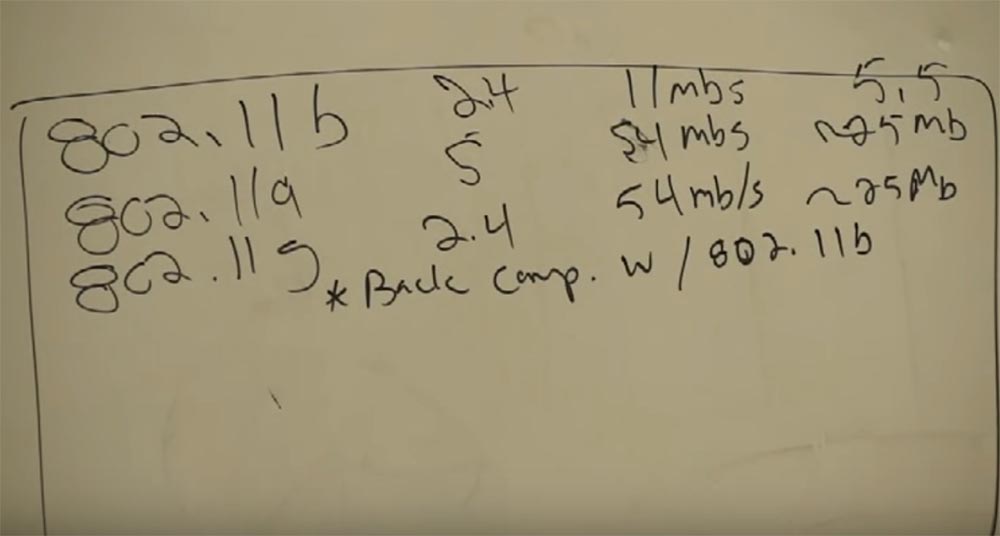
The 802.11n standard introduces an important innovation - MIMO (English Multiple Input, Multiple Output - "many inputs, many outputs"), through which spatial multiplexing is carried out: simultaneous transmission of several information streams over a single channel, and using to deliver a multipath signal which minimizes the effects of interference and data loss, but requires multiple antennas. It is the ability to simultaneously transmit and receive data that makes the bandwidth of 802.11n devices higher.
This standard is characterized by features associated with the use of two frequency bands. To understand these features, consider the difference between the two devices - an iPhone 4s smartphone and an iPad. The smartphone uses a frequency of 2.4 GHz, that is compatible with the standards b, g and n, and therefore it is specified standard 802.11n. The tablet uses the standards a, b, g and n, that is, it can connect to devices that operate at 2.4 GHz and at 5 GHz, it has two antennas and therefore it also specifies the 802.11n standard. The peculiarity of the practical use of this standard lies in its universal compatibility. So, you have both an iPhone and an iPad. Should I connect them both to the 2.4 GHz frequency? Not. iPhone will be connected to 2.4 GHz, and iPad is better to connect to the frequency of 5 GHz, so that their frequencies do not overlap and thanks to this you will improve the quality of the network.
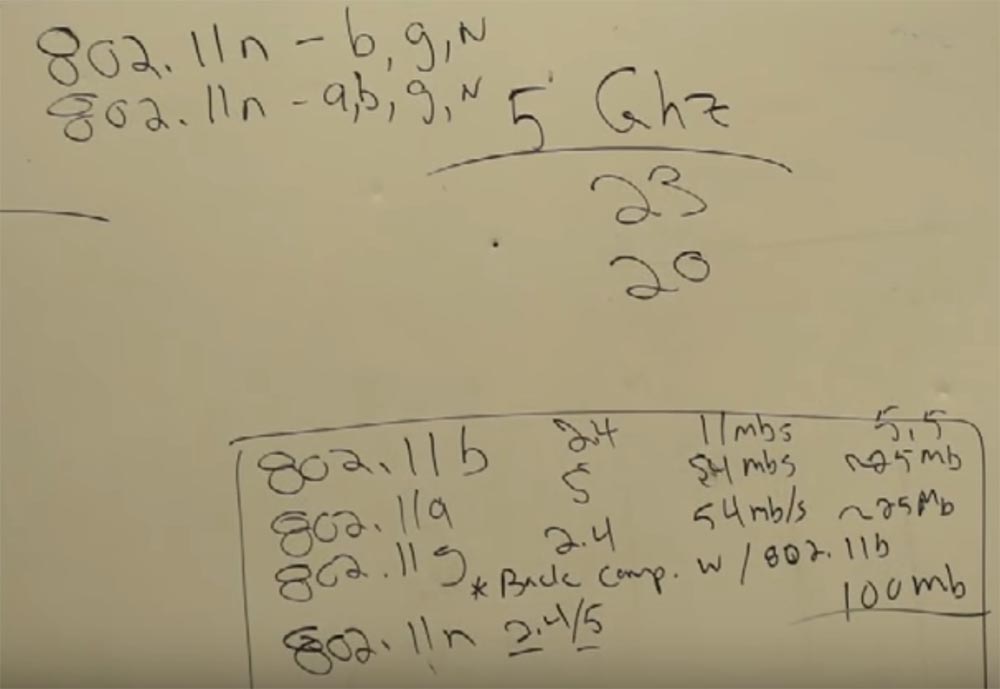
Therefore, when talking with customers, you must convince them to abandon the use of the 802.11b standard, which works only at 2.4 GHz. Because I am sure that five years will not pass, as this frequency will be out of circulation. This is an unpromising range.
The next standard is 802.11ac. It uses a frequency of 5 GHz and skips 1.3 gigabytes per second. What will your customer say when they find out? That's right, he will say: “I like this!” And if he finds out that, ideally, the bandwidth of devices working with this standard can reach 4 gigabits per second, then he will be absolutely delighted!
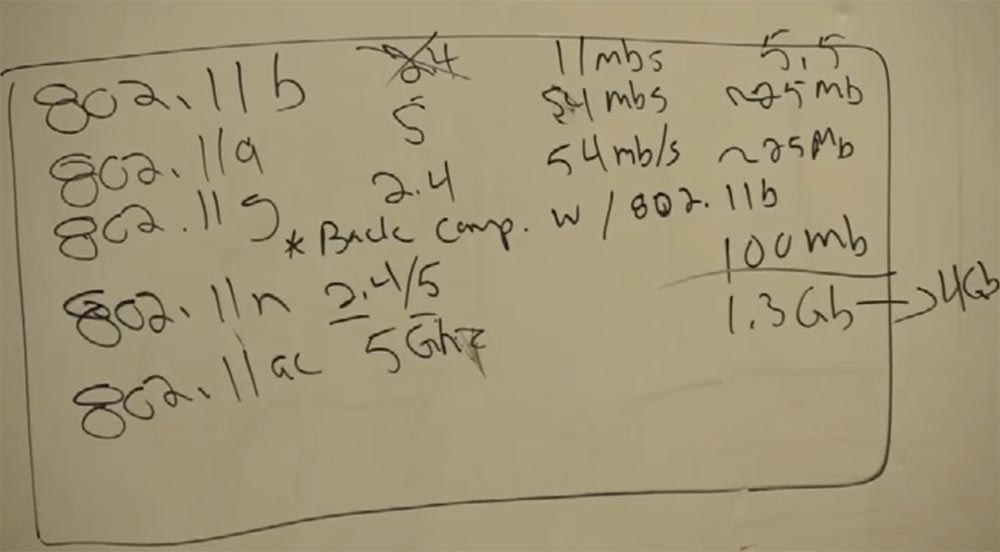
But back a bit. Do you know what they call the 2.4 GHz band now? Junk band, "trash band"! Because despite the fact that the 5 GHz signal is damping faster, due to the fact that more wavelengths fit in a certain segment, the transmitter power increases, as does the number of channels. What happens if we bonded several channels together? We will get higher speed. In the case of 1.3 Gbps, we use 9 channels. I have already said that the introduction of new standards is a very long process. But your customers should already now be aware of the prospect of using the 802.11ac standard and be ready to purchase such equipment. Our equipment is modular and in most cases you can simply replace the antenna.
I repeat once again - discourage your customers from using 2.4 GHz devices, so you can help them save their money! I know the owner of the plant, for which the transition from the standard 802.11b to new equipment will cost at least $ 30,000!
Another example - Bluetooth modules use the 2.4 GHz frequency. Are you satisfied with the distance and speed of data transmission via “bluetooth”? Of course not!
Look, I’m picking up this MacBook, this is just a wonderful feeling! It is lighter and thinner than my laptop several times, and I really like it! But will it support the AC standard? Not. You bought it a long time ago, 2-3 years before the AC appeared. That’s why customers should start planning now. Because the first where you see AC is devices that need traffic, video devices and similar devices. I had a client who was doing a TV broadcast over a wireless network and it worked very, very well. But then they started to do a lot of broadcasts in different places and saw that they needed speaker cards in their devices. To accommodate multiple wireless points on the floor and provide greater bandwidth.
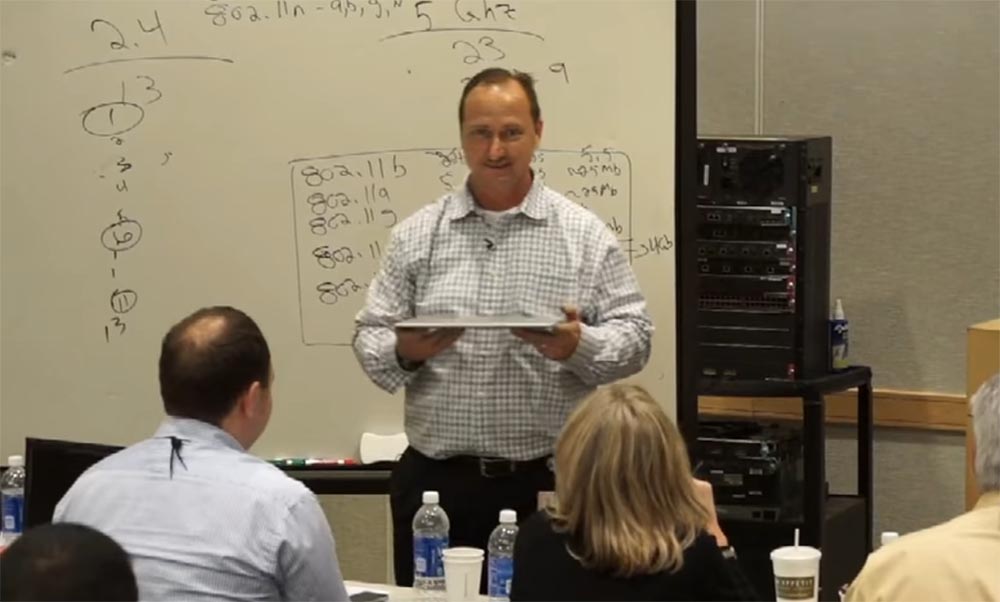
So, back to what I said before - wireless communication is the most advanced technology for creating networks of any configuration. Today, Cisco occupies about 50% of the share of all wireless technology products on the market, 10% less than before. Aruba has competed with us by offering lower-cost calls and the most diverse interesting technologies that they implement in their solutions. But Cisco remains the leading player in the market and we already have a lot of offers, which I will discuss later. And because of this, I am already encouraging clients to invest money exclusively in 5 GHz technology, since 2.4 GHz is the “garbage band” and it has already reached its saturation. Again, in the 2.4 GHz band, we have only 3 channels, and in 5 GHz - 20. Do you think there will be more or less devices tomorrow? A lot more. And if they work at 2.4 GHz frequencies, you definitely get an extra headache!
Continue to talk about backward compatibility of 802.11nc legacy devices that support a, n, g. We have a lot of users with outdated g-standard on their PC, not everyone is able to replace the equipment with a new one. Pay attention to the access point suspended here on the ceiling, it sends out radio signals in all directions. Imagine a computer standing on this table. This is our customer. It is connected to the access point through a wireless module built into the network card. However, if we turn on the signal of the access point at full power, we may have problems with its reception.
In which case the connection is the most stable, and the signal is the strongest? In case the computer and access point are within the line of sight of each other. This is the clearest link. But radio waves are spreading everywhere. They go down and to the side, reflected from the walls and from the floor. They bounce off obstacles like balls, and all these reflected radio waves do not affect the wireless network card, because they interfere with the reception of a direct signal.

And we have to reduce power so that the client device always sees a direct signal, as the strongest one and chooses it. To do this, in each case, before installing the wireless network, we need to review the site to understand where it is best to install an access point, so that the interference of the waves is minimal and how much power there should be a signal, so that WLAN performance is maximum.

In the first part of this review, you are sitting at a table opposite a client who has laid out a floor plan of his building in front of you. You find out the real needs of the client, discuss what he really needs. You want him to tell why he needs a wireless network, why it is such a network, which jobs need to be covered, and which ones do not need it. After you have reached agreement on the advisability of building a network according to the chosen scheme, you need to ask which client is going to work with which applications. This can be very important to us! Just like the next question: which applications the client is not going to use? This will help us in setting up various filters and will provide an opportunity to weed out unnecessary users. But not only that, we will also be able to understand which applications are important for the client and perhaps we can do something cool in this direction and offer it to him. You need to collect as much useful information as possible in order to provide the client with an optimal package of services and to facilitate further work.

The second part of the review is to discuss purely technical issues: where and how to hang access points, when you can do work, where it is safer to put a ladder so that you do not fall off it yourself or so that it does not fall on anyone during the installation of access points, how the treatment can take a very long time, for example, if you break the thigh.

What to do if our qualification is not enough to perform some type of work? You need to contact our partners, to specialized service companies. We must “feed” our partners and, if necessary, provide them with work, there is nothing wrong with that. If someone understands something better than us, do not interfere with him and push aside, no need to strive to capture everything in their hands. But we need to find areas where the client may need help, since it is certain that the client may have a lack of skills somewhere, since he simply cannot support them.
So, conducting the survey, we had to conduct a power survey at each specific point earlier, but 802.11n changed the rules of the game, since the n-standard provided the ability to combine radio signals (direct and reflected) to obtain the necessary bandwidth. If the client equipment is capable - it tells the access point that it uses such and such streams, some data is sent on one stream, some data on another, a little on the third. This is how we get all these high speeds, for example 450 Mbit / s from three radio channels at 150 Mbit / s, within the same frequency range.
There is a difference between 802.11n 2.4 GHz and 802.11n 5 GHz. In the case of 2.4 GHz, we can use 3 non-overlapping channels together, which will provide us with the speed of one channel in the case of 802.11n 5 GHz. In the case of 5 GHz, we will already have 20 non-overlapping channels that we can combine to achieve the necessary bandwidth. But when our user works with an outdated client that supports the 802.11g standard, he will be able to use only 1 channel of 150 Mbit / s bandwidth, but will not be able to combine additional channels to get more bandwidth. Can we offer this user the best solution? We have developed a technology called “Client Link” that allows you to combine channels on the access point side, not on the client side. Consider how it works.
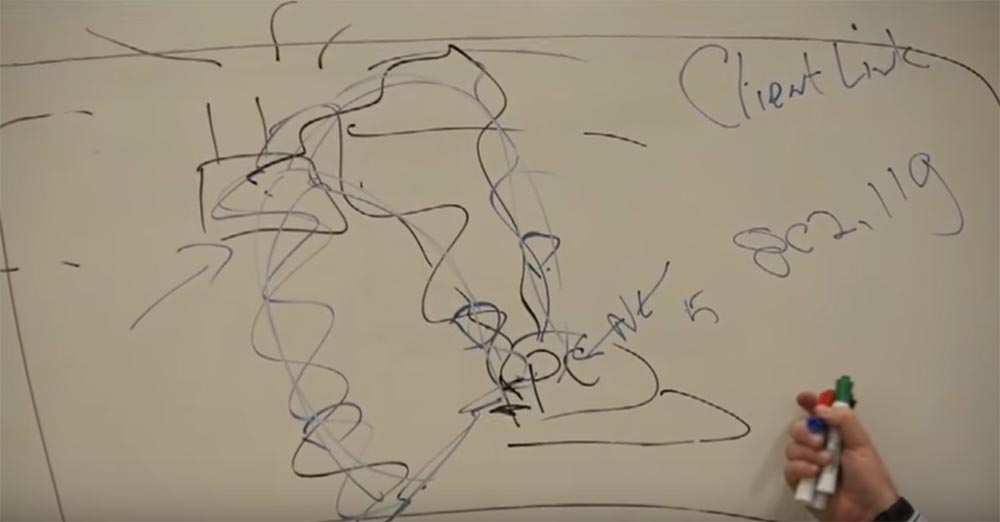
Three signals from the access point come to our client - I will draw their amplitudes with different color markers.
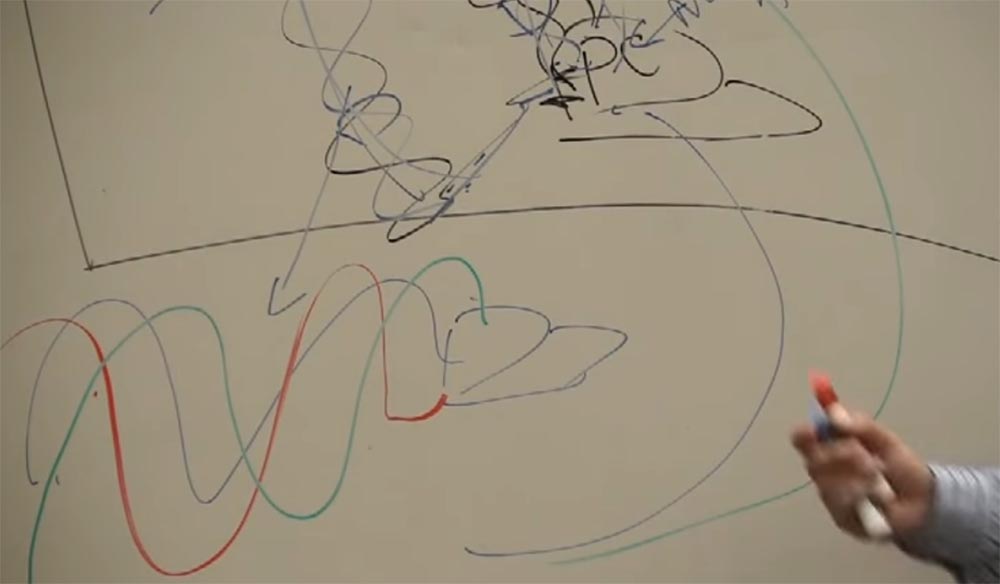
What happens if these three waves arrive at different time intervals? They will fade like waves in the ocean! A radio signal with a larger amplitude absorbs smaller waves, destroys them, and the bandwidth “falls”. And so, the Client Link technology consists in that all 3 signals reached the goal at the same time, and their waves had the identical form!

Thus, the waves will interfere and amplify. And one big wave is formed, on which it will be possible to “surf”. I'll draw it in green.
You can read more about this technology here .
What does the best signal strength or power mean? First of all, it affects the lifetime of the batteries installed in the client’s devices and throughput. The stronger the signal, the slower the batteries are discharged, because they do not need to spend energy to amplify a weak signal. Does this affect BYOD? For whom is it important? For example, for a nurse in a hospital. They use a variety of wireless devices that charge through docking stations. Imagine that a nurse puts each such device in charge, and it takes 6 hours! And with a sufficiently powerful signal, the battery charging time can be significantly reduced, as well as the need to charge the device before the end of the shift and switch to something else. I repeat once again - such trifles can be of great importance for the client. According to tests, battery life has increased by 20-30% thanks to this technology. The CL technology enhances the signal without letting the waves dampen each other, and then instead of a single bar indicating the quality of signal reception on your smartphone, as many as 3 bars appear!
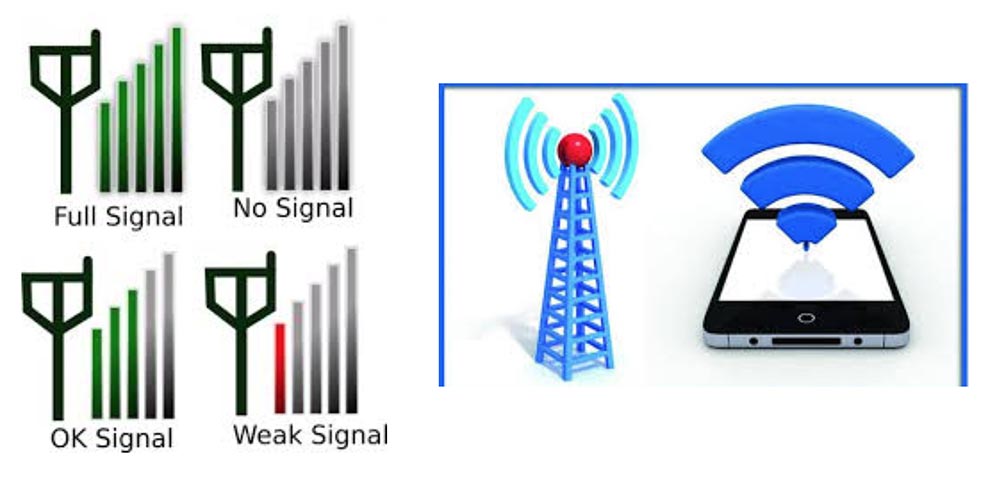
I note that Cisco access points can provide high-quality wireless communication from 48 to 50 client devices at the same time. It's good? Still would! But the development of each standard such as CL or 802.11g, takes from 18 to 24 months, we already talked about this when talking about switches. Our clients do not want to wait so long, they need a quality connection today, here and now. Therefore, we try to speed up the process, releasing our chips and placing them in devices, not waiting for full standardization, and only then adjust some settings. When our devices appear in millions and millions of devices, they themselves become the standard! And thanks to this, we, in particular, can sell our new products at a premium price.
However, the client is difficult to understand such a variety of devices that seem to him similar to each other. He does not understand why he must pay more for a thing that is not too different from its predecessor. We are obliged to explain to him the difference in all these standards, the differences in the models of the series of our products, so that he clearly knows what he pays for. IT specialists are not interested in this; they never explain anything to a client. This should be done by you, the people involved in sales.
My sister heads the nursing staff at Rex Hospital. If I say to her: "Sherry, dear, do you know that the nurses are forced to charge all these devices several times during their 8 or 12 hour shift, and they run to check their readiness, wasting time and energy on it"? She will answer me: “No, I have never paid attention to this! Now I put the chargers everywhere, and they will not have to be distracted! ” But this is the wrong approach, it will not solve the problem, but only lead to unnecessary costs for the purchase of additional docking stations. The correct approach is to find out why the devices are discharged so quickly, and try to increase the signal strength if the reason lies precisely in this, so that the devices can work during the shift.
I want to emphasize once again your attention to the fact that Cisco does not expect the release of standards, because it can offer a solution right away, because we invent and manufacture our own chips. We do not act like other manufacturers who begin to manufacture products only after the appearance of ready-made standards. If we did that, we would never become leaders in our field. And Client Link qualitatively makes us stand out from the rest, but only for the g-standard.
They ask me why our devices are more expensive than their competitors. What is the difference between the Cisco access point, which hangs under the ceiling of this room, and the access point from Aruba? The difference is very significant! Our access point has a very durable case, and the electronic filling is protected from any harmful effects. Try to pour water directly on the case, and nothing will happen to it, the electronics will not suffer. That is the difference, and you should show it to the client, the buyer should know about it! Show him what is inside this plastic case with holes, show him the chip that was designed to provide the opportunity to work before the standard is released - the client should know what he gives his money for!
I have already said that Cisco acquired a company that deals exclusively with spectral analysis, thanks to which clean air technology was implemented. And we put this feature on the access point chip, thanks to which the equipment of the 802.11g standard can always provide the client with the best frequency, scanning the frequency space for the presence of interference and switching to a channel where there is no interference. Cisco spent a lot of money to achieve this. And we did it a long time ago, even before BYOD (Bring Your Own Device or “bring your own device”) gained popularity. Prior to this, customers did not really understand why they need the clean air function, but now it is extremely important.
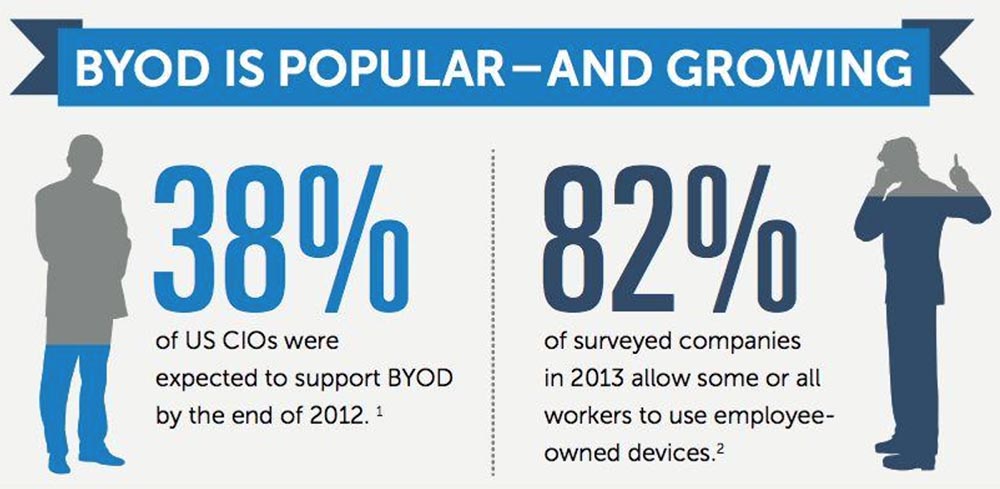
That is why we acquired and created over 150 companies, since it is not always possible to predict in advance what will be needed later. You ask, what are our successes in these acquisitions. I will answer - in general, very, very good. We had several failures, no one is protected from them, because to create or acquire companies today is not an easy task. If you remember the same Flip, what killed him? We bought it too late and killed his iPhone. But we had many successful acquisitions. What does Cisco do? She sows and grows new companies!
Yesterday we talked about data centers, and I remembered one small company that we had grown up with, it was called Andiamo. In Italian, this means “let's go,” and Cisco, with its help, tried to master a new market - the production of switches for data centers, fiber-optic switches. They invested $ 50 million in this, but what can be done for 50 million? And our people who participated in the creation of the Catalist 6500 series of devices went there to work. They changed the same blue badges like yours. And I have, if you noticed, a red badge. I am a contractor working under a contract. You are full-time employees of the company. The staff of the company we call "blue badges".

In my opinion, they moved to building number 13 in our building complex. In fact, they created new ASICs for these specialized switches, which we called the MDS 9500. Then, before anyone decided to release this product, we completely bought Andiamo. The point was to lure them there, lure them with the correct “carrot”, and tell them: “make the biggest, most terrible for us, and the bad can be a good fiber optic switch so that it sells well, see how much money we give you this case "! This is our goal - to make the best Cisco switch, which can only be of the beyond, say 8, 9 and 10. And we did the same with Nexus. Nexus was created in a similar way. And the UCS (Cisco Universal Computer Systems), a significant part of them, were also created in a similar way.
These companies did not have a real chance to launch a product without us, and therefore we acquired them, as they provided unique opportunities. , Cisco , , ASIC, , , . , , , , .
, WebEX , , .
, Scientific Atlanta. , , , , Cisco. , , , , , . , Cisco , , . 300 , . Cisco , 450 .
. , , . , , . , multicasting bandwith? . , . ?

c — . — iPad, , . , , , !
? , iPad, , ! . , , ? , . , , – .
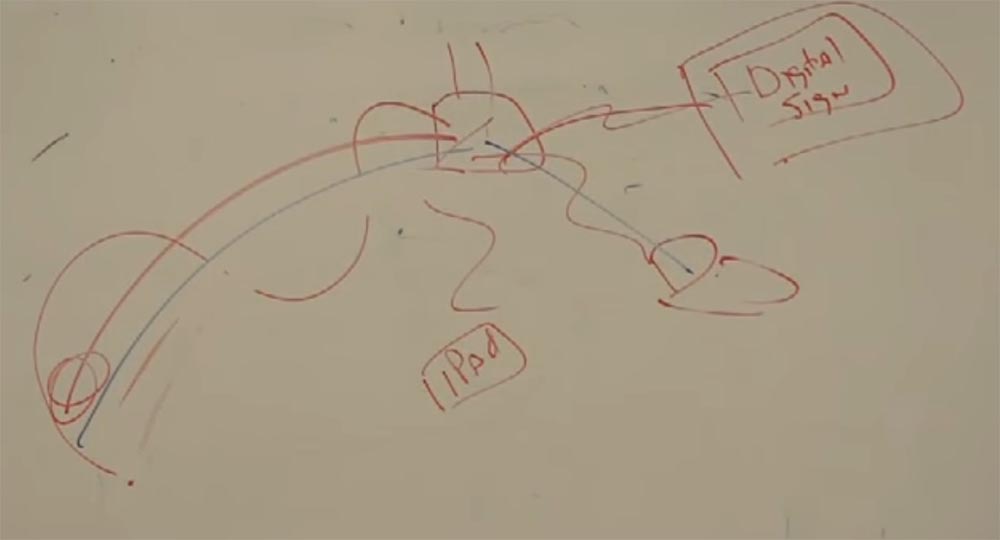
, , — .
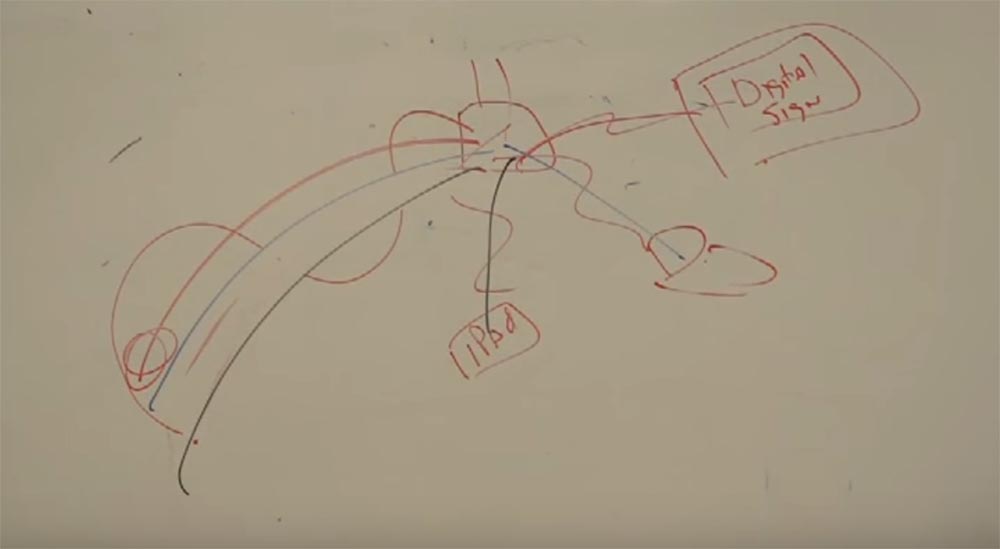
, . , 4-6 .
? , , , . , , , , . , Apple — , . , , : « »! , : «, »? , , . , . , , . , , .
? ? , , . ? , , . - , , .
, , , . , , . , , .
, Cisco , . 802.11, . , .
: « , , 6 , 6 6 , . . , »?
«», : « ? . . »! , . , , . .
Continued:
FastTrack Training. "Network Basics". « ». Eddie Martin December 2012
Thank you for staying with us. Do you like our articles? Want to see more interesting materials? Support us by placing an order or recommending to friends, 30% discount for Habr users on a unique analogue of the entry-level servers that we invented for you: The Truth About VPS (KVM) E5-2650 v4 (6 Cores) 10GB DDR4 240GB SSD 1Gbps $ 20 or how to share the server? (Options are available with RAID1 and RAID10, up to 24 cores and up to 40GB DDR4).
Dell R730xd 2 times cheaper? Only we have 2 x Intel Dodeca-Core Xeon E5-2650v4 128GB DDR4 6x480GB SSD 1Gbps 100 TV from $ 249 in the Netherlands and the USA! Read about How to build an infrastructure building. class c using servers Dell R730xd E5-2650 v4 worth 9000 euros for a penny?
Source: https://habr.com/ru/post/350436/
All Articles