The most appropriate ways to learn new software
Modern requirements for your qualifications - is possession (preferably) of as many programs in your specialty as possible. When you say that you can take advantage of different platforms, then this is definitely your competitive advantage.
But how to find the strength and patience to study each "unique software solution"? Below I propose 3 interrelated ways to deal with the problem, sometimes causing a stupor, as well as the desire to watch a few hours of video on YouTube or give someone a lot of money for questionable courses.
It's simple: did not go - did not learn. Without a copy of the program there is no sense in the whole idea. You need to start and just watch what is there. How much time you spend, so much and acquire skills. A common mistake is to first start watching the video, which explains the interface, try to remember something, at least not accompanying the process by trying to try the same thing yourself.
')
Instead of letting the authors of lessons decide what you will score in the database / write / model / compile, better decide what you started to study the software for, otherwise why is all this necessary? If the task is too complicated, then you should start with some one aspect that will subsequently bring you closer to the desired level.
When there is a need to learn how to do something in a new program, many choose one of the standard ways:
All these methods are undoubtedly good and have pluses! But, in my opinion, they are pushing us into a paradoxical situation: by spending (for example) a 15-minute video / article less time than reading official guidelines, in the aggregate we spend more time on studying. Why it happens?
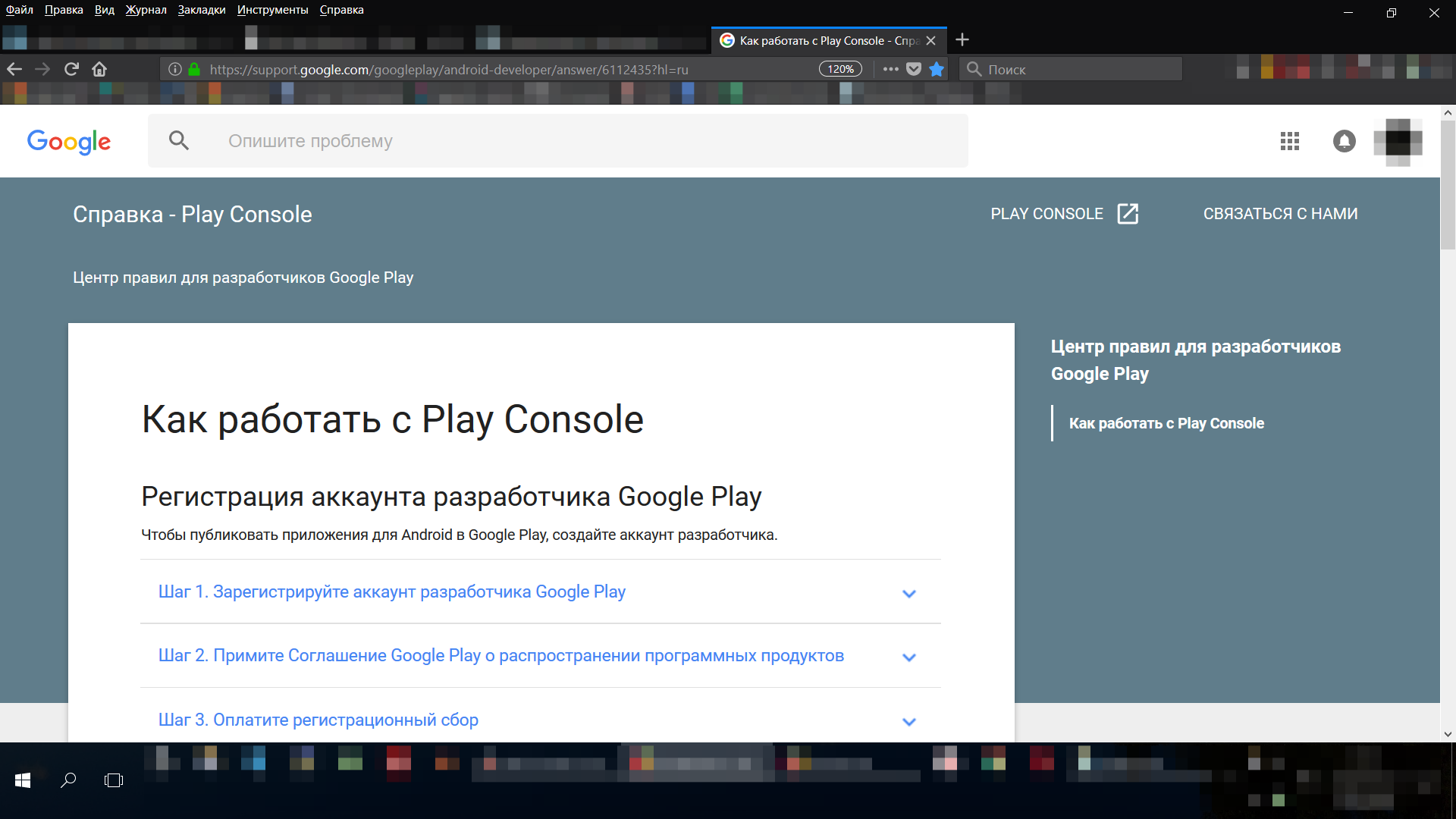
Fig. 1. Google Play Console documentation
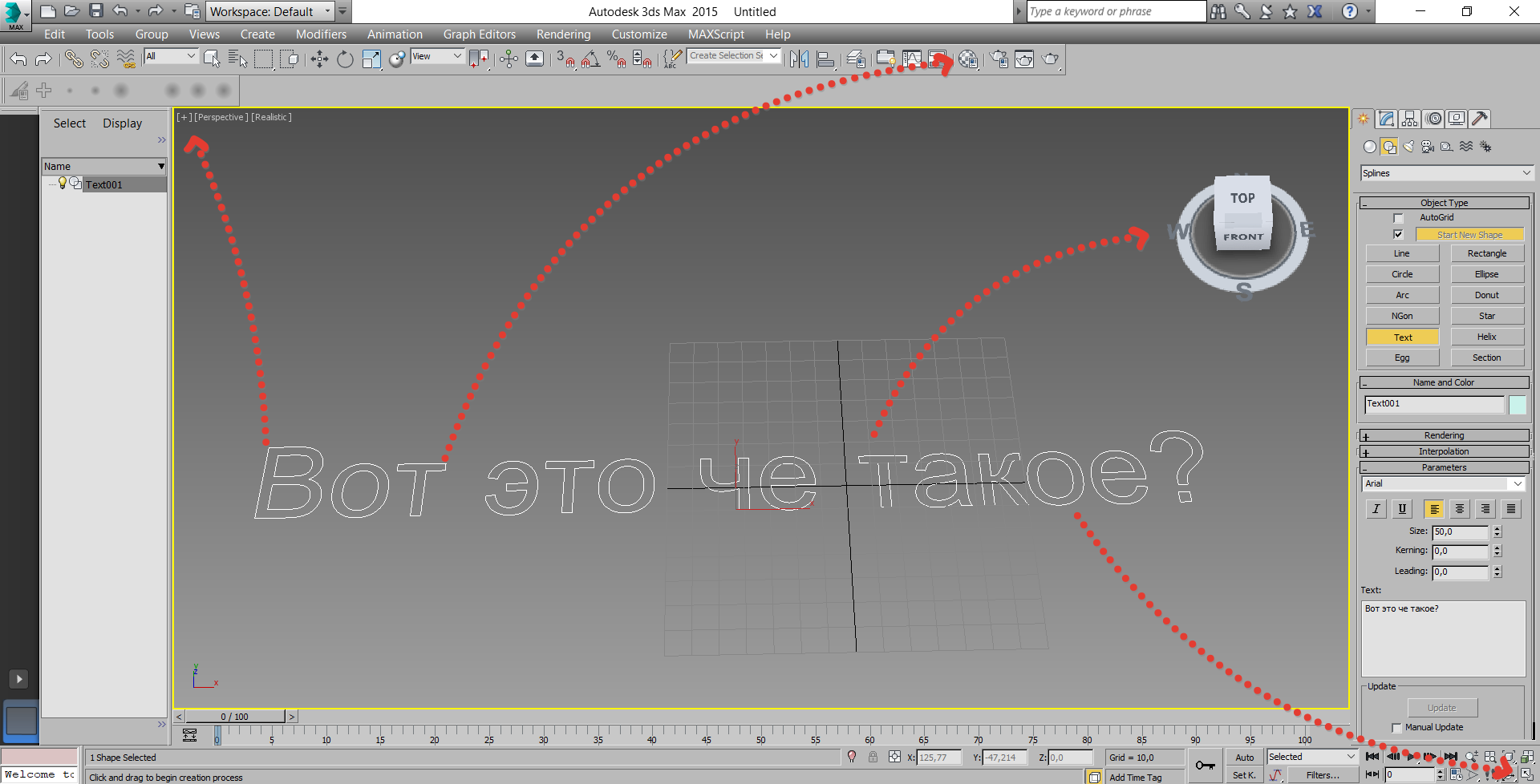
Fig. 2. Find out the purpose of the 3ds Max toolbars.
And books on IT are quickly becoming obsolete (at least with the release of a new software version). For example, the author still has an artifact - "Windows 95 for dummies." New and high-quality publications are expensive.
Why is official documentation better than video courses, articles and books? The fact is that it is prepared by professionals, is updated and is a source of not chewed information "first-hand". It sounds powerful.
There are a few more things to look out for when talking about the docks.
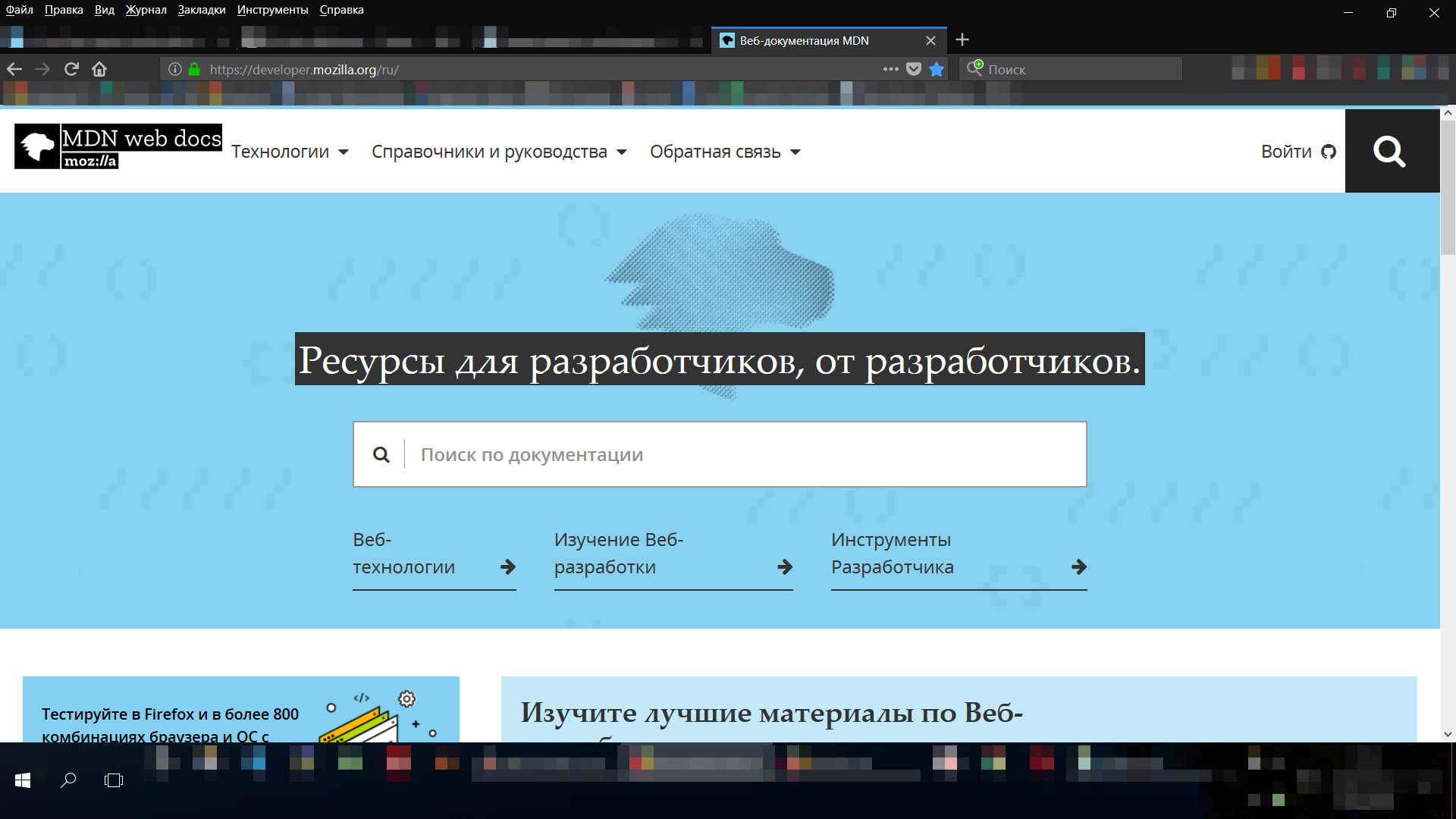
Fig. 3. MDN Documentation
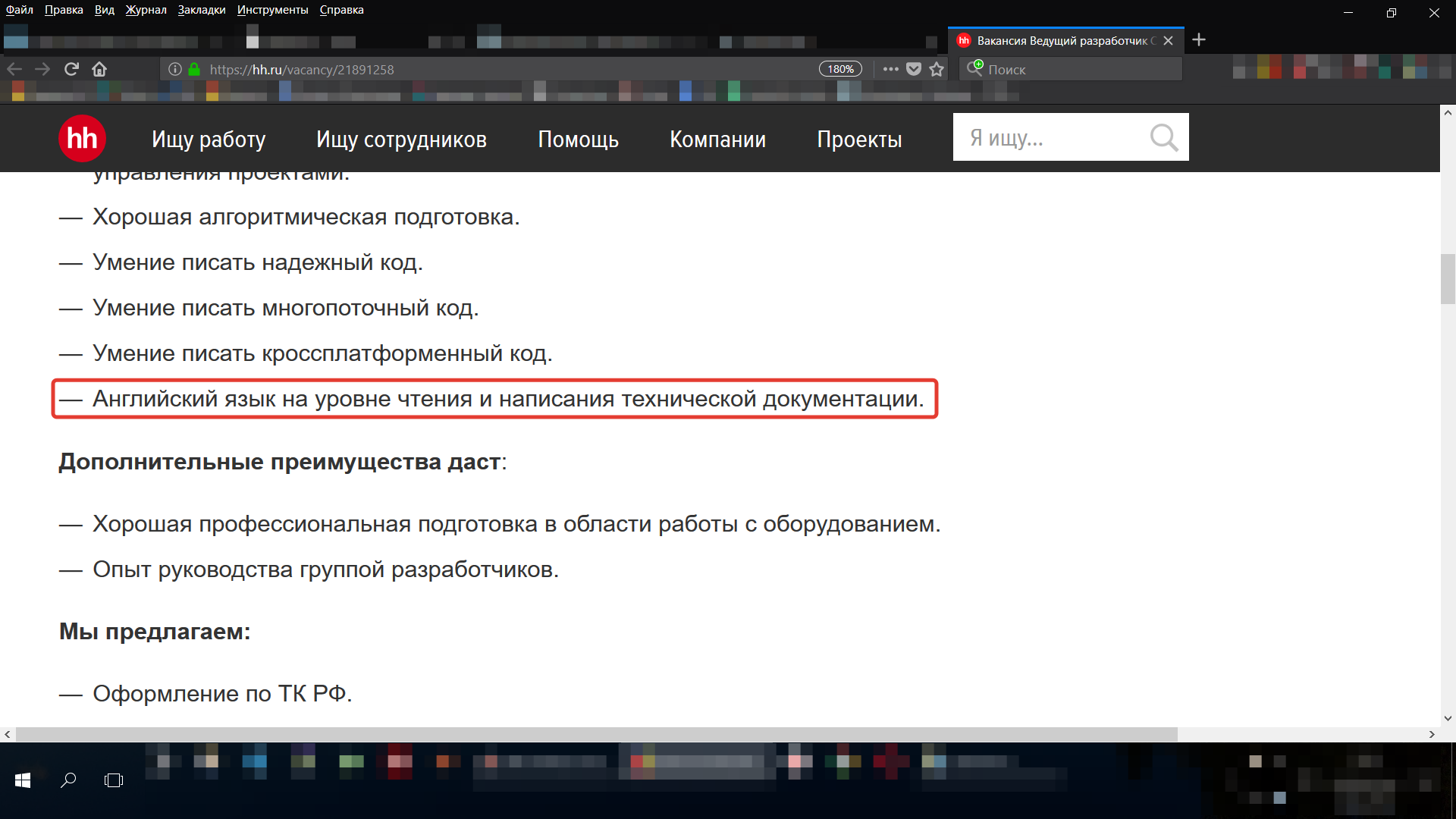
Fig. 4. An example of personnel requirements in the preparation of documentation
I will give the selected examples, where and what you can read, if you have the desire.
Programming and web development
PHP language site
CMS Wordpress Documentation
Web standards for the World Wide Web Consortium
W3C Web Design and Application Standards
SEO and digital advertising
Help on Yandex.Direct
Yandex.Direct glossary
Setting up a robots.txt file - Yandex.Webmaster
Google Adwords Guide
Google AdSense Guide
3D modeling
3ds Max 2015 Help
Glossary 3ds Max 2015
Blender Reference Manual
Glossary Blender
Sound engineering
Waves Plugins Documentation
IZotope plugins documentation
FabFilter plugin documentation
In short, there is documentation for everything, there is no need to go far.
I think the main message of this article is that everything is in your power. Mastering software is purposeful work, from which video tutorials of the level “newbie” will not spare.
These are my 3 methods for learning new software. I do not claim that they are the only true ones, but in general they work quite well, because they are confronted with software face to face.
- The programmer looks better with knowledge of several programming languages
- Designer plays into the hands of the opportunity, if necessary, to move from Adobe Illustrator to CorelDraw, and from Photoshop to InDesign
- For sound engineers, the advantage is working in several DAWs and with dozens of different plug-ins.
- The PR man and advertiser is good if he knows how to dig in the personal accounts of Google AdSense, Adwords and Yandex.Direct
- Level 80 marketer knows more than one CRM system
- Familiarity with various information and legal systems will help the lawyer (especially when it comes to markets in different countries).
But how to find the strength and patience to study each "unique software solution"? Below I propose 3 interrelated ways to deal with the problem, sometimes causing a stupor, as well as the desire to watch a few hours of video on YouTube or give someone a lot of money for questionable courses.
To learn software, you need to go and dig into its interface.
To study software, you need to solve a problem in it, in which you are interested.
To learn software, you need to read the official documentation.These are the rules. And then the proof.
Digging in the interface
It's simple: did not go - did not learn. Without a copy of the program there is no sense in the whole idea. You need to start and just watch what is there. How much time you spend, so much and acquire skills. A common mistake is to first start watching the video, which explains the interface, try to remember something, at least not accompanying the process by trying to try the same thing yourself.
')
We solve our own problem
Instead of letting the authors of lessons decide what you will score in the database / write / model / compile, better decide what you started to study the software for, otherwise why is all this necessary? If the task is too complicated, then you should start with some one aspect that will subsequently bring you closer to the desired level.
We read official documentation
When there is a need to learn how to do something in a new program, many choose one of the standard ways:
- Google articles on sites
- Watch random videos (at best - courses from several videos)
- Looking for a book on the subject
All these methods are undoubtedly good and have pluses! But, in my opinion, they are pushing us into a paradoxical situation: by spending (for example) a 15-minute video / article less time than reading official guidelines, in the aggregate we spend more time on studying. Why it happens?
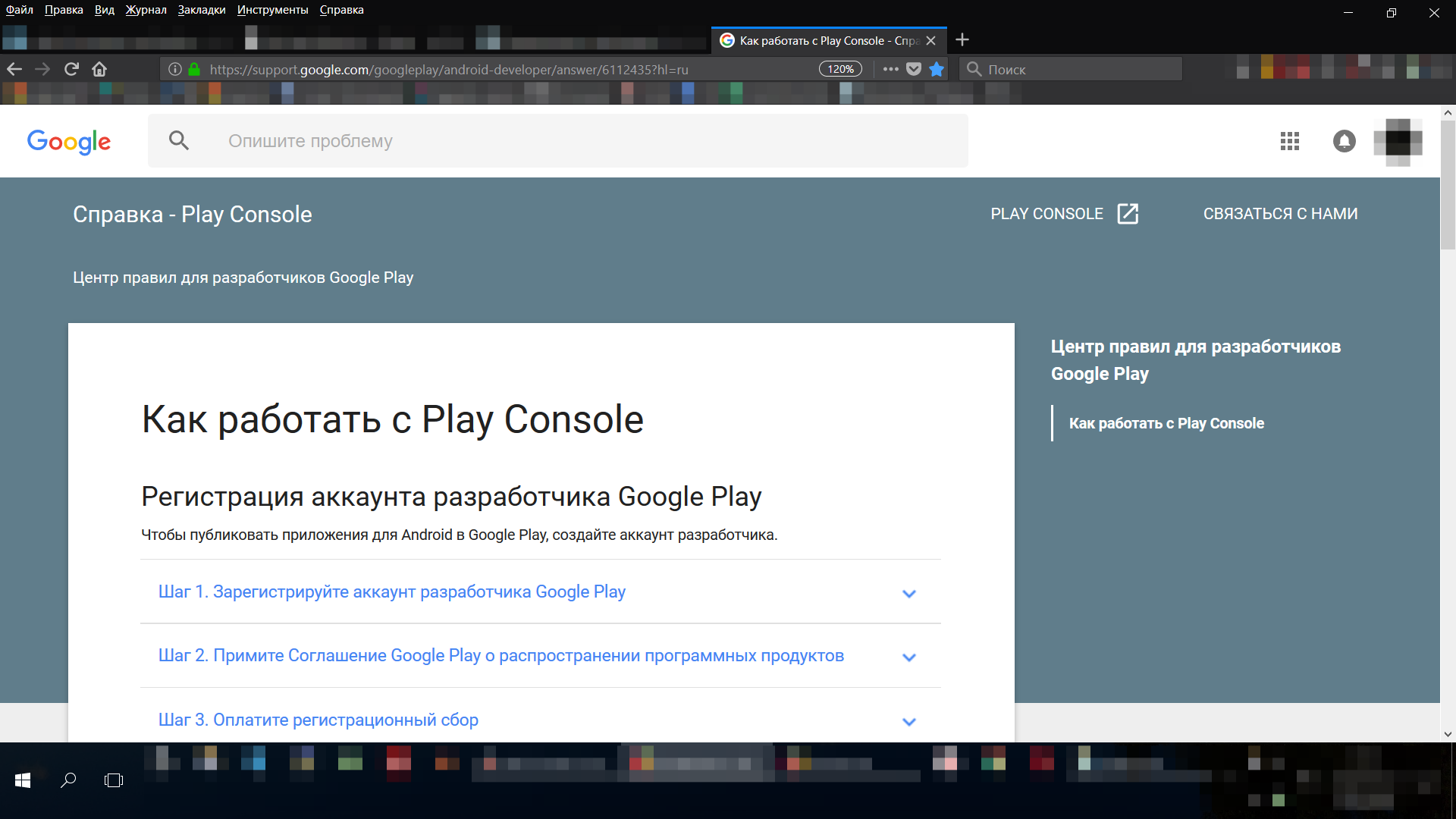
Fig. 1. Google Play Console documentation
Spending less time on a short video / article than on reading the official guideline, in the aggregate we spend more time on learning software.The fact is that the guides like “Making a chair in 3ds Max”, “Mixing a metal track in 5 minutes” or “How to create the same tabs on CSS” are too situational and pay much attention to particulars, whereas it’s better to spend on learning analysis of the basics and generalized information: what is the philosophy of a programming language? What is in the editor interface? What are the buttons that they do? How can we scale, create a project, draw a circle, turn on the record, add two operators? What does that icon mean?
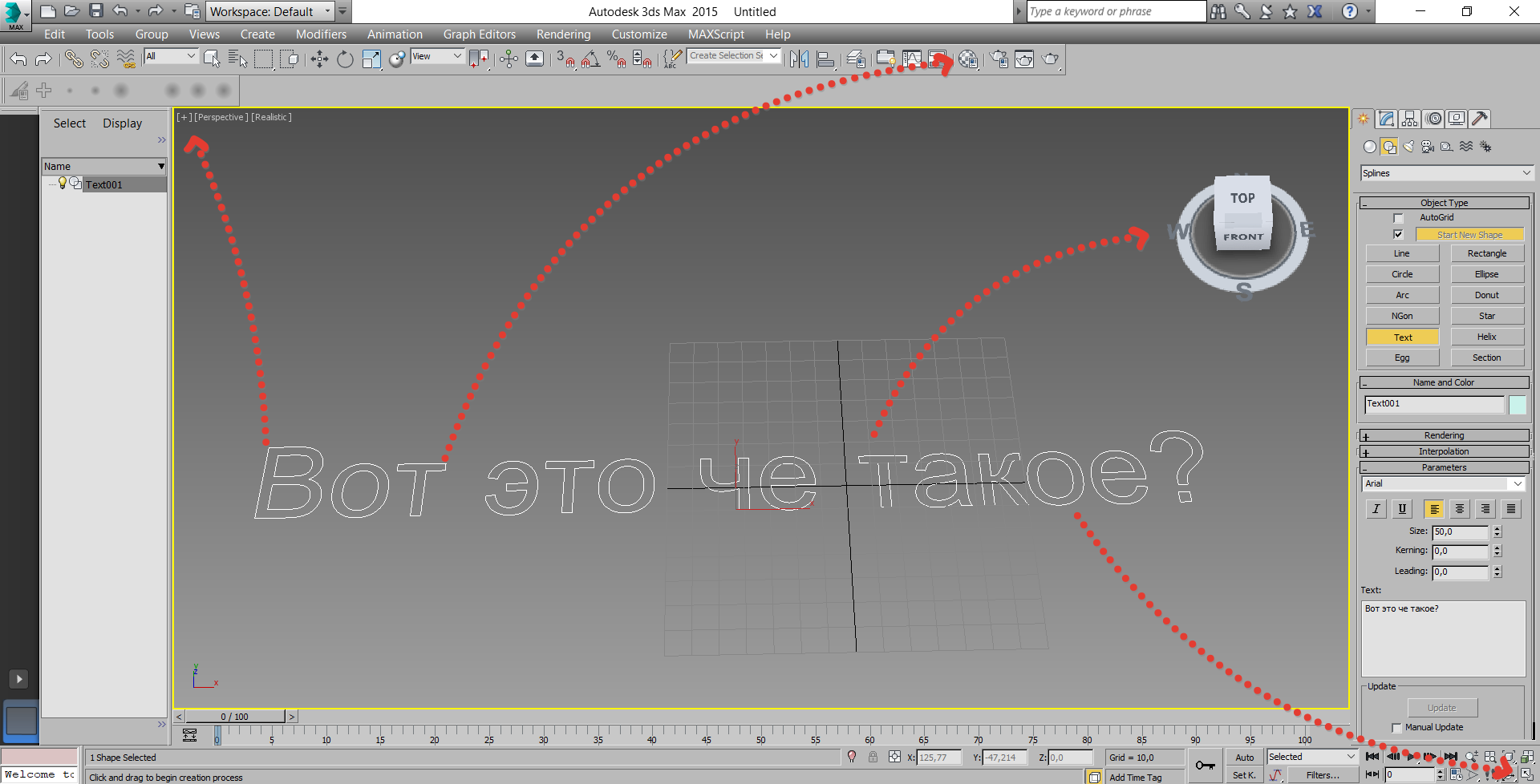
Fig. 2. Find out the purpose of the 3ds Max toolbars.
And books on IT are quickly becoming obsolete (at least with the release of a new software version). For example, the author still has an artifact - "Windows 95 for dummies." New and high-quality publications are expensive.
Why is official documentation better than video courses, articles and books? The fact is that it is prepared by professionals, is updated and is a source of not chewed information "first-hand". It sounds powerful.
Official documentation is accompanying documents prepared by developers or users on an official software resource and describing this software.Of course, you can find examples of software that were not made by professionals, has not been updated for a long time, and whose developers have long been hammered into the Help section, as well as absolutely ingenious books and tutorial articles; but still it does not change my position: in general, the docks to the technically complex software, nothing replaces.
Important facts about official documentation
There are a few more things to look out for when talking about the docks.
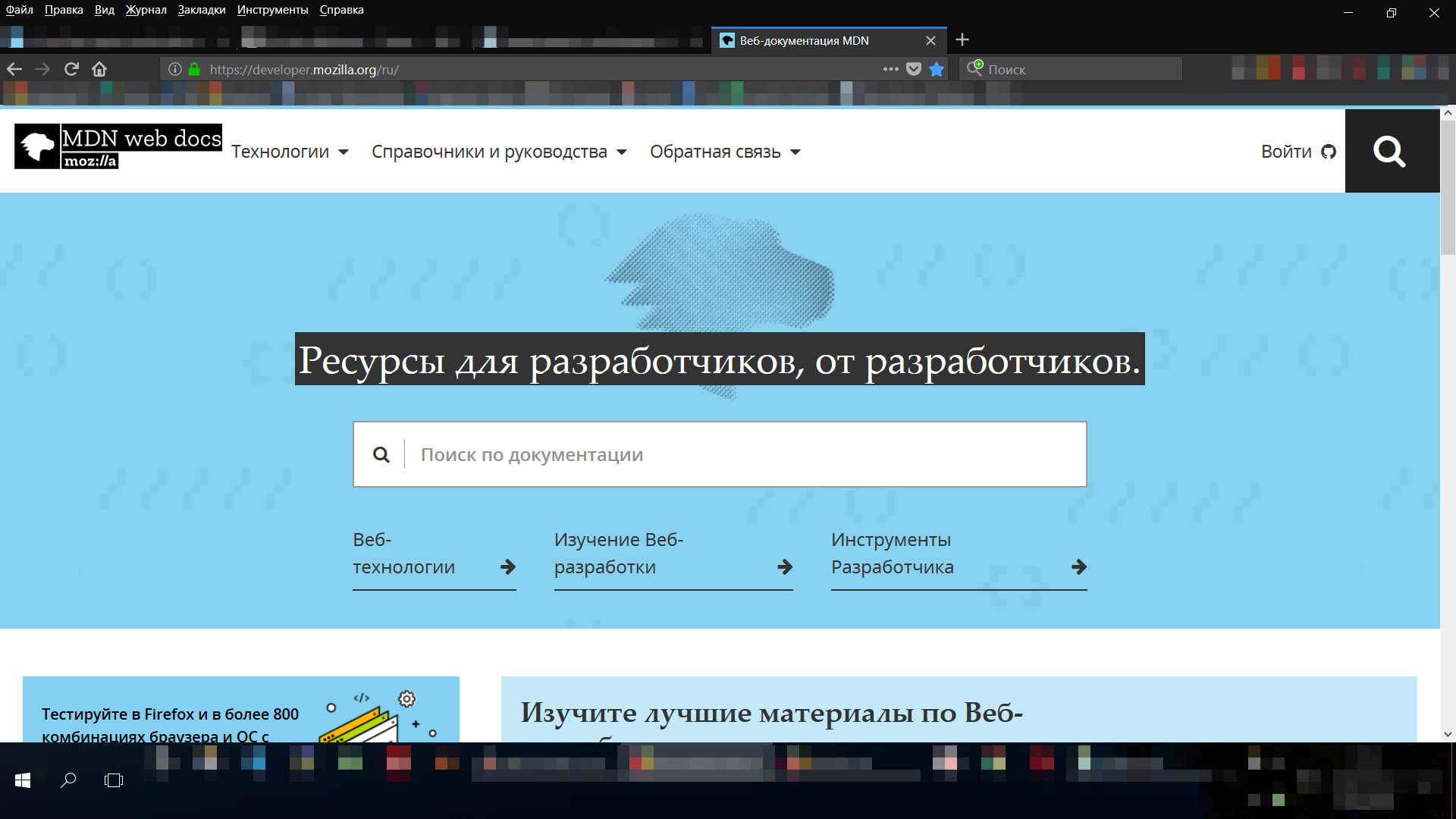
Fig. 3. MDN Documentation
- First of all, we mainly speak here about documentation that is freely available on the developer’s websites (in the form of articles or downloadable pdf-ok, as well as on official Wiki-resources). Judging by my experience, at present, software developers are more likely to move away from placing documentation on the user's computer and transfer it to the site. It will be newer than boxed booklets (if you use them), and easier to use.
- Secondly, official documentation often contains well-known theoretical truths that are important to the direction in which you work (for example, articles on the Autodesk website will explain in detail what a polygon is and how it is used in 3D modeling, although the division into polygons is used in all such 3D editors have long been in the textbooks).
- The staffing requirements for IT specialties often include “documentation preparation”, and this is no accident. No program will be understandable without meta-information (without any comment and description of functions), and the developers themselves must be the first to understand it - therefore descriptions are required of them.
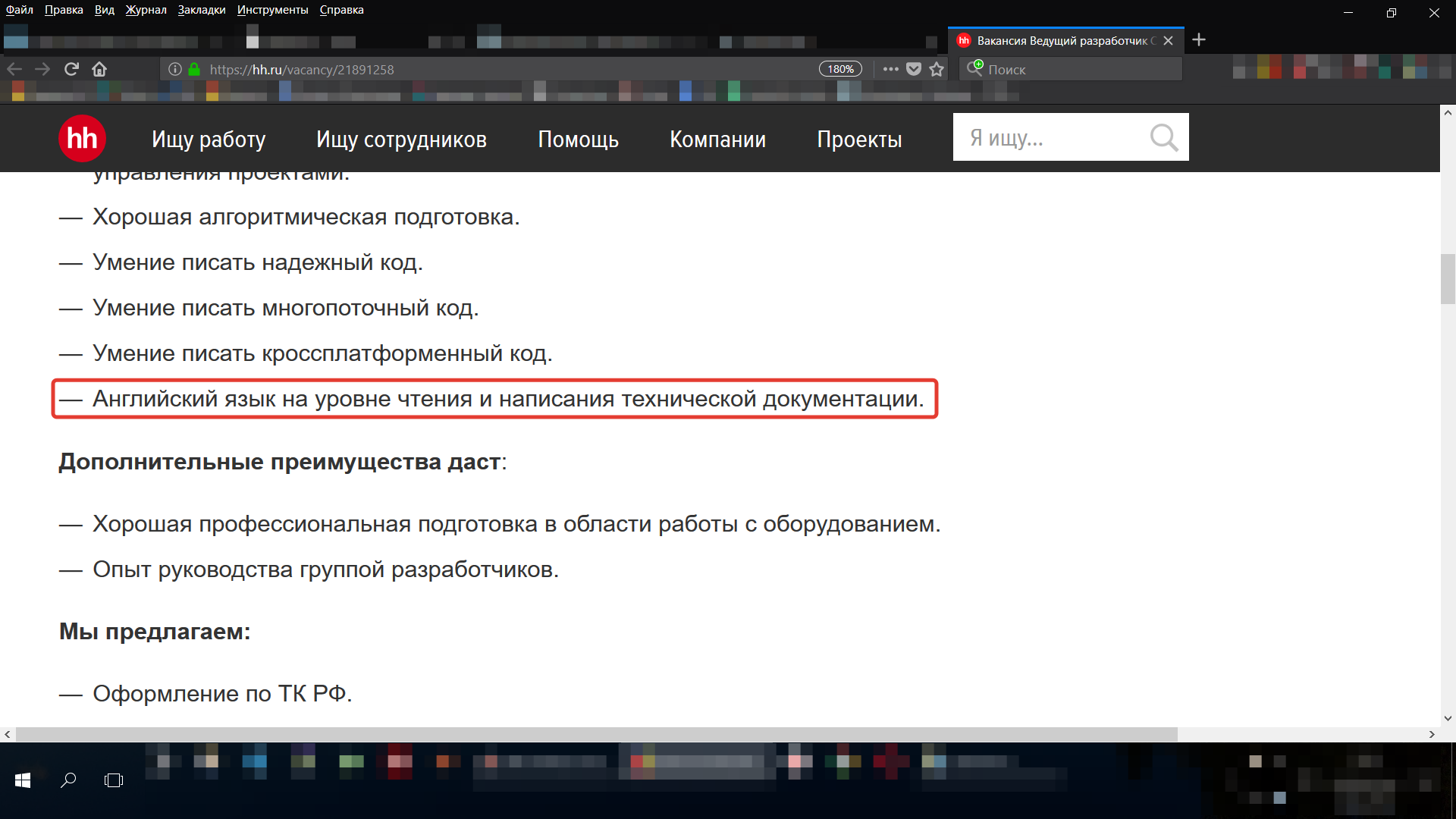
Fig. 4. An example of personnel requirements in the preparation of documentation
Reference illustrations
I will give the selected examples, where and what you can read, if you have the desire.
Programming and web development
PHP language site
CMS Wordpress Documentation
Web standards for the World Wide Web Consortium
W3C Web Design and Application Standards
SEO and digital advertising
Help on Yandex.Direct
Yandex.Direct glossary
Setting up a robots.txt file - Yandex.Webmaster
Google Adwords Guide
Google AdSense Guide
3D modeling
3ds Max 2015 Help
Glossary 3ds Max 2015
Blender Reference Manual
Glossary Blender
Sound engineering
Waves Plugins Documentation
IZotope plugins documentation
FabFilter plugin documentation
In short, there is documentation for everything, there is no need to go far.
findings
I think the main message of this article is that everything is in your power. Mastering software is purposeful work, from which video tutorials of the level “newbie” will not spare.
- First, to run software and study its interface is an elementary scientific method of observation that is accessible to everyone.
- Secondly, if you started to study some kind of software, you should already know why you are doing it, and then you can think of a task for yourself that will be motivating for you (no one else will do it for you).
- Third, the famous psychology researcher Robert Cialdini believes that when choosing something worthwhile, people tend to take advantage of a paid service rather than a free one, and more expensive than a less expensive one (“well, if the price is so high, it means is it worth so much? ”is the logic). Alas, in fact, the logic is different: thanks to the Internet, the information lies on the ground, like a heap of apples fallen from a tree, and you can use it completely free, while free of charge does not mean bad, the main thing is to treat the sources thoughtfully.
These are my 3 methods for learning new software. I do not claim that they are the only true ones, but in general they work quite well, because they are confronted with software face to face.
Source: https://habr.com/ru/post/350402/
All Articles