Unity 2018 and ProBuilder: create, edit and texture 3D models directly in the editor
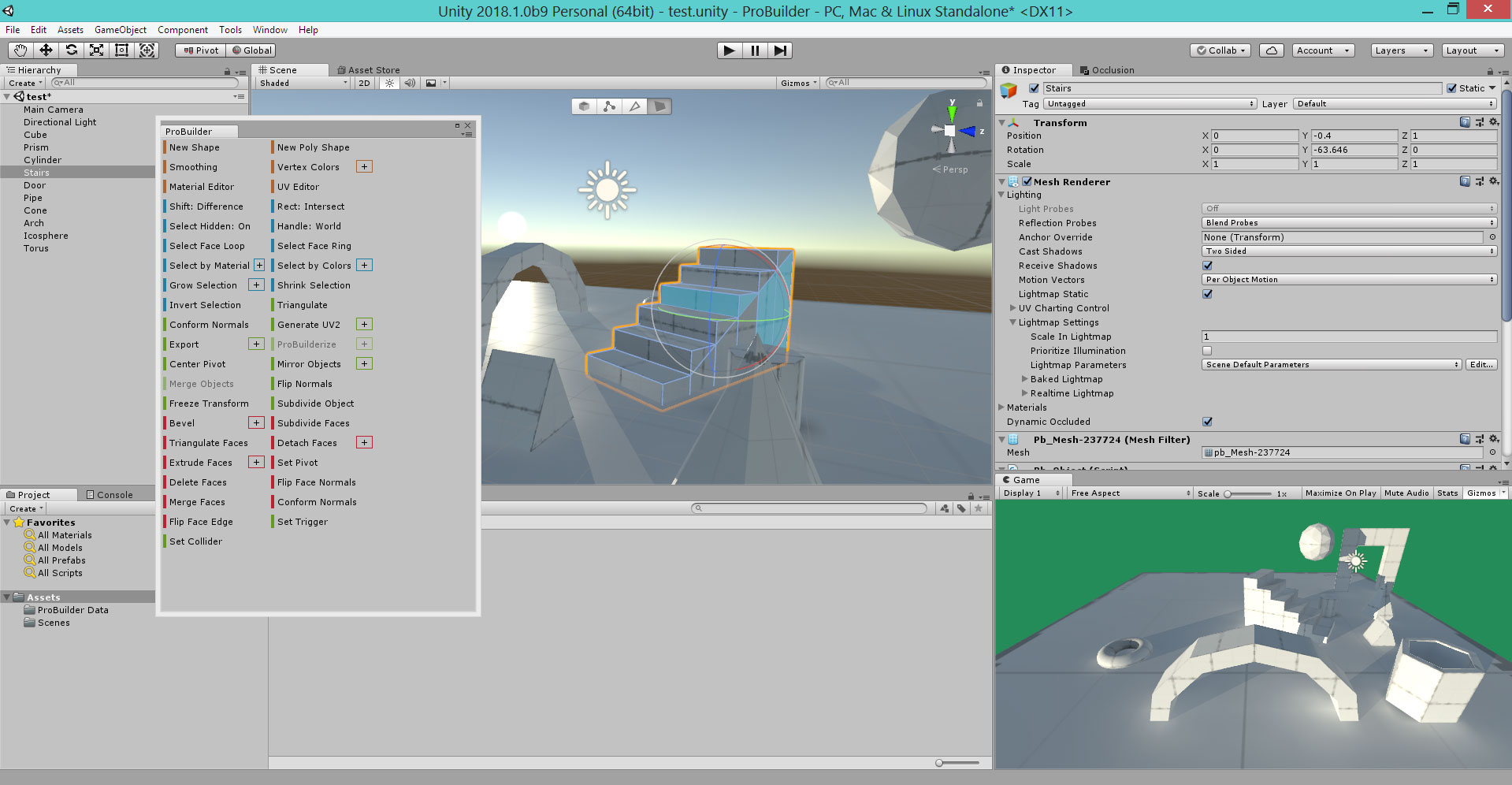
As you know, in Unity it was impossible to create three-dimensional models. Those. There are no native tools and tools for editing three-dimensional models in Unity, there are several built-in objects (cube, sphere, etc.), but with them it’s impossible, again, using built-in editor tools to perform such manipulations as adding (moving, rotating, deleting a) vertices, edges, polygons, you can not impose textures on individual polygons, you can not create chamfers and pull polygons.
February 15, 2018 Unity Technologies has posted great news on its blog: starting with the version of Unity 2018, ProBuilder tools will be integrated into the editor. ProBuilder is a unique set of tools for creating two-dimensional and three-dimensional geometric shapes with the possibility of their further editing and texturing.
I specifically downloaded and installed Unity version 2018.1 beta in order to see firsthand the reality of what is happening. After all, the integration of three-dimensional grid editing tools into the editor will raise Unity one more step up the ladder of their achievements over the past few years. Unity has the right to be considered today as one of the most advanced IDE for creating computer games and interactive applications.
')
After installing Unity 2018.1 beta, go to the Windows menu item - Package Manager, in the dialog box that appears, click the All button, find the ProBuilder item and click Install.
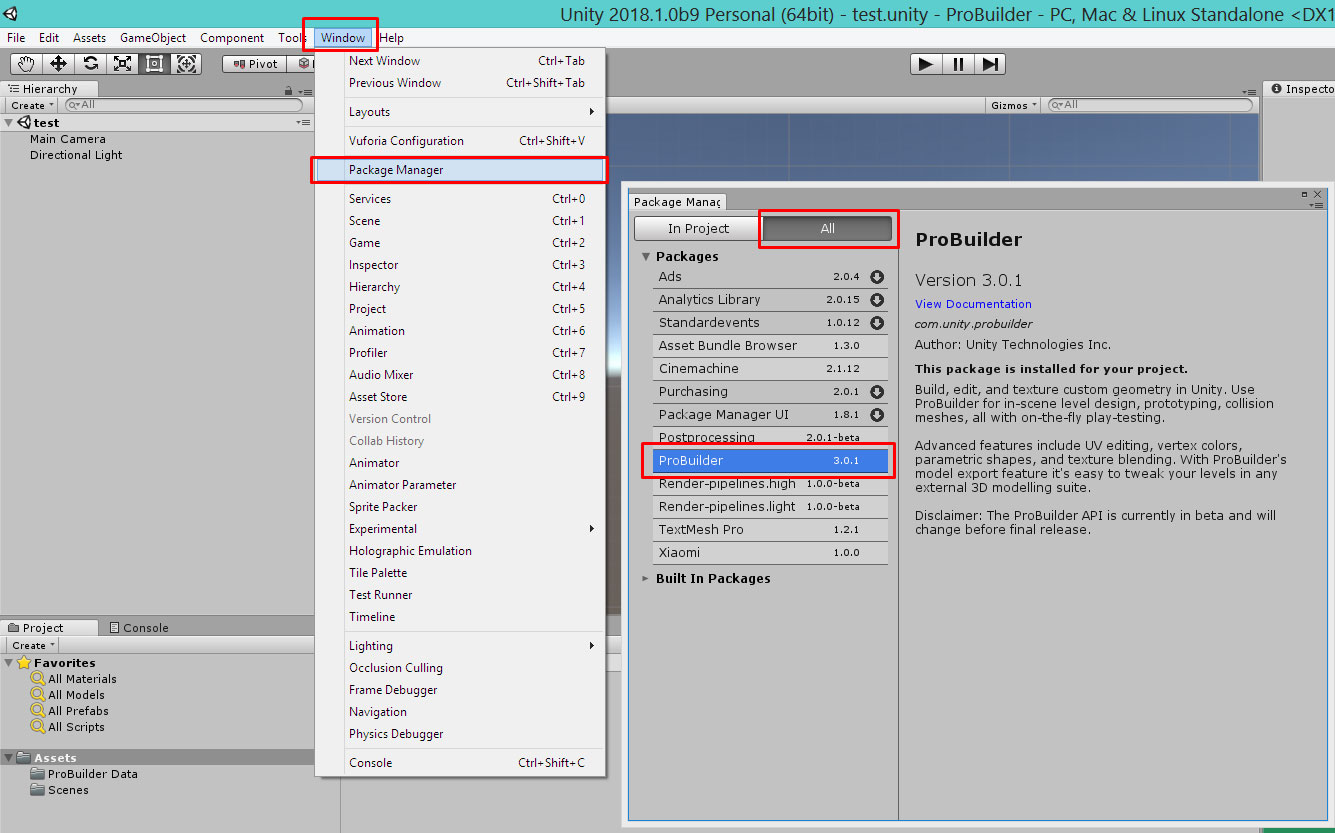
After a fairly quick installation, a new Tools item will appear in the main menu of the program with one sub-item - ProBuilder, after which we will get an impressive list of features.
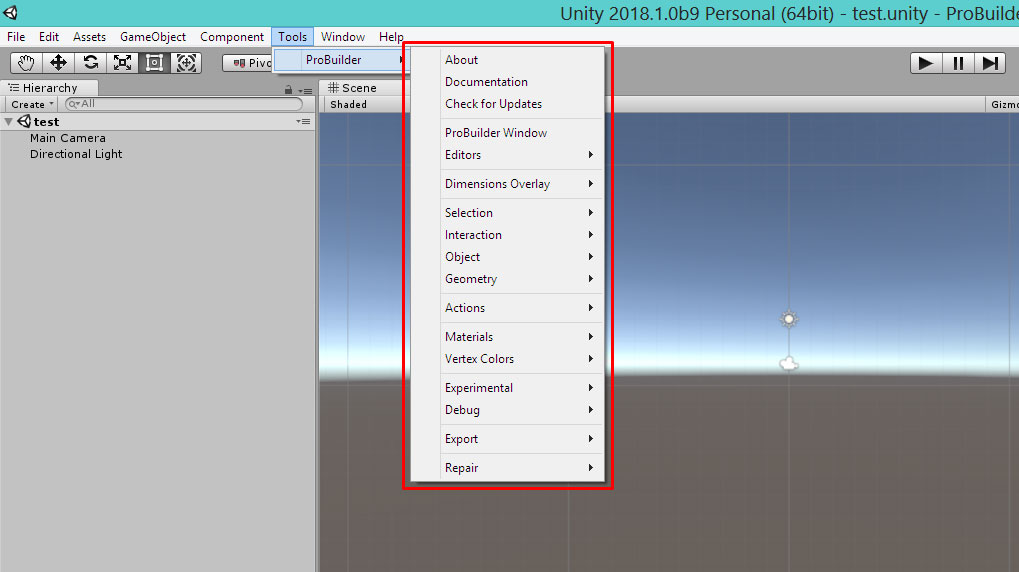
Let's select the ProBuilder Window item, after which a floating panel with tools will appear on the screen: creating a new shape (New Poly Shape), creating a new object (New Shape), material editor, UV editor, and much more. A sort of mini 3D Studio Max inside Unity.
I tried to create several objects and was pleasantly surprised. The list of new features is impressive:
- Shape Tool - creating new editable three-dimensional objects; there are quite a few types of objects (cube, ladder, door, pipe, prism, cone, etc.);
- Material Tools - a set of tools for creating and using materials on objects (a material editor, a texture editor with a model scan, a tool for changing the color of vertices);
- Selection tools - ProBuilder supports several modes of access to the object's sub-objects (vertices, edges, polygons); in each of these modes, various selection tools (Select Hidden, Grow Selection, Shrink Selection, etc.) will be available on the ProBuilder panel;
- Actions on objects - ProBuilder allows you to perform a number of necessary actions, such as changing the direction of normals, splitting polygons, mirroring selected objects, and you can export models in various formats.
And that's not all. In one article, you will not describe all the possibilities; I aim to draw your attention to these tools, which were once announced as tools for level prototyping, and today, in my opinion, allow you to perform detailed modeling of complex three-dimensional objects. Of course, no one has canceled third-party editors of three-dimensional graphics, and in many cases the same Blender is enough to cover any needs of your game. But, nevertheless, ProBuilder can be an excellent free alternative to many paid software.
I could not resist and created a video - a quick start to the ProBuilder tools with the new version of Unity, who are interested - look below.
Source: https://habr.com/ru/post/350324/
All Articles