Terminal emulators
Good day. Your attention is a publication about the role of terminals in the history of the computer industry. This article is based on personal experience, thoughts of the author and an analysis of literary sources. In the future, the content of the article may be updated. This publication is addressed to professionals involved in the development of devices for the transmission, reception and processing of a signal in communication systems interested in the history of technology.
A terminal is an electronic or electromechanical device [1] used to organize a dialog between a user and a computer, usually consisting of a keyboard and a display, connected via a network interface to a remote server. The first versions of such terminal systems appeared at a time when the concept of a personal computer did not yet exist due to the enormous size of early computers. Until the 70s of the last century, a printer was used by many users [2] as a monitor, which printed the computer's response to commands entered from the keyboard.
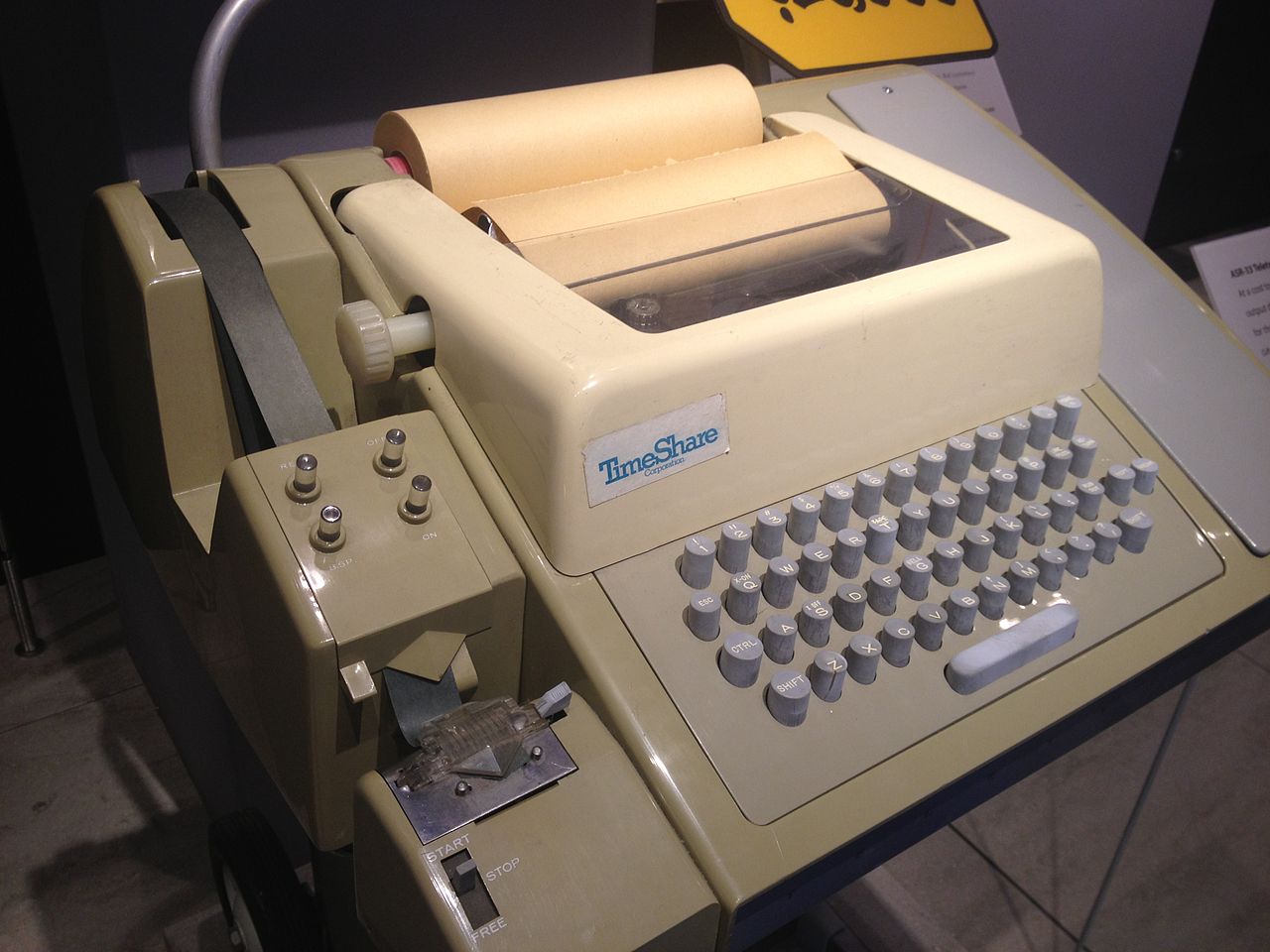
')
Multi-terminal systems [3] allowed simultaneous work with computers of several users, each of which received its own terminal for working with a computer, and their number was determined by its computing power. Such multiterminal systems became the prototype of modern computer networks. At the age of 13, Bill Gates was literally hypnotized [4] with a computer terminal installed in the school building, and he and his friends spent every free minute next to him. “We lived in a parallel universe,” Bill Gates himself later talked about this time.
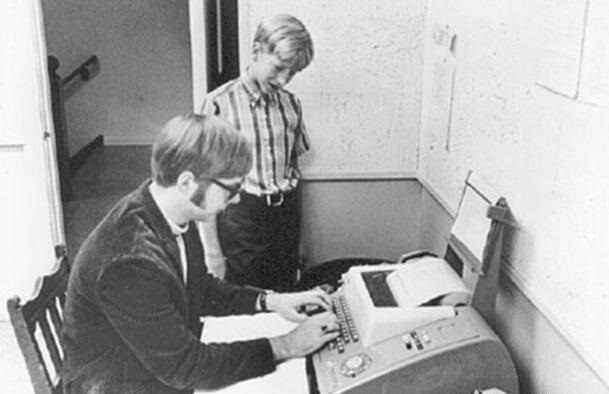
In 1978, DEC released the VT100 terminal [5], which used a communication line with a serial data connection to connect to the server, in which data is transmitted sequentially one bit at a time. An RS-232 serial interface standard (RS stands for Recommended Standard) was developed [6] and proposed in 1962 by the Electronic Industries Associations (EIA) for communication of data communication hardware (DCE), for example, computers, with hardware data reception facilities (Data Terminal Equipment - DTE) such as terminals, printers, modems, and other peripherals. In subsequent changes to the RS-232B and RS-232C standard, the amplitude of the voltage of the transmitted signal was changed: in the original standard, it was 25 volts, and was reduced to 12 and 5 volts, respectively. The RS-232C standard [7], adopted in 1969, became the standard for manufacturers of computer equipment, many of which, including manufacturers such as National Instruments [8], dropped the letter “C” in the standard and simply designate it as RS- 232. Subsequent versions of the RS-232D and RS-232E standard contain minor changes [6]. It should be noted that not all manufacturers always [9] strictly followed the specifications.
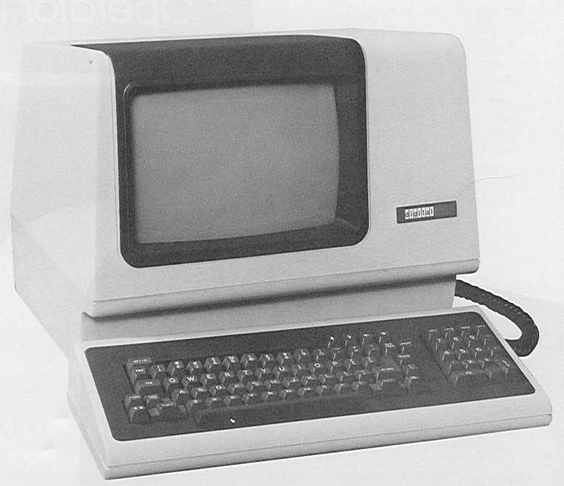
To monitor data flow, the serial interface uses a [10] time counter (clock signal). The transmitter and receiver use this counter to determine the points in time at which the corresponding data bit must be sent and read. There are two formats of serial data transmission - synchronous and asynchronous.
In synchronous data transmission, the transmitter and receiver use a common time counter generated by a common source. The generation of transmitted bits on the receiver side is synchronized with this counter, and the receiver uses this counter to determine the points in time at which the received bits should be read. Synchronous interfaces are used for short communication lines with a length of about 15 feet (about 4.5 meters) or less, or between components of a single printed circuit board. For longer communication lines, synchronous serial data transfer methods are less efficient due to the need to transmit a clock signal that requires a separate communication link and is subject to noise.

With asynchronous data transmission, such a communication line is not required, since the receiver and transmitter generate their own synchronization signals. Each transmitted data byte is preceded by a start bit to synchronize the counters, and the transmitted byte is followed by one or two stop bits to indicate the end of the transmitted data byte. One of the most well-known asynchronous serial data transmission formats is the 8-N-1 format, in which one start bit is sent, followed by a byte of the transmitted data, followed by one stop bit. The symbol N indicates that the transmitted data does not include the parity bit (parity bit) used for error correction. For example, in the 7-E-1 format, one start bit, seven data bits, one parity bit, and one stop bit are sent. The parity bit can be Even (Even), Odd (Odd), Installed (Mark), and Cleared (Space). The even parity bit is set such that the data bits, along with the parity bit, contain an even number of one bits. The odd parity bit is set such that the data bits, along with the parity bit, contain an odd number of one bits. The set (Mark) bit of parity is always equal to one, and the cleared (Space) is always zero. The parity bit allows you to determine only the error in one bit. For example, the bit sequence 0110000 transmitted with the even parity bit 0 may change due to the noise of the telephone line at 0111100, however the receiver will not detect the presence of an error, since the parity will remain.
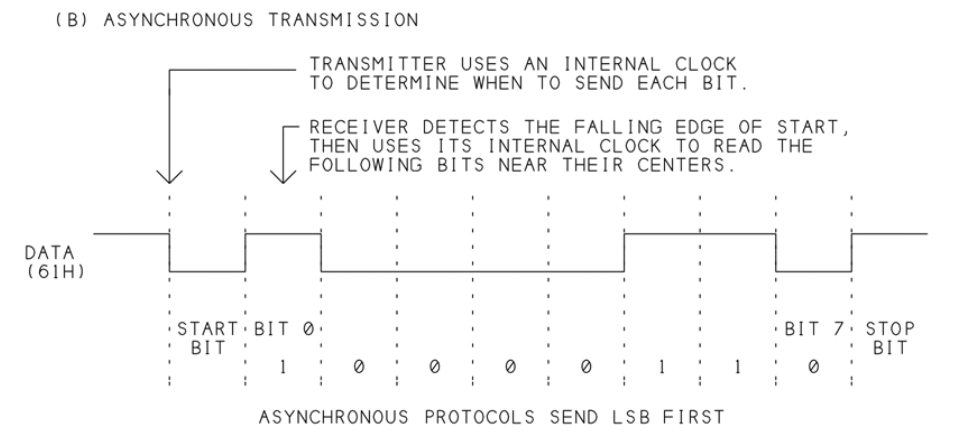
“I was a brilliant engineer. Hewlett-Packard five times rejected my idea of creating a personal computer. Later, when they saw the Apple II, they said it was the best product they had ever seen. ”Steve Wozniak
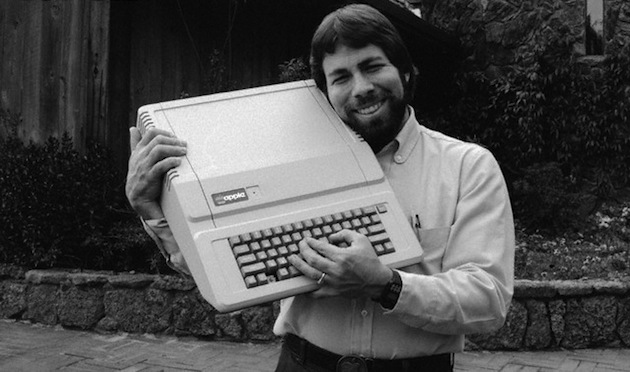
With the development of computer equipment, terminal complexes began to be replaced by personal computers, terminal emulators became a popular way of emulating display terminals in some other information display system, and the ASCII character set and control sequences of the VT100 terminal became the standard for such emulators as Teraterm, etc. Information on the display and control information entered from the user input device can be converted to serial signals and transmitted between the connected devices m and the terminal. Keyboard is used to transmit codes. Some keys send one or more codes immediately when pressed. Other keys, such as CTRL and SHIFT, do not send codes when pressed, but modify codes sent by pressing other keys. The keyboard contains four arrow keys in four different directions. These keys transmit control sequences. When the terminal receives such sequences, the cursor will move one character up, down, right, or left.
Users can use terminal emulators installed on personal computers (PCs), including a screen and input devices such as a mouse and keyboard, to test and control devices. The terminal emulator can, for example, be used to debug the operation of the computer's operating system. To process error messages, some operating systems send them to the computer’s serial port. To process error messages, a terminal (or a computer with a terminal emulator) is connected to the computer’s serial port, which interprets the signal at the output of the serial port as a sequence of terminal commands. These commands allow you to display text on the terminal screen. As another example, routers can be set up by connecting a terminal emulator through a port with support for the command line interface (cli). Another area of application for such programs is the setup and management of various boards, relay modules, etc.
The RS-232 interface has proven itself and has served for about two decades as one of the main ports for connecting peripheral devices. Using existing interfaces instead of creating new ones allowed manufacturers IBM and others to speed up the development of new computers and allow users to connect to them printers and modems already released to the market. However, with an increase in computer productivity and a variety of peripheral devices, old interfaces began to impede their use and restrict communication. This served to create new hardware ports such as USB-port [11], the first specification of which was published in January 1996. Each USB device must implement a USB protocol that determines how the device registers and responds to requests and other events of the USB port, sends and receives data. Typically, these functions are performed by a microcontroller or integrated circuit for special purposes (application-specific integrated circuit, ASIC), which is part of the device. A typical USB controller includes a USB transceiver, a serial interface mechanism (Serial Interface Engine), buffers for USB data, and registers for storing configuration, status, and the USB communication connection information. The serial interface mechanism is an interface that takes over the basic functions of the USB specification protocol. ASIC may be required for large-scale applications requiring high performance.
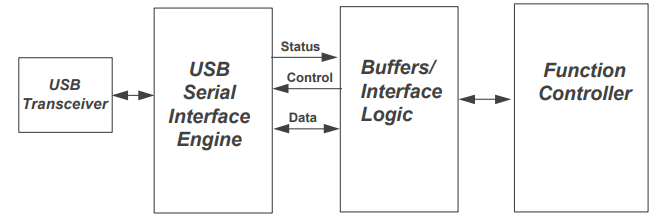
The development of the computer industry has made massively available a variety of electronic devices that support various hardware ports for setting up and transmitting information. In addition to such contact connections as serial (RS-232, COM-port) and USB-port, there were various port options for contactless connections based on such wireless technologies as Wi-Fi, Bluetooth, etc.
Although the growth in the amount of information transmitted has led to the emergence of new high-speed interfaces such as USB, the RS-232 interface still finds its application, which can be explained, for example, by its reliability and easy programmability. Simultaneously with the rapid development of programmable terminals, electronic devices with touch screens (such as smartphones, tablet computers, etc.) are becoming more and more popular, allowing users to enter information through the display. Emulation of terminals on such devices is one of the directions for the further development of terminals.

A terminal is an electronic or electromechanical device [1] used to organize a dialog between a user and a computer, usually consisting of a keyboard and a display, connected via a network interface to a remote server. The first versions of such terminal systems appeared at a time when the concept of a personal computer did not yet exist due to the enormous size of early computers. Until the 70s of the last century, a printer was used by many users [2] as a monitor, which printed the computer's response to commands entered from the keyboard.
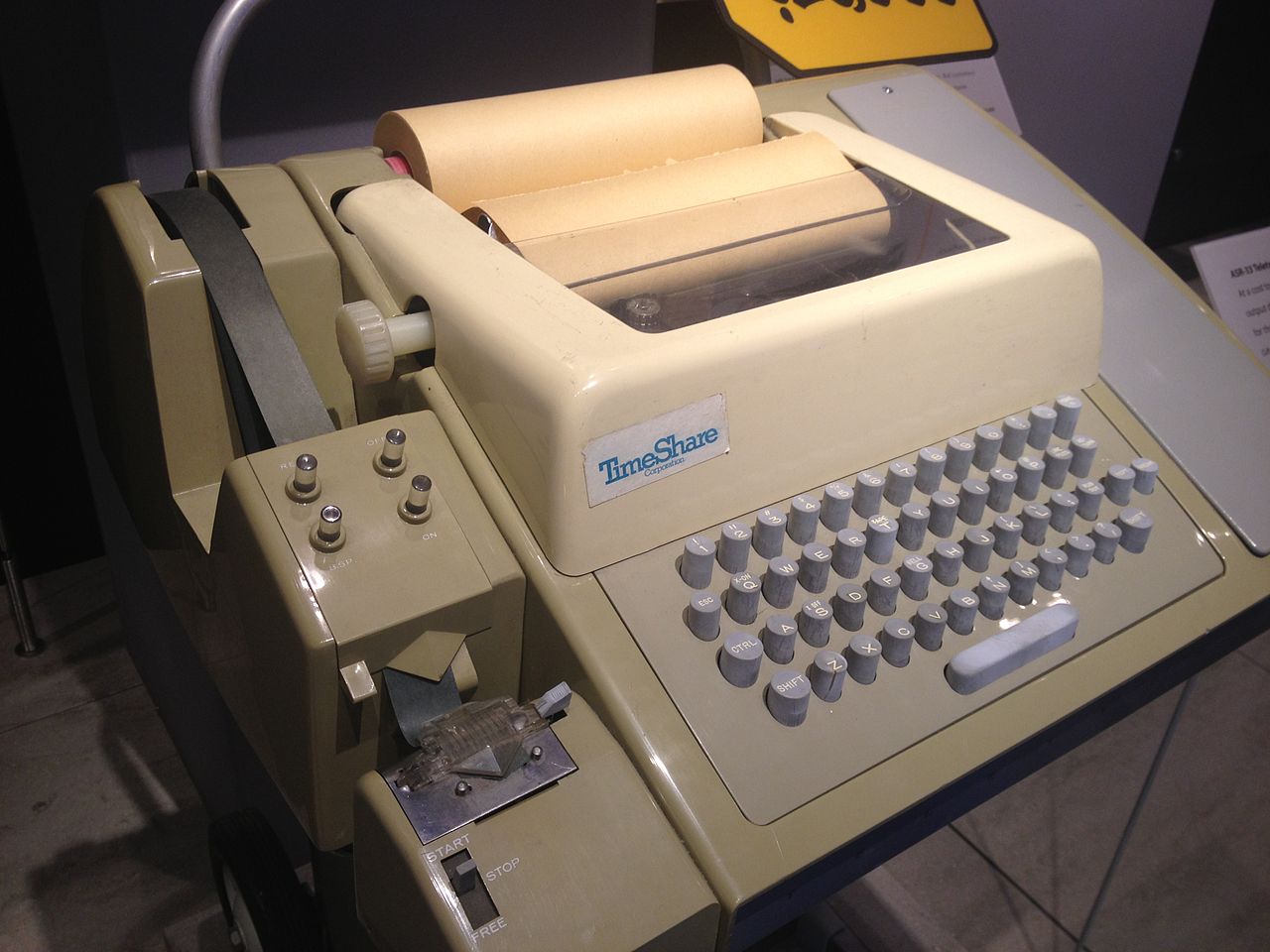
')
Multi-terminal systems [3] allowed simultaneous work with computers of several users, each of which received its own terminal for working with a computer, and their number was determined by its computing power. Such multiterminal systems became the prototype of modern computer networks. At the age of 13, Bill Gates was literally hypnotized [4] with a computer terminal installed in the school building, and he and his friends spent every free minute next to him. “We lived in a parallel universe,” Bill Gates himself later talked about this time.
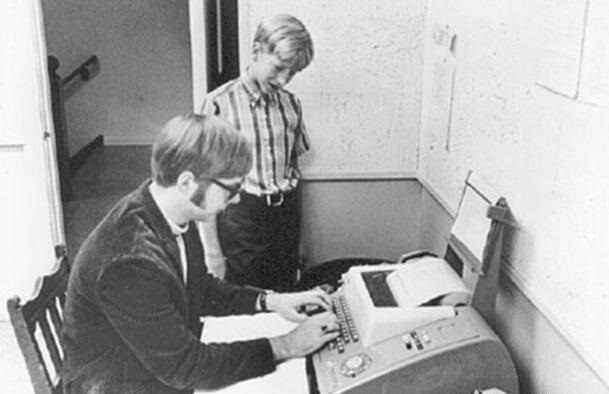
In 1978, DEC released the VT100 terminal [5], which used a communication line with a serial data connection to connect to the server, in which data is transmitted sequentially one bit at a time. An RS-232 serial interface standard (RS stands for Recommended Standard) was developed [6] and proposed in 1962 by the Electronic Industries Associations (EIA) for communication of data communication hardware (DCE), for example, computers, with hardware data reception facilities (Data Terminal Equipment - DTE) such as terminals, printers, modems, and other peripherals. In subsequent changes to the RS-232B and RS-232C standard, the amplitude of the voltage of the transmitted signal was changed: in the original standard, it was 25 volts, and was reduced to 12 and 5 volts, respectively. The RS-232C standard [7], adopted in 1969, became the standard for manufacturers of computer equipment, many of which, including manufacturers such as National Instruments [8], dropped the letter “C” in the standard and simply designate it as RS- 232. Subsequent versions of the RS-232D and RS-232E standard contain minor changes [6]. It should be noted that not all manufacturers always [9] strictly followed the specifications.
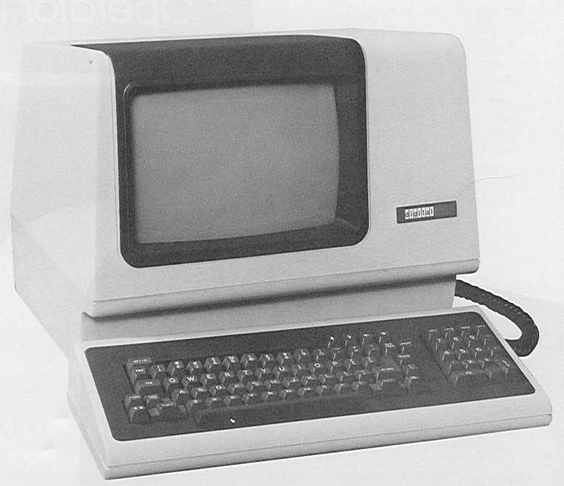
To monitor data flow, the serial interface uses a [10] time counter (clock signal). The transmitter and receiver use this counter to determine the points in time at which the corresponding data bit must be sent and read. There are two formats of serial data transmission - synchronous and asynchronous.
In synchronous data transmission, the transmitter and receiver use a common time counter generated by a common source. The generation of transmitted bits on the receiver side is synchronized with this counter, and the receiver uses this counter to determine the points in time at which the received bits should be read. Synchronous interfaces are used for short communication lines with a length of about 15 feet (about 4.5 meters) or less, or between components of a single printed circuit board. For longer communication lines, synchronous serial data transfer methods are less efficient due to the need to transmit a clock signal that requires a separate communication link and is subject to noise.

With asynchronous data transmission, such a communication line is not required, since the receiver and transmitter generate their own synchronization signals. Each transmitted data byte is preceded by a start bit to synchronize the counters, and the transmitted byte is followed by one or two stop bits to indicate the end of the transmitted data byte. One of the most well-known asynchronous serial data transmission formats is the 8-N-1 format, in which one start bit is sent, followed by a byte of the transmitted data, followed by one stop bit. The symbol N indicates that the transmitted data does not include the parity bit (parity bit) used for error correction. For example, in the 7-E-1 format, one start bit, seven data bits, one parity bit, and one stop bit are sent. The parity bit can be Even (Even), Odd (Odd), Installed (Mark), and Cleared (Space). The even parity bit is set such that the data bits, along with the parity bit, contain an even number of one bits. The odd parity bit is set such that the data bits, along with the parity bit, contain an odd number of one bits. The set (Mark) bit of parity is always equal to one, and the cleared (Space) is always zero. The parity bit allows you to determine only the error in one bit. For example, the bit sequence 0110000 transmitted with the even parity bit 0 may change due to the noise of the telephone line at 0111100, however the receiver will not detect the presence of an error, since the parity will remain.
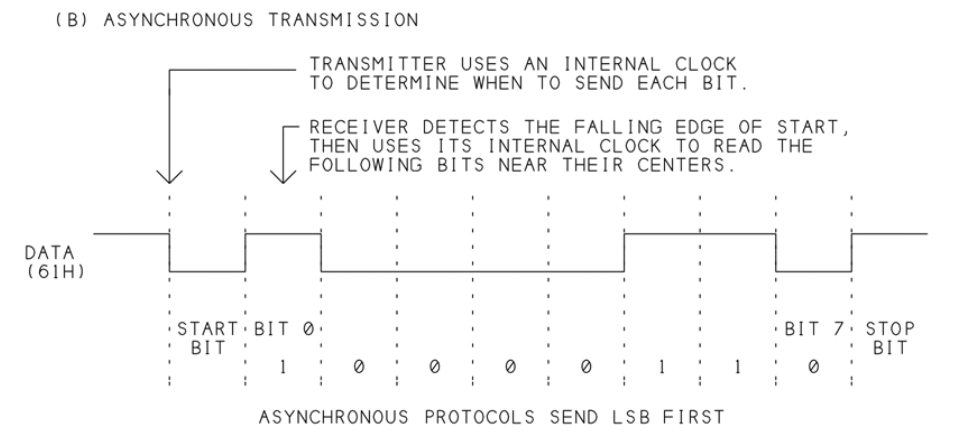
“I was a brilliant engineer. Hewlett-Packard five times rejected my idea of creating a personal computer. Later, when they saw the Apple II, they said it was the best product they had ever seen. ”Steve Wozniak
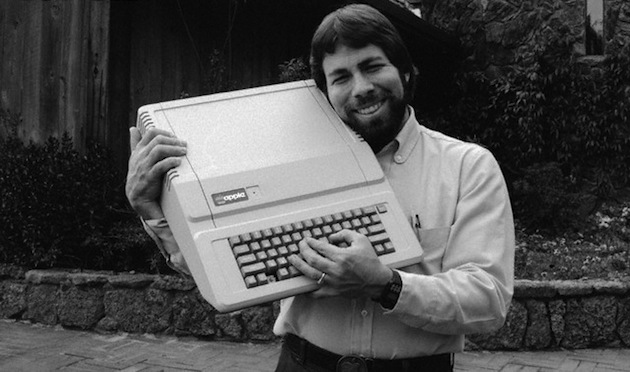
With the development of computer equipment, terminal complexes began to be replaced by personal computers, terminal emulators became a popular way of emulating display terminals in some other information display system, and the ASCII character set and control sequences of the VT100 terminal became the standard for such emulators as Teraterm, etc. Information on the display and control information entered from the user input device can be converted to serial signals and transmitted between the connected devices m and the terminal. Keyboard is used to transmit codes. Some keys send one or more codes immediately when pressed. Other keys, such as CTRL and SHIFT, do not send codes when pressed, but modify codes sent by pressing other keys. The keyboard contains four arrow keys in four different directions. These keys transmit control sequences. When the terminal receives such sequences, the cursor will move one character up, down, right, or left.
Users can use terminal emulators installed on personal computers (PCs), including a screen and input devices such as a mouse and keyboard, to test and control devices. The terminal emulator can, for example, be used to debug the operation of the computer's operating system. To process error messages, some operating systems send them to the computer’s serial port. To process error messages, a terminal (or a computer with a terminal emulator) is connected to the computer’s serial port, which interprets the signal at the output of the serial port as a sequence of terminal commands. These commands allow you to display text on the terminal screen. As another example, routers can be set up by connecting a terminal emulator through a port with support for the command line interface (cli). Another area of application for such programs is the setup and management of various boards, relay modules, etc.
The RS-232 interface has proven itself and has served for about two decades as one of the main ports for connecting peripheral devices. Using existing interfaces instead of creating new ones allowed manufacturers IBM and others to speed up the development of new computers and allow users to connect to them printers and modems already released to the market. However, with an increase in computer productivity and a variety of peripheral devices, old interfaces began to impede their use and restrict communication. This served to create new hardware ports such as USB-port [11], the first specification of which was published in January 1996. Each USB device must implement a USB protocol that determines how the device registers and responds to requests and other events of the USB port, sends and receives data. Typically, these functions are performed by a microcontroller or integrated circuit for special purposes (application-specific integrated circuit, ASIC), which is part of the device. A typical USB controller includes a USB transceiver, a serial interface mechanism (Serial Interface Engine), buffers for USB data, and registers for storing configuration, status, and the USB communication connection information. The serial interface mechanism is an interface that takes over the basic functions of the USB specification protocol. ASIC may be required for large-scale applications requiring high performance.
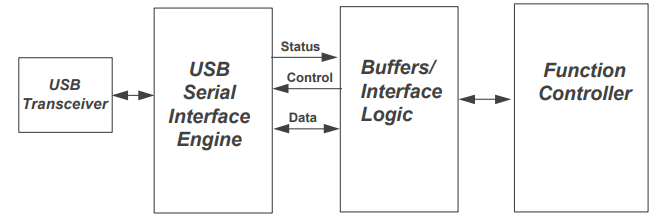
The development of the computer industry has made massively available a variety of electronic devices that support various hardware ports for setting up and transmitting information. In addition to such contact connections as serial (RS-232, COM-port) and USB-port, there were various port options for contactless connections based on such wireless technologies as Wi-Fi, Bluetooth, etc.
Although the growth in the amount of information transmitted has led to the emergence of new high-speed interfaces such as USB, the RS-232 interface still finds its application, which can be explained, for example, by its reliability and easy programmability. Simultaneously with the rapid development of programmable terminals, electronic devices with touch screens (such as smartphones, tablet computers, etc.) are becoming more and more popular, allowing users to enter information through the display. Emulation of terminals on such devices is one of the directions for the further development of terminals.

References and footnotes
[1] A.V. Ilyin, V.D. Ilyin The Great Russian Encyclopedia.
[2] A. Petropavlovskiy, S. Fillipov “Terminal Systems in Russia” Virtual Computer Museum
[3] V. Olifer, N. Olifer "Computer Networks"
[4] A. Walter “Innovators. Like a few geniuses, hackers and geeks made a digital revolution "
[5] “The DEC VT100 Terminal” Columbia University Computing History.
www.columbia.edu/cu/computinghistory/vt100.html
[6] T. Schultz "C and the 8051"
[7] A.Yu. Kuzminov "RS232 interface Communication between a computer and a microcontroller from DOS to Windows98 / XP"
[8] NI RS-232C Standard Conformance digital.ni.com/public.nsf/allkb/1C8F13D0806056F886256FAC00649176
[9] B. Glass “RS-232 Serial Interface Spec Is Anything But Standard”, Info World, May 22, 1989
[10] J. Axelson “Serial Port Complete. Programming and Circuits for RS-232 and RS-485 Links and Networks »
[11] J. Axelson “USB Complete. Everything You Need To Develop Custom USB Perfipherals »
[2] A. Petropavlovskiy, S. Fillipov “Terminal Systems in Russia” Virtual Computer Museum
[3] V. Olifer, N. Olifer "Computer Networks"
[4] A. Walter “Innovators. Like a few geniuses, hackers and geeks made a digital revolution "
[5] “The DEC VT100 Terminal” Columbia University Computing History.
www.columbia.edu/cu/computinghistory/vt100.html
[6] T. Schultz "C and the 8051"
[7] A.Yu. Kuzminov "RS232 interface Communication between a computer and a microcontroller from DOS to Windows98 / XP"
[8] NI RS-232C Standard Conformance digital.ni.com/public.nsf/allkb/1C8F13D0806056F886256FAC00649176
[9] B. Glass “RS-232 Serial Interface Spec Is Anything But Standard”, Info World, May 22, 1989
[10] J. Axelson “Serial Port Complete. Programming and Circuits for RS-232 and RS-485 Links and Networks »
[11] J. Axelson “USB Complete. Everything You Need To Develop Custom USB Perfipherals »
Source: https://habr.com/ru/post/349572/
All Articles