FastTrack Training. "Network Basics". "Basics of switching or switches." Part one. Eddie Martin December 2012
About a year ago, I noticed an interesting and fascinating series of lectures by Eddie Martin, which, thanks to its history and real-life examples, as well as its tremendous learning experience, is amazingly comprehensible and allows you to gain an understanding of quite complex technologies.

We continue the cycle of 27 articles based on his lectures:
')
01/02: “Understanding the OSI Model” Part 1 / Part 2
03: "Understanding the Cisco Architecture"
04/05: “The Basics of Switching or Switches” Part 1 / Part 2
06: "Switches from Cisco"
07: "Area of use of network switches, the value of Cisco switches"
08/09: "Basics of a Wireless LAN" Part 1 / Part 2
10: "Products in the field of wireless LAN"
11: The Value of Cisco Wireless LANs
12: Routing Basics
13: "The structure of routers, routing platforms from Cisco"
14: The Value of Cisco Routers
15/16: “The Basics of Data Centers” Part 1 / Part 2
17: "Equipment for data centers"
18: "The Value of Cisco in Data Centers"
19/20/21: "The Basics of Telephony" Part 1 / Part 2 / Part 3
22: "Cisco Collaboration Software"
23: The Value of Collaboration Products from Cisco
24: "The Basics of Security"
25: "Cisco Security Software"
26: "The Value of Cisco Security Products"
27: "Understanding Cisco Architectural Games (Review)"
And here is the fourth of them.
So, now we will talk about how the network works together with the switches. To begin, I will explain to you how we physically organize the network in the building. Why do we recall in this context voice transmission, that is, telephone networks? Because the voice began to be transmitted at a distance 70 years ago, and we learned to transmit data relatively recently.
Imagine that we have a high-rise building. Along the edges I draw computers, these are the places of users who need access to the network, I will draw various network devices and access points. All this equipment needs to be networked. To do this, use the most important switches located on each floor of the building, they are called access switches. Computers and access points are connected to them via physical cables.
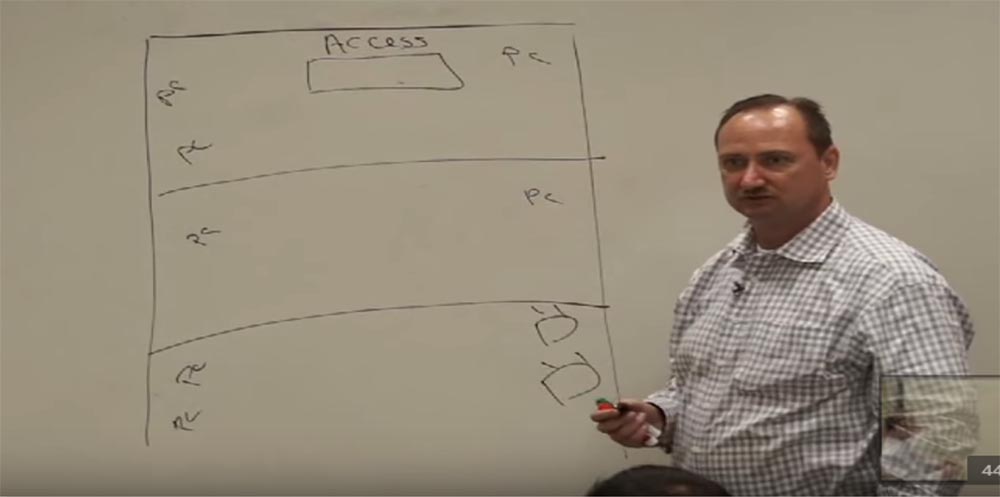
In recent years, switches have seriously evolved. The role of switches has changed a lot. When Cisco began to create switches in the mid-80s - early 90s, only copper wires were used everywhere. There were no wireless networks at that time, so computers, printers, other network equipment were connected through ports with ordinary copper cables.
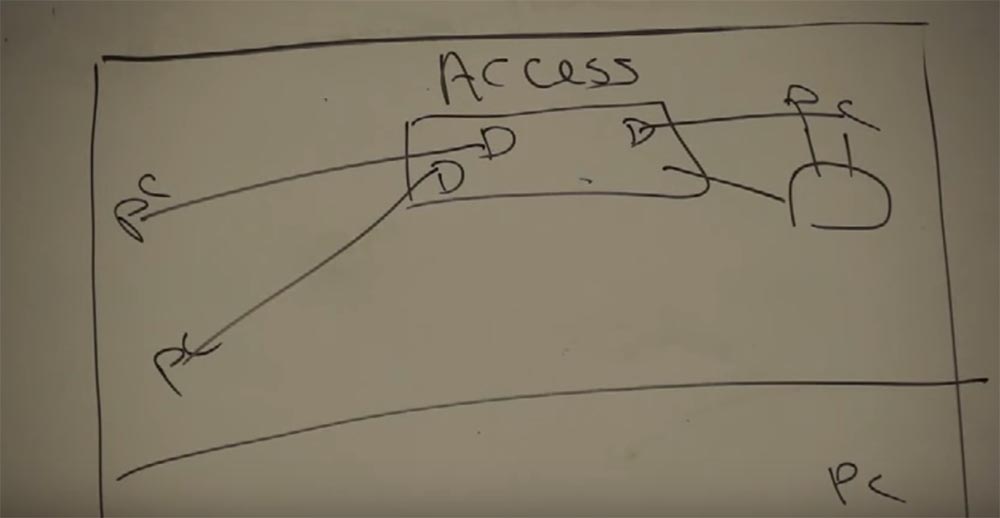
Each such switch had 24 or 48 ports, that is, it was possible to connect just such a number of devices to it. In our 3-storey building somewhere there will be a closed room called the IDF (intermediate distribution frame), an intermediate distribution system, we have received this term from the “voice world” and all networks will go into it. On each of the floors, access switches will be connected to the IDF, in which there will be a cabinet with a large distribution switch.
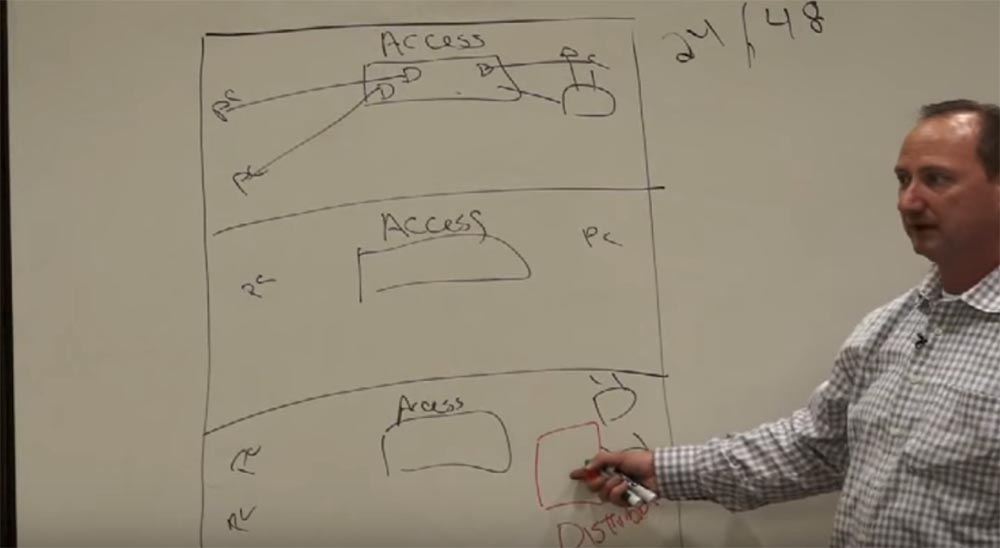
All access switches are connected to the distribution switch by fiber optic cables. Compared to copper, optical cables have greater bandwidth and provide the ability to transfer data over a longer distance. If the length of the copper cable is more than 100 meters, data loss is inevitable. Even in this small room, I need a very long cable if I want to hang a switch here and connect my laptop with it, because I need a free end for the connection, and another cable that runs along the wall and floor.
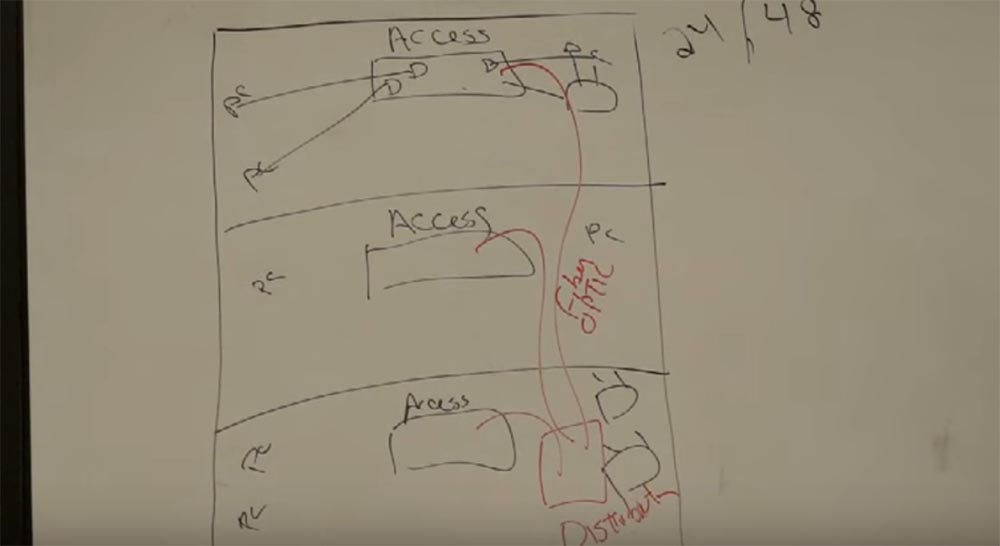
In addition, I want to provide fast data exchange using Gigabite Ethernet or a faster standard. Here we have 48 users or even more, and they all access the same server, so we need excellent bandwidth and transfer speed. That is why we use optics - for good speed and long distance.
We will continue to create a network in our building and add a data center and data center at the bottom. It contains the necessary applications and is connected to the distribution switch. Thus, the information from the user behind the computer first goes to the access switch, then to the distribution switch and then to the data center.

How to act if we have several buildings? Add another building to the right and move the same scheme into it: access switches on each floor and distribution switch. Then combine both distribution switches in buildings with the root switch, the main distributor, and connect it to the data center. Adhering to this algorithm, you can scale the network to enormous size.
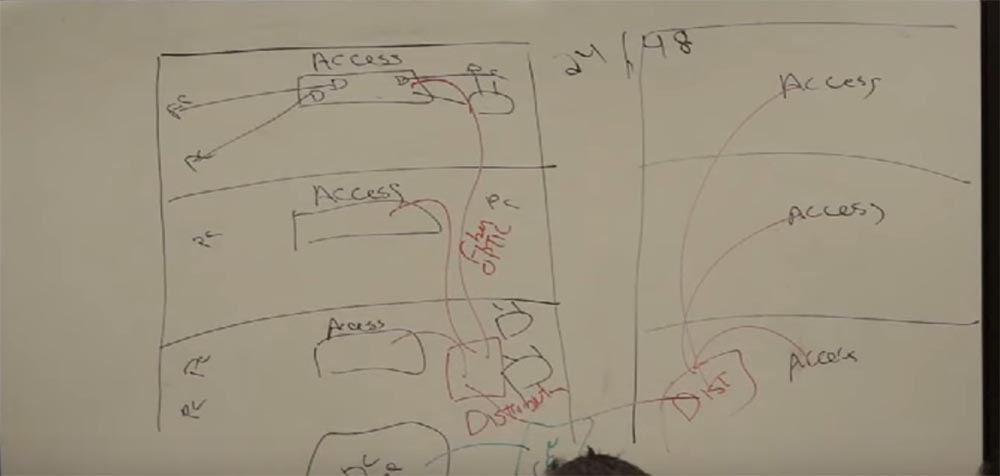
There is nothing complicated in this, it is not rocket science, it is enough to use simple logic. All this is simple logic. So the network will be equivalent to all users.
Continuing the conversation about switches, I note that the Catalyst 2960 is an access switch, and the Catalyst 4500 can play the role of both a distribution switch and an access switch, since it has these two functions. We can choose, depending on the size of the network and the needs of customers. In exactly the same way, the network of the campus Cisco is organized, where we are now. Each floor has an access switch and a distribution switch that collects all the information. The network in all three corps headquarters in San Jose is exactly that. Thanks to this, all employees, in all buildings, have the same access capabilities to all applications, which we achieve in an ideal world.
Consider what the requirements for switches have changed over the past 10-15 years. First of all, these are speed requirements, because we used to have ten megabit Internet, then it became 100 megabit, and switches were required for it. I remember installing the client switch for 100 megabit Internet. I thought that he would not need to change him soon, because such capacity would be enough for the rest of his life, I would rather die! But it soon became clear that I was greatly mistaken. I already warned you at the very beginning that I was far from being a genius. Since then, we are constantly increasing the bandwidth of devices.
What else has changed in the switches? Now you can connect access points. What happened to these wireless technologies? That's right, voiceover. There is an IP phone on the wall nearby, and only 1 cable is connected to it. This is a communication cable. Where does this phone get power, due to what? Due to the switch, it is powered directly from the device communicator. In the traditional PBX office telephone station (“pee-bi-ex”), each telephone set received its power supply via a copper cable. But Cisco decided to upgrade voice communications, wanted to transfer voice over the network along with the data, and we came up with IP-PBX, or IP-telephony. At that time there were no food standards for such a solution, we developed them ourselves. New requirements for switches appeared before the appearance of new standards. Cisco has developed a whole series of Catalist 3550 switches using PoE power supply technology, the pre-standard PoE, since the standard did not yet exist.
Let's place on the scheme of the top floor of our building also an IP phone. We need to somehow provide it with food so that it can work.
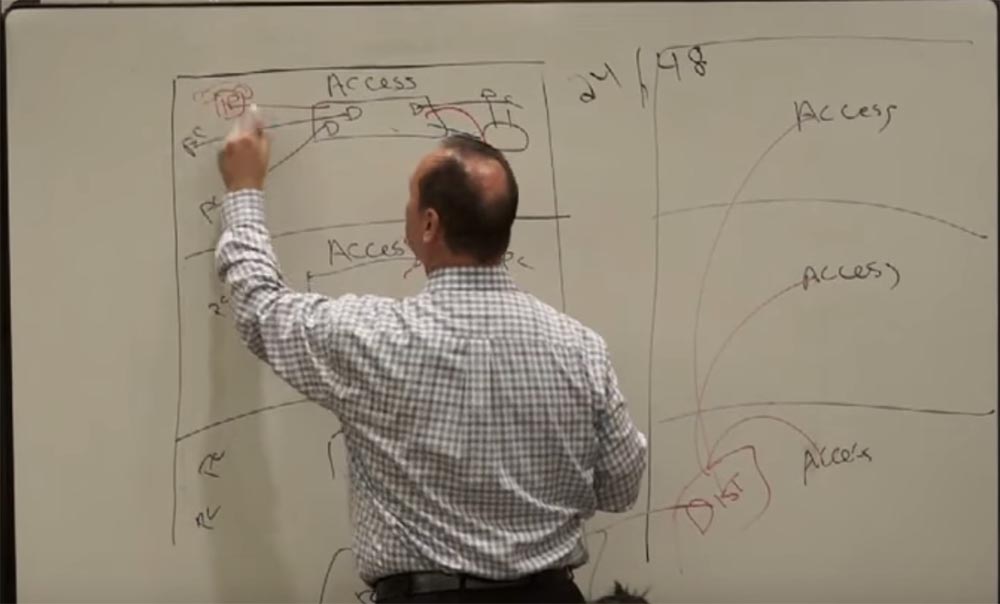
To do this, we came up with a switch that provided ILP, in-line power, that is, power through the connection line. He provided the phone with eight watts of electricity. At that time it was an innovative solution, and it would take us about 20-23 months to develop standards. But we could not wait so long, otherwise we would have lost the full value of the invention, so we first issued a preliminary standard. Later it turned into well-known 802.3af or PoE. 30 days after the development of the preliminary standard, we released switches that could work both in the old way and in a new way. It turns out that we nurtured this opportunity, and then people said: “Hey, now we can power the access points”!
I remember how, after Cisco acquired Aironet, I came to a customer who decided to create a wireless network, even before the PoE standard appeared. We literally forced him to do it. He owned a large enterprise, and access points would cost him $ 19,000. Another $ 27,000 needed to be spent on bringing electricity to the right places. When he found out about this, he said: “No, I will not do that”! He would have to call the workers to connect every access point to the power supply, drill the walls, forward the power cables.
So today it is not a problem, since all access points have the ability to power over the network. And very soon we will be able to power even monitors through the network. But at that time we could only increase the power of the connected devices from 8 to 15 watts. To do this, Cisco created a preliminary standard for increased PoE power plus. Then a new series of switches appeared, which already provided 22 watts. Many devices could already be connected to such an access point, and the access point could already have two radio antennas. After 27 months after the appearance of the first switch with enhanced power, a full-fledged standard PoE + was released. Today, modern switches provide power in 30 watts.
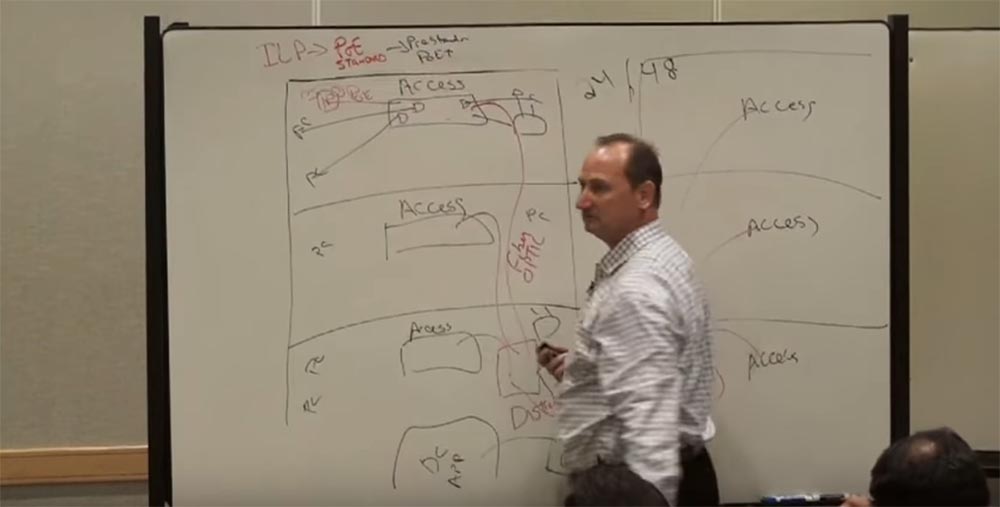
What if I want to watch a good video on my device with a large display and my device consumes twice as much as 30 watts? What if I want to have VXI virtualization that consumes quite a lot of power? For this, Cisco developed the “Ultra PoE”, UPoE. According to the preliminary standard, the switch power per port will be 60 watts already. There is no final standard yet, but we will definitely develop it using the Catalyst 4500.
Consider the next important aspect of food use. What do you do at the end of the working day when leaving the office home? That's right, you turn off all these devices from the network, turn off computers, printers, air conditioning or heating systems, depending on where you are. And none of you, when leaving for work, leave the lights on at home. Why do you do this? To save money! After all, electricity is expensive. To save money, we have embedded an energy-saving function, energywise, inside our switches. It allows you not only to control how much power the device consumes, but also to control power consumption and disconnect the device from the network.
Imagine a bank. If you go there, we will see IP phones everywhere. Banks are open every day from 8 am to 5 pm, except for weekends and are definitely closed on Sundays here in the USA. In fact, for half a day the phones do not need power. What if we could turn them off for this time? That would be great, and we have that opportunity. For three years, our customers can save 30% of the cost of a switch simply by disconnecting electricity when it is not needed. The energywise function allows you to turn on and off switches, when necessary, with the help of a server that will control the power supply.
Imagine that on the fourth floor of our building Eddie is working, who every day comes to work very early to run away from home, because he has a little daughter and he wants to get away from it as soon as possible. So, he comes to work and uses his access card to enter. He brings the card to the reader, and it passes it inside. And at this moment the energy saving system receives a signal that Eddie has come, and turns on the light and the telephone on his floor. The rest of the time, while he was not at work, the electricity was cut off. Doesn't this save our customers money? Of course, save, and for them it is very important! And who else is important? That's right for the manager. But IT specialists do not care about savings, they only think about computers. Do you know why? I will give an example to explain to you some common features of human nature.
My daughter Emily likes to watch on TV detective series, all these investigations about murders, crimes, criminal stories. CSI, you heard, probably. She watches them, but at the same time she is afraid to watch them. On Friday and Saturday evening, she stays at home, turns on the lights and TV, and watches all these horrors. I leave it there and go to sleep upstairs, and she stays down at the TV. When the transmission ends, she rises to her bedroom on the second floor. And when I wake up at 5 o'clock in the morning and go downstairs, there is a light everywhere. She was scared, so she did not turn it off. But she was not just afraid to stay in the dark, she did not care that the light would be lit all night, because she did not pay for it! I say to her: "Emily, please turn off the lights, turn off the heating, save me some money"! But she does not. She does this because she does not pay for electricity, because this is not her business!

So do our IT specialists. They understand the importance of saving for our customers, but they don’t care. Do you think they will go to the boss with a proposal to reduce the cost of electricity? No, although they could. In an ideal world, they would have done so, they could themselves provide people with energy savings, would include this service in the list. But they do not.
Our switches are not cheap, but we can save 3-4 thousand dollars during our work only at the expense of our switches, and if we work with a large firm with 40 representative offices, the amount is not bad, so we need to show the client how we can help them save money. We even have a savings calculation system. The power saving function is completely free, but often clients do not know about it and do not use this important property of switches. We have to tell them about it!
We can conduct remote energy monitoring. Each switch will tell us how much energy was spent. By the MAC address, we can understand which device is in question. But there is one subtlety - we do not provide a service for tracking all these moments with energy consumption. We sell this opportunity, but do not monitor the activities of customers, as our customers would not want us to penetrate their networks. Can we provide such services? Of course. But we are not doing this.
Our customers buy equipment from us, but other companies are involved in installation and tracking. We can do everything except cooking and washing dishes for a client, but not every client will want to give us the opportunity to get acquainted with his personal information. Therefore, we do not seek to delve into the details of the work of his network. I also would not want someone without my knowledge to keep track of my expenses. Imagine that we know how and what is happening in the client's network and come to him with tips and suggestions to buy something to improve his activity. The client will think, “Damn it, how did they know about it”? And go to another service provider. We learned a lot from this and from the world of data centers when we first offered our MDS 9500, where when something is wrong, you can contact us and get remote support and that is good, we are happy about it, but again, we We do not want to be able to penetrate the client’s infrastructure without an invitation. I want you to understand - there we are and there are service providers involved in servicing the customer’s network. If he wants us to serve his network - please, but it will be much more expensive than the integrators who set up the network for him, since they also need to live on something, and this is their business!
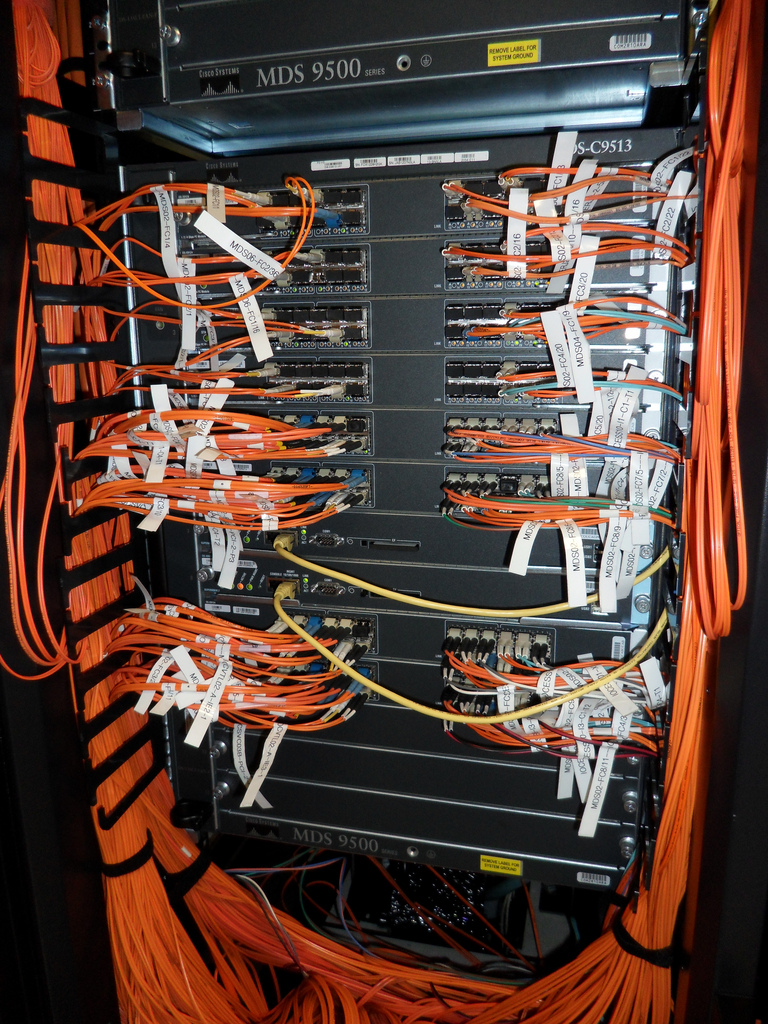
In general, we have more features in the switches than anyone else. Believe me. It's hard to come up with something that we can't do. But the question is what is acceptable for the client. This energy saving feature does not need any special implementation and maintenance. You simply include it in your “unlimited” network and that's it. We talk about this function to managers, as they understand its value. We allow all three types of architecture to work together, and this is a unique opportunity for our switches.
So, we have a smart power consumption feature in all the switches. What else distinguishes modern equipment from switches of the early 2000s? Control. Let's talk about it.
I will tell you about the applications that are currently used in network technologies. When the switches only appeared in the early 90s, they performed only one function - data transfer. Then we let a voice on them. How many people are there with telephony? How difficult is it to fix a voice communication problem when you have a telephone line?
Not difficult. You only need to follow the line and determine where the damage is. But think about how to find a video or voice problem today? It was difficult, we need to monitor and identify the sources of errors.
Imagine that every first Tuesday of a month there is a videoconference between department heads and top management. You need to provide an ideal video link, because if something goes wrong, then you IT-specialists will be guilty. How to track potential network problems? Cisco has a feature that we have been using for several years. It is called MediaNet.
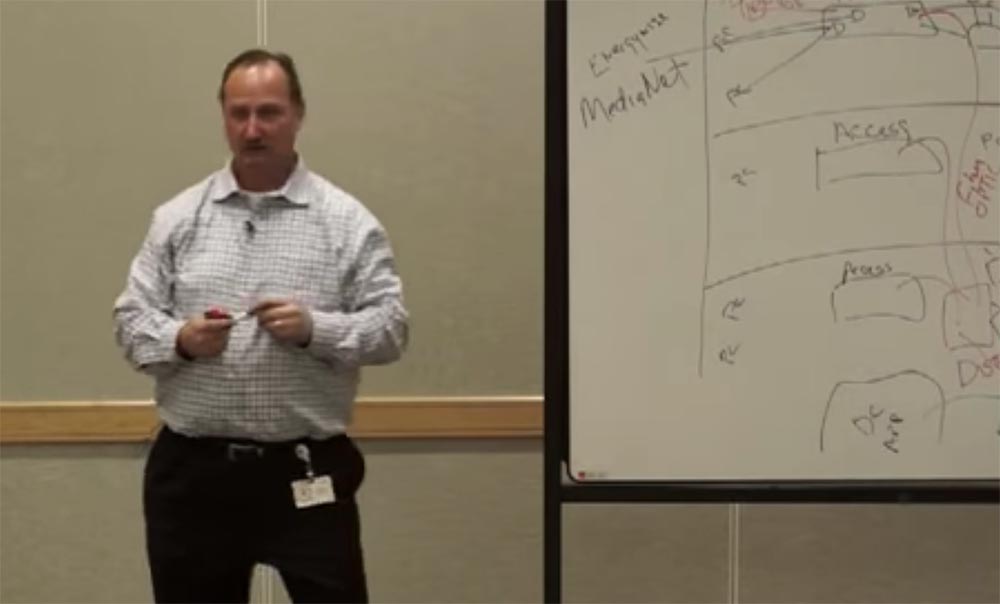
What is it all about? In the early years of this application, I called him Santa Claus, the tooth fairy and the Easter bunny. You've heard a lot about them, but you never saw them. Imagine that you have one of these cool video devices, for example the MX 200. A great screen, great codecs. Would you want the switch to know what device you have and to easily deploy a solution? Suppose we have? In such a case, we put MSI or software that defines the device, the characteristics of streaming video into our codec suite. Thus we warn ports of our switch about it. We can see the stream of information that video codecs use. We can understand who connected and who makes the call. We can know where and when the flow comes from. We can see the loss of packets, anything that degrades the quality of the video. We can obtain information about this throughout the entire path of this flow, provide for it the necessary priority (QoS).

Medianet helps us view the entire flow route and quickly identify problems. If my boss is sitting here and he wants to call someone, then I can make a test call in advance with the help of the main Cisco network management and identify potential problems along the way. I can do it in advance, even before the call happens and if problems arise, I can fix them. Before the call happens. And so it will happen. Isn't that cool? This is Medianet. For whom is it important? Of course, for business. But it is important for IT-specialists, because it directly concerns them.
What if I have a branch in San Francisco and have a task to send a 70 Mbit / s video stream there and I need to know in advance if everything will be all right? With the help of the test, I can trace how it will go, whether there are “bottlenecks” on the way that will not allow it to pass, even before I send a specialist there.
Such a function is embedded in our switches and routers. We can unlock this feature by activating it, with the help of our network manager Cisco Prime, a special application. . , , . 3500, 2900, .
? , , . , . ? , . . IT- , .
, , , . . , , . WebE, . , , , ASIC. , , , .
, , . . , , , . , .
, . , , .
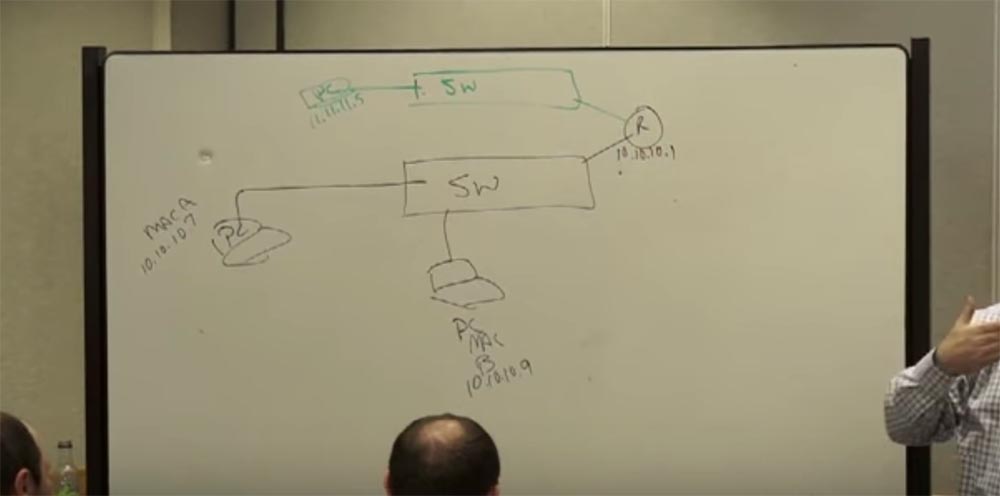
— . — 10.10.10, — 11.11.11. , . C . , . , . , . - , , , .
. , ASIC (application specific integrated circuit). . ethernet-, . , , , , .
Cisco , . . , . , . . Juniper, ASIC, ? Cisco HP , . Juniper . , .
, 15% . What for? , . , . 90- , iOS. , .
, , . , , , ASIC, , , Oracle, , , . , CAM-, . MAC-. , () , , .
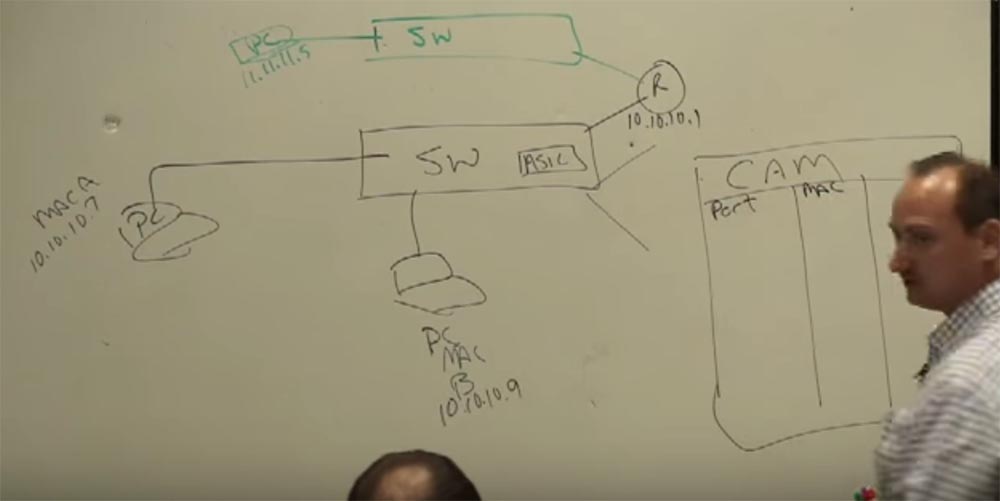
, MAC- 4, - B 6.
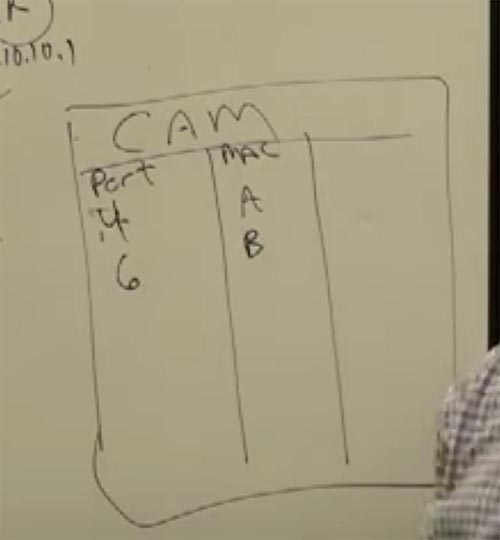
. 128000 -. , , -, , , , , . . , , . , -. . , - , , . , , . , , , .
, IP-, , . : IP- 10.10.10.7, 255.255.255.0. , 10.10.10 — , 7 — . , .
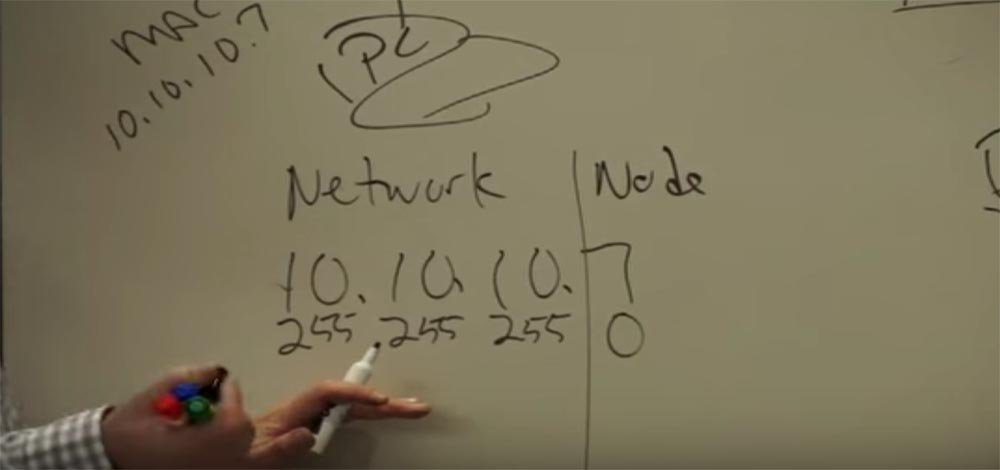
, , . , , .
, , IP 10.10.10.7 IP 10.10.10.9. , «», , OSI . . , , , .
. IP-, -. - ? Not. , . ? , !
, , , . ? ! . , ? , (request for proposals, RFPs) , . , ? , , , . . , , , .
. : « IP- 10.10.10.9». . , ARP (address resolution protocol). , , . (), OSI. , — MAC-, , broadcast-, — . ARP MAC-, IP- 10.10.10.9. , FCS (frame check sequence), , . ARP- ( ) . , , . , , MAC , , - 4, ( ), , , , .
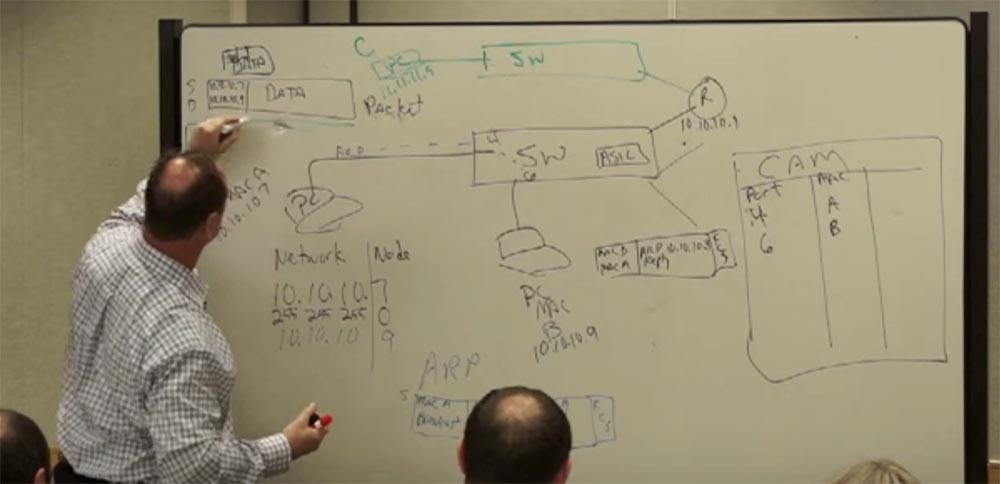
. ? FCS , MAC-, , 10.10.10.9. , 10.10.10.9. , , 10.10.10.1, . 10.10.10.9 , - ARP-: « ! - , »! (broadcast), (unicast), . — B, 10.10.10.9: « - ? »! FCS «» . , FCS, - , - B, , 6 , , MAC B. , 10.10.10.9 .

And now we can continue with the transfer of data. You take your frame, or rather a packet, place it in a frame, write the address on the frame: from MAC A to MAC B, add the FCS sequence check and send it to one addressee (unicast). And this happens millions of times per millisecond in all networks.
Continued:
FastTrack Training. "Network Basics". "Basics of switching or switches." Part two. Eddie Martin December 2012
Thank you for staying with us. Do you like our articles? Want to see more interesting materials? Support us by placing an order or recommending to friends, 30% discount for Habr users on a unique analogue of the entry-level servers that we invented for you: The Truth About VPS (KVM) E5-2650 v4 (6 Cores) 10GB DDR4 240GB SSD 1Gbps $ 20 or how to share the server? (Options are available with RAID1 and RAID10, up to 24 cores and up to 40GB DDR4).
Dell R730xd 2 times cheaper? Only we have 2 x Intel Dodeca-Core Xeon E5-2650v4 128GB DDR4 6x480GB SSD 1Gbps 100 TV from $ 249 in the Netherlands and the USA! Read about How to build an infrastructure building. class c using servers Dell R730xd E5-2650 v4 worth 9000 euros for a penny?

We continue the cycle of 27 articles based on his lectures:
')
01/02: “Understanding the OSI Model” Part 1 / Part 2
03: "Understanding the Cisco Architecture"
04/05: “The Basics of Switching or Switches” Part 1 / Part 2
06: "Switches from Cisco"
07: "Area of use of network switches, the value of Cisco switches"
08/09: "Basics of a Wireless LAN" Part 1 / Part 2
10: "Products in the field of wireless LAN"
11: The Value of Cisco Wireless LANs
12: Routing Basics
13: "The structure of routers, routing platforms from Cisco"
14: The Value of Cisco Routers
15/16: “The Basics of Data Centers” Part 1 / Part 2
17: "Equipment for data centers"
18: "The Value of Cisco in Data Centers"
19/20/21: "The Basics of Telephony" Part 1 / Part 2 / Part 3
22: "Cisco Collaboration Software"
23: The Value of Collaboration Products from Cisco
24: "The Basics of Security"
25: "Cisco Security Software"
26: "The Value of Cisco Security Products"
27: "Understanding Cisco Architectural Games (Review)"
And here is the fourth of them.
FastTrack Training. "Network Basics". "Basics of switching or switches." Part one. Eddie Martin December 2012
So, now we will talk about how the network works together with the switches. To begin, I will explain to you how we physically organize the network in the building. Why do we recall in this context voice transmission, that is, telephone networks? Because the voice began to be transmitted at a distance 70 years ago, and we learned to transmit data relatively recently.
Imagine that we have a high-rise building. Along the edges I draw computers, these are the places of users who need access to the network, I will draw various network devices and access points. All this equipment needs to be networked. To do this, use the most important switches located on each floor of the building, they are called access switches. Computers and access points are connected to them via physical cables.
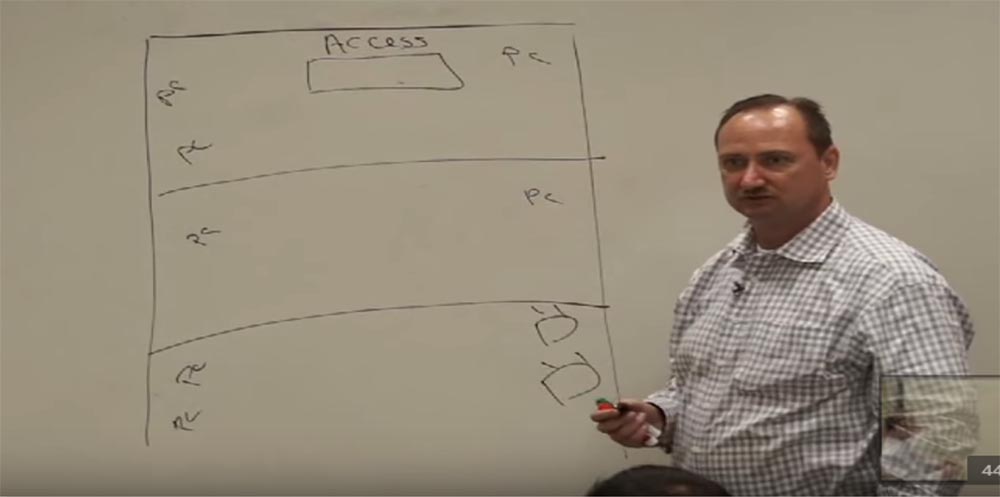
In recent years, switches have seriously evolved. The role of switches has changed a lot. When Cisco began to create switches in the mid-80s - early 90s, only copper wires were used everywhere. There were no wireless networks at that time, so computers, printers, other network equipment were connected through ports with ordinary copper cables.
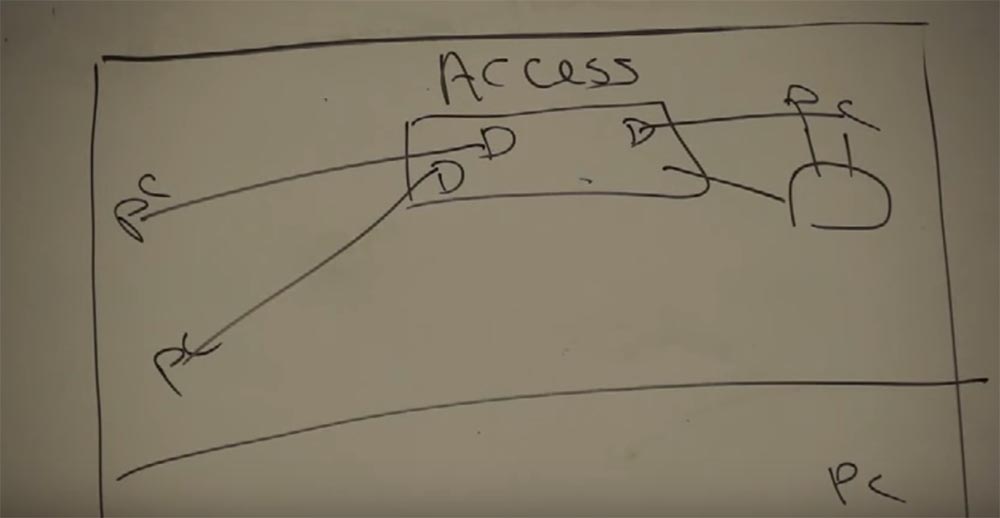
Each such switch had 24 or 48 ports, that is, it was possible to connect just such a number of devices to it. In our 3-storey building somewhere there will be a closed room called the IDF (intermediate distribution frame), an intermediate distribution system, we have received this term from the “voice world” and all networks will go into it. On each of the floors, access switches will be connected to the IDF, in which there will be a cabinet with a large distribution switch.
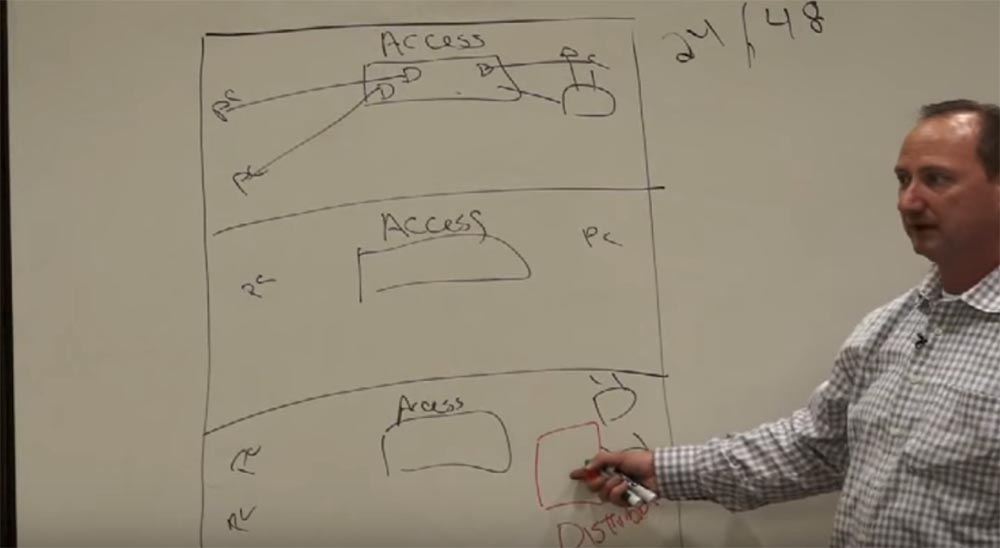
All access switches are connected to the distribution switch by fiber optic cables. Compared to copper, optical cables have greater bandwidth and provide the ability to transfer data over a longer distance. If the length of the copper cable is more than 100 meters, data loss is inevitable. Even in this small room, I need a very long cable if I want to hang a switch here and connect my laptop with it, because I need a free end for the connection, and another cable that runs along the wall and floor.
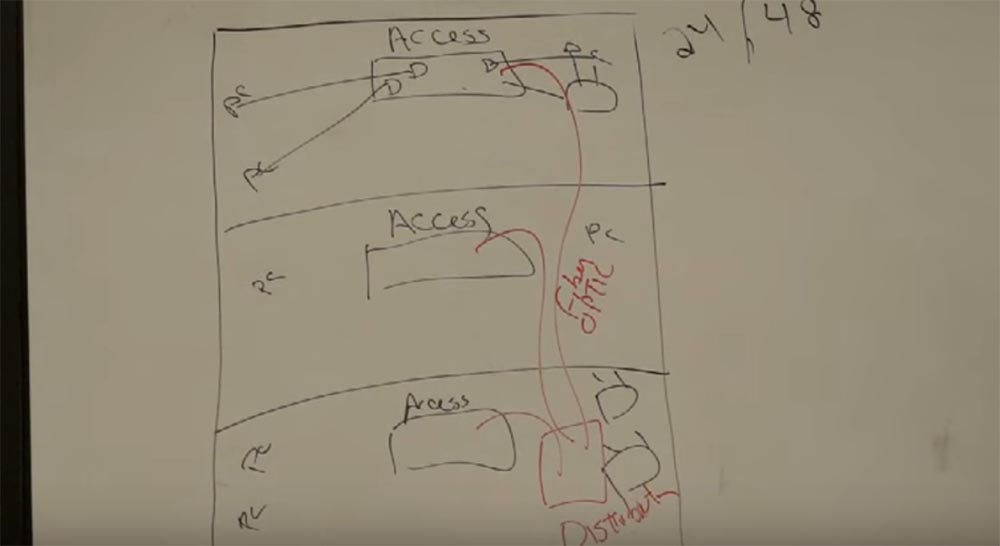
In addition, I want to provide fast data exchange using Gigabite Ethernet or a faster standard. Here we have 48 users or even more, and they all access the same server, so we need excellent bandwidth and transfer speed. That is why we use optics - for good speed and long distance.
We will continue to create a network in our building and add a data center and data center at the bottom. It contains the necessary applications and is connected to the distribution switch. Thus, the information from the user behind the computer first goes to the access switch, then to the distribution switch and then to the data center.

How to act if we have several buildings? Add another building to the right and move the same scheme into it: access switches on each floor and distribution switch. Then combine both distribution switches in buildings with the root switch, the main distributor, and connect it to the data center. Adhering to this algorithm, you can scale the network to enormous size.
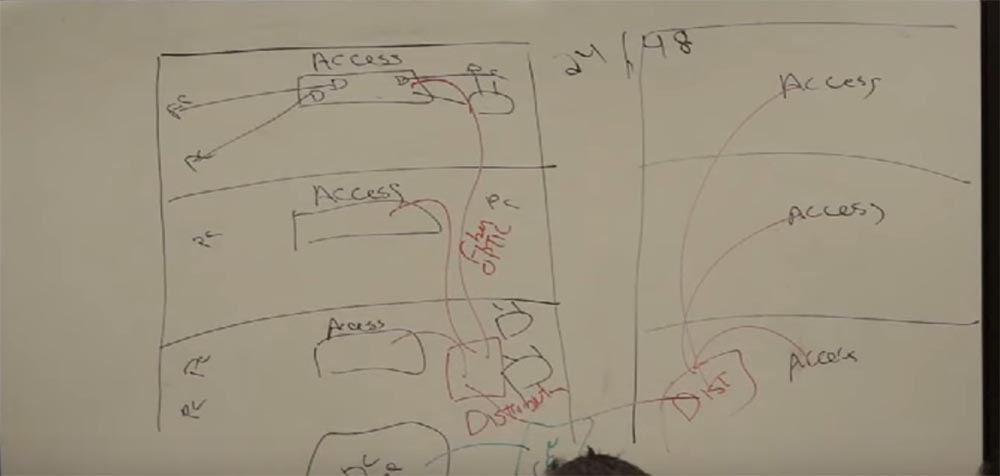
There is nothing complicated in this, it is not rocket science, it is enough to use simple logic. All this is simple logic. So the network will be equivalent to all users.
Continuing the conversation about switches, I note that the Catalyst 2960 is an access switch, and the Catalyst 4500 can play the role of both a distribution switch and an access switch, since it has these two functions. We can choose, depending on the size of the network and the needs of customers. In exactly the same way, the network of the campus Cisco is organized, where we are now. Each floor has an access switch and a distribution switch that collects all the information. The network in all three corps headquarters in San Jose is exactly that. Thanks to this, all employees, in all buildings, have the same access capabilities to all applications, which we achieve in an ideal world.
Consider what the requirements for switches have changed over the past 10-15 years. First of all, these are speed requirements, because we used to have ten megabit Internet, then it became 100 megabit, and switches were required for it. I remember installing the client switch for 100 megabit Internet. I thought that he would not need to change him soon, because such capacity would be enough for the rest of his life, I would rather die! But it soon became clear that I was greatly mistaken. I already warned you at the very beginning that I was far from being a genius. Since then, we are constantly increasing the bandwidth of devices.
What else has changed in the switches? Now you can connect access points. What happened to these wireless technologies? That's right, voiceover. There is an IP phone on the wall nearby, and only 1 cable is connected to it. This is a communication cable. Where does this phone get power, due to what? Due to the switch, it is powered directly from the device communicator. In the traditional PBX office telephone station (“pee-bi-ex”), each telephone set received its power supply via a copper cable. But Cisco decided to upgrade voice communications, wanted to transfer voice over the network along with the data, and we came up with IP-PBX, or IP-telephony. At that time there were no food standards for such a solution, we developed them ourselves. New requirements for switches appeared before the appearance of new standards. Cisco has developed a whole series of Catalist 3550 switches using PoE power supply technology, the pre-standard PoE, since the standard did not yet exist.
Let's place on the scheme of the top floor of our building also an IP phone. We need to somehow provide it with food so that it can work.
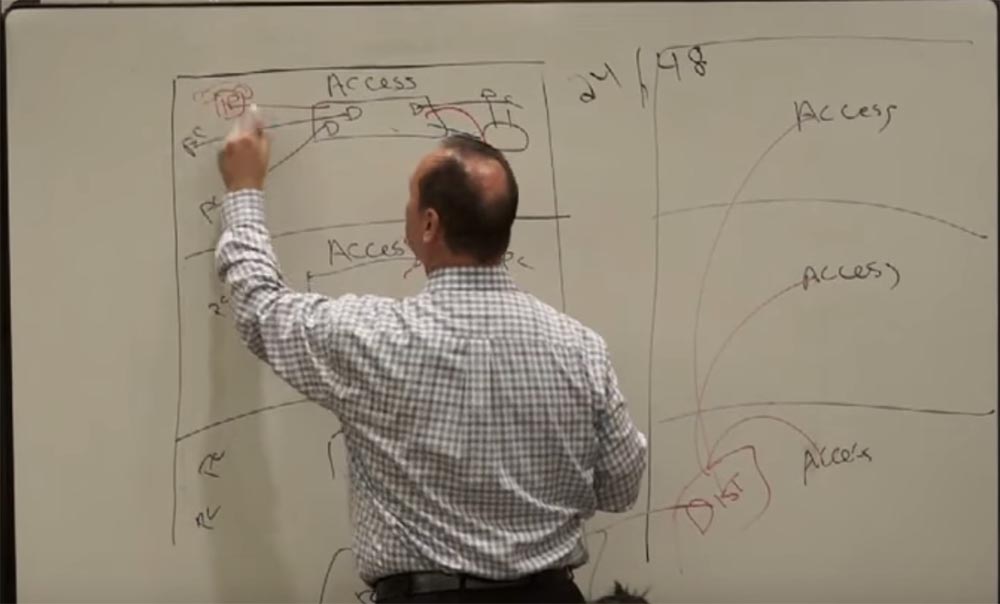
To do this, we came up with a switch that provided ILP, in-line power, that is, power through the connection line. He provided the phone with eight watts of electricity. At that time it was an innovative solution, and it would take us about 20-23 months to develop standards. But we could not wait so long, otherwise we would have lost the full value of the invention, so we first issued a preliminary standard. Later it turned into well-known 802.3af or PoE. 30 days after the development of the preliminary standard, we released switches that could work both in the old way and in a new way. It turns out that we nurtured this opportunity, and then people said: “Hey, now we can power the access points”!
I remember how, after Cisco acquired Aironet, I came to a customer who decided to create a wireless network, even before the PoE standard appeared. We literally forced him to do it. He owned a large enterprise, and access points would cost him $ 19,000. Another $ 27,000 needed to be spent on bringing electricity to the right places. When he found out about this, he said: “No, I will not do that”! He would have to call the workers to connect every access point to the power supply, drill the walls, forward the power cables.
So today it is not a problem, since all access points have the ability to power over the network. And very soon we will be able to power even monitors through the network. But at that time we could only increase the power of the connected devices from 8 to 15 watts. To do this, Cisco created a preliminary standard for increased PoE power plus. Then a new series of switches appeared, which already provided 22 watts. Many devices could already be connected to such an access point, and the access point could already have two radio antennas. After 27 months after the appearance of the first switch with enhanced power, a full-fledged standard PoE + was released. Today, modern switches provide power in 30 watts.
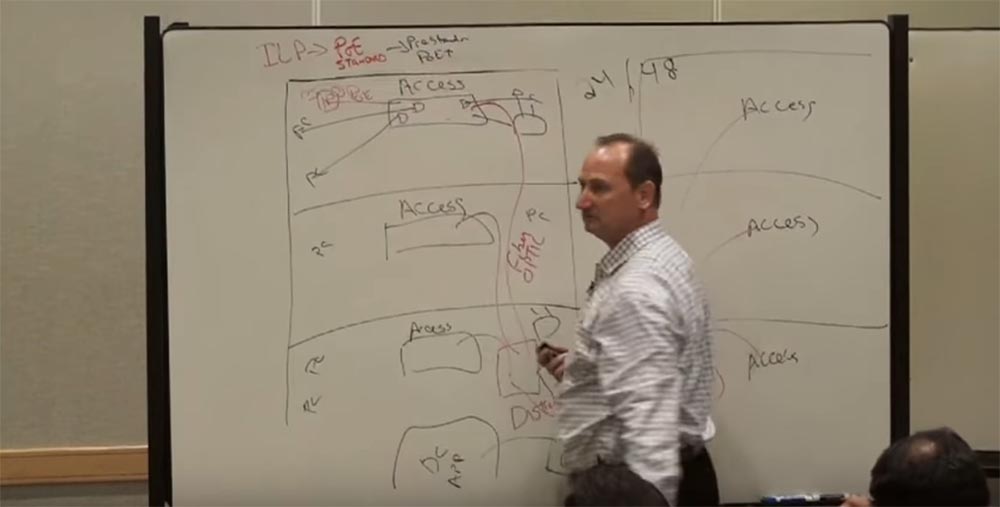
What if I want to watch a good video on my device with a large display and my device consumes twice as much as 30 watts? What if I want to have VXI virtualization that consumes quite a lot of power? For this, Cisco developed the “Ultra PoE”, UPoE. According to the preliminary standard, the switch power per port will be 60 watts already. There is no final standard yet, but we will definitely develop it using the Catalyst 4500.
Consider the next important aspect of food use. What do you do at the end of the working day when leaving the office home? That's right, you turn off all these devices from the network, turn off computers, printers, air conditioning or heating systems, depending on where you are. And none of you, when leaving for work, leave the lights on at home. Why do you do this? To save money! After all, electricity is expensive. To save money, we have embedded an energy-saving function, energywise, inside our switches. It allows you not only to control how much power the device consumes, but also to control power consumption and disconnect the device from the network.
Imagine a bank. If you go there, we will see IP phones everywhere. Banks are open every day from 8 am to 5 pm, except for weekends and are definitely closed on Sundays here in the USA. In fact, for half a day the phones do not need power. What if we could turn them off for this time? That would be great, and we have that opportunity. For three years, our customers can save 30% of the cost of a switch simply by disconnecting electricity when it is not needed. The energywise function allows you to turn on and off switches, when necessary, with the help of a server that will control the power supply.
Imagine that on the fourth floor of our building Eddie is working, who every day comes to work very early to run away from home, because he has a little daughter and he wants to get away from it as soon as possible. So, he comes to work and uses his access card to enter. He brings the card to the reader, and it passes it inside. And at this moment the energy saving system receives a signal that Eddie has come, and turns on the light and the telephone on his floor. The rest of the time, while he was not at work, the electricity was cut off. Doesn't this save our customers money? Of course, save, and for them it is very important! And who else is important? That's right for the manager. But IT specialists do not care about savings, they only think about computers. Do you know why? I will give an example to explain to you some common features of human nature.
My daughter Emily likes to watch on TV detective series, all these investigations about murders, crimes, criminal stories. CSI, you heard, probably. She watches them, but at the same time she is afraid to watch them. On Friday and Saturday evening, she stays at home, turns on the lights and TV, and watches all these horrors. I leave it there and go to sleep upstairs, and she stays down at the TV. When the transmission ends, she rises to her bedroom on the second floor. And when I wake up at 5 o'clock in the morning and go downstairs, there is a light everywhere. She was scared, so she did not turn it off. But she was not just afraid to stay in the dark, she did not care that the light would be lit all night, because she did not pay for it! I say to her: "Emily, please turn off the lights, turn off the heating, save me some money"! But she does not. She does this because she does not pay for electricity, because this is not her business!

So do our IT specialists. They understand the importance of saving for our customers, but they don’t care. Do you think they will go to the boss with a proposal to reduce the cost of electricity? No, although they could. In an ideal world, they would have done so, they could themselves provide people with energy savings, would include this service in the list. But they do not.
Our switches are not cheap, but we can save 3-4 thousand dollars during our work only at the expense of our switches, and if we work with a large firm with 40 representative offices, the amount is not bad, so we need to show the client how we can help them save money. We even have a savings calculation system. The power saving function is completely free, but often clients do not know about it and do not use this important property of switches. We have to tell them about it!
We can conduct remote energy monitoring. Each switch will tell us how much energy was spent. By the MAC address, we can understand which device is in question. But there is one subtlety - we do not provide a service for tracking all these moments with energy consumption. We sell this opportunity, but do not monitor the activities of customers, as our customers would not want us to penetrate their networks. Can we provide such services? Of course. But we are not doing this.
Our customers buy equipment from us, but other companies are involved in installation and tracking. We can do everything except cooking and washing dishes for a client, but not every client will want to give us the opportunity to get acquainted with his personal information. Therefore, we do not seek to delve into the details of the work of his network. I also would not want someone without my knowledge to keep track of my expenses. Imagine that we know how and what is happening in the client's network and come to him with tips and suggestions to buy something to improve his activity. The client will think, “Damn it, how did they know about it”? And go to another service provider. We learned a lot from this and from the world of data centers when we first offered our MDS 9500, where when something is wrong, you can contact us and get remote support and that is good, we are happy about it, but again, we We do not want to be able to penetrate the client’s infrastructure without an invitation. I want you to understand - there we are and there are service providers involved in servicing the customer’s network. If he wants us to serve his network - please, but it will be much more expensive than the integrators who set up the network for him, since they also need to live on something, and this is their business!
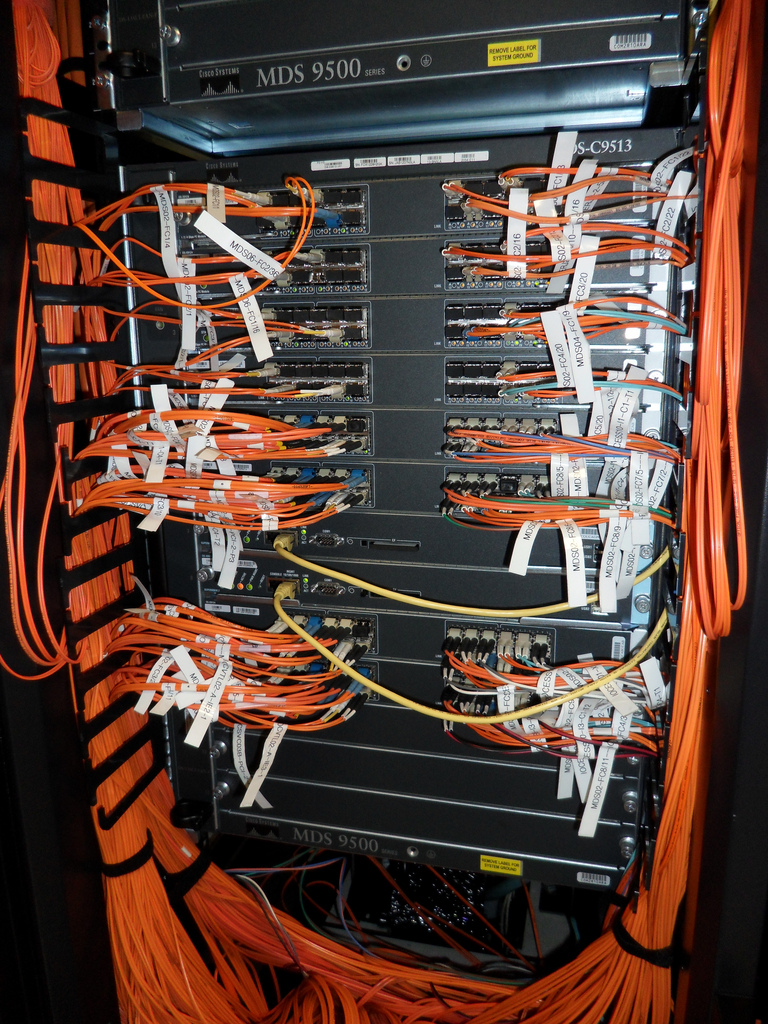
In general, we have more features in the switches than anyone else. Believe me. It's hard to come up with something that we can't do. But the question is what is acceptable for the client. This energy saving feature does not need any special implementation and maintenance. You simply include it in your “unlimited” network and that's it. We talk about this function to managers, as they understand its value. We allow all three types of architecture to work together, and this is a unique opportunity for our switches.
So, we have a smart power consumption feature in all the switches. What else distinguishes modern equipment from switches of the early 2000s? Control. Let's talk about it.
I will tell you about the applications that are currently used in network technologies. When the switches only appeared in the early 90s, they performed only one function - data transfer. Then we let a voice on them. How many people are there with telephony? How difficult is it to fix a voice communication problem when you have a telephone line?
Not difficult. You only need to follow the line and determine where the damage is. But think about how to find a video or voice problem today? It was difficult, we need to monitor and identify the sources of errors.
Imagine that every first Tuesday of a month there is a videoconference between department heads and top management. You need to provide an ideal video link, because if something goes wrong, then you IT-specialists will be guilty. How to track potential network problems? Cisco has a feature that we have been using for several years. It is called MediaNet.
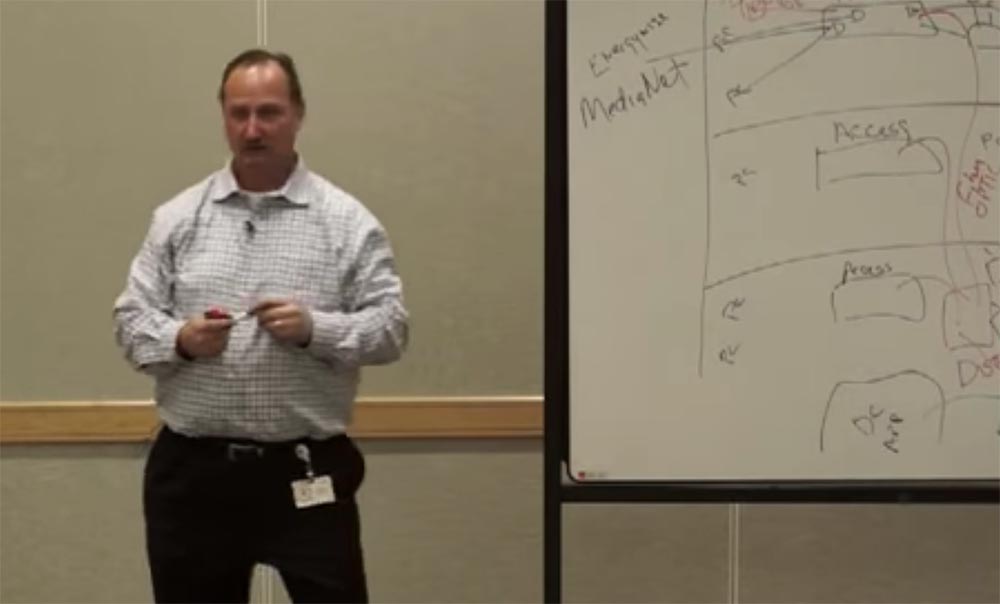
What is it all about? In the early years of this application, I called him Santa Claus, the tooth fairy and the Easter bunny. You've heard a lot about them, but you never saw them. Imagine that you have one of these cool video devices, for example the MX 200. A great screen, great codecs. Would you want the switch to know what device you have and to easily deploy a solution? Suppose we have? In such a case, we put MSI or software that defines the device, the characteristics of streaming video into our codec suite. Thus we warn ports of our switch about it. We can see the stream of information that video codecs use. We can understand who connected and who makes the call. We can know where and when the flow comes from. We can see the loss of packets, anything that degrades the quality of the video. We can obtain information about this throughout the entire path of this flow, provide for it the necessary priority (QoS).

Medianet helps us view the entire flow route and quickly identify problems. If my boss is sitting here and he wants to call someone, then I can make a test call in advance with the help of the main Cisco network management and identify potential problems along the way. I can do it in advance, even before the call happens and if problems arise, I can fix them. Before the call happens. And so it will happen. Isn't that cool? This is Medianet. For whom is it important? Of course, for business. But it is important for IT-specialists, because it directly concerns them.
What if I have a branch in San Francisco and have a task to send a 70 Mbit / s video stream there and I need to know in advance if everything will be all right? With the help of the test, I can trace how it will go, whether there are “bottlenecks” on the way that will not allow it to pass, even before I send a specialist there.
Such a function is embedded in our switches and routers. We can unlock this feature by activating it, with the help of our network manager Cisco Prime, a special application. . , , . 3500, 2900, .
? , , . , . ? , . . IT- , .
, , , . . , , . WebE, . , , , ASIC. , , , .
, , . . , , , . , .
, . , , .
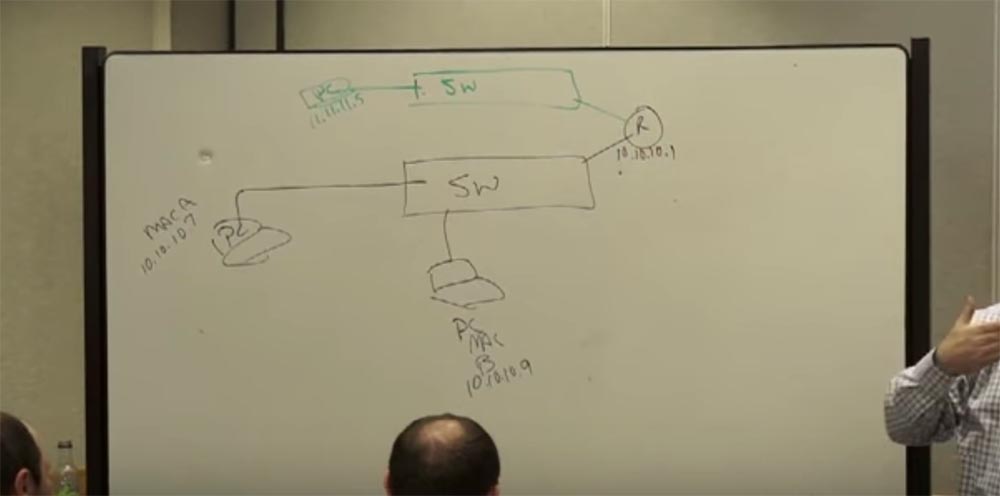
— . — 10.10.10, — 11.11.11. , . C . , . , . , . - , , , .
. , ASIC (application specific integrated circuit). . ethernet-, . , , , , .
Cisco , . . , . , . . Juniper, ASIC, ? Cisco HP , . Juniper . , .
, 15% . What for? , . , . 90- , iOS. , .
, , . , , , ASIC, , , Oracle, , , . , CAM-, . MAC-. , () , , .
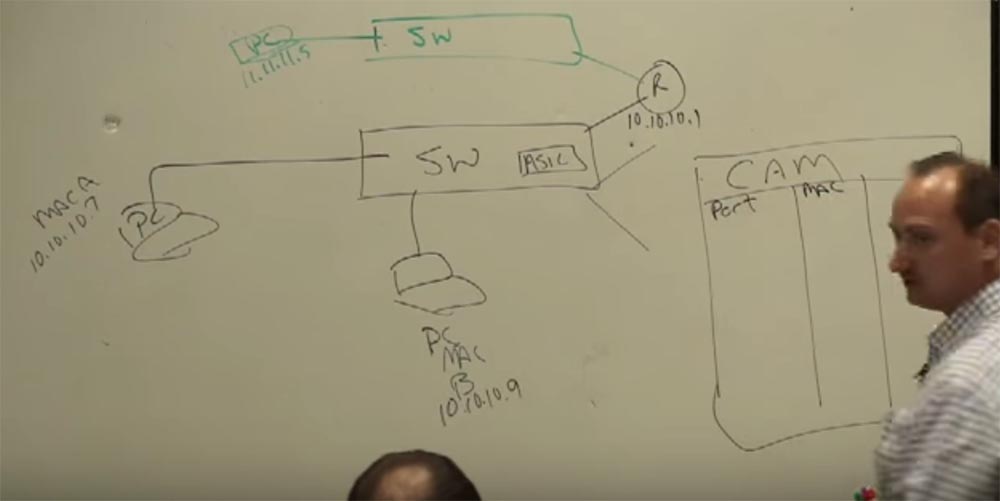
, MAC- 4, - B 6.
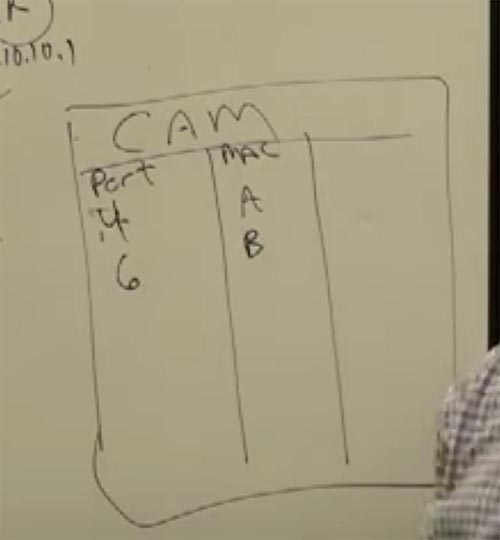
. 128000 -. , , -, , , , , . . , , . , -. . , - , , . , , . , , , .
, IP-, , . : IP- 10.10.10.7, 255.255.255.0. , 10.10.10 — , 7 — . , .
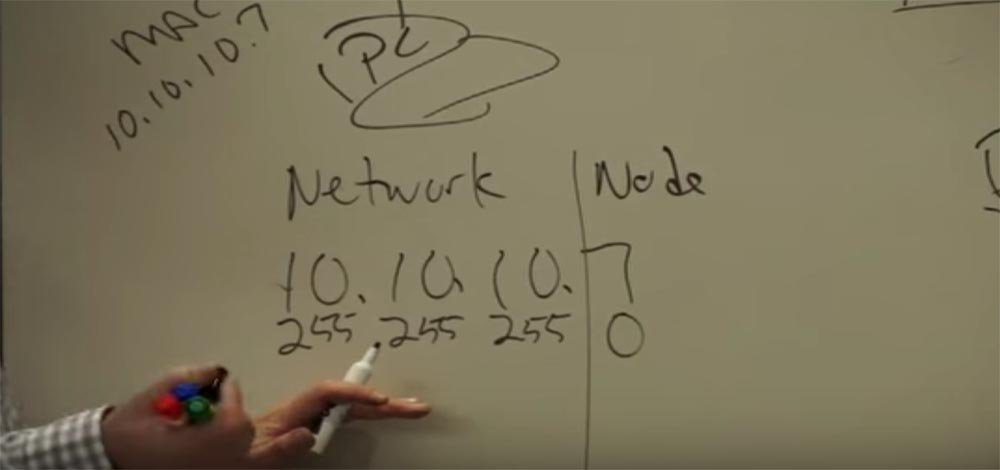
, , . , , .
, , IP 10.10.10.7 IP 10.10.10.9. , «», , OSI . . , , , .
. IP-, -. - ? Not. , . ? , !
, , , . ? ! . , ? , (request for proposals, RFPs) , . , ? , , , . . , , , .
. : « IP- 10.10.10.9». . , ARP (address resolution protocol). , , . (), OSI. , — MAC-, , broadcast-, — . ARP MAC-, IP- 10.10.10.9. , FCS (frame check sequence), , . ARP- ( ) . , , . , , MAC , , - 4, ( ), , , , .
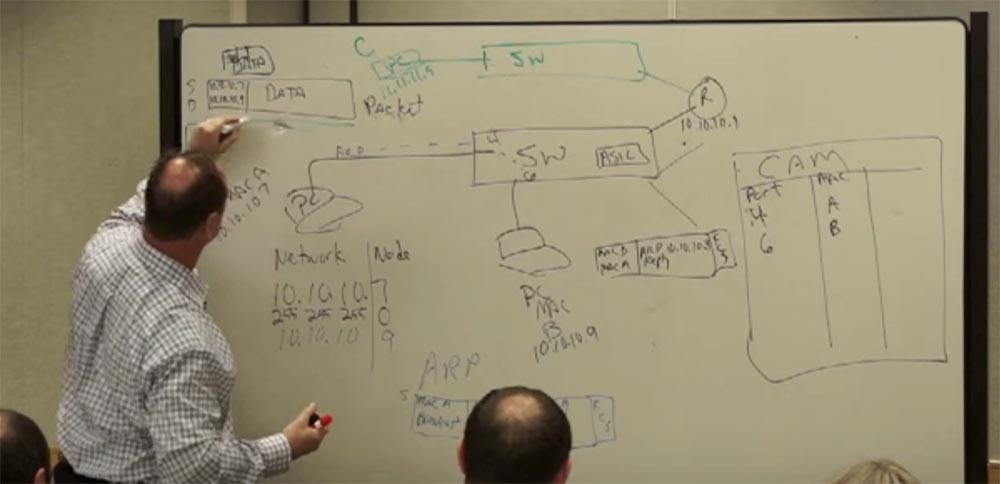
. ? FCS , MAC-, , 10.10.10.9. , 10.10.10.9. , , 10.10.10.1, . 10.10.10.9 , - ARP-: « ! - , »! (broadcast), (unicast), . — B, 10.10.10.9: « - ? »! FCS «» . , FCS, - , - B, , 6 , , MAC B. , 10.10.10.9 .

And now we can continue with the transfer of data. You take your frame, or rather a packet, place it in a frame, write the address on the frame: from MAC A to MAC B, add the FCS sequence check and send it to one addressee (unicast). And this happens millions of times per millisecond in all networks.
Continued:
FastTrack Training. "Network Basics". "Basics of switching or switches." Part two. Eddie Martin December 2012
Thank you for staying with us. Do you like our articles? Want to see more interesting materials? Support us by placing an order or recommending to friends, 30% discount for Habr users on a unique analogue of the entry-level servers that we invented for you: The Truth About VPS (KVM) E5-2650 v4 (6 Cores) 10GB DDR4 240GB SSD 1Gbps $ 20 or how to share the server? (Options are available with RAID1 and RAID10, up to 24 cores and up to 40GB DDR4).
Dell R730xd 2 times cheaper? Only we have 2 x Intel Dodeca-Core Xeon E5-2650v4 128GB DDR4 6x480GB SSD 1Gbps 100 TV from $ 249 in the Netherlands and the USA! Read about How to build an infrastructure building. class c using servers Dell R730xd E5-2650 v4 worth 9000 euros for a penny?
Source: https://habr.com/ru/post/349400/
All Articles