Configuring VoIP GSM Gateway Yeastar Neogate TGXXX Series for 3CX

This guide covers the connection of the Yeastar NeoGate TG100 / TG200 / TG400 / TG800 SIP GSM gateways to an IP-PBX 3CX .
Yeastar Neogate gateways can connect to the SIP server as a client, i.e. register on the server, but also have a built-in SIP registration server. Thus, the 3CX system can register with the gateway as with a SIP operator. For this, a regular SIP trunk is created in 3CX. This is the method used in this manual.
GSM Gateway Setup
This manual is based on the interface of the Yeastar NeoGate TG200 V2 gateway with firmware version 53.18.0.46.
')
1. Log in to the gateway interface at 192.168.5.150 (pre-installed by default) with admin login and password password.
2. It is recommended to update the firmware of the gateway if an update is available. You can see the current firmware version in the Status - System Info section. Download the latest firmware from the Yeastar website and update it in the System - Firmware Update section. The firmware update is performed using a TFTP server.

3. Set the IP address of the gateway corresponding to your network in the System - Lan Settings section and reset the gateway.

4. In the gateway interface in the Gateway - Mobile List section, sign your GSM ports. So it will be easier to work with them in the future. Here in the Call Duration Settings section, you can specify various restrictions on call duration.

5. In the Mobile Group section, you can group the ports that you want to allocate in the gateway for one GSM operator. However, in this guide, we will use each port individually - for your operator. Therefore, the gsmgroup group needs to be deleted.
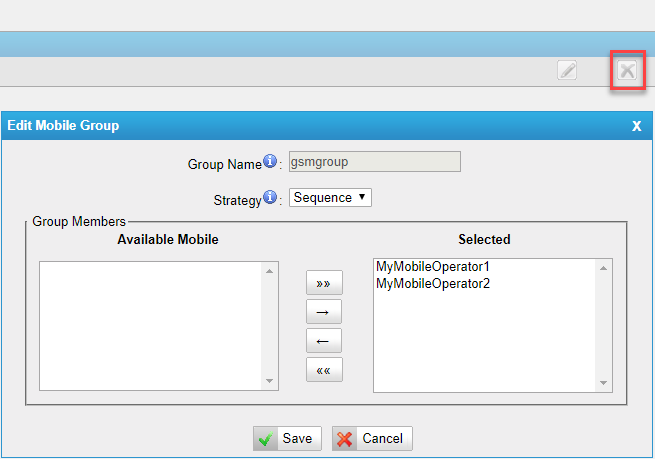
6. In the VoIP Trunk section, two default SIP accounts have already been created. You can edit their settings, or create new accounts. In this case, we will simply edit the default account, specifying the GSM line number that will use this account as the user name. It is also recommended to change the default password.
Attention! If you changed the name of the GSM account (Name), it should not coincide with the name of the GSM port from step 4!

7. In the Mobile to IP section, delete the default route and create a route from the mobile network to the IP network for the first mobile operator. Similarly, routes for other operators are created. We remind you that in this case one SIP trunk on 3CX corresponds to one GSM port on the gateway. However, other configurations are possible, when one SIP trunk works with several GSM ports (as a rule, one operator).

8. In the IP to Mobile section, delete the default route and create a route from the IP network to the mobile network for the first mobile operator. Similarly, routes for other operators are created.
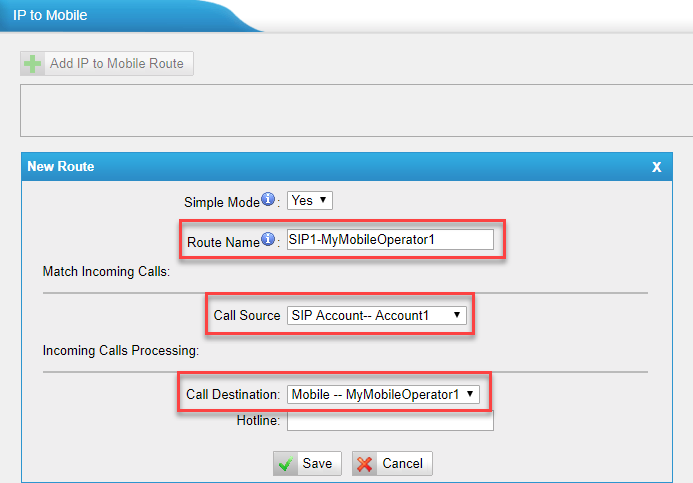
3CX Setup
1. In the 3CX interface, in the SIP trunks section, add a new SIP trunk. Select the country Generic and specify Generic VoIP Provider, which provides for authorization with a login and password.
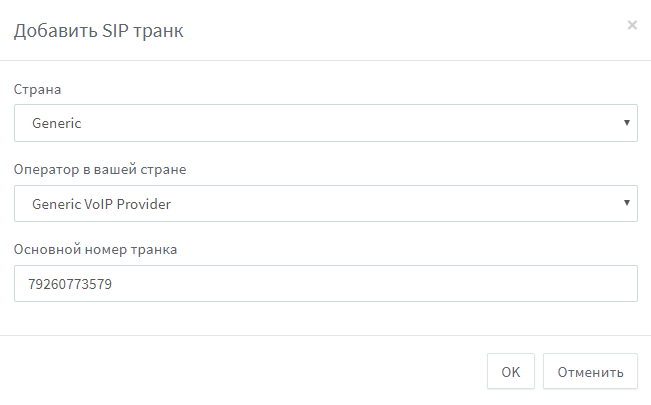
2. In the configuration interface that appears, specify:
- The name of the trunk (it can be the name of the GSM operator or direction)
- GSM Gateway IP Address
- The number of simultaneous calls (switching) in the trunk (as we agreed above, each 3CX SIP trunk will correspond to one GSM port of the gateway) - 1
- Credential connection data of trunk from item 6 of the section Setting GSM gateway.
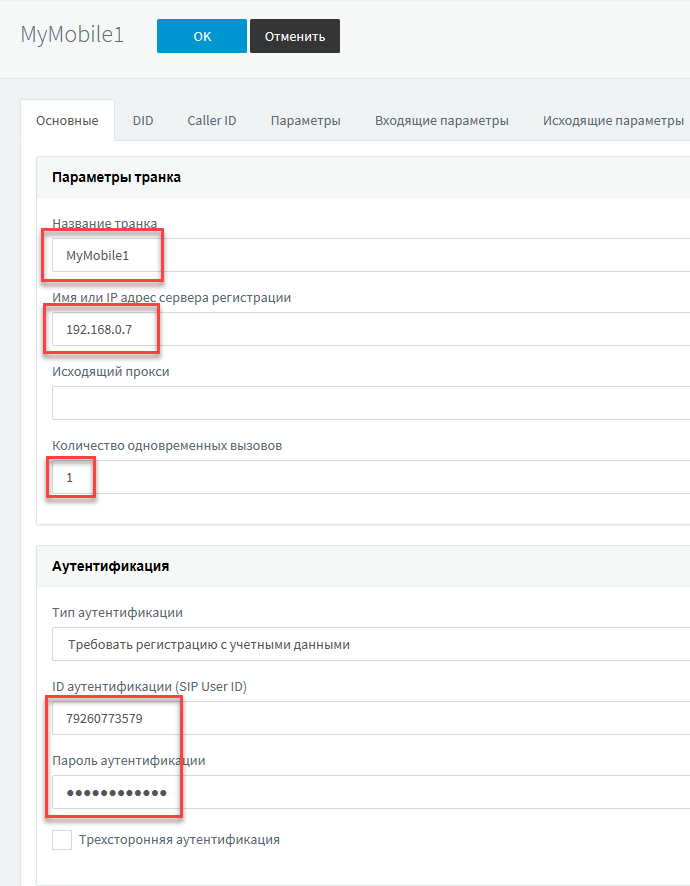
3. In the Parameters section, disable the Proxy audio stream through PBX option (if the PBX and the gateway are on the same network) and set the options to Supports the Re-Invite method and Supports the Replaces header. Click OK to save the settings.
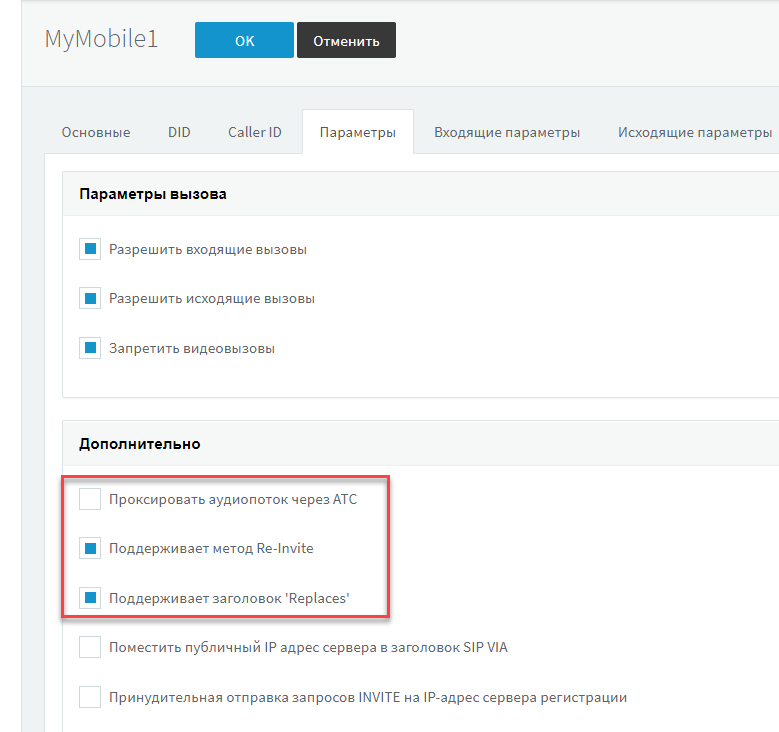
4. SIP trunk 3CX must successfully register on the GSM gateway.
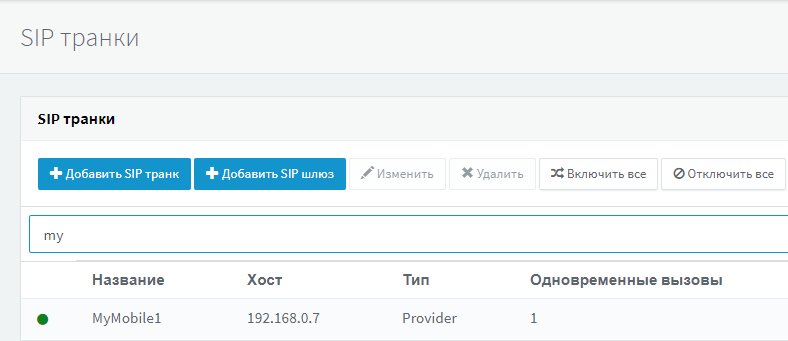
5. Create an outbound rule for the new trunk. Specify the rule triggering rules depending on the necessary conditions for routing calls through the PBX.

This completes the configuration of the VoIP GSM gateway Yeastar Neogate TGXXX for working with 3CX.
Work with SMS-messages
To receive and send SMS messages via the Yeastar NeoGate TG100 / TG200 / TG400 / TG800 GSM Gateway, use the Yeastar MySMS utility.

You can also use the built-in gateway function SMS to E-mail and E-mail to SMS in the SMS - SMS Settings section.
Source: https://habr.com/ru/post/349396/
All Articles